Magento 2 Help Desk Extensions

In the following post, you can find the best Magento 2 help desk extensions. If you are looking for a less complicated solution for your e-commerce store, try Magento 2 FAQ modules. If a compound configuration is not a problem, and you want to provide store visitors with the best possible support, you’ve come to the right place. To make the long story short, let’s start the exploration of the Magento 2 help desk modules.

Table of contents
Magento 2 Help Desk Extension by Mirasvit

The first Magento 2 help desk extension on our list is Mirasvit Help Desk MX. With this plugin, your customers will always get answers to their questions regarding your brand, store, and products you sell in time. The Magento 2 help desk module by Mirasvit is one of the best ways to prevent your e-commerce business from losing customers due to the lack of well-timed reliable support.
With the help of the extension, you can provide store visitors with the outstanding support. The tool provides all features necessary for gathering all inquiries, emails, and offline chat messages in one place so that you and your admins can fully control and manage the new communication channel. You can even assign each further inquiry to a specific department. Let’s take a look at other core features of the Mirasvit Magento 2 help desk extension:
- Quick replies – the most crucial time saver for help desk solutions;
- WYSIWYG editor – the easiest way to create personalized answers;
- Multiple departments and managers – solve problems within a vast team of specialists;
- Tickets auto-resolving – the Magento 2 help desk extension provides smart workflow rules;
- Post support surveys – you can even find out how helpful your support department is without any additional tools;
- Advanced reports – the best way to evaluate your team achievements.
As you can see, the Mirasvit Help Desk MX Magento 2 extension provides lots of necessary features to create a healthy customer support department. So, let’s see how things are going in the extension’s backed section.
Backend
Tickets
All customer inquiries are gathered in a grid under the Tickets screen. Due to Status and Priority columns, you can quickly check the most critical tickets and solve them first of all. Besides, the grid shows ticket’s subject and a customer who submitted it. Check the following image for further details:
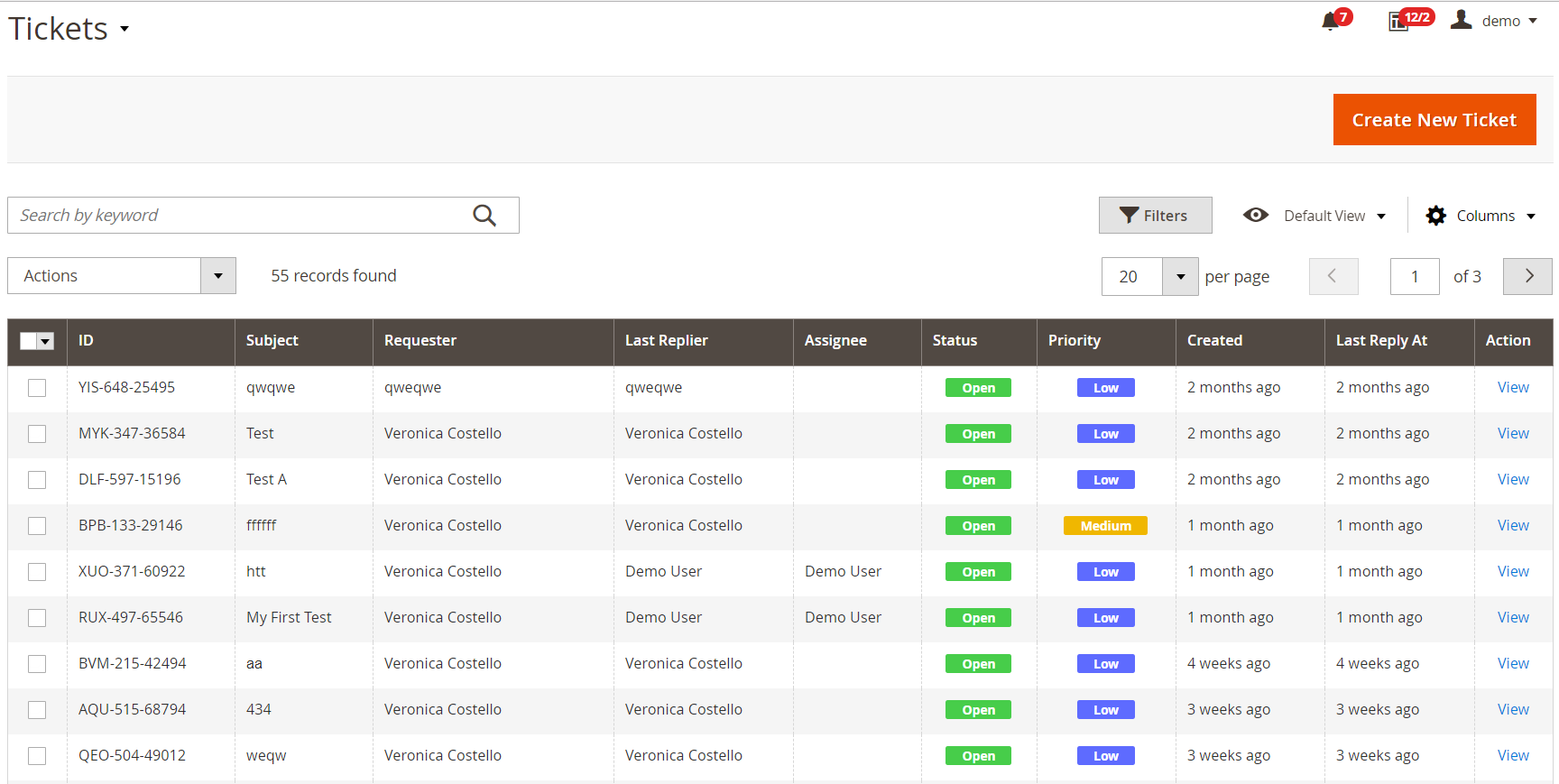
Tap on a ticket, and you will proceed to its page which is divided into four tabs: General, Additional, Follow Up, and Other Tickets. The first tab is divided into two columns: one with general information and another one with messages, like in the picture below:
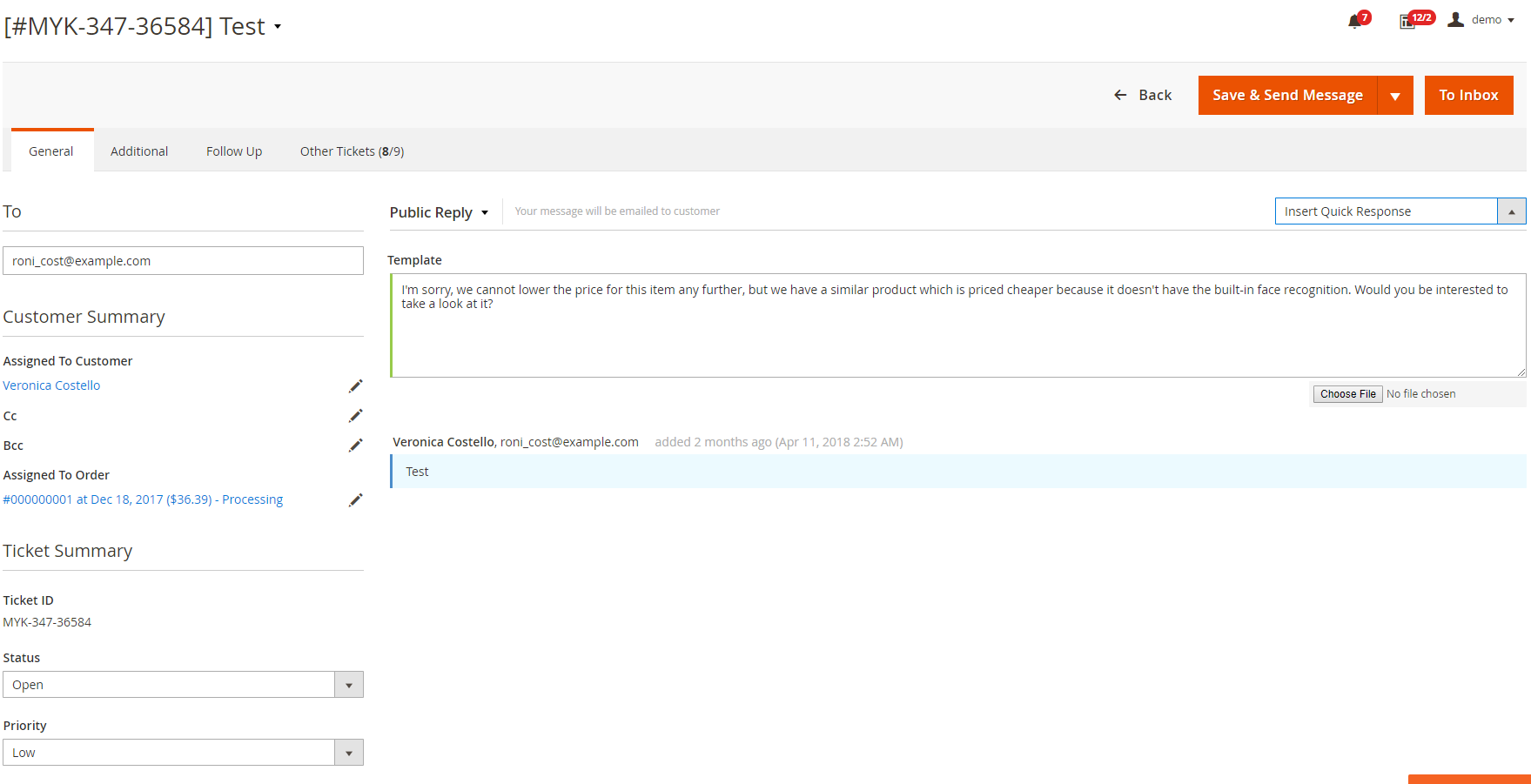
This screen allows sending messages right to a customer. At the same time, it is possible to leave an internal message here that is displayed to your backend team only. Besides, of course, the Magento 2 help desk extension by Mirasvit allows sending messages to third parties, which are shown in a customer’s ticket history or may be invisible in this section.
Here is how a quick responses mechanism looks:
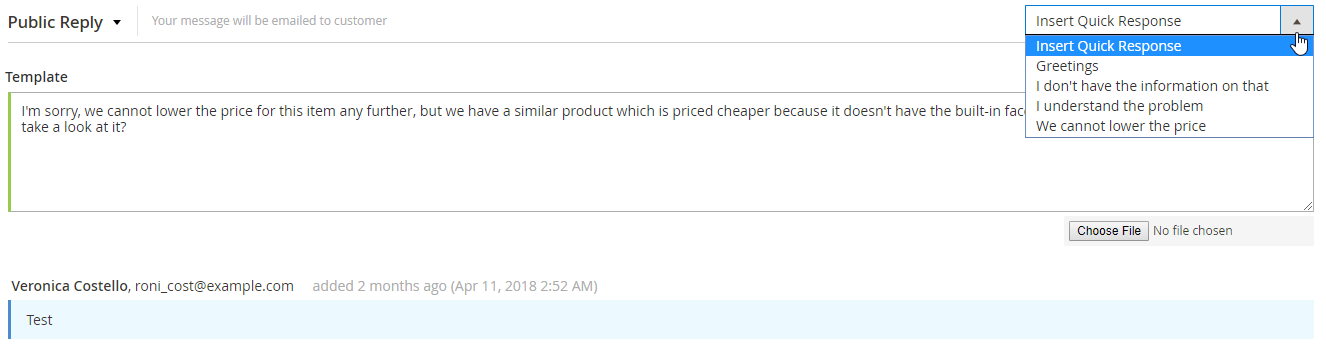
In addition to messages, the Mirasvit Help Desk MX Magento 2 extension allows attaching files to the answers.
For further information about other tabs, check the full extension review here: Mirasvit Help Desk MX for Magento 2.
Gateways
To make the process more autonomous, the Magento 2 help desk extension by Mirasvit adds gateways which provide the ability to connect your support team email boxes to Help Desk, as well as convert email inquiries into tickets. If there are departments with their email boxes for inbound queries, you can seamlessly synchronize them with the Mirasvit Help Desk MX module so that the extension will automatically redirect all requests and convert them into tickets for the appropriate department. Another important aspect of this feature is the ability to reply to a ticket right from the mailbox via email.
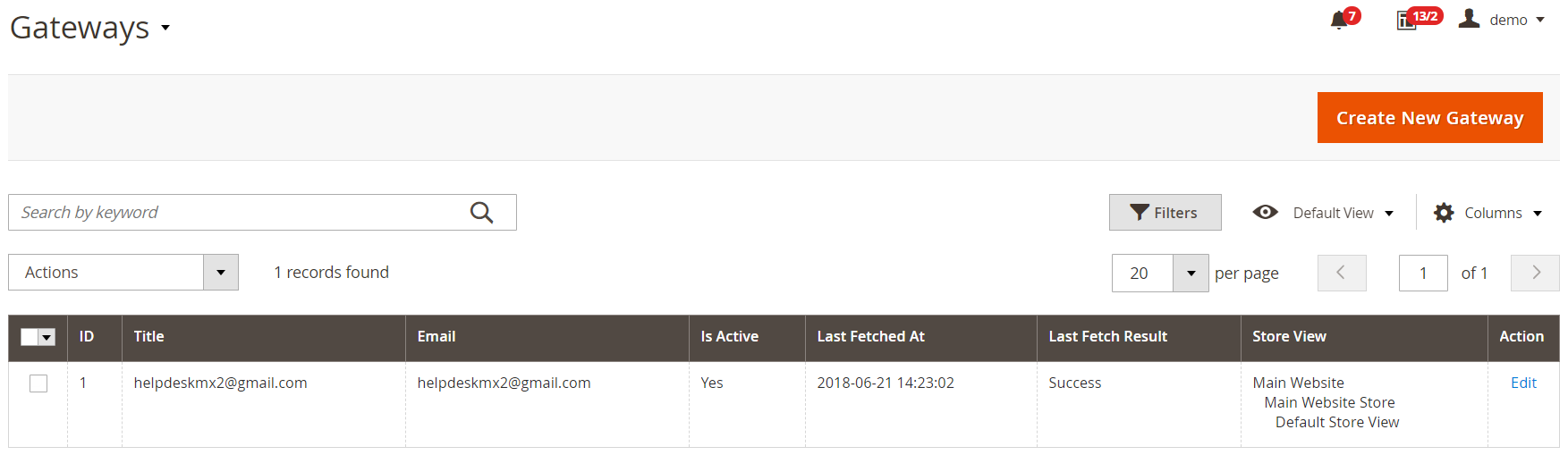
Statuses
Another critical backend section of the Magento 2 help desk module by Mirasvit is dedicated to statuses. Here, you can edit the existing statutes or add new ones. You can specify a unique color for each status to create a seamless backend routine with clear marking. The image below shows the Statuses grid with three items: Open, In Progress, and Closed.
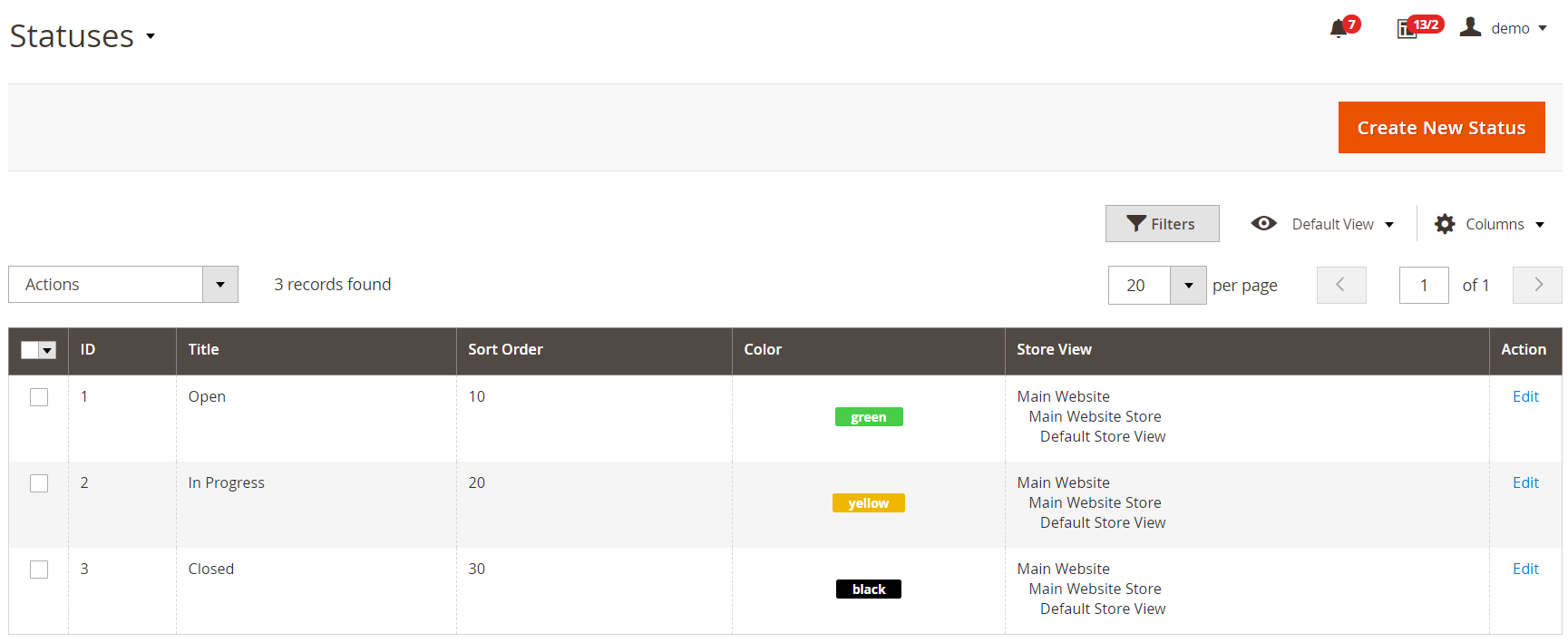
Custom fields
In Custom Fields, you can add any additional field to the ticket form. This feature helps to collect as many information as possible even before a customer starts a dialog with the support team. Note that the Mirasvit Help Desk Magento 2 extension supports several input types. The grid looks as follows:

Permissions
There is also a convenient interface for permissions management. Thus, you can easily separate roles of your support divisions using the Permissions grid that has the following appearance:
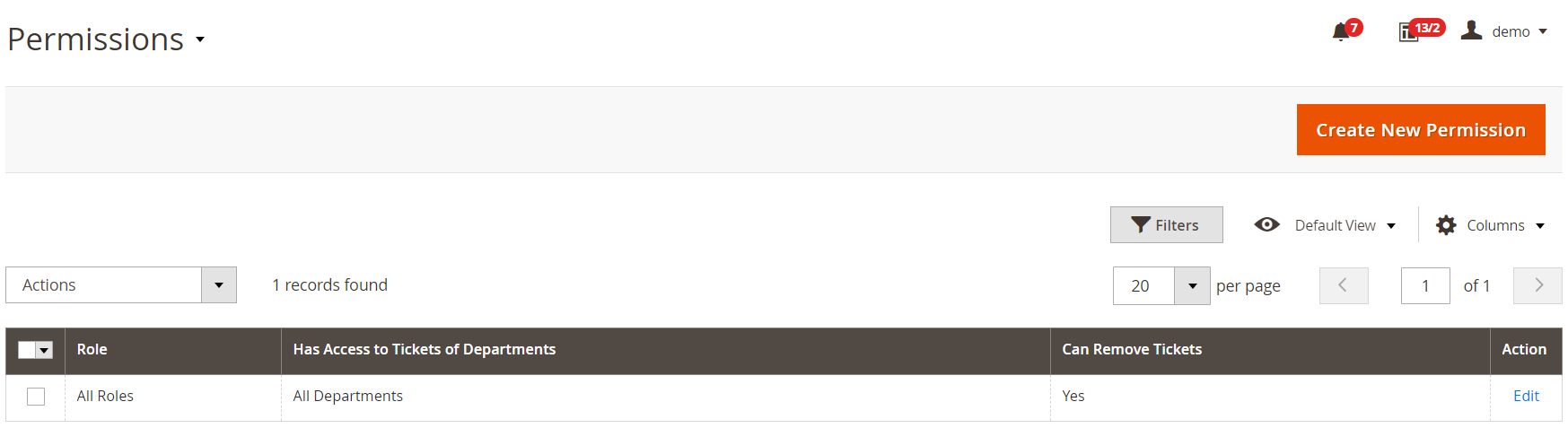
You can add as many permissions and roles as you need.
Satisfaction Survey Results
Satisfaction survey results are gathered in a grid as well. A poll provides customers with the ability to rate the quality of each support team member so that you can evaluate the performance of each employee.
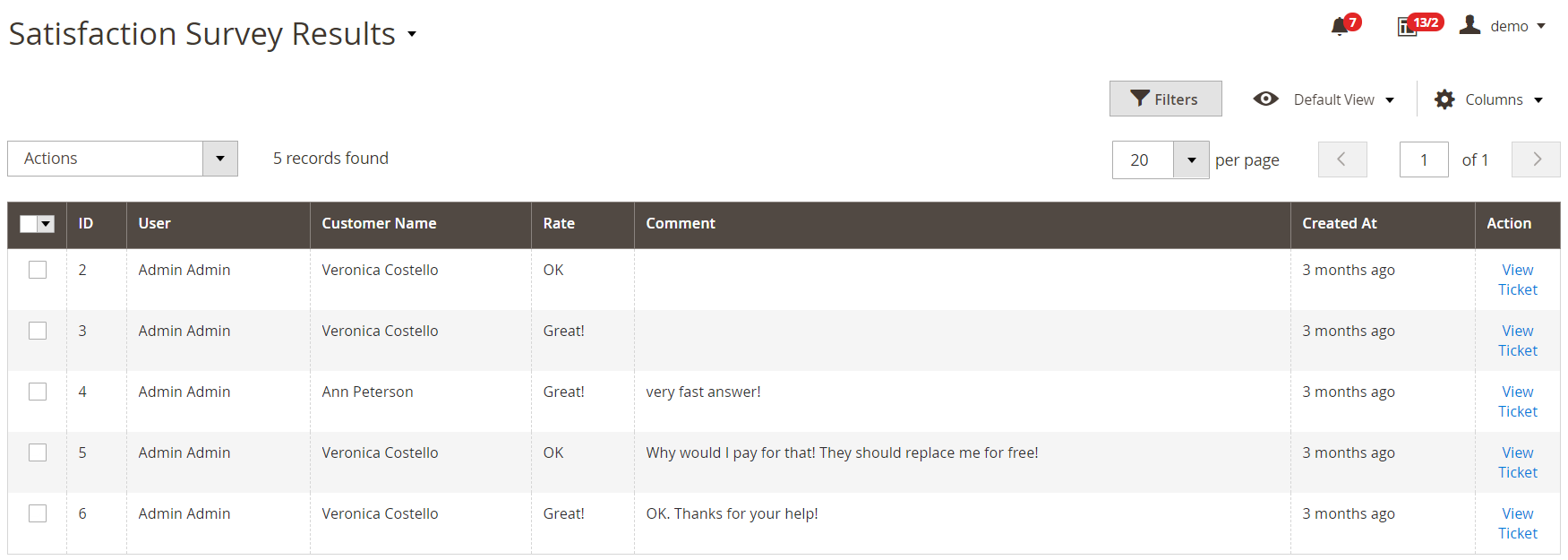
Departments
The control over departments is provided via the following grid:
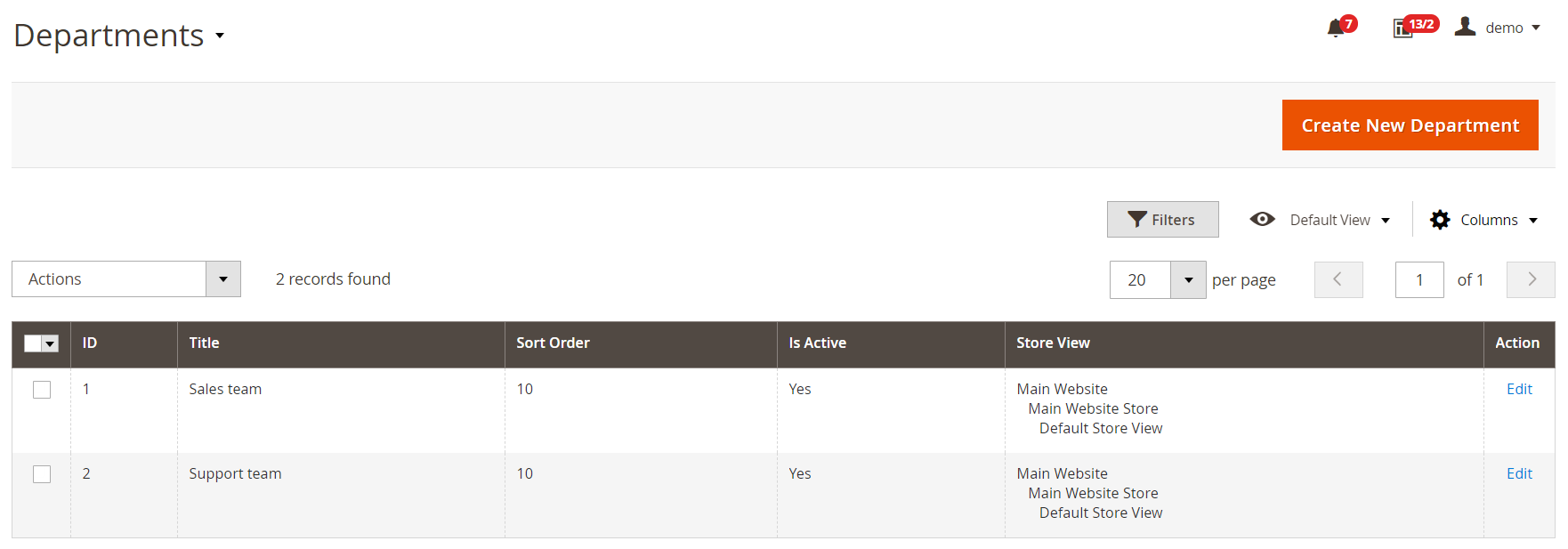
Here, you can see all teams that can respond to tickets, as well as add new teams and manage the existing ones. Note that the number of support departments is unlimited.
Priorities
To make the help desk routine even more admin-friendly, the Magento 2 help desk module by Mirasvit offers priorities that are similar to statuses. The corresponding grid is shown below:
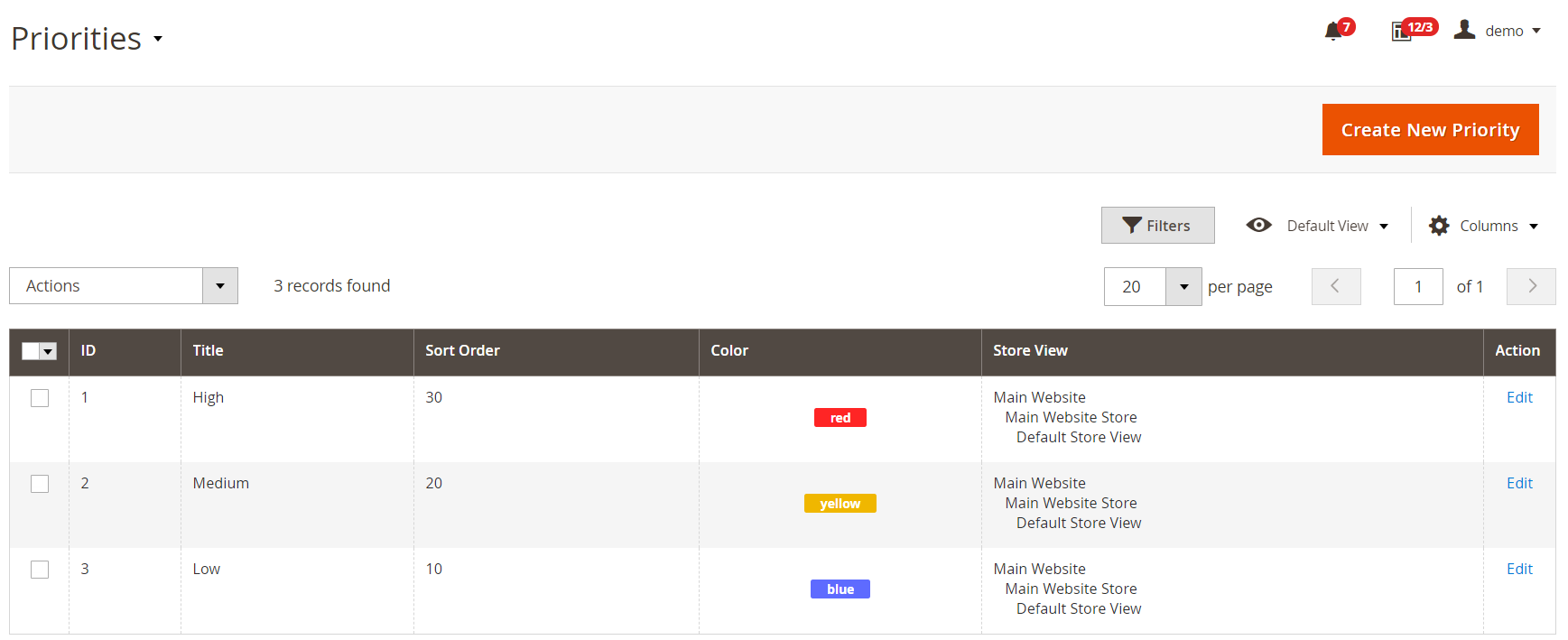
Quick Responses
Also, there is a grid with quick responses. You can add as many quick replies as you need. To add a new message, you need to specify its internal title and status, create a text template with variables, and choose a store view to display the new response.
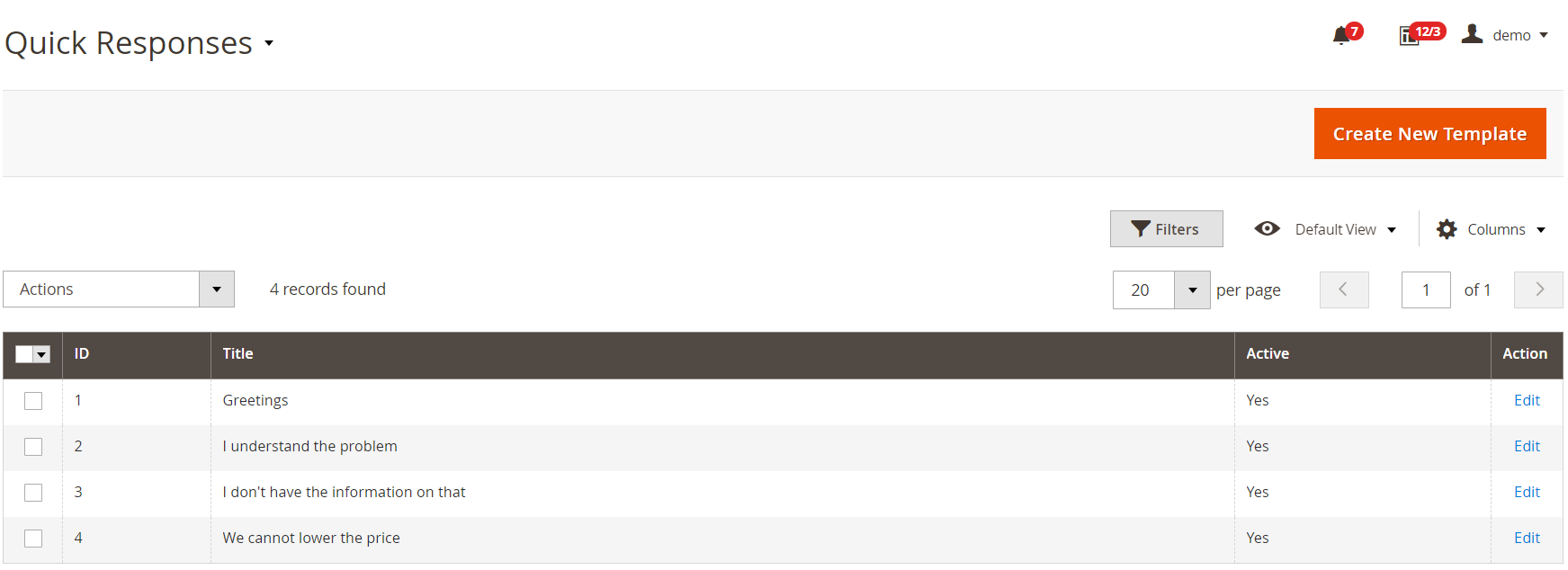
SPAM Protection
Moreover, for protecting your customer support team from spammers, the Mirasvit Help Desk MX Magento 2 extension allows creating various spam patterns to block junk inquiries. Note that it is possible to generate any amount of SPAM filters that are available on the Spam Patterns grid:
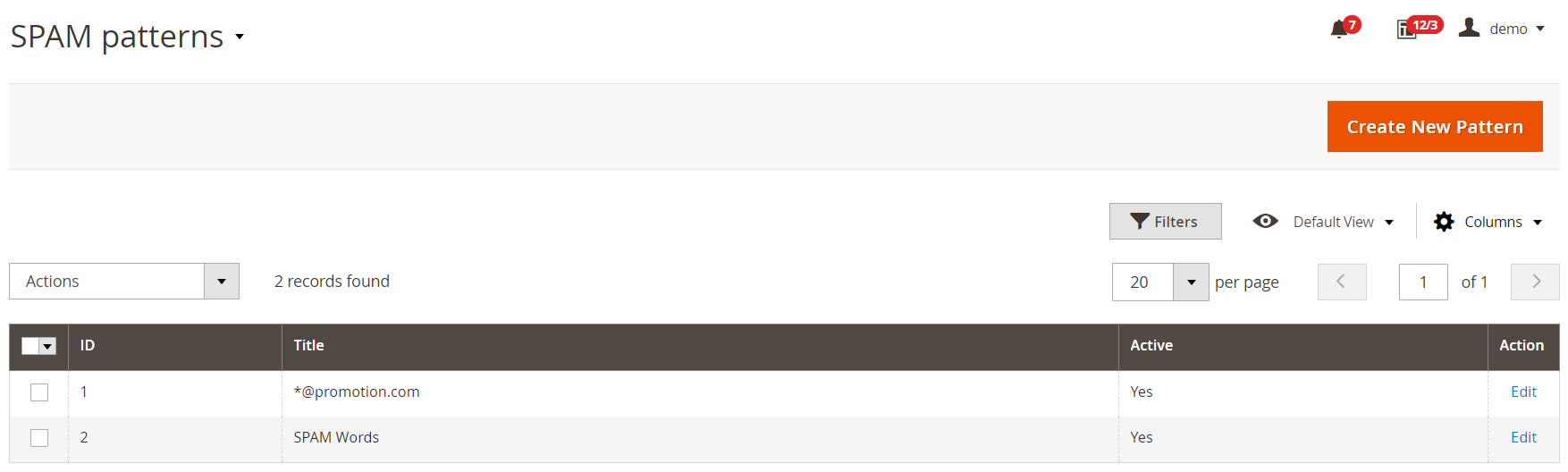
Workflow Rules
Workflow rules allow simplifying many daily tasks of a customer support team. The extension can automatically close tickets after a specified amount of time or set ‘In Progress’ status after the first support team reply. You can find and manage rules via the following grid:
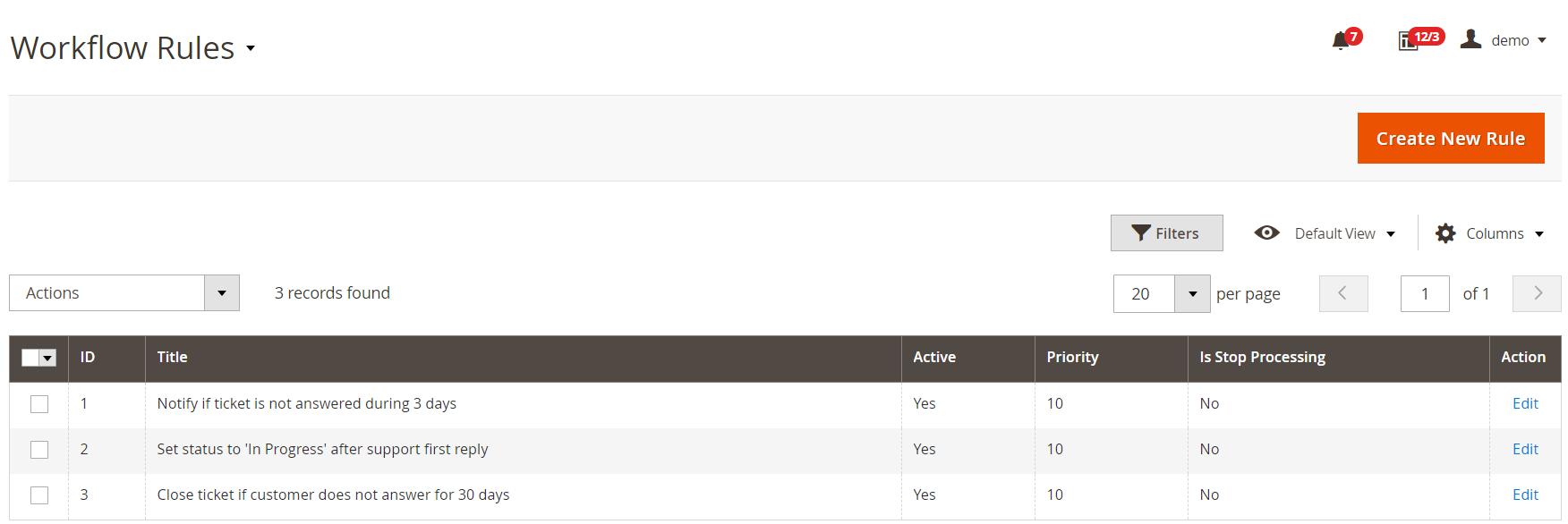
Working Hours
With the help of this backend section, you can easily create working hours for any holidays. The following grid shows all the necessary data:
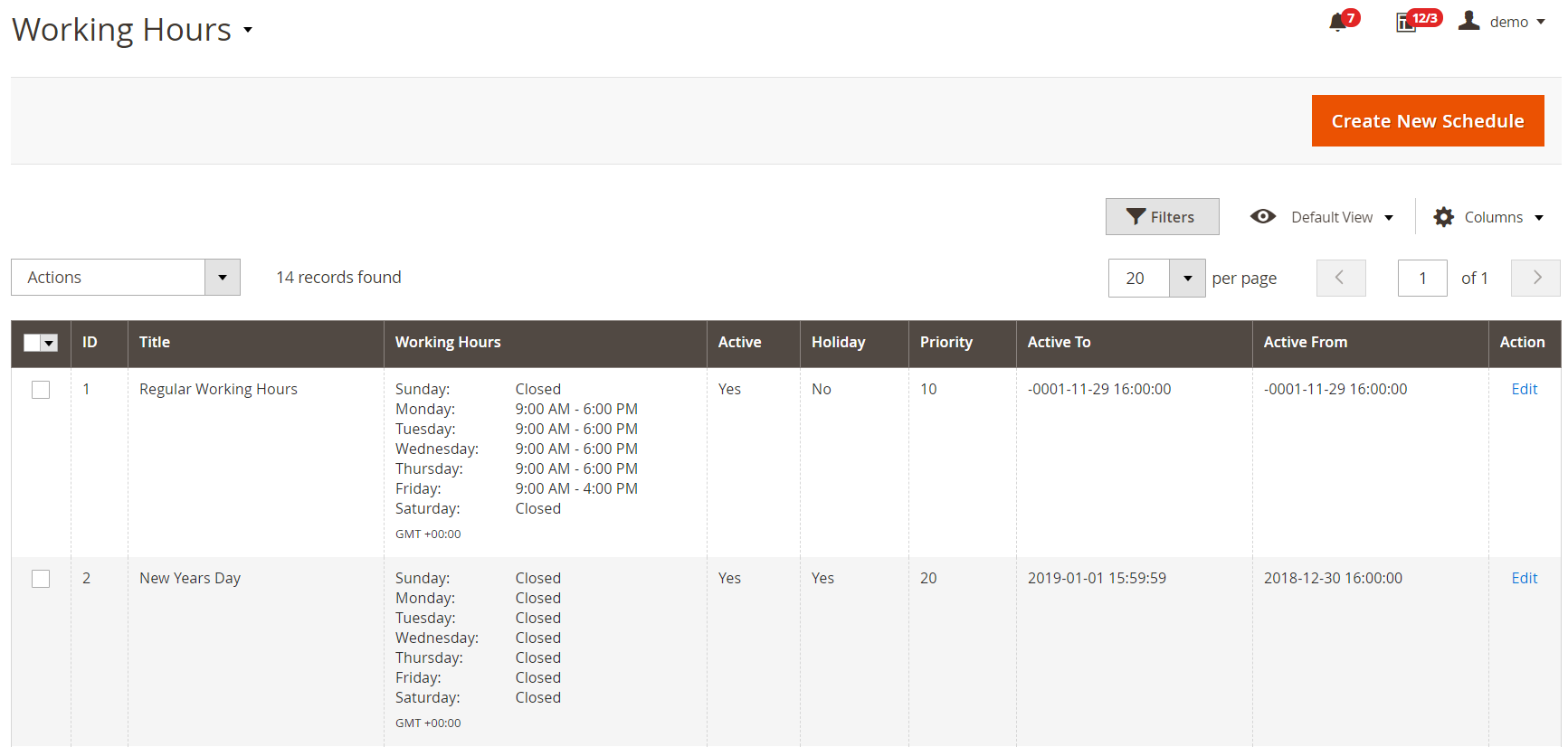
Frontend
It is also necessary to say a few words and provide several images describing the frontend interface of the Magento 2 help desk extension by Mirasvit. The customer screen looks as follows:
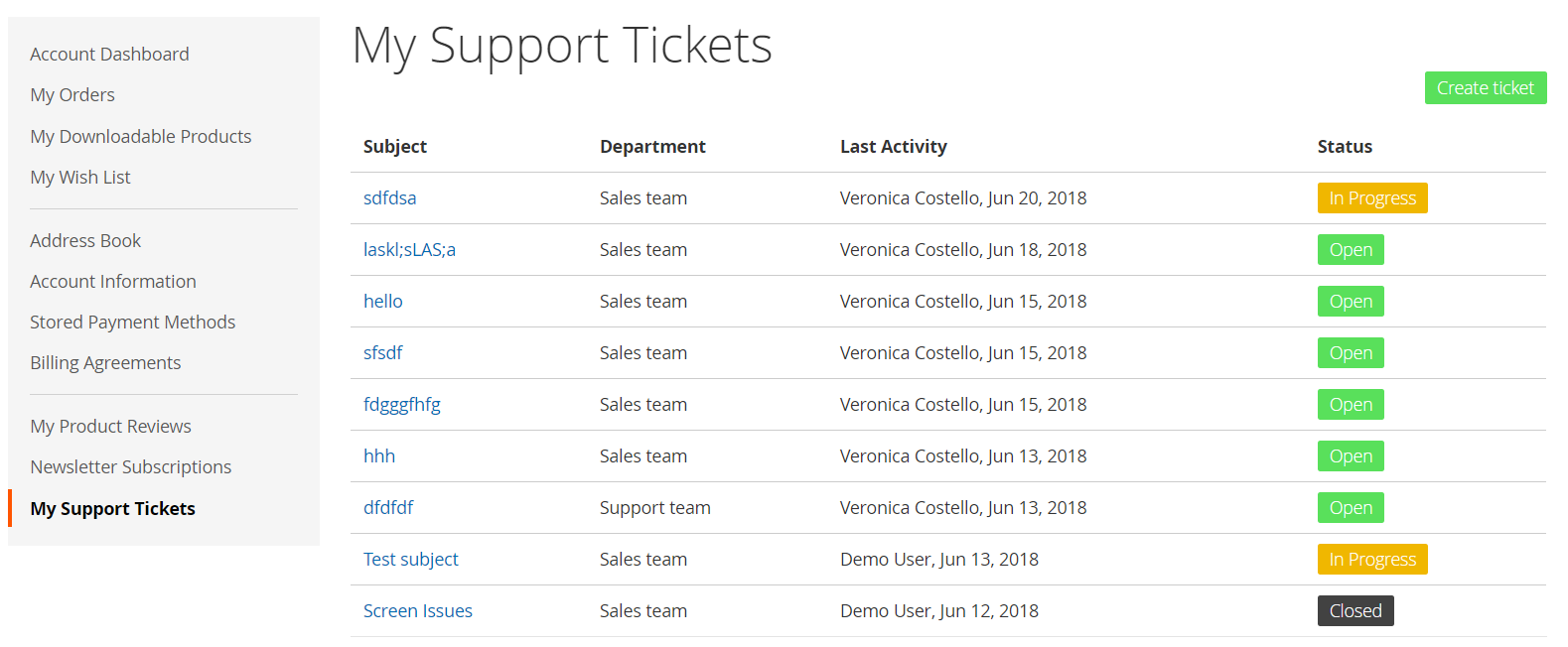
Below is the example of an individual inquiry screen:
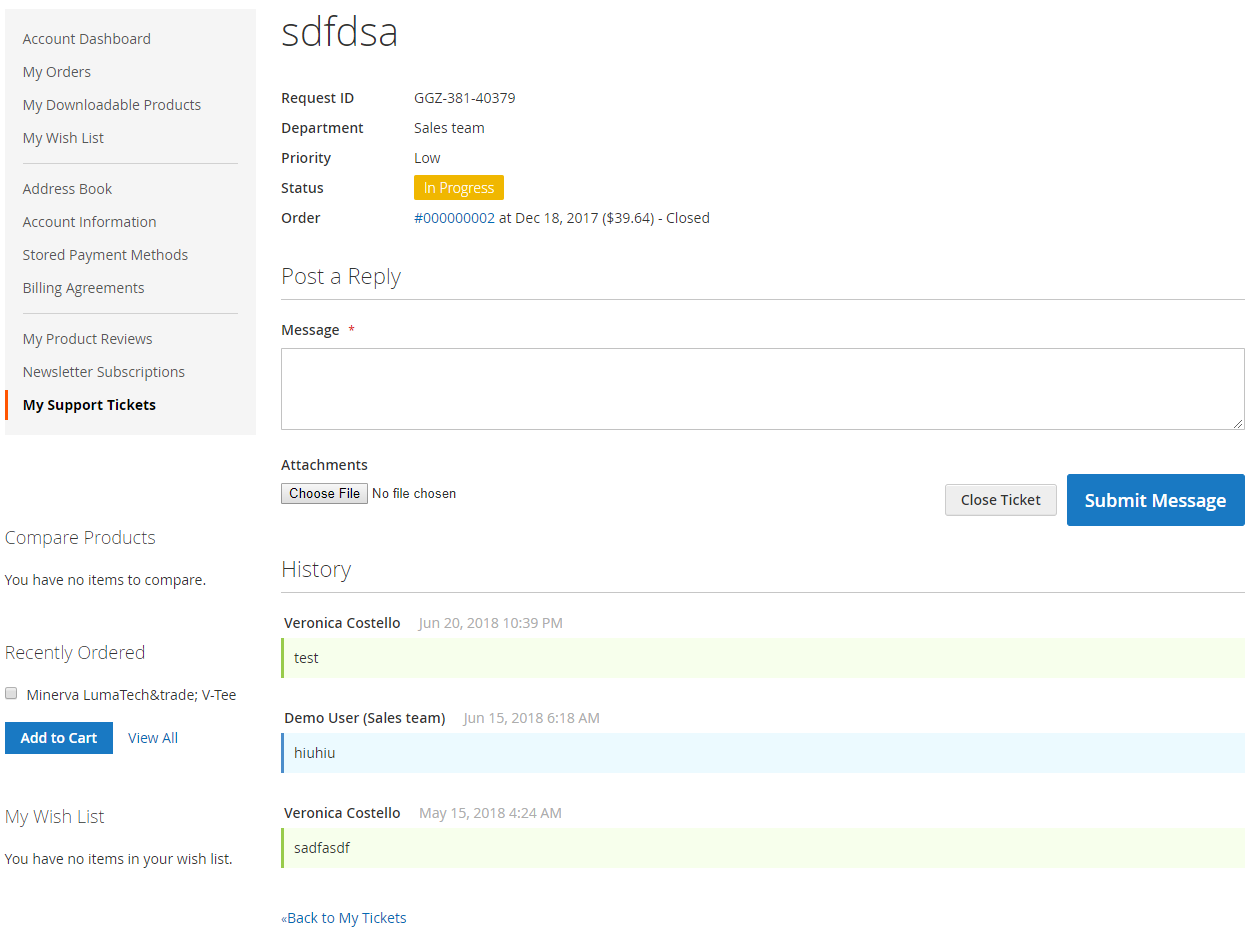
Note that Mirasvit Help Desk MX can be connected to the company’s RMA extension converting tickets into the RMA requests. Besides, you can integrate it with Knowledge Base to let customers search for answers right in the feedback popup window even before creating a ticket. Also, the help desk module can be integrated with the Mulwi Search to allow performing search throughout all internal data sources from one place.
As for the price, the Mirasvit Help Desk MX Magento 2 extension costs $169, and you can get it here:
Magento 2 Help Desk Extension by aheadWorks

As for the second reliable tool in this digest, it is the Magento 2 help desk extension by aheadWorks. The company is famous for its reliable modules which are extremely user-friendly, so if the described above Magento 2 help desk module seems too complicated, pay attention to this plugin.
It is straightforward from the perspective of customers. They can create queries via a contact form, by email, or from a customer area. Alternatively, a new ticket may be generated from the backend.
The communication between your admins and customers is possible via an agent-to-client chat. Besides, there is a selection of tools designed to mark progress. You can quickly change status and priority, add notes, and send notifications. It is even possible to perform these actions in a fully automated mode.
Take a look at the following core features of the Magento 2 help desk extension by aheadWorks:
- Ticket Creation – from both frontend and backend;
- Ticket Processing – all information, chat area, file attachments, system messages and internal notes, etc.;
- Automation – minimize admin input in ticket processing;
- Priorities – choose admins responsible for ticket processing;
- Departments – create different departments for different inquiries;
- Gateway – a seamless connection between a mailbox and the backend of Magento 2;
- Customer area – a new help desk tab in a customer account;
- Ticket history – where a customer can view all tickets and inquiries;
- Ticket page – with status, message history, and a chat area.
Backend
Here is how the ticket grid looks:
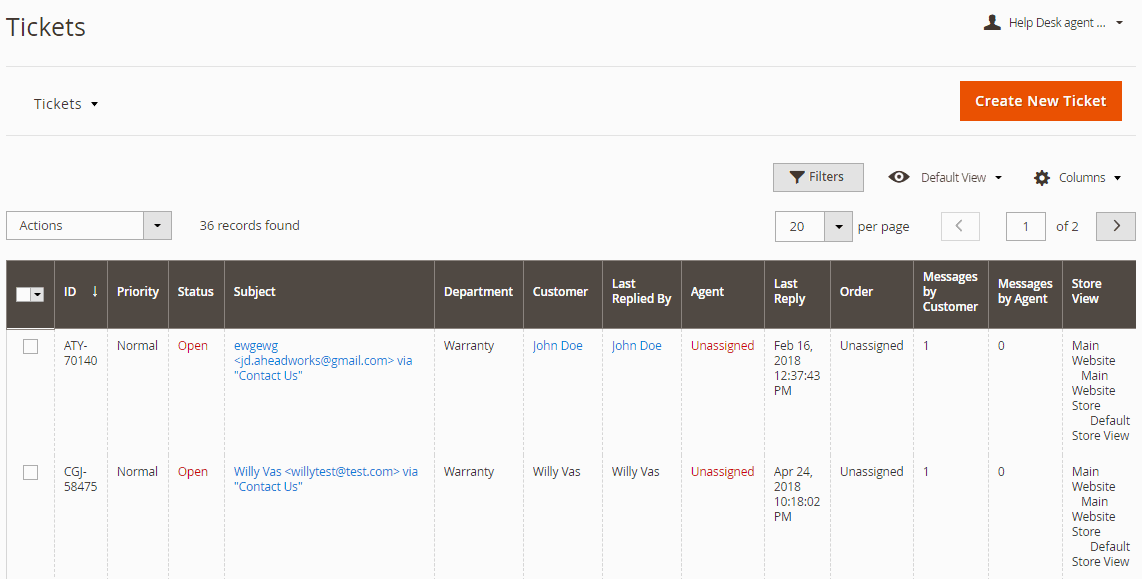
Below is the ticket creation interface:
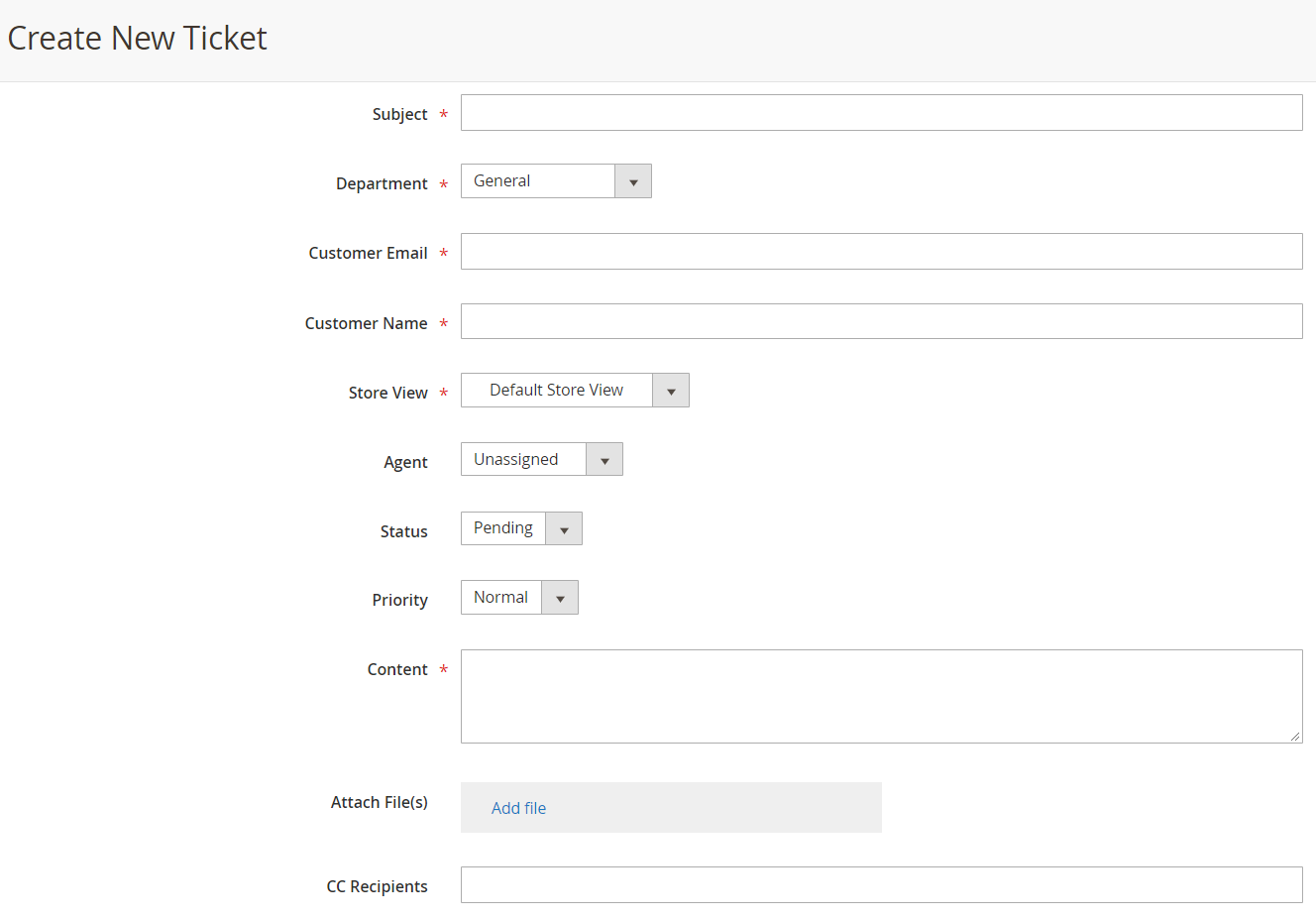
Note that you can create as many tickets as you need. This feature is wholly oriented at customers who can delegate power to create tickets to store administrators.
This is how ticket processing looks:
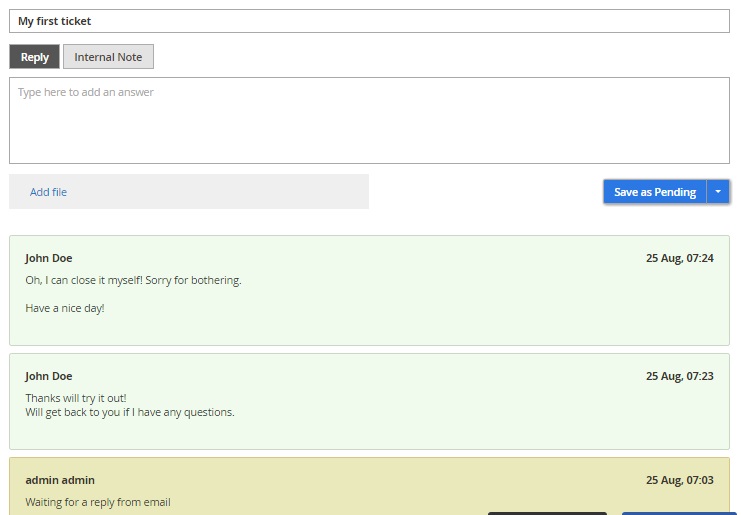
You can see a user-friendly dialog window. Besides, there is the Customer tab that shows the name, email, group, and time of registration of a corresponding customer. As for the Tickets tab, it displays all tickets submitted by the customer and provides such information as name, date, and status. There is also a tab with the purchase history of a customer:
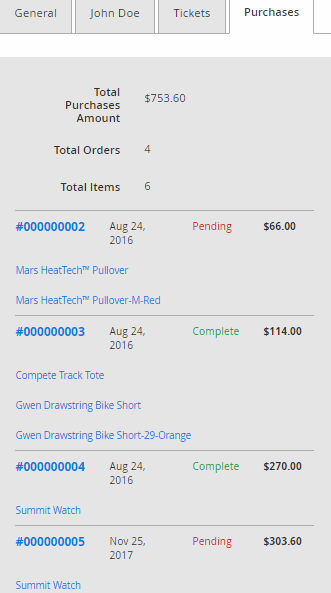
As mentioned above, The Magento 2 help desk extension by aheadWorks provides an opportunity to automate multiple backend processes. The appropriate tools are available in the Automation grid that contains all automated tasks.
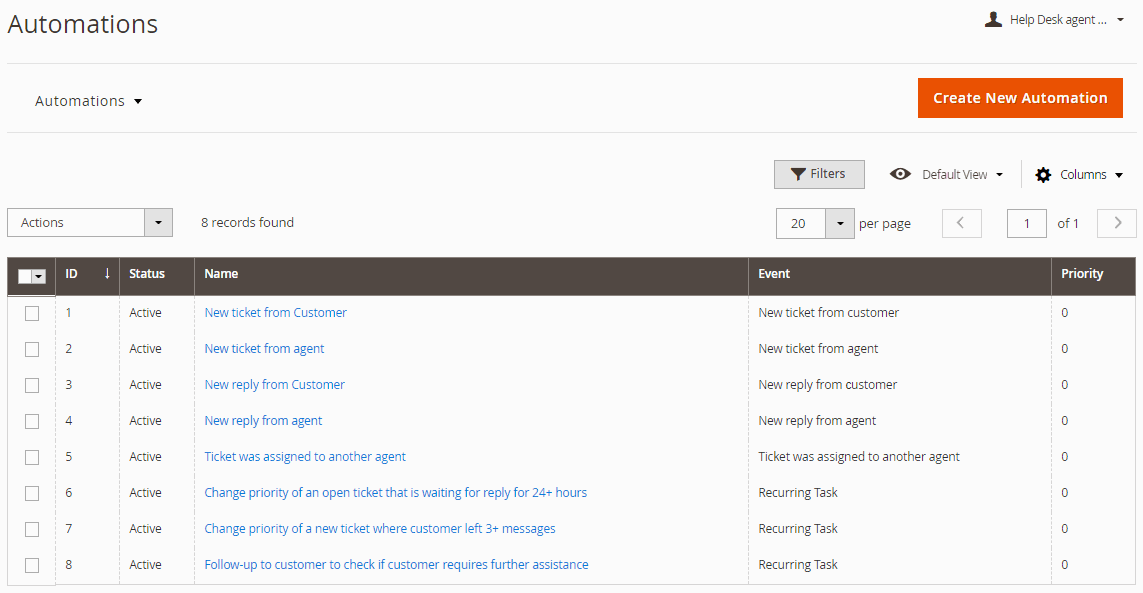
To create new automation, set its status, name, priority, and an event to be performed. Next, specify conditions and add automated actions.
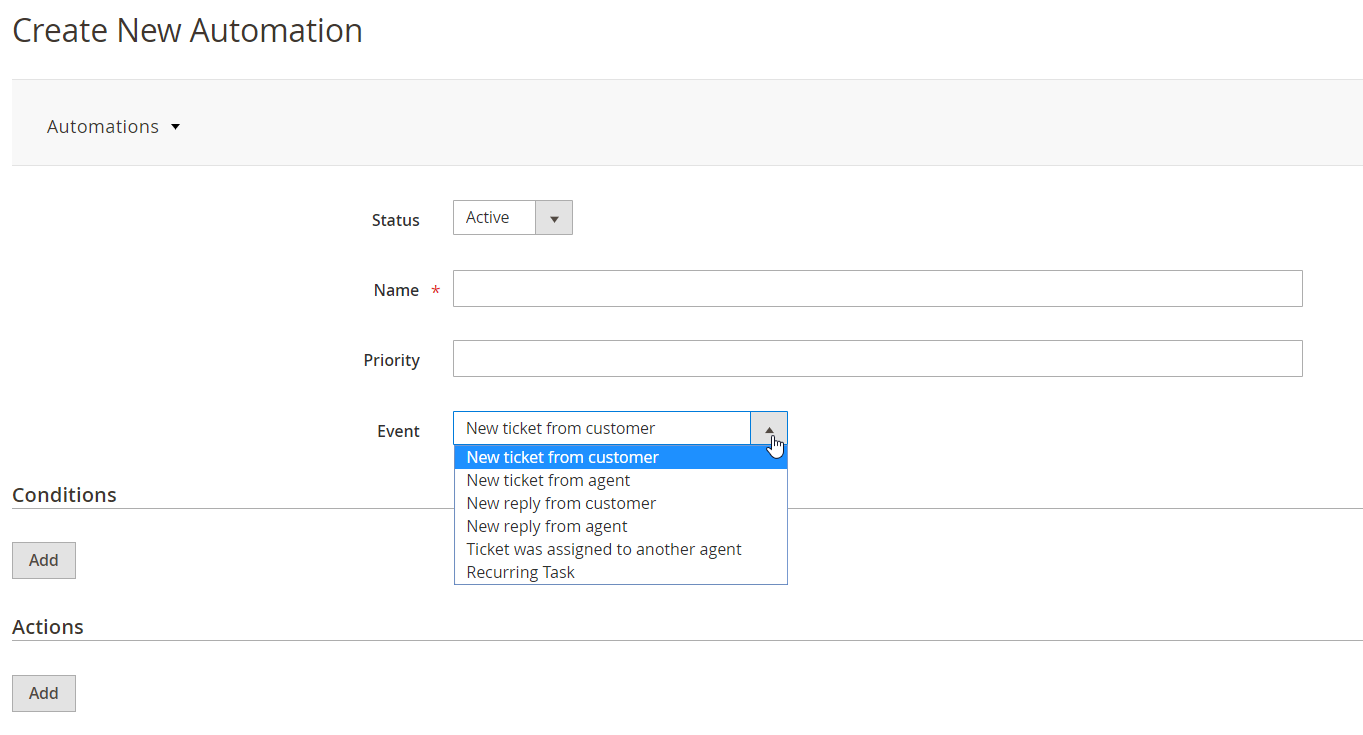
You must admit that the backend section is much more comfortable than the one in case of the Mirasvit Help Desk MX. You get fewer features and tools, but there are many businesses for which the functionality of aheadWork’s module is more than enough.
Frontend
The frontend interface is even more straightforward than the backend. A customer fills in a form to create a new ticket. Here is how the form looks:
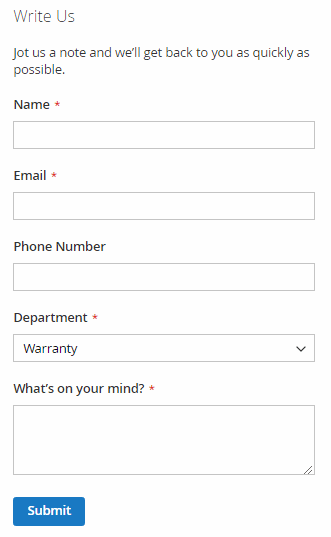
While creating a further inquiry from a customer account, it is possible to attach files as well. Below, you can see a page with all tickets, which is located on the appropriate tab of a customer account:
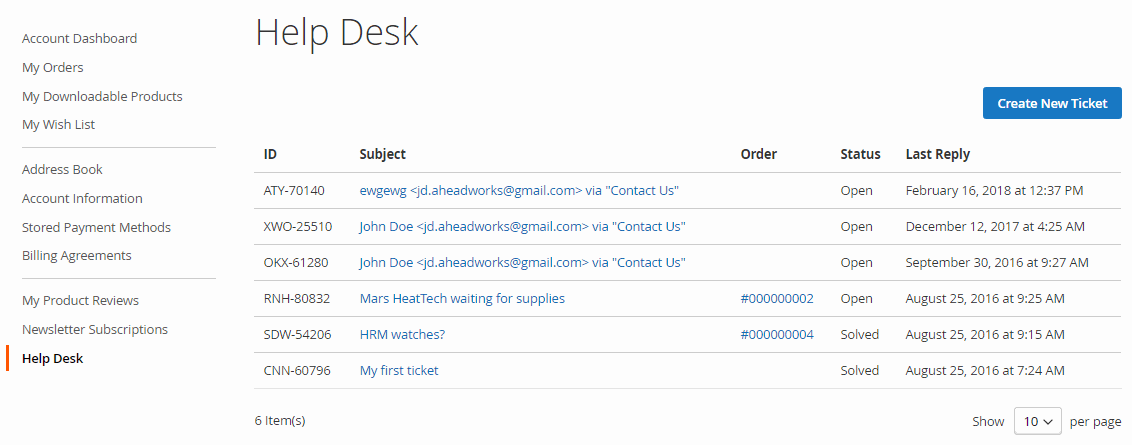
As you can see, the aheadWorks Help Desk Magento 2 extension offers an easy-to-use interface for both store visitors and administrators. The module costs $299, and you can get it here:
Magento 2 Help Desk Extension by Exto.io

Chances are, you still don’t know which Magento 2 help desk extension to choose. Therefore, pay attention to Exto.io Help Desk for Magento 2 – ultimate support and ticket system. By installing the extension, you will enrich customer experience and improve the effectiveness of your staff members. The module provides a full email integration, ticket panel, and 360-degree client view.
It is also necessary to mention that the Magento 2 help desk extension by Exto.io converts emails and requests created via web forms right into tickets just like the solutions above. A complete two-way synchronization runs via IMAP or POP3 so that both customers and admins can use their email accounts to communicate – the module synchronizes messages with the help desk section of your e-commerce store. Besides, there is full integration with the native Magento 2 contact form.
Departments responsible for specific inquiries may be created as well. Thus, each type of customer questions gets it own manager, radically improving the efficiency of the workflow. The Magento 2 help desk extension supports multiple store views as well. As a result, different departments can support different languages.
Also, note that guest customers are fully supported. Moreover, when a guest customer creates an account, the module adds all his/her previous inquiries. It also works for registered customers who don’t want to log into the system.
Backend
As in case of the two modules mentioned above, the Exto.io Help Desk extension gathers all tickets in a grid:

You can create a new ticket here, as well as view and edit the available ones. Here is how an existing card looks:
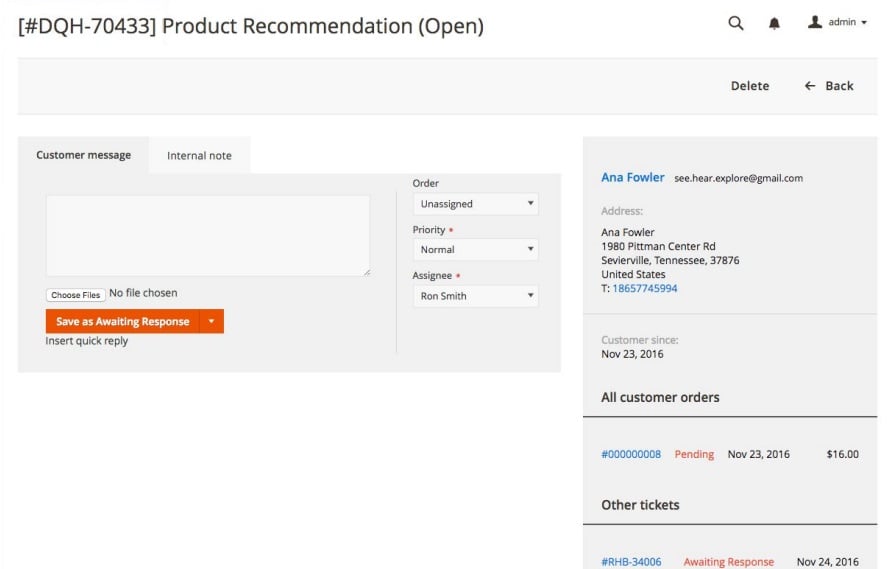
There is also a grid with the current agents where you can manage and modify them. This is how you create a new agent with the Magento 2 help desk module by Exto.io.
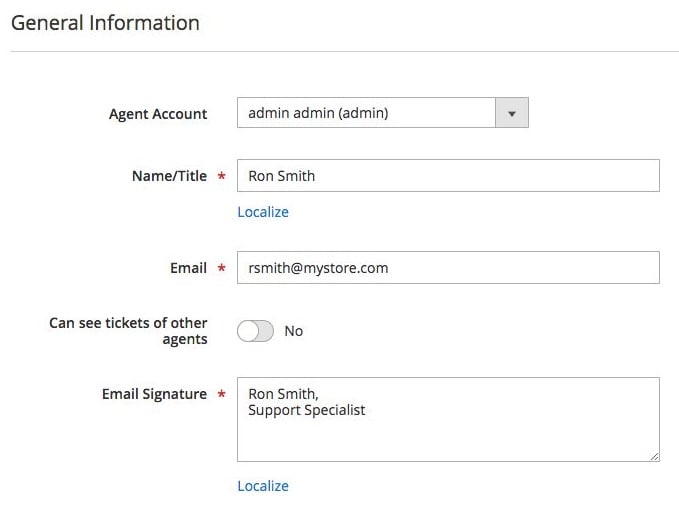
The same is for a new department:
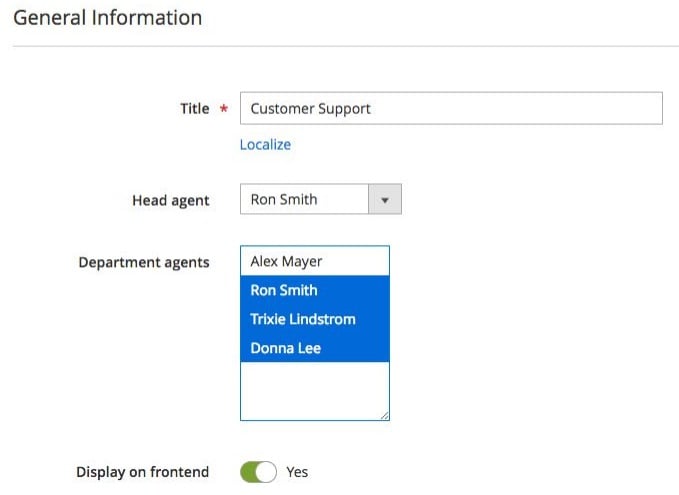
The tools mentioned above provide the ability to use variables in email templates, so is the Exto.io Help Desk Magento 2 extension. You can modify an email template as follows:
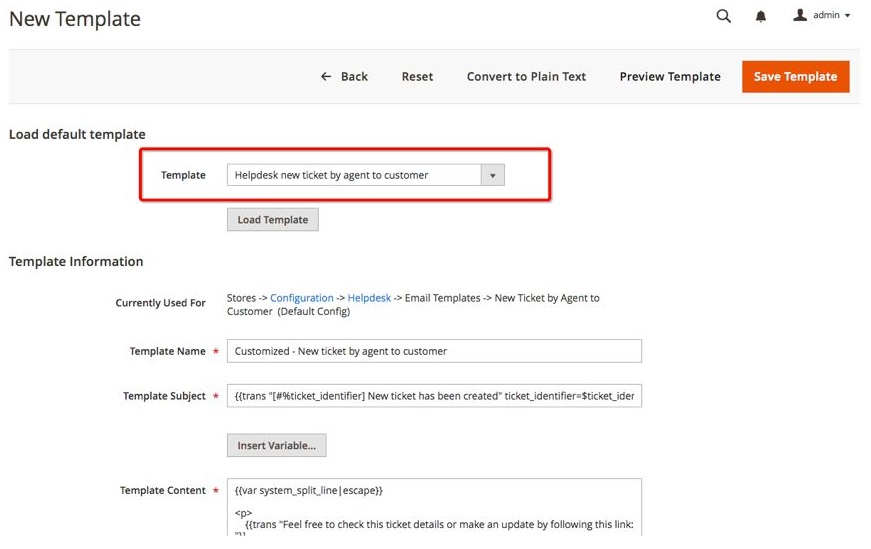
Frontend
From the perspective of a registered buyer, the Exto.io Help Desk Magento 2 module provides the following customer interface:

A new tab is added to the default customer account. It is called Help Desk and contains all tickets. A new request can be created here as well.
The individual ticket section looks as follows:
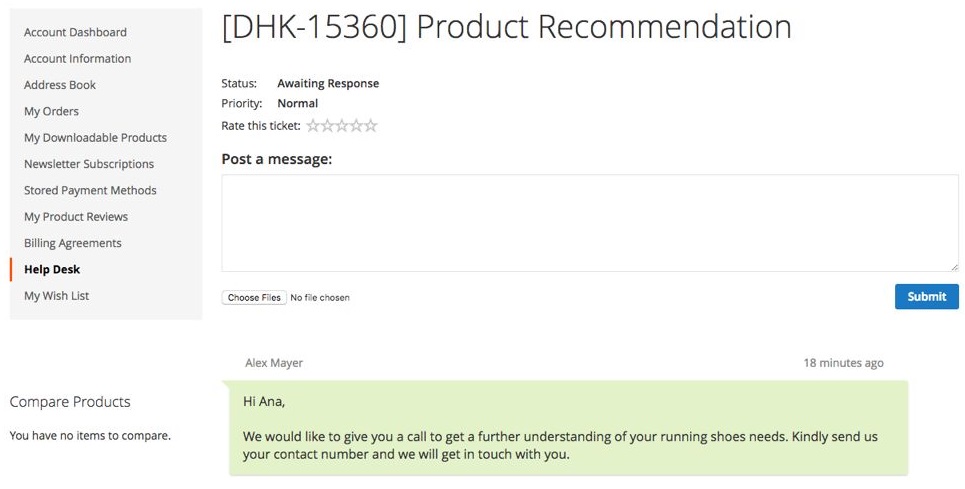
It is at the same time simple and full of necessary data. If a customer doesn’t have an account, all communication is provided via email:
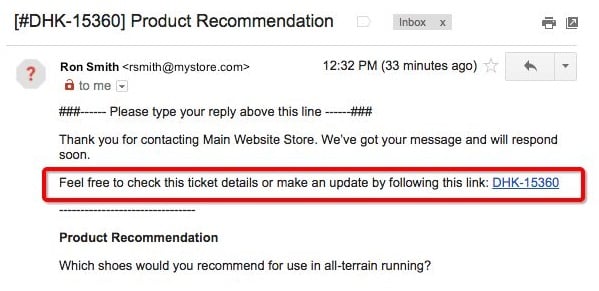
While creating a new ticket, a customer should specify its subject, select an order to which the ticket is related, specify its priority, select a department, and type a message.

Everything looks simple and intuitive. You can get the extension for $199. For any further information, follow the link below:









