Aheadworks Easy Reorder Magento 2 Extension

In this post, we review a Magento 2 solution that streamlines the ordering process and enhances the user experience on the storefront – the Easy Reorder extension by Aheadworks. The Magento 2 module implements a separate grid that shows details on all customer’s previous orders and lets them reorder previously purchased products. This way, the Aheadworks tool extends the default Magento 2 functionality that allows reordering only for completed orders. Below, we look closer at the features of the quick reorder Magento 2 module and show how it behaves on the frontend.

Table of contents
Features
- Additional tab in the customer account area with details on recent purchases;
- Reorder of selected products in one click;
- Bulk reordering of items from previous orders;
- Sorting options for the columns in the previous purchases grid;
- Ability to change product attributes and quantity before placing an order;
- Web API & GraphQL support.
Aheadworks Easy Reorder for Magento 2 improves customers’ experience by allowing them to make quick recurring purchases from their profiles. The extension adds a dedicated tab in the customer account area where registered users of your website can view all their previously purchased products. This way, you help your clients save time on looking for desired products every time they want to make a purchase, enhancing the shopping experience in general and creating credibility to your store.
Recently ordered products are arranged in a grid that provides all essential details on the listed items. Along with the product name, SKU, the number of orders and ordered products, and order number and date, it is possible to display a column with a product price in the most recent order. The Last Ordered Price column is placed in the grid next to the one with the current price. It helps customers quickly compare the prices of a product. Otherwise, you can decide to hide the previous price if an actual one got higher so that you will not discourage your clients from making a repeated order. Also, note that if you operate multiple stores on your website, prices in the grid will be displayed in the currency as configured for a particular store.
The recent purchases grid provides users with convenient browsing due to sorting the grid columns in various ways. Moreover, The Magento 2 easy reordering extension allows changing product parameters before adding them to the shopping cart. The product name is displayed as an active link in the grid, upon clicking on which a customer is redirected to the product page where they can change product attributes. It is also possible to change the number of items to order right in the previous purchases grid.
Backend
To configure the Magento 2 Easy Reorder extension, navigate to Stores -> Settings -> Configuration -> Aheadworks Extensions -> Easy Reorder. There is only one parameter here – “Display Last Ordered Price Column”. By enabling this option, a column displaying a product’s price in the previous order will be added to the My Previous Purchases grid in the customer account. If you don’t want to show the price in the last order, disable the option.

Now, let’s see what functionality the Magento 2 fast reorder module offers to storefront users.
Frontend
As we’ve mentioned above, the Aheadworks Easy Reorder extension adds a new tab in the customer account area – My Previous Purchases. The relevant grid shows details on the products previously purchased by a customer and contains the following columns:
- Product Name (with an active link redirecting to the product page). It also shows selected product options.
- SKU (a product’s SKU code).
- Qty (shows the number of items purchased in the latest order; can be edited on-the-go).
- Last Order Date (the date of the most recent order).
- Last Order Number (with a clickable link redirecting to the order page under the My Orders tab).
- Last Ordered Price (the price of a product as it appeared in the latest order).
- Current Product Price (the actual price of a product).
- Number of Orders (counts the orders that contain a particular product).
- Action (allows adding selected products to the shopping cart).
Above and below the grid, there is the “Add All Selected to Cart” button that allows adding several products to the cart in one go. Besides, a customer can see the total number of previously bought items next to the “Add All Selected to Cart” button at the top of the page. It is also possible to sort the grid columns in different ways (note that the grid is sorted by the number of orders in descending order by default.)
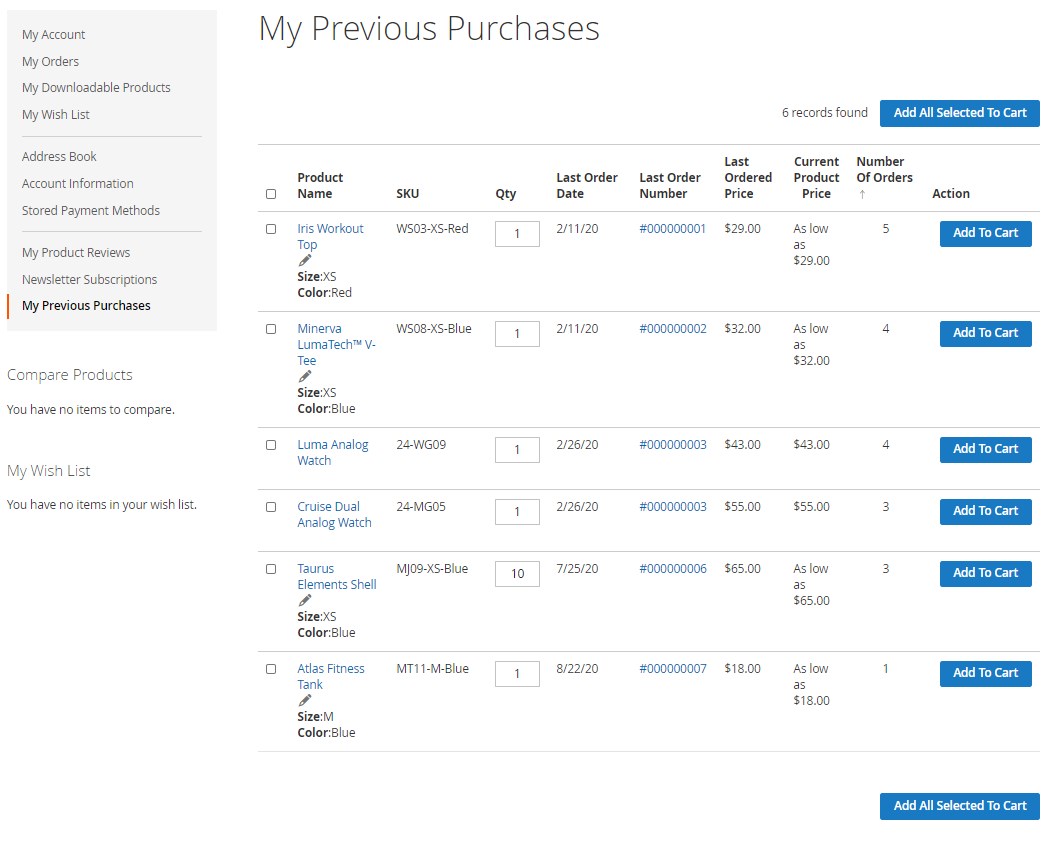
Upon clicking on the product name in the grid, the extension will forward a customer to the product page if the product options need to be modified before the checkout. After choosing a preferred color, size, or other parameters of a product and adding it to the cart, the module will automatically forward the user back to the grid with previous purchases.
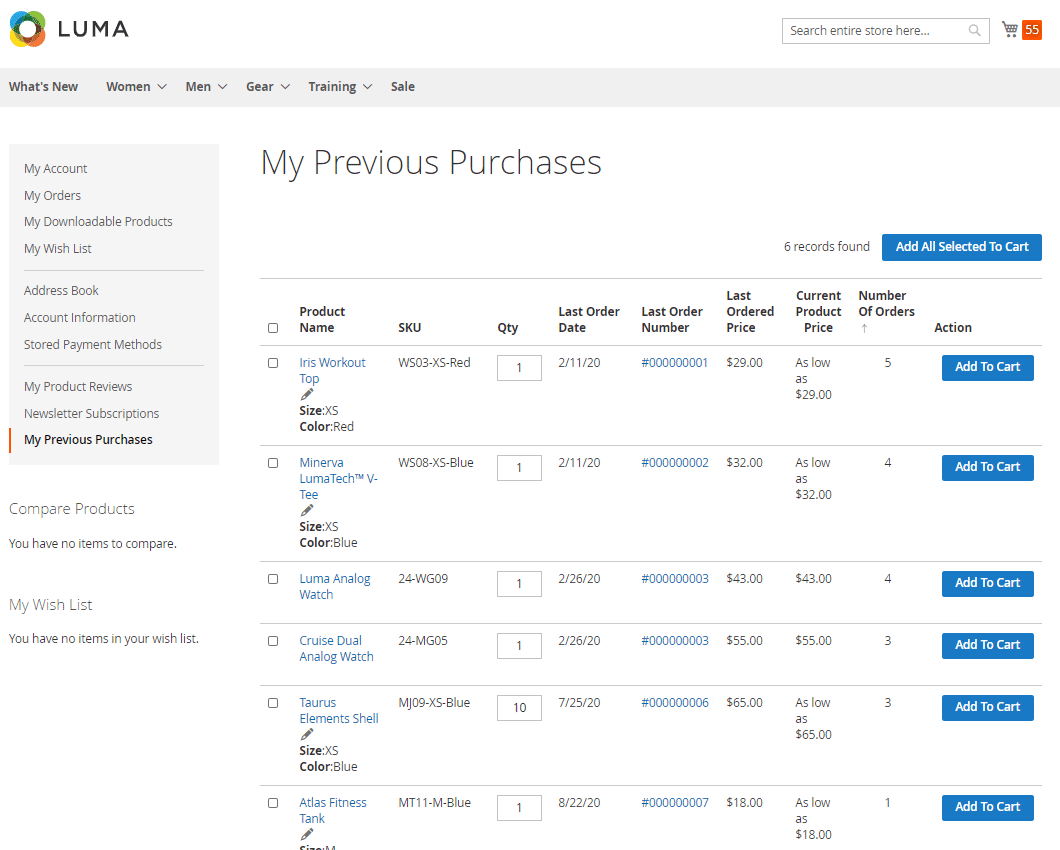
Final Words
The Aheadworks Easy Reorder extension is a handy tool that extends native Magento 2 functionality. By allowing customers to reorder their favorite products in a few easy steps, you significantly improve their shopping experience and build trust to your online business. At the same time, it helps store owners increase sales, mitigate the risk of cart abandonment, and establish stronger relations with clients.
You can buy the Easy Reorder Magento 2 module for $149. To get more details on the Aheadworks solution, click the link below:









