Magento 2 Layered Navigation Extensions
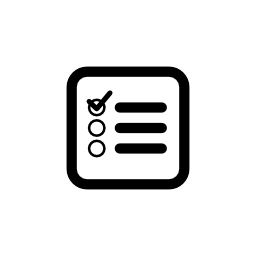
Don’t waste a chance to provide your visitors with a clear path from your homepage to the products they are looking for. Make it simple and obvious, or they will get lost and leave your website. To prevent this, we advise you to install one of the Magento 2 layered navigation extensions described below. If you are looking for Magento 1 modules, follow this link: The Best Improved Catalog Layered Navigation Magento Extensions.
Below, we provide an overview of the top Magento 2 improved navigation modules designed to enhance the default catalog navigation of the platform. Choose one of the plugins, and you will significantly change the way your customers behave on a website. With the Magento 2 improved catalog layered navigation functionality, they will easily find desired goods, which will increase loyalty to your brand. As a Magento 2 store owner, you will boost your sales and get a good reputation. Before we begin, please pay attention to our comparison of the top Magento 2 layered navigation extensions: Magento 2 Layered Navigation Extensions Comparison.

Table of contents
- 1 Improved Layered Navigation for Magento 2 by Amasty
- 2 Magento 2 Layered Navigation by Mirasvit
- 3 Layered Navigation for Magento 2 by AheadWorks
- 4 MageWorx Layered Navigation Magento 2 Extension
- 5 Plumrocket Layered Navigation & Product Filter Magento 2 Extension
- 6 UberTheme UB Instant Layered Navigation Magento 2 Extension
- 7 Swissuplabs Ajax Layered Navigation Magento 2 Extension
One of the most popular products in Amasty’s portfolio is Improved Layered Navigation. This Magento 2 multiple select module helps thousands of merchants improve the default Magento functionality. Let’s discover the extension’s core features:
- Adjustable menu and filters;
- SEO-friendly URLs;
- Custom brand pages;
- Brand filter;
- AJAX filtering;
- Sliders and widgets for numeric attributes;
- Ability to select multiple values for the same filter;
- Ability to clear selected options.
The Magento 2 layered navigation extension provides customers with the ability to search your store catalog in the most efficient way with the help of different filters. They get multiselect options for filters, which makes the search much more precise. Besides, with Amasty Improved Layered Navigation for Magento 2, there is an opportunity to look for desired goods by product attributes. Another important feature introduced in this Magento 2 extension is the ability to remove selected options. Moreover, you can create SEO-friendly URLs with the module!
The Amasty Improved Layered Navigation Magento 2 extension offers two types of menu layout – vertical and horizontal. So, you can choose the one that suits more your website design. You can also enhance navigation filters with images, labels, sliders, radio buttons, drop-downs, and checkboxes. Thus, Improved Layered Navigation for Magento 2 makes your store navigation more flexible and user-friendly compared to the out-of-the-box Magento 2 solution.
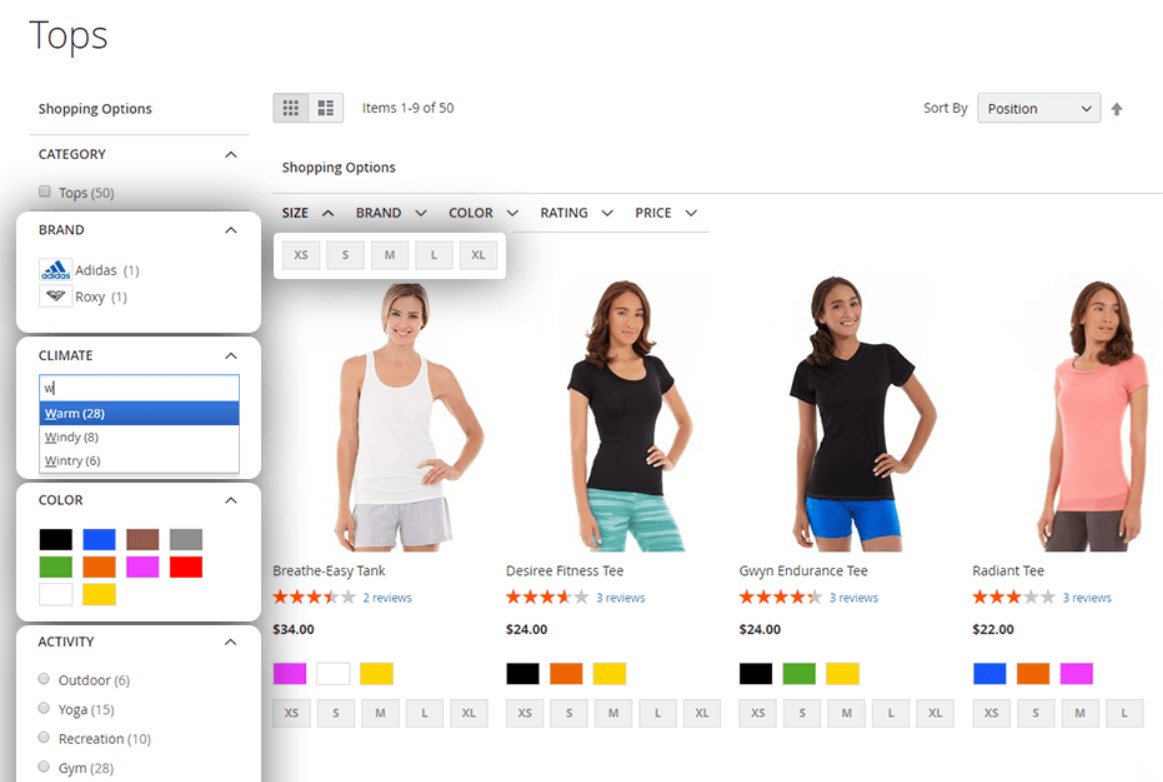
A customer can apply multiple filters in one click via the “Show” button.
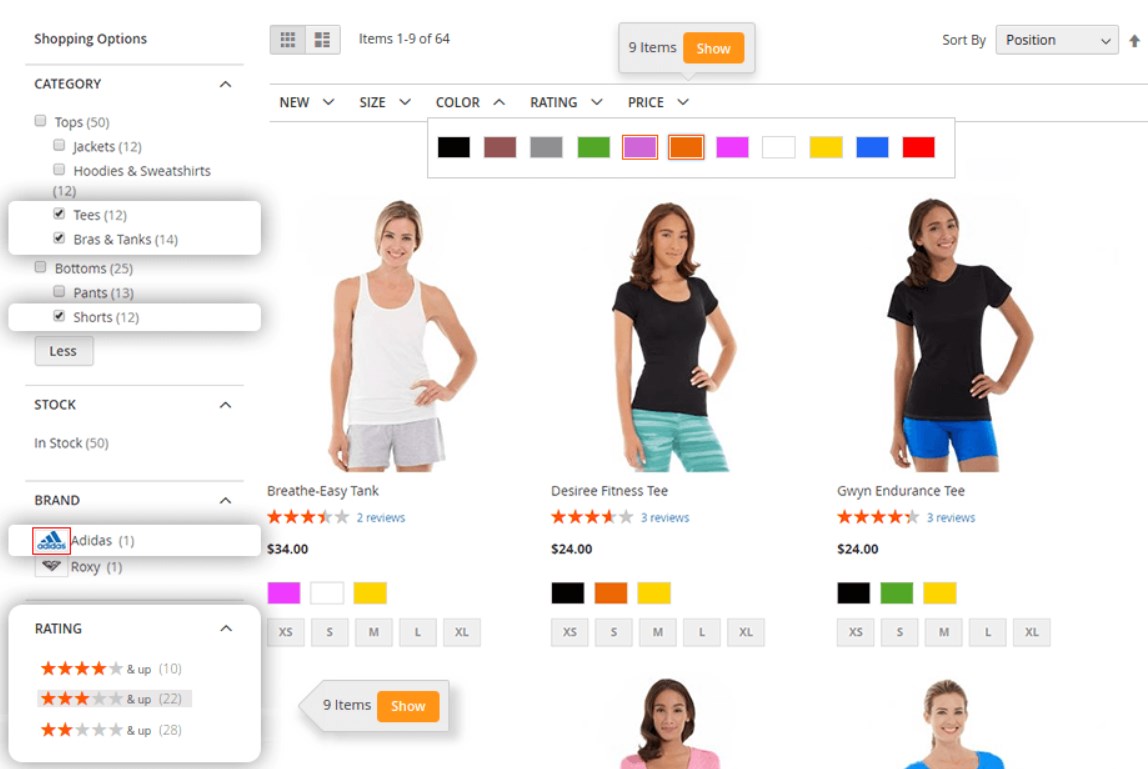
In addition to the types of filters mentioned above, you can add a search box to the navigation menu and display tooltips with additional information about a product option. Moreover, the Magento 2 module allows using advanced filters, such as On Sale, Rating, New, and Stock, making products selection more precise.
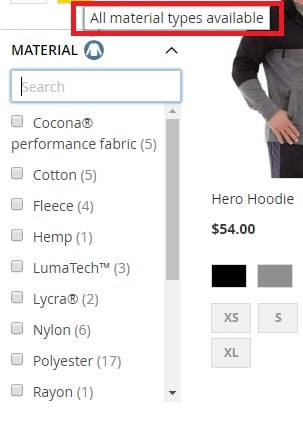
Note that the Magento 2 layered navigation extension also adds the ‘Now Shopping by’ block that shows all applied filters and values:
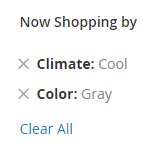
Below, you can check how an SEO friendly URL looks with the Amasty Improved Layered Navigation Magento 2 module. As you can see in this example, it is clear and informative. As for other SEO improvements available with the Amasty layered navigation Magento 2 module, it is possible to add custom meta data to pages with filter results and brand pages, create unique descriptions, and more.
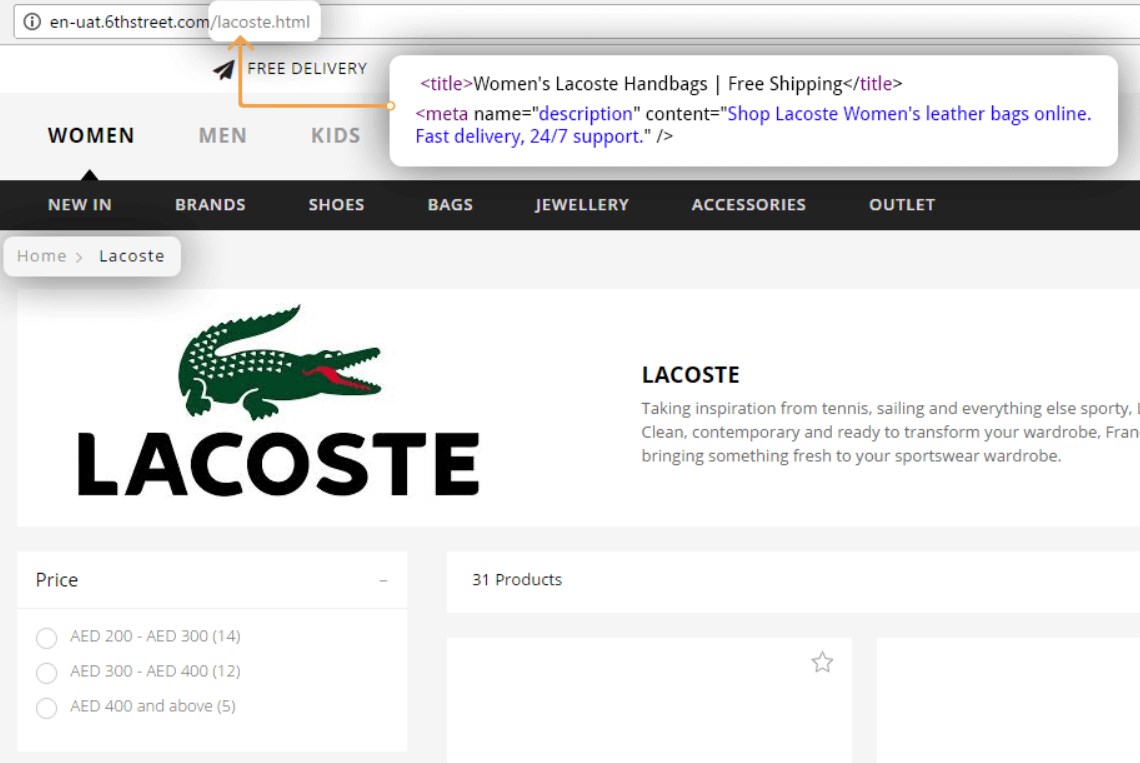
Now, let’s have a look at the shop-by-brand functionality offered by the Amasty Magento 2 layered navigation extension. The module creates a separate page with all brands. It is also possible to add the Premium Brand slider to the brand and category pages, as well as a quick search box with the auto-suggest feature.
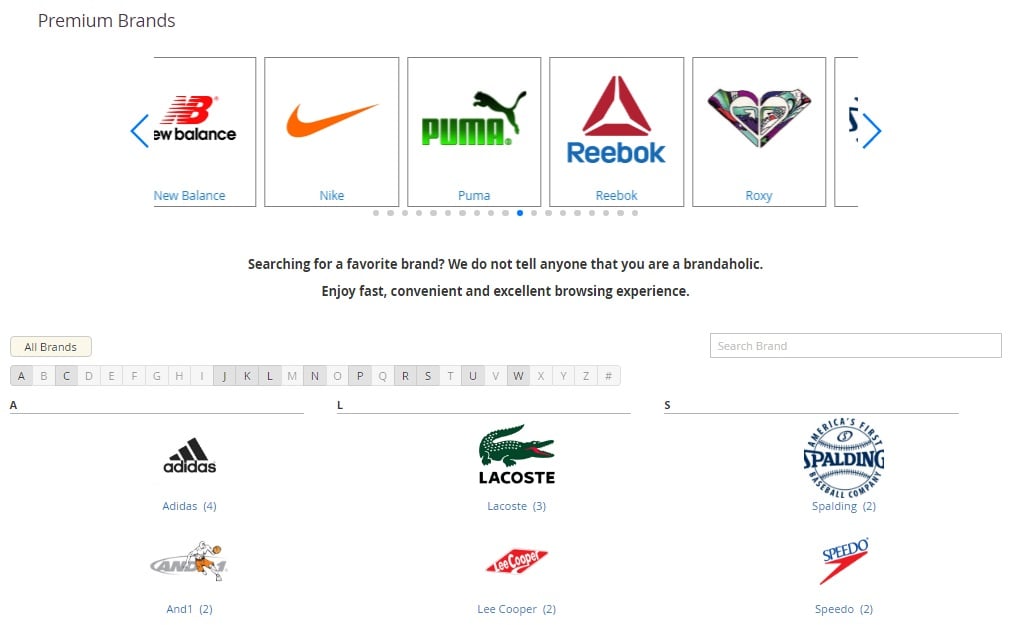
Furthermore, backend users of the Magento 2 layered navigation extension by Amasty can add a clickable brand logo to product pages that will forward customers to a corresponding brand page.
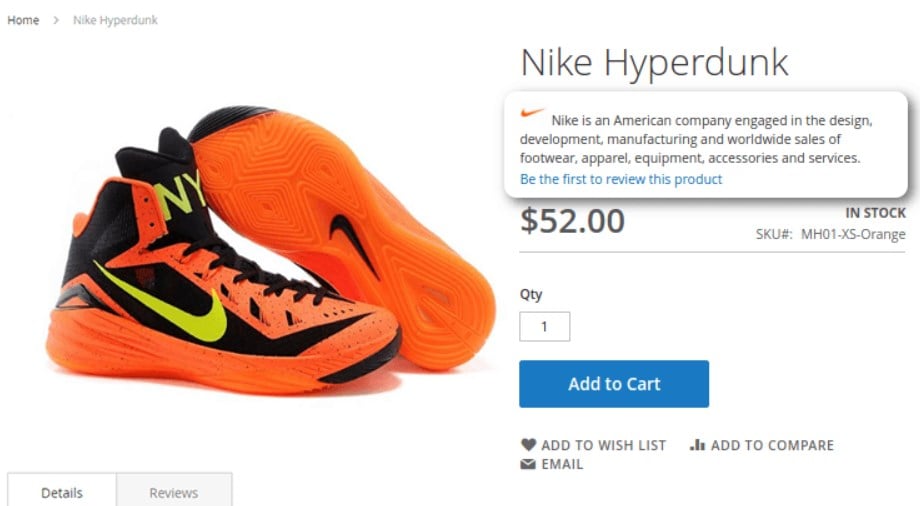
For further information about this Magento 2 layered navigation module, follow this link:
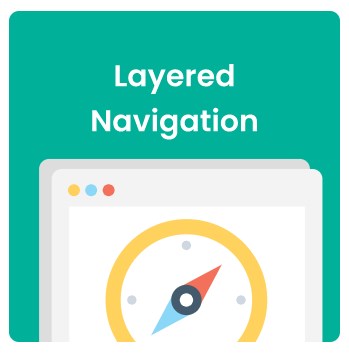
Mirasvit offers a robust solution for implementing advanced navigation and filtering on a Magento 2 store. First, we want to mention that the Layered Navigation extension by Mirasvit uses AJAX technology, which allows performing product search without page reloads. Besides, due to the Infinite Ajax Scroll feature, items in the catalog are loaded automatically. Thus, you will provide your web store visitors with a frictionless browsing and more convenient shopping process.
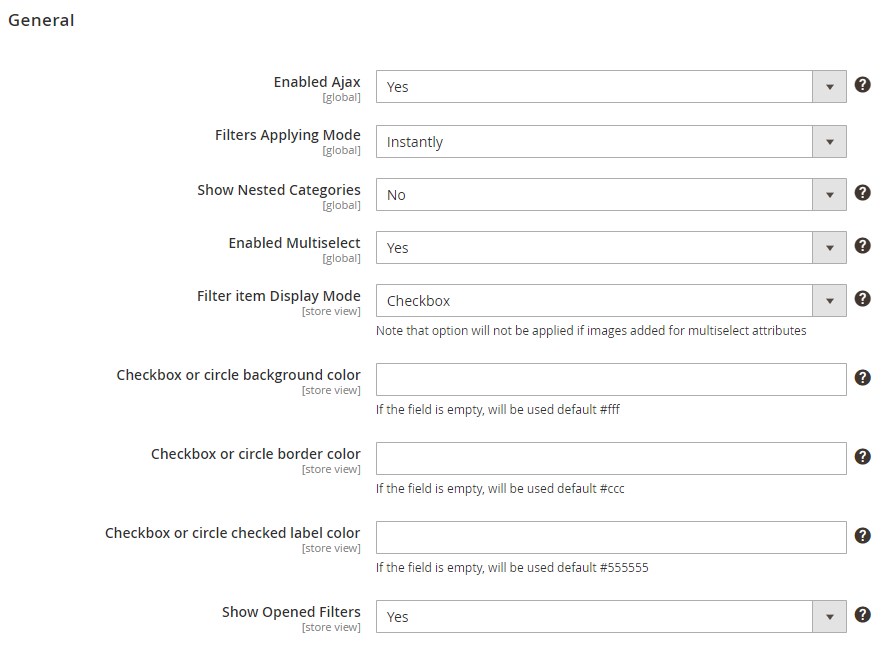
Another prominent feature of the Mirasvit Magento 2 improved navigation module is multiple attributes selection for the same filter. The extension also allows clearing all selected product options in one click. Moreover, you can decide whether to display filters in the vertical or horizontal bar or add both navigation blocks to the catalog page.
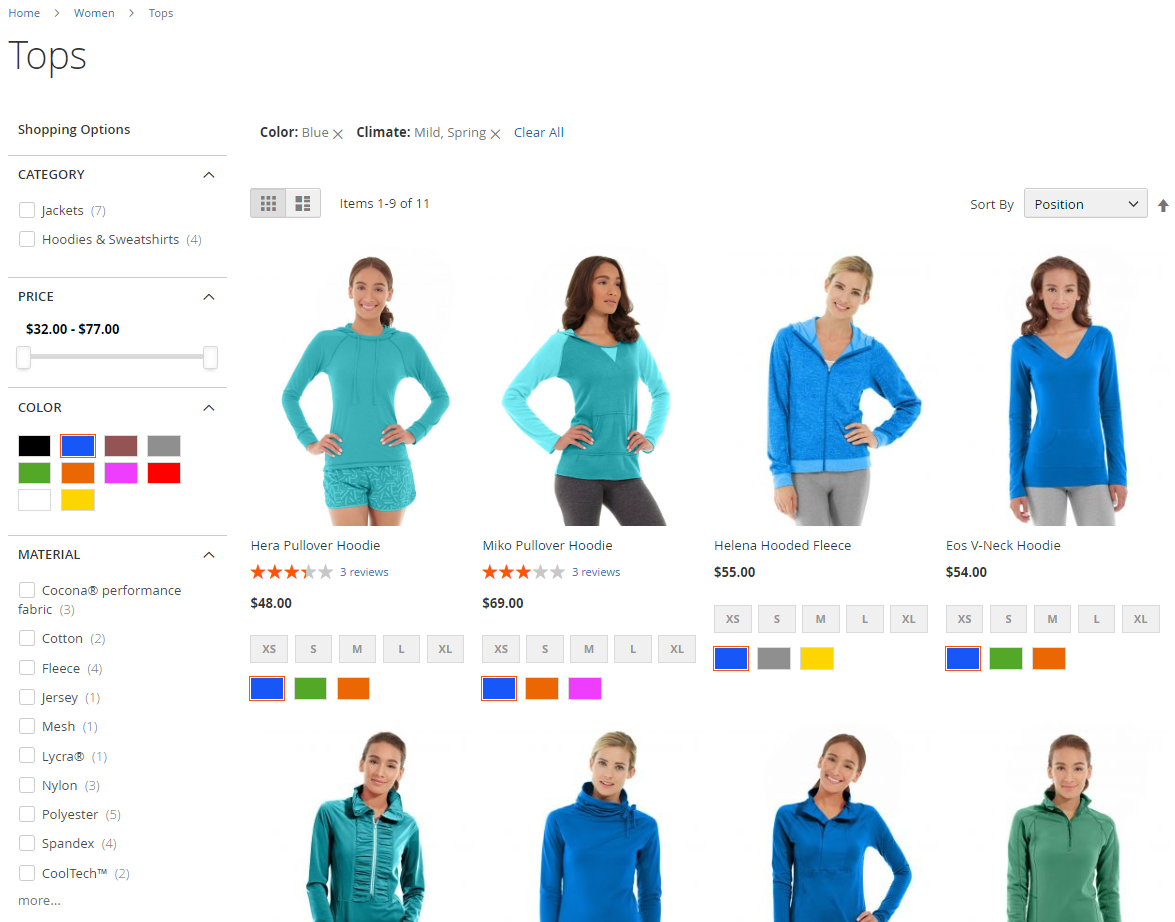
Also, note that the Mirasvit navigation extension adds extended filters, like New Products, On Sale, Stock, and Rating. This way, you get additional options for promoting new arrivals and products on sale, hide out-of-stock items, and help customers find products with the highest given rate. Besides, you can display a slider for selecting the price range and add images to product options.
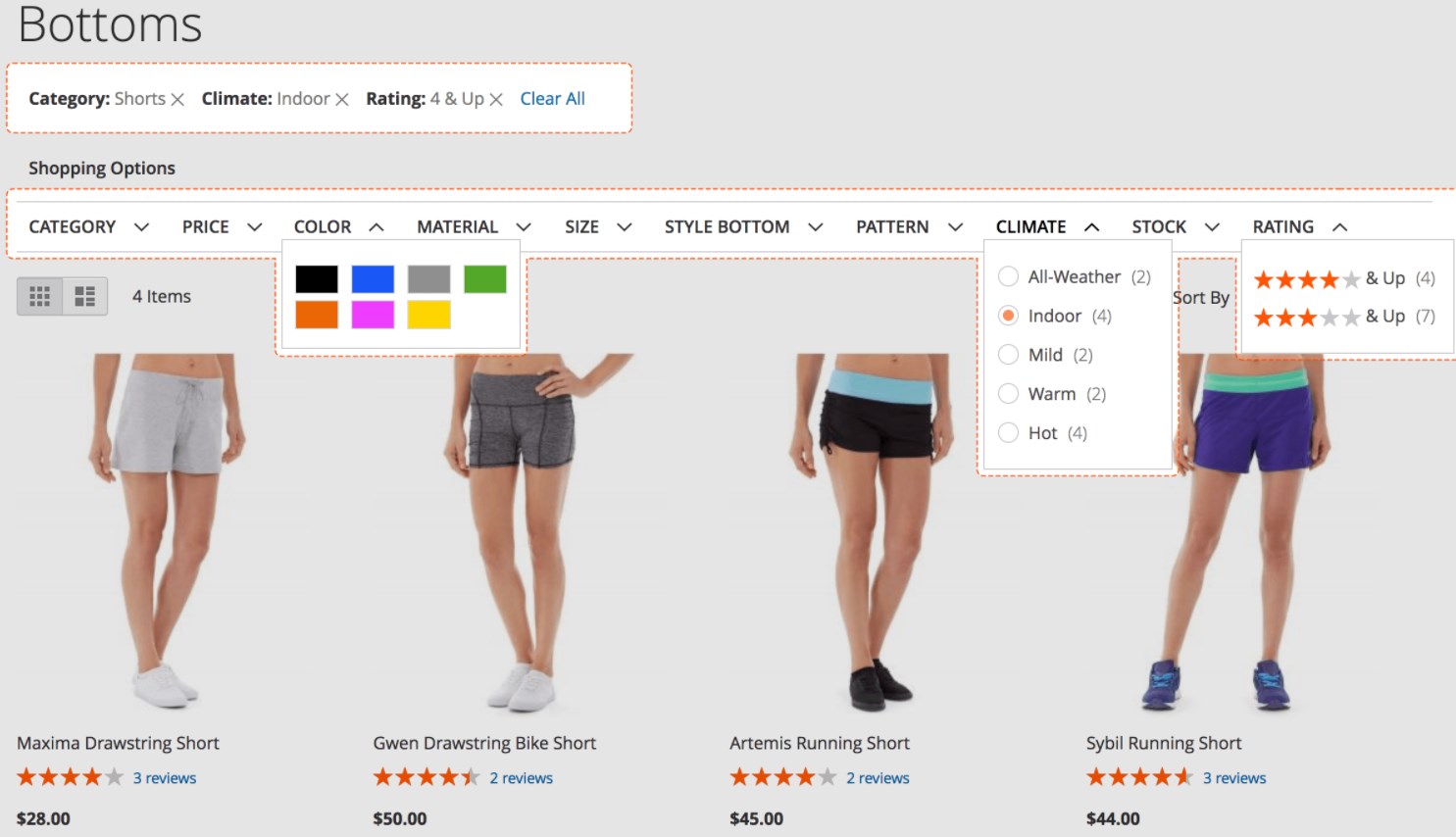
Furthermore, the Magento 2 advanced filtering module by Mirasvit allows creating dedicated brand pages and manage them on a separate grid in the backend. It is possible to add brand logos and banners to the page, as well as create custom titles and descriptions to reach your marketing goals.
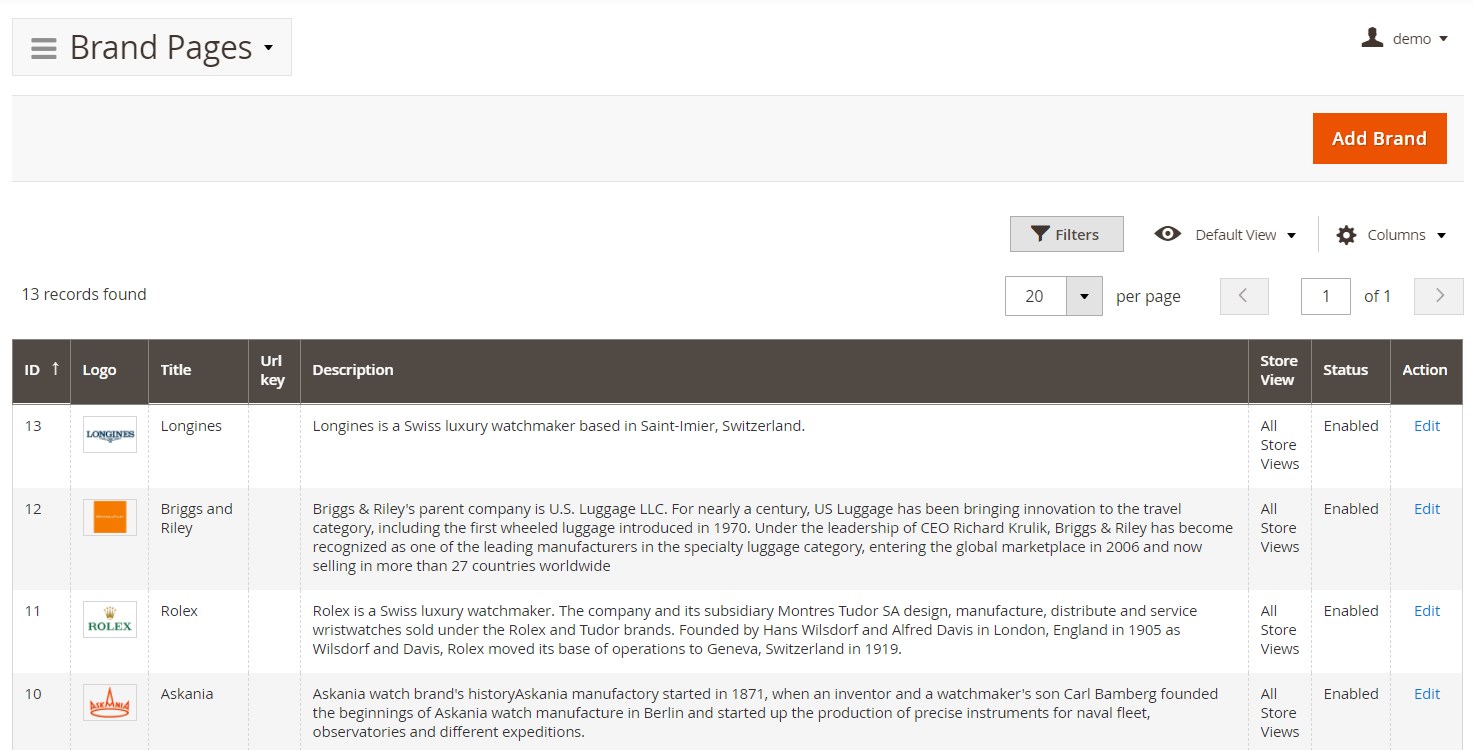
The Mirasvit improved catalog navigation solution also creates a separate “All Brands” page and lets you place a slider with selected brands on your website.
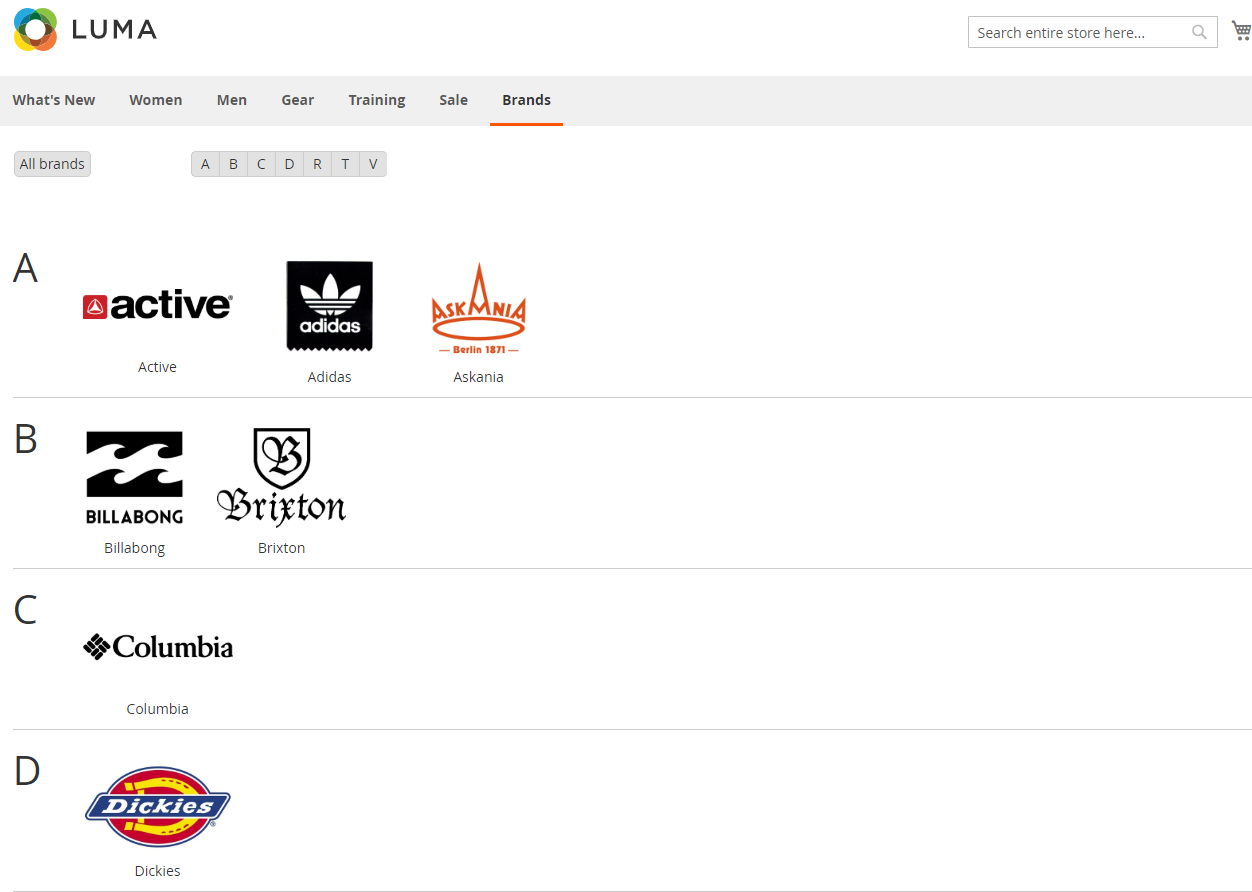
Another way to promote products of a particular brand is to showcase relevant items in the ‘More from This Brand’ block that can be added to product pages.
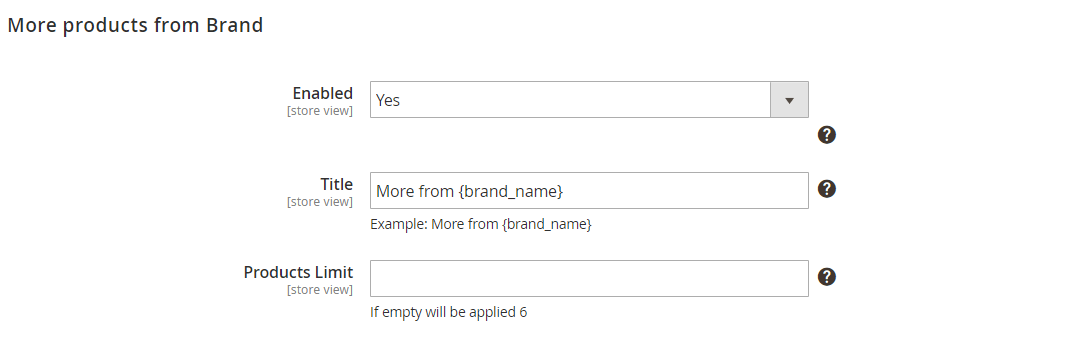
The Mirasvit improved catalog layered navigation Magento 2 module also provides tools for improving SEO rankings. You can enable SEO friendly URLs for the navigation filters, as well as add meta data (title, keywords, and description) to the brand pages and “All Brands” page.
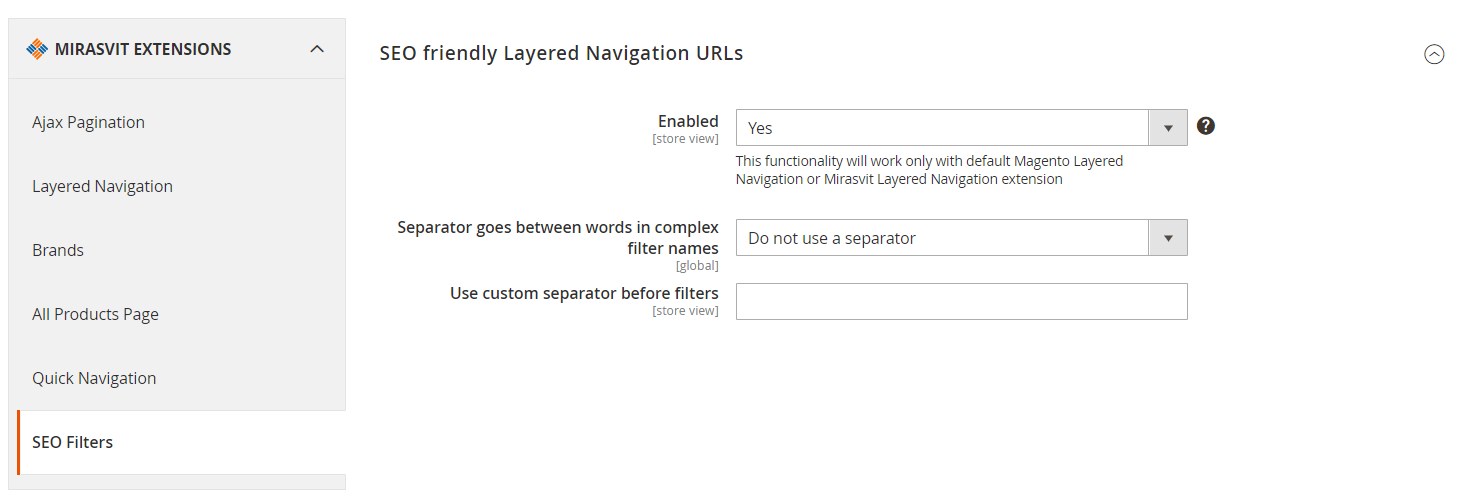
To get more details on the Mirasvit Magento 2 layered navigation solution, check the information about the M2 module on the company’s website:
Layered Navigation by AheadWorks is another Magento 2 layered navigation extension with the multi select functionality that brings improved catalog navigation to the default platform. The module adds three new filter options and the attribute multi select feature and eliminates intermediary page reloads. Consequently, it essentially improves the native look and feel of the Magento 2 layered navigation functionality.
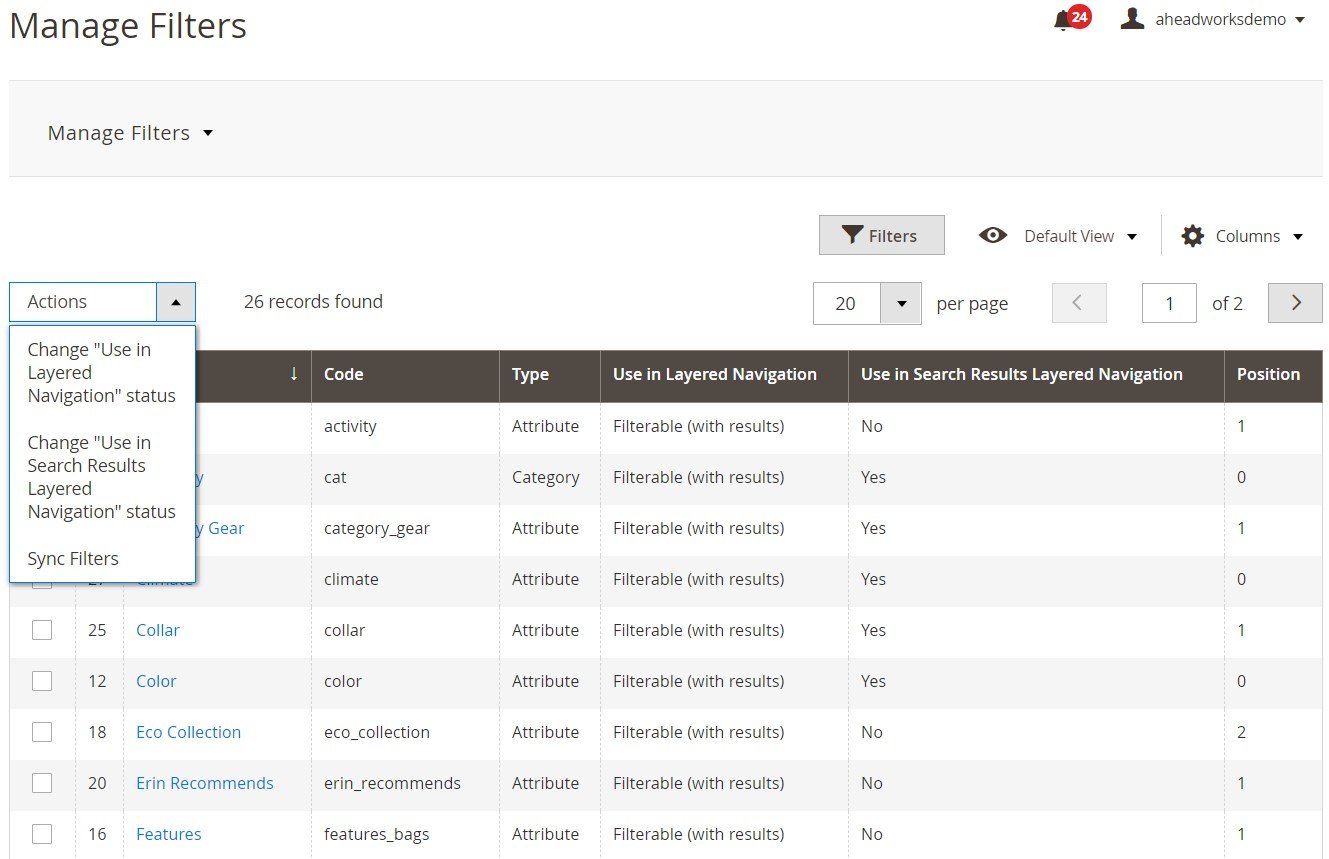
Core extension’s features are:
- Magento 2 layered navigation multi select;
- Popover with the results count;
- Vertical and horizontal navigation panels;
- Images for attribute values and names;
- Configuration of image swatches
- Mobile support;
- Full AJAX support;
- Shop by Brand.
New filters offered by this Magento 2 layered navigation extension provide the ability to narrow down product selection to show new, discounted, and in-stock items. Thus, you can hide out-of-stock products from the frontend display and promote new arrivals and items with the “Special Price” attribute.
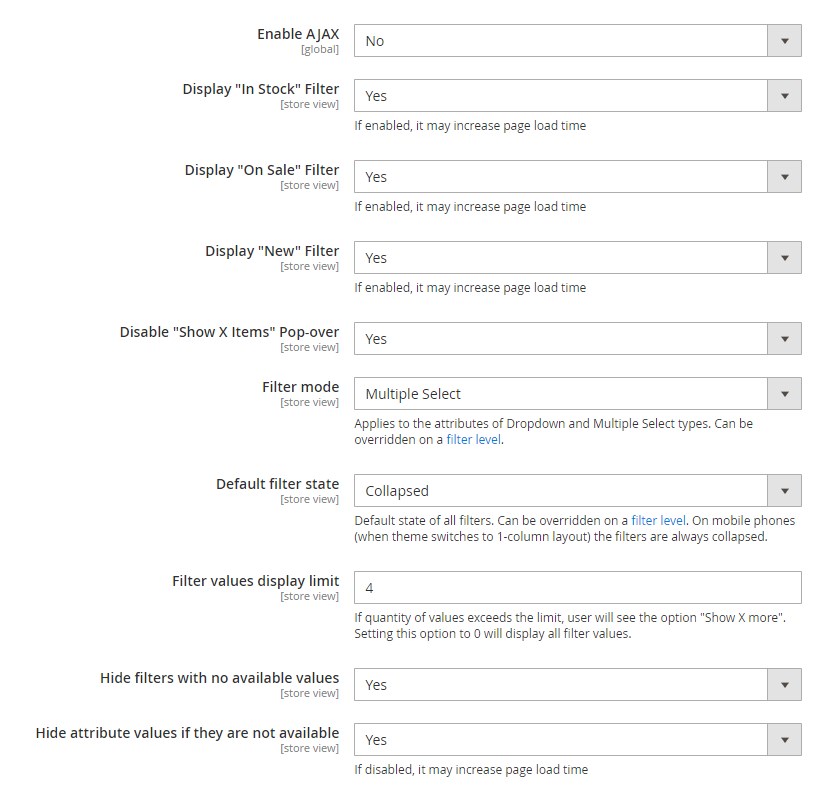
The Aheadworks Layered Navigation extension also allows using sliders for filters with numeric and price attributes. You can select one of the available modes for the slider – continuous or discrete.

Due to the attribute multi select feature, customers can choose several attributes of a single filter simultaneously. At the same time, you can apply a single-select mode for particular filters. The navigation process implemented with the help of Magento 2 Layered Navigation extension by aheadWorks is not interrupted by reloads after a customer selects each new attribute. As a user picks attributes, a popover shows how many items available on your Magento 2 website match the current selection. After a website visitor clicks the “Show” button in the popover, the catalog page will be reloaded via AJAX.
After you install the Aheadworks Layered Navigation Magento 2 extension, the catalog page will get the following appearance:
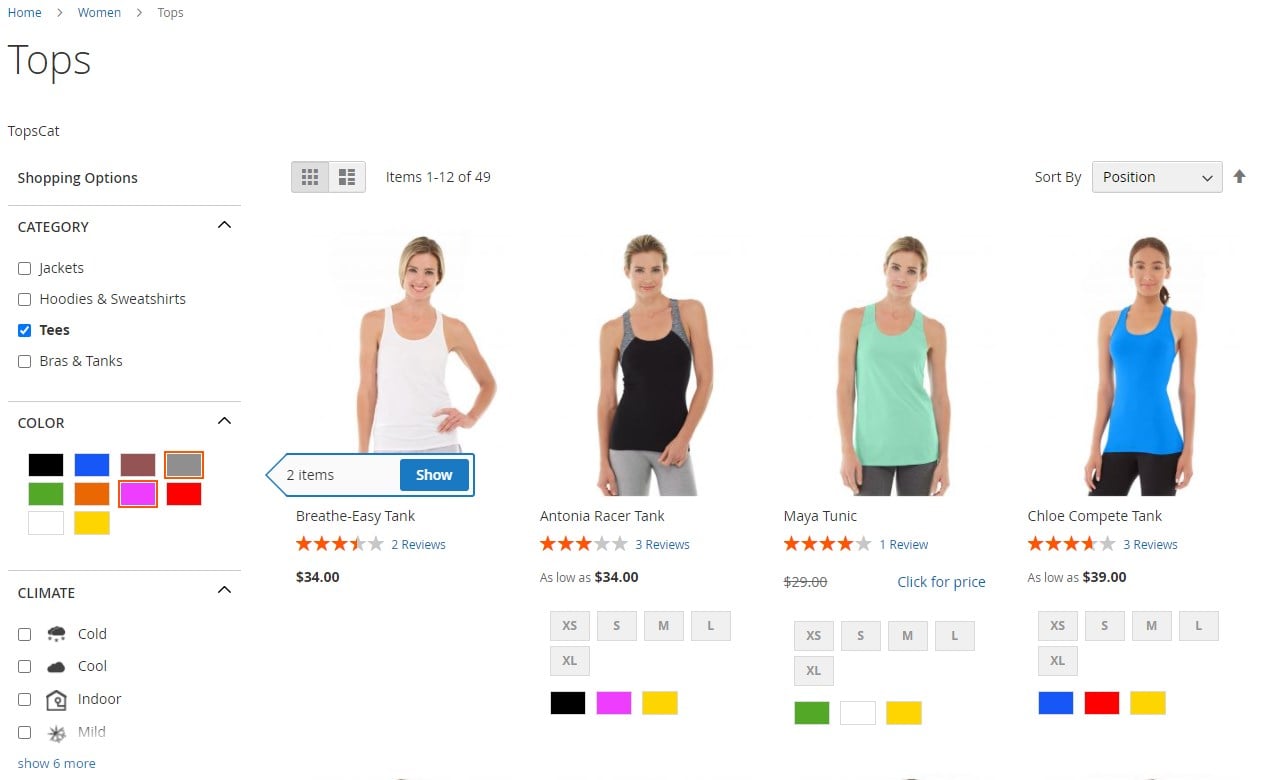
The improved layered navigation Magento 2 module by Aheadworks provides SEO settings that will help you make your website better discoverable by search crawlers. The extension allows setting SEO friendly URLs, use 301 redirects to indexed catalog pages, add meta title and description to the catalog page with applied filter attributes, and more.
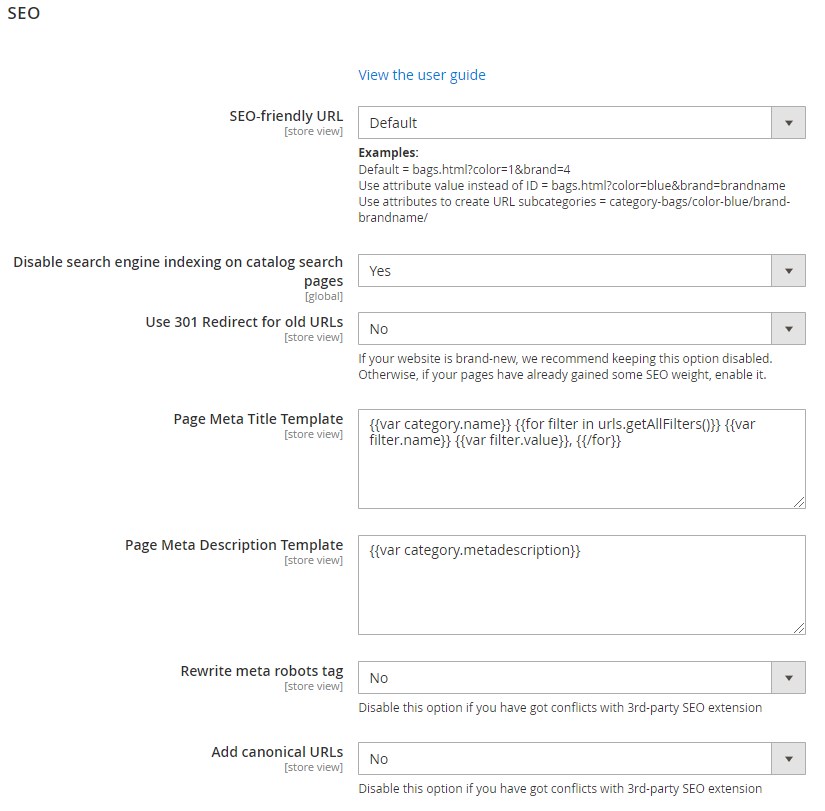
To find out more details about the aheadWorks tool, check the comparison: Magento 2 Layered Navigation Extensions Comparison. You can also refer to the updated functionality description.
These were three core competitors in the Magento 2 ecosystem, but there are several more Magento layered navigation extension available on the marketplace. We’ve reviewed other most reliable Magento 2 layered navigation extensions to simplify your choice.
Check the following reviews to discover other reliable layered navigation plugins for Magento 2:

Mageworx offers a reliable Magento 2 layered navigation extension with all the necessary features. The module allows selecting multiple attributes and adding/hiding specific attributes to/from a category page. The Magento 2 layered navigation multiple select feature has the following appearance:
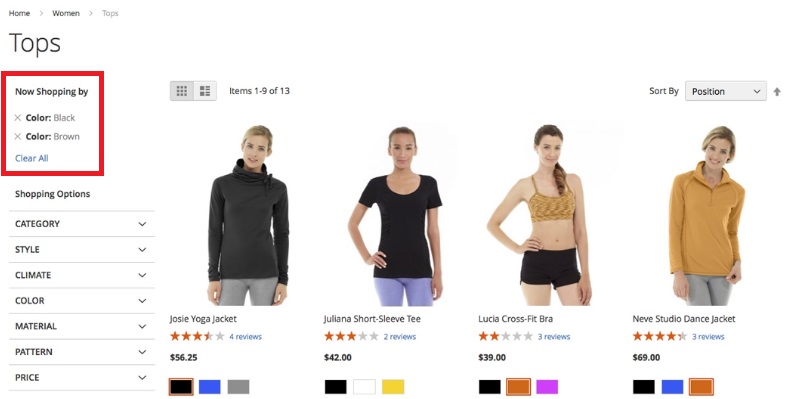
And this is how the module can be configured from the backend:
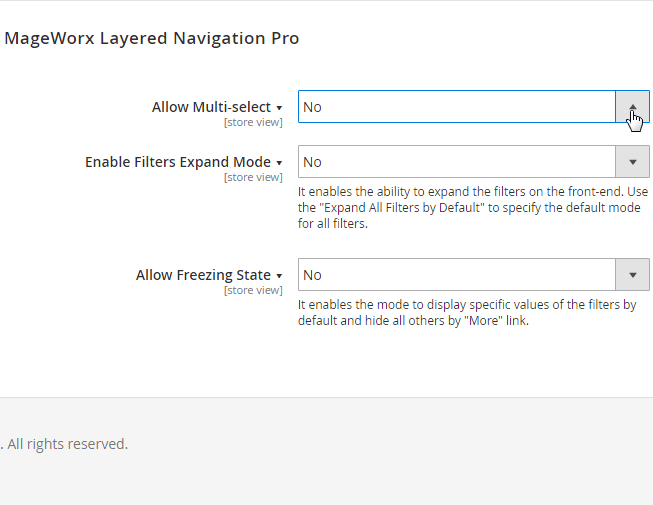
You can discover more information about the extension by the following link:
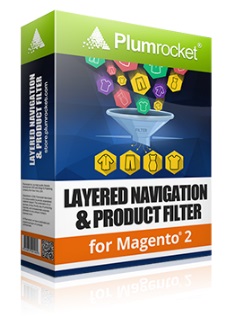
Alternatively, you can also rely on the Plumrocket Magento 2 Layered Navigation Magento 2 extension. This tool supports multi select functionality:
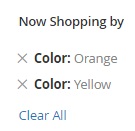
Besides, you get color swatches, a self-explanatory size filter, and a price slider that simplify navigation even more:

And there is a robust backend section that allows you to customize the way attributes are displayed on the frontend. There is a list of all available attributes and a field to which you can drag and drop necessary attributes creating filters:
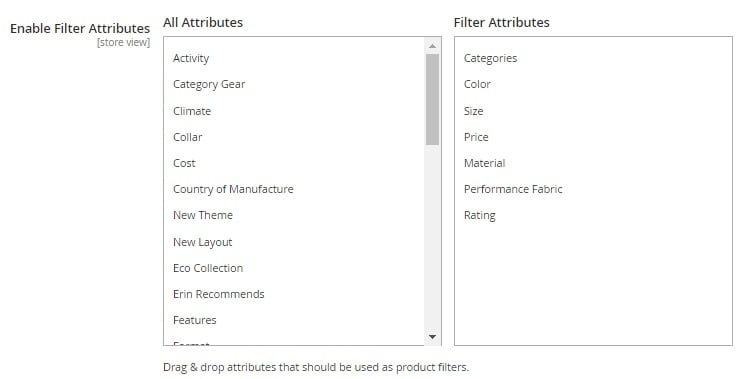
More features are described in our review or on the official extension page here:
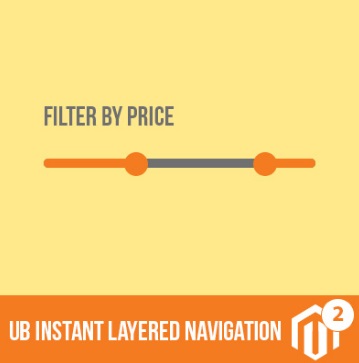
The popular Magento 2 theme developer UberTheme also offers a Magento 2 layered navigation extension. The module adds new filters and allows leveraging the existing product attributes to create new ones. Besides, it offers color swatches as well as a price slider. The Magento 2 layered navigation multiple select is supported as well:

This is how a category page looks when you install the UberTheme UB Instant Layered Navigation Magento 2 extension:
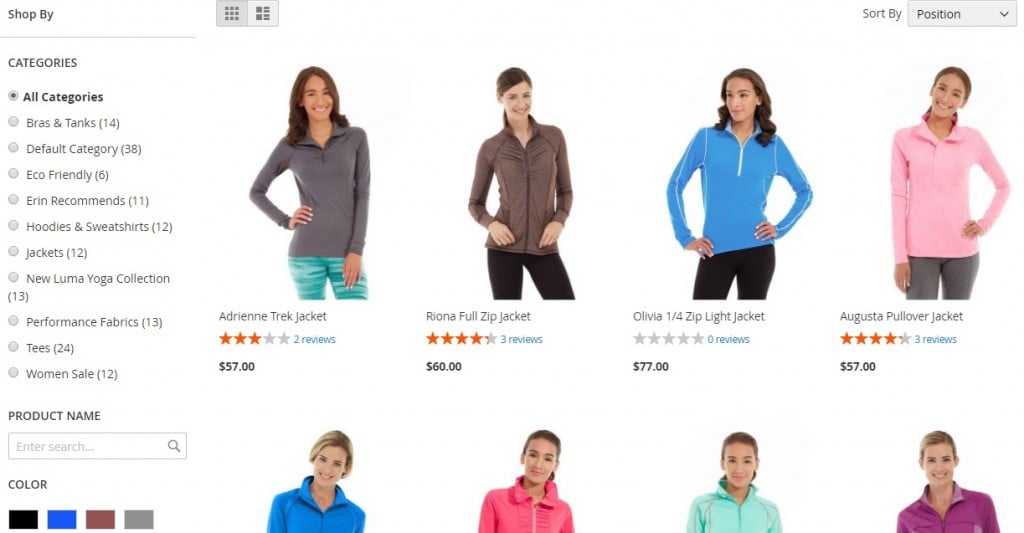
You can purchase the module here:

To get the attribute multiple select functionality on your Magento 2 website, you can install the Magento 2 AJAX Layered Navigation by Swissuplabs. The module offers all the aforementioned core features that completely revamp the default catalog navigation of Magento 2, essentially improving your current shopping experience:
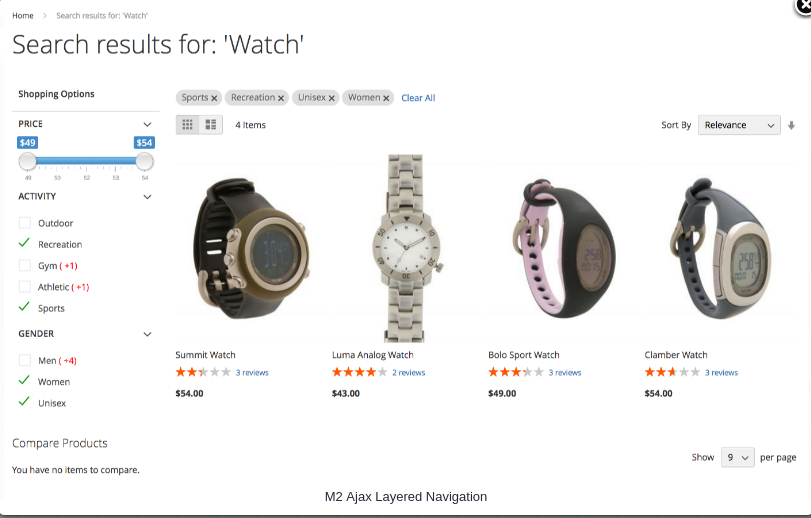
Besides, Swissuplabs offers an interesting price policy when you can use multiple extensions for the minim price. For further information, follow this link:







