Reviewing Magento 2 FAQ and Product Questions Extension by Amasty

In Magento 2, an FAQ section is a crucial feature for every e-commerce store. It’s often the first place customers turn to when they have questions about your products or services. Even in an era dominated by live chat support, people still prefer to find answers independently rather than engage with chatbots or customer service representatives. A poorly organized or missing FAQ section can frustrate customers and negatively impact their shopping experience.
However, a robust Magento 2 FAQ module can help customers find the answers they need. For instance, Amasty’s Magento 2 FAQ and Product Questions extension provides a comprehensive solution.
This Magento FAQ module equips product pages with an advanced, SEO-optimized FAQ section, making it easy for customers to find the answers they seek. Continue reading to explore the extension’s features, benefits, admin functionality, storefront appearance, and user feedback.

Table of contents
- Magento 2 FAQ: What Are FAQs and Why Are They Important?
- Magento 2 FAQ and Product Questions Extension by Amasty: Overview
- Key Features and Benefits of the Magento 2 FAQ Extension
- Magento 2 FAQ Extension in The Admin
- Storefront Functionality of Magento 2 FAQ Module
- Conclusion: The Benefits of the Magento 2 FAQ and Product Questions Extension
Magento 2 FAQ: What Are FAQs and Why Are They Important?
FAQs, or frequently asked questions, are an essential tool for any e-commerce site. They provide quick answers to common customer inquiries and help reduce the load on customer support teams. However, Magento does not include a built-in FAQ module, leaving many store owners with a gap in their customer service offerings. Implementing an effective Magento 2 FAQ section can significantly enhance the user experience by offering easy access to information.
Moreover, an FAQ section is also excellent for SEO. With SEO-friendly URLs, meta tags, and structured data, FAQ pages can rank higher on search engine results, driving organic traffic to your store. Well-structured FAQs also help to reduce bounce rates, as users are more likely to stay on your site when they find the answers they need.
Magento 2 FAQ and Product Questions Extension by Amasty: Overview
Amasty’s Magento 2 FAQ and Product Questions extension is designed to simplify the process of adding and managing FAQs on your Magento store. It allows you to create a dedicated FAQ page and add product-specific FAQs to individual product pages. There are customizable widgets, search functionalities, and a variety of design options, ensuring that your FAQs are well-organized and easy to navigate.
This Magento 2 FAQ module also supports advanced SEO settings, enabling store admins to optimize each FAQ for search engines. Additionally, it includes features such as reCaptcha for security, GDPR compliance, and social sharing options, making it a complete solution for improving customer service and boosting SEO.
Key Features and Benefits of the Magento 2 FAQ Extension
The Magento 2 FAQ module comes with a host of features that can enhance your store’s functionality:
- Well-Structured Knowledge Base: Organize Magento 2 FAQs by categories and make them easy to find with search bars, widgets, and categorized tabs.
- SEO-Optimized: Automatically generate SEO-friendly URLs and meta tags for all Magento 2 FAQ pages and questions, boosting your store’s rankings.
- Advanced Navigation: Implement breadcrumbs, tags, and a category list to improve navigation, making it easier for customers to find answers.
- Customizable Display Options: Choose from various display settings, including icons, question ratings, and social sharing buttons to increase customer engagement.
- GDPR and Security: Built-in GDPR consent features and reCaptcha functionality protects your store from spam and ensure compliance with data privacy regulations.
Magento 2 FAQ Extension in The Admin
Now, that you are familiar with the theory, let’s proceed to the practical part of our review. Below, we briefly explain what’s going on in the admin section of the Magento 2 FAQ module by Amasty.
Configuring Magento 2 FAQ
The Magento 2 FAQ and Product Questions extension by Amasty provides a range of flexible settings that allow you to fully configure your FAQ section. To get started, navigate to Stores > Configuration > Amasty Extensions > FAQ and Product Questions. This section will guide you through the various options available, ensuring that your store’s FAQ page is optimized for both functionality and SEO.
General Settings
The General Settings section of the Magento 2 FAQ module allows you to control the core features of your FAQ pages:
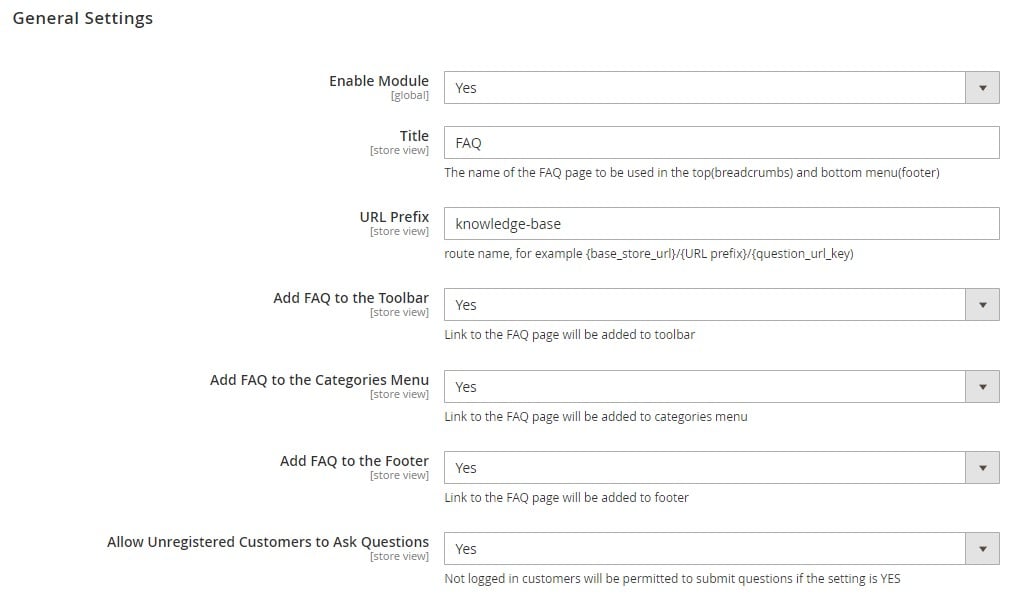
- Enable Module: This option enables or disables the entire FAQ functionality on your Magento store.
- Title: Set a custom title for the FAQ section to match your store’s tone and branding.
- URL Prefix: Define a URL prefix for all FAQ-related pages to ensure that URLs are SEO-friendly.
Additionally, you can control where the FAQ link is displayed:
- Add FAQ to the Toolbar: Enable this option to add a direct link to the FAQ page in the toolbar. Note that this feature is not available with the Hyvä theme.
- Add FAQ to the Categories Menu: Easily add the FAQ link to the Categories menu for better navigation.
- Add FAQ to the Footer: Display the FAQ link in the footer of your site. This improves accessibility by allowing customers to find the FAQ section from anywhere on your site.
If you wish to allow guest users to ask questions, you can enable the Allow Unregistered Customers to Ask Questions option. If set to “No,” only registered users will be able to submit questions, and unregistered users will see a notification on the Product Questions tab.
FAQ Home Page Configuration
In the FAQ Home Page section, you can customize the look and feel of your FAQ homepage:
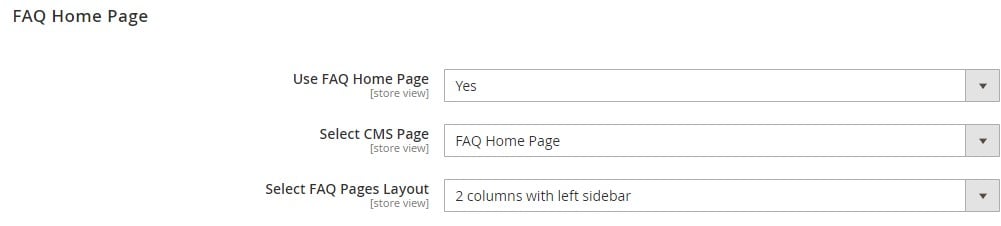
- Use FAQ Home Page: Choose “Yes” to use a CMS page as your FAQ homepage. If this option is disabled, the FAQ categories and questions will be displayed directly.
- Select CMS Page: Define which CMS page will serve as the FAQ home page. By default, the built-in FAQ Home Page is used.
- Select FAQ Pages Layout: Choose the layout for the FAQ pages. You can opt to display the sidebar, with search and categories, on either the right or left side of the page.
FAQ Search, Navigation, and Sorting Options
This section of the Magento 2 FAQ extension controls the search and navigation functionality:
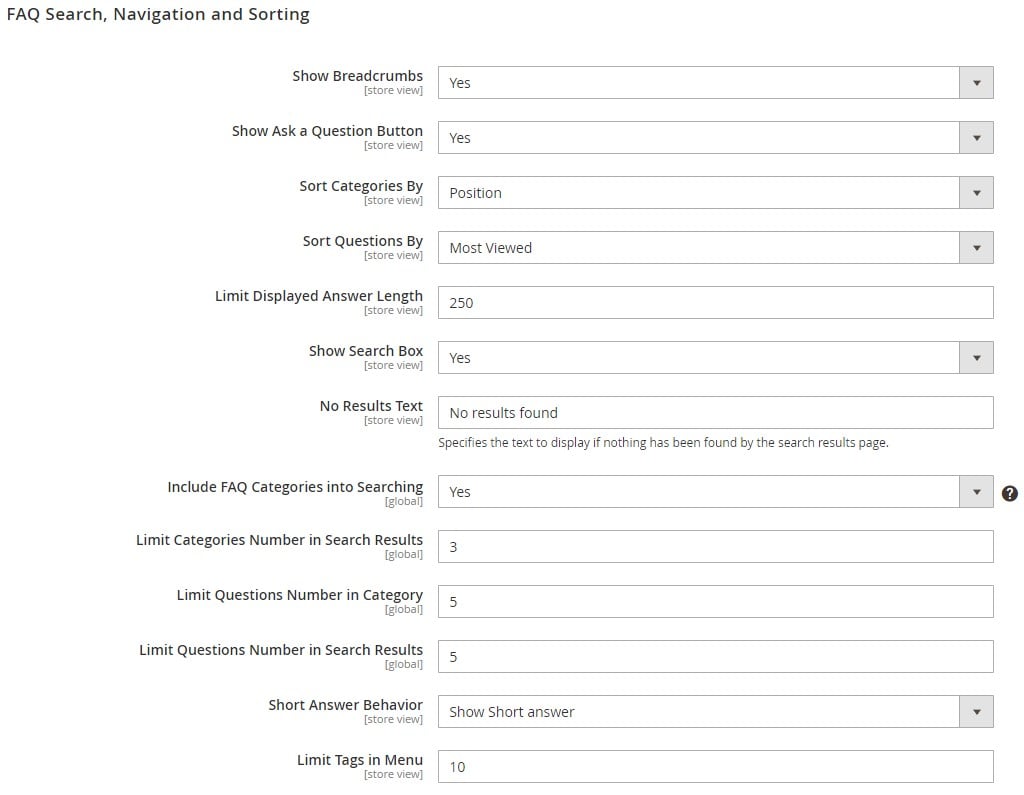
- Show Breadcrumbs: Enable or disable breadcrumbs to improve navigation.
- Show Ask a Question Button: Display an ‘Ask a Question’ button on both category and individual question pages.
- Sort Categories By: Define how categories should be sorted, either by position, name, or most viewed.
- Sort Questions By: Set the sorting method for questions (e.g., by position, name, or most viewed). This helps prioritize the most important or popular questions.
To improve the customer experience, you can limit the number of displayed questions and categories:
- Limit Displayed Answer Length: Control the number of characters shown in the preview of an answer.
- Limit Categories Number in Search Results: Specify how many categories should appear in the search results when the search query matches multiple categories.
- Limit Questions Number in Category/Search Results: Enable pagination on category pages and search results by setting the number of questions per page.
- Short Answer Behavior: Decide whether to show a short answer or a truncated full answer in previews.
User Notifications
The User Notifications section allows you to configure how users are notified when their questions are answered:
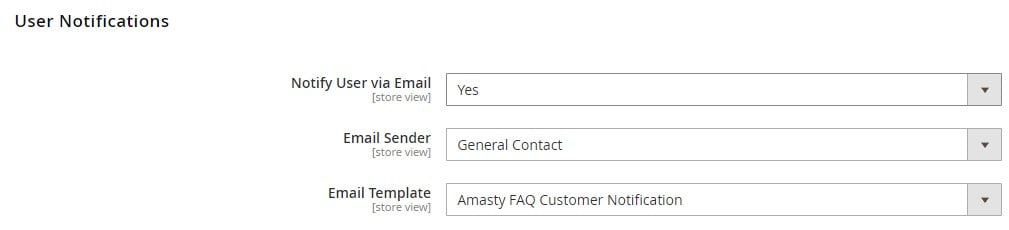
- Notify User via Email: Automatically notify users when their question receives a response.
- Email Sender: Choose the sender for these notifications.
- Email Template: Select the email template used for notifying users about responses.
Please note that user notifications must be sent manually using the Save and Send Email to Customer button in the question settings.
Admin Notifications
You can also configure notifications for your admin team:
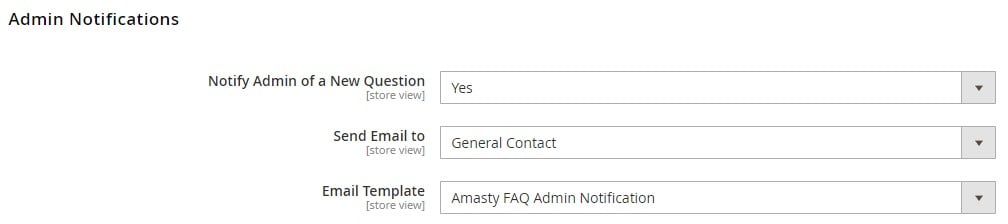
- Notify Admin of a New Question: Receive email alerts when new questions are submitted by users.
- Send Email To: Specify the email address where these notifications should be sent.
- Email Template: Choose the template for admin notifications.
Product Page Integration
The Product Page section determines how FAQs appear on individual product pages:
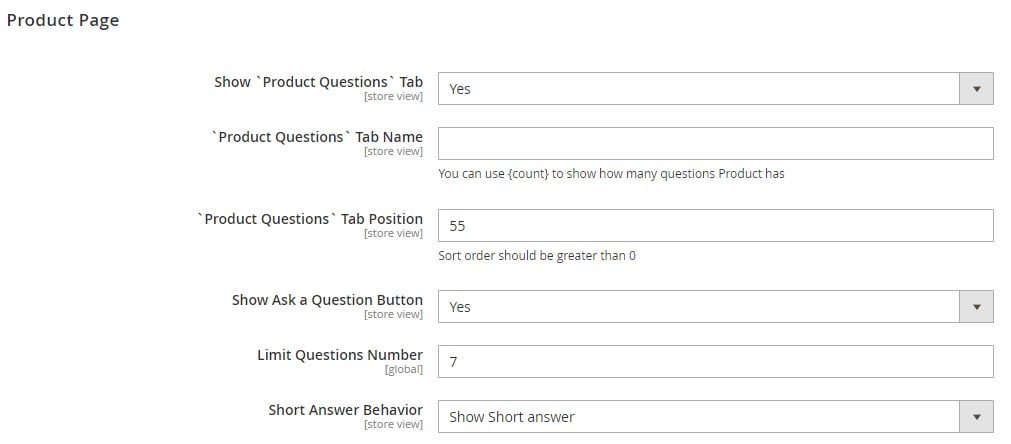
- Show ‘Product Questions’ Tab: Enable this option to add a tab for product-specific questions on each product page.
- Product Questions Tab Name: Customize the tab’s name. Use the {count} variable to display how many questions the product has.
- Product Questions Tab Position: Specify the position of the tab among other product information tabs.
- Show Ask a Question Button: Display an ‘Ask a Question’ button directly on the product page.
You can also limit the number of questions displayed on product pages and configure how answers are presented:
- Limit Questions Number: Set how many questions will be displayed on each product page.
- Short Answer Behavior: Choose to show a short answer or a truncated full answer, depending on the answer’s length.
Rating
You can enable a rating system for each FAQ:
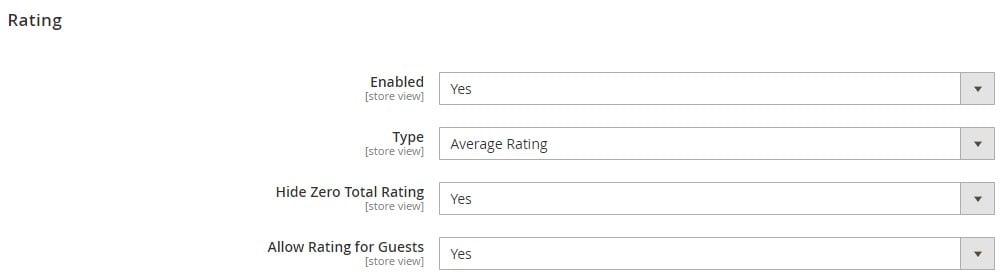
- Enabled: Choose whether to allow users to rate answers.
- Type: Define the rating system (Yes/No, Voting, or Average Rating).
- Allow Rating for Guests: Enable or disable ratings for guest users.
Social Buttons
The Social Buttons section allows you to enable social sharing for each question:
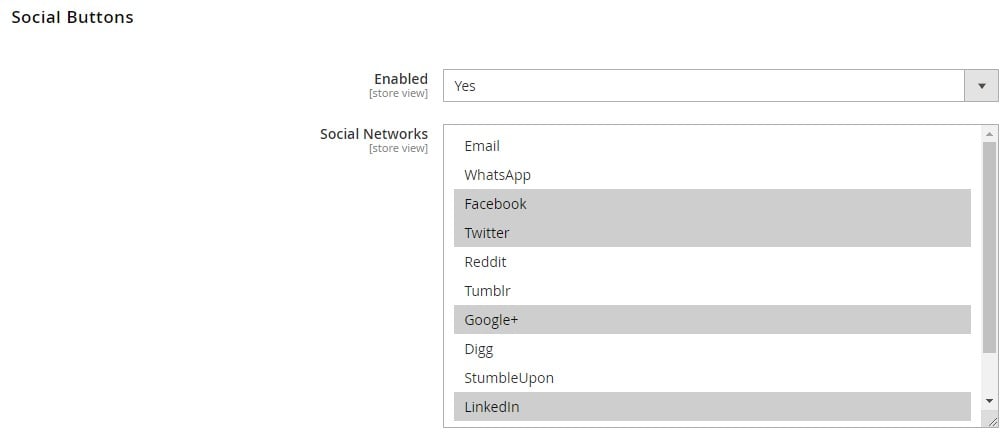
- Enabled: Let users share questions and answers across social networks.
- Social Networks: Select which social networks are available for sharing.
SEO Settings
SEO optimization is a critical part of the Magento 2 FAQ extension. The extension allows you to customize how FAQ pages appear in search results:
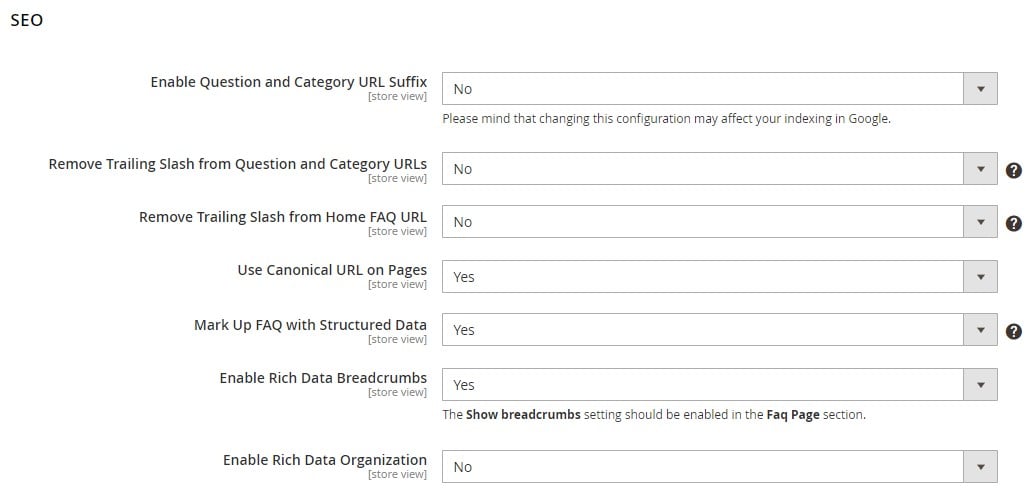
- Enable Question and Category URL Suffix: Add a suffix to the URLs of FAQ questions and categories to make them more SEO-friendly.
- Question and Category URL Suffix: Specify the suffix (e.g., .html) to append to FAQ URLs.
- Use Canonical URL on Pages: Enable canonical URLs to avoid duplicate content.
- Mark Up FAQ with Structured Data: Enable this option to add structured data markup to the FAQ pages. This helps Google understand and rank your content better.
- Enable Rich Data Breadcrumbs: Utilize breadcrumbs to improve the visibility of your FAQ pages in search engine results.
XML Sitemap
The Magento 2 FAQ module is designed to work seamlessly with your store’s XML sitemap:
- Add FAQ URLs to XML Sitemap: Ensure that all FAQ pages are included in your store’s XML sitemap for better search engine indexing.
- Enable Hreflang URLs: For multilingual or multi-regional sites, enable this option to direct users to the correct language or regional version of your FAQ pages.
GDPR Consent
To comply with data privacy regulations, the extension also includes GDPR Consent settings:
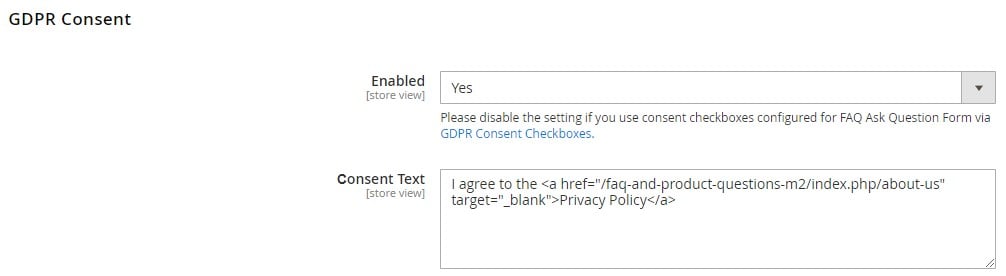
- Enable GDPR: Add a GDPR consent checkbox to the ‘Ask a Question’ form.
- Consent Text: Customize the consent message or use the default one provided.
Questions and Answers Management
Managing questions and answers efficiently is crucial to maintaining a well-organized FAQ section in your Magento 2 store. The Magento 2 FAQ module by Amasty simplifies this process by providing an intuitive grid where you can create, edit, or delete questions and configure their display settings.
To create or edit a question, go to Content > FAQ Question. Here, you’ll find a grid displaying all existing questions in your Magento 2 FAQ section. The grid offers inline editing capabilities, allowing you to modify questions quickly. You can also apply mass actions such as edit, delete, or change status for multiple questions at once.
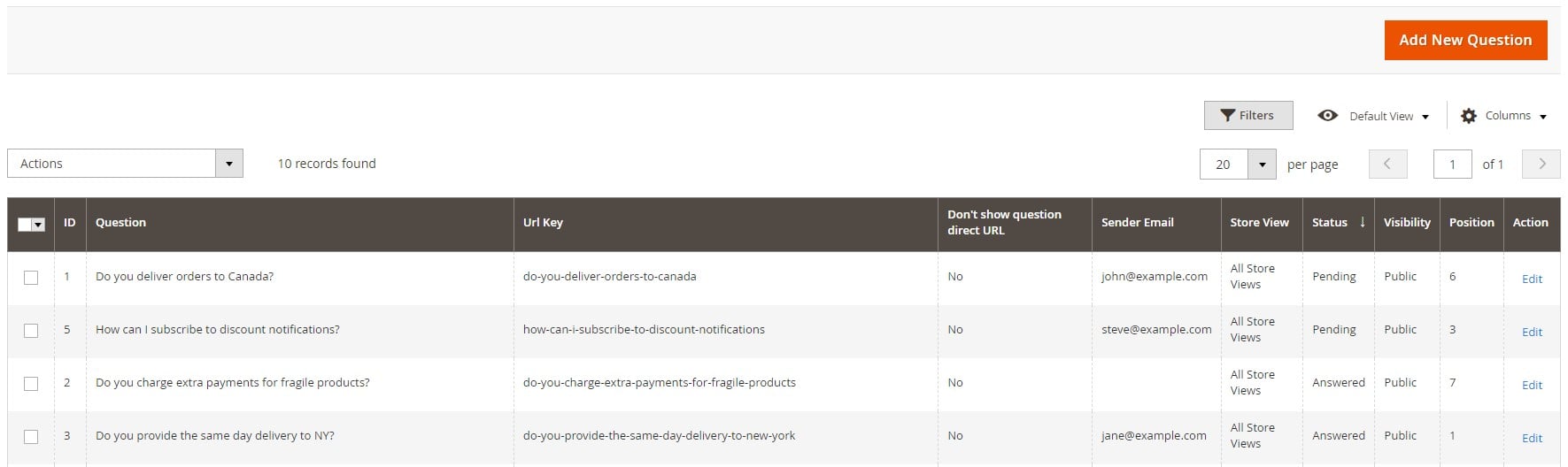
Position Column: Adjust the order in which questions appear on the front end by modifying the position number. A lower number means higher visibility on the page.
To add a new question, click the Add New Question button or select an existing question to edit. The question configuration menu is divided into five sections:
General Settings
These are the general configurations:
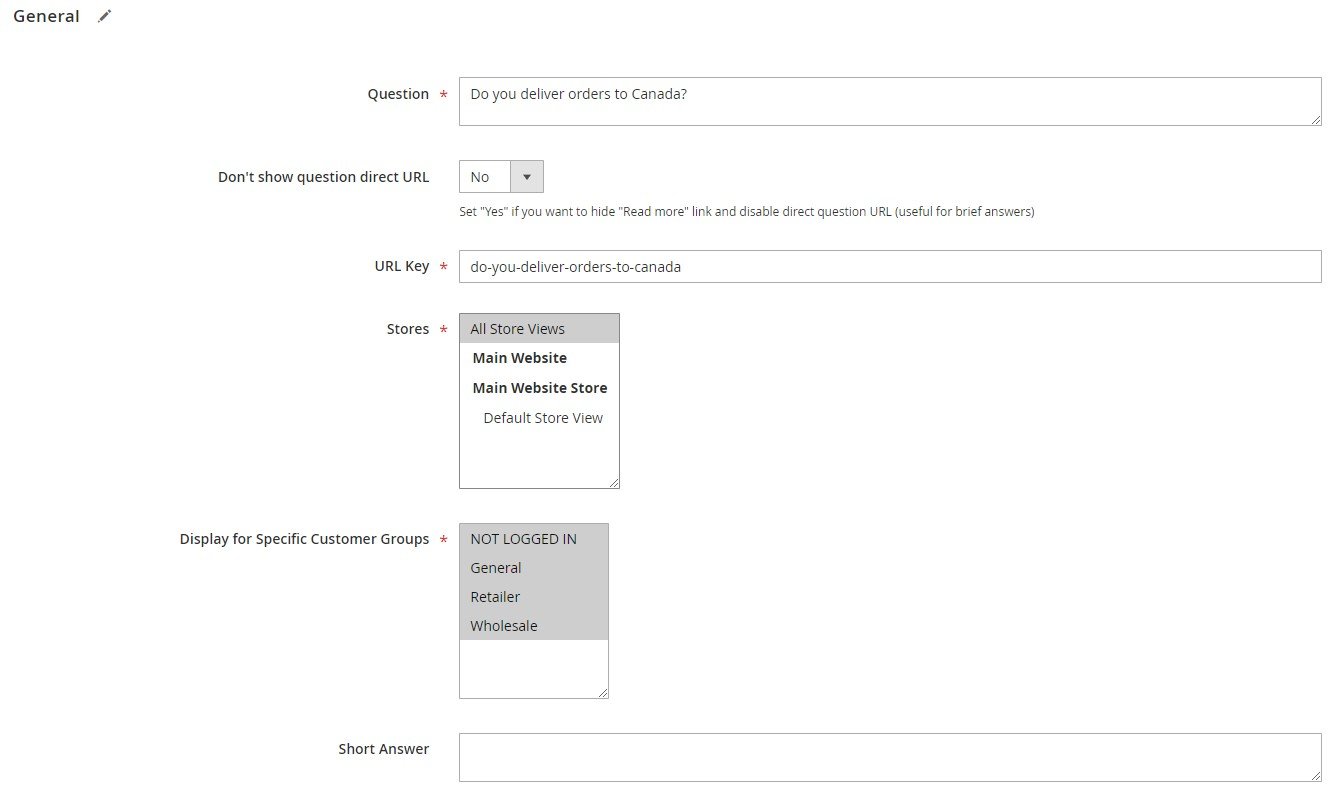
- Question: Enter the question text or edit an existing one. Ensure the question is clear and concise to help customers find the information they need.
- Don’t Show Question Direct URL: If enabled, this setting hides the “Read More” link, making the question inaccessible via direct URL. This option is useful for internal questions or temporary content.
- URL Key: The URL key is generated automatically from the question title, but you can modify it for SEO purposes. Ensure the URL is unique to prevent conflicts within a store view.
- Stores: Choose the store views where the question will be displayed. This is useful for multi-language or multi-regional stores.
- Display for Specific Customer Groups: Limit the question’s visibility to particular customer groups, such as logged-in users or wholesale customers.
- Short Answer: Provide a brief preview of the full answer. This can be displayed on the product page or as a snippet in the Magento 2 FAQ module, improving the browsing experience and reducing duplicate content.
- Full Answer: Use the WYSIWYG editor to provide a detailed, complete answer to the question. This field is mandatory for displaying answers in the knowledge base.
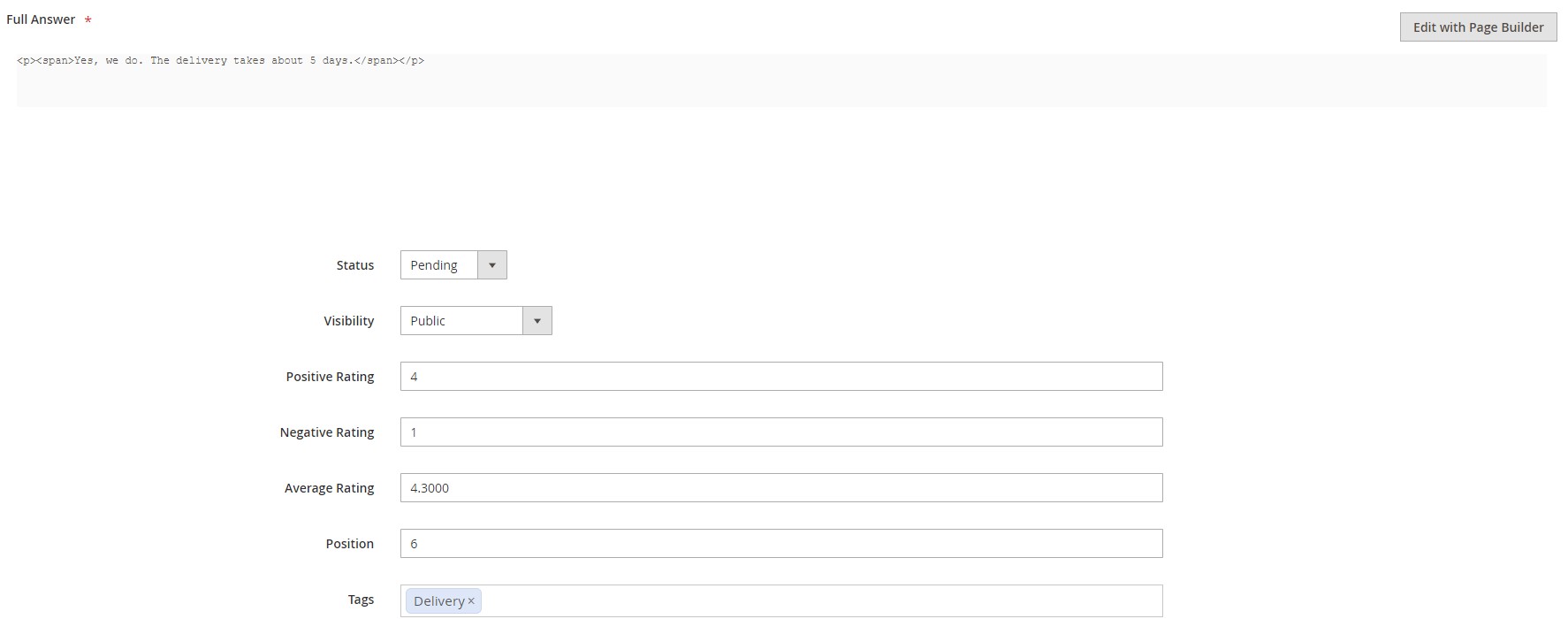
- Status: Choose between ‘Pending’ and ‘Approved’ statuses. New questions will automatically be marked as pending until they are reviewed and approved by an admin.
- Visibility: Define whether the question is public, hidden, or available only to logged-in users.
- Positive/Negative Rating: Set custom values for positive and negative ratings, allowing you to control the displayed popularity of each question.
- Position: Set the display order of questions. Lower numbers will prioritize the question, making it appear higher on the FAQ page.
- Tags: Add multiple tags to describe the essence of the question. This helps customers easily navigate your Magento 2 FAQ section and find relevant answers.
SEO Optimization for Questions
SEO plays a crucial role in ensuring your FAQ pages are visible in search engine results. The Magento 2 FAQ module includes several SEO settings:
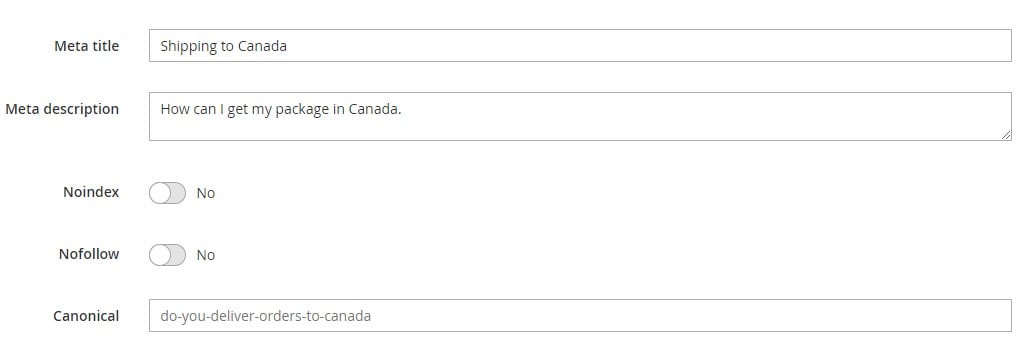
- Meta Title: Enter a meta title for the question. If left empty, the question text will be used as the meta title.
- Meta Description: Provide a meta description that summarizes the answer. This helps search engines display relevant snippets in search results.
- Exclude from XML Sitemap: Enable this option if you want to exclude this specific question from the XML sitemap.
- Noindex: Prevent the question page from being indexed by search engines to avoid duplicate content or irrelevant pages being ranked.
- Nofollow: Prevent search engines from following links on the question page.
- Canonical URL: Set a canonical URL to avoid content duplication and ensure the right page is indexed by search engines.
Customer Information
When a customer submits a question through your Magento FAQ module, their information is automatically captured. As an admin, you can view or edit this data:
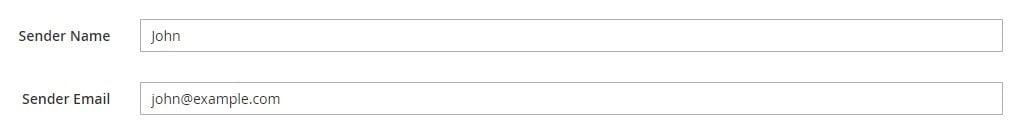
- Sender Name: The name of the customer who submitted the question.
- Sender Email: The email address of the customer.
Admins can modify this information when creating or editing questions, but it can be left blank when adding questions manually from the backend.
Assigning Questions to Categories
Organize your Magento 2 FAQ by assigning questions to relevant categories. This improves navigation and user experience:
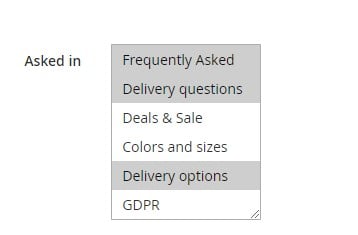
- Asked In: Use this option to assign the question to multiple categories. If no categories are selected, the question will only be accessible through the corresponding product page or direct URL.
Associating Questions with Products
The Magento 2 FAQ module allows you to associate questions with specific products. Add Products: Click this button to link the question to one or more products. These questions will then appear in the Product Questions tab on the relevant product pages.
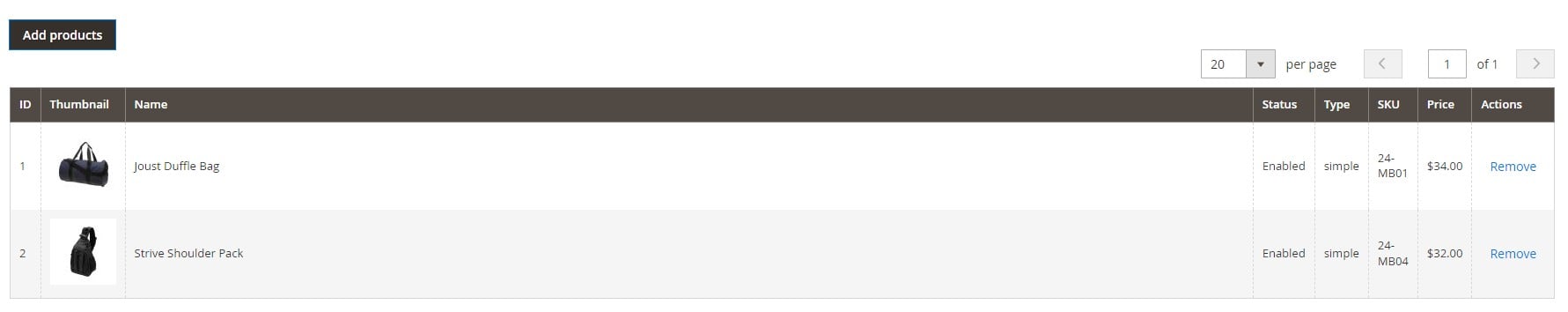
You can also use the Filter option to search for products based on various criteria, making it easier to assign questions to the correct items.
Associating Questions with Categories
The Magento 2 FAQ extension allows you to associate questions with specific product categories. Select them in the dropdown:
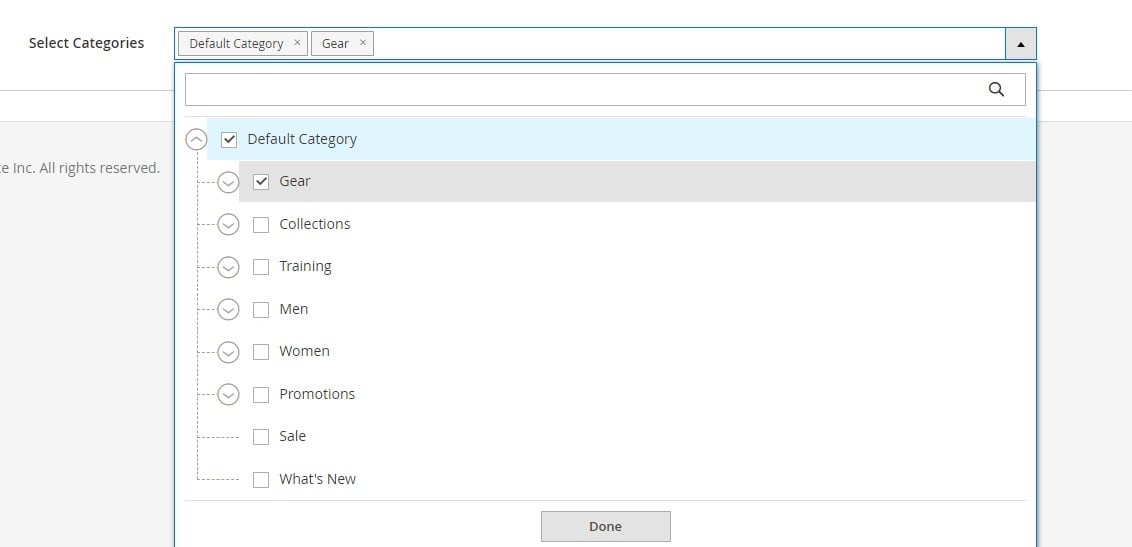
Saving and Notifying Customers
Once you’ve configured the question, hit Save to return to the questions grid or click Save and Send Email to Customer to notify the customer that their question has been answered. Remember, the Customer Info section must be filled out to send email notifications.
Managing FAQ Categories
To add new categories or manage existing ones, go to Content > FAQ Categories. The category management grid allows you to edit categories inline, apply mass actions, and adjust their position in the FAQ hierarchy.
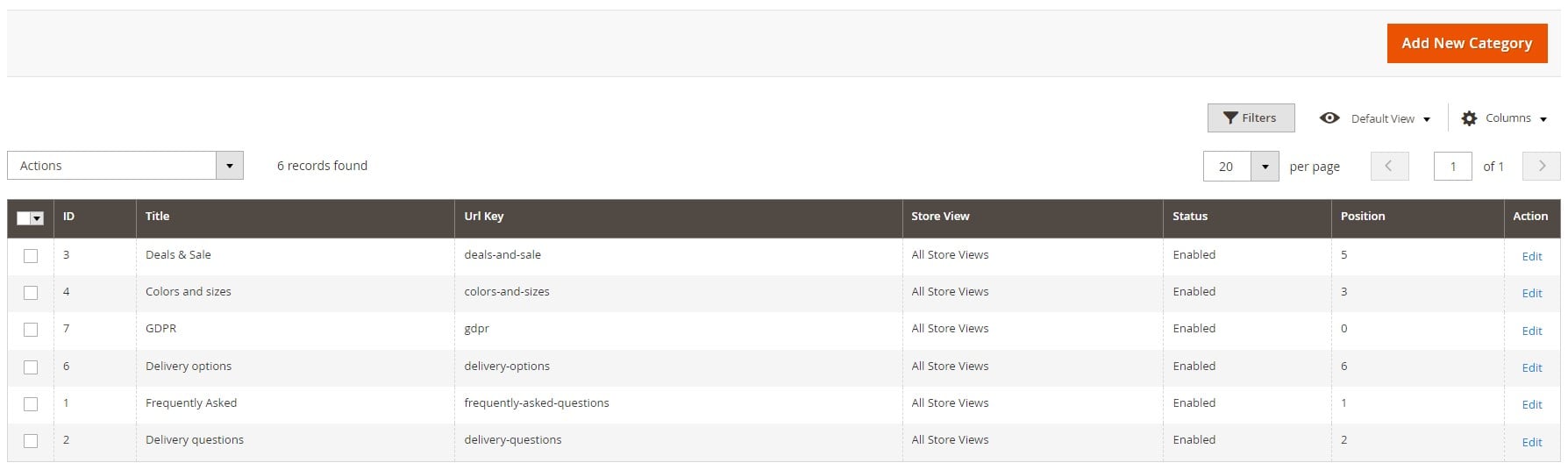
General Settings
To configure a new Magento 2 FAQ category, follow these steps:
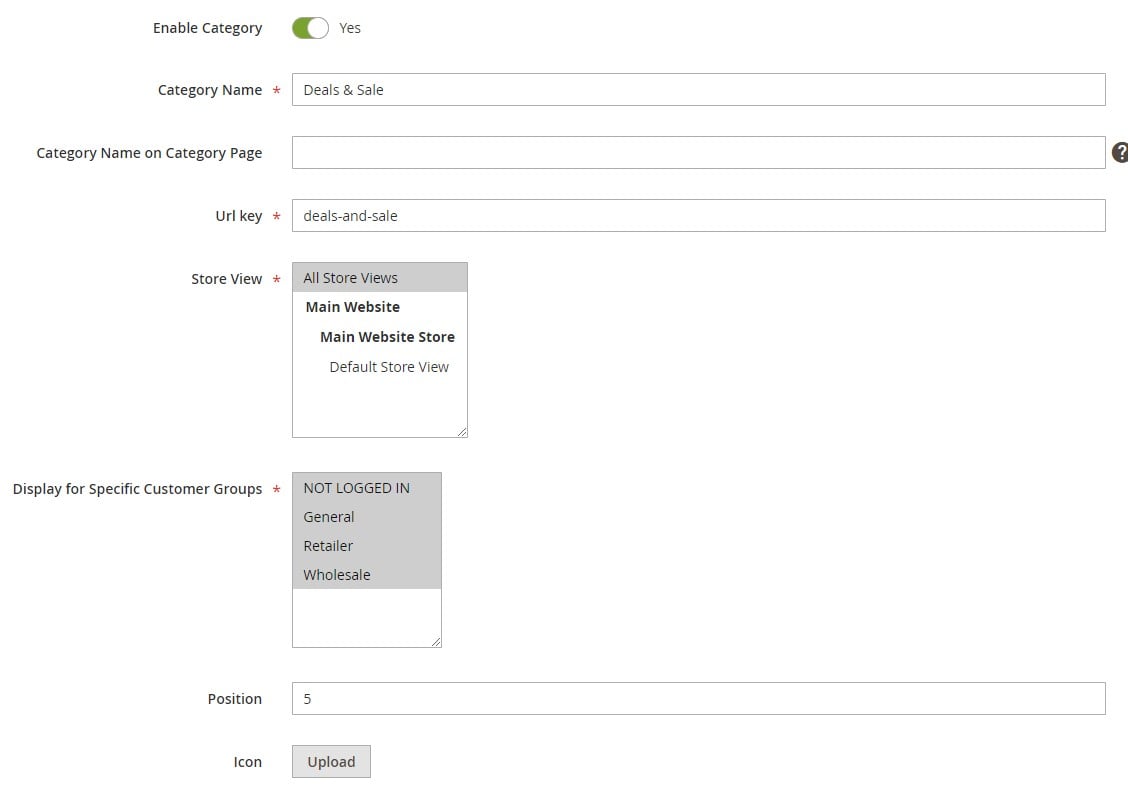
- Enable Category: Activate or deactivate the category on the front end. Deactivating a category will not remove it from the grid but will hide it from customers.
- Category Name: Define the category name for the frontend display.
- Category Name on Category Page: You can set a different category name for SEO purposes. This allows for more tailored naming conventions on category pages.
- URL Key: The URL key is automatically generated but can be customized for better SEO optimization.
- Store View: Define the store views where the category will be visible.
- Display for Specific Customer Groups: Set which customer groups can view the category.
- Position: Adjust the position of the category with others. Categories with lower position numbers will appear higher on the FAQ page.
- Icon: Upload an image to represent the category visually. This icon can be a JPG, PNG, or GIF file up to 2MB in size.
- Description: Provide a detailed description of the category. This text can be used to explain the types of questions that will be found in the category.
Assigning Questions to Categories
Once a category is created, you can assign relevant questions to it:
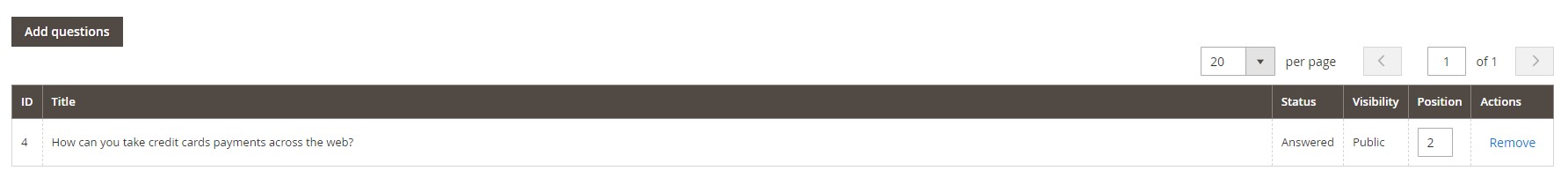
- Add Questions: Click this button to select questions from the grid and associate them with the category. This categorization helps improve navigation and organization.
SEO for Categories
The Magento 2 FAQ module allows for category-level SEO optimization:
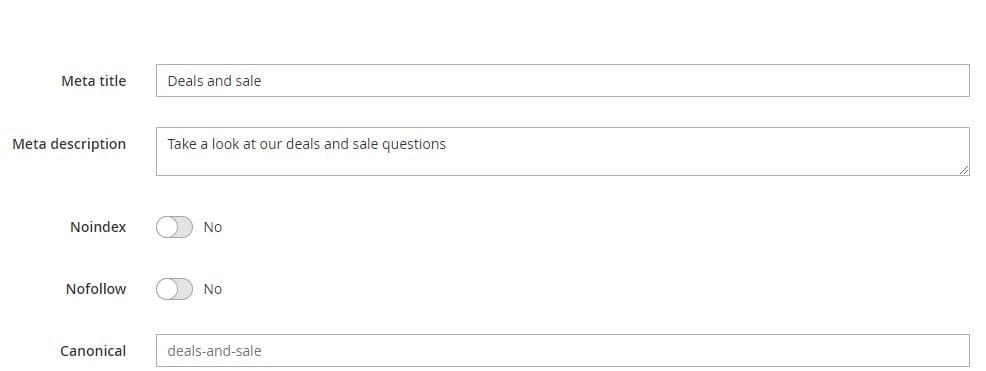
- Meta Title: Enter a meta title for the category to improve search engine visibility.
- Meta Description: Provide a concise description that summarizes the category’s contents for search engines.
- Exclude from XML Sitemap: Exclude this category from the sitemap if needed.
- Noindex/Nofollow: These options prevent search engines from indexing the category or following its internal links.
- Canonical URL: Set a canonical URL to ensure there is no content duplication.
FAQ Search Terms Report
To track the effectiveness of your Magento 2 FAQ, navigate to Content > FAQ Search Terms Report. This report helps you understand what visitors are searching for within your FAQ section:
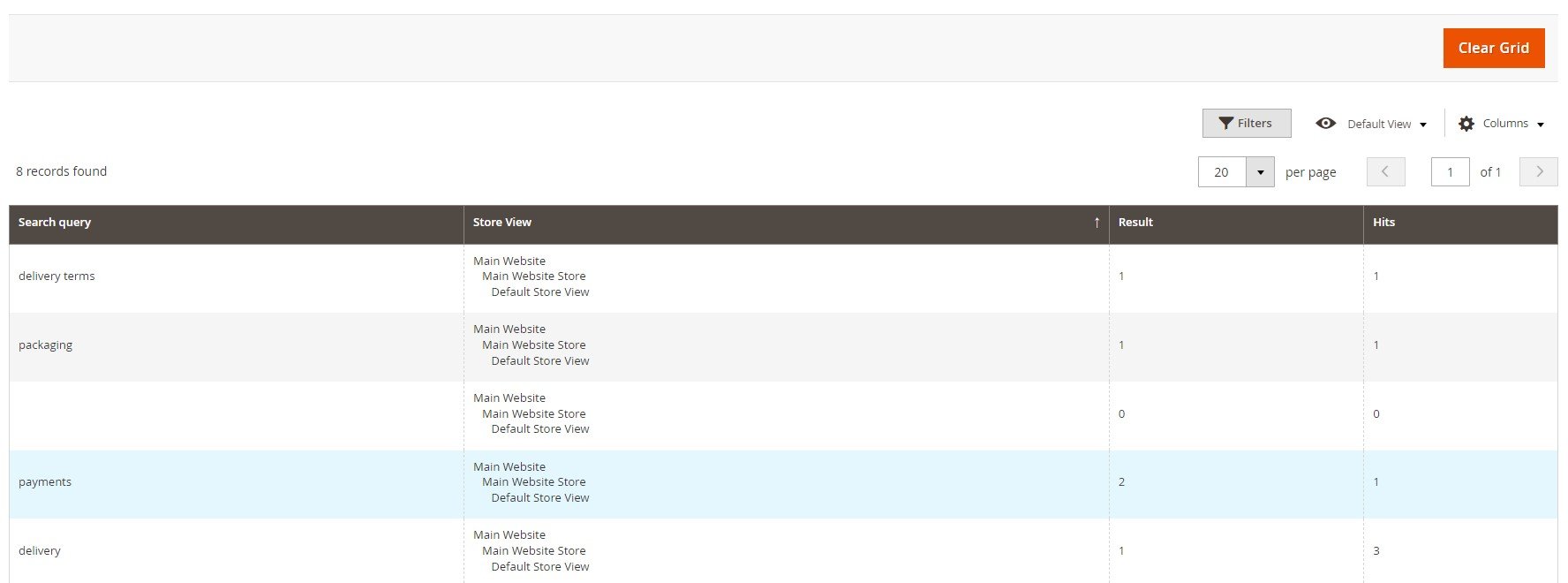
- Search Queries: View the exact terms customers are searching for.
- Number of Results: See how many results were returned for each query.
- Hits: Track how often each query was searched.
This data can be used to improve the relevance of your FAQ content, address information gaps, and better meet customer expectations. By refining the questions and answers based on user searches, you can enhance the user experience and potentially increase customer satisfaction.
By fully configuring the Magento 2 FAQ and Product Questions extension, you can enhance the customer experience, improve SEO, and streamline FAQ management. Whether you’re looking to reduce support costs or increase organic traffic, this module offers a powerful and flexible solution for any Magento store. Let’s see how it performs on the storefront.
Storefront Functionality of Magento 2 FAQ Module
On the front end, the Magento 2 FAQ extension seamlessly integrates with your store’s product pages and CMS pages. Customers can easily access a well-organized FAQ page or a product-specific FAQ tab that answers common product-related questions.
- Product Pages FAQ Tab: This tab can be customized to display the most relevant questions for each product, helping customers make informed purchasing decisions.
- Social Sharing and Ratings: Customers can rate the helpfulness of answers and share FAQs on social media, further driving traffic to your site.
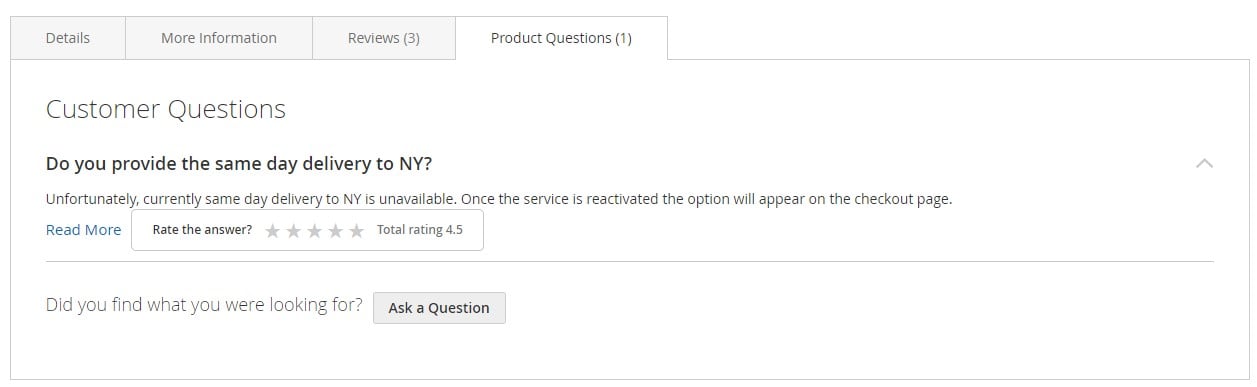
- Search Box: A search bar is available to help customers quickly find specific questions and answers within the FAQ section.
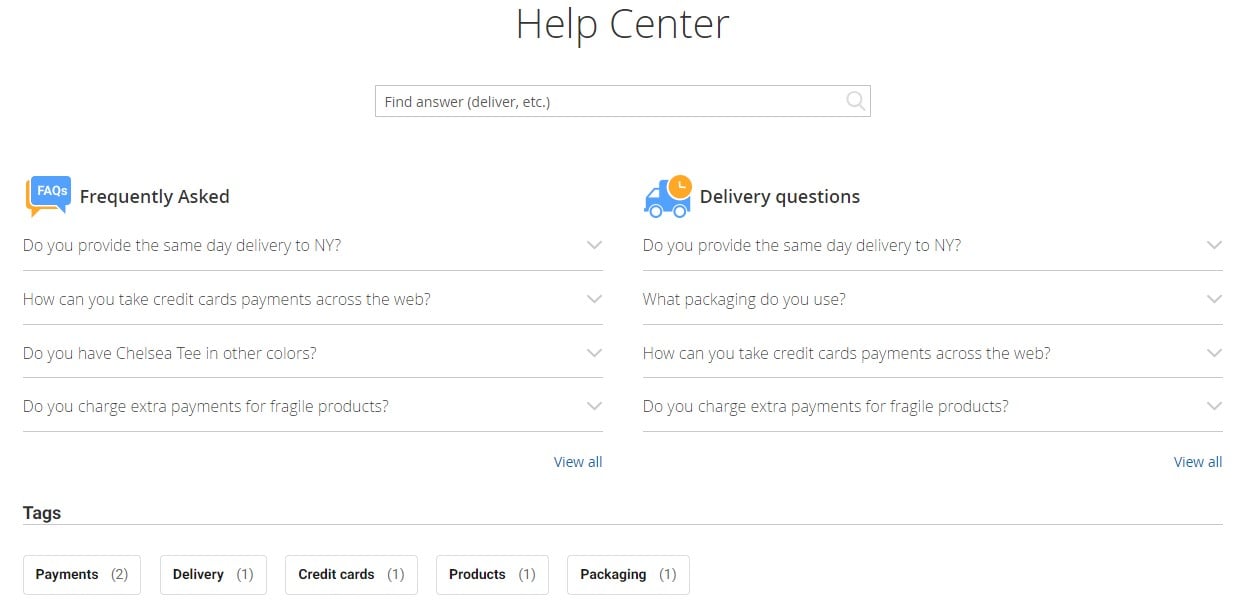
Conclusion: The Benefits of the Magento 2 FAQ and Product Questions Extension
Amasty’s Magento 2 FAQ and Product Questions extension is a must-have for any Magento store looking to improve customer service and boost SEO. By providing a well-organized, easily accessible FAQ section, this module helps reduce customer inquiries, enhance user experience, and drive more organic traffic to your store.
For businesses looking to streamline their support process and improve customer retention, the Magento 2 FAQ module offers a complete solution. With its customizable design, SEO features, and user-friendly admin, it ensures that your FAQ section is both functional and effective.









