Aheadworks FAQ Magento 2 Extension

With the help of this Magento 2 module, you will be able to add a section with frequently asked questions (the FAQ section) to your ecommerce store. The extension provides user-friendly navigation, various categories for questions, a rating system, SEO-friendly features, and detailed stats in the admin section. Sounds intriguing, so let’s dive deep into the module’s functionality.

Table of contents
Features
- Easy navigation to the FAQ section on the frontend;
- User-friendly FAQ page layout;
- FAQ articles can be split into categories;
- Questions rating based on helpfulness votes;
- “Ask a Question” form on article pages;
- FAQ sections visibility based on customer groups;
- SEO features;
- Statistics based on the votes and usefulness rating;
- Responsive design;
- Integration with Aheadworks Advanced Search.
The first and the most important thing about the FAQ section is not its content, but the navigation to it. Thus, the Aheadworks FAQ Magento 2 extension can be easily found. Store visitors can use links in the footer and top menu and among product categories.
Another vital aspect is an FAQ page layout. It should be easy to understand and use, and the Aheadworks FAQ module fully satisfies these requirements. The extension offers categories and ratings, so all questions are sorted by various categories and in order of their helpfulness. As a Magento 2 administrator, you can limit the number of questions visible per category. Also, there is a “View All” button designed to display all questions. Besides, customers can ask a question right on an FAQ article page via a simple submission form.
It is also necessary to mention that this FAQ Magento 2 module offers restrictions based on customer groups. Thus, you can display the FAQ section to the specified customer groups.
Note that a search field may be enabled/disabled. You can also add custom icons for both categories and questions and leverage various SEO features (custom URLs for both categories and questions, canonical URLs, metadata, sitemap integration). There are also stats related to the number of votes and helpfulness rating.
What is more, the Aheadworks FAQ Magento 2 extension is fully responsive. Therefore the number of columns in the FAQ section depends on screen width.
Backend
FAQ Articles
All articles are gathered on a separate screen in the FAQ Articles grid. You can apply filters or a search field to find a particular answer. Besides, it is possible to customize and save the appearance of the grid. As for mass actions, Aheadworks FAQ Magento 2 extension allows you to delete, disable, and enable articles in bulk. As for the available columns, they are:
- Checkbox,
- ID;
- Article Name;
- URL Key
- Status;
- Sort Order;
- Store View;
- Number of helpful votes;
- Number of total votes;
- Helpfulness Rate.
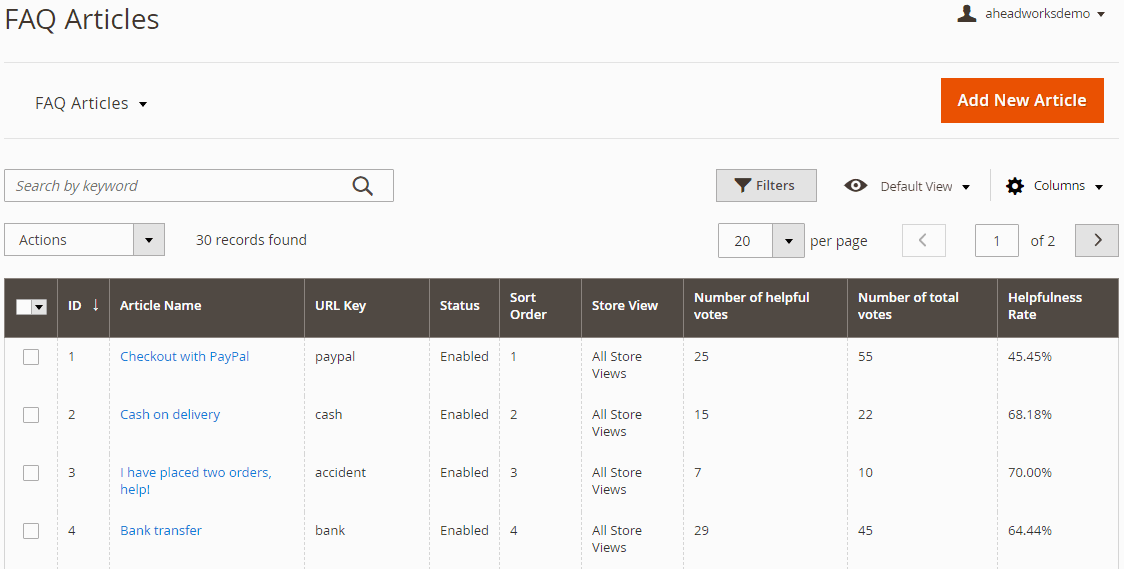
As you can see, the grid illustrates stats on each article. Besides, it offers all tools necessary to quickly find particular answers.
While adding a new article, you will deal with three sections: General Information, Content, and Statistics. In the first one, you enable/disable the article, add an article name and a URL key, and choose a store view and a category. Besides, you can specify a sort order and add meta title and description – SEO improvements become a piece of cake if you use Aheadworks FAQ for Magento 2.
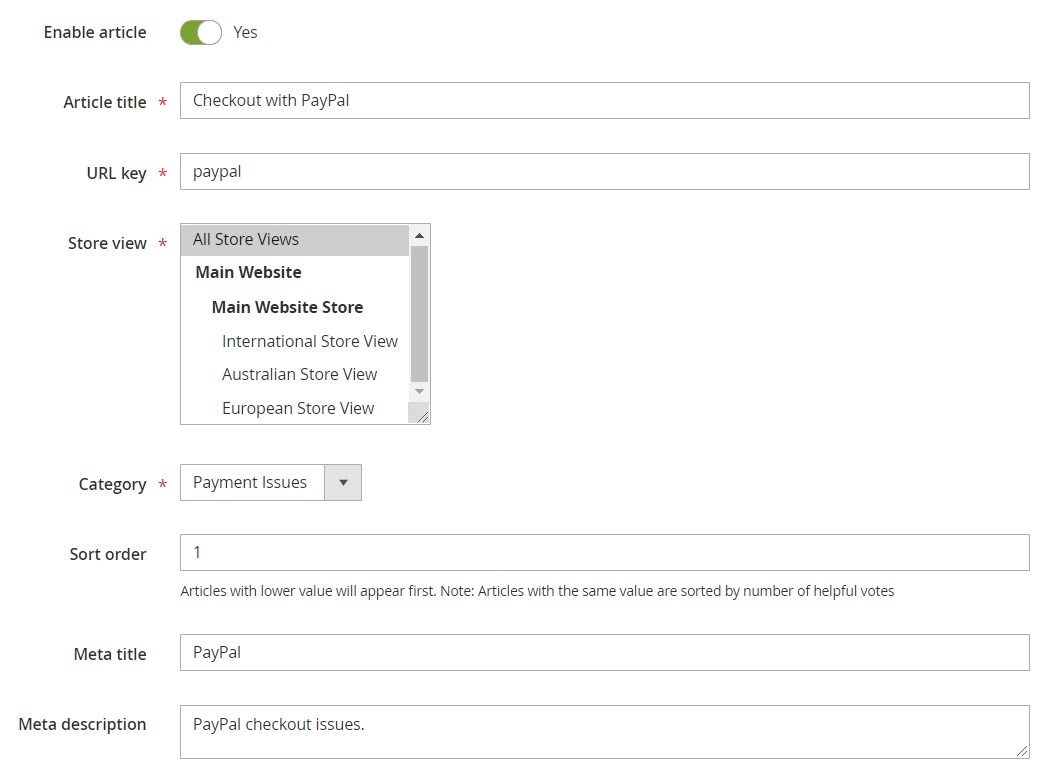
Next, add the article itself. You can use the editor to make it look in line with your goals.
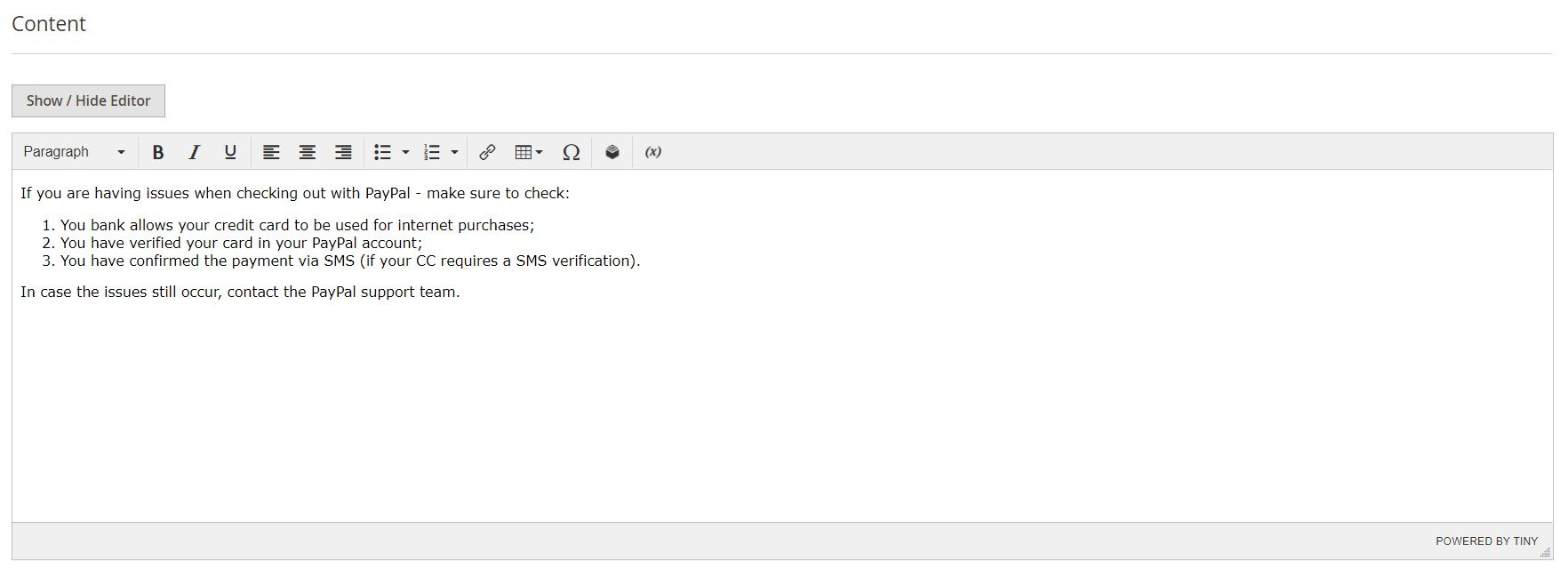
In the Statistics section, you can manually edit the number of helpful and total votes.
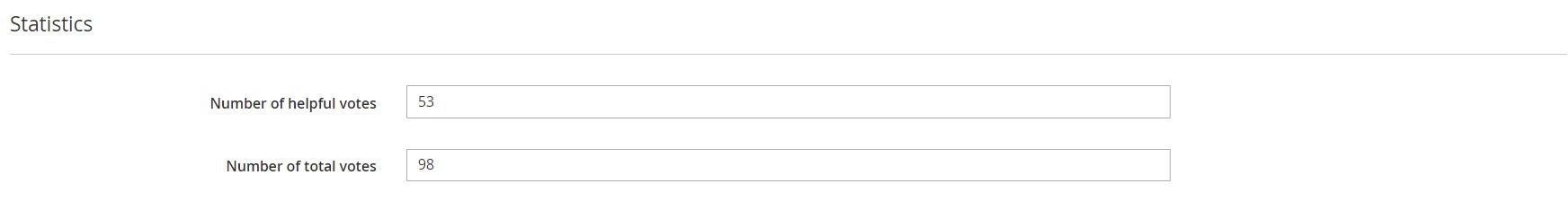
FAQ Categories
All categories are available in a grid with functionality similar to the FAQ Articles grid. As for the grid structure, it consists of the following columns:
- Checkbox;
- ID;
- Category Name;
- URL Key;
- Status;
- Store View;
- Sort Order.
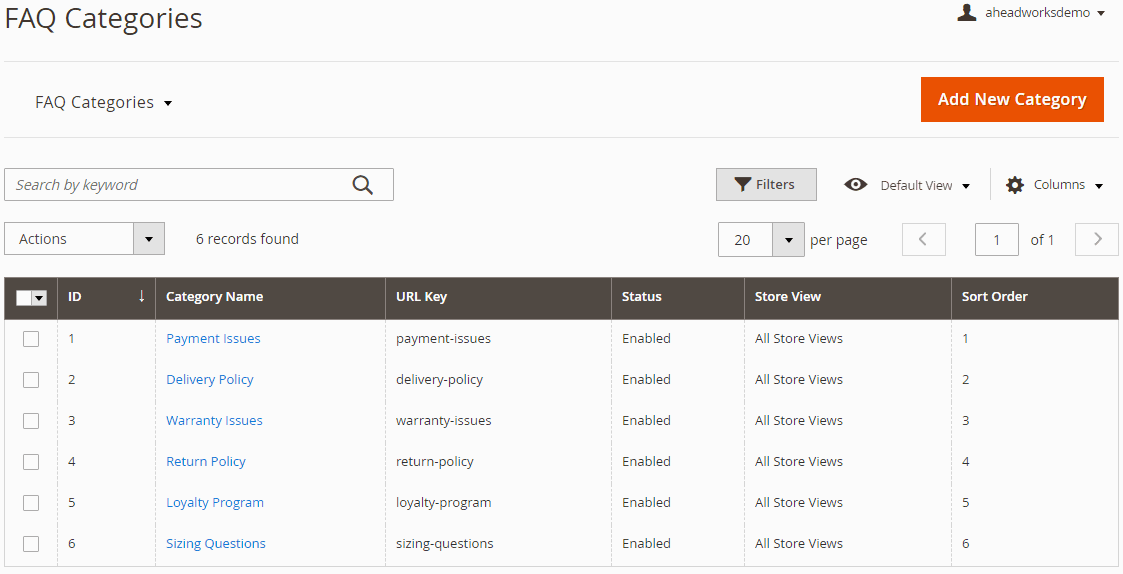
While adding a new category, you should enable it and specify the following data: Category name, URL key, Store view, Sort order, and Number of articles to display on the FAQ main page. Besides, it is possible to upload a category icon and an article list icon.
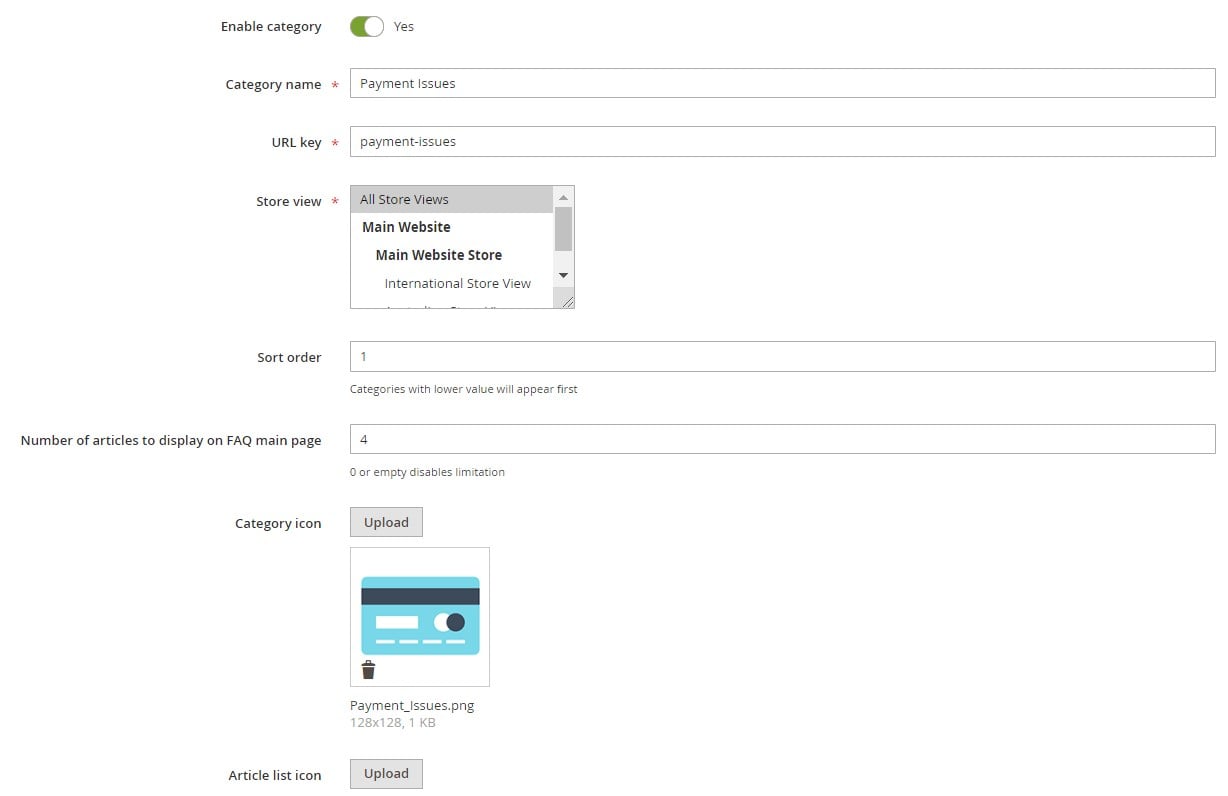
Below, there is the SEO section with meta title and description.
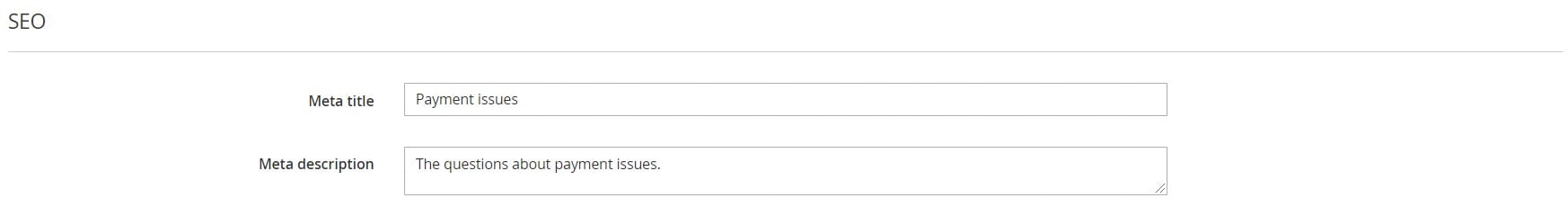
Configuration
The Aheadworks FAQ Magento 2 extension settings are divided into three blocks: General Settings, Articles Helpfulness, and Search Engine Optimization.
In General Settings, you specify a storefront FAQ name, route, and main page meta title and description. Next, choose a default number of columns on the FAQ main page and decide whether to activate the following features or not: Enable search in articles, Display link to FAQ in the top menu, Display link to FAQ in the main navigation, Display link to FAQ in the footer links.
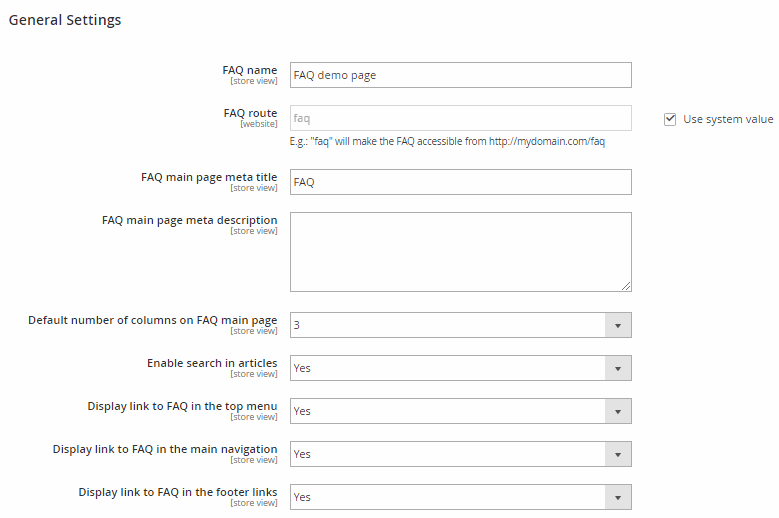
Then, you can enable questions submission form on the FAQ articles pages and specify the email address where you want to receive submitted questions. The last option allows you to disable the FAQ section for specific customer groups.
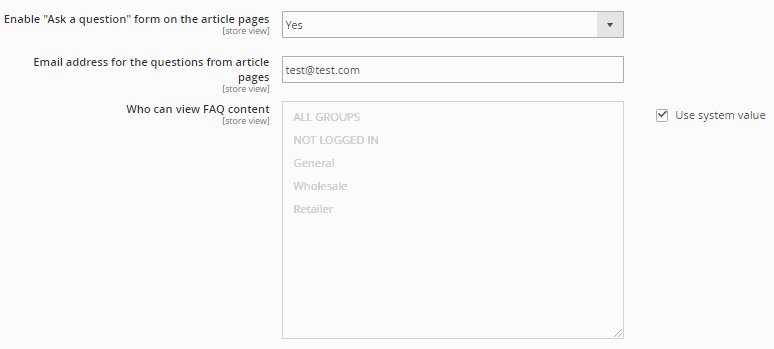
The Articles Helpfulness block provides the ability to select customer groups to display the helpfulness feature and activate showing helpfulness rate before and after voting.
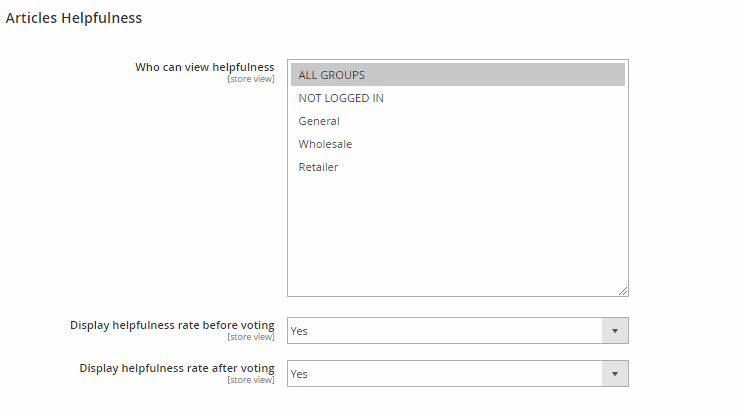
The last section allows configuring SEO settings for your FAQ page. Here, you can specify an URL suffix for article and category pages and page title separator and enable/disable the following functions:
- redirect for URLs when an URL key changes,
- canonical link meta tag for category pages.
- canonical link meta tag for article pages.
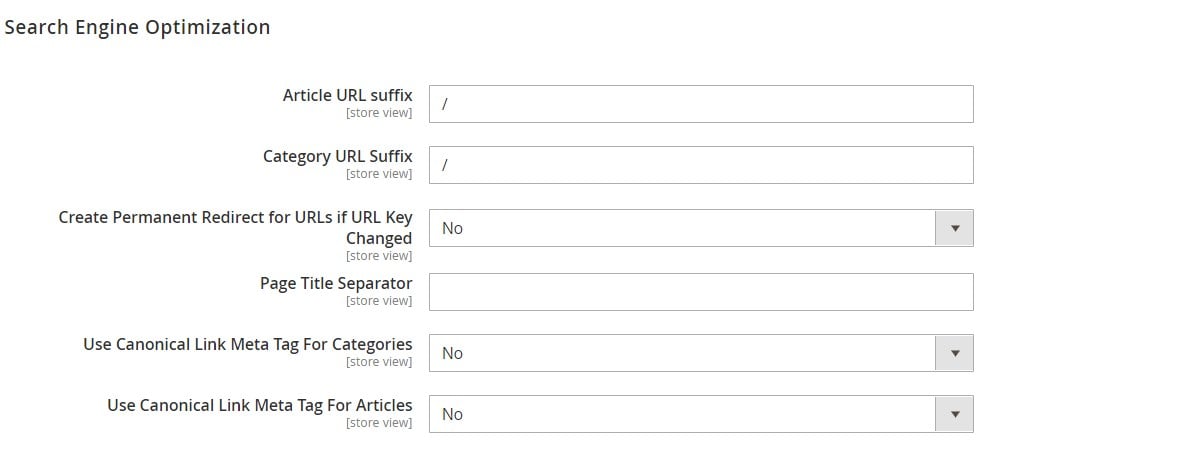
Frontend
A customer can go to the FAQ section via the top menu link, category link, or footer link.
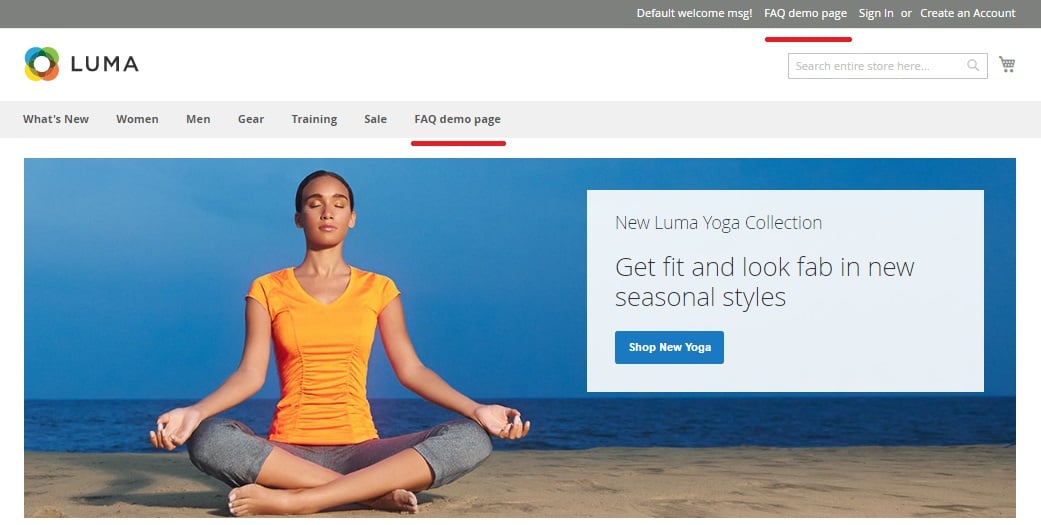
On the FAQ page, there is a search field, and all articles are divided between categories. The maximum number of articles displayed in a category is four, but there is a link that leads to all articles (it shows the number of left articles). The same action is possible by clicking on a category name.
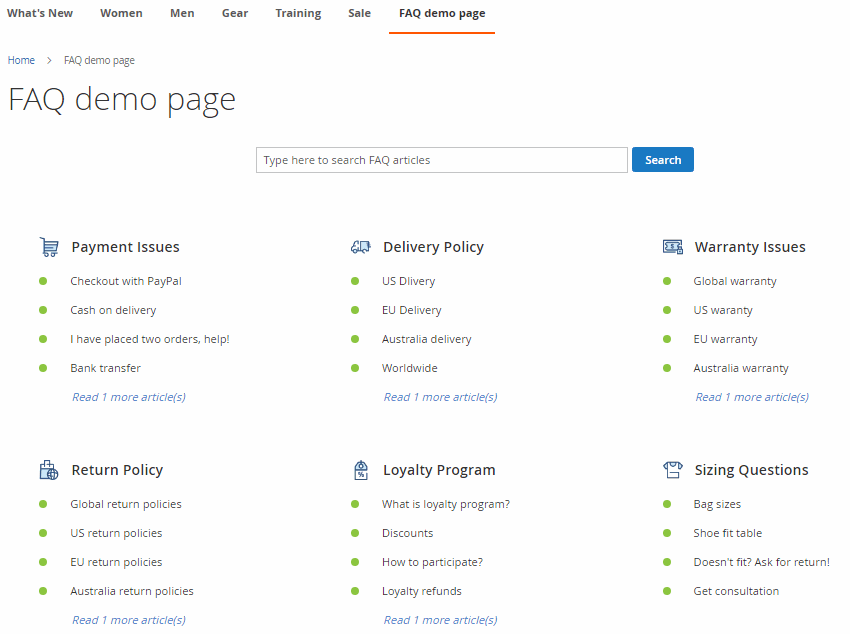
The category page also has a search field.
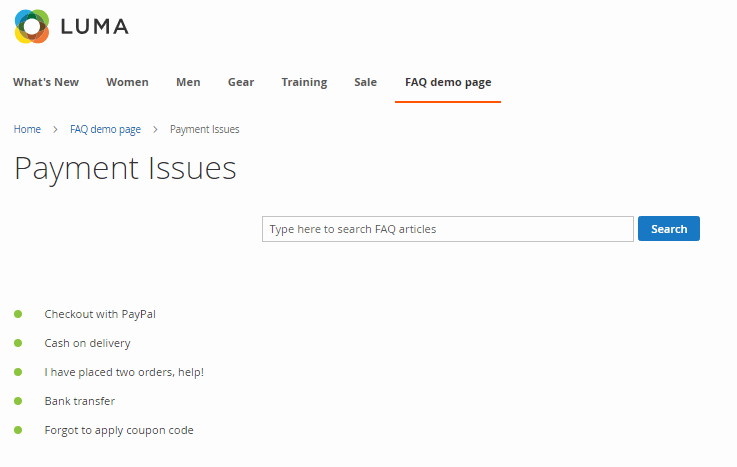
The same is about each article. Besides, your website visitor can leave a vote informing whether the article was helpful or not. The helpfulness rating is also displayed here. Below the “Was this helpful?” block, a question submission form can be added.
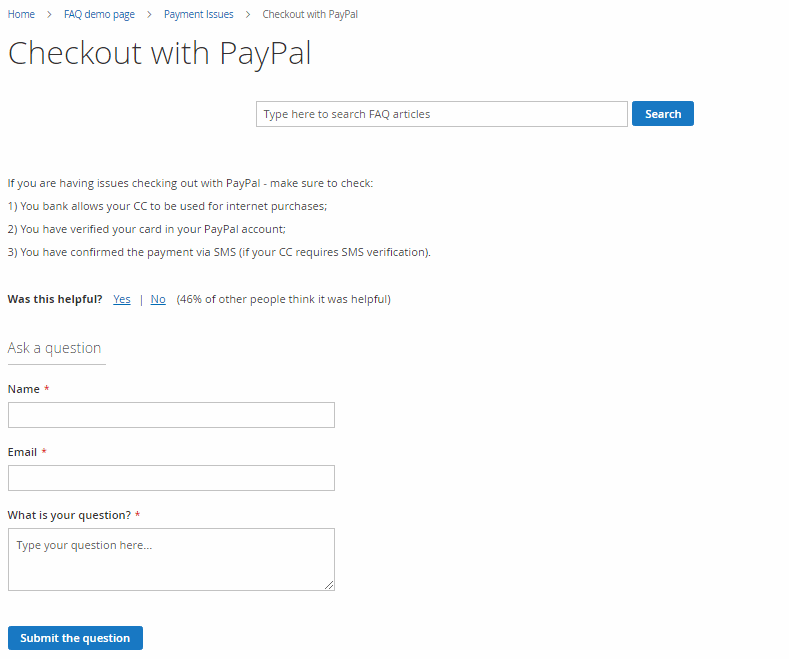
Final Words
As you can see, the Aheadworks FAQ Magento 2 extension provides a comprehensive FAQ section for a Magento 2 website. The module is easy to configure and use from the perspective of both admins and customers. As for the price, you can purchase it for $199.









