Magento 2 Blogs Comparison (Amasty vs Aheadworks)
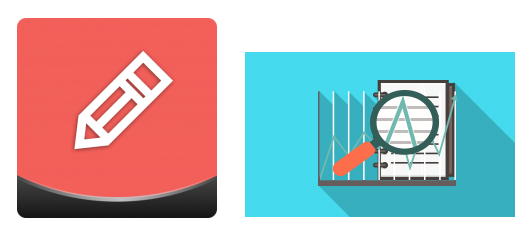
Today, we will explore the Magento 2 blog possibilities. Default Magento 2 doesn’t provide sufficient functionality for creating an ecommerce blog, but you can deal with this issue using an appropriate third-party module. In this post, we compare the most popular solutions in the area – Amasty Blog Pro and Aheadworks Blog. Each Magento 2 blog extension has its pros and cons, so let’s figure out which one is the most suitable for your business, depending on the specific ecommerce conditions.

Table of contents
Adding a New Post
Of course, a Magento 2 Blog extension should be convenient enough for adding a new post without headaches. So, how admin-friendly are the compared Magento 2 modules?
Aheadworks offers an interface that is similar to WordPress, the most popular blogging platform. All fields are gathered on a single page. You should specify a title, URL key, article summary (can be hidden), and full post content via a WYSIWYG editor. It is also possible to add meta data and upload images if necessary.
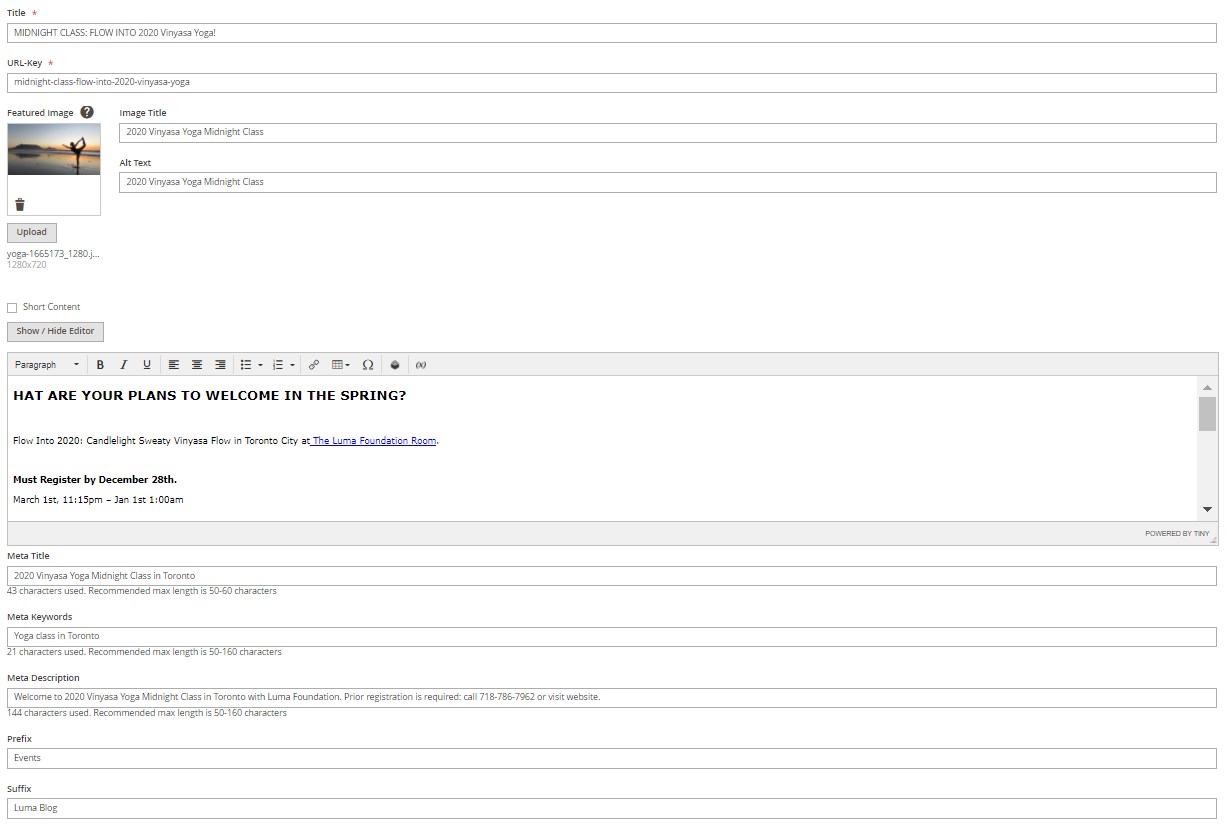
On the right, there is a section that allows you to view the status of your new blog post, go to its comments, apply scheduling, select an author, categories, and a category canonical URL tag, add tags, choose store views and customer groups, and enable/disable comments.
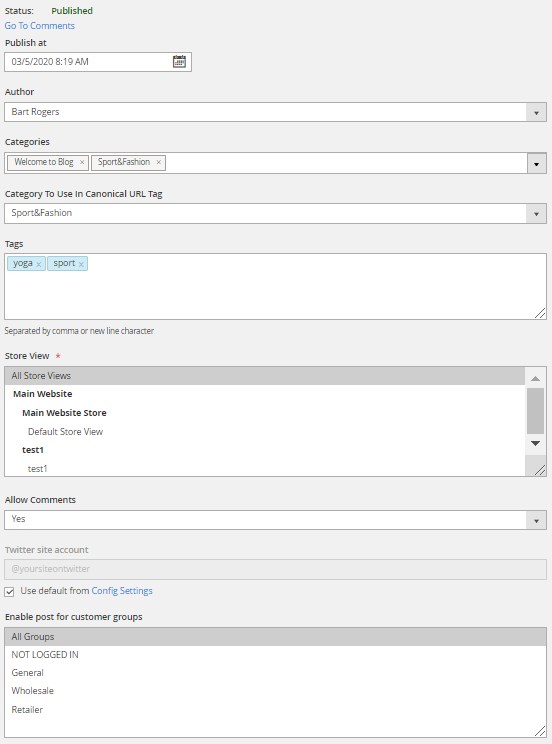
Below, you can see a section in the Magento 2 blog module configuration that allows creating conditions for the related products display.
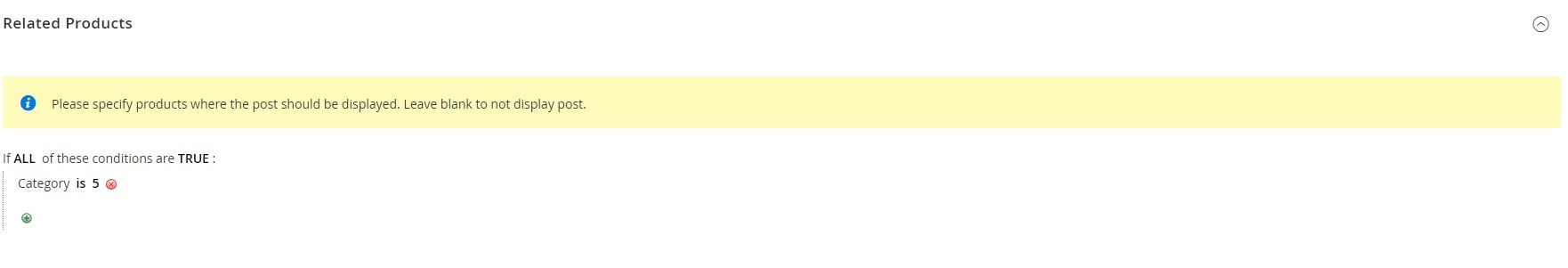
Such a structure looks brilliant, so what about Amasty?
When creating a post with the Amasty Magento 2 Blog Pro extension, you will deal with an interface similar to the one the Aheadworls blog solution offers. First, specify a title, URL key, short and full content (short content can be disabled, and there is a WYSIWYG editor for both), add tags. It is also possible to upload images that will be displayed in the post body and all posts listing on the blog page (Post and List images) and add alt text and image links.
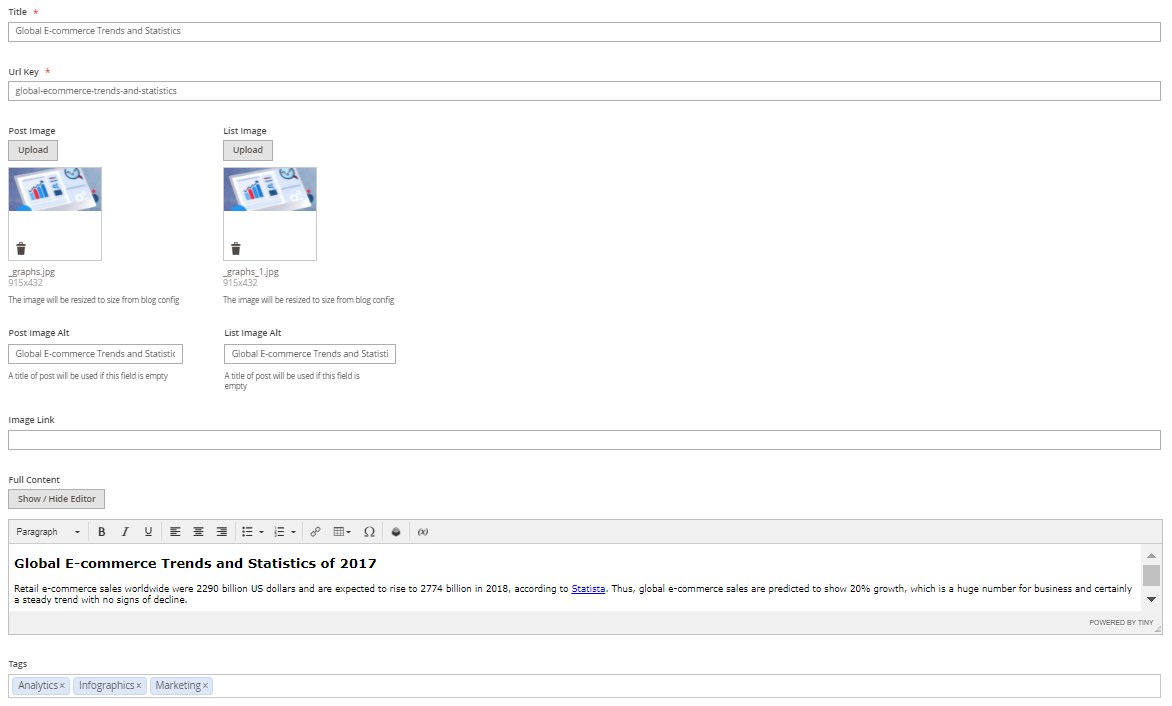
Then, select status and publish date, choose categories, an author, and store views, and enable/disable comments. Besides, Amasty displays the number of views, likes, and dislikes for published posts and allows pinning an article at the top of the blog page by marking it as featured. The Meta Data section of the post edit page allows you to add meta title, tags, and description.
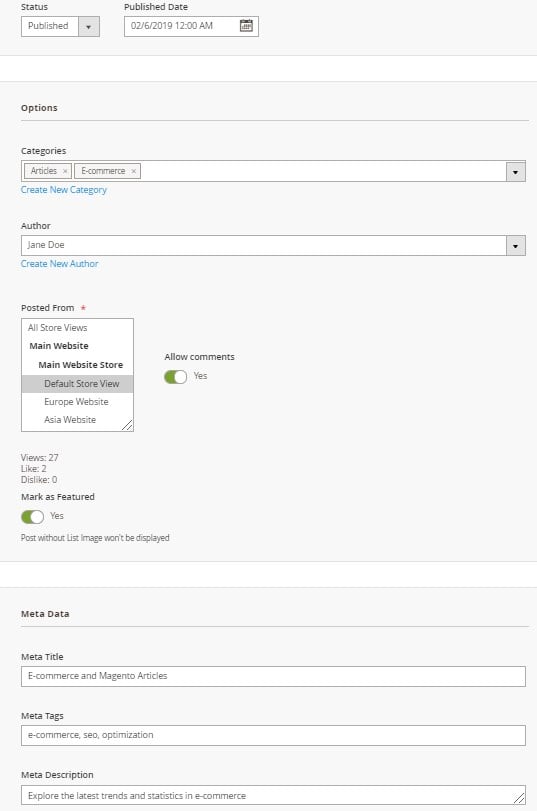
With the Amasty Magento 2 blog, you can also add relevant posts to your new article and show related products on the post page.
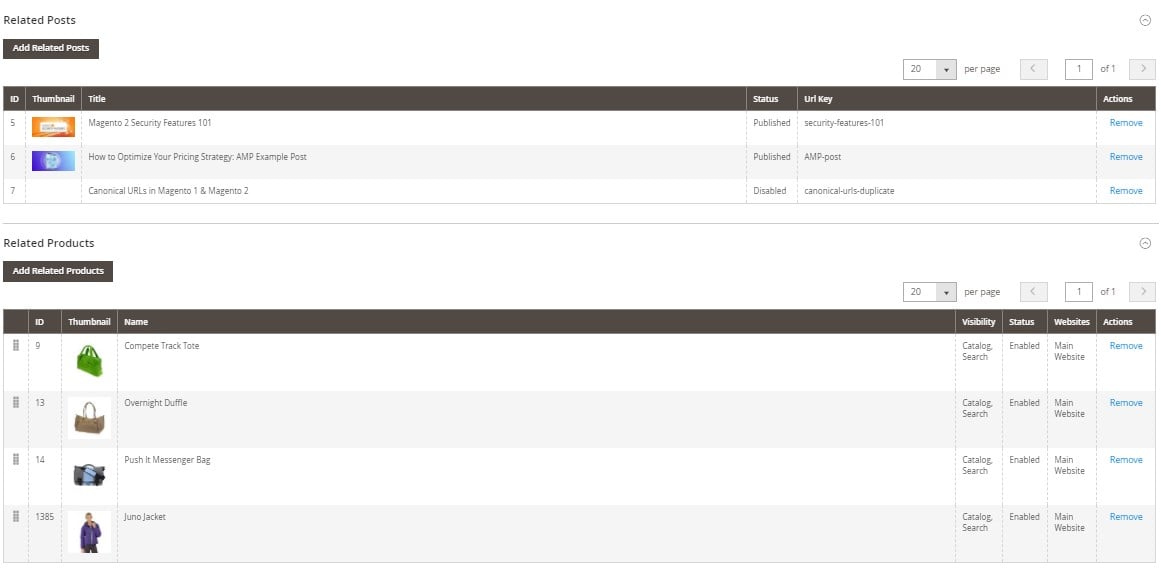
So, who is the leader in the first round? We think that it depends on particular requirements. Both Aheadworks and Amasty Magento 2 blogs offer a convenient backend interface with all fields available on a single page, letting admins quickly create a new blog post. So, both Magento 2 blog modules are great when it comes to content posting.
Categories
The ability to add categories makes your blog more user-friendly, enabling customers to find the desired content as fast as possible. Luckily, both Amasty and Aheadworks provide an opportunity to add an unlimited number of categories.
Aheadworks gathers all fields on a single page. To create a new category, first, you need to define its position in the category tree. Then, specify its name, URL key, status, upload images, create a description, add meta tags, and select store views.
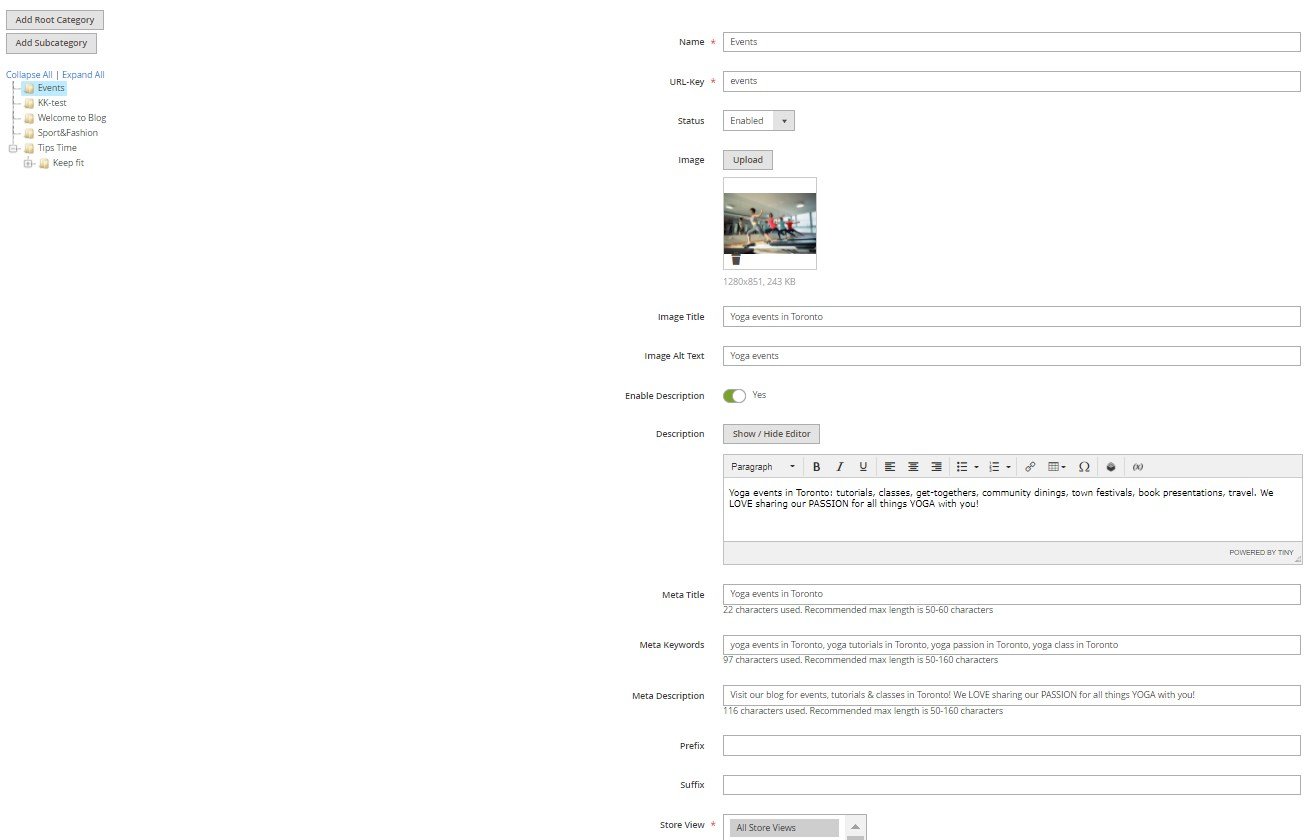
Amasty separates category configuration in two tabs with settings. Under the General tab, you should specify the category name, URL key, sort order, status. You can also add a category description here and select a parent category, if necessary.

Meta title, tags, and description are available under the corresponding tab.
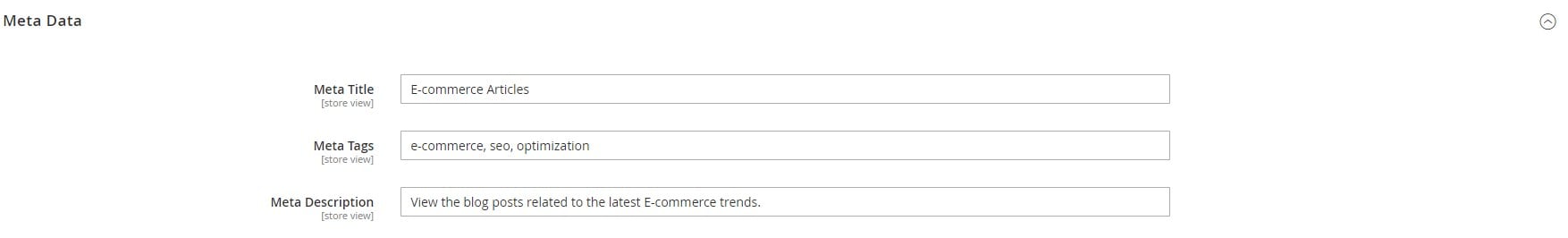
Amasty and Aheadworks provide almost the same opportunities related to category management. While Amasty offers all essential settings, the Aheadworks Magento 2 blog extension has some additional fields and a more convenient interface, so we can’t say that there is a leader in this round.
Tag Management
While both Magento 2 blog extensions allow you to add new tags when creating a blog post, Amasty offers a separate grid with tags where you can view the most popular ones. It is also possible to add tags here. Having all necessary tags in a database will help you add new posts faster – when you start typing a tag, the Magento 2 blog module displays relevant suggestions. While this feature is available in both Amasty Blog Pro and Aheadworks blog, only Amasty allows you to add tags before adding a post. Though this function is not the most important, someone may find it useful.
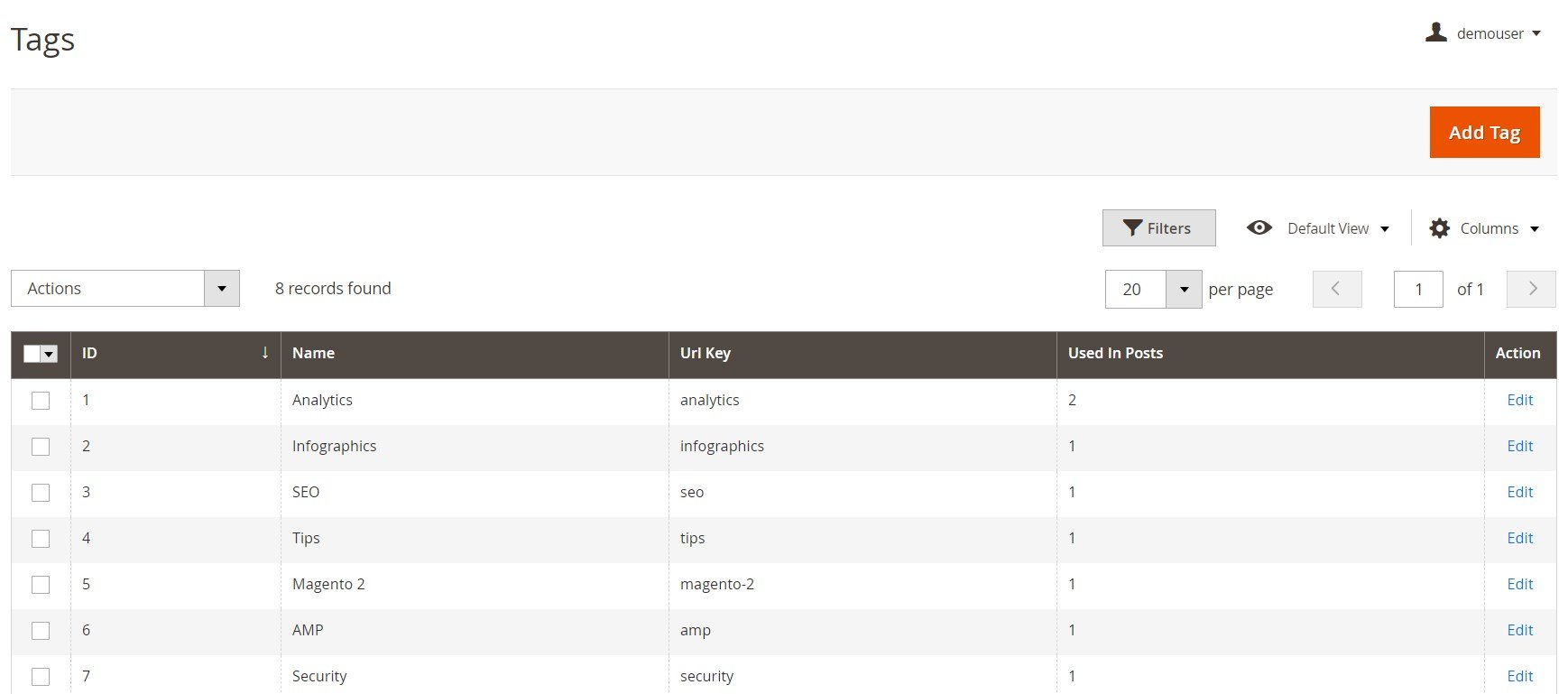
Comments
Do you imagine a blog without comments? Of course, not. Comments are mandatory for every blog, so how do our participants solve this task?
The Aheadworks Magento 2 Blog module requires connecting to Disqus to manage comments. Note that Disqus integration allows readers to leave comments after logging in via their social network accounts, which is very convenient.

In its turn, Amasty does not require Disqus integration to manage comments. There is a grid where you can approve, inactivate, or delete them in bulk. Besides, the Amasty Magento 2 blog module allows disabling comments for guest readers, motivating store visitors to register on your ecommerce website.
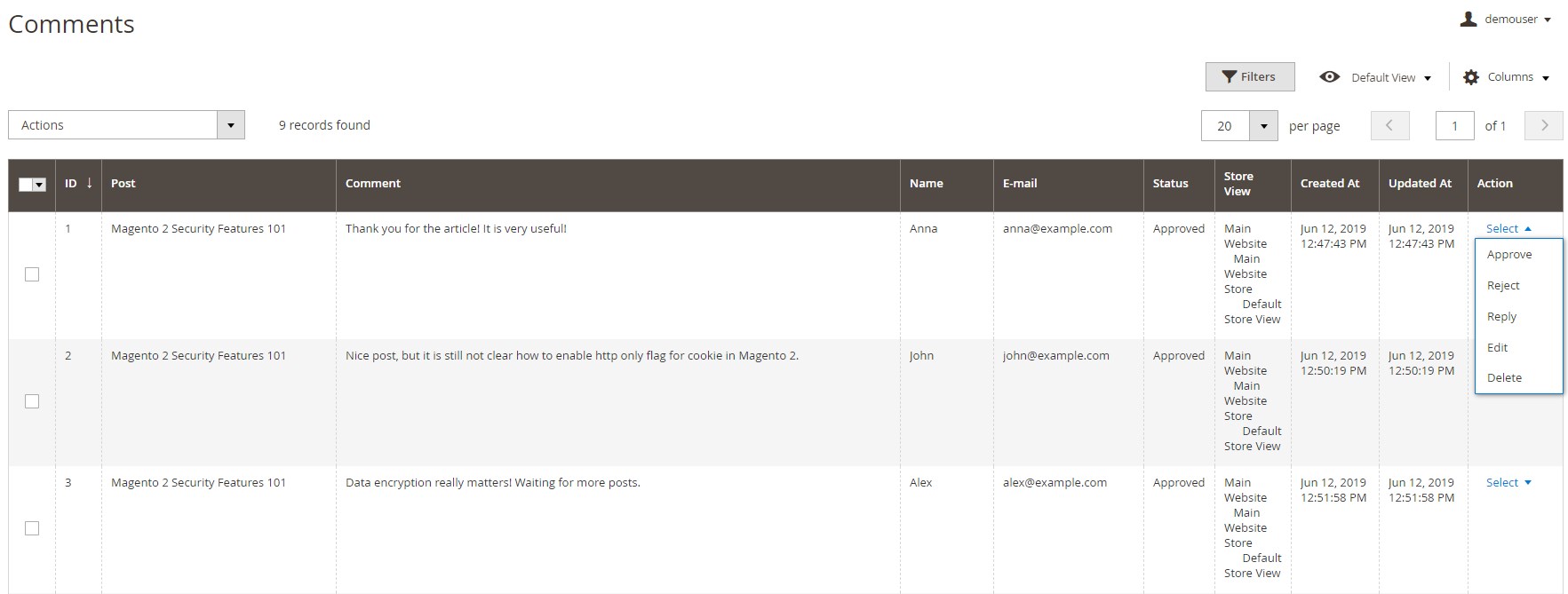
Thus, while Aheadworks offers a more admin and user-friendly comments system, Amasty provides the ability to manage comments without additional services and get maximum out of this feature.
Authors
Another vital feature for a Magento 2 blog is the ability to add information about the authors of the articles. It allows adding credibility to your content and showing the expertise of your blog post writers. Both Aheadworks and Amasty provide separate grids where all the information about the blog authors is collected. Let’s look at the options Amasty Blog Pro and Aheadworks Blog offer on the author edit pages.
When creating an author profile with the Aheadworks tool, besides general info about a person, you can upload an image for the avatar, specify short bio and meta data, and add links to appropriate accounts on Twitter, Facebook, and LinkedIn.
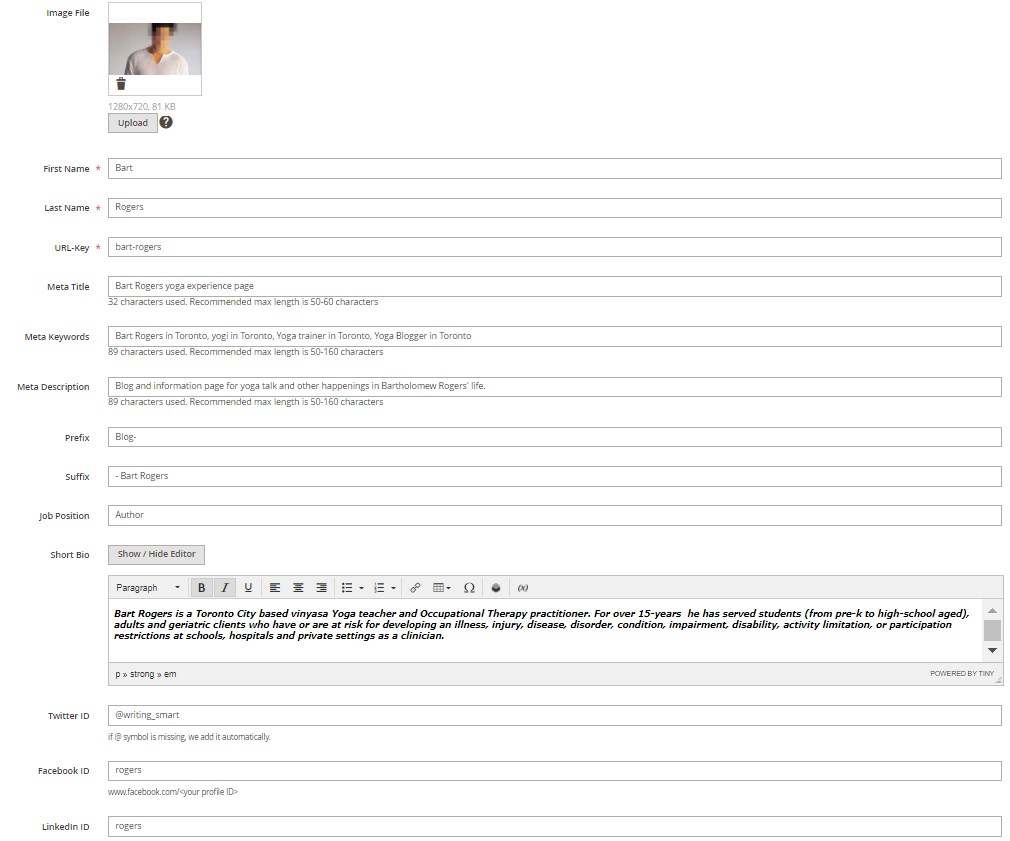
The Amasty Magento 2 advanced blog module offers similar settings when adding a new author in the backend.

Configuration
Easy configuration is a great plus of the Aheadworks Blog Magento 2 extension. There are only five blocks of settings: General, Sidebar, SEO, Related Products, and WordPress Import. As a result, you won’t spend much time configuring your blog.
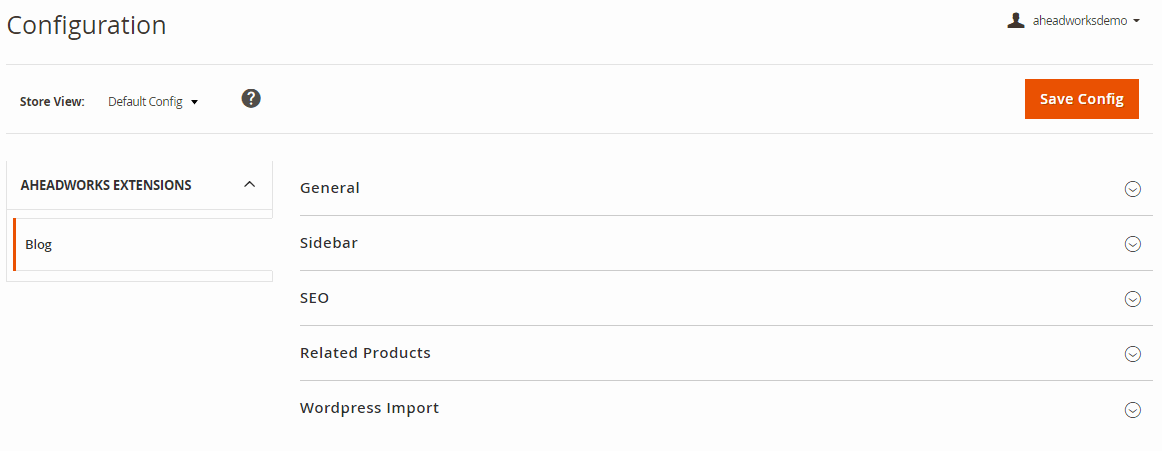
The Amasty Magento 2 blog plugin offers 15 sections of settings. Each tab is full of various options, so it will take time to fine-tune your blog, but you can fully configure it according to your ecommerce needs.
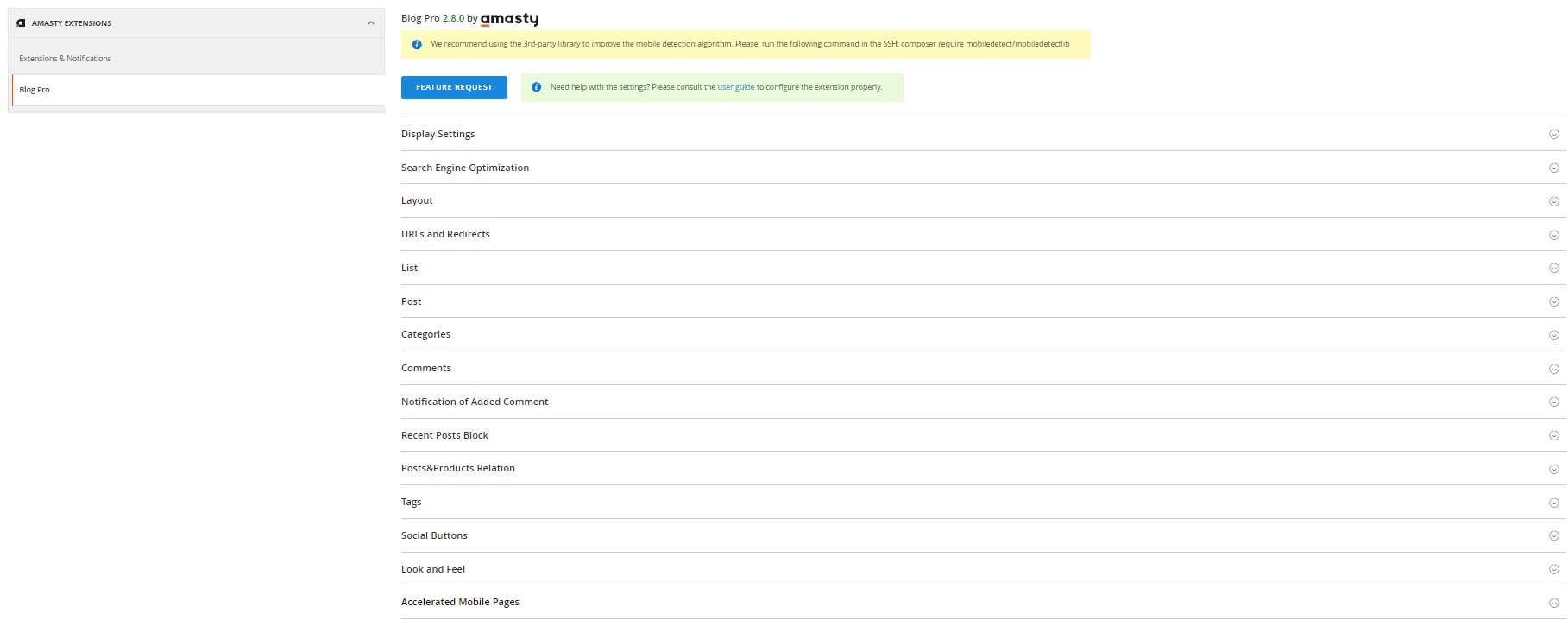
Other Features
Besides the functionality described above, both Magento 2 blog solutions allow displaying a block that contains a list of blog posts where specific products are mentioned on the corresponding product pages. Moreover, you can add products related to each post while creating or editing it. Additionally, you can power up social media and leverage sharing with the help of social buttons with both the Amasty and Aheadworks solutions.
At the same time, each Magento blog extension includes some unique features that may be useful for specific requirements of your ecommerce business. Aheadworks Blog incorporates Magento Data Migration Tool that allows moving posts from Magento 1 to Magento 2 stores. Moreover, a corresponding URL structure is saved.
In its turn, Amasty Blog Pro offers an intuitive constructor designed to arrange data blocks on both the main blog page and post pages. A customizable 3D tags cloud is also available. It will help you visualize the most popular tags, providing readers with a deeper insight into the content of your posts.
As you can see, some features are quite different, but all are useful and demanded.
Frontend Appearance
Now, let’s look at the general visual appearance of Aheadworks Blog and Amasty Blog Pro.
In the case of Aheadworks, you can see the latest posts on the blog page and navigate to them via an active link. Besides, the page includes a list of categories, a section with recent posts, and the most popular tags.
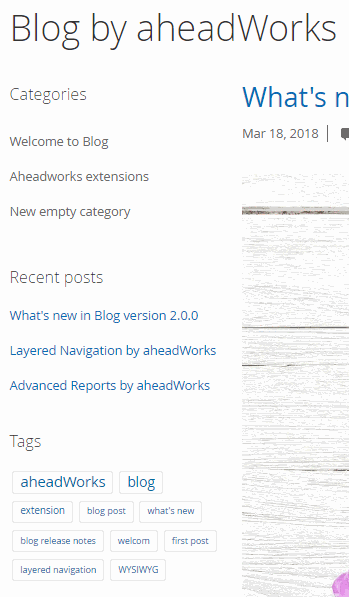
Categories are also displayed when you hover over the blog name in the top menu.
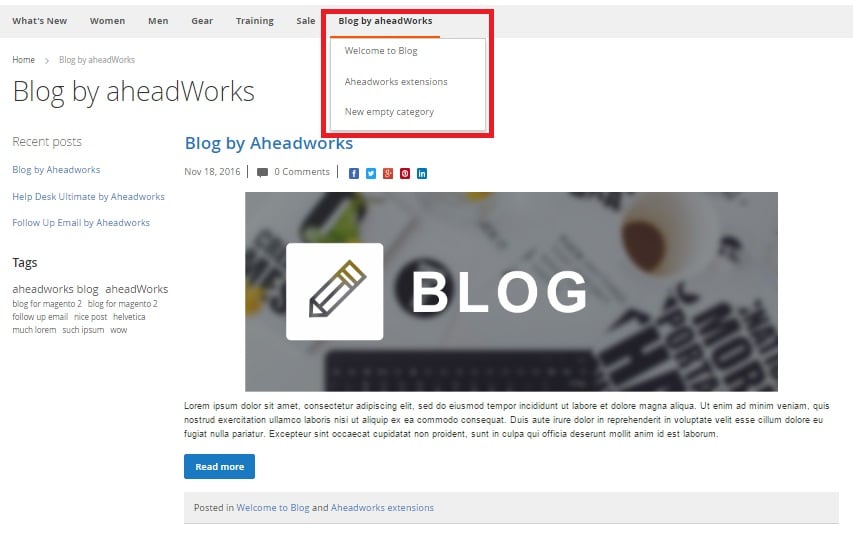
In its turn, Amasty shows all categories in the right sidebar of the blog page. Besides, there is a search field that is missing in the Aheadworks Blog Magento 2 extension. The 3D cloud of tags seems to be more eye-catching, and recent comments in the sidebar provide the influence of a more professionally designed blog. Customers can also see the number of views below the post summary.
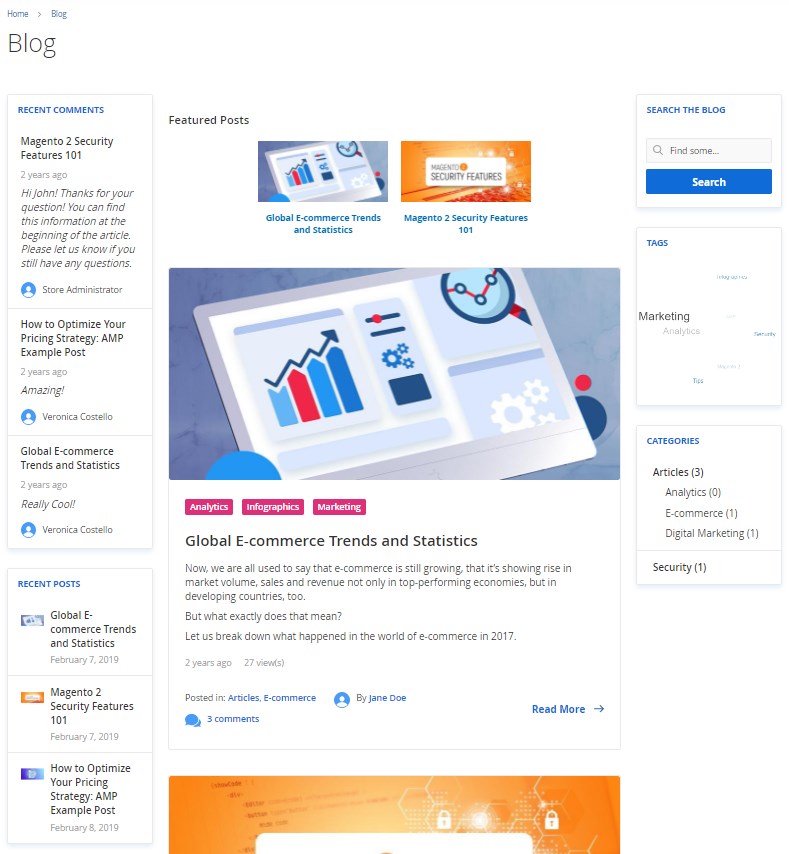
As you can see, Amasty Blog Pro provides a better impression when it comes to the frontend appearance, but let’s take a look at the prices.
Price
Aheadworks offers its Magento 2 blog module for $329. As for Amasty, Blog Pro costs $349, which is a reasonable price for an advanced solution.
Magento 2 Blog Extensions Features Comparison (Amasty vs. Aheadworks)
|
Aheadworks |
Amasty |
|
|
WYSIWYG editor |
+ |
+ |
|
One-page interface |
+ |
+ |
|
Category management |
+ |
+ |
|
Tags grid |
– |
+ |
|
Blog authors |
+ |
+ |
|
Disqus integration |
+ |
– |
|
Native comments management |
– |
+ |
|
Posts migration from 1 to 2 |
+ |
– |
|
Related posts on product pages |
+ |
+ |
|
Related products on post pages |
+ |
+ |
|
Blog constructor |
– |
+ |
|
3D tags cloud |
– |
+ |
|
Social sharing |
+ |
+ |
|
Views count |
– |
+ |
|
Blog search |
– |
+ |
|
Categories on sidebar |
+ |
+ |
|
Price |
$329 |
$349 |
Final Words
If you are looking for a simple Magento 2 blog extension that will work right after the installation, we recommend paying attention to the Aheadworks Blog Magento 2 module. This solution provides an easy-to-use admin interface but lacks some vital features, such as blog search. However, it compensates them with the migration tool and related products and related posts functionality.
For those interested in a more robust tool, Amasty Blog Pro will be a better option. Although it might not be as intuitive as its competitor, you can master the extension settings without third-party help. Besides, it looks better on the frontend. Also, you will get a blog constructor, a 3D cloud of tags, and categories on a sidebar.







