Aheadworks Customer Attributes Magento 2 Extension
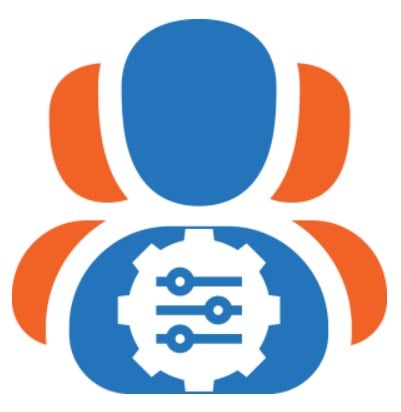
The Magento 2 Customer Attributes extension by Aheadworks is a perfect solution for enriching your website forms with extra attributes. By including custom attributes in the customer forms, you can easily collect required data from your store visitors and use it for amping up your marketing efforts and personalization. Below, we explore the functionality of the Magento 2 custom customer attributes module and show its backend and frontend interfaces.

Table of contents
Features
- An extended list of customer and customer address attributes;
- Display of custom attributes in various forms on the storefront;
- Possibility to use gathered customer data for segmentation and reporting;
- Support for multiple field input types;
- Validation options entered data;
- Configuration of attribute relations;
- Option to hide specific attributes from the frontend display;
- Import/export of customer data with custom attributes;
- Magento API support.
The Aheadworks Customer Attributes Magento 2 extension extends the list of customer attributes that is available by default. With the help of custom attributes, online store owners get the opportunity to gather additional data about their website visitors and utilize it when building their marketing and sales strategies. At the same time, online shoppers get a chance to make their profiles more complete, which creates an impression of getting a more personalized approach.
The custom customer attribute Magento 2 module allows adding new attributes both to the frontend and backend forms. By displaying fields with custom attributes on the account registration page, you can learn useful information about new visitors of your website. Another possibility offered by the Aheadworks extension is to include custom attributes in the Account Information section of customer profiles. This way, you can motivate your clients to provide extra details about their occupation, purchase preferences, preferred means of communication, and more. Moreover, the Magento 2 custom attribute module allows placing customer address attributes on the checkout.
Due to the integration possibilities with native Magento and Aheadworks extensions, you can utilize the gathered data to improve your business strategy. Custom attributes can be used as a basis of rule conditions for more precise customer segmentation, as well as drawing up detailed reports.
The Magento 2 Customer Attributes extension supports various field input types, giving you more flexibility in creating meaningful attributes and collecting data essential for your business. Furthermore, you can decide how to apply input validation to the custom attribute fields. This will define the method of verifying the values entered by a user on the frontend.
The custom customer attribute Magento 2 module by Aheadworks provides more options for customizing the display of newly created attributes. It is possible to set the sorting order if there are several attribute fields in the form and specify labels per each store view. Moreover, store managers can set up attribute dependency for the Dropdown, Yes/No, and Multiple Select input types. With this feature, particular fields on the forms become available only after a customer selects a parent attribute option.
Also, note that, as an admin user, you decide whether a new attribute will be shown on the frontend or hidden from website visitors. The ability to configure specific attributes as hidden allows admins to use them for internal purposes, like filtering or categorizing data in the backend.
Other attribute management possibilities available after installing the Aheadworks tool are related to including columns with custom attributes in the Customers and Orders grids. New attributes can also be used in the filter or search options on the grid.
Next, we will show you how customer attributes can be configured and managed from the admin perspective.
Backend
First, let’s navigate to Customers -> Customer Attributes by Aheadworks -> Customer Attributes. The grid here gathers details on existing custom customer attributes in the following columns:
- ID (a unique number assigned to each attribute);
- Attribute Code (used for internal purposes);
- Default Label (an attribute’s name as it is shown on the frontend);
- Input Type (applied field input type);
- Sort Order (position of an attribute in the form).
You can edit or delete an attribute from the Action column individually, as well as use mass actions to delete selected attributes in bulk. To create a custom attribute, press the “Add New Attribute” button.
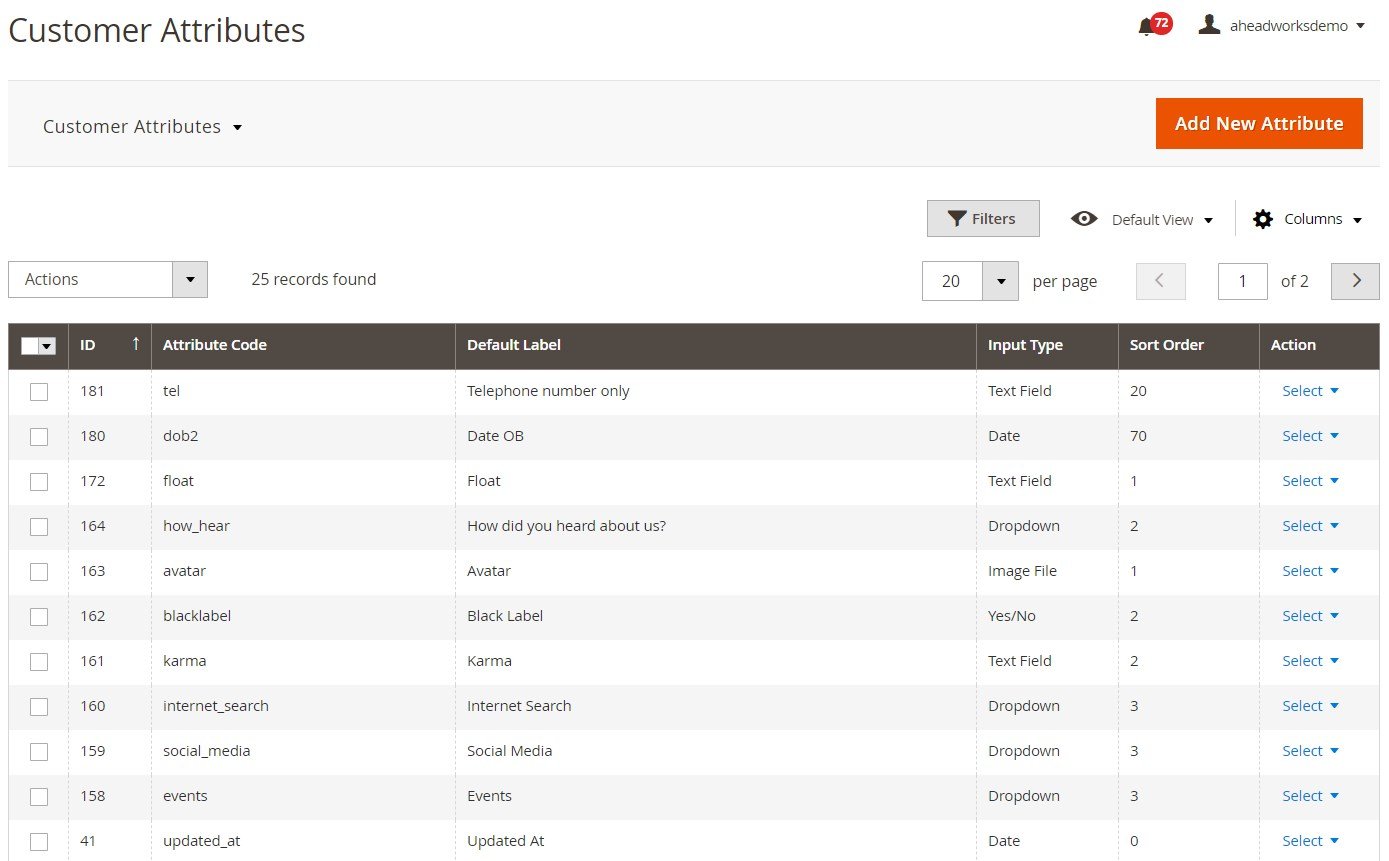
The New Attribute page is divided into 4 sections: Attribute Properties, Storefront Properties, Manage Labels / Options, and Manage Relations.
In the first section, you should create a default label for the new attribute and specify its code. Next, select one of the available input types. The following fields with settings will vary depending on the chosen input type. In our example, we are looking at the parameters for the Text Field input type: enable/disable input validation, select the input/output filter, and set a default attribute value. Here, you also decide whether selecting an attribute value will be marked as required on the storefront and configure display options for the Customers and Orders grids and order view page.
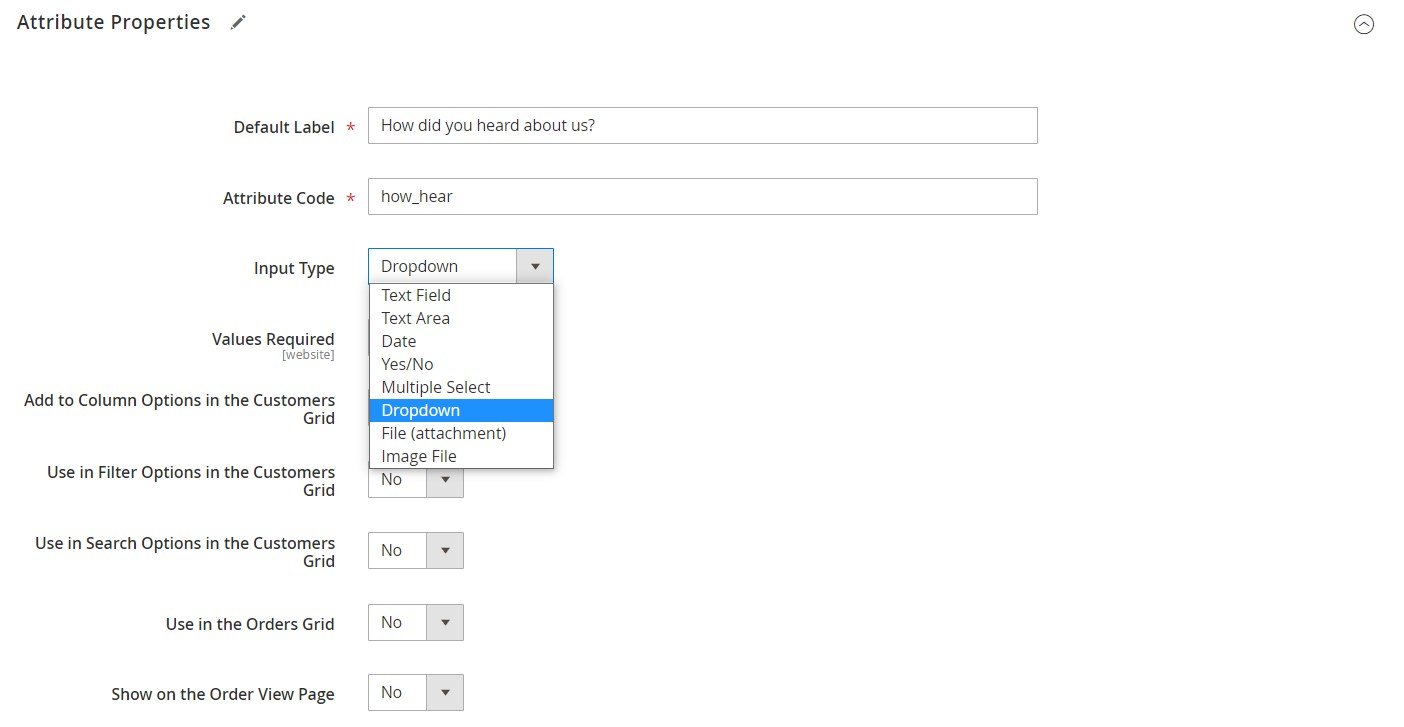
In Storefront Properties, you decide whether the configured attribute will be visible on the frontend (this is where you can make it hidden and use for admin only), set its sorting order, and select on which pages it will be displayed.
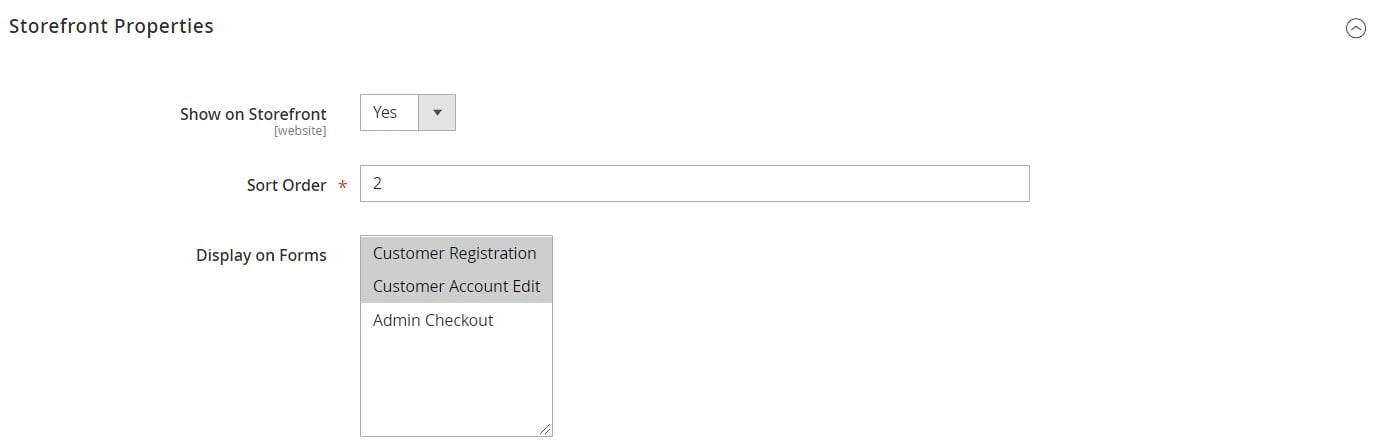
In the next section of the AW Magento 2 customer attributes extension, you can create store view-specific labels for the frontend display and set up attribute values (for the Dropdown or Multiselect input types).
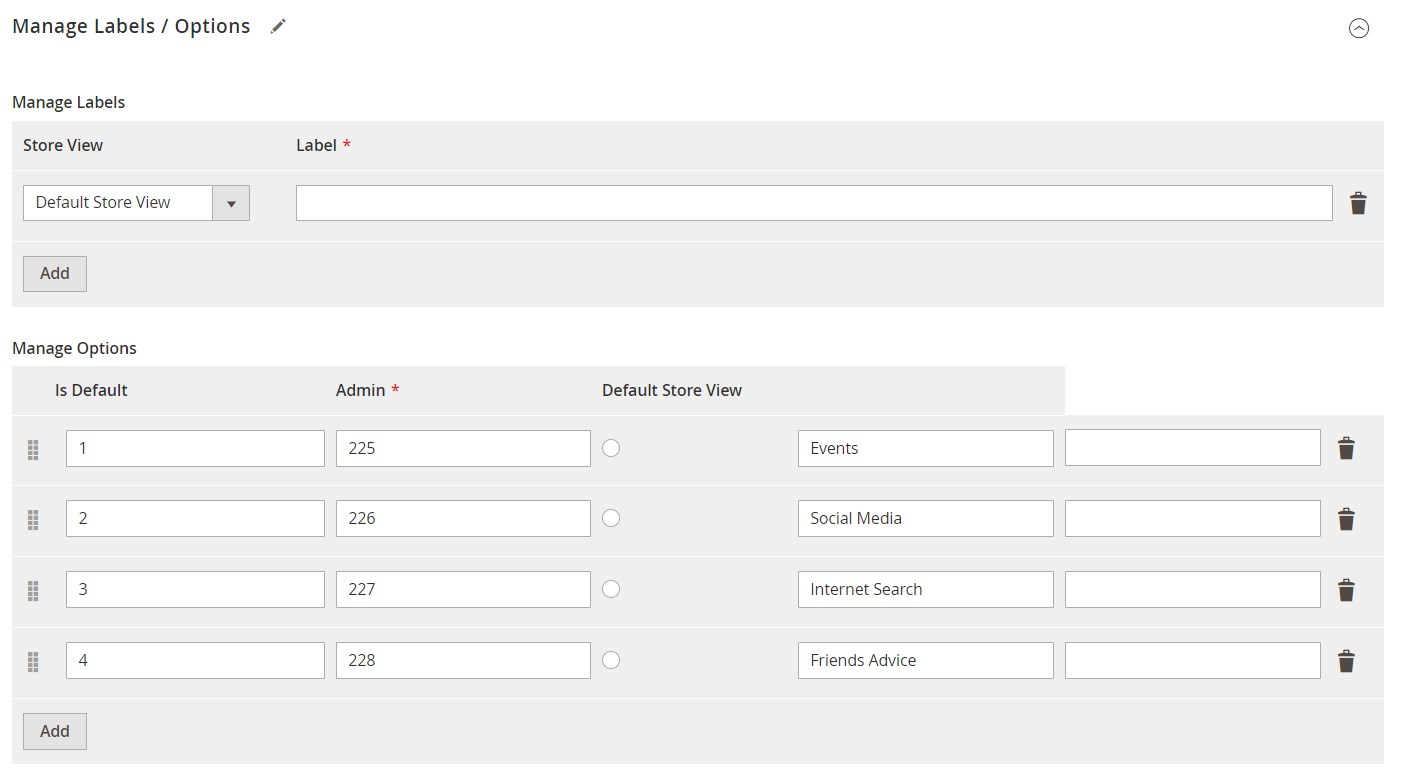
If you selected Yes/No or Dropdown as an input type, a section where you can set attribute relations will be available for configuration.
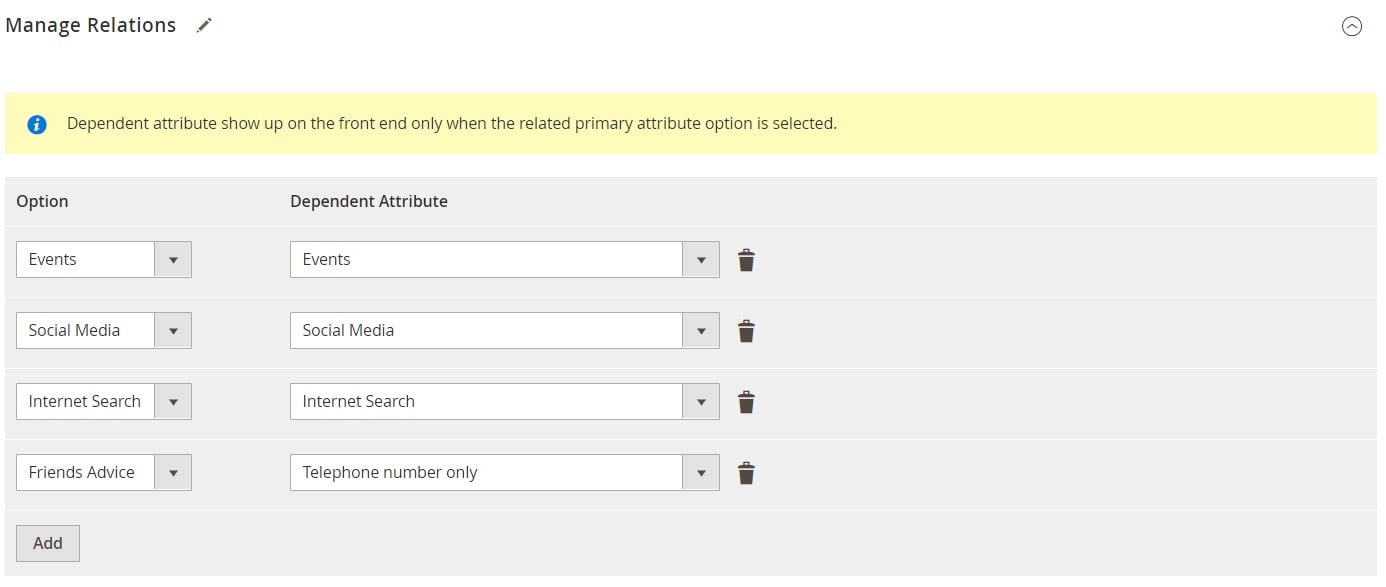
Another grid provided by the Magento 2 custom customer attributes module is Customer Address Attributes. It contains the same columns as the Customer Attributes grid.
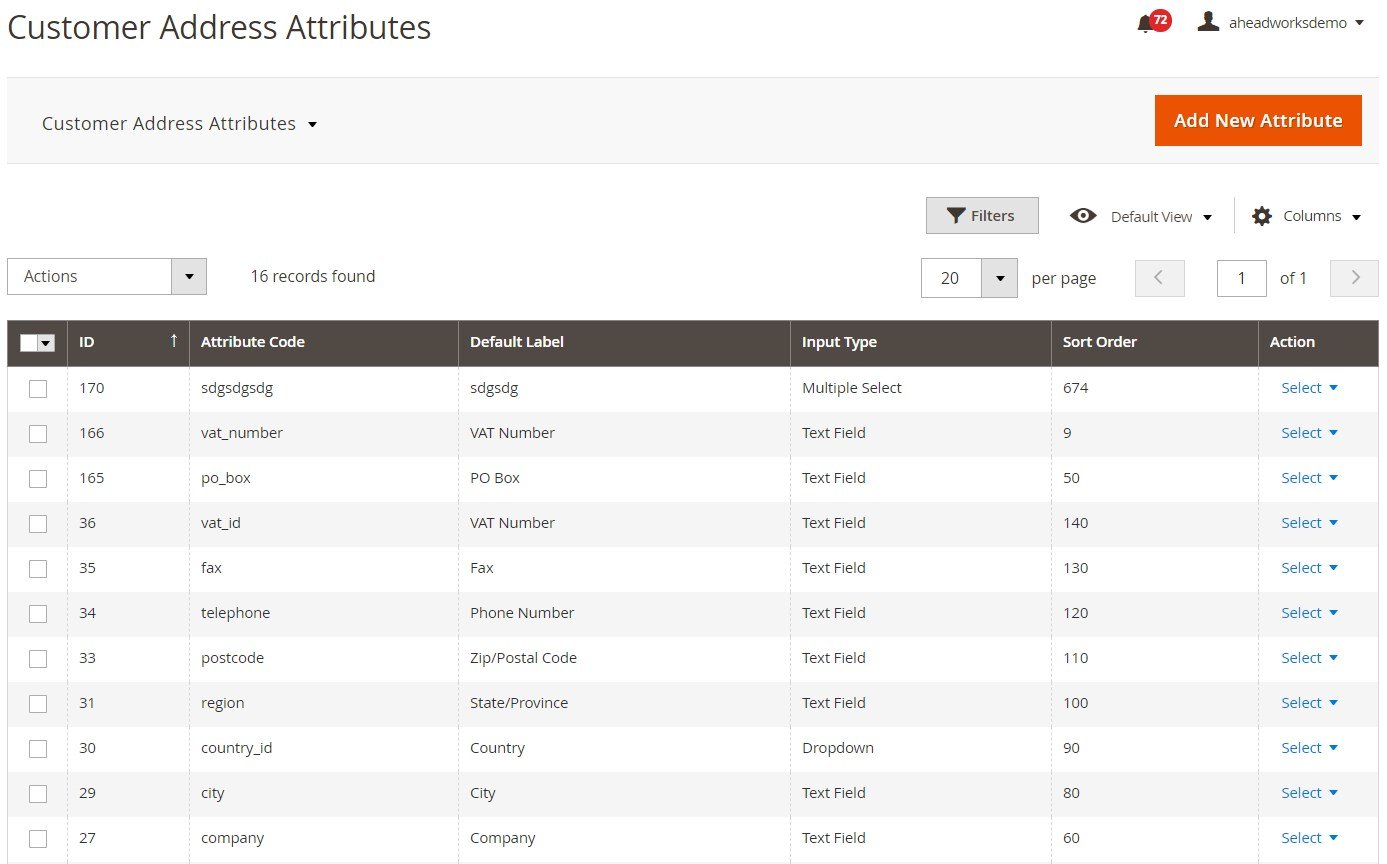
Next, let’s see how custom attributes configured in the admin of the Magento 2 custom customer attribute module appear to website visitors.
Frontend
Below, you can check how the extension adds custom attributes to the customer registration form. A new user is offered to select a file for the avatar. Other customer attributes here have dependent options and are presented as a drop-down.
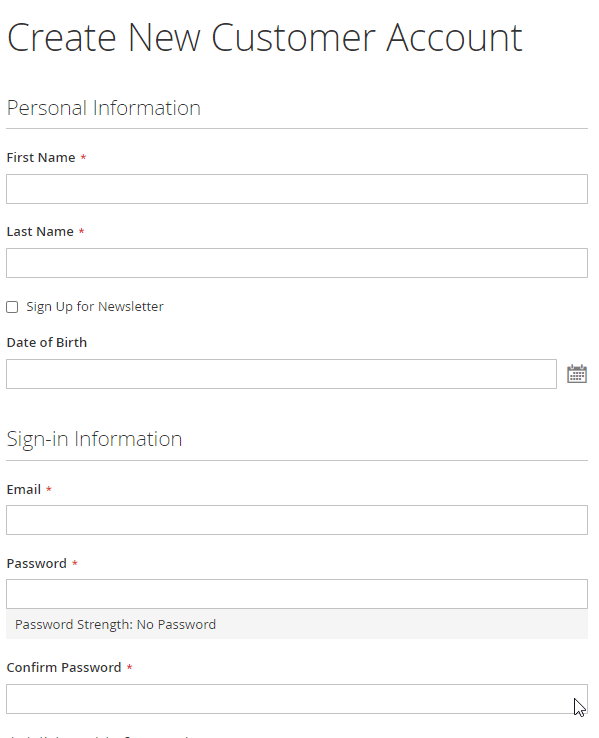
Another example shows the “PO Box” attribute added to the Shipping section of the checkout page.
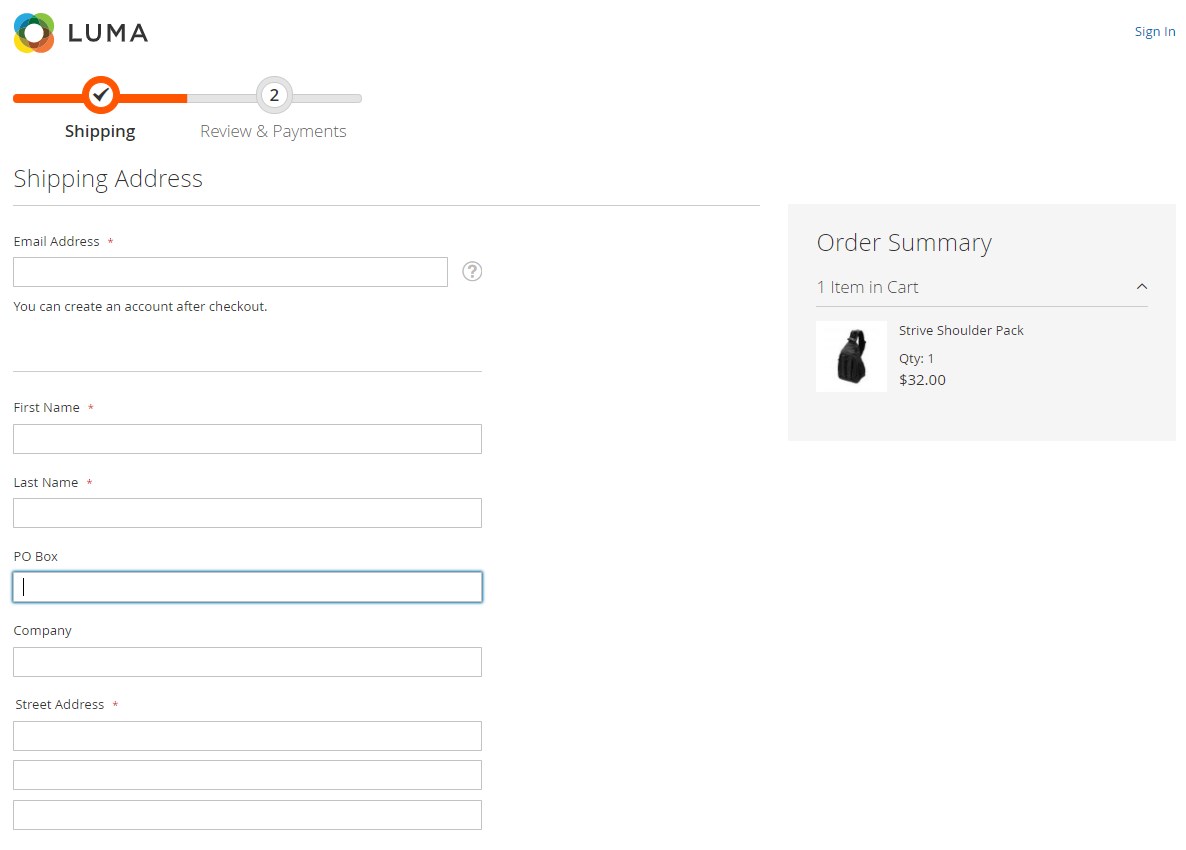
Registered customers can view and change values in the custom attribute fields in their profiles under the Account Information tab.
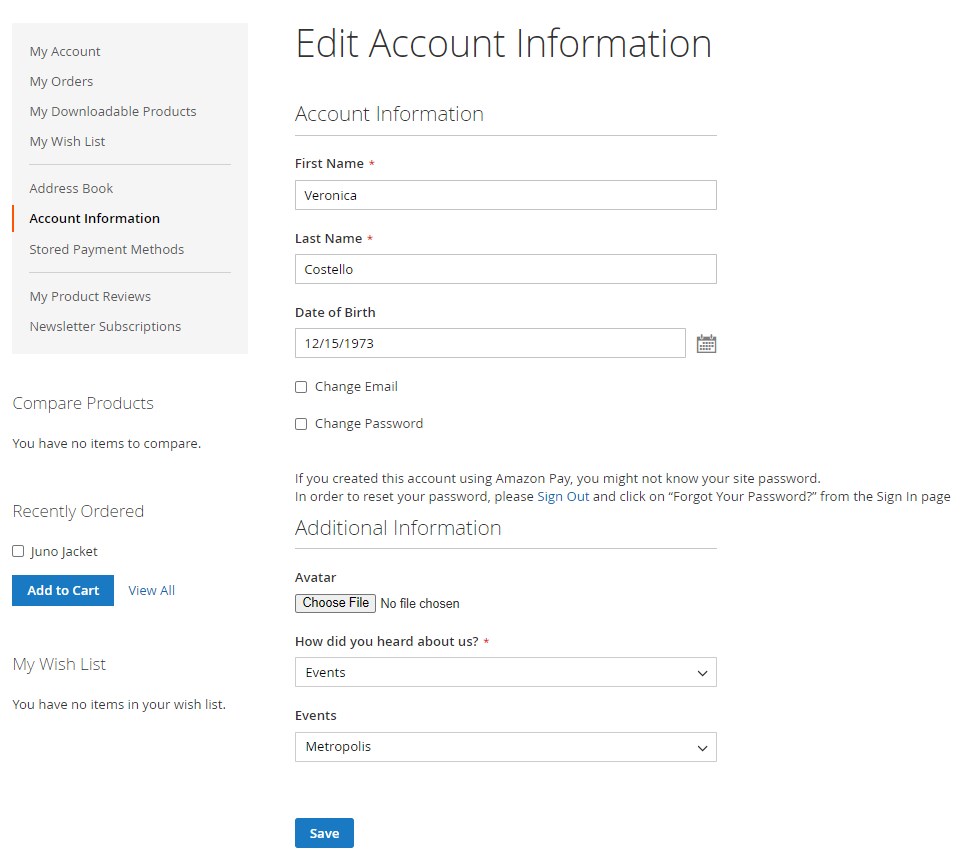
Final Words
The Customer Attributes extension by Aheadworks is a great tool for collecting additional data about your website visitors. The Magento 2 module has flexible settings and user-friendly configuration, allowing you to create custom attributes in line with your business purposes. Due to the integration possibilities with other extensions, you can efficiently utilize gathered data for segmenting customers and other use cases. You can buy the AW Magento 2 Customer Attributes extension for $129.









