Magento 2 Gift Card Extensions

In the following post, you will find the best Magento 2 gift card extensions available in the ecosystem. Many vendors are offering this functionality in their modules. Below, you can check the most reliable tools. For each Magento gift certificates solution, we provide an overview of core features. For further information, check the full review or proceed right to the official extensions’ pages.

Table of contents
Magento 2 Gift Card Extension by Amasty

Amasty is a popular extension provider for the Magento ecosystem. The company offers a huge list of all possible tools with the Magento 2 gift card extension among them. The Amasty gift card Magento 2 module provides store visitors with the ability to purchase gift cards and send them to friends by email or post. Note that an unlimited number of gift cards is supported. Besides, several pricing models are offered, so you can provide extremely flexible shopping conditions. As a Magento owner, you can keep track of all sold certificates. Below is the list of the extension’s core features for a better understanding of what is possible with this Magento 2 gift card extension:
- Gift cards with
- fixed price;
- open price;
- Quick gift code generation;
- Grouping of codes into pools;
- Online and offline gift cards;
- Gift card templates with different designs.
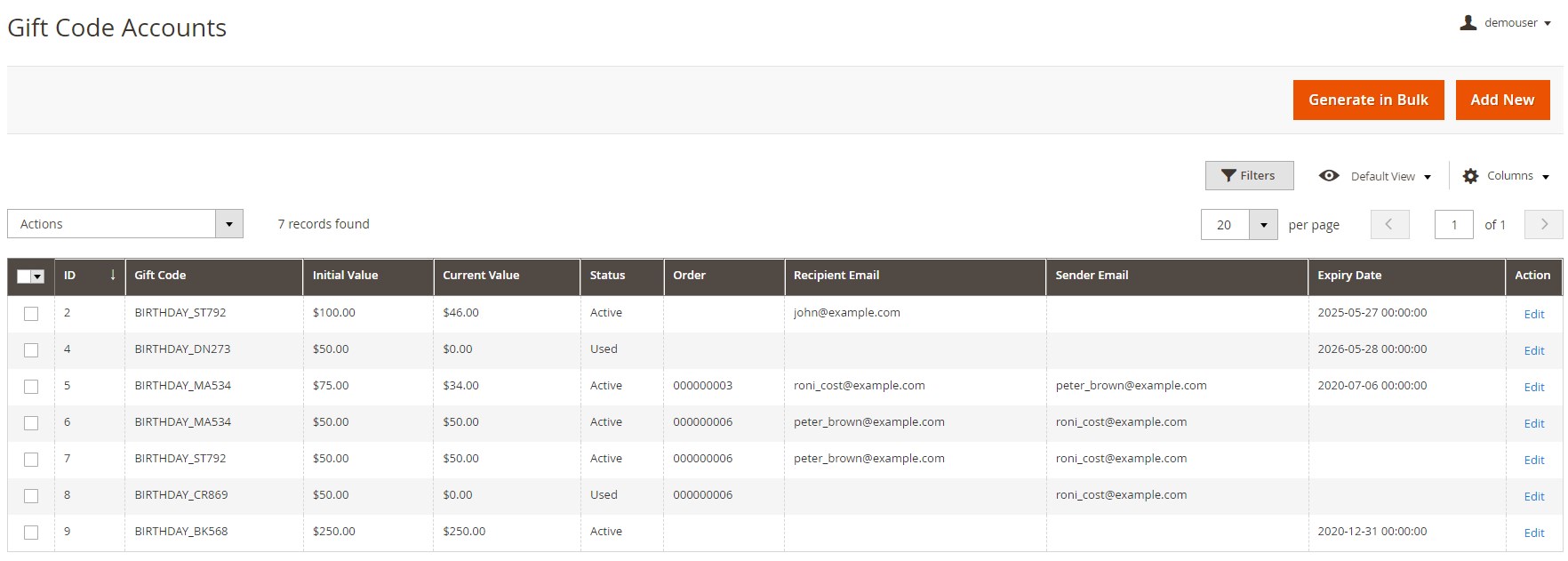
To make the long story short, let’s describe how the Magento 2 Gift Card extension by Amasty works. After a customer purchases a gift card, the appropriate code with a message is sent to the addressee. The process is quick and straightforward in case of online gift cards. If you use an offline variation, sending a gift card will take a little bit more time.
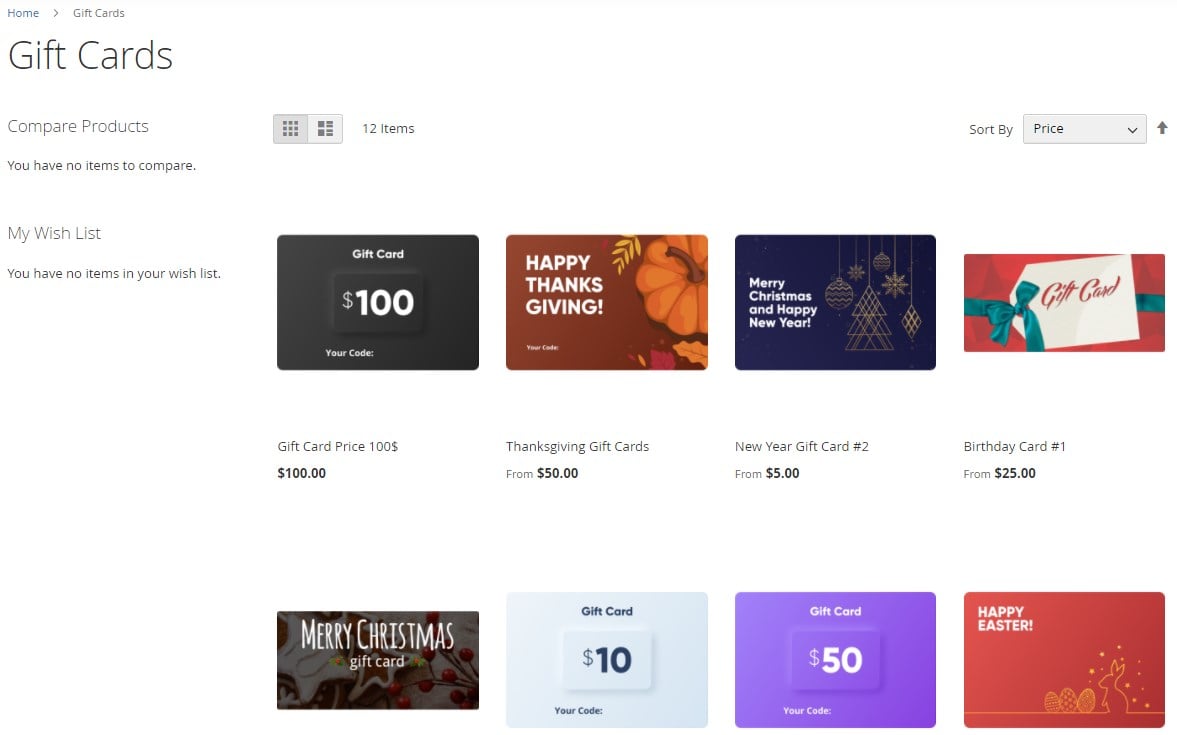
Note that the Magento 2 gift card extension by Amasty allows buyers to select the value of each certificate. Asa store manager, you can provide customers with cards with fixed values or let them select their own values and specify a custom sum. Note that a card image and a gift message can be customized, so each gift card is unique. The Amasty Gift Card Magento 2 extension allows specifying a dispatch date and a time zone to make the delivery more precise.
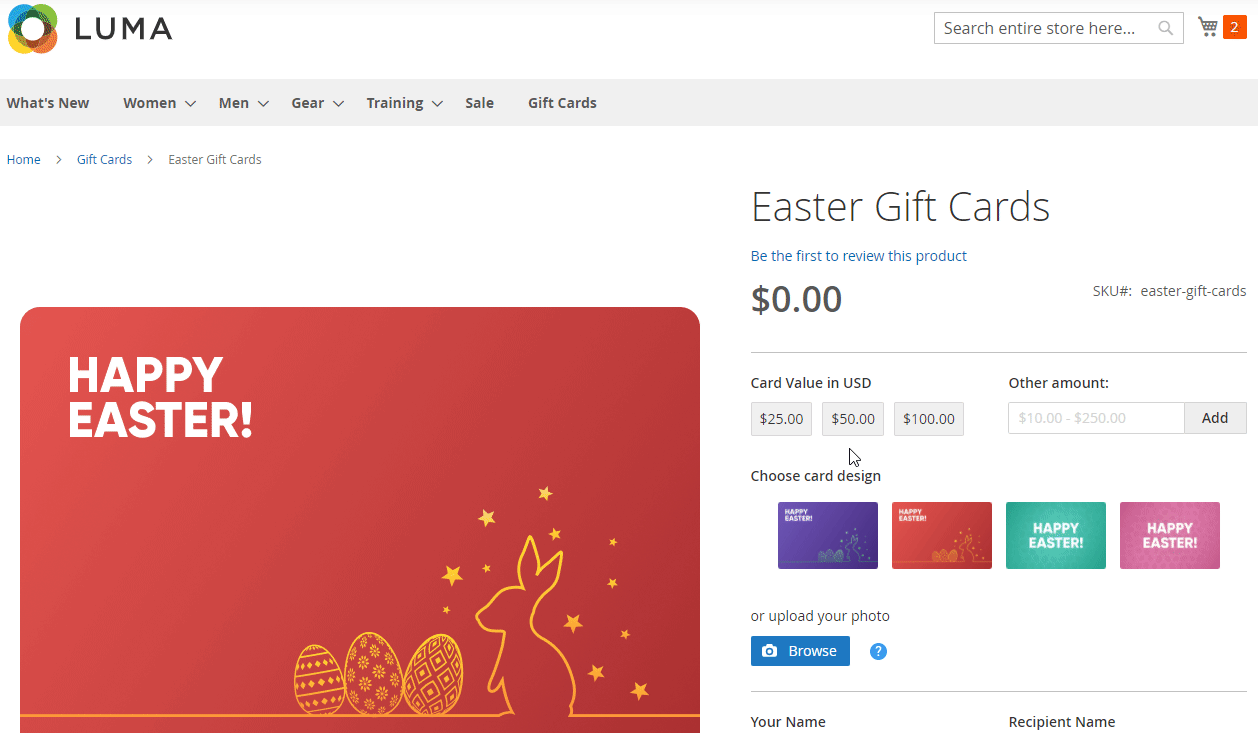
For the recipient, the functionality of the extension is even easier. A user only needs to copy the received code and paste it into the appropriate field on an e-commerce store where the card was purchased. The current gift certificate balance, status, and expiration date will be displayed in the customer account for each card. An unlimited number of codes may be applied here. Note that empty certificates can be deleted.
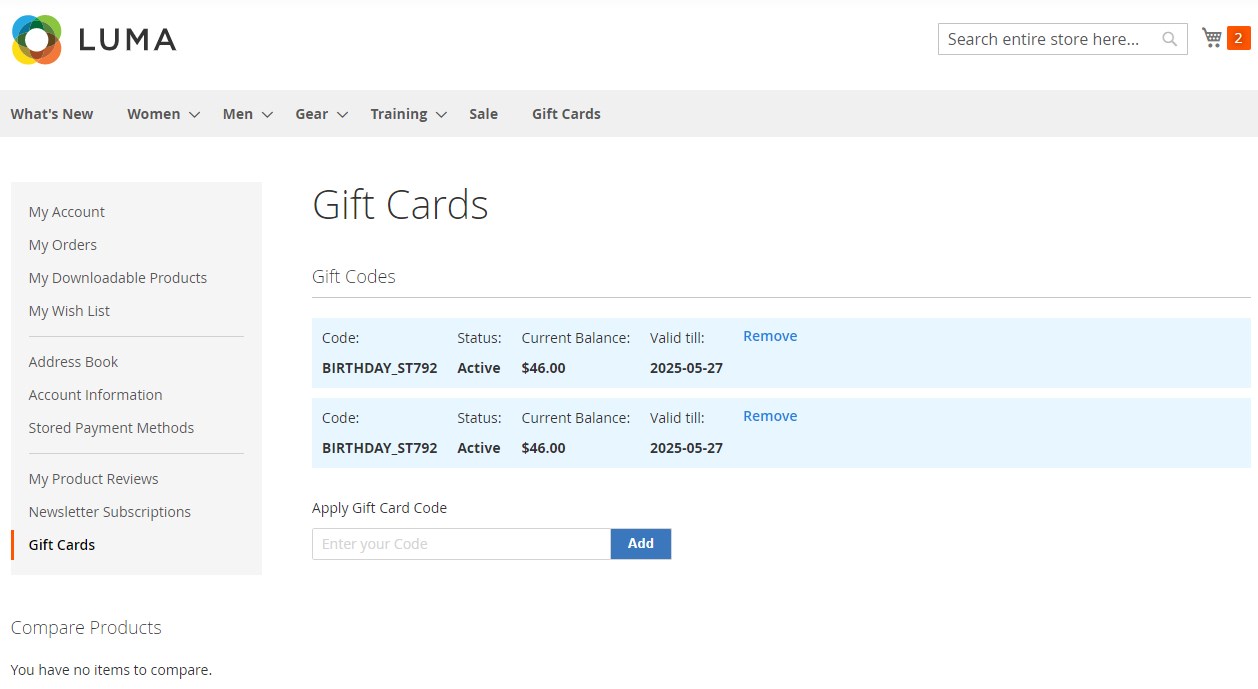
Each gift card’s current balance, status, and expiration date are also displayed in the cart after applying gift codes.
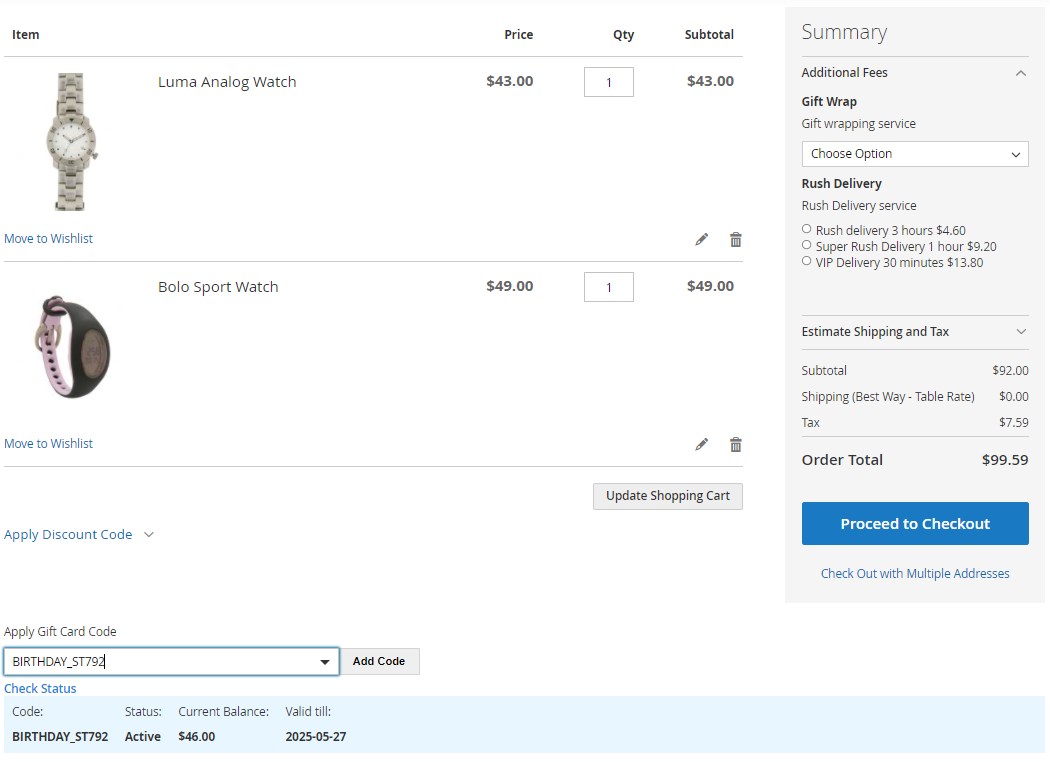
The most important backend features are listed below:
- Configurable gift card settings;
- Flexible email dispatch conditions;
- Monitoring of purchased certificates;
- Easy gift card code generation;
- Customizable gift card design;
- Drag-and-drop tool for setting the position of gift card elements.
This is how store managers can customize the appearance of gift cards from the backend:
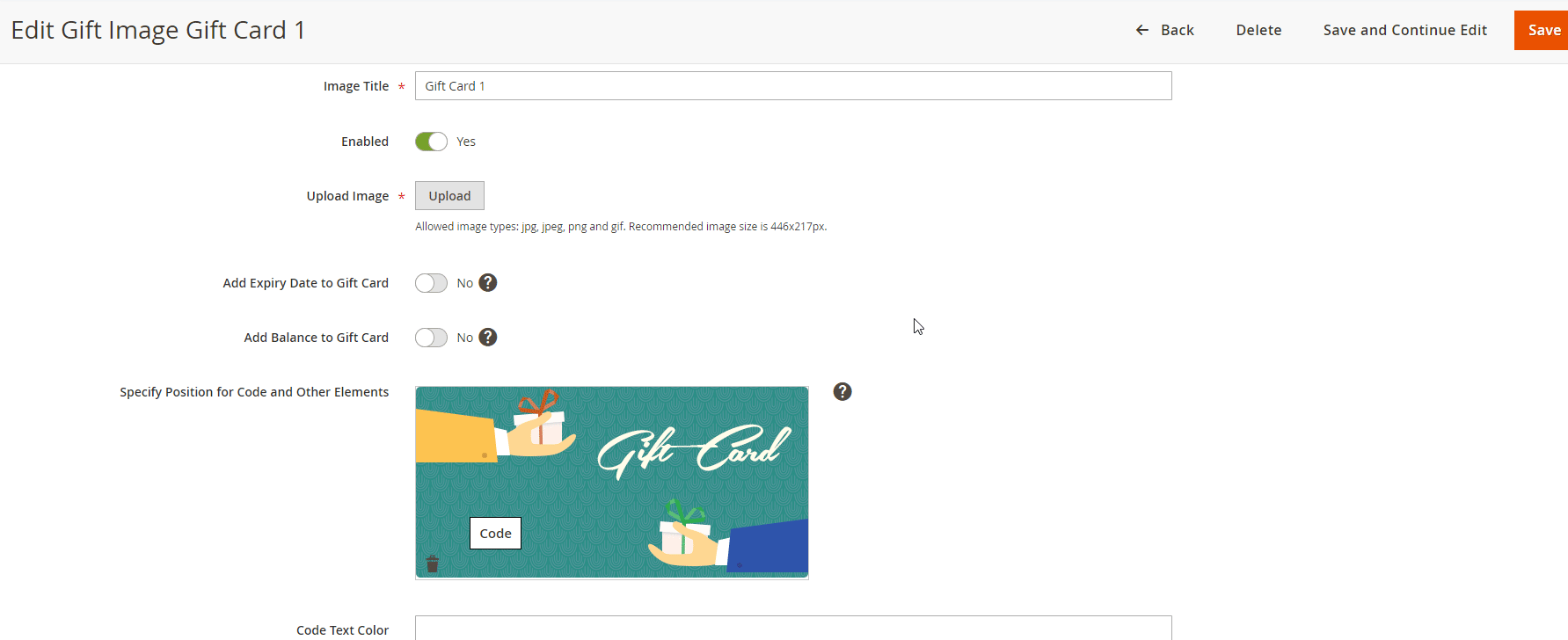
For further information, follow this link:
Magento 2 Gift Card Extension by aheadWorks

AheadWorks offers another reliable Magento 2 gift card extension. The company is famous for its user-friendly modules with a very intuitive backend and flexible settings. The functionality of this Magento 2 gift card module is almost the same as in the case of Amasty’s solution. Below, you can check a list of its core features:
- Support for both physical and virtual gift cards;
- Custom design can be created in the backend;
- Personal messages can be added on the frontend;
- Gift code tracking in the backend;
- Gift code pools;
- Magento API support.
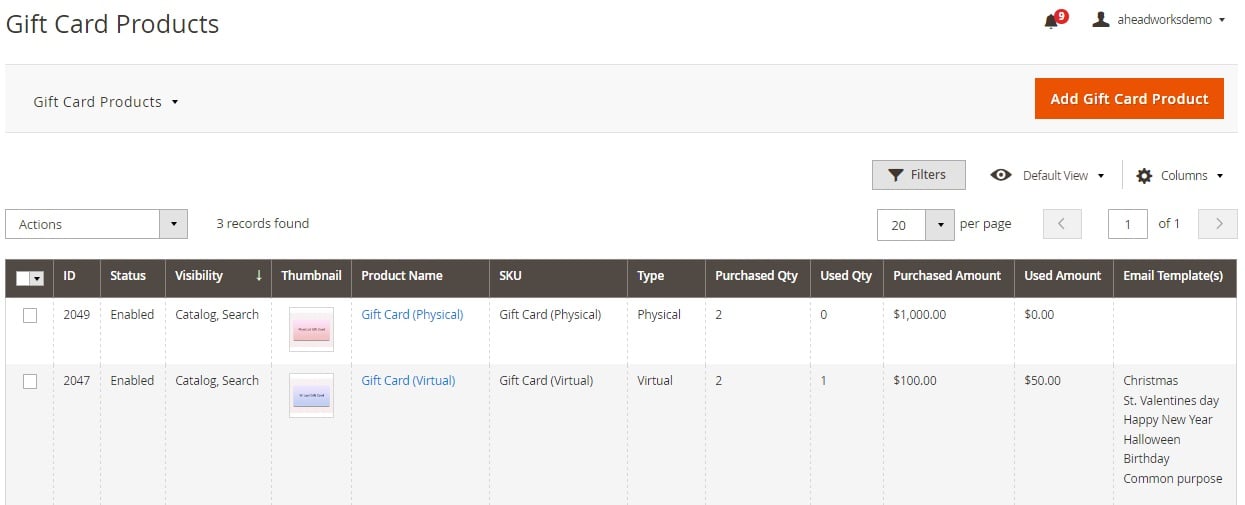
Due to wide customization options, your customers can create absolutely unique gift cards every time they want to make a special present to someone. The Magento 2 gift card extension by aheadWorks allows specifying a card value, selecting card design, and writing a message. Note that aheadWorks gift cards are responsive, so they are displayed equally well on all screen sizes.
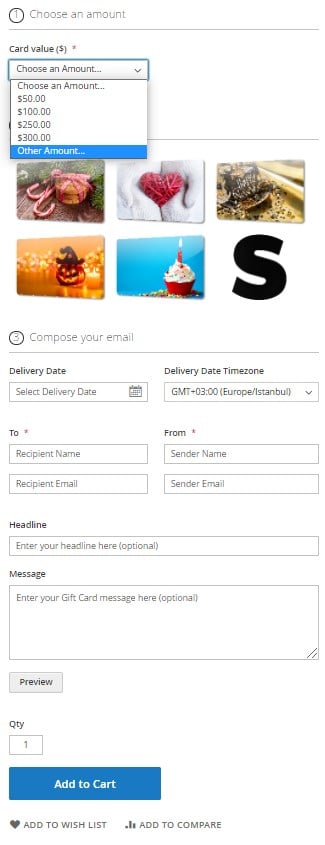
The backend section of the aheadWorks Gift Card Magento 2 extension also provides many useful options. Store admins create new gift cards in the same way as other products (the same approach is implemented in case of Amasty) except for some additional features.
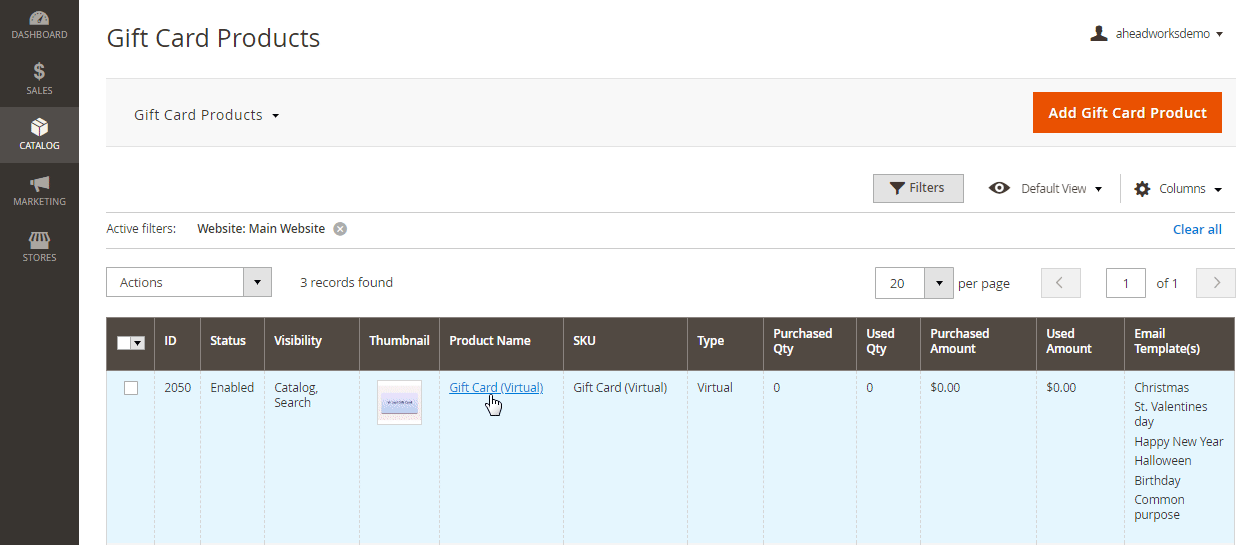
The aheadWorks gift voucher Magento 2 module lets you create virtual, physical, or combined gift cards. You can specify both fixed and open value options for each card. In the backend design options, it is possible to make a selection of predefined email templates.
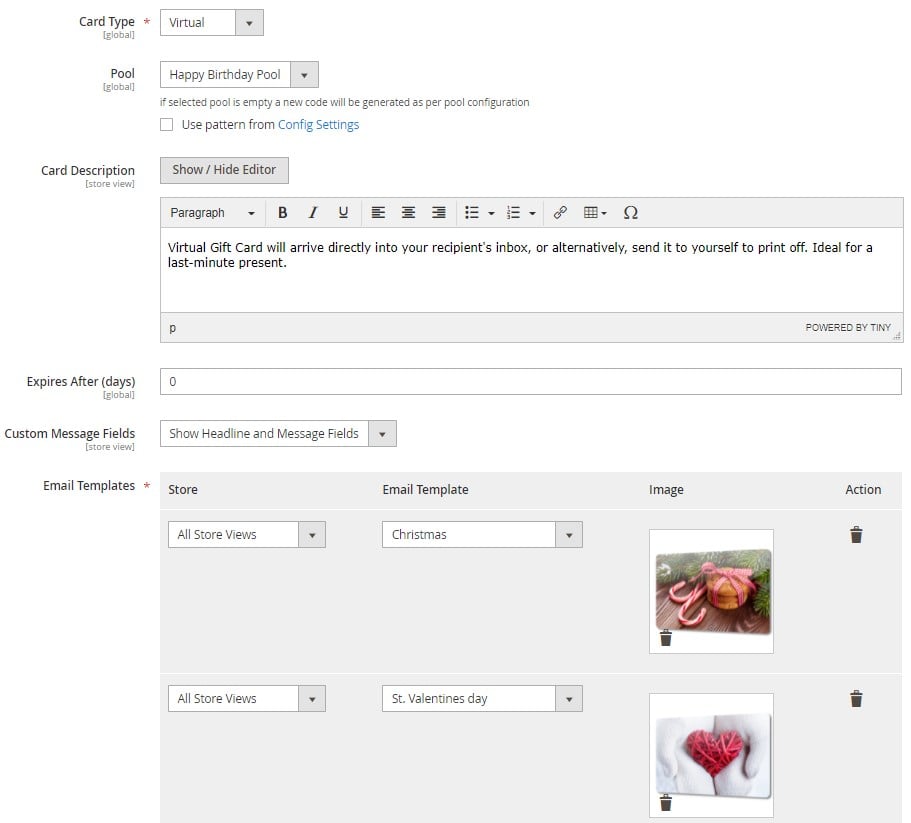
As for issued cards, you can track them via individual gift card codes. A dedicated grid illustrates the remaining balance, active and used codes, and other parameters of each code.
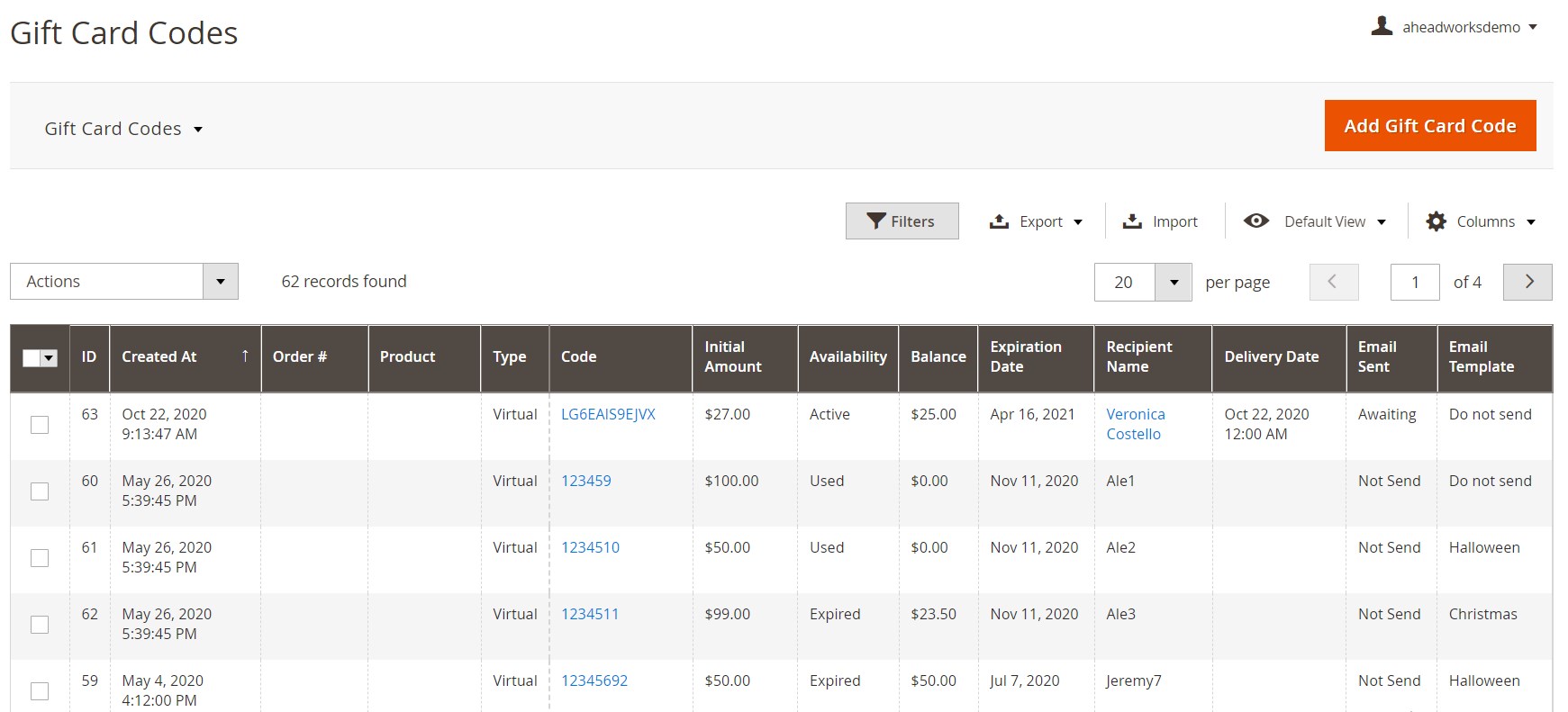
Check the official Magento 2 gift card extension page for further information:
Magento 2 Gift Card Extension by Mageworx

The Mageworx Magento 2 Gift Card extension is a fully-featured product suitable for both big and small e-commerce stores. As you might have already guessed, the extension introduces gift cards as a new product type.
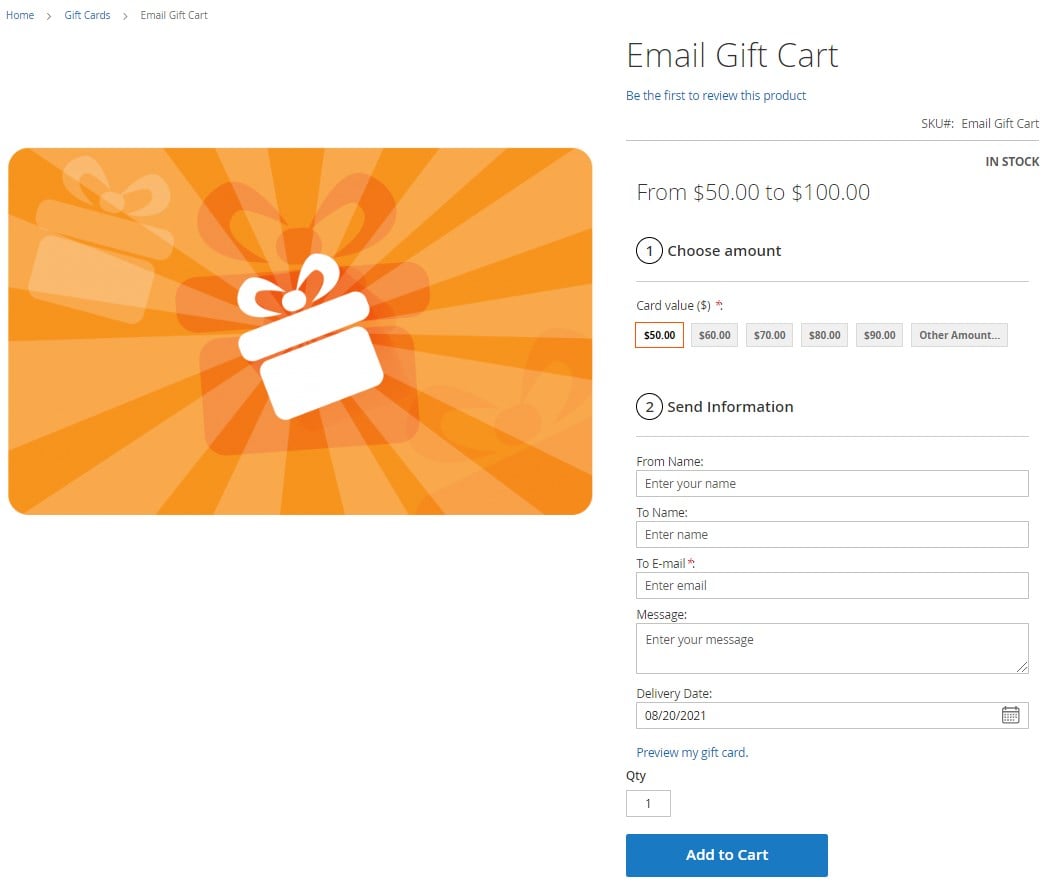
The module’s core features include:
- Three gift card types:
- Email,
- Print-At-Home,
- Sent by Post;
- Flexible pricing;
- Multi-store and multi-currency configuration;
- Full backend control.
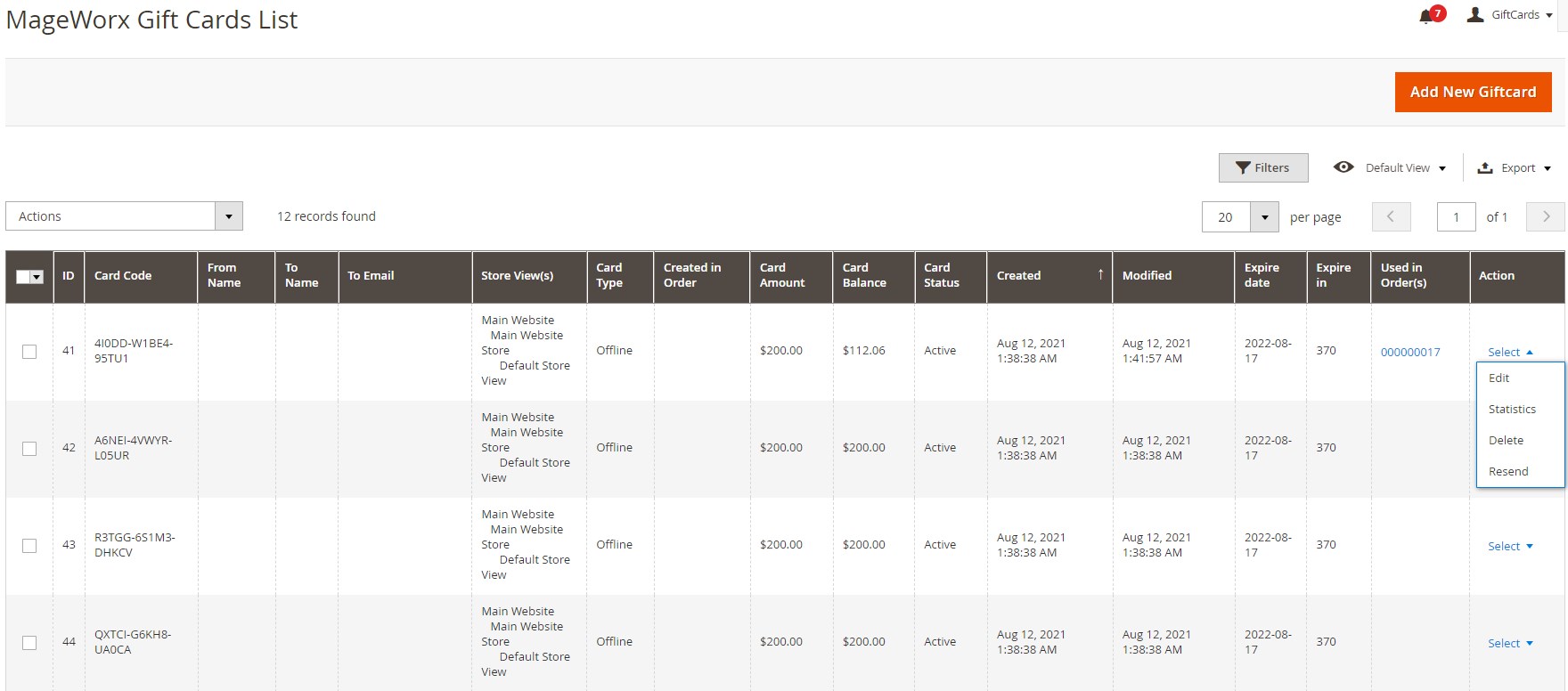
Let’s describe the three gift card types available with the Mageworx buy gift cards Magento 2 module in more detail. In case of the Email type, a code is sent to the recipient’s inbox and appears there within minutes. Print-At-Home cards require more time to be created. The buyer purchases the card and prints it at home or in a copy center. Next, the card is gifted to the recipient. The longest way is represented via the third type – Sent by Post gift cards. The name of this gift card type is quite self-explanatory.
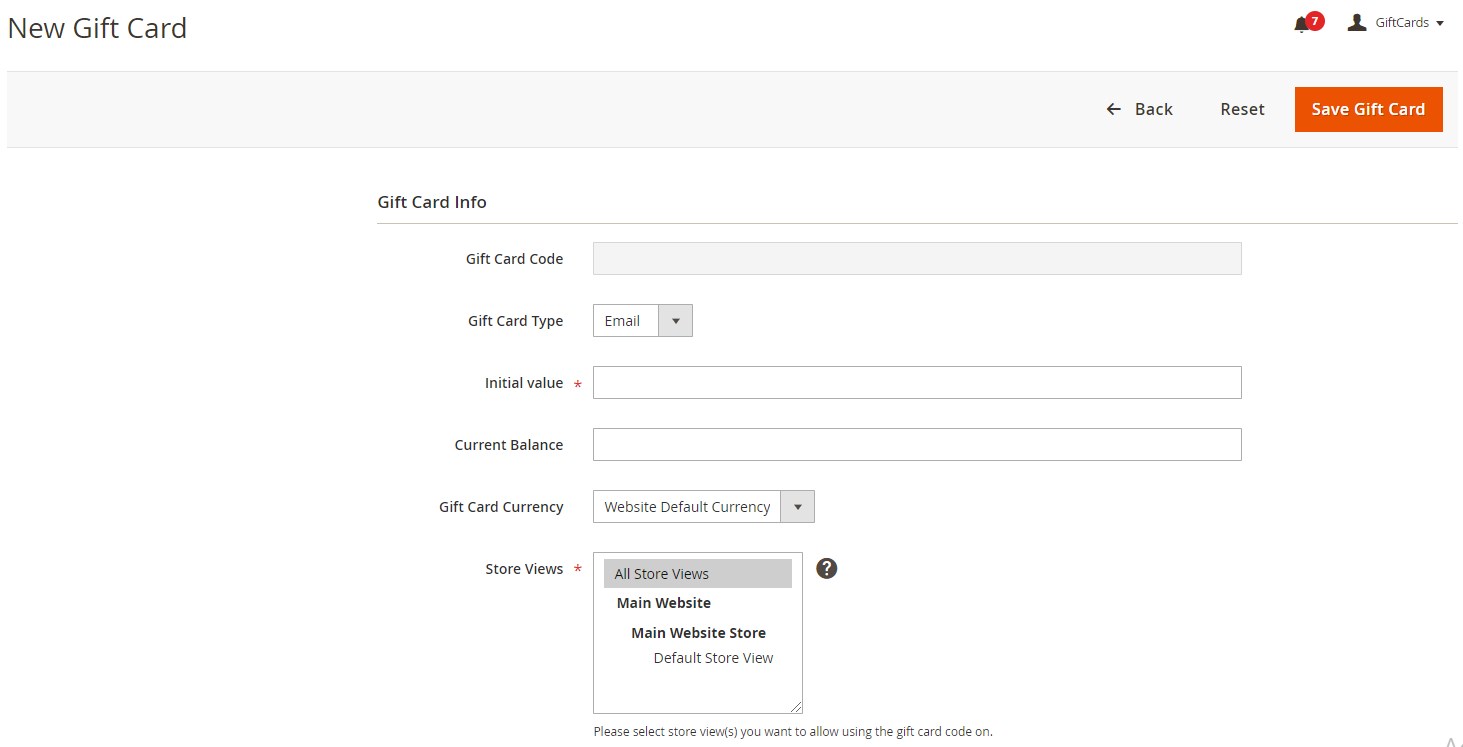
At the same time, you can provide your customers with two types of pricing. They can choose between gift cards with fixed or variable values. As a store administrator, you can decide whether to show a drop-down with predefined prices or a price range on the frontend.
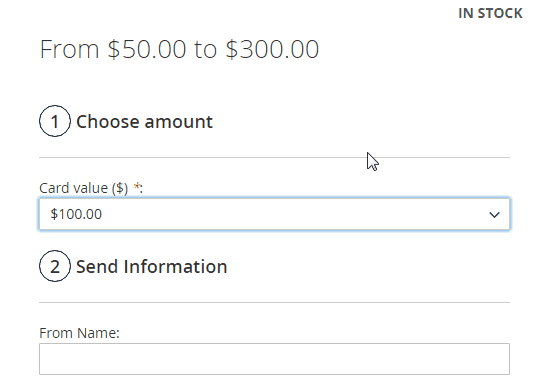
To redeem the gift card value, a customer needs to enter a unique card code. The appropriate field is available on both cart and checkout pages. Note that the Magento 2 gift card extension by Mageworx allows spending the gift card balance for multiple transactions.
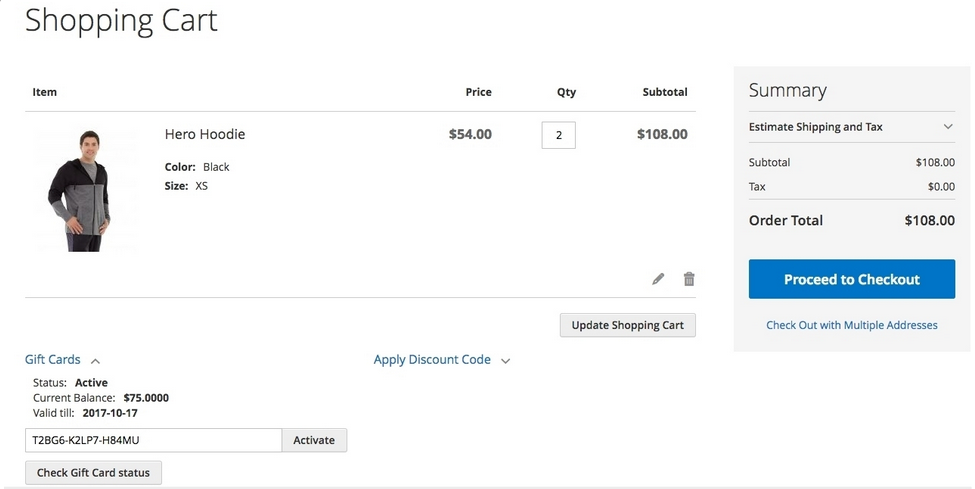
You can find more information about the Mageworx giftcards module here:
Magento 2 Gift Card Extension by MageDelight

Below, you will find a small review of the MageDelight Gift Card Magento 2 extension. It acts in the same way as the three modules mentioned above. After installing the extension, you will see a new product type in your catalog – gift card. Also, it is no longer a surprise that gift cards can be purchased by one customer and sent to another. Besides, it is possible to send them both offline and online. From the perspective of a backend administrator, the Magento 2 gift card extension by MageDelight allows creating gift cards for various occasions and customizing their appearance and value. Take a look at the following features to understand better how the module works:
- Physical and virtual gift cards;
- Send cards by post or email;
- Flexible and fixed price;
- Create multiple gift cards with custom templates;
- Gift cards tracking;
- Use multiple coupon codes at checkout;
- Intuitive backend.
By installing the module, you let store visitors buy gift cards and send them as presents. We’ve just mentioned that you can provide several gift card types (physical and virtual) with a flexible or fixed price. Besides, the Magento 2 gift card module allows creating personal messages and choosing preferred images for any template. Consequently, you provide customers with the ability to be creative. Since everything can be previewed before adding a gift card to a cart, the number of mistakes is dramatically reduced.
From the perspective of a Magento administrator, the MageDelight Magento 2 gift card extension allows tracking the usage of every gift card and checking a gift card status. The same functionality is added to the appropriate tab of a customer account.
Here is the backend History section that illustrates the usage of gift codes.
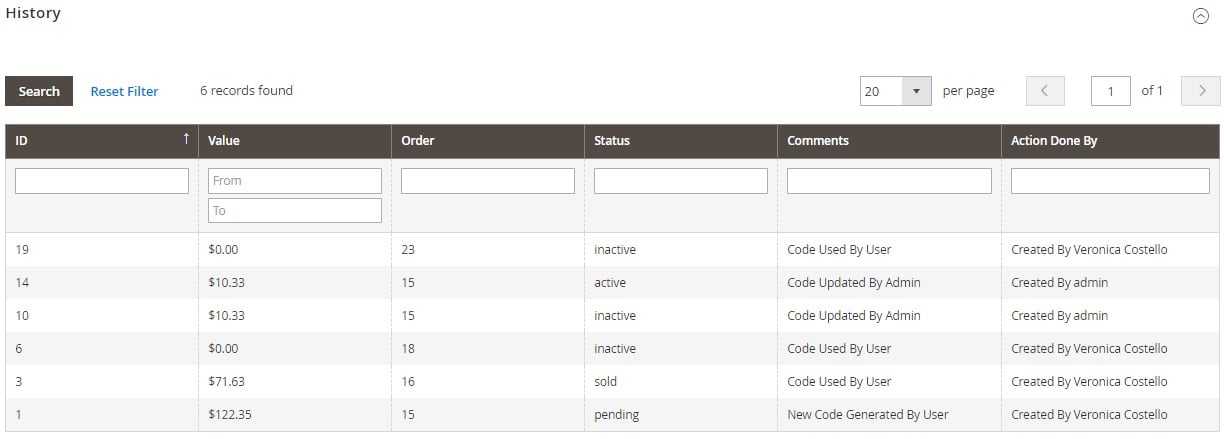
All gift card products are gathered in a grid that displays such parameters as product ID, thumbnail, name, type, attribute set, SKU, price, visibility, status, and website. You can edit each product individually.
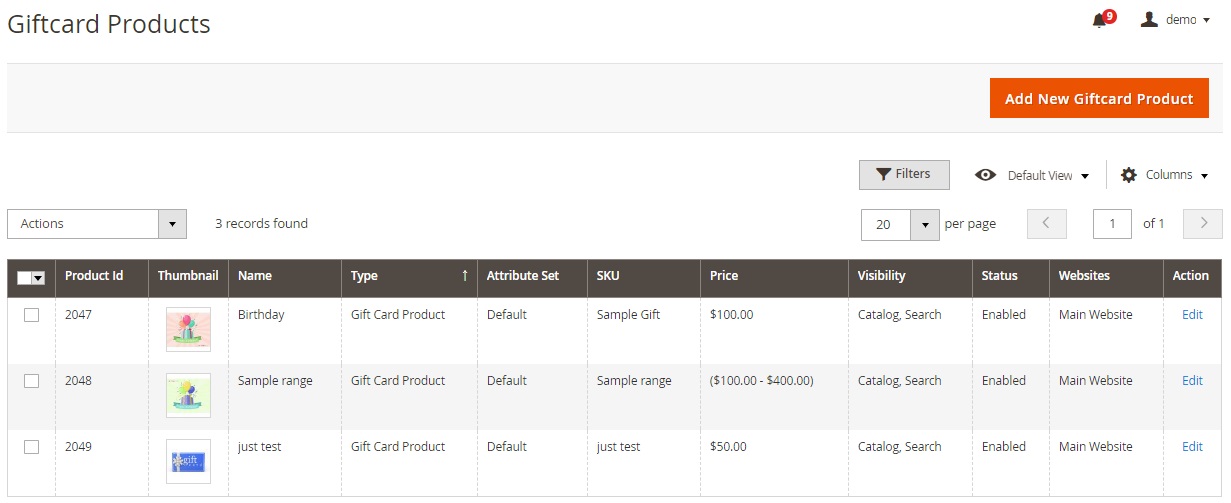
Now, let’s look at the frontend appearance of the Magento 2 gift card extension by MageDelight. The category page with gift cards provides a user-friendly interface with a very important improvement. With this Magento 2 gift card module, you get a robust filtering option. It is possible to filter out the selection of items by gift card balance, maximum or minimum price, and price type. As a result, your clients can discover the desired gift card with ease.

As for the gift card product with a price range, it allows specifying any value within the preset price limits (minimum and maximum ranges). Additionally, every gift card page displays the validity period, provides the ability to choose online or offline sending mode, specify sender and recipient name/email, and leave a message. And it is possible to send multiple gift cards simultaneously.
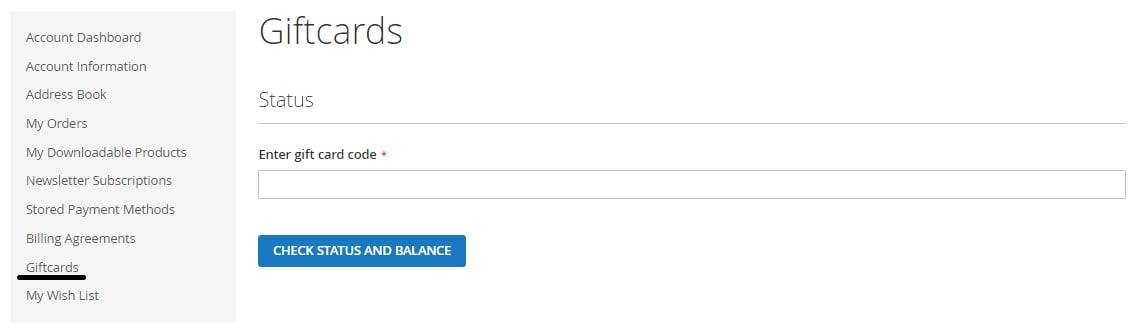
While in the customer account, users can interact with the Magento 2 gift card extension via the appropriate tab. You can rapidly check the gift card information by entering a gift code. After entering the code, a customer will get the following data:

Final Words
We’ve just described the most robust gift card extensions for Magento 2. Which one is the best? What module would you recommend to others? If you still don’t know the answer, check our comparison: Magento 2 Gift Card Extensions Comparison. Besides, we recommend you to read the following posts: Magento 2 Extensions For Advanced Discounts And Promotion Rules and Magento 2 Gift Registry Extensions.









