Aheadworks Subscription & Recurring Payments Magento 2 Extension

Subscription and recurring payments represent a very interesting approach that allows your customers to buy goods automatically on the basis of subscriptions. It is widely used for products that constantly run out (water, toilet paper, pet food, and others) and products that come in new editions (e.g., newspapers and magazines). Besides, the functionality can be fully leveraged for B2B clients. You can easily implement it with the help of the Aheadworks Subscription & Recurring Payments Magento 2 extension.

The module allows you to create flexible subscriptions for both products and services. It supports bundle and configurable products, allows creating subscriptions with multiple products, provides the ability to choose the most suitable subscription plan on a cart page, or even create a separate shopping cart for subscriptions.
Let’s look at the core features of the Aheadworks Subscription & Recurring Payments Magento 2 module. First of all, it is necessary to mention that the extension supports different payment methods. Supported gateways include PayPal express, Authorize.Net, Stripe, and Adyen. Besides, Aheadworks is going to update the tool with one more payment provider – Braintree.
Another great feature built into the Subscription & Recurring Payments module is the support of multiple stores and languages. Thus, you can easily localize your subscriptions and recurring payments to all possible markets, which is especially great for international B2B clients.
Note that it is possible to sell all existing products on a subscription basis. Since a new button is added next to the “Add to Cart Button”, your customers can choose whether to buy a single product, a subscription, or both. Moreover, there is a new shopping cart designed especially for subscriptions. As for the “Subscribe” button, it automatically calculates and shows the difference between original and subscription prices.
As a store owner or administrator, you can efficiently manage all fee settings, as well as provide initial fees or special prices during the trial period. You will not have to spend time on new orders since they are placed automatically whenever a buyer is charged.
From the backend perspective, the Aheadworks Subscription & Recurring Payments Magento 2 module also provides tons of useful features. For example, there is a subscription grid with all the necessary information about every subscription. Next, there are advanced subscription plans that can be shared among different products. Despite the plan, each product will get its individual subscription price. Note that the module supports all product types except grouped products and gift cards.
Furthermore, there is a possibility of mass subscription updates. Thus, the subscription option can be added to several products simultaneously in a few clicks. You can set a time interval for a subscription period and create an unlimited number of subscription plans.
Aheadworks Subscription & Recurring Payments for Magento 2 offers seamless customer experience due to the following features:
- Advanced security – subscriptions are stored on the payment gateway side;
- Subscription dashboard – all subscription data is available in a customer account;
- Editable address – a customer can easily change both shipping and billing addresses;
- Advanced checkout – it contains informative cards with subscription details and supports multiple products;
- Mobile support – mobile customers will get the same great shopping experience;
- Guest subscription – even guests can leverage the new shopping model, but it is slightly limited;
- Convenient start date – your customers can choose any start date for the subscription.
Now, when you are familiar with the core functionality of the Aheadworks Subscription & Recurring Payments Magento 2 extension, let’s explore its backend.
Table of contents
Backend
All subscription plans are gathered in a grid that displays plan ID, name, status, availability of initial fee and trial period, the total number of payments, and the number of trial payments. You can delete, disable, or enable subscription plans in bulk.
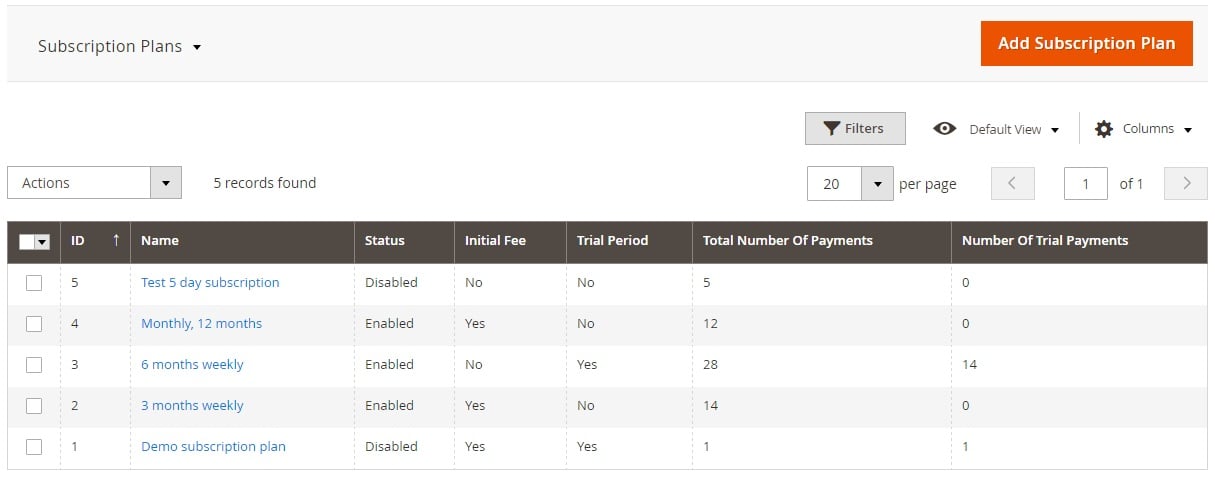
While adding a new subscription plan, you have to deal with 4 sections of settings: General Information, Schedule, Additional Pricing Settings, and Storefront Description.
In General Information, you can enable/disable the plan (Enabled), choose store view (Website), name your plan (Name), and select a subscription engine.
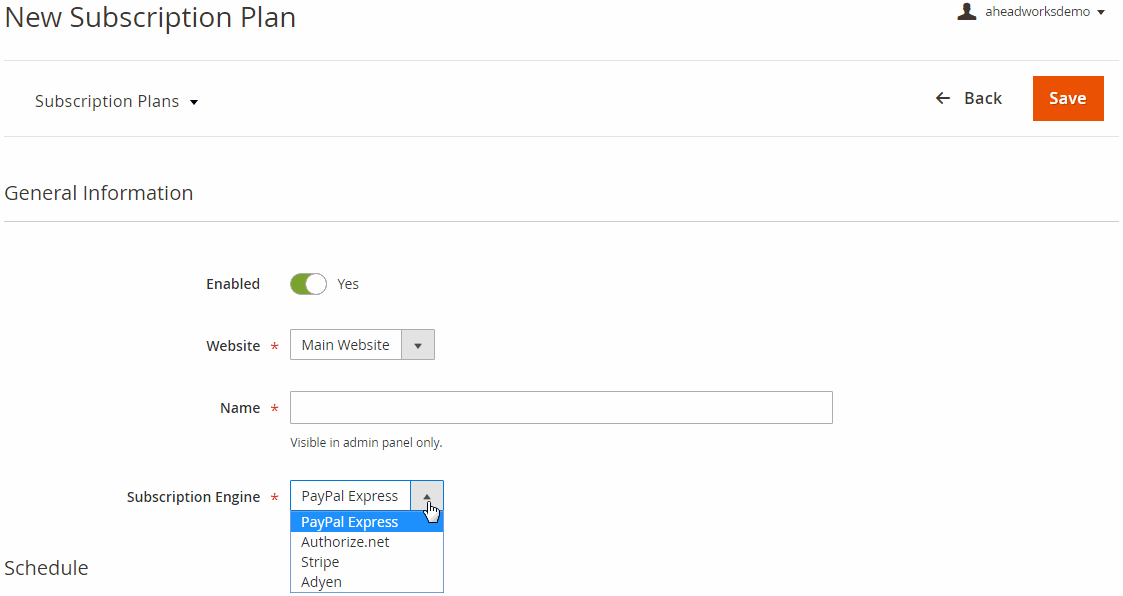
In Schedule, you can set the number of payments (leave it empty for unlimited subscription), specify a periodicity of payments (daily, weekly, monthly, or custom range), and choose a subscription start date. A customer can define the start date, or you can start the subscription at the moment of purchase, an exact day of a month, or the last day of a current month.
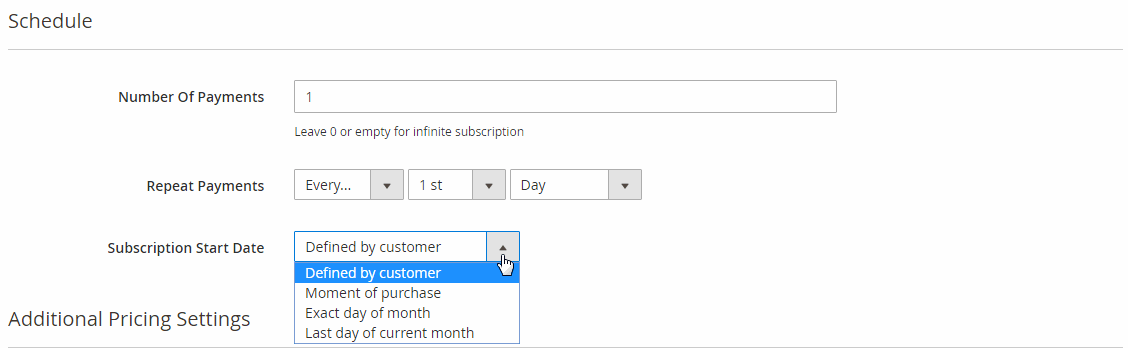
In Additional Pricing Settings, you can enable/disable an initial fee and a trial period. It is also possible to set the number of trial payments here. As for per-product subscription prices, they can be configured under Products -> Catalog.
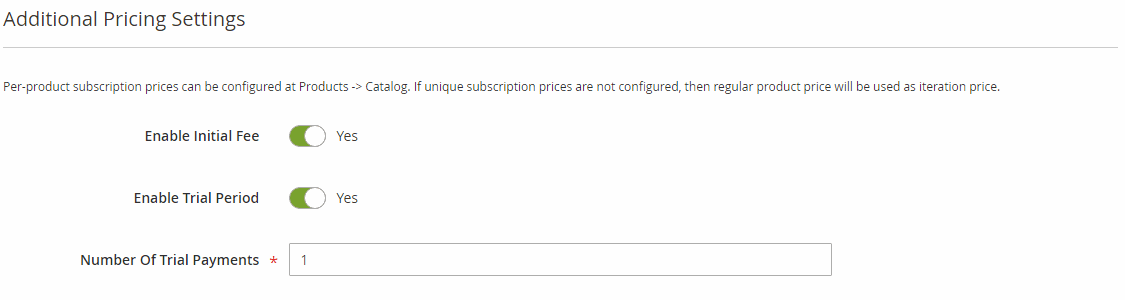
In Storefront Description, you can add a subscription plan title and a text limited to 256 characters (HTML is supported). Here you can create store view-specific descriptions.
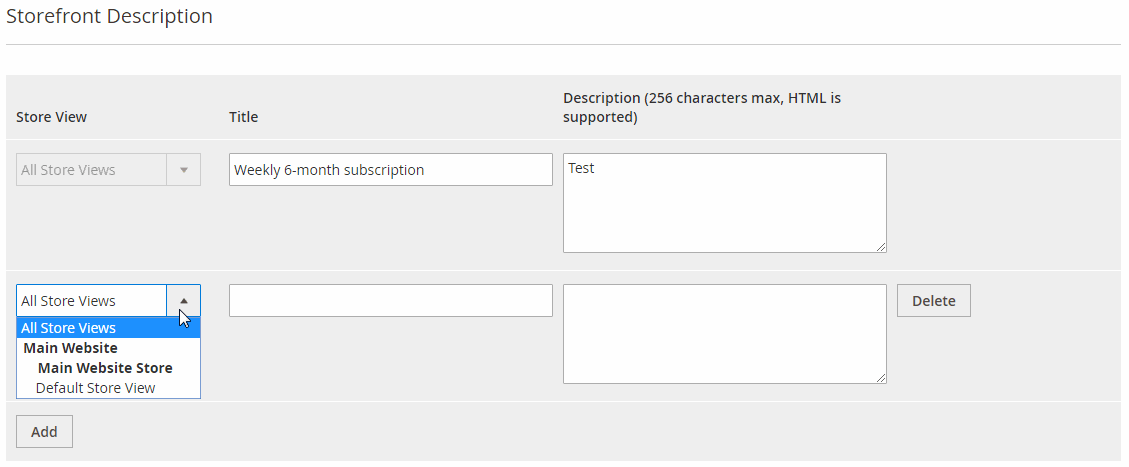
Now, let’s enable subscription for a random product. Go to Catalog -> Products and select a product from the grid. Find the last but one section on the product view page – Subscription Configuration. Here, you can choose whether the subscription is optional, the only available, or unavailable option for the selected product (Subscription). Next, specify the regular payment price, trial price, and initial fee. Don’t forget to save changes.
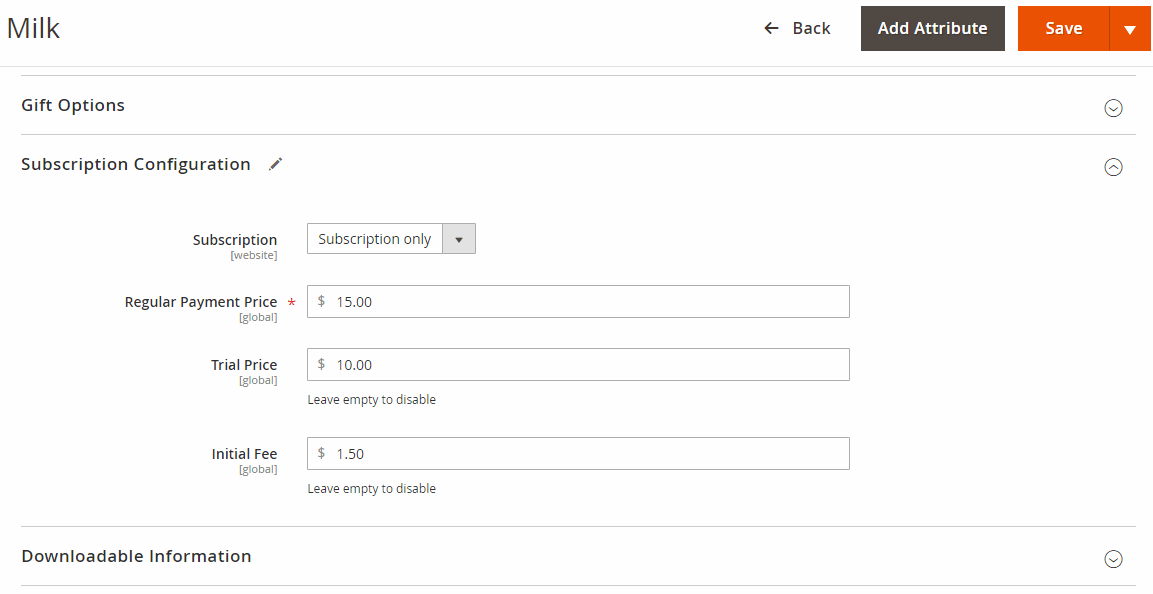
As for all customer subscriptions, they are gathered in the Subscriptions grid. It shows a subscription ID, subscription profile ID, customer name, email address, and group, subscription plan, status (active, canceled, pending, expired), date of creation, start date, and last order with its grand total and order date.
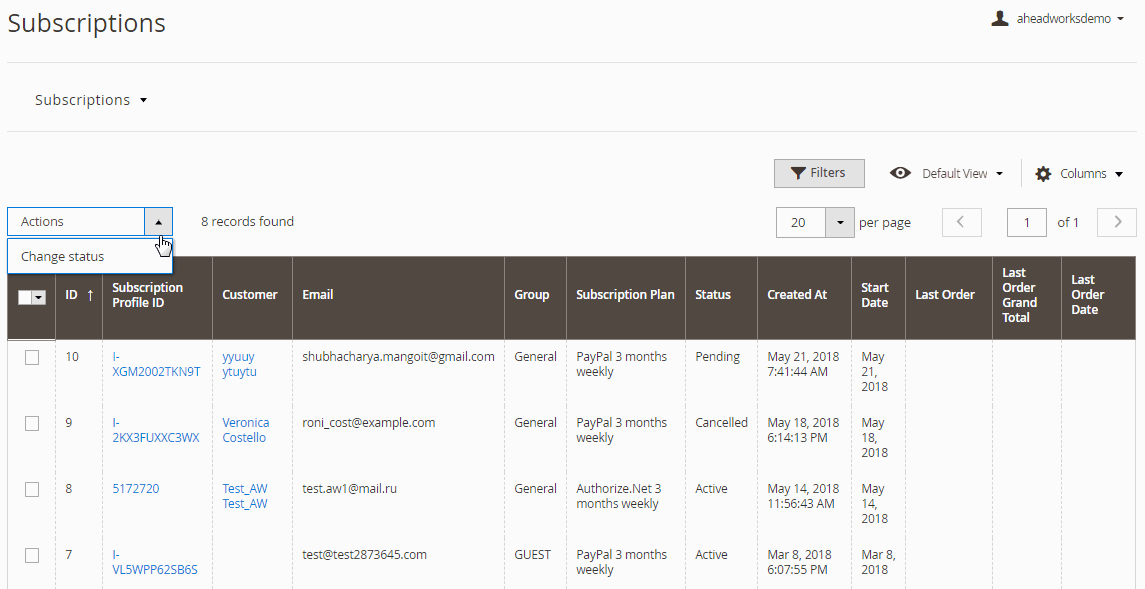
Each subscription has the following appearance:
– subscription reference ID and status;
– a grid with orders that show basic order details and how many orders are left;
– subscription plan description;
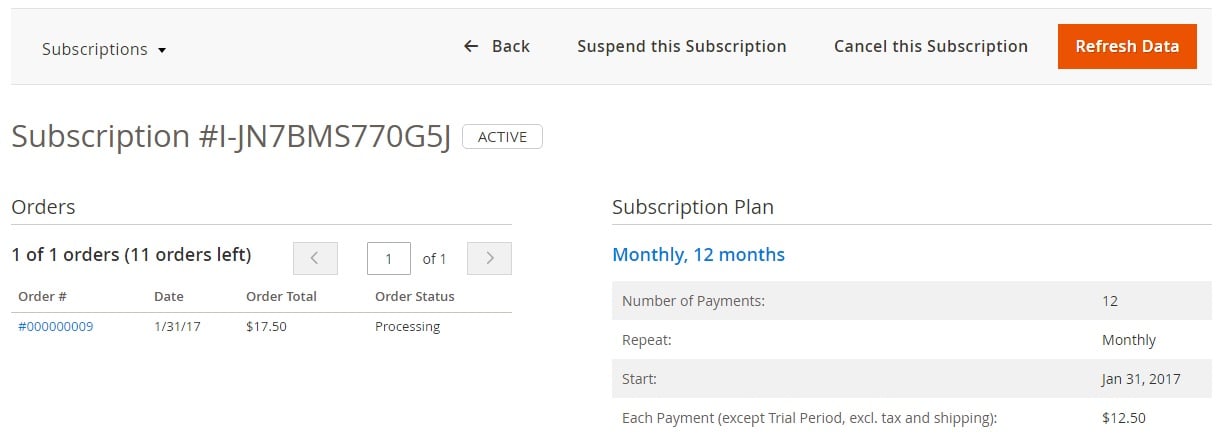
– products in the subscription;
– shipping and billing addresses, as well as shipping and payment methods.
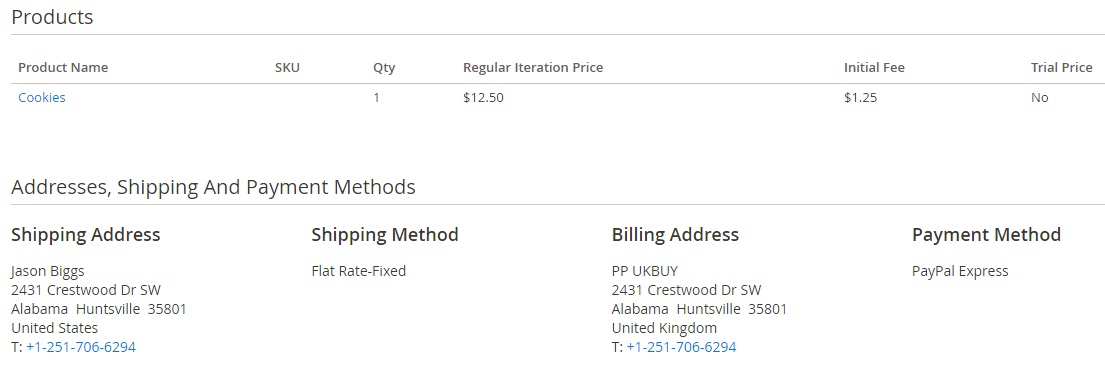
As for the extension configuration, the Aheadworks Subscription & Recurring Payments Magento 2 extension allows you to enable/disable such parameters as Apply Tax on Trial Amount, Apply Tax on Shipping Amount and Display “You Save X %” on Product Page, add a custom tooltip near the “Subscription” button, as well as specify the number of days for keeping the log. Note that the extension adds the Log grid to the admin panel under Sales -> Log, where you can view all subscription updates and customer and admin actions.
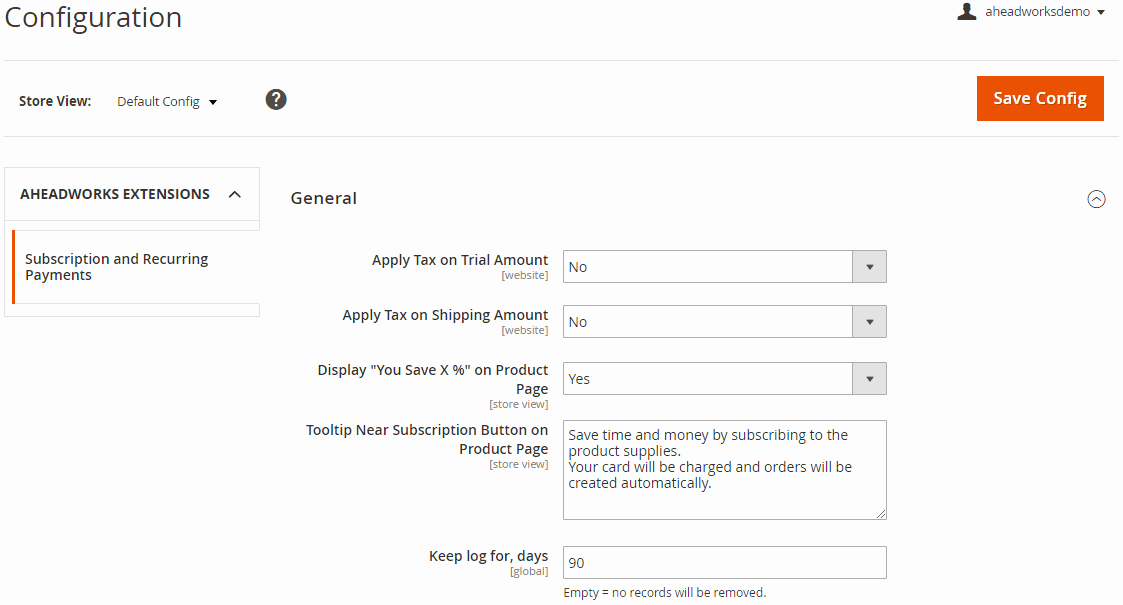
Frontend
On a product page, you can find a new element – the “Subscribe” button that is located next to the “Add to Cart” button. The button shows how much you can save with the subscription. Besides, you can view a description by hovering over the “What is this?” link.
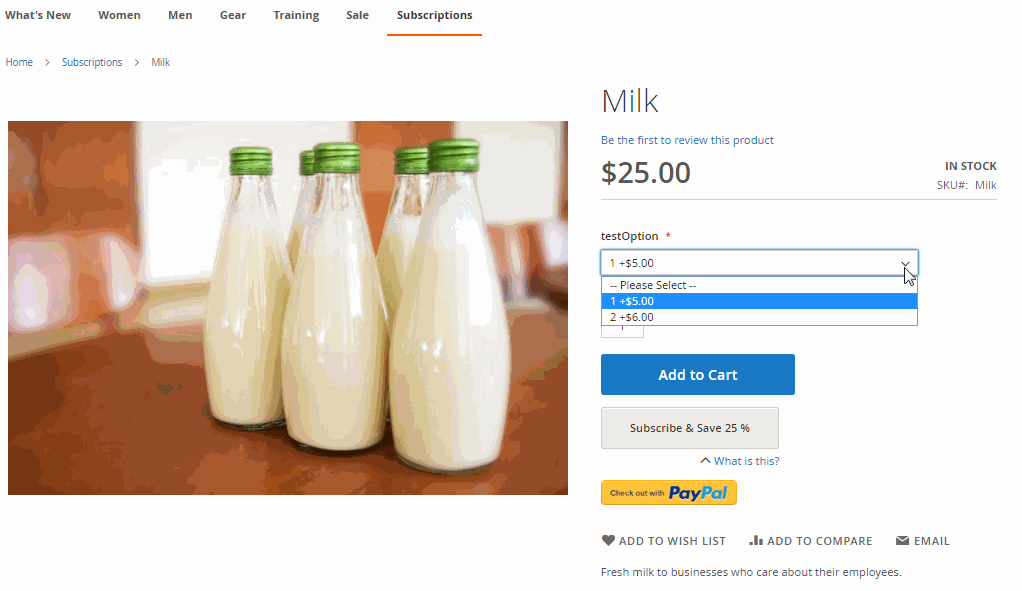
Hit the “Subscribe” button, and the product will be added to the special shopping cart:
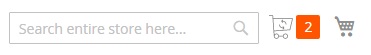
When in the cart, a customer should select a subscription plan:
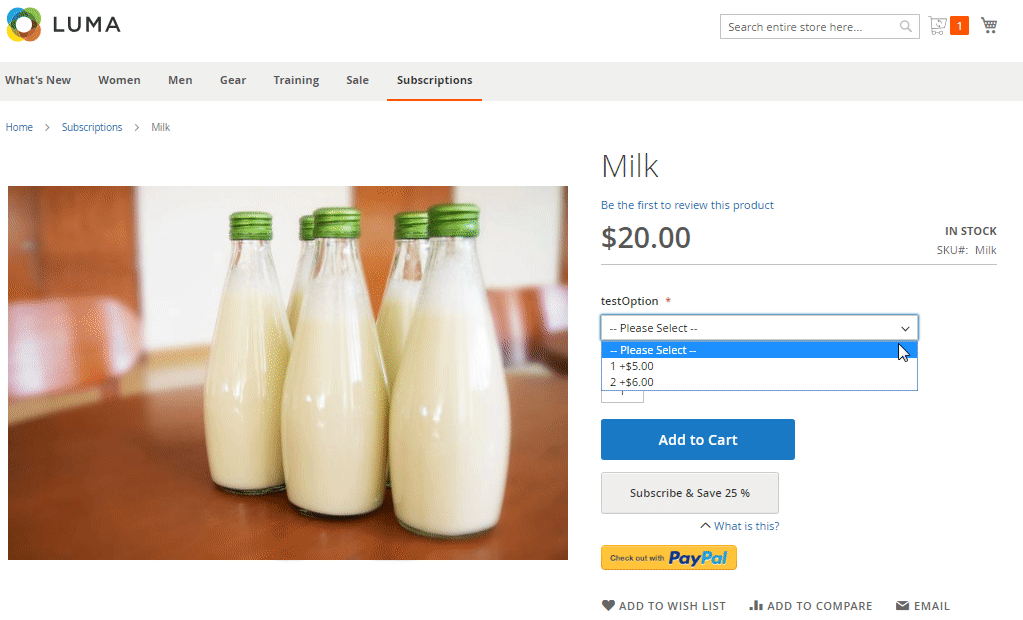
Next, it is possible to change the number of products, view subscription details, and select the subscription start date. Then, a customer hits the “Continue to Checkout” button to complete the default checkout procedure.
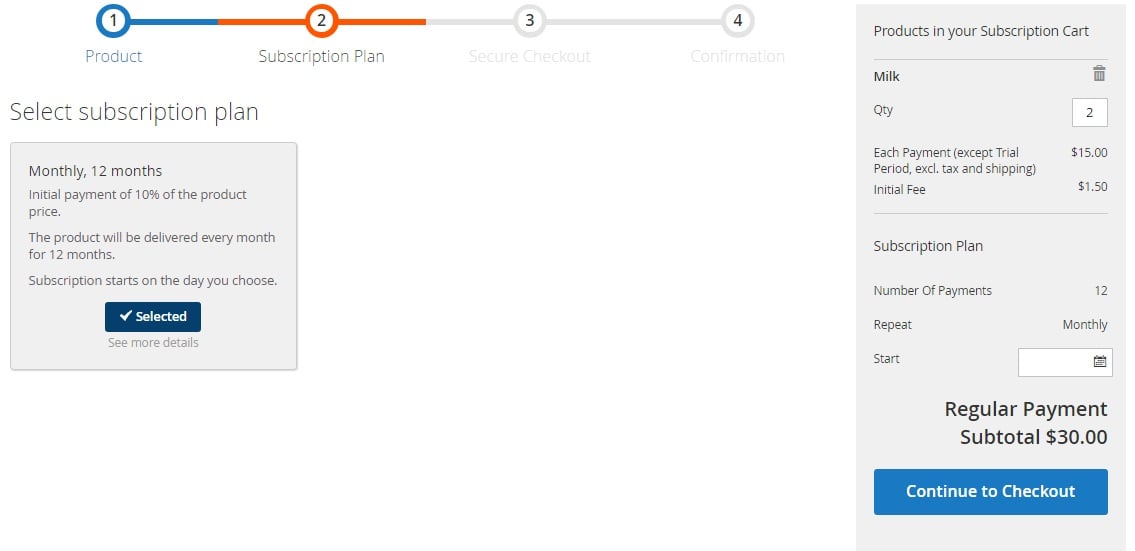
All payment information is entered on the gateway website for a more secure shopping experience.
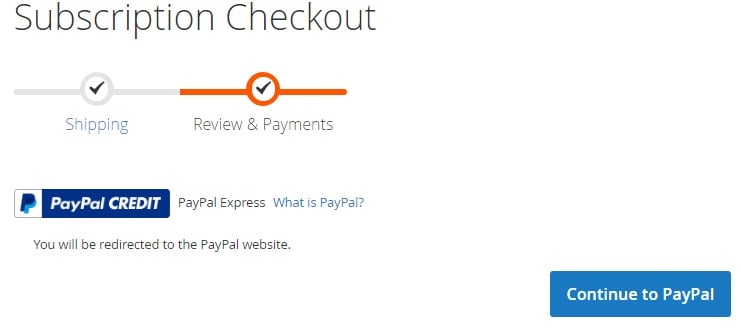
Registered customers can view all their subscription plans from their account area in the My Subscriptions tab.
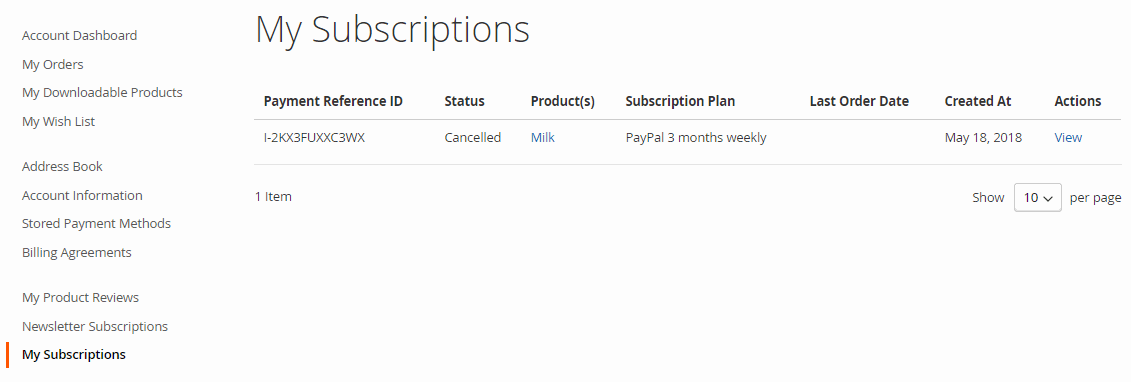
By clicking ‘View’, a customer will get to the page with more details on the selected plan, as well as the possibility to modify billing and shipping information and suspend or cancel the subscription.
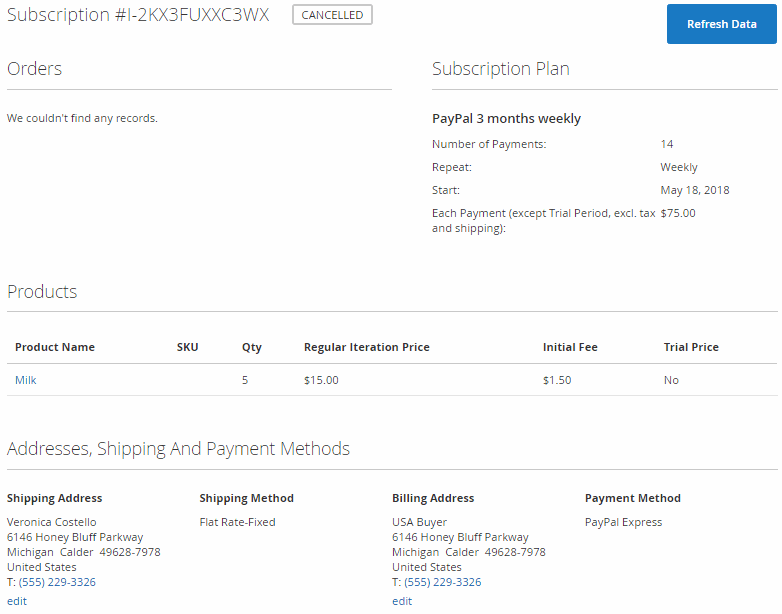
Recent Updates
- The Adyen payment method was added.
- Stripe support was introduced.
- Support for Authorize.Net payment gateway was added.
The availability of several payment methods offers additional options to you and your customers:
– create subscriptions available for purchase via different payment engines on the same store;
– let your customers choose the preferred payment method;
– accept subscription payments via credit cards (using Authorize.Net) without redirection to the payment gateway side.
Final Words
Unfortunately, subscriptions are not available in Magento 2 by default, but you can solve this problem by installing the Aheadworks Subscription & Recurring Payments Magento 2 extension. The module offers an admin-friendly backend interface and a great shopping experience on all devices. You can purchase the Aheadworks M2 module for $499.









