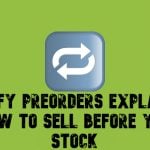Amasty Magento 2 PWA Solutions

The rise of mobile shopping is one of the biggest trends in the e-commerce industry. The opportunity to make purchases on the go and the convenience of shopping on a smartphone or tablet from any location has led to significant growth of mobile commerce. At the same time, retailers increase customer engagement and boost mobile traffic by leveraging new sales channels and reaching out to target audiences.
Following this trend, it is crucial for e-commerce merchants to optimize their websites for mobile devices. Building a mobile app is an excellent way to deliver a smooth user experience across various touchpoints. However, developing a native mobile application is a time-consuming and costly approach. Luckily, an ever-evolving technology offers another solution for improving UX on mobile – Progressive Web Applications, or PWAs. If you are new to this term, check out the article on PWA and Headless Magento 2, explaining what PWA is and how to implement the headless approach on Magento.
Magento has developed a project called PWA Studio that provides a set of native tools for developing, deploying, and maintaining a Magento 2 PWA storefront. Besides, Magento 2 ecosystem offers third-party PWA solutions that allow building a PWA storefront on top of the Magento backend. The Amasty Magento 2 PWA modules are among those tools. This post explores the benefits and features of the Amasty complete PWA solutions for Magento 2. If you are interested in alternatives for developing a PWA-based website, pay attention to frontend-as-a-service tools, such as Vue Storefront and DEITY Falcon. Besides, you can utilize Magento 2 PWA themes, like, e.g., ScandiPWA and Tigren.

Table of contents
PWA Definition and Core Features
Progressive web applications combine the best features of native mobile apps with advanced functionality. As a result, PWAs provide website users with mobile-optimized UX and increased reliability, availability, and productivity. To get a better understanding of how PWAs enhance the default Magento functionality, we would like to highlight their following characteristics:
- Improved performance. Progressive web apps apply a few performance optimization strategies that make response time shorter compared to an average website.
- Instant loading. The PWA’s approach allows reducing page loading time.
- Responsive design. PWA websites deliver a consistent user experience on any device.
- Compatibility with multiple browsers. PWAs are supported by all widely-used browsers, including Chrome, Firefox, Edge, Safari, and others. Due to this, a PWA-based Magento 2 storefront works equally well across different browsers.
- Offline mode. Progressive web apps provide higher reliability in poor network conditions and allow browsing sites even without an Internet connection.
- Simple installation. One of the advantages of PWAs over native mobile apps is that users only need to add a PWA icon to the homescreen. Such an approach eliminates the need for downloading and installing a mobile application.
- Better accessibility. The PWA website icon added to the homescreen allows users to access a required site without opening the browser app and entering a store URL.
- Enhanced security. PWA-based websites use HTTPS connections, providing customers with a higher level of security.
Before exploring PWA solutions offered by Amasty, we want to draw your attention to the Improved Import & Export Magento 2 extension that will allow you to transfer your existing website to a PWA storefront. Since the default Magento 2 import tool neither provides support for all entities nor automates data transfer, you need a reliable third-party solution to perform related processes. The Improved Import Export module is frontend-agnostic, meaning that you can use it to move data from an external system to a Magento 2 website developed with any PWA solution. To simplify the migration to the maximum, we recommend you to use a free add-on for Magento 1 (2) to Magento 2 data migration. Follow the link below for more details on the Improved Import & Export extension and contact details of the support team:
Get Improved Import & Export Magento 2 Extension
Amasty Complete PWA Solutions for Magento 2
All Amasty PWA add-ons provide store owners with the following benefits:
- Reduction of development costs
The Amasty PWA add-ons are ready-to-use solutions for the PWA Studio storefront, meaning that you can deliver a seamless user experience on mobile without spending big amounts of money on custom development. All add-ons were updated to be compatible with the latest version of Magento PWA Studio.
- Smooth implementation on a Magento 2 store
Since the Amasty add-ons come with a ready-made PWA component, you can significantly decrease the time required for the PWA implementation on your Magento site. When developing its PWA add-ons, the company was following the best PWA Studio practices. It helps to minimize compatibility issues and reduce the time spent on bug fixing.
- Full support for the official PWA theme
Amasty followed the Magento coding standards when developing its PWA solutions to make them fully compliant with Adobe’s official PWA theme – Magento Venia. The Venia theme provides stable performance and excellent UX on smartphones and tablets. The add-ons were tested to ensure compatibility with the Magento Venia storefront.
- Support for the original extensions’ functionality
By installing a Magento 2 extension and a corresponding PWA add-on, you get a powerful combination of the module’s major features and PWA technology.
Below, we provide an overview of the Amasty PWA solutions designed for various needs.
Magento 2 Product Labels Extension + PWA add-on
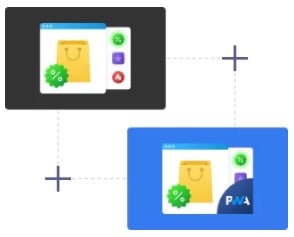
The Amasty Product Labels extension helps e-commerce store owners attract more attention to their goods by placing eye-catching stickers and badgers on them. With the module’s flexible rule conditions and plenty of customization options, you can run various promo campaigns and guide your website visitors to particular products. You can select product attributes and their combinations, including price range, the number of products in stock, category, and more, as a basis for selecting items to which a label will be applied.
Amasty offers a selection of ready-to-use labels for various use cases. Alternatively, you can upload your own images to use for the product sticker and customize them according to your needs. It is also possible to specify the text displayed on the label using predefined variables. This way, you can set up automatic marketing campaigns, highlight “on sale” or “new arrivals” items, draw online shoppers’ attention to special deals, or run seasonal campaigns.
To make your product label promos look great on any screen size, Amasty has developed a complete solution for the Magento PWA storefront – the PWA add-on for Product Labels. The add-on supports all features of the original extension and extends its functionality with unique PWA features, such as push notifications and cross-browser compatibility. By optimizing a Magento 2 website for all devices, merchants increase campaigns’ efficiency and boost mobile traffic.
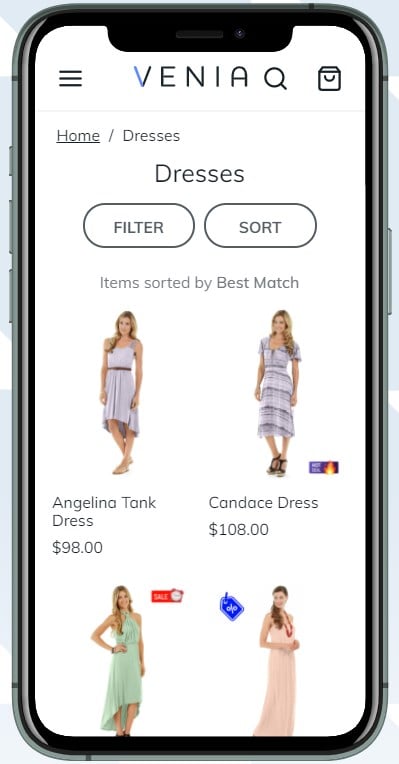
The Amasty Product Labels Magento 2 extension costs $209.
The individual price of the PWA add-on for Product Labels is $109.
Note that Amasty offers a special price for its complete PWA solutions. Thus, if you buy the module and the add-on in a bundle, you get a 5% discount and pay only $293.
Magento 2 Automatic Related Products Extension + PWA add-on

The Magento 2 Automatic Related Products extension by Amasty is a powerful tool for implementing smart product recommendations based on customer behavior. The module’s intelligent algorithm shows items that are frequently viewed or purchased together with a particular product to your website visitors. Besides displaying products based on the number of views or purchases, you can configure related products display based on specific attribute values, e.g., brand, price, color, size, category, etc. Blocks with related, cross-selling, and up-selling offerings can be placed in the preferred location on product, category, and shopping cart pages.
Another way of motivating online shoppers to buy more is by offering product bundles. With the Amasty Automatic Related Products extension, you can create customized bundle packs that contain selected products and offer discounts for all items or any item from the bundle. It is also possible to set up a conditional discount which amount will be based on the number of bundle pack products added to the cart. You can display product bundles right on the product page in a separate tab. Besides, the Amasty Magento 2 cross-sell upsell module allows showing promo packs in the shopping cart with a custom message, which adds incentives to making more purchases on a store.
By installing the Amasty PWA add-on for Automatic Related Products, you can get higher conversions by providing online shoppers with a smooth user experience across all devices and different browsers. The PWA storefront has a responsive design, making blocks with related products and bundle packs configured with the original extension look great on both mobile and desktop. The Amasty add-on is a ready-to-use PWA solution that allows implementing the PWA component into your storefront without extra development costs. With all the available features for displaying related items and product bundles, the Amasty extension helps Magento e-commerce merchants increase an average order value on their sites and boost sales and conversions.
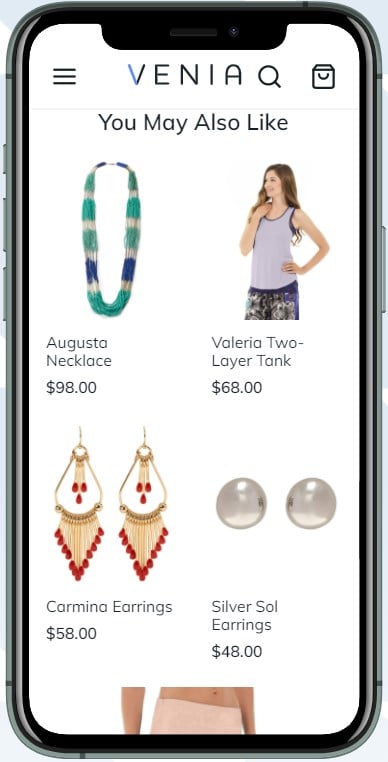
You can buy the Automatic Related Products extension for $309.
The price of the PWA add-on is $109.
If you want to get a complete PWA solution for your Magento 2 store, consider buying both the add-on and the extension in a bundle for a discounted price of $388.
Magento 2 Blog Pro Extension + PWA add-on

The Amasty Blog Pro extension provides online store owners with all the necessary features for creating a blog on their website pages. The Magento 2 forum module comes with a handy constructor that allows admin users to organize page elements for mobile and desktop layouts separately. Thus, you will provide your store visitors with a convenient blog structure and help them easily navigate through the blog pages and quickly find the content they are interested in.
The Magento 2 blog extension by Amasty offers a wide range of customization options for the blog posts’ display and design. It is also possible to pin particular articles at the top of the page by marking them as featured and show related products block on the blog post pages. Besides, you can create live communication in your blog by enabling comments. Another benefit of introducing the Amasty blog on an e-commerce website is the possibility to improve your brand exposure by allowing customers to share your posts on their social media accounts.
One of the most important features of the Magento 2 blog extension is responsive design. Moreover, the Amasty solution automatically generates accelerated mobile pages (AMP), making your blog pages load faster on mobile devices. To provide mobile shoppers with maximum convenience when navigating your website, you can install a ready-made PWA solution for Amasty Blog Pro. The PWA blog add-on supports all the core features of the extension, so you can provide smartphone and laptop users with the same user-friendly experience when reading your articles, leaving comments, looking for related blog posts and products, and more.
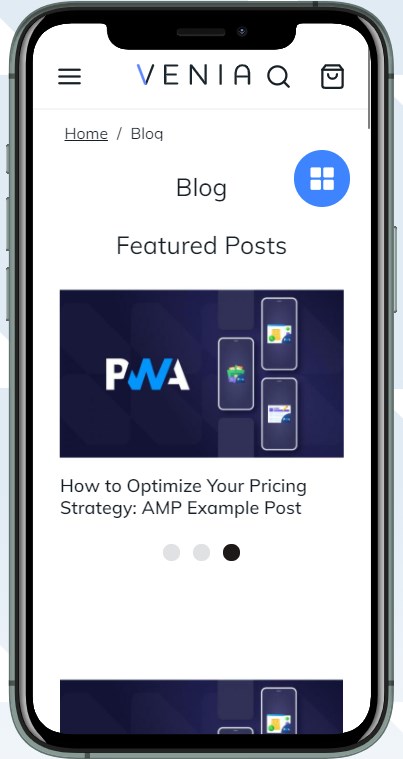
The Amasty Magento 2 blog integration module is available for $349.
If you are already using the Amasty blog on your store, you can purchase the PWA add-on for $109 and extend the extension’s functionality.
To get a complete Magento 2 blogging solution, consider buying the Blog Pro extension and the PWA add-on in a bundle with a reduced price tag for $435.
Magento 2 Custom Form Extension + PWA add-on
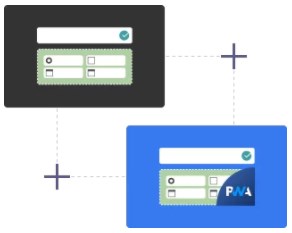
The Amasty Custom Form extension enables store managers to create web forms of various types and use them for collecting essential data about customers. The Magento 2 module comes with a drag-and-drop form builder that provides a handy user interface and allows admins to add all required elements to the custom form and arrange their position on the page.
The Amasty custom form builder also provides several ready-to-use templates that can be customized according to your needs. This way, you can quickly generate customer feedback forms, loyalty program registration forms, order requests, booking & reservation forms, follow-up surveys, and testimonial forms. With the Amasty Magento 2 form builder module, it is possible to create custom surveys with multiple pages, make specific fields dependant, set customer redirect to any page, and more.
By installing the PWA add-on for Custom Form, you ensure a frictionless user experience across all devices. With the add-on, you can leverage all the features of the Custom Form extension to create mobile-friendly forms and stay in touch with your customers no matter which device they are using. The PWA form add-on automatically optimizes created forms, so both single-page and multi-page forms are properly displayed on any screen size.
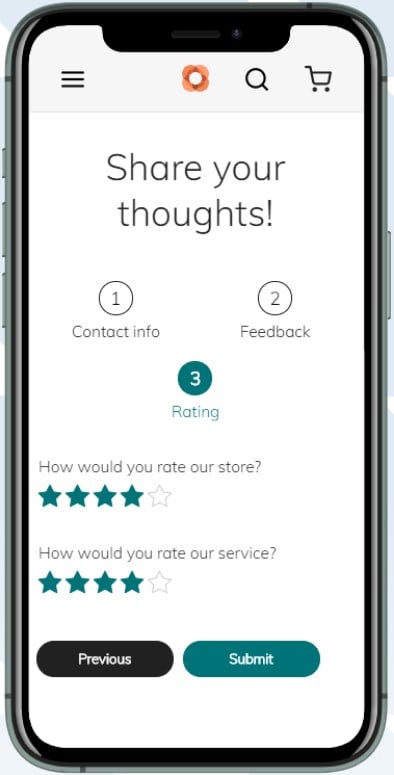
You can buy Amasty Custom Form as a stand-alone extension for $229.
The add-on price is $99.
If you buy both solutions in a bundle, you will get a guaranteed 5% discount and pay $312.
Magento 2 Advanced Product Reviews Extension + PWA add-on

The Amasty Magento 2 customer reviews module enables online store owners to organize a convenient process of collecting and managing product reviews. Availability of product reviews is highly demanded by online shoppers since it helps them to make purchase decisions without physically exploring a product. Besides listing all submitted reviews on product pages, it is possible to display a reviews summary at the top of the corresponding section. Moreover, you can create widgets for products with the highest rating and place them on any page of your website.
The Amasty customer reviews extension incorporates a handy form for submitting reviews on the frontend, allowing website visitors to share their feedback and rate products in the most comfortable way. One of the great features available with the module is the ability to attach images to the submitted reviews, which enriches a website with visual content. Besides, customers can comment on the posted reviews and apply filters and sorting to find required product recommendations.
By installing the PWA add-on for Advanced Product Reviews, you provide your store visitors with a seamless user experience on any device. The add-on supports all the essential features of the Amasty product reviews module so that e-commerce store owners can leverage the extension functionality on a PWA-ready storefront without extra development costs. Due to the increased page loading speed and stable performance guaranteed by the PWA technology, mobile shoppers can smoothly scroll through long review threads and quickly submit their feedback from any device.
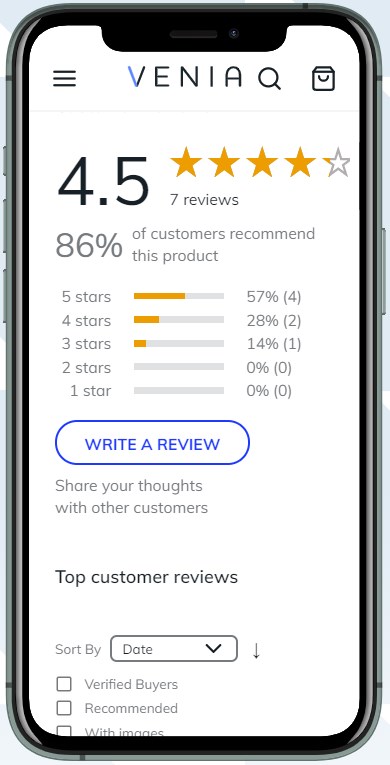
As for prices, the Amasty Advanced Product Reviews extension costs $199.
The Magento 2 PWA add-on price is $109.
If you want to get a complete PWA solution for your store, consider buying both tools as a bundle with a discount for $293.
Magento 2 Elastic Search Extension + PWA add-on
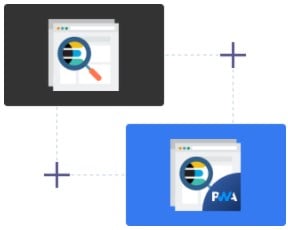
The Magento 2 Elastic Search extension by Amasty brings online shoppers an enhanced search experience based on the Elasticsearch technology. The Elastic Search engine ensures fast and precise search results and optimization of the overall website performance. Elastic Search extends search capabilities with such functions as search autocomplete, spell autocorrection, full text content search, and others. At the same time, the Amasty module adds advanced features, providing customers with the most relevant search results.
One of the most beneficial tools offered by Elastic Search is the search autocomplete window that turns quick search results and supports the auto correction of typos and partial wildcard search. The Magento 2 extension also allows creating separate dictionaries for synonyms and stop words, helping customers find exactly what they need. Store managers can customize the design and layout of the search autocomplete window.
Store managers decide which blocks to include in the popup window depending on a sales strategy. Besides showing search results separately for products, categories, CMS pages, brands, and landing pages, you can include results from customers’ recent searches and browsing history. Moreover, the Amasty Elasticsearch module helps e-commerce store owners promote particular products by pushing them to the top of the search results list, according to the product attribute-based conditions specified in the backend. Another feature for boosting a marketing strategy available with the Amasty Magento 2 autocomplete module is the display of bestselling products in the search popup.
By installing the Amasty PWA add-on for Elastic Search, you provide customers with a smooth search experience and stable performance across all devices. The add-on supports all core features of the original Elastic Search extension, meaning that you can deliver the same user experience on both desktop and mobile and engage more customers.
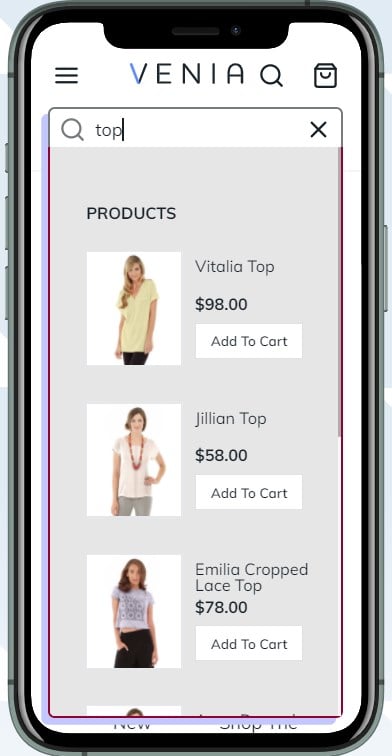
The price of the Amasty Elastic Search extension is $309.
The cost of the PWA add-on only is $109.
By buying both solutions together, you save 5% on the total price and pay $397.
Magento 2 Shop by Brand Extension + PWA add-on

The Amasty Shop by Brand extension allows store visitors to browse the product catalog by brands. By implementing the shop by brands functionality on your website, you add the highly desired feature to your website, increasing shopping convenience and helping customers find desired products faster.
The Magento 2 shop by brands module’s settings allow store managers to add interactive sliders with highlighted brands to category pages, create a separate page listing all available brands, and create unique pages for each brand. For improved UX on the frontend, you can add the “Brands” link to the top menu to quickly navigate customers to the brands offered on your store. By hovering over the appropriate link, a store visitor will open a popup that displays a list of available brands in a drop-down. Besides, you can provide extended information about brands on product pages. The Amasty brand pages Magento 2 module allows adding a logo and short description for each brand.
To ensure smooth shopping by brands on any device, pay attention to the PWA add-on for Shop by Brands. The ready-to-use PWA component offered by the add-on and compatibility with the Magento Venia theme lets online merchants implement the core features of the Shop by Brand extension on the PWA Studio storefront. By combining the PWA technology and the ability to filter products by brands, you increase customer engagement and get higher conversions from mobile traffic. Moreover, by complementing SEO optimized brand pages configured with the Shop by Brand module with the fast loading mobile pages based on PWA, you increase the chances of getting a higher position in the Google rankings.
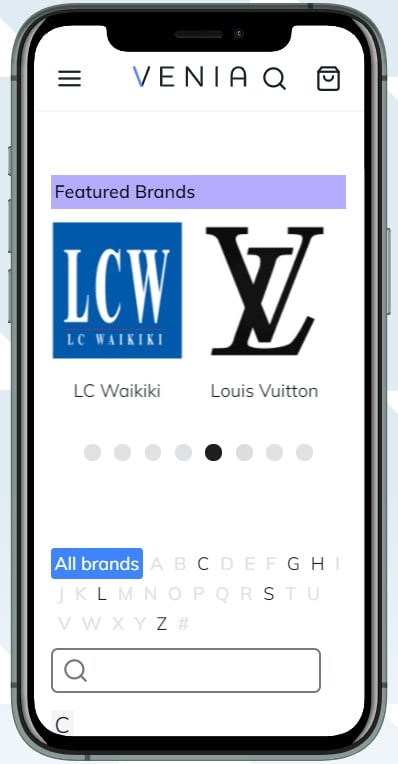
If you want to install a standalone Shop By Brand Magento 2 module, you will need to pay $129.
The PWA add-on price is $109.
If you plan to introduce a comprehensive shop by brand functionality across all devices, consider buying both solutions in a bundle for $226.
Magento 2 Landing Pages Extension + PWA add-on

The Amasty landing page builder allows store managers to create an unlimited number of landings with unique content targeted at particular customer segments. You can fully leverage Magento 2 product conditions to define which products will be shown on a landing page. Thus, you can narrow down the products’ display to a selected brand or category, specified price range, rating, product type, and more. Besides, the Magento 2 module allows creating dynamic categories based on various conditions so that the category items will be refreshed automatically.
Another benefit you get after installing the Amasty Landing Pages extension is the chance to improve your store SEO by adding custom meta tags, generating SEO friendly URLs, and setting a canonical URL for each landing page. Thus, you can quickly optimize the content of your website pages and increase your ranking in Goole search results.
To make created landing pages look and perform equally well on any device, Amasty offers to install a PWA add-on developed specifically for the Landing Pages extension. When building a landing page for mobile devices, you can utilize the Magento 2 module’s settings to create SEO-optimized content, customize design, and sort displayed products in the desired order. The add-on streamlines the creation of mobile-ready landings by automatically optimizing original landing pages for cross-device and cross-browser usage.
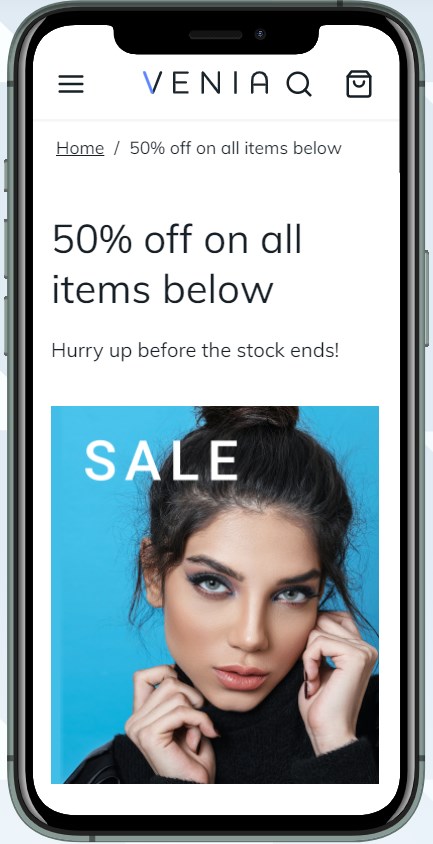
As for prices, the Amasty Landing Pages extension costs $149.
The add-on price is $109.
You can save on the total price of both the Magento 2 module and PWA add-on for Landing Pages by buying them in a bundle for the price of $245.
Magento 2 Mega Menu Extension + PWA add-on

Amasty Mega Menu drastically improves catalog navigation on Magento 2 stores and ensures a frictionless browsing experience for online shoppers. The mega menu navigation extension by Amasty doesn’t require special technical or design skills for building extensive and visually appealing custom menus. Store managers can include any categories, subcategories, or CMS pages in the navigation menu to provide customers with intuitive browsing across store pages.
The Amasty Magento 2 custom menu builder module offers ready-made templates for the menu layout and color scheme and allows customizing the look of the created menu. Store managers can add catchy labels to the menu items to attract customer attention to particular products and special deals and add custom items to any category or subcategory. It is also possible to enrich menus with unique content elements due to the compatibility with Amasty Page Builder. For example, you can make your menu more informative by including static and dynamic blocks, images, videos, banners, and items with external or internal redirect links. This way, you help customers quickly find required products, which increases the chances of a purchase.
By installing the Amasty PWA add-on for Mega Menu, you can ensure smooth navigation across your catalog on any device. You can leverage all Mega Menu features to create mobile-ready navigation menus displayed in a user-friendly hamburger menu. You can choose an accordion or drill down menu type, change colors, and apply other customization options to make your menu look stunning on smartphones and tablets.
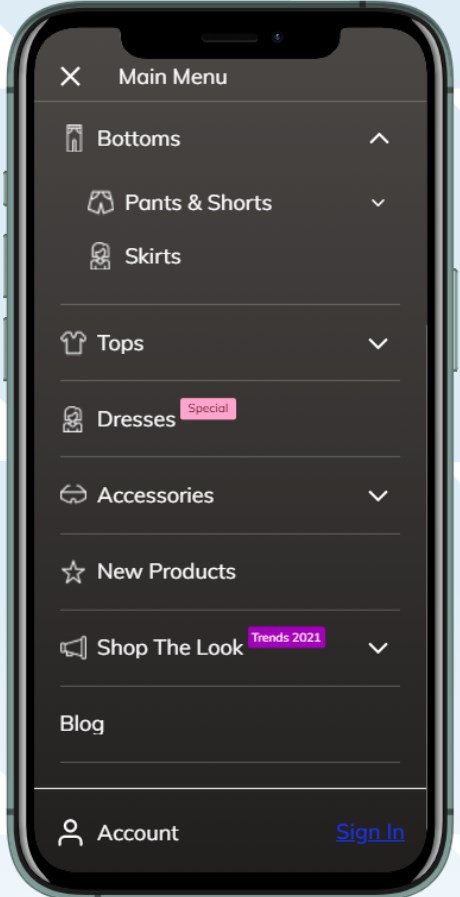
The price of the Amasty Mega Menu Magento 2 extension is $199.
The individual price of the Mega Menu PWA add-on is $109.
By purchasing a complete Mega Menu and PWA solution, you pay $293 and save 5% on the total price.
Final Words
PWAs is one of the hottest e-commerce trends that shouldn’t be neglected if you want to increase conversions and grow your online business. Though progressive web apps might lack some of the native applications’ features, they are easier to deploy and update. Besides, PWAs increase mobile page loading speed and provide an excellent user experience. The Amasty offers a wide selection of ready-to-use PWA solutions with various features that can power up an e-commerce website and extend the functionality of installed extensions. If you need more information about PWA, check these PWA Studio How-Tos by Atwix: and .