Amasty Google Analytics 4 with GTM Support for Magento 2
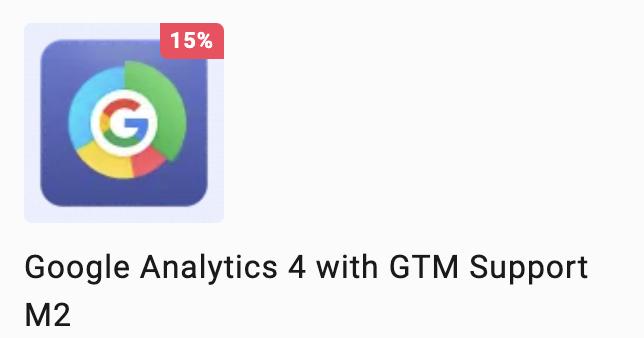
Owning an online store requires a lot of effort to keep track of all its metrics. You have to collect data and analyze it to see where you are going wrong and where you are doing well. It will lead you to success. You may accomplish this with a range of technologies, ranging from AI systems that can assist you in collecting consumer information to basic Google Analytics.
And, to make it easier for you to interact with Google Analytics in your Magento 2 store, Amasty has created a new plugin. Google Analytics 4 with GTM Support was intended for individuals who want a more seamless usage of analytics in their shop.
Today, we’ll go through this plugin, look at its features, costs, and try to answer the question, “Why do I need this one?” Let’s get started.

Table of contents
What is Google Analytics 4 with GTM Support Plugin?
It’s a new plugin from the Amasty company. Its goal is to make it easier for you to work with analytics in your store. Make analytics more integrated into the shop.
With this Magento 2 Google Analytics 4 plugin, you can quickly track and analyze all vital data directly in your Google Analytics account. This extension allows you to monitor your transactions, adds-to-cart, impressions, and general user activity. You will get access to pre-built events as well as expanded performance reports. To make educated business decisions, gain important insights on each stage of the client experience.
Who is this plugin for?
If you are a person who has an online store on Magento 2, then this plugin will definitely suit you and will not be superfluous. Unless, of course, you already use other analytics tools. This plugin is intended for users who have a Magento-based online store.
It’s ideal for individuals who haven’t dabbled with analytics previously. information will allow you to simply incorporate statistics into your store, making information more clear and helpful.
This plugin is also useful for people who wish to integrate analytics into their store. It’s quite convenient. And it will help you to operate more efficiently by eliminating needless tasks and time waste.
Extension Features
It’s time to dive into the specifics of this solution. In brief, you will be able to seamlessly integrate Google Analytics 4 into your Magento 2 store. And with it, powers such as:
- Keep track of product impressions and clicks.
- Keep an eye on the shopping basket and checkout events.
- Keep track of client account activity.
- Learn about the effectiveness of promotions.
- Create a JSON file with a single click.
- Server-side and client-side tracking
- Monitor Google AdWords conversions.
- GDPR-compliant cookie consent
Connect to GA 4
It is the major and most essential one. The Magento 2 GTM allows you to easily integrate your ecommerce business with Google Analytics 4, saving you the time and effort of manual setup.
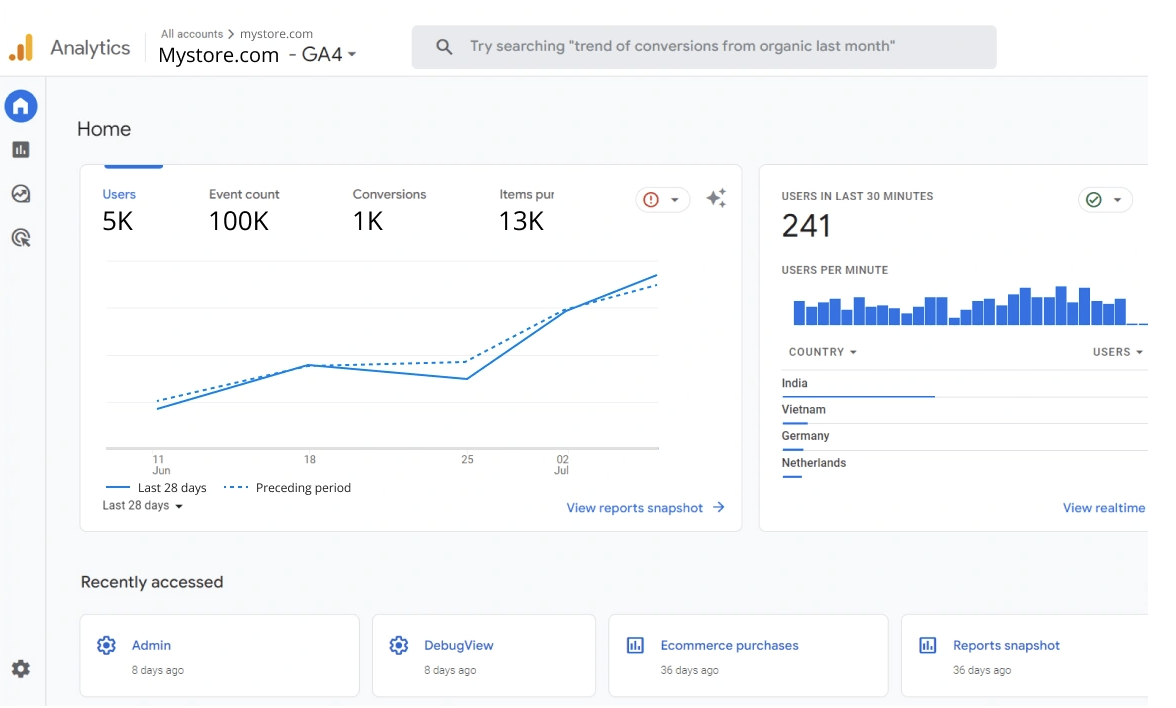
The extension is easy to set up: simply activate it from the backend and enter the GTM JS and non-JS codes. This instantly applies the Google Tag Manager code to all pages in your Magento 2 shop, allowing you to track user data throughout the whole site.
This helps you to acquire the desired outcome fast and easily without having to delve into theory or other more sophisticated matters. You’ll also save time.
Auto JSON
Using the Magento 2 GTM plugin, you can easily produce a JSON file with a single click. This file provides all of the tags, triggers, and variables required for Google Analytics 4’s automated ecommerce tracking events. A JSON file is created depending on your Magento settings and can be loaded into Google Tag Manager for smooth website connection.
It will also make working with analytics easier and faster.
Use Server-Side Tagging
You may use this plugin to obtain control over the data transferred from your browser to your Google products (GTM).
You may efficiently manage cookies on the server’s side before submitting the data to GTM by implementing server-side tagging through the development of a server container and setting up processing rules, guaranteeing GDPR compliance and boosting data privacy and protection.
Monitor Google AdWords
With Google AdWords Conversions monitoring, you can gain vital insights into the efficacy of your ads and optimize them for better results. Keep track of what consumers do after clicking on your advertisements, so you can make data-driven decisions and maximize your ROI.
Track product impressions & clicks
The Magento 2 GA4 extension allows you to easily record important product events (such as view_item, select_item, view_item_list, and search) on your online store’s category and product pages. Using this data can provide you vital insights into your customers’ behaviors and preferences, allowing you to make more educated decisions about how to optimize your product pages for higher conversion rates.
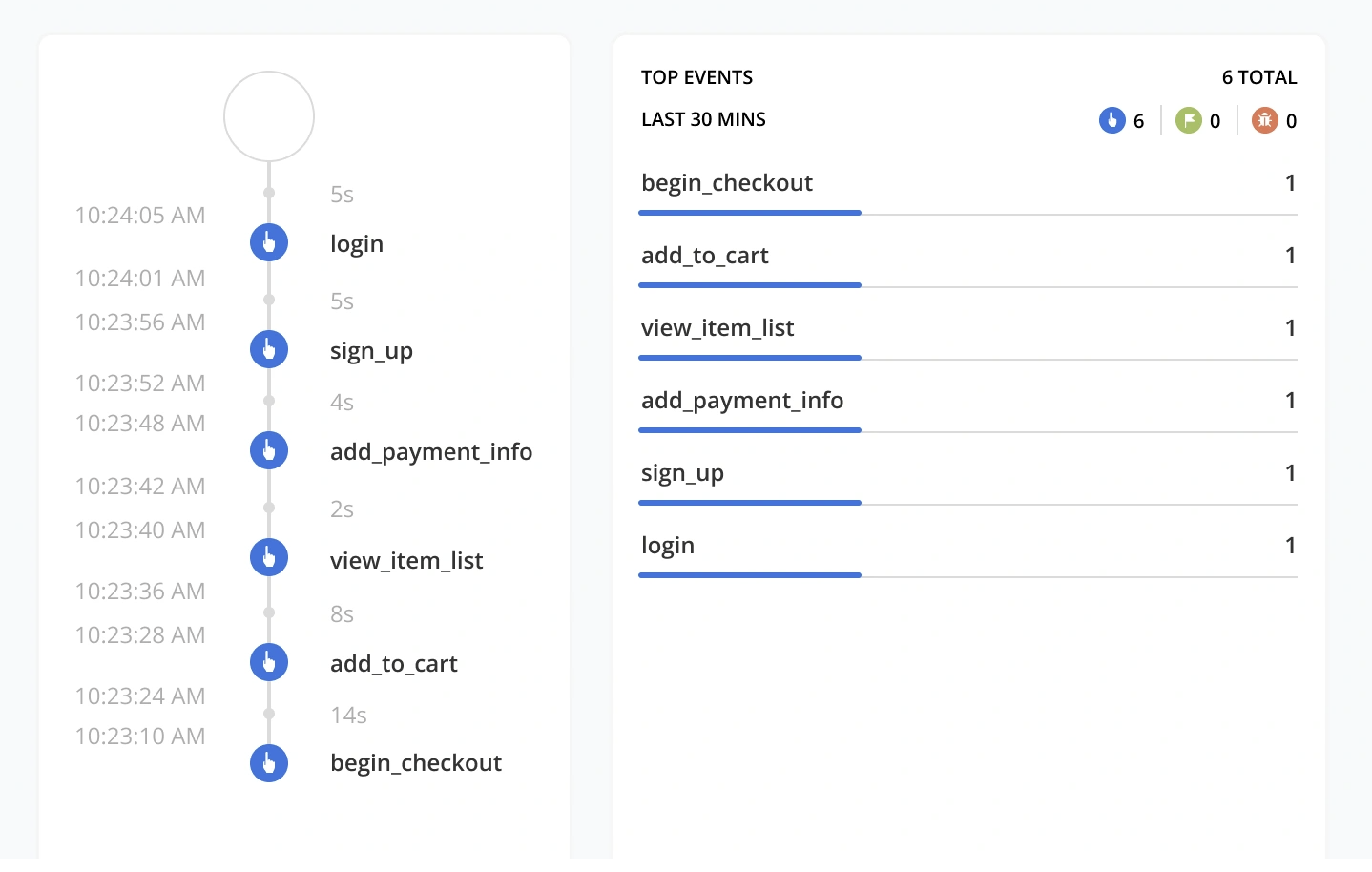
Observe shopping carts and Checkouts
With the Magento GA4 plugin, you can track every interaction your consumers have with you. Keep track of their shopping cart behaviors, from adding and deleting things to viewing and checking out. To gain a thorough insight into the whole purchasing process, keep an eye on important checkout events such as begin_checkout, add_payment_info, add_shipping_info, and purchase.
Backend
As for the backend of this plugin, there is nothing complicated. Here you will find general plugin settings that are necessary for its operation. You can enable it, customize data collection, and enable Google AdWords Conversion here.
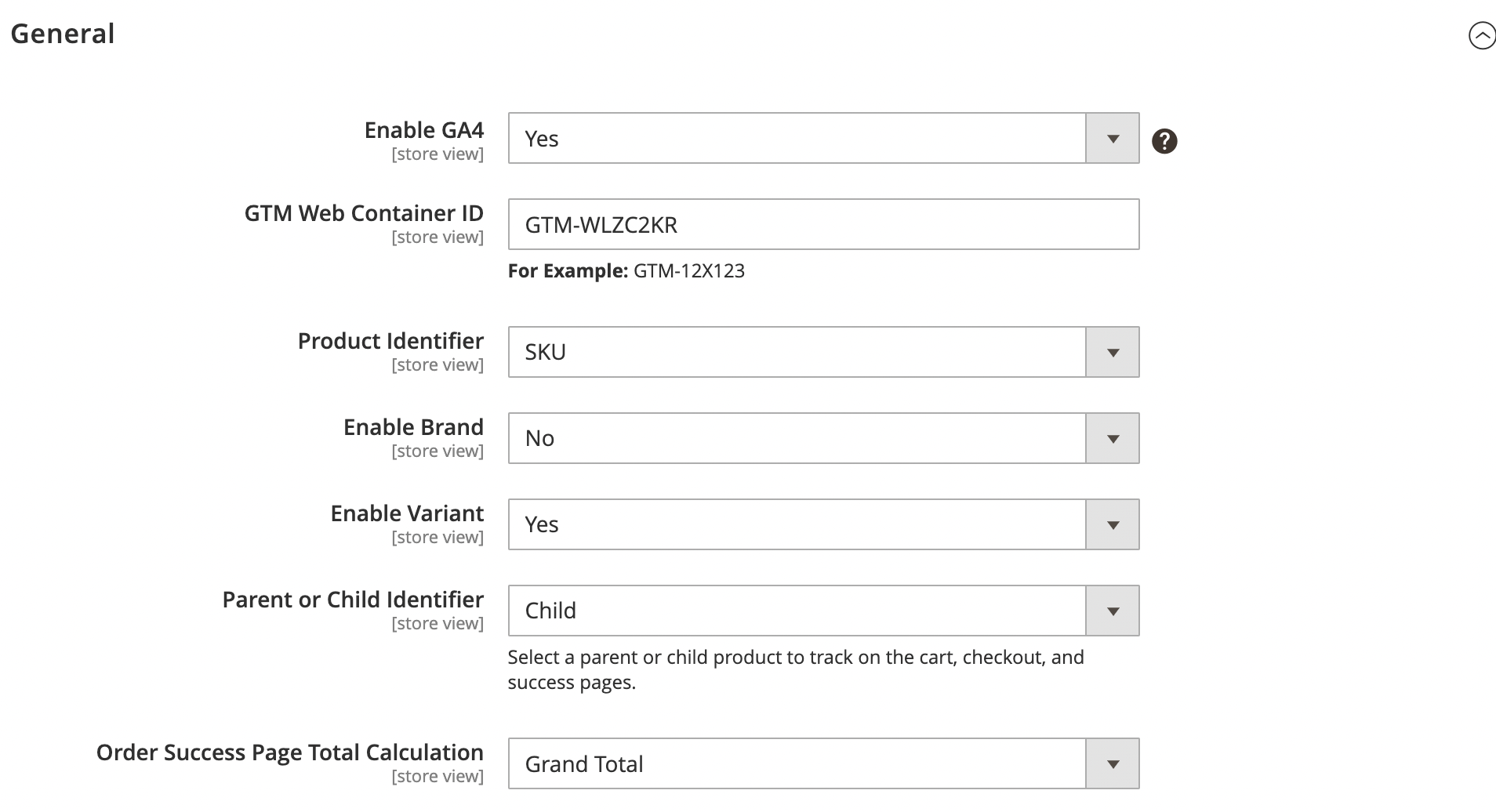
You can also configure GTM API Configuration. Everything is easy, fast, and without unnecessarily complicated settings.
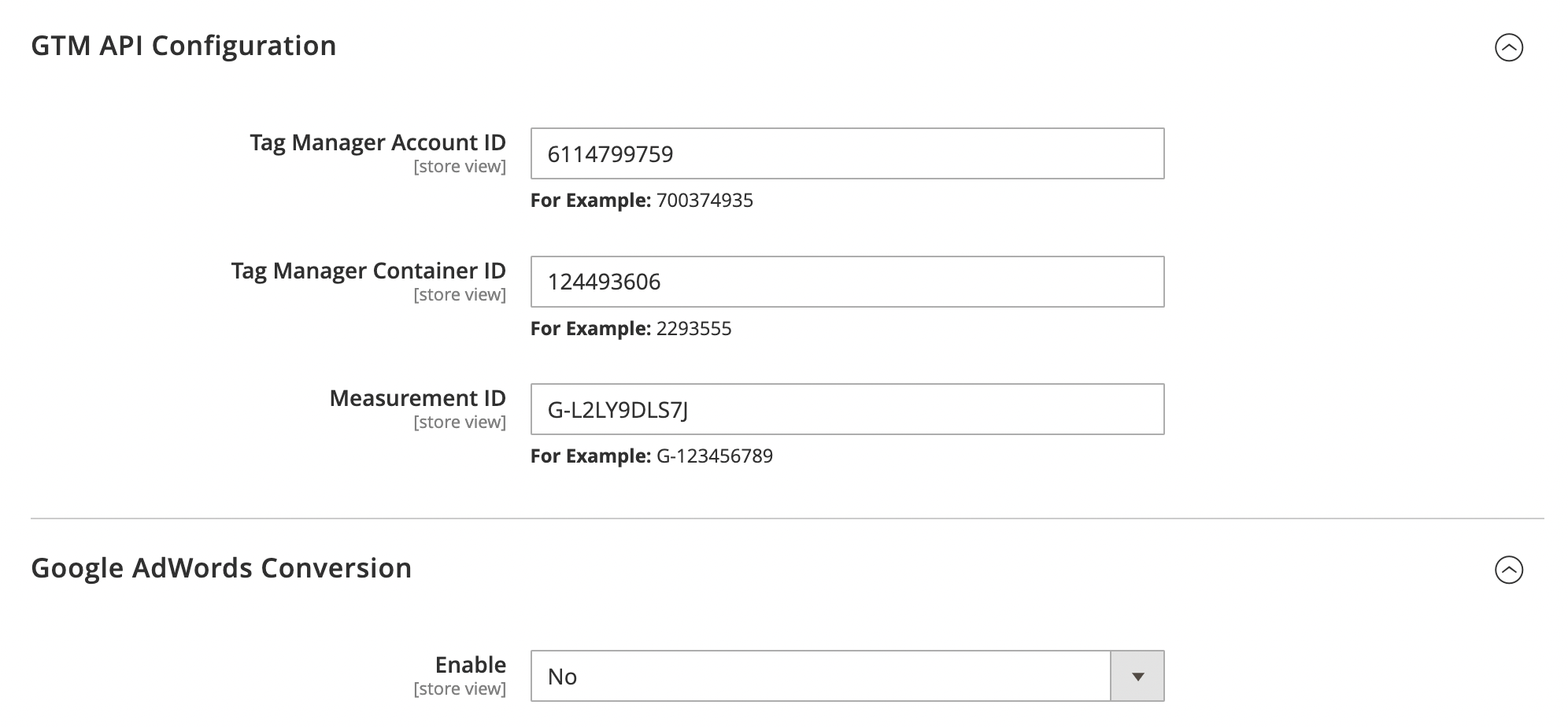
This will allow you to quickly set it up and immediately rush into battle.
There is no change on the front end. It’s just that customer action goes to your analytics.
Conclusion
In a nutshell, this plugin will enable you to seamlessly link your business with Google Analytics 4. That is a really significant and valuable choice in our day and age. Because, in today’s fast-paced world, accurate data measurement is critical for every e-commerce company.
You will be able to simply watch your site statistics, and observe what your clients are doing, and when they stop. All of this will enable you to grow your business and make it more easy, pleasant, and profitable. You can use this plugin for €209.









