Reviewing Magento 2 Custom Stock Status by Amasty

Managing stock information efficiently is crucial for any eCommerce business, and Amasty’s Magento 2 Custom Stock Status extension is designed to offer enhanced stock visibility for Magento 2 store owners.
This extension allows you to create custom stock statuses for individual products, offering flexibility in how stock information is displayed to both store administrators and customers. Whether you’re highlighting low stock, out-of-stock items, or setting quantity thresholds, this is a robust tool for inventory management and customer communication.
Here, we will explain what a Magento 2 custom stock status is and how Amasty implements this functionality. We will also cover how it works in the admin panel and how it appears on the storefront.

Table of contents
- 1 What is Magento 2 Custom Stock Status?
- 2 Magento 2 Custom Stock Status Extension by Amasty Described
- 3 Key Features
- 4 Admin Functionality
- 4.1 General Settings for Magento 2 Custom Stock Status
- 4.2 Display Settings for Magento 2 Custom Stock Status
- 4.3 Info Link
- 4.4 Expected Date
- 4.5 Configurable Products and Magento 2 Custom Stock Status
- 4.6 Multi-Source Configuration
- 4.7 Creating Custom Stock Statuses in Magento 2
- 4.8 Configure Each Stock Status
- 4.9 Applying Custom Stock Status Rules
- 4.10 Multi-Source Configuration with Magento 2 Custom Stock Status
- 4.11 Integration with Amasty Countdown Timer
- 4.12 Managing Stock Statuses for Individual Products
- 5 Storefront Functionality
- 6 Final Words: Is Magento 2 Custom Stock Status Worth It?
What is Magento 2 Custom Stock Status?
Magento 2 does offer a basic stock status functionality, but it lacks the flexibility many store owners need. The default stock status indicates whether a product is in stock or out of stock, but that’s often insufficient for more nuanced inventory management. A custom stock status lets you provide more detailed information, like how much stock is left, whether more stock is arriving soon, or if certain product options are unavailable.
This feature is invaluable for both store owners and customers. For administrators, it streamlines inventory tracking, while for customers, it provides transparency about product availability. The ability to add rules-based statuses makes it possible to automate the entire process, ensuring that customers always receive up-to-date information about stock levels.
Magento 2 Custom Stock Status Extension by Amasty Described
The Magento 2 Custom Stock Status extension by Amasty elevates the basic stock management functionality in Magento 2. It allows store owners to create an unlimited number of custom stock statuses for any scenario — be it low stock, backorder, or pre-order. This module solves the problem of generic stock statuses by offering a way to communicate detailed stock information, improve customer trust, and boost conversion rates.
Additionally, Amasty’s tool provides flexibility in how stock statuses are displayed — on product pages, category pages, shopping carts, and even during the checkout process. It also integrates with Hyvä themes, offering a highly optimized user experience.
Key Features
The Magento 2 Custom Stock Status extension offers the following key features:
- Customizable Stock Statuses: Create and manage stock statuses for different inventory levels and product types. You can set statuses manually or automatically based on predefined rules.
- Quantity-based Stock Statuses: Define statuses like “Low Stock” or “Almost Gone” when products reach certain quantity ranges.
- Icons and Tooltips: Upload custom icons and add tooltips to make stock statuses more visually appealing.
- Rule-based Automation: Assign stock statuses to products automatically using customizable rules based on quantity thresholds or product categories.
- Countdown Timers: Integrate with Amasty’s Countdown Timer extension to create urgency by displaying how long a stock status will last.
Admin Functionality
Administrators can use the Magento 2 Custom Stock Status extension to configure stock statuses via the backend and define specific rules for automatic status assignment. Let’s see how it works.
General Settings for Magento 2 Custom Stock Status
To configure the Magento 2 Custom Stock Status extension, navigate to:
Stores > Configuration > Amasty Extensions > Custom Stock Status.
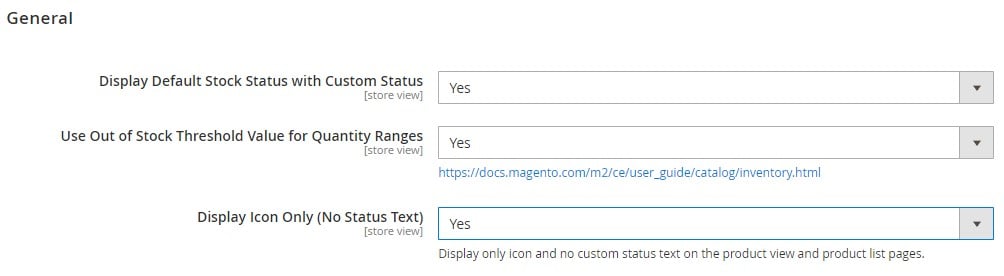
- Display Default Stock Status with Custom Status: Set this to ‘Yes’ if you want to display both the default Magento stock status (In Stock/Out of Stock) alongside the custom stock status. Set to ‘No’ to show only the custom stock status.
- Use Out of Stock Threshold Value for Quantity Ranges: Enable this option to use the out-of-stock threshold for setting quantity-based statuses.
The out-of-stock threshold is the quantity level at which a product is considered out of stock. You can use the {qty_threshold} variable to display the product’s stock quantity, calculated as the product quantity minus the out-of-stock threshold. To set this threshold, navigate to the Advanced Inventory tab in the product settings.
- Display Icon Only (No Status Text): Set this to ‘Yes’ if you only want to show icons for stock statuses without accompanying text.
Display Settings for Magento 2 Custom Stock Status
You can configure where custom stock statuses appear by expanding the Display Settings tab. Choose to display the status on:
- Product List Pages
- Shopping Cart
- Checkout
- Order Confirmation Emails
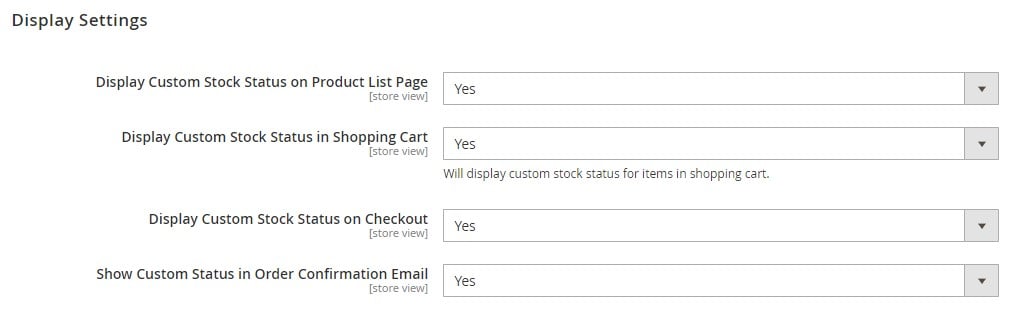
Info Link
The Info Link section allows you to configure links for the custom stock statuses:
- Show Info Link: Enable this to display a clickable link below the stock status.
- Info Link Text: Enter the text that will appear for the link.
- CMS Page: Select a CMS page from the dropdown to direct customers for more information.
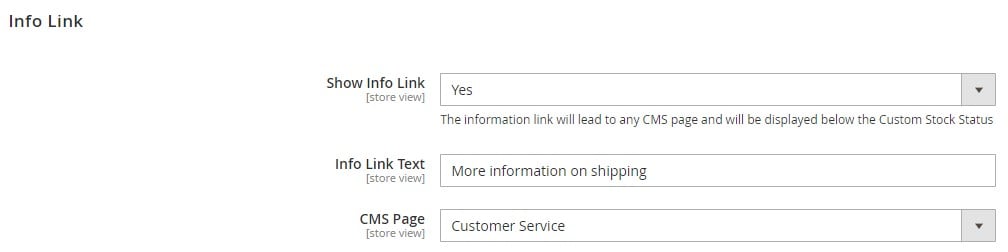
Expected Date
The Expected Date feature allows you to display when an out-of-stock product is expected to return:
- Use Expected Date: Enable this to show the date a product will be back in stock.
- Expected Date Format: Choose your preferred date format.
- Hide Expired Expected Dates: Use this option to automatically hide expected dates that have passed.
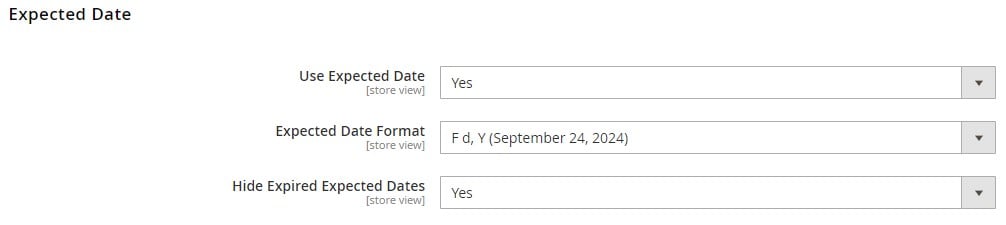
To use this feature, go to:
Stores > Product > Custom Stock Status > Manage Option > Add Option
Then, set the expected date in the product’s settings, and select it from the Custom Stock Status dropdown.
Configurable Products and Magento 2 Custom Stock Status
The extension allows you to apply custom stock statuses to the simple products that make up configurable products. However, enabling this option may affect your store’s performance, especially on pages with a large number of simple product variations.
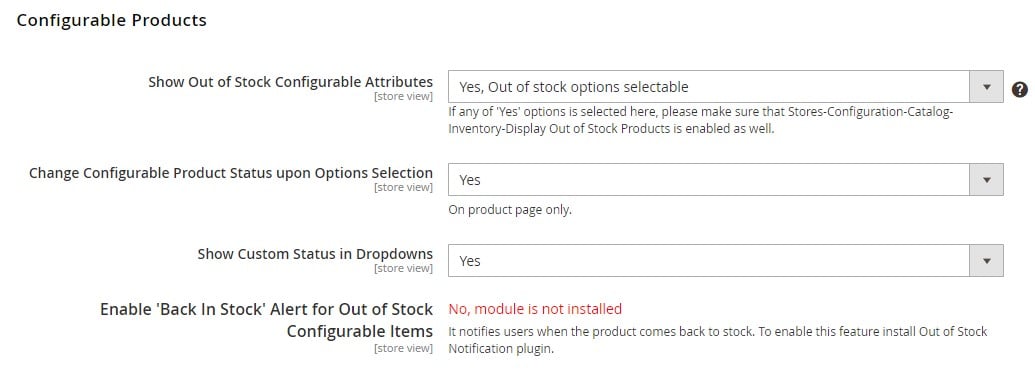
- Show Out of Stock Configurable Attributes:
- Set to ‘No, Magento Logic’ to cross out and disable out-of-stock options.
- Set to ‘Yes, Out of Stock Options Selectable’ to allow customers to select out-of-stock options (though they will be crossed out).
- Set to ‘Yes, Out of Stock Options Selectable and Crossed Out’ to keep options both selectable and crossed out, with disabled options still not selectable.
- Change Configurable Product Status upon Option Selection: Enable this to update the product’s status based on the selected option’s stock status.
- Show Custom Status in Dropdowns: Enable this to display custom stock statuses in product dropdown options.
Multi-Source Configuration
If you use Magento’s Multi-Source Inventory (MSI), the extension allows you to display stock statuses for each source in a popup:
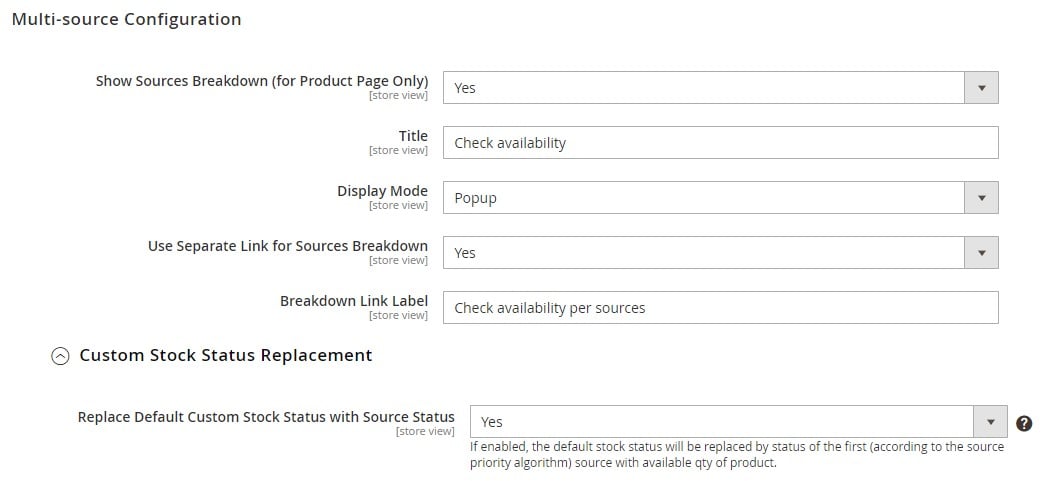
- Show Sources Breakdown Popup (for Product Page Only): Enable this to show a popup on the product page with stock statuses per source.
- Title: Set a title for the popup window.
- Display Mode: Choose ‘Popup’ to display the stock status in a popup, or ‘Classic’ to display it directly on the product page.
- Use Separate Link for Sources Breakdown: Enable this to show the popup only when a separate link is clicked.
- Breakdown Link Label: Set the text for the breakdown link.
- Replace Default Custom Stock Status with Source Status: Enable this to replace the default stock status with the source-specific status.
Creating Custom Stock Statuses in Magento 2
To create custom stock statuses, navigate to:
Stores > Attributes > Product > custom_stock_status.
Add an Option: In the Manage Options section, use the ‘Add Option’ button to create new custom statuses.
- Use variables like {qty} for the current product quantity or {qty_threshold} for the threshold-based quantity.
- Customize statuses with time variables like {tomorrow} and {day-after-tomorrow}, or price variables like {special_price}.
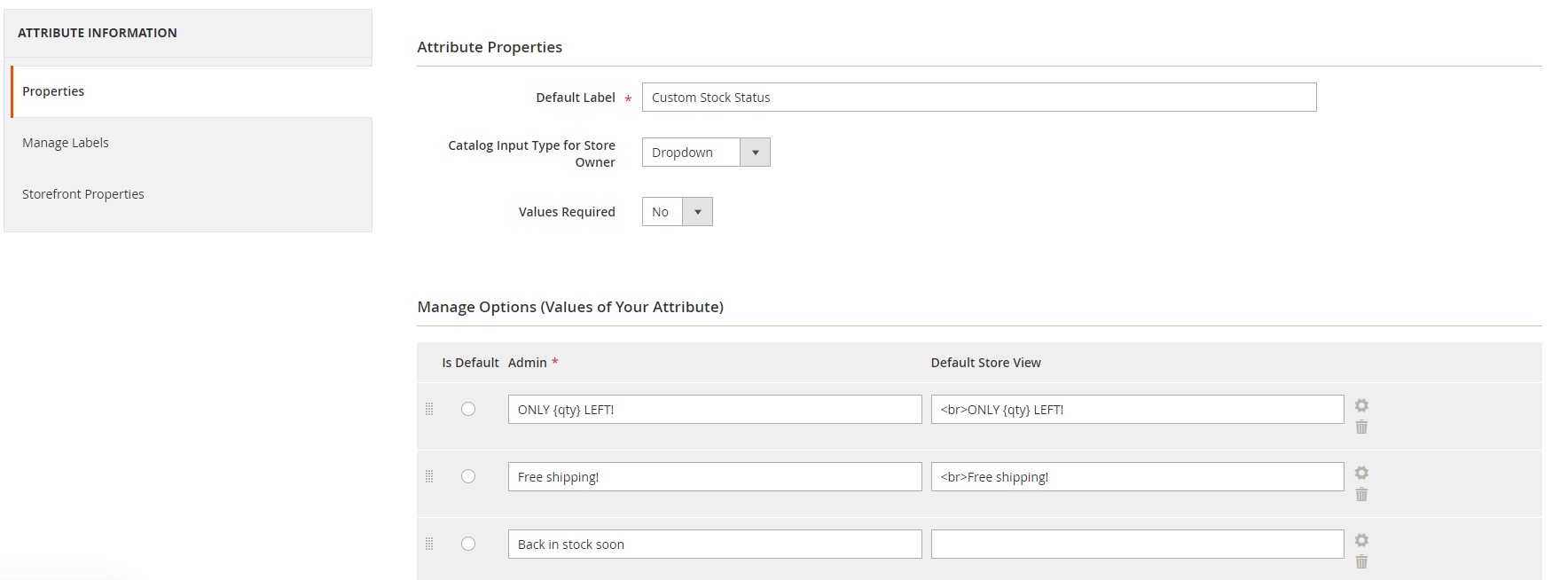
You can also use HTML tags in custom stock statuses to enhance the presentation of stock information.
Configure Each Stock Status
Click the gear icon next to a status to configure additional settings:
- Specify store views
- Upload custom icons
- Add tooltips for extra information without cluttering the display
For multi-store setups, you can upload different icons and tooltips for different stores or languages.
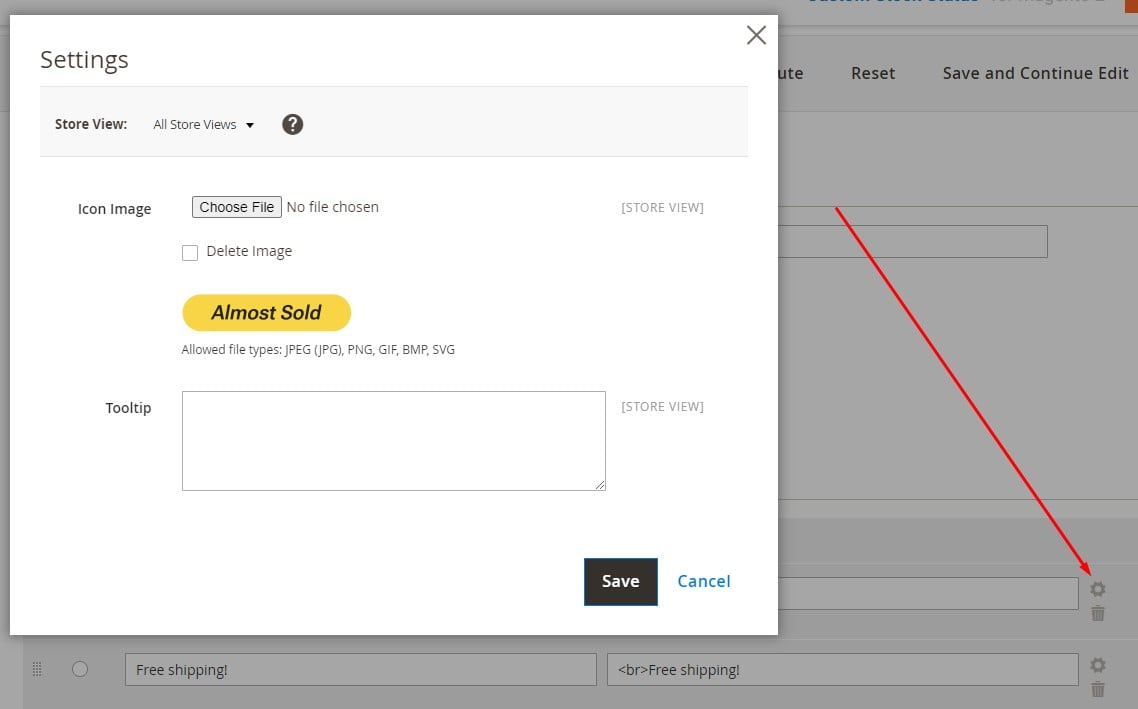
Applying Custom Stock Status Rules
As of version 2.0.0, the extension lets you apply custom stock status rules. These rules can assign stock statuses to specific products based on conditions like quantity ranges.
Go to Catalog > Amasty Custom Stock Status > Manage Custom Stock Status Rules to create custom stock status rules.
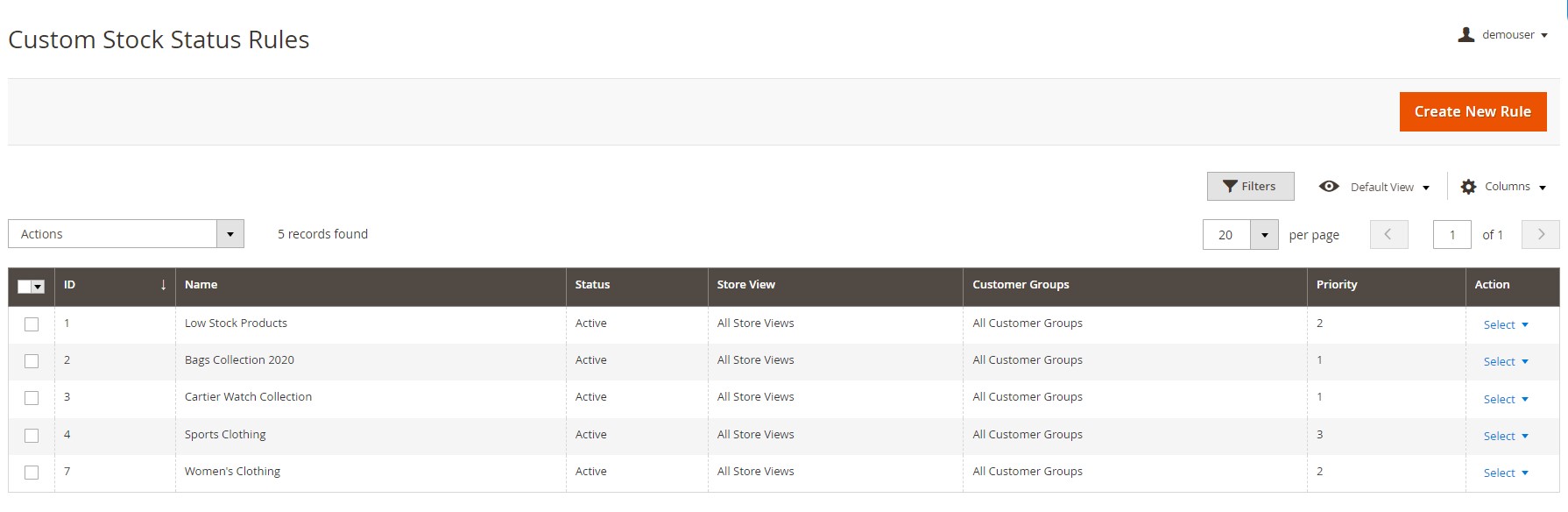
Specify the following parameters: .
- Status: Enable the toggle to activate the rule.
- Rule Name: Give your rule a name for internal reference.
- Priority: Set the priority level for applying the rule (1 is the highest priority).
- Store Views: Select the stores where the rule will be visible.
- Customer Groups: Choose the customer groups that will see the rule.
- Default Custom Stock Status: Select the main stock status to apply to products that meet the rule’s criteria.
- Activate Quantity-Based Ranges: Enable this to apply different stock statuses based on product quantities.
Add new quantity ranges by clicking ‘Add New Range Status’ and setting specific statuses for each range.
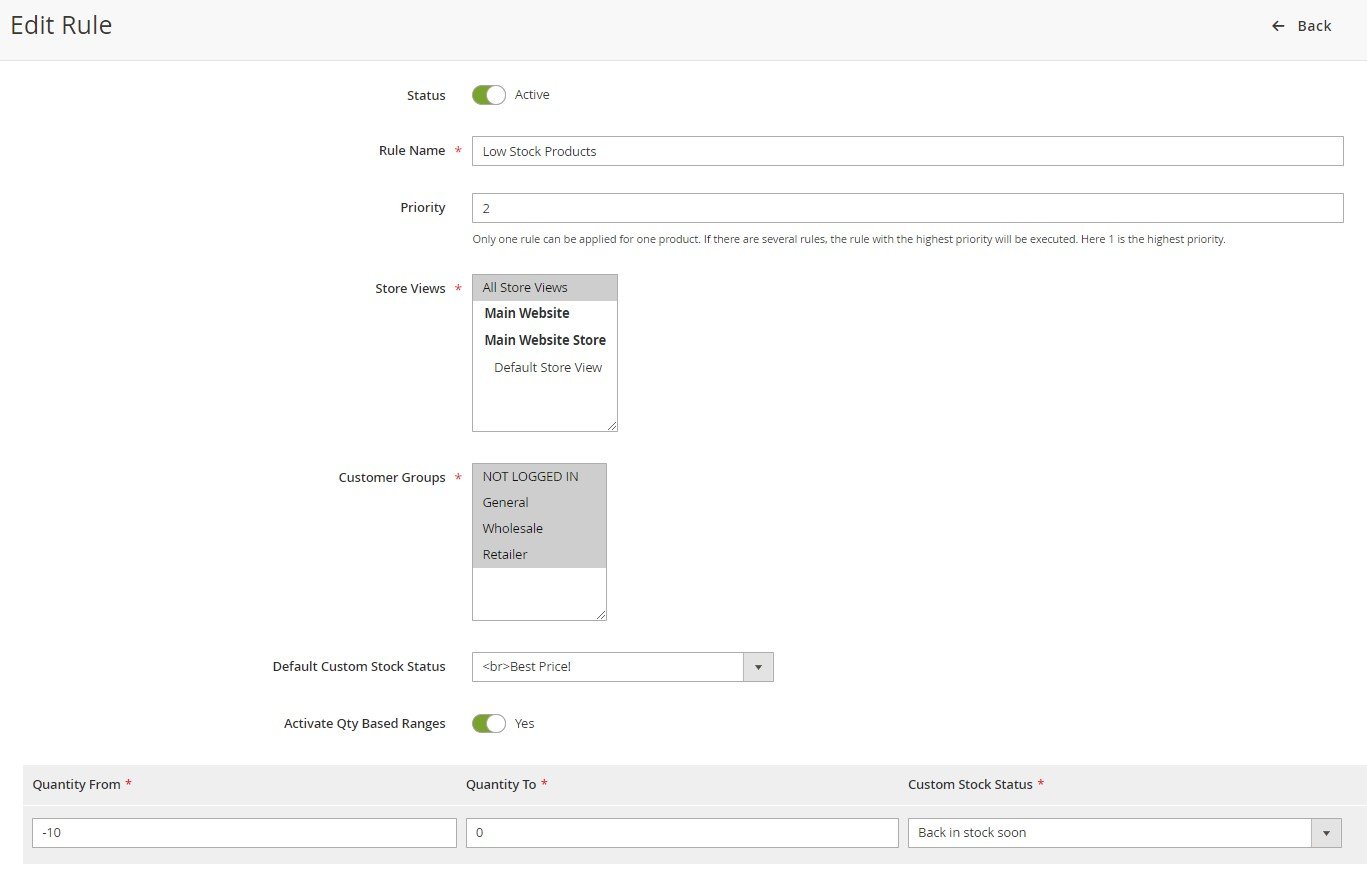
- Where to Display Conditions: Define the products that will display the custom stock statuses based on the rule.
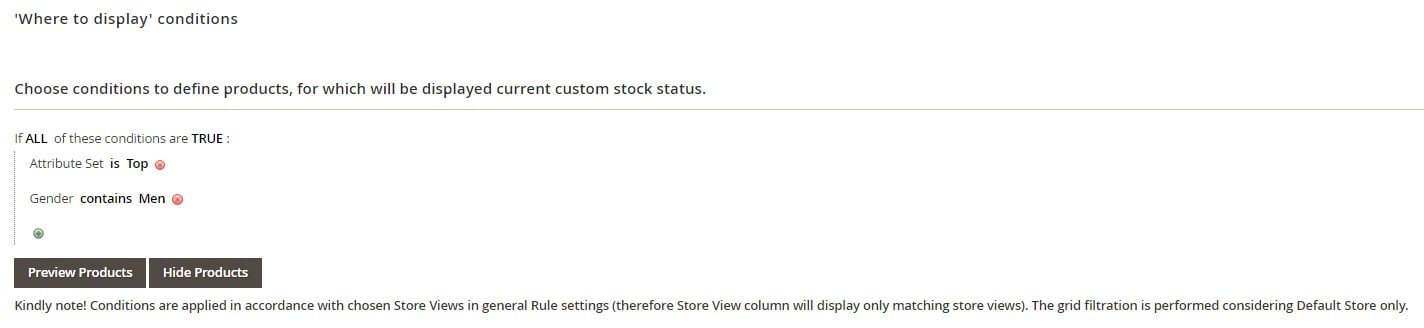
Multi-Source Configuration with Magento 2 Custom Stock Status
The extension integrates with Magento’s Multi-Source Inventory to show stock statuses per source:
- Apply Multi-Source Configuration: Enable this to display breakdown popups for products assigned to multiple sources.
Integration with Amasty Countdown Timer
The Magento 2 Custom Stock Status module integrates with the Amasty Countdown Timer. You can associate countdown timers with specific stock status rules, adding urgency to stock messages. Ensure the CustomStockStatusTimer system module is installed for full functionality.
Managing Stock Statuses for Individual Products
You can set or update custom stock statuses for individual products by navigating to the product settings:
- Catalog > Products: Select the product and go to the General tab. Use the Custom Stock Status dropdown to choose the appropriate stock status.
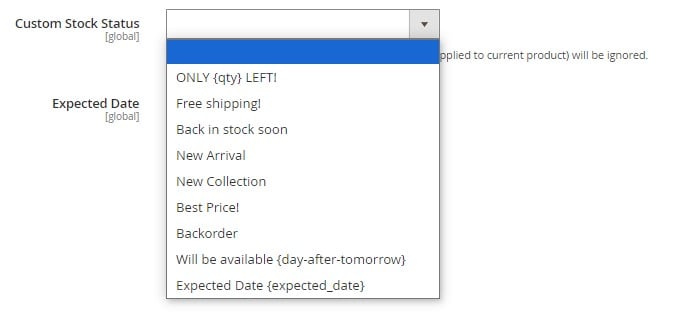
For bulk updates, use the grid’s mass action feature to apply custom statuses to multiple products at once.
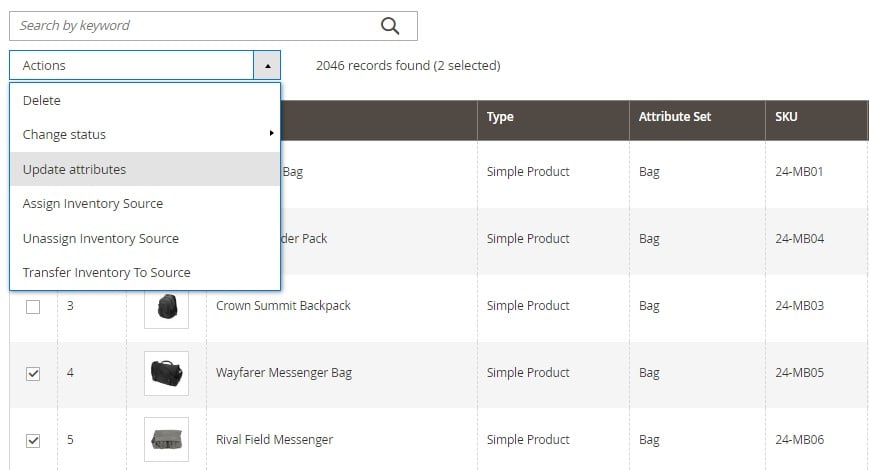
This optimized Magento 2 Custom Stock Status configuration guide ensures that your store is set up to deliver accurate and engaging stock information to your customers, enhancing their shopping experience and improving stock management efficiency.
Storefront Functionality
On the storefront, customers are presented with clear, precise stock statuses that help them make informed purchasing decisions. The extension supports:
- Custom Stock Status Display: Stock statuses are displayed on product pages, category pages, in the shopping cart, and during checkout.
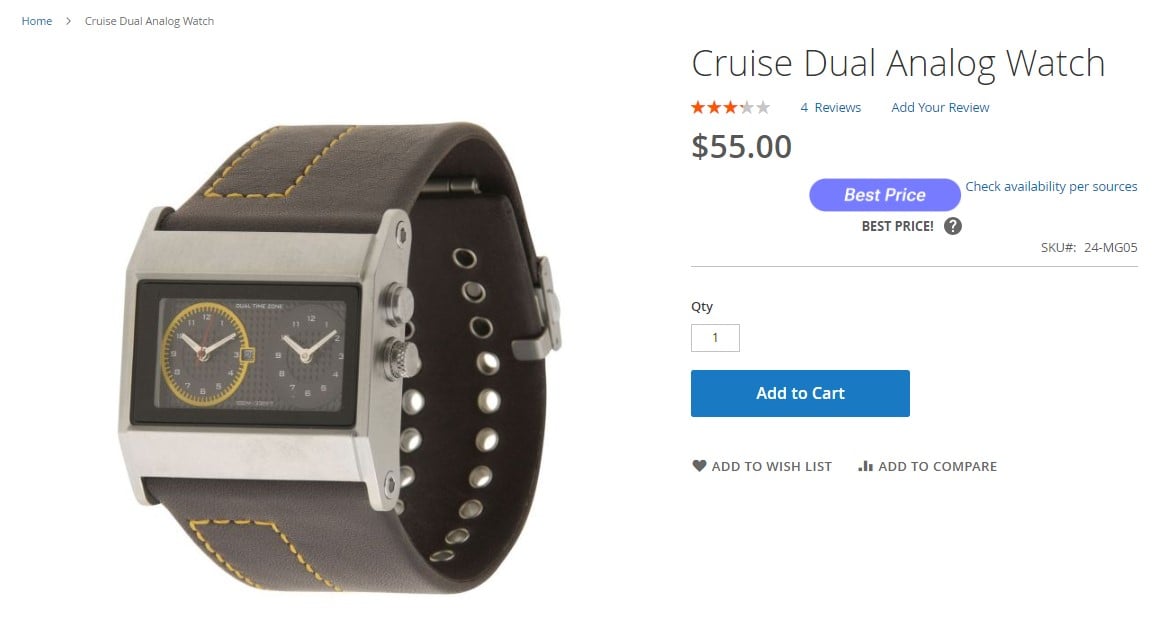
- Multistore Popups: The extension supports popups that show stock statuses for each store source when multiple sources are in use.
- Out-of-Stock Indicators: Out-of-stock product options are crossed out but still selectable to avoid customer confusion.
- Quantity Display: The extension can display exact quantities left in stock, creating urgency for potential buyers.
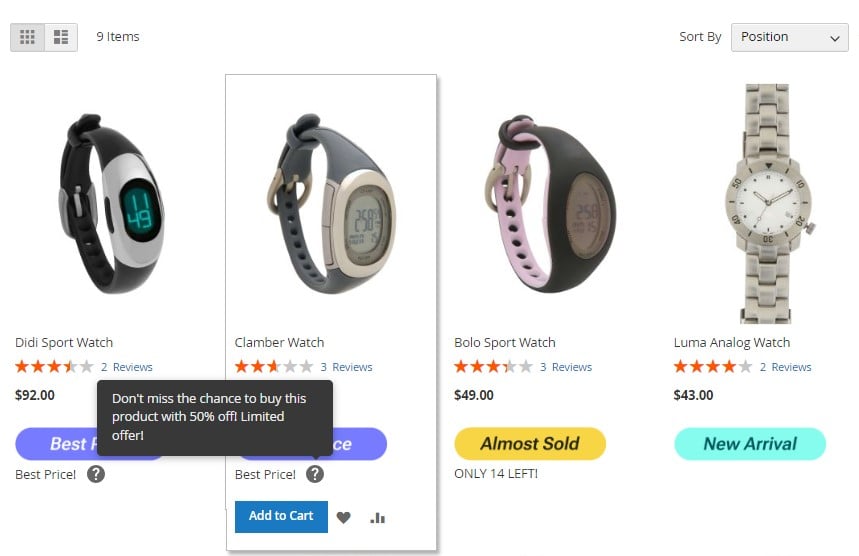
- Back-in-Stock Information: Inform customers about when an item will be back in stock using dynamic variables like {tomorrow} or {day-after-tomorrow}.
Final Words: Is Magento 2 Custom Stock Status Worth It?
The Magento 2 Custom Stock Status extension by Amasty is an essential tool for any Magento store looking to improve its stock management. It provides the flexibility and customization needed to communicate stock availability effectively. With its rule-based system, quantity thresholds, and custom icons, this extension offers a polished, customer-friendly experience that can increase conversions by ensuring transparency. Whether you are managing a single store or a multi-store setup, this extension is a valuable addition.








