Reviewing Magento 2 Elasticsearch Layered Navigation by Amasty

You must be familiar with layered navigation. You’ve probably heard about Elasticsearh. But what is Magento 2 Elasticsearch Layered Navigation extension then?
Below, we explore a tool designed to revolutionize how users navigate and search through Magento 2 stores. By integrating Elasticsearch with Magento 2’s layered navigation system, the Magento 2 Elastic Layered Navigation by Amasty significantly enhances search precision, speed, and the overall user experience.
As a store owner, you’ll be impressed by the extension’s robust features, which optimize site navigation and search results. It guarantees a smooth shopping experience for your customers, no matter what device they use or how they search. Let’s define Magento 2 Elasticsearch Layered Navigation and then proceed to its implementation in Amasty’s powerful module.

Table of contents
Layered navigation in Magento 2 is an essential feature that allows users to filter products based on various attributes, such as category, price, size, and brand. It provides a clean and organized way to sift through large catalogs, enhancing usability.
Elasticsearch, in turn, is a robust, high-speed search engine capable of delivering fast and accurate search results, even with vague or misspelled queries.
By combining these two systems, Magento 2 Elasticsearch Layered Navigation becomes a tool that allows users to easily find what they need, regardless of search complexity, improving the overall shopping experience.
Elastic Layered Navigation for Magento 2 is an extension designed to enhance both the search and navigation functionalities of an online store. It solves several key issues for eCommerce businesses, such as slow search speeds, limited filter options, and poor handling of typos.
With this extension, store owners can streamline their navigation and search systems to guide users toward completing their purchases efficiently. Its responsive design ensures that mobile users also enjoy a smooth experience, further enhancing user engagement.
Key Features
Amasty’s Magento 2 Elasticsearch Layered Navigation extension offers the following features:
- Multifunctional Navigation: The extension presents flexible vertical and horizontal navigation, providing multiple display options like sliders, dropdowns, and swatches.
- AJAX Loading: It utilizes AJAX technology to update filtering results without page reloads, offering users a seamless shopping experience.
- Autocomplete Suggestions & Typos Correction: The elastic search engine handles typos effortlessly and provides autocomplete suggestions to speed up the search process.
- SEO Optimization: The extension generates SEO-friendly URLs, improving the store’s search engine ranking and visibility.
- Advanced Filtering: Shoppers can apply multiple filters simultaneously, enhancing their ability to find relevant products quickly.
- Browsing History: Users can view their past browsing activity, making it easier to navigate back to previously viewed products.
The extension is highly customizable from the admin side, giving store owners the flexibility to tailor the navigation and search systems according to their business needs. Key admin functionalities of Magento 2 Elasticsearch Layered Navigation include:
- AJAX Filters: Admins can enable AJAX filtering to avoid page reloads, enhancing the shopping process.
- Custom URL Generation: Store owners can create custom, SEO-optimized URLs for filtered pages.
- Filter Management: Adjust filter settings to display numeric attributes, custom tooltips, and navigation blocks for a more tailored user experience.
- Elasticsearch Configuration: Admins can easily set up connections to Elasticsearch, configure server settings, and manage authentication for secure search operations.
Let’s elaborate.
To start configuring the Improved Layered Navigation in Magento 2, follow these steps:
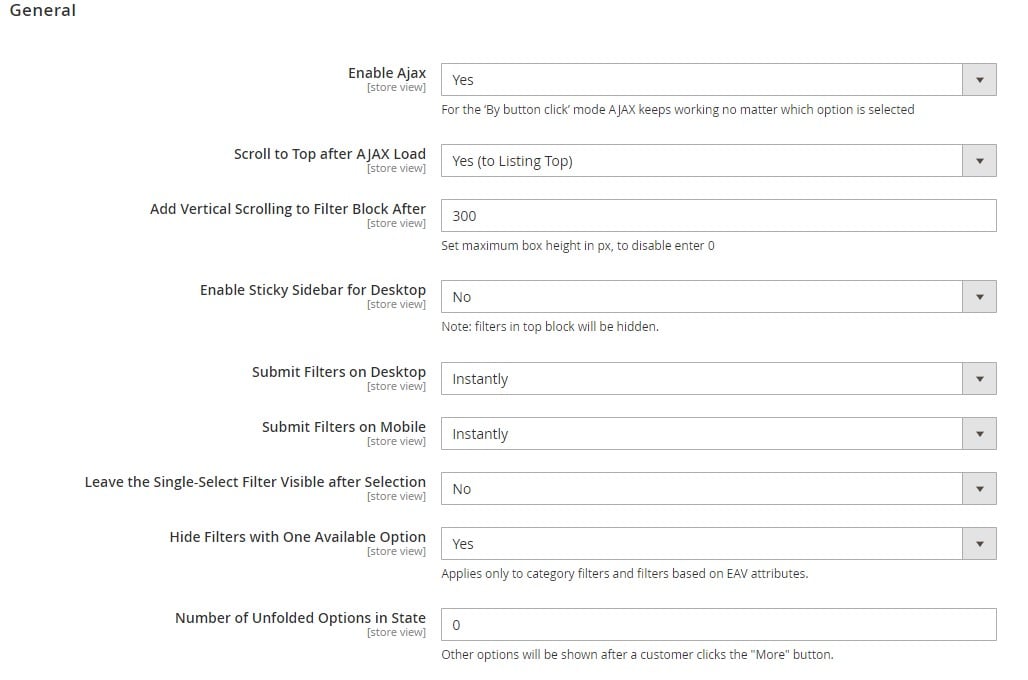
- Access the Settings: Navigate to Stores → Configuration → Improved Layered Navigation to access the settings panel for customizing the navigation features in your store.
- Enable AJAX: Activating AJAX prevents page reloads while filtering. This means that customers can apply multiple filters without the page refreshing, creating a smoother and faster shopping experience.
- Scroll to Top After AJAX Load: You can customize the behavior after filters are applied using AJAX by choosing from three scroll options:
- Yes (to Listing Top): Scrolls to the top of the product listing.
- Yes (to Page Top): Scrolls to the very top of the page.
- No: No automatic scrolling occurs.
- Add Vertical Scrolling to Filter Block: If a filter block becomes too large, you can set a maximum height (in pixels) after which vertical scrolling will be activated. This helps maintain a clean, user-friendly interface, preventing long lists from overwhelming the navigation section.
- Filter Submission on Desktop and Mobile:
- Instant Mode: Applies filters one by one as the user selects them.
- By Button Click: Allows customers to select multiple filters and apply them in bulk by clicking the Apply button. This is particularly useful for customers who want to refine results based on several criteria at once.
- Leave Single-Select Filter Visible After Selection: This option controls whether single-select filters disappear after a choice is made:
- If set to No, the filter is hidden once a value is selected, keeping the interface uncluttered.
- If set to Yes, the filter remains visible, allowing users to change their selection if needed.
- Number of Unfolded Filter Options: Specify how many filter options should be shown by default. Additional options can be revealed by clicking the ‘More’ button, keeping the navigation compact and easy to use.
- Slider Settings: Choose from five different styles (Default, Improved, Volumetric Gradient, Light, Dark) for the price slider, and customize the color and transparency to match your website’s design. This enhances the aesthetic appeal of your store while providing a functional tool for customers to filter by price.
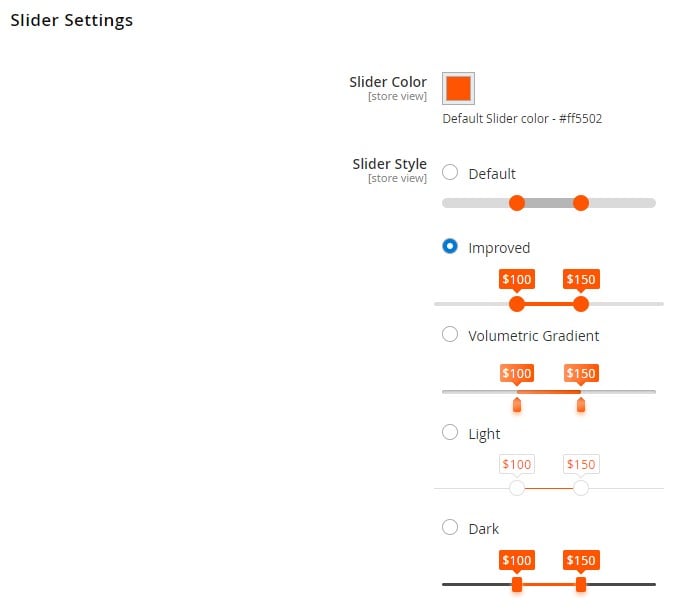
- Exclude ‘Out of Stock’ Configurable Options: Enable this option to hide configurable product options that are out of stock from navigation and search results. This ensures that customers are only shown products that are available for purchase. To activate this feature, make sure that Display Out of Stock Products is enabled under Stores → Configuration → Catalog → Inventory → Stock Options
To set up a connection with Elasticsearch, go to Stores → Configuration → Elastic Search → Connection. Here, you can configure the following:
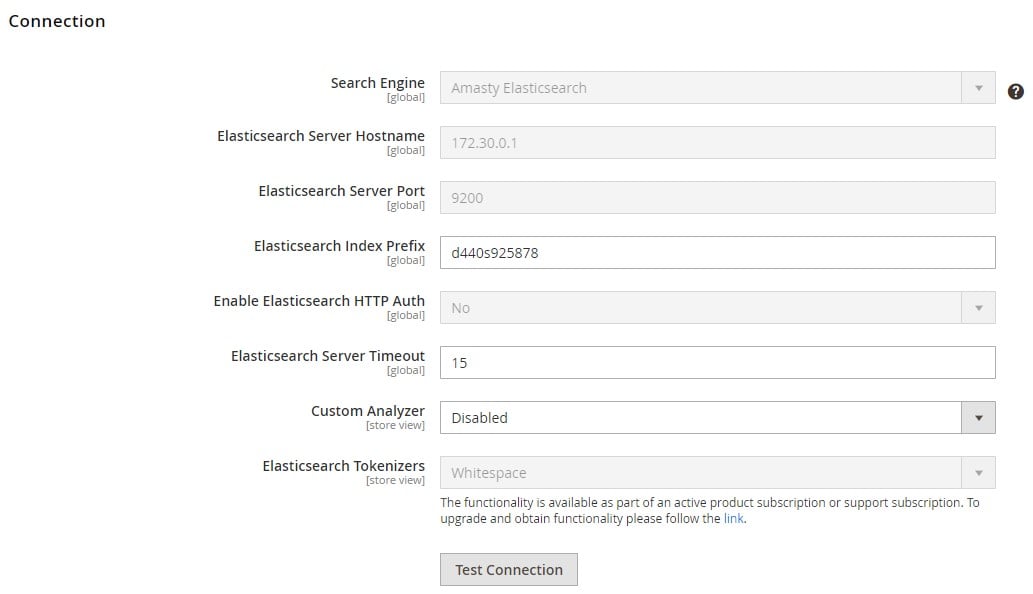
- Search Engine: Choose Amasty ElasticSearch to enable the extension, or select MySQL to disable it.
- Elasticsearch Server Hostname: Enter the hostname or IP address of your Elasticsearch server (e.g., localhost or 127.0.0.1).
- Elasticsearch Server Port: Specify the port number for the Elasticsearch web server proxy (default is 9200).
- Elasticsearch Index Prefix: Assign a unique prefix for each store using Elasticsearch, especially if you’re running multiple Magento installations (e.g., staging and production environments).
- Elasticsearch HTTP Auth: If your Elasticsearch server uses authentication, enable this setting and enter the required username and password.
- Elasticsearch Server Timeout: Set the timeout limit (in seconds) for the connection. The default value is 15 seconds.
- Test Connection: After entering the configuration details, click Test Connection to ensure that Elasticsearch is properly connected.
By fine-tuning these admin settings, you can fully leverage the power of improved layered navigation, offering a smooth and efficient shopping experience for your customers while maintaining optimal backend control.
Let’s check the storefront abilities of this plugin.
Apply Multiple Filters for Seamless Search Experience
The Magento 2 Elasticsearch Layered Navigation extension allows your customers to apply multiple filters simultaneously, making the search process easier, faster, and more personalized. Shoppers can combine different attributes like color, size, price range, and more to narrow down their product search, helping them find exactly what they need without having to sift through irrelevant items.
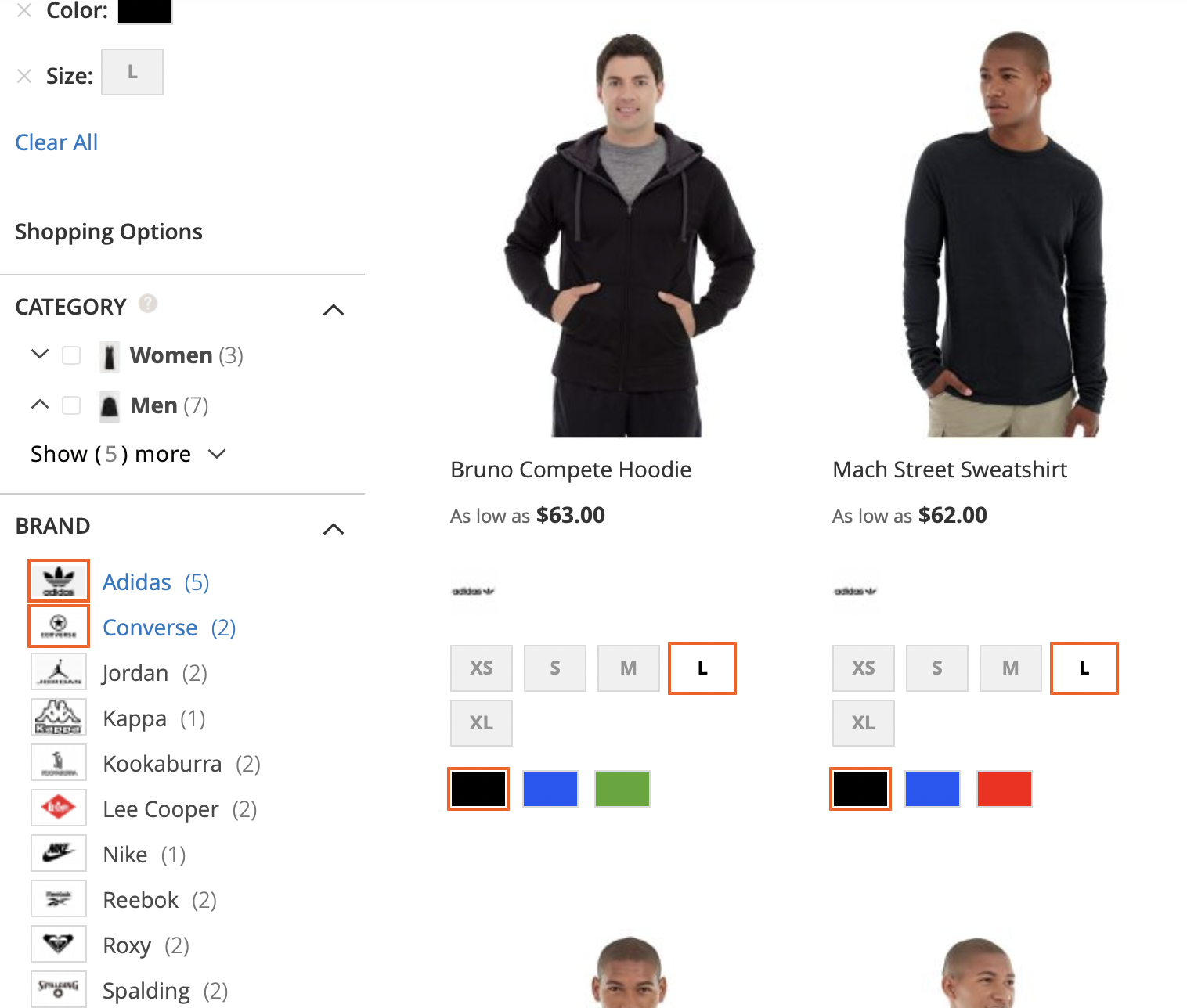
Create Custom Pages for Targeted Shopping
With this Magento 2 Elasticsearch Layered Navigation extension, you can create custom product pages tailored to specific attributes or themes. For example, you could set up a dedicated page featuring only green products or a special collection, simplifying the shopping experience for customers searching for specific types of items. These customized pages not only make it easier for users to find what they’re looking for but also help in promoting niche products and seasonal collections, improving product visibility.
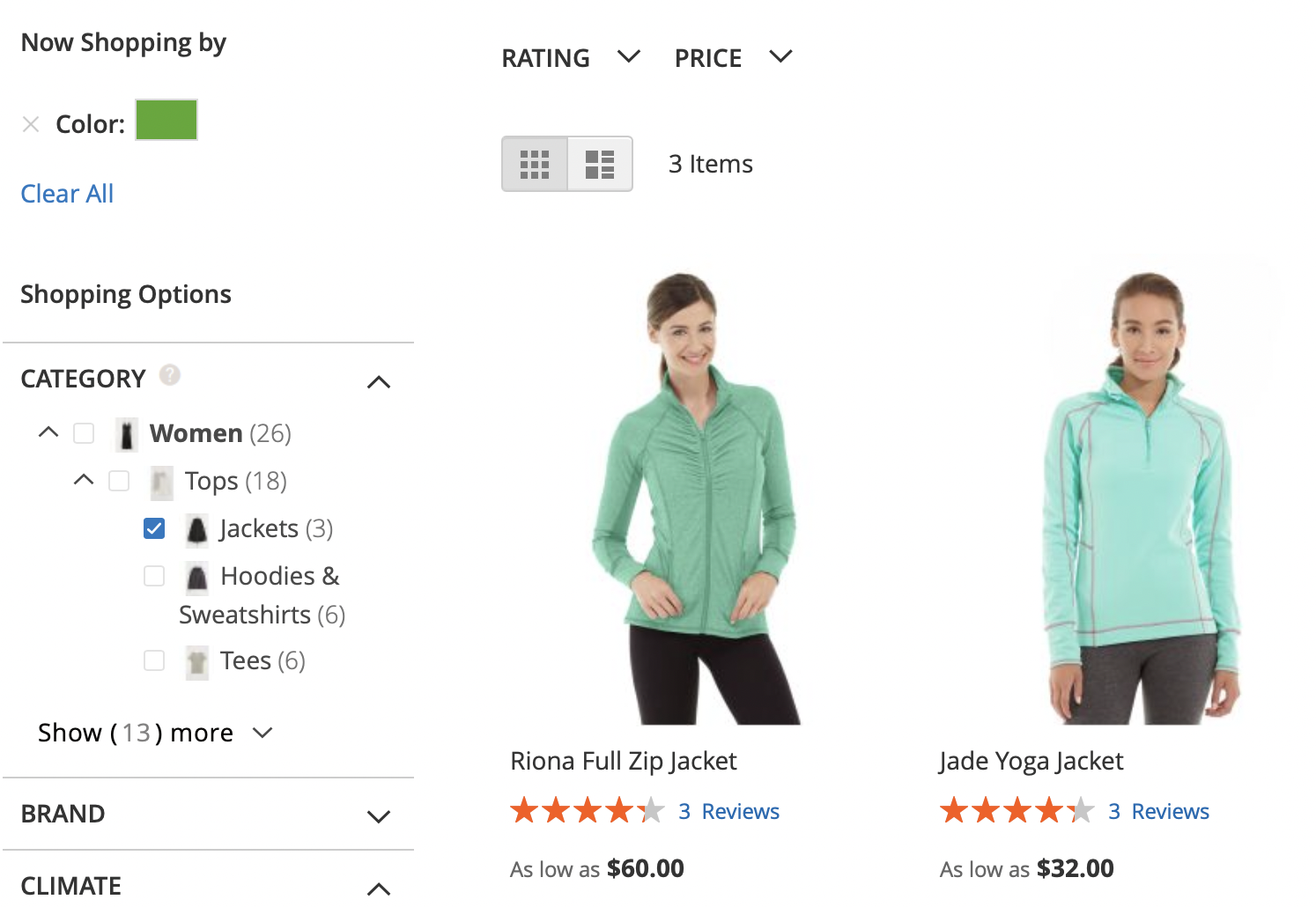
Display All Products on a Single Page
The extension offers the ability to display all products on one page, providing customers with a comprehensive view of your entire catalog. This feature is particularly useful for shoppers who prefer browsing through all available options before making a decision. By giving customers easy access to every item in your store, you encourage longer browsing sessions and higher engagement, which can lead to increased sales.
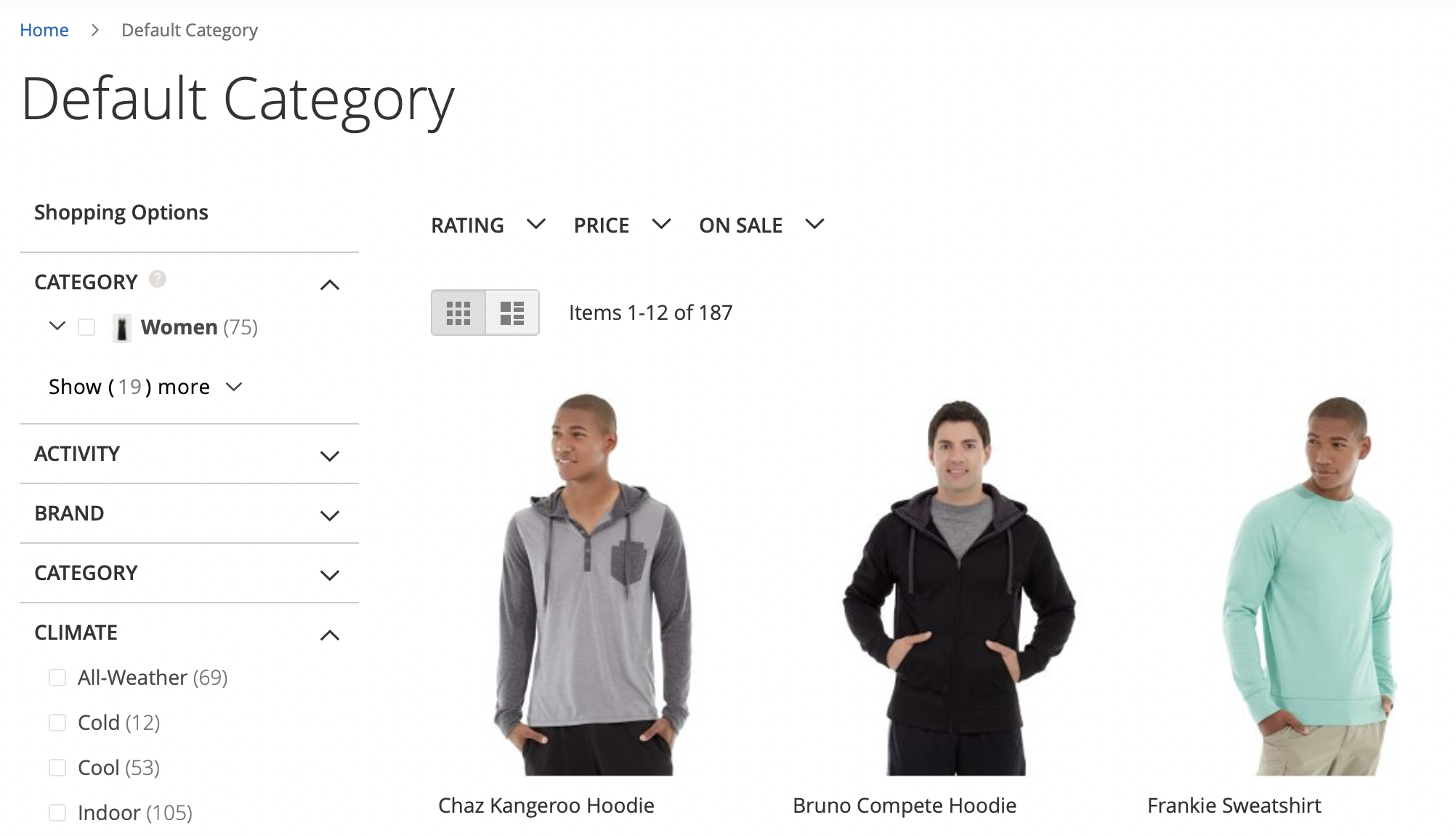
For stores with multiple brands, this extension allows you to create an “All Brands” page, where customers can easily browse products by their favorite brands. The page can display logos, brand names, and sorting options, making it simple for shoppers to navigate through different brands without having to manually search for them. This feature enhances the user experience, particularly for brand-loyal customers, by streamlining their shopping journey and increasing the likelihood of repeat purchases.
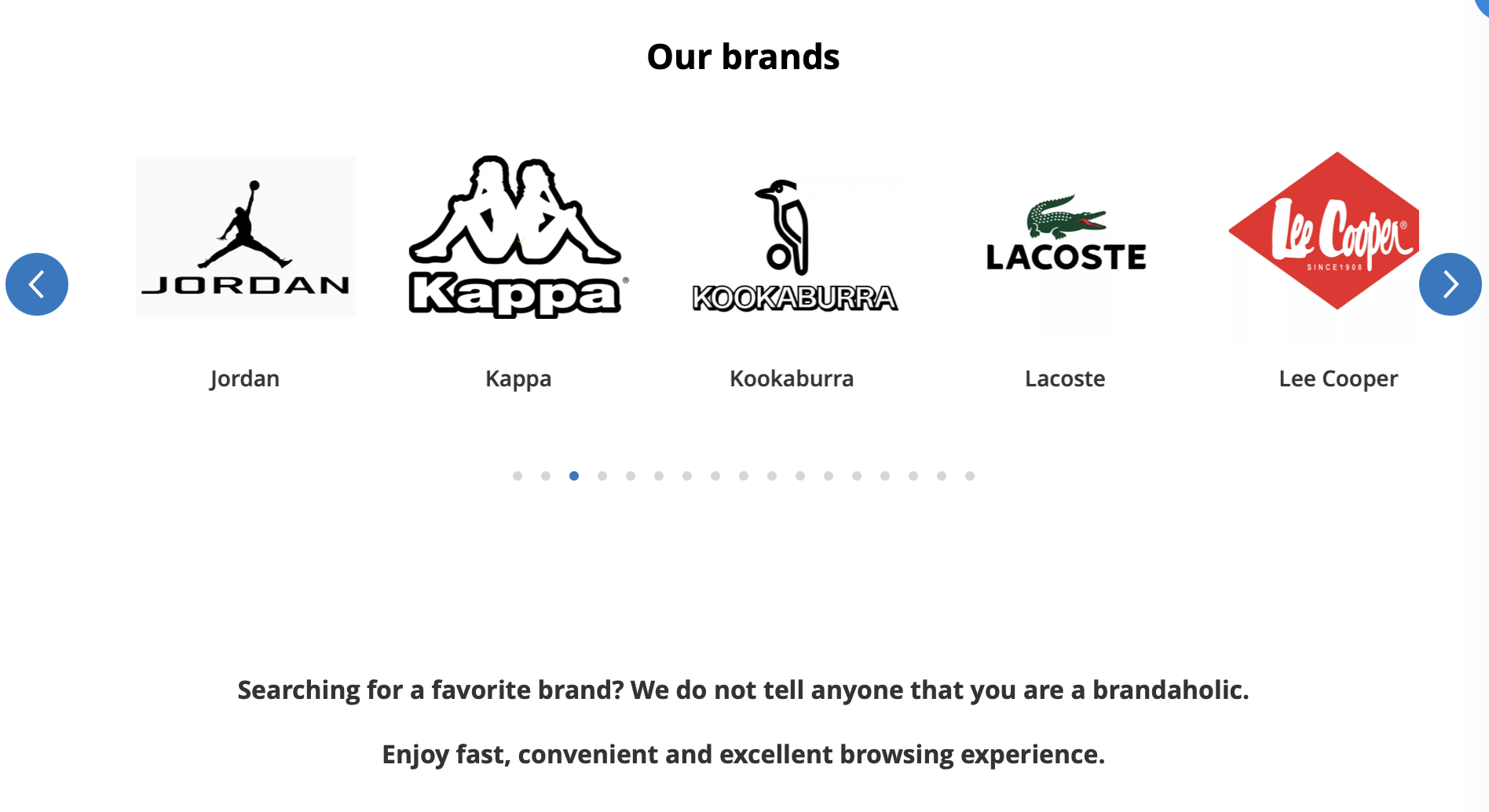
Final Words
Magento 2 Elasticsearch Layered Navigation is a must-have extension for any eCommerce store looking to provide customers with a more streamlined and efficient search and navigation experience. Its powerful combination of Elasticsearch and layered navigation solves the common problems of slow, inaccurate searches, while also boosting SEO and customer engagement. By using this extension, store owners can ensure that their customers can quickly find exactly what they need, improving conversions and overall satisfaction.








