Amasty B2B E-commerce Premium Suite for Magento 2
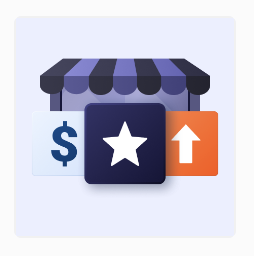
Today, we’ll examine a fresh Amasty plugin for Magento 2. With this app, you can transform your webstore into a potent B2B e-commerce solution, pushing your company to a new level. With one B2B Suite, your store will be able to outperform rivals and develop a steadily expanding base of loyal customers. We will examine plugin features, costs, and frontend and backend functionality in this article. So let’s get going.

Table of contents
What can you get with the Amasty B2B E-commerce Premium Suite for Magento 2?
What advantages did this plugin give you, then? You gain advantages like:
- Establish a organised dealer base
- Set up clear access restrictions
- Offer a variety of configurable product alternatives
- Adapt pricing guidelines
- Reduce returns’ losses
- Give special store credit
For the start of a B2C store, Magento comes with a basic set of functionality by default. The B2B market, on the other hand, is incredibly dynamic and calls for a lot more adaptability. Most businesses cannot fully satisfy all of their business needs by utilising a number of illogically disconnected and even incompatibly linked extensions. As a result, growth is hampered and businesses struggle to outperform rivals. You can find all the solutions you need for the most difficult B2B problems with the aid of this app.
Features
Three different types of solutions are provided by this plugin. One option is:
- B2B Essentials
- B2B Pro Suite
- B2B Premium Suite
We will evaluate every feature from every solution.
Essentials
The combination of these elements is seen by customers as the most essential to establish a foundation for a B2B store, making it a popular choice for business startups.
- About the Essentials Suite. Establish B2B connections by building a new dealer base. Create an easy-to-use infrastructure for your staff members with a rapid and secure login procedure. To make bulk purchase easier, establish a unique pricing strategy, and keep users with shop credits, provide specific pricing for the various product selections.
- Create dealers base. Include dealers in your company model to offer top-notch service and a customized approach to each client. Assign orders and clients to certain representatives, and keep an eye on their output.
- Nurture new employees. Foster new team members without requiring additional work from your technical experts. Allow new workers to quickly access the store admin panel using their Google credentials. With Google’s built-in security check, quickly identify and stop any suspicious events.
- Upgrade product presentation. Activate Product Matrix to display practical pricing offers depending on item quantity and swatch photos to improve wholesalers’ shopping experiences. Engage customers by adjusting on-hover picture effects, animating product color options, and zooming in and out of images to demonstrate products from various perspectives.
- Create flexible pricing policy. Hiding the price will encourage customers to discuss the terms of the purchase. Offer your audience’s varied segments something highly customized. Give specific client groups access to the “Add to basket” button and prices to give your Magento B2B pricing policy greater flexibility.
Pro
To address sophisticated B2B demands, this suite includes all the features from the Essentials in addition to the expanded functionality for bulk orders and product administration.
- Simplify communications. Give B2B clients access to personal company accounts to improve communication. Give each client your undivided attention. Create unique pricing, promotion, and permissions schemes based on the company membership.
- Develop wholesale shopping. Give customers the option to build wishlists and requisition lists (reusable wishlists for repeat purchases) and enable them to quickly create large numbers of orders from a single page. For prompt stock replenishment, gather data on the most popular items added to wishlists.
- Best price for wholesale. Make it possible for customers to place bulk orders easily without visiting several website store pages. Allow users to enter numerous SKUs or submit purchase lists as CSV or XML files. Allow customers placing large orders to do so directly from the quick-order page by requesting a quote for specific circumstances.
- Manage orders in bulk. You’ll get more wholesale orders with several goods if your Quick Order page is easy to use. With this B2B Pro feature, you can review and cancel orders automatically from the backend or give clients the option to cancel, saving you the time and effort of manually managing each unnecessary purchase.
- Offer Company Credits. With just one click, add money to the company’s Store Credit account! The mod keeps track of all transactions performed with corporate store credits automatically and shows the data on the page for the company account. In order to give customers a safety net for unexpected costs and to encourage them to pay back quickly, you can set an overdraft with a penalty.
- Wishlists price alerts. B2B buyers frequently plan their orders months in advance. Sending automatic alerts on pricing changes in their want lists or requisition lists will hasten their decision-making. Your special discounts are more likely to be noticed by your target audience and result in sales this way.
Premium
All of the features from the Pro and Essentials versions are included in this package, along with expanded shipping and payment capabilities. Professional merchants wishing to expand their firm should choose it.
- Create VIP shopping experience. Access limitations for particular client groups to B2B company accounts can be automatically assigned and set up. By offering a curated presentation of your business inventory, you can provide a more individualized buying experience. Easily keep track of the offers that are shown to a certain B2B client.
- Set up individual payment conditions. Based on a customer’s payment information, you can define customizable limitation rules using the Magento 2 B2B module. By limiting payment options based on addresses, client categories, store views, or other criteria, you can increase business potential and lower risks.
- Offer custom shipping conditions. You can only offer free delivery to wholesale users utilizing customer group-based restrictions when using the Magento 2 B2B extension. Permit customers to use coupons to obtain preferential delivery terms. Restrict shipping options only for the products that cannot be shipped, not for the entire inventory, to remain within the legal parameters.
Frontend
See Pricing
Add a configurable product matrix to all or selected goods to give customers the option to order things in bulk.
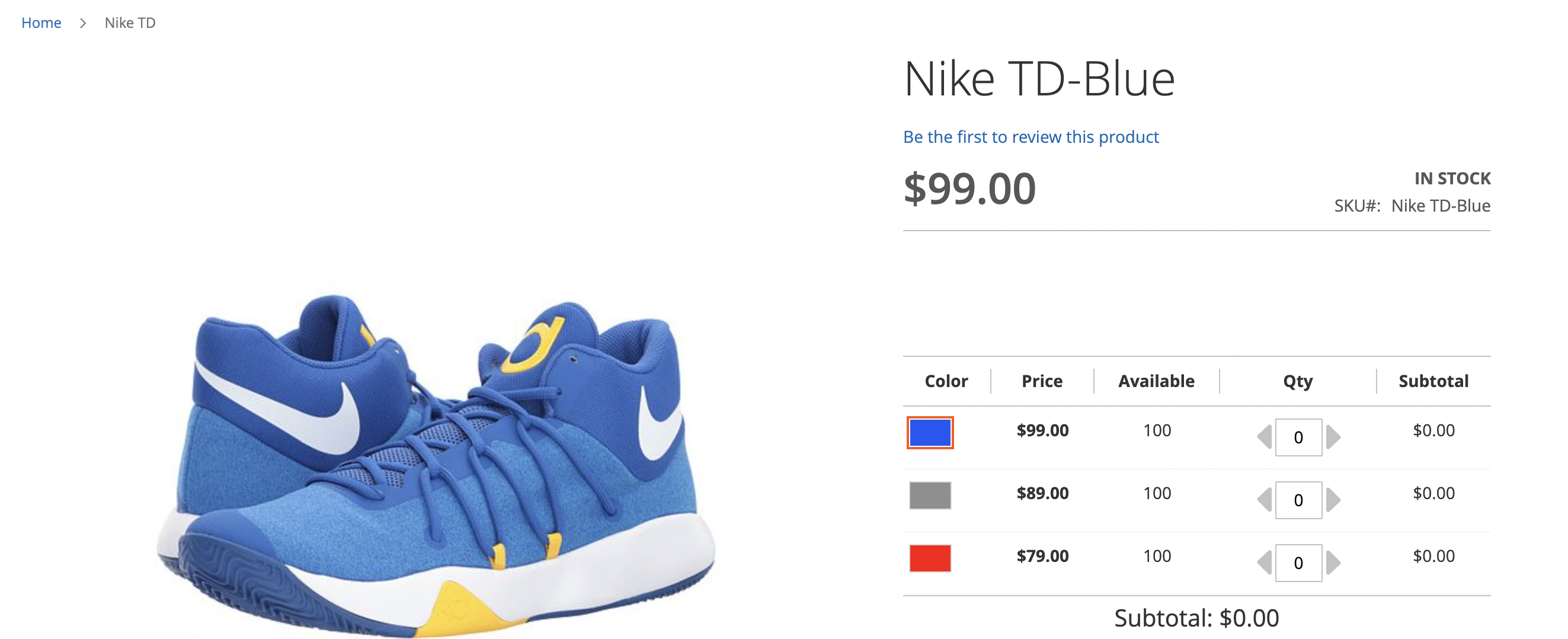
Add to Wishlist
Provide easy-to-use wishlists so that everything is kept in one location. The contents of a wishlist vanish after adding to cart.
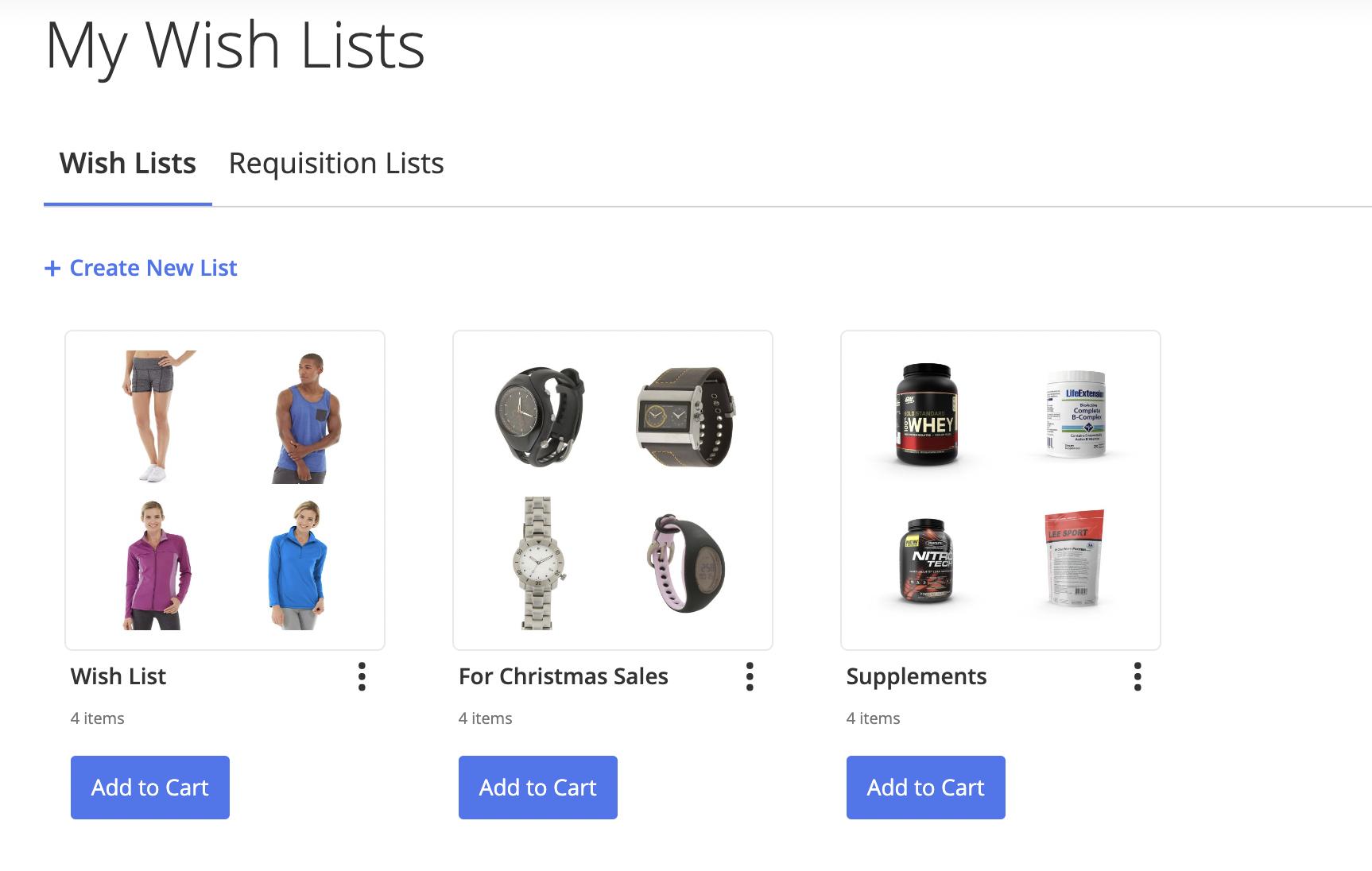
Create Huge Orders
Simply enter various product SKUs or upload a CSV or XML file to quickly place a bulk purchase for numerous products.
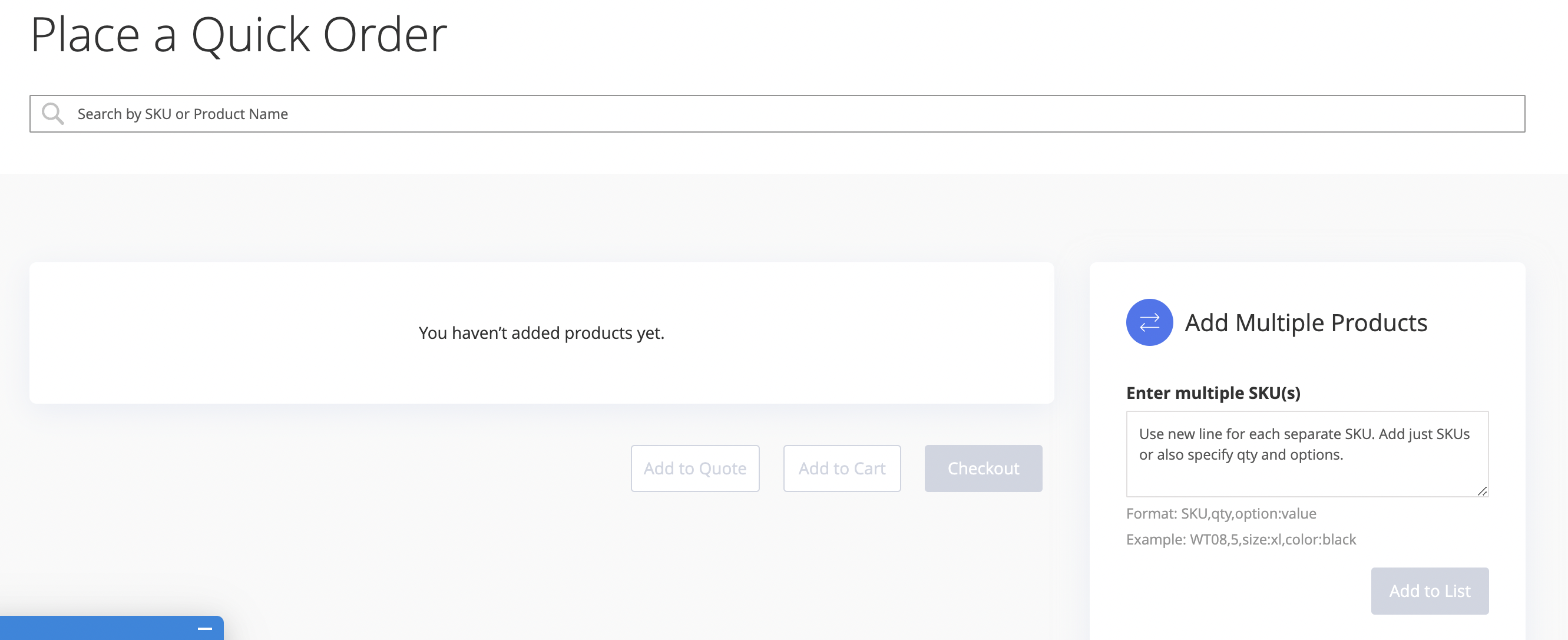
Negotiate About Prices
Encourage customers to register, debate prices, or complete any form before making a purchase. Construct a flexible pricing plan and keep it hidden from rivals.
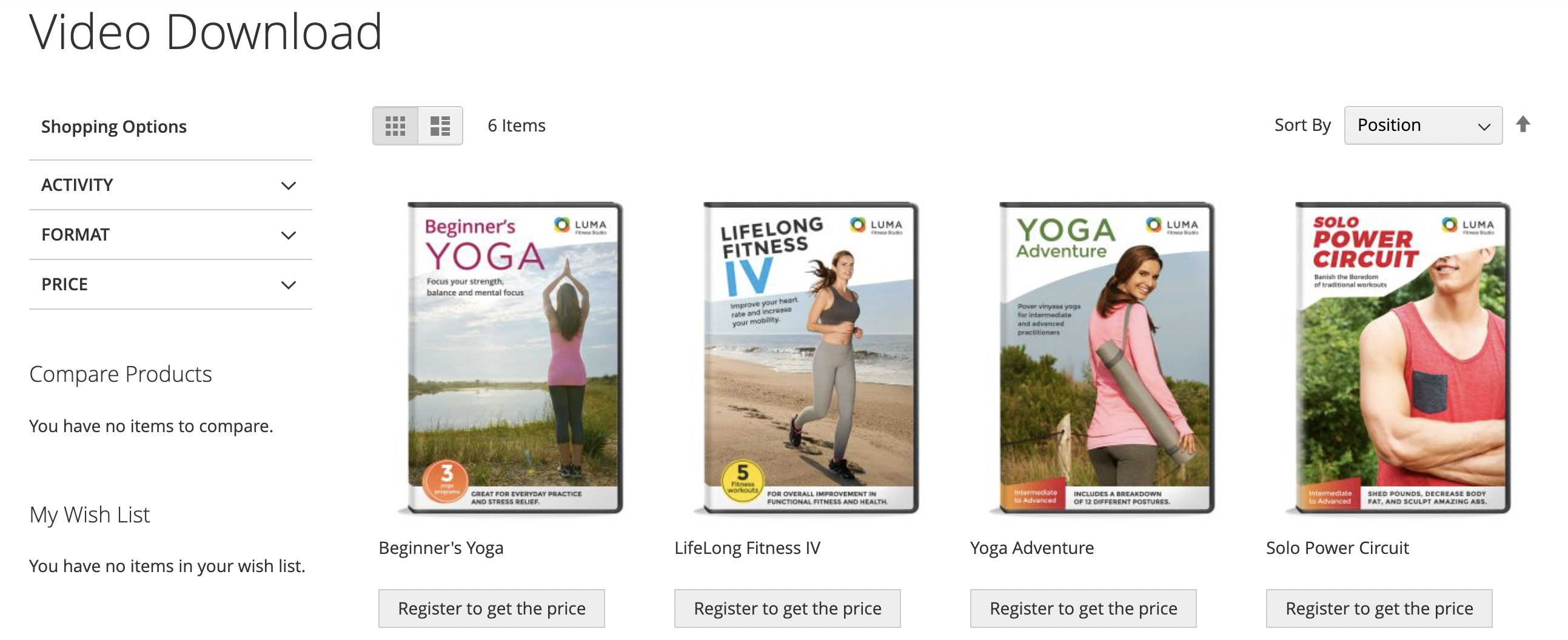
Request Quotes
Click the “Add to Quote” button after selecting your product selections. You can therefore propose your own pricing and reach an agreement.
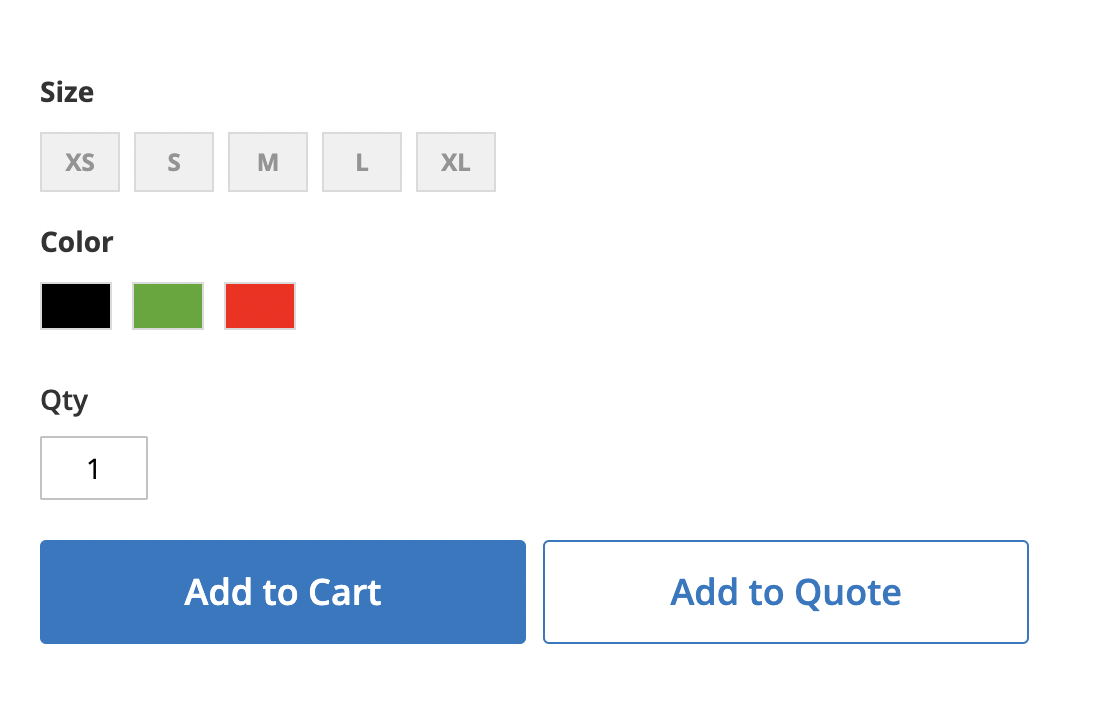
Cancel Orders
Show a “Cancel Order” option in the “Actions” column so that customers can simply cancel incorrect orders without having to get in touch with store administrators. Give cancellation justifications and a comment fielded in the popup to get more useful information.
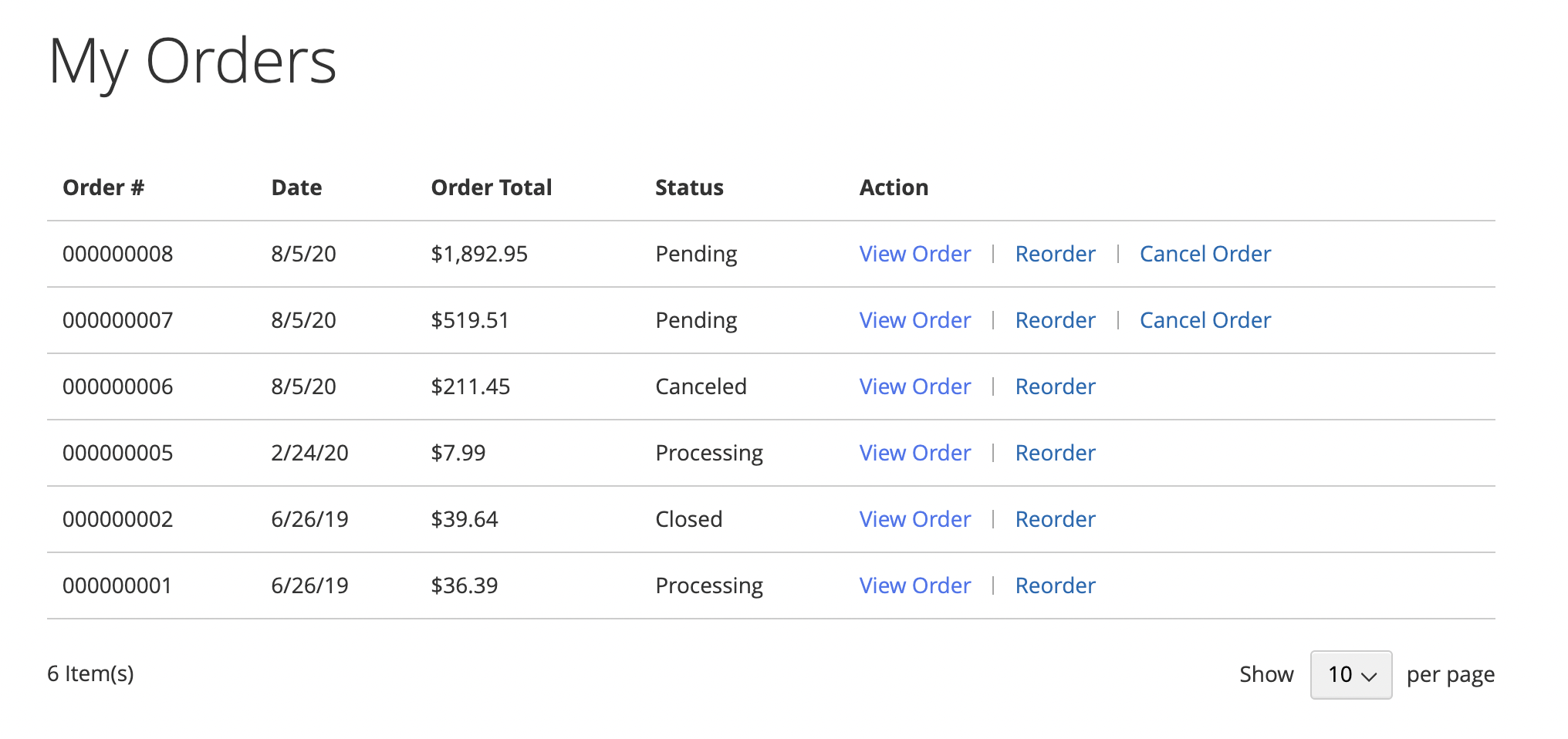
Check Store Credit History
Manage your balance and review your store’s credit history. Applying shop credits on a checkout page allows you to use them toward fresh purchases.
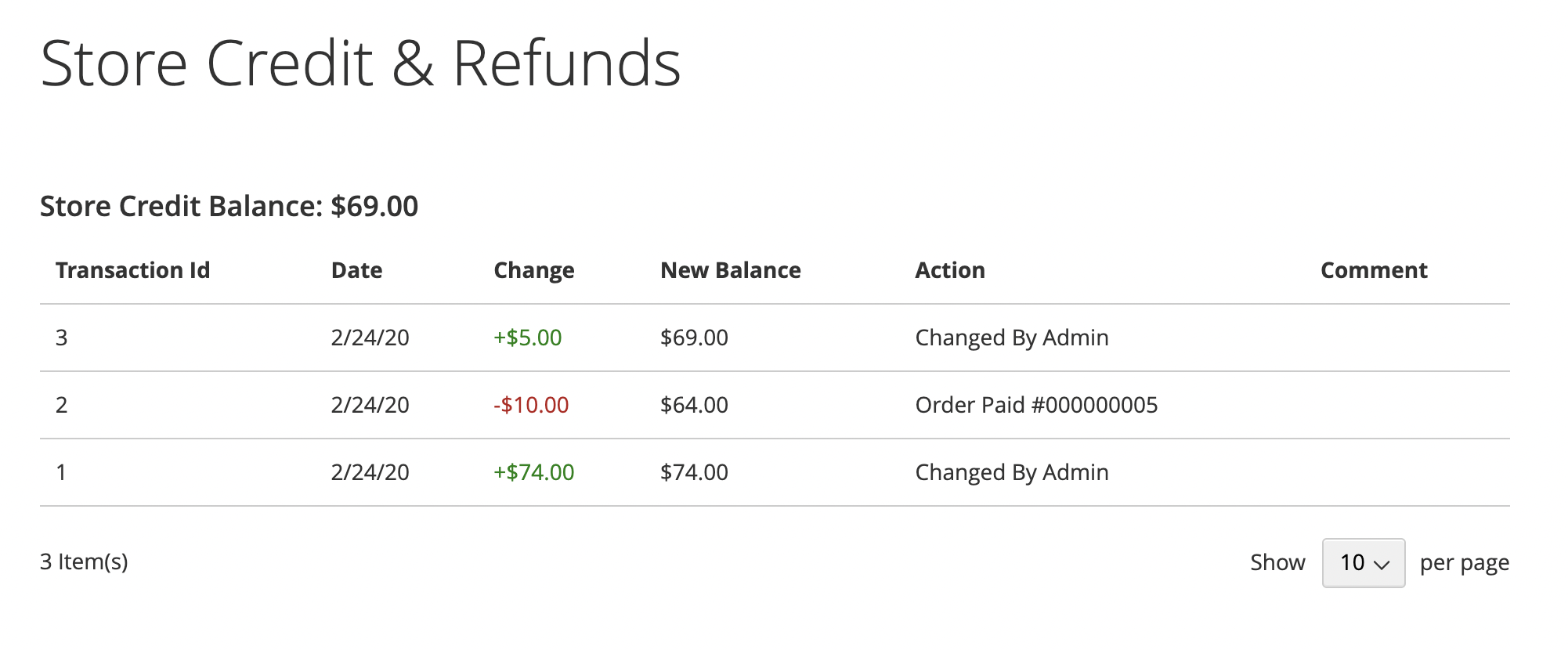
Manage Account
With a clever B2B firm accounts management system, close deals more quickly. To simplify purchasing, establish a foundation of employees with shared access and responsibilities. To efficiently divide responsibilities and customize order management, create various roles, modify permissions, and examine assigned orders.
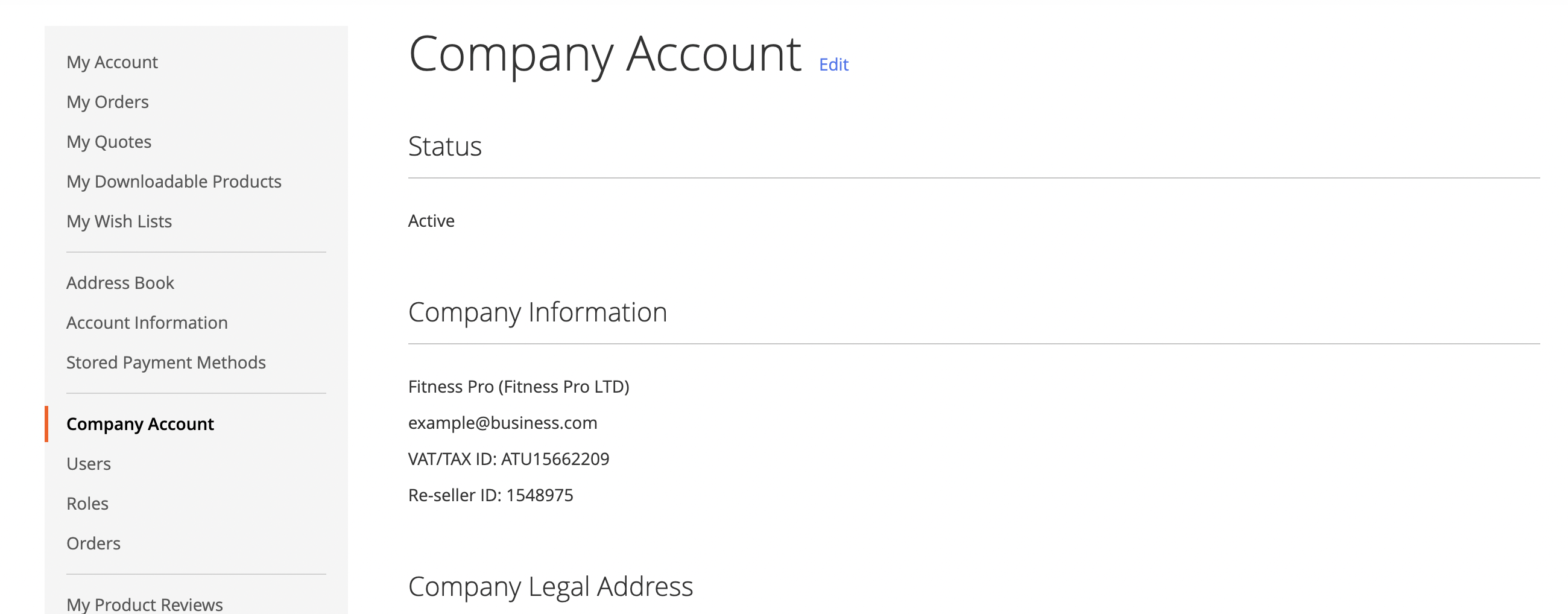
Shipping Options
Set up delivery limitations based on customer categories, such as limiting free shipment to wholesalers. Additionally, you can limit shipping to specific nations. To test it out, use the Ship Here button to select the Canadian mailing address.
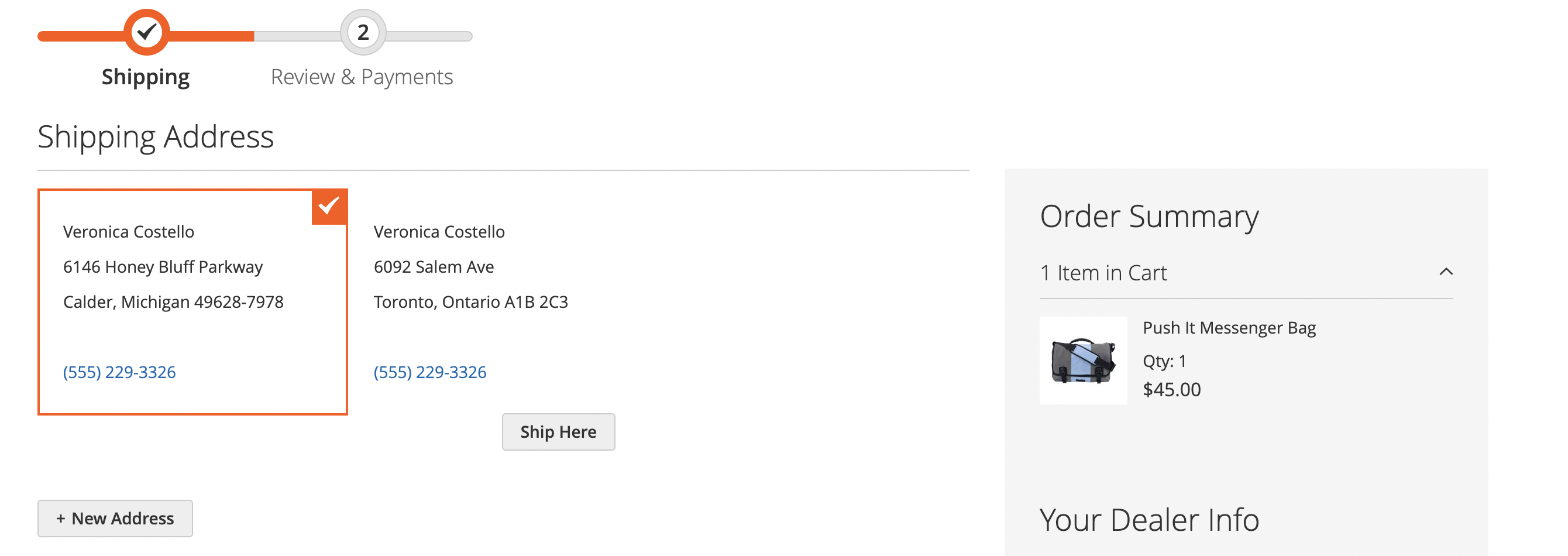
Payment Options
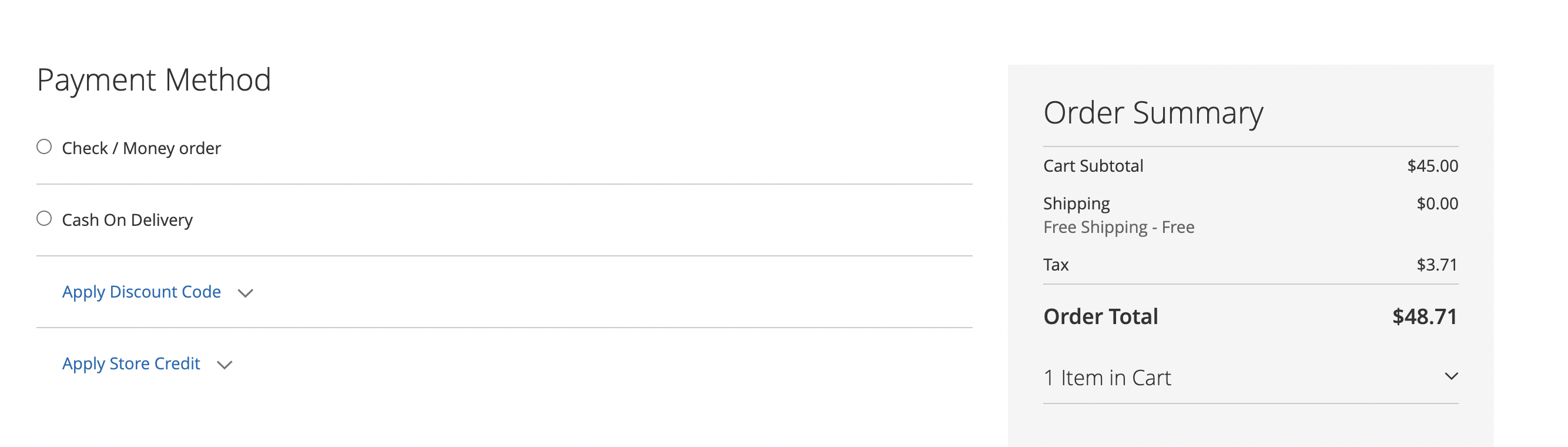
Backend
Enable Google Login
Manual account administration takes a lot of time when you have a large workforce. Enable Google Account Login to streamline management and raise security.
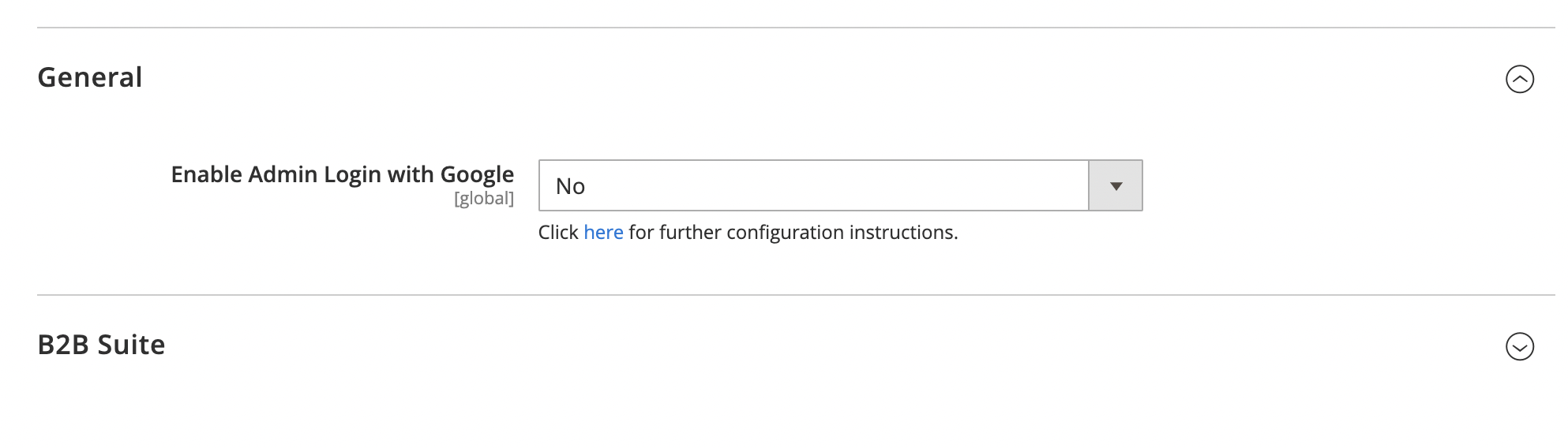
Add Sales Reps and Dealers
Construct a multi-user business model by establishing a dealer base, dividing order processing, and allowing customers to select their dealer. Utilizing a specific tab on the editing page of each order, assign orders to them.
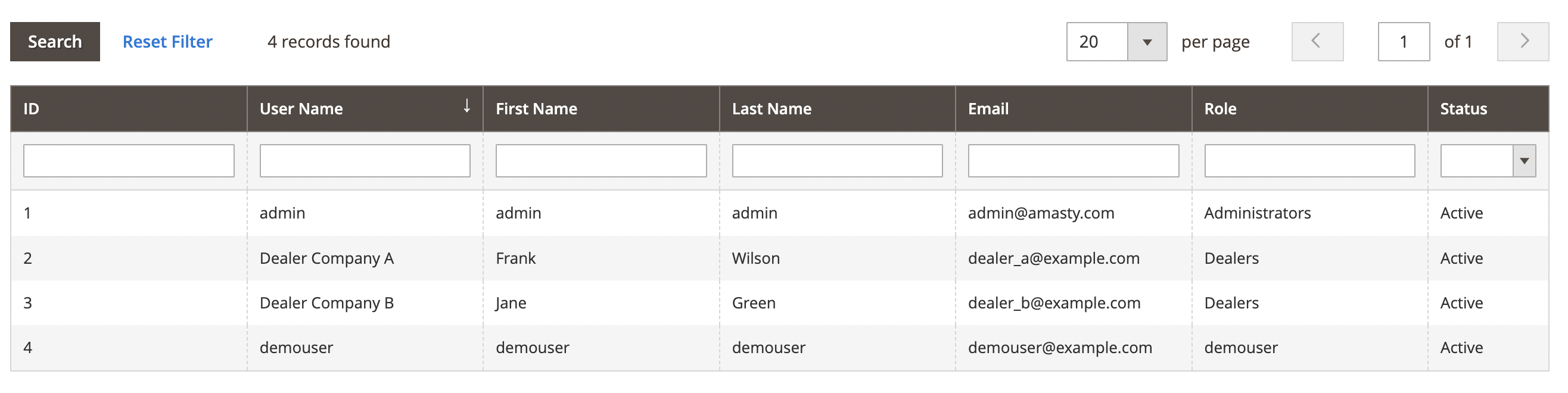
Configure Pricing Options
You can change the choices for buying configurable products in bulk here. Product Matrix can be added to your store pages to display practical pricing options. To make buying easier for wholesalers, display prices depending on the number of goods and swatch photos.
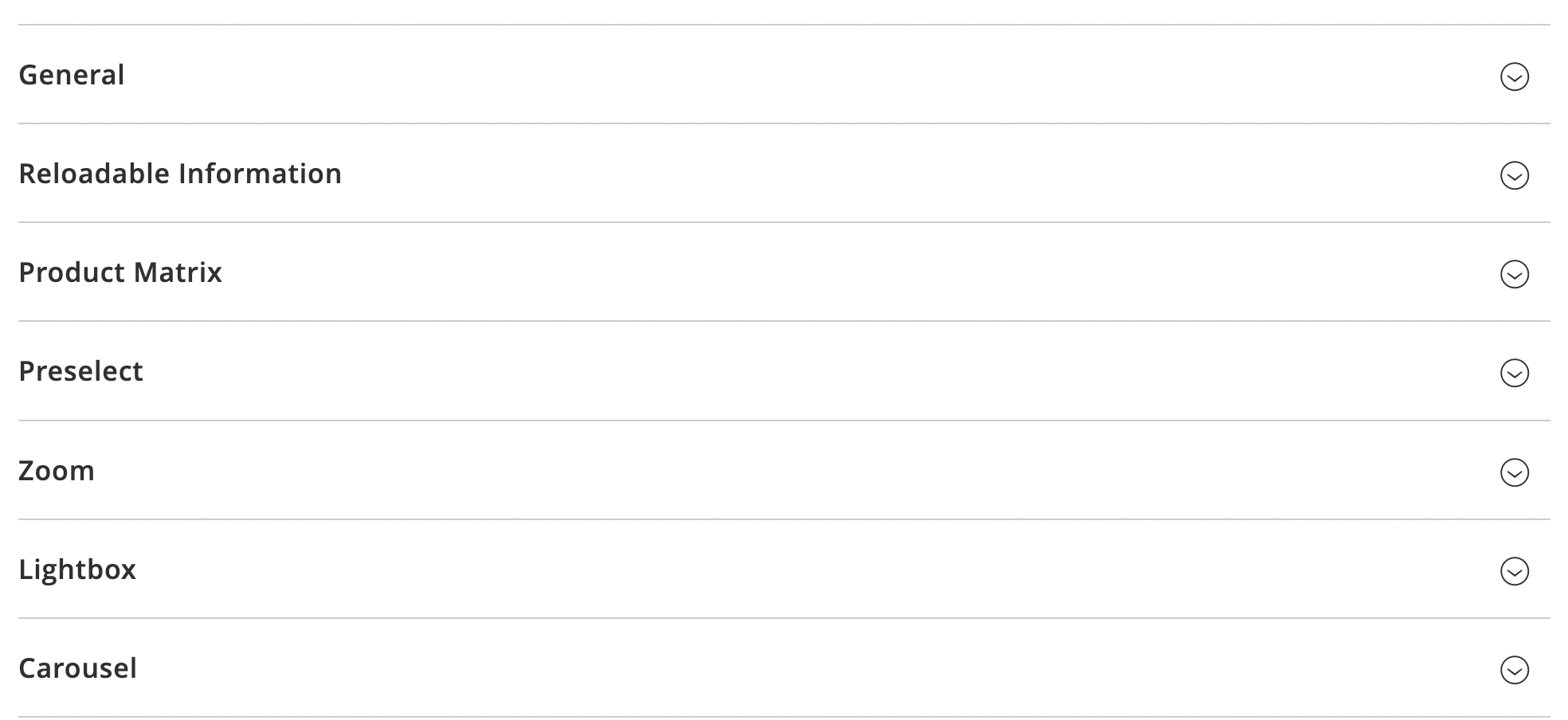
Configure ‘Request a Quote’
Declare your intent to bargain with partners. Enable quotation requests to establish long-lasting relationships and show a customized approach.

Manage Quote Requests
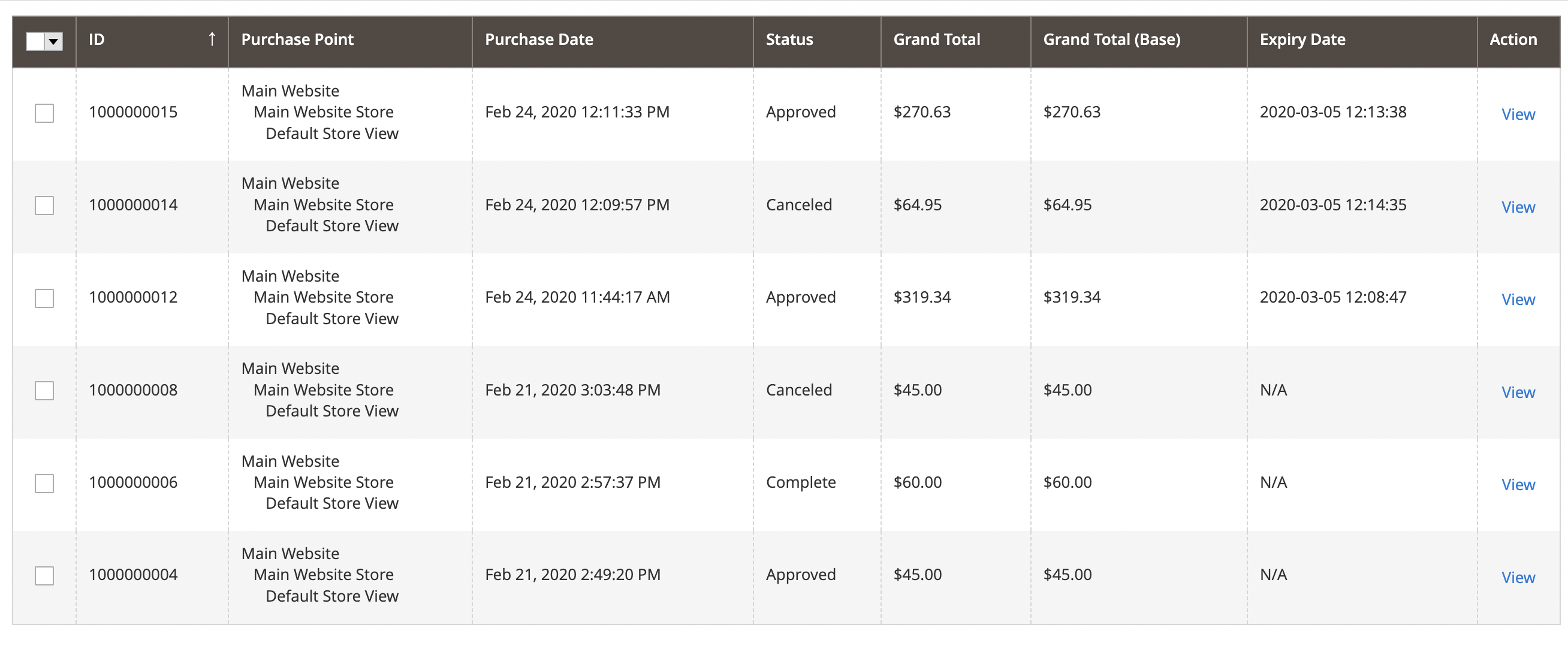
Adjust Prices Display
Utilize the Hide Price options to make your pricing policy flexible. Specify which client segments, goods, or categories can see prices, and use the custom button in place of the standard one.

Assign Orders to Dealers
To choose a specific dealer to process an order further, switch to the Assign Dealer tab.
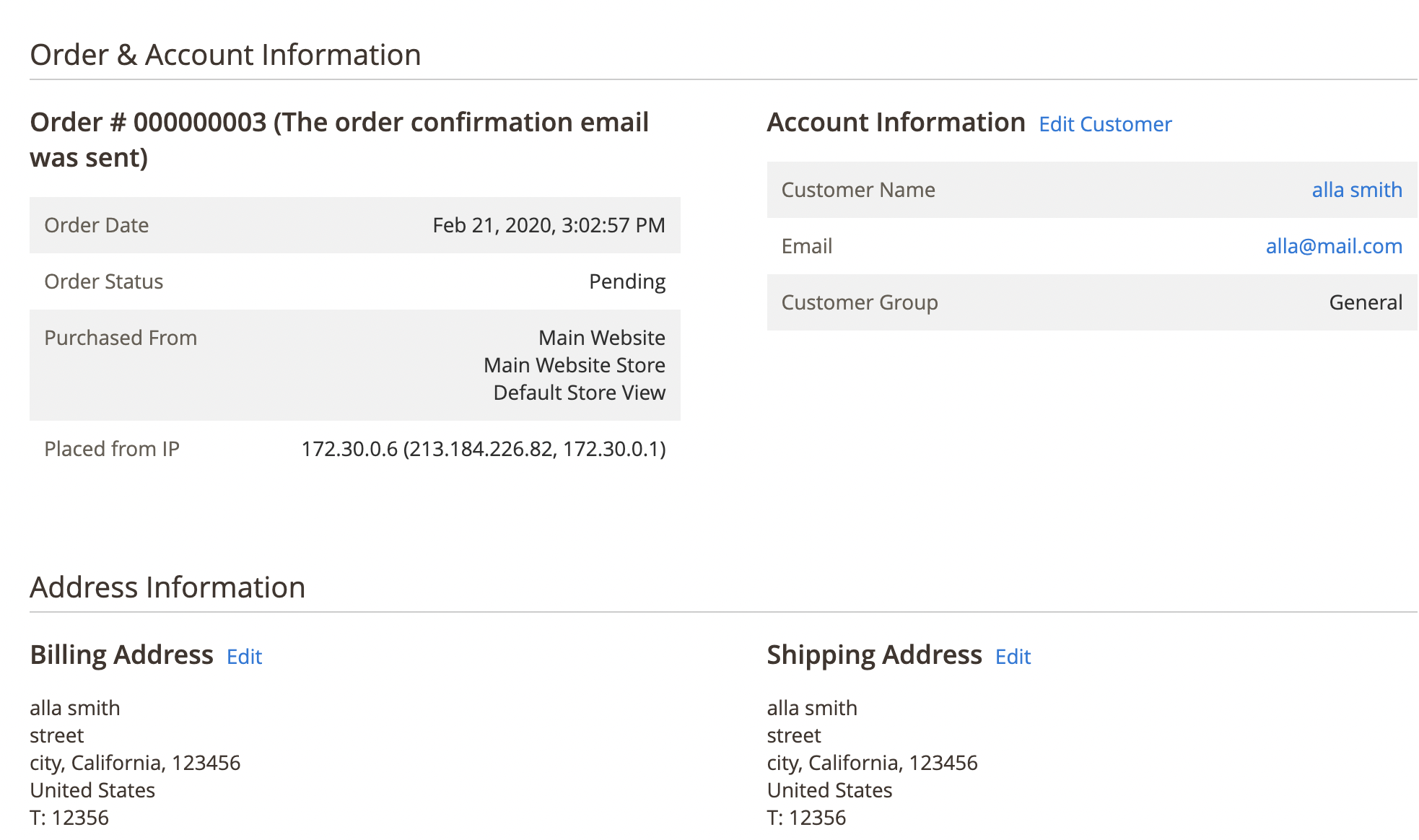
Enable Store Credit
Customers can be thanked with store credits, which will encourage them to keep working with your business. On the customers’ editing page, you can make comments and issue credits from the backend.
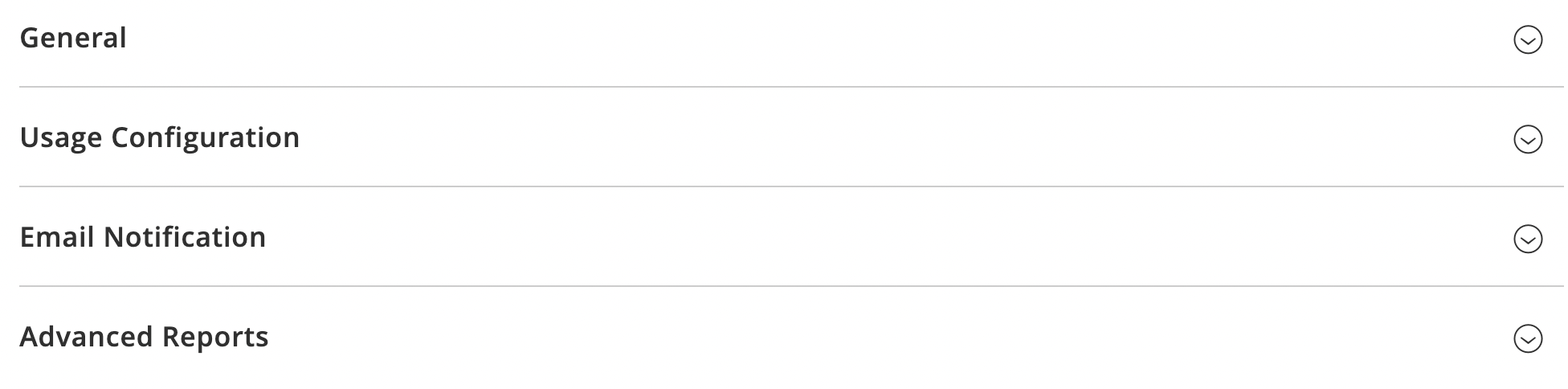
Manage Customer Credits
For information on customers, to add or remove shop credits directly from the admin panel, go to the Store Credit & Refunds tab.
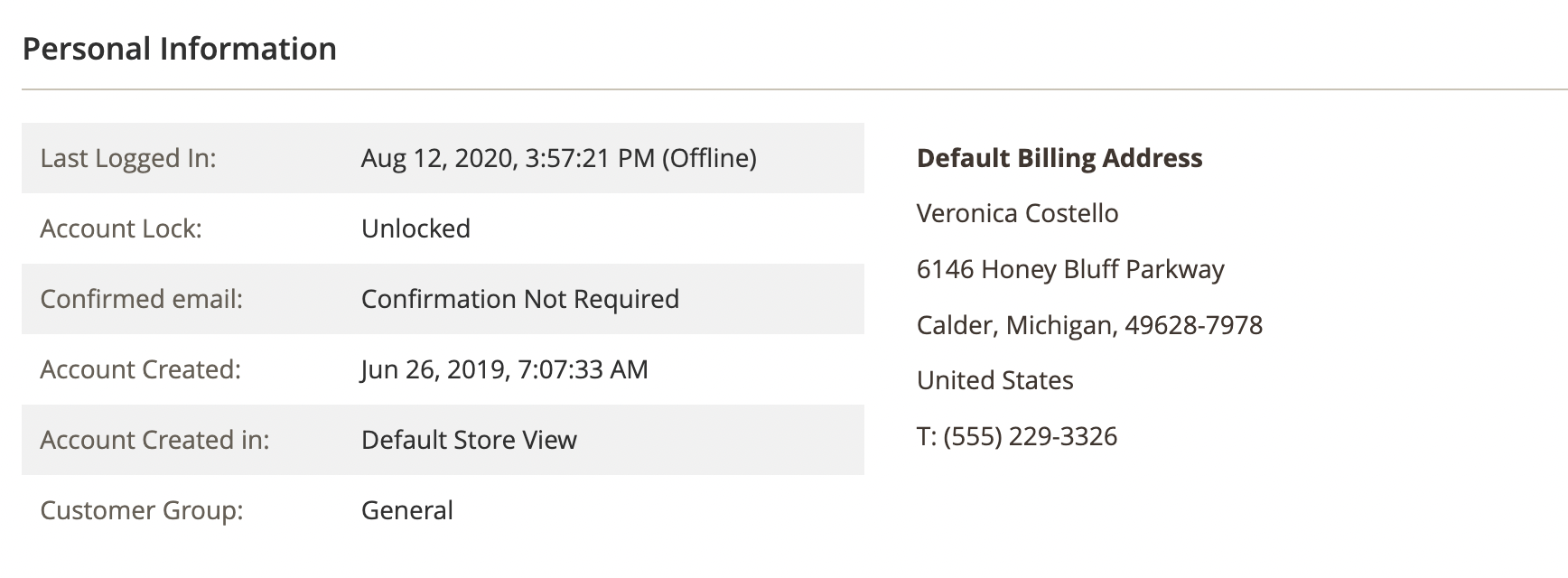
Final Words
In conclusion, the Amasty Suite is a fantastic option for your shop. With that, you might expand your company by converting your website into a potent B2B e-commerce solution for Magento 2. This application costs $1,399.









