Magento 2 Tigren PWA Review: New Generation Of Magento 2 Themes

We’ve started exploring e-commerce long ago before it became so powerful and overwhelming. For almost a decade, we deliver different solutions for the Magento ecosystem, exploring the global market of digital commerce with all its features, trends, and nuances. While it gains higher paste from year to year, providing market players with new opportunities, we try to overview its significant changes and enhancements that expand the existing boundaries. This time, our attention is bound to progressive web apps and headless Magento 2. The most potent e-commerce platform now lets you leverage its backend and create absolutely uniques shopping experience on top of it. Furthermore, a set of native tools designed to create custom storefronts is now a part of Magento 2. So-called PWA Studio helps coders to achieve this goal as fast as possible. However, if you are a merchant, the Magento 2 PWA studio won’t be helpful, but there is another way to customize your frontend with the app-like shopping experience. The ecosystem already offers such third-party alternatives as Vue Storefront, DEITY Falcon, and ScandiPWA. While the first two platforms offer frontend-as-a-service experience, Scandi is a Magento 2 theme, and today we describe another similar solution – Tigren Magento 2 Theme. Below, we explore the Tigren Magento 2 PWA features, frontend, and migration. Before going any further, let’s say a few words about progressive web applications.

Table of contents
Brief PWA Explanation
You can usually recognize PWAs among other applications due to the following features:
- High productivity;
- Fast load time;
- Engaging experience;
- High reliability (all network conditions);
- Offline operations (store browsing, add to cart, checkout);
- Advanced scalability.
Yes, regular applications or platforms like Magento 2 can be fast, scalable, and reliable. However, our favorite e-commerce system cannot be accessed offline. And in an Internet connection is slow, you won’t achieve high productivity. Luckily, the headless approach provides all the features above to all Magento 2 websites. You can easily make your online storefront accessible offline. At the same time, PWAs dramatically reduce page load time. Thus, you keep the platform’s powerful backend unchanged and leverage it to create an entirely new frontend on top.
PWAs also lets you save a Magento 2 storefront on a homescreen of any device as an app. While you cannot share the content of standard applications via URLs, progressive web apps provide the possibility. Here, they act as a website. As a result, a Magento 2 PWA website introduces a combined experience of an application and a regular store. As a Magento 2 merchant, you can achieve the following goals with PWAs:
- Increase the platform’s performance;
- Enhance its reliability;
- Enables offline shopping;
- And enhance the platform’s strong points.
Now, when you know all the critical perks of PWAs, Its time to return to our main topic and review the Tigren Magento 2 theme. Being one of the most prominent solutions on the market, Tigren introduces a PWA system that is suitable for every business. Furthermore, it is easy to configure and launch since it is a Magento 2 theme – not a standalone frontend system.
Before proceeding to the Tigren Magento 2 PWA review, let’s say a few words about migration to Magento 2 PWA website. Since the default platform’s tools don’t let you transfer all entities to a new website, you need a third-party solution to enable the migration. For instance, our Improved Import & Export Magento 2 extension opens completely new possibilities when it comes to data transfers to and from the platform. The module not only supports all major entities but also works with multiple file formats and API, imports data from Google Sheet, and introduces numerous other mechanisms that are not available in Magento 2 but dramatically simplify data transfers.
Another essential feature of our plugin is its frontend-agnostic nature. It means that you can use it to migrate to all Magento 2 PWA websites. These and other opportunities are described in the last chapter of this article.
Magento 2 Tigren PWA Overview
The Tigren Magento 2 PWA theme blends the power of a responsive website with the experience of a native application, delivering an app-like shopping which is beneficial for both customers and merchants. The former gets more engaging shopping experience backed by faster page load speed, home screen store icon, fullscreen mode, offline shopping, push notifications, etc. The latter can create a robust e-commerce website much faster with less expenditures, delivering the same mobile experience for different platforms. Also, note that developers are another category of users who benefit from the Tigren Magento 2 PWA theme. They can replace the traditional way of creating a storefront with more dynamic and flexible coding experience.
Tigren’s Key Features
Now, let’s explore the key features and opportunities the Tigren Magento 2 PWA theme provides. First of all, you get the ability to leverage instant loading and lightning interactions. Everyone knows that 5 second load time destroys every e-commerce storefront since most visitors leave it rapidly. However, applying a Magento 2 PWA theme dramatically decreases this time so that your pages appear faster than the traditional 3 seconds. Furthermore, Tigren eliminates the flash of the white screen when navigating between pages. The theme adds a page header that persists throughout the transitions.
App-like experience is another critical feature of the Tigren Magento 2 PWA theme. The solution not only offers push notifications and instant access from the home screen but also provides accelerated loading speed. As a Magento 2 merchant, you can drive customer engagement and revenue with the following features:
- Home Screen. A shopper visits your e-commerce website in a browser for the first time. The Tigren Magento 2 PWA theme invites them to add your PWA to their home screen. The procedure is reduced to a single click, so no complicated installation is required. After that, you can welcome store visitors with a branded image and logo instead of distracting them with a browser and a URL bar.
- Push Notifications. This feature lets you reach your customers even if they don’t open your store or the related app. Notify your clients about promo campaigns, sales, new products, etc. The Tigren Magento 2 PWA theme offers a better communication channel compared to traditional email marketing.
- Fullscreen. With the fullscreen mode, you let your customers leverage the entire surface of their device screen. Shape user expectations early, providing a seamless online and offline shopping experience afterward.
Also, note that the app-like shopping of the Tigren Magento 2 PWA theme is more convenient than the actual experience introduced in traditional applications. Magento 2 PWA’s can even replace native apps in the nearest future since they (and Tigren of course) offer the following benefits:
- Offline Mode. It is no longer important to have a stable internet connection to continue shopping. The Tigren Magento 2 PWA theme lets your customers browse your store, add products to cart, and complete the checkout procedure even under poor or non-existent network connectivity. However, they can interact with the cached content only. But this tiny improvement is enough to provide a seamless shopping experience even when the network completely disappears.
- Low Storage. While native apps pull directly from the device’s resources, PWAs occupy just a modest storage space. As a result, they almost don’t affect the whole device’s performance.
- Cross-Platform Experience. The Tigren Magento 2 PWA theme provides your customers with a universal solution that works equally great on all platforms, devices, and screen sizes. This Magento 2 PWA can be utilized regardless of the user’s browser. As a result, you can save tons of time and cost for development.
- Seamless Updates. It is only necessary to reload a page to get the updated content. No downloads and installation are required. Thus, customers effortlessly get the latest updates.
- Background Synchronization. This feature is responsible for offline actions. Since the synchronization between an application on a device and your e-commerce website takes place in the background, even the suddenly lost internet connection doesn’t prevent such processes as sending a message, filling in a contact form, or uploading photos.
- Low Cost. There is no need to invest in multiple native apps for different platforms. With the Magento 2 Tigren PWA theme, you get a single solution that fits all platforms and devices.
- SEO. Since an app based on the Tigren Magento 2 PWA maintains the structure of your current website, you can optimize it for search engines. At the same time, it is possible to add it to app stores.
Tigren Magento 2 PWA Frontend Explored
Home page
There is nothing revolutionary new in a Tigren Magento 2 PWA home page, but PWAs are not going to introduce an entirely new way of online commerce. They just make the existing things better. There is a standard section with My Account, Compare, Sign In, and language/currency switchers. Below, you can see a search field, a cat icon, and a horizontal bar with categories. A banner/slider is situated underneath.
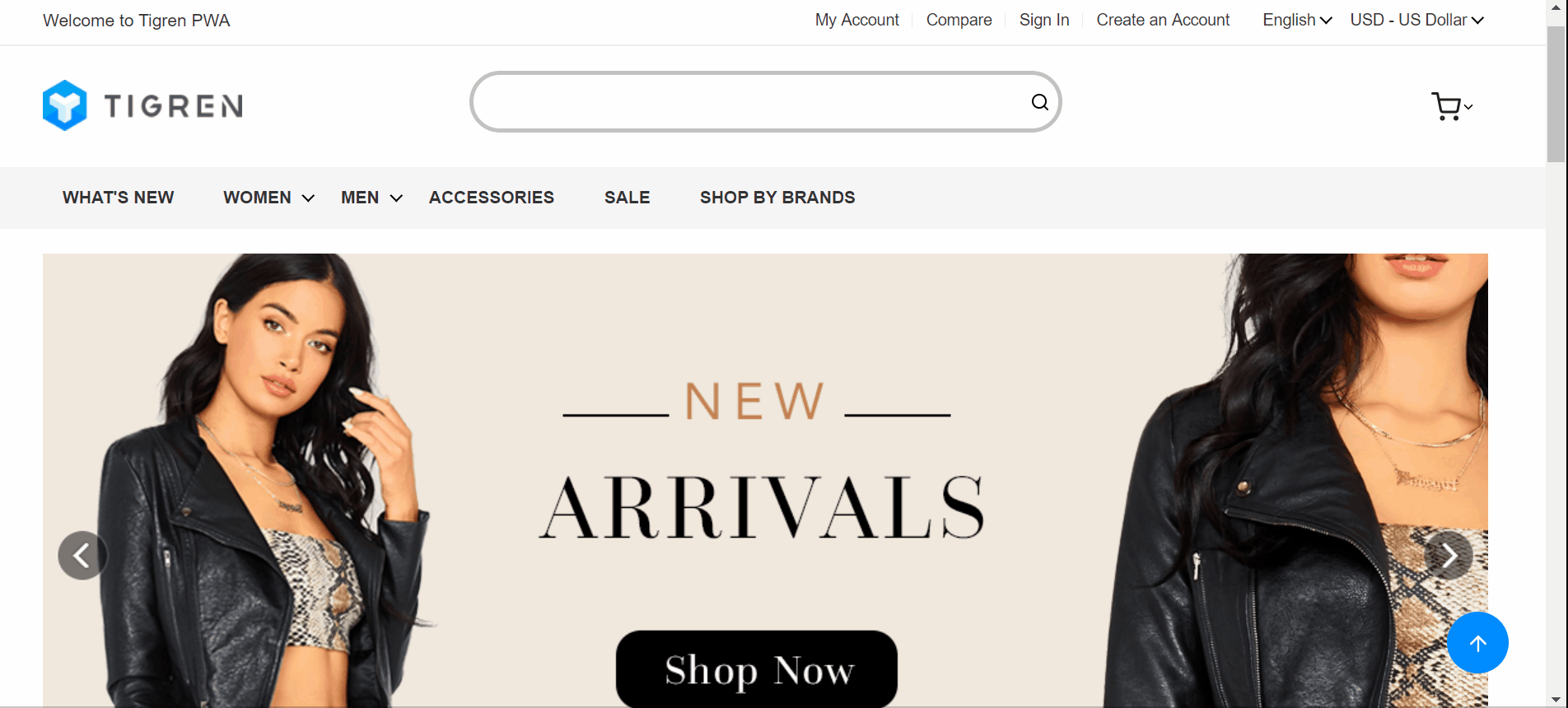
New, featured, and bestseller products follow the slider.
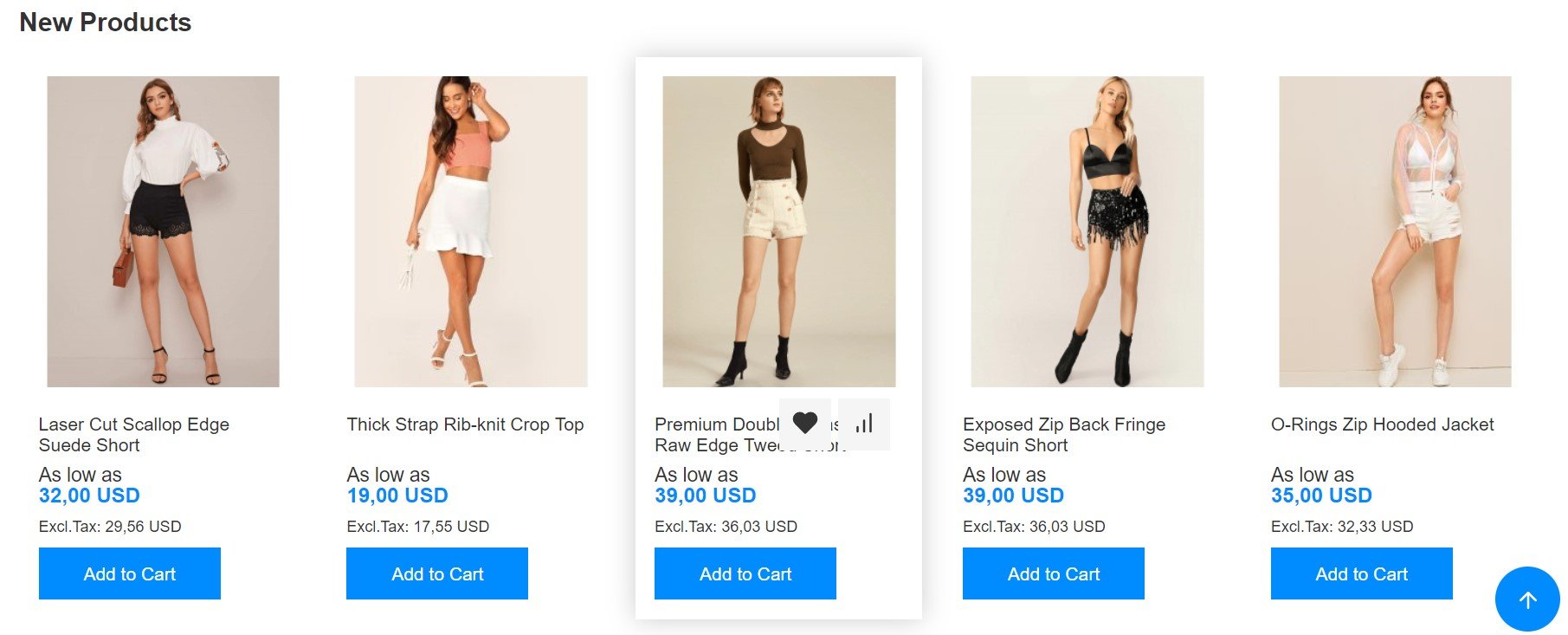
Below, there is a footer with various information.
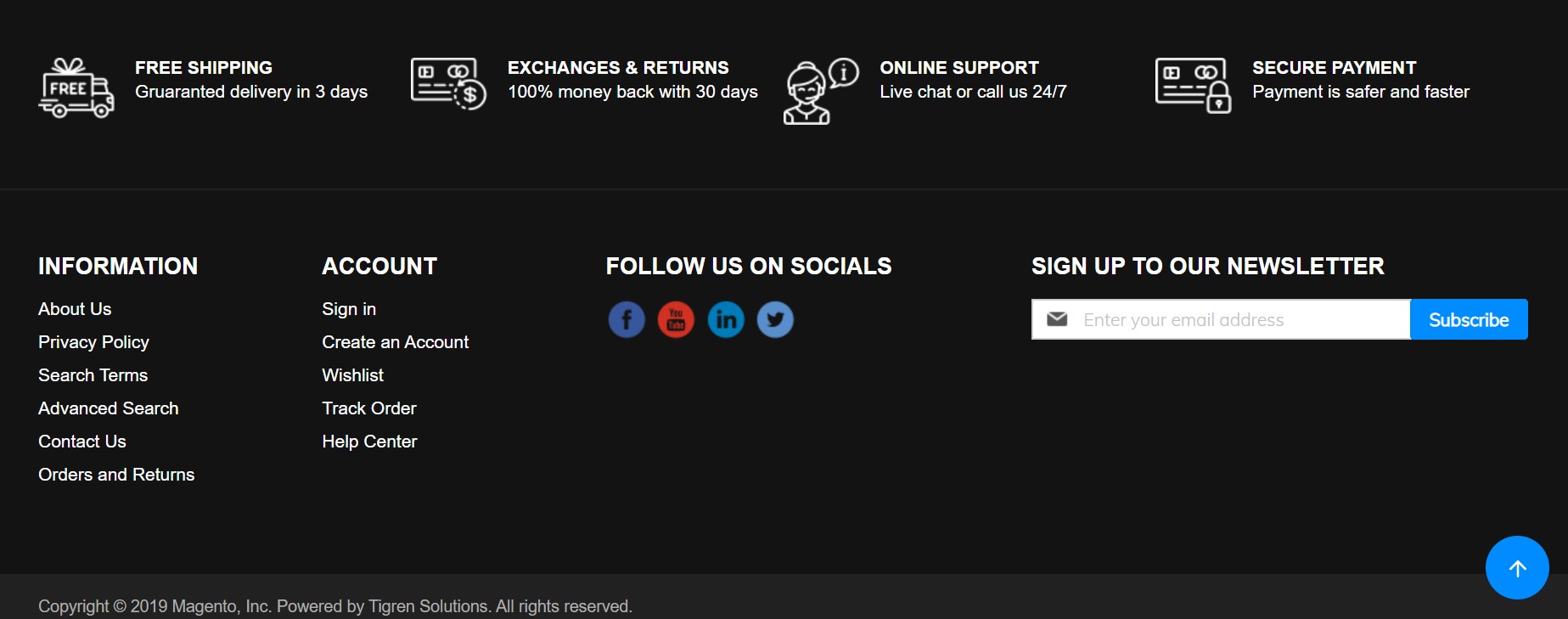
Category page
A Tigren Magento 2 PWA category page provides various filtering options on the left.
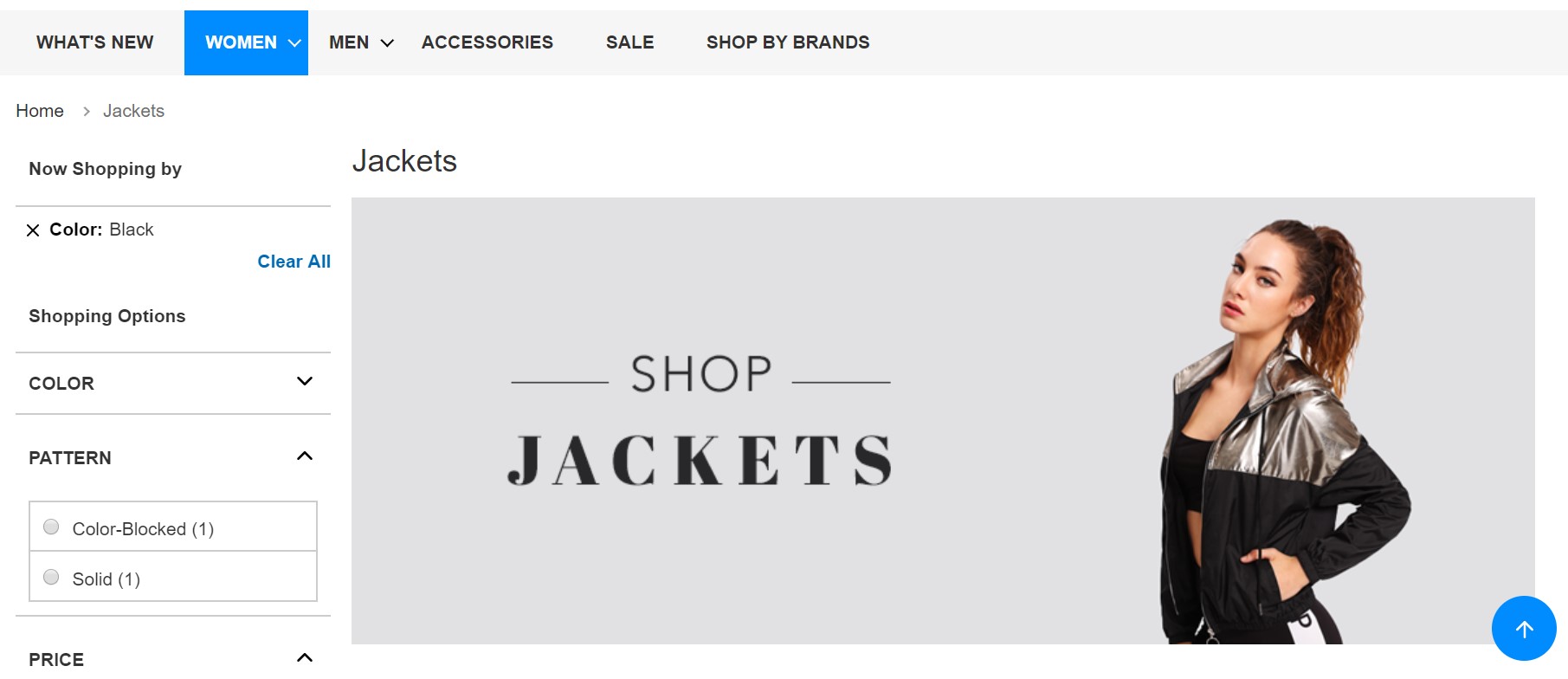
You can switch between two page layouts and apply several sorting options.
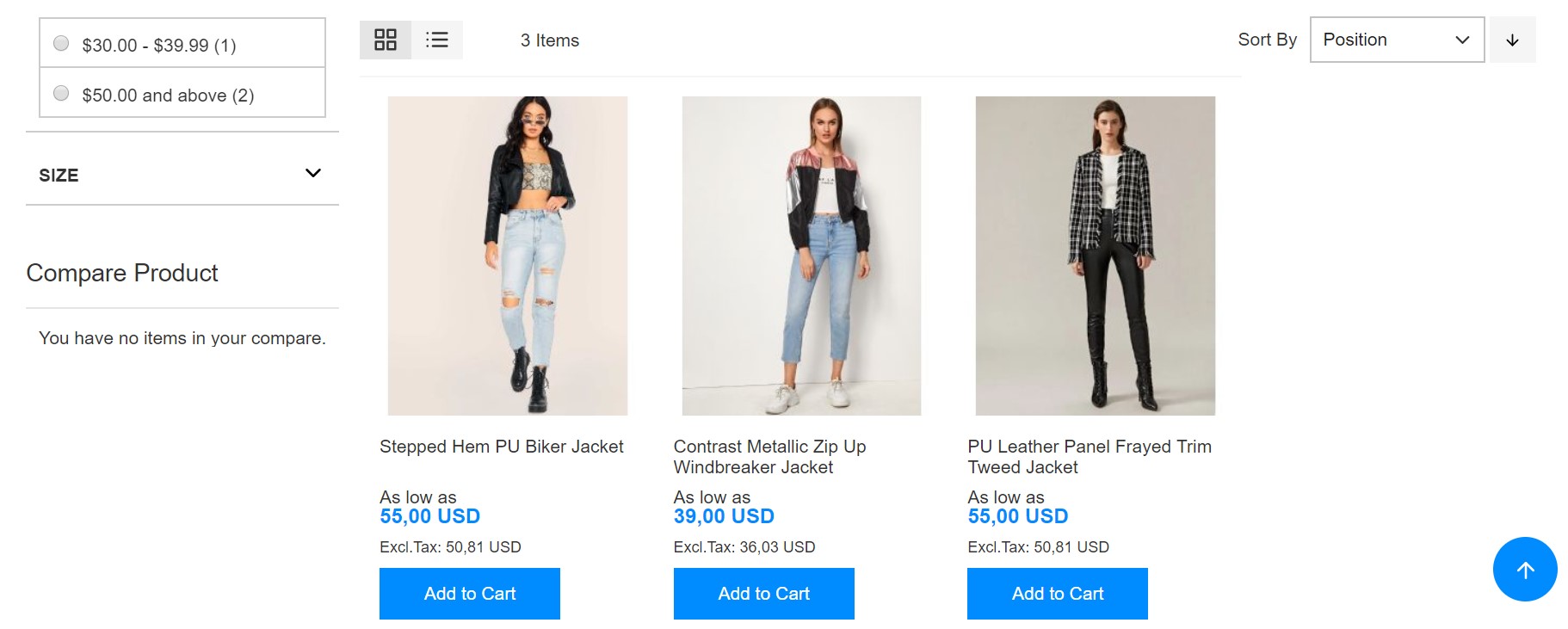
Product page
On a Tigren Magento 2 PWA product page, you can choose product options, view images, choose a number of items to add, add to wish list or compare, and send a product via email.
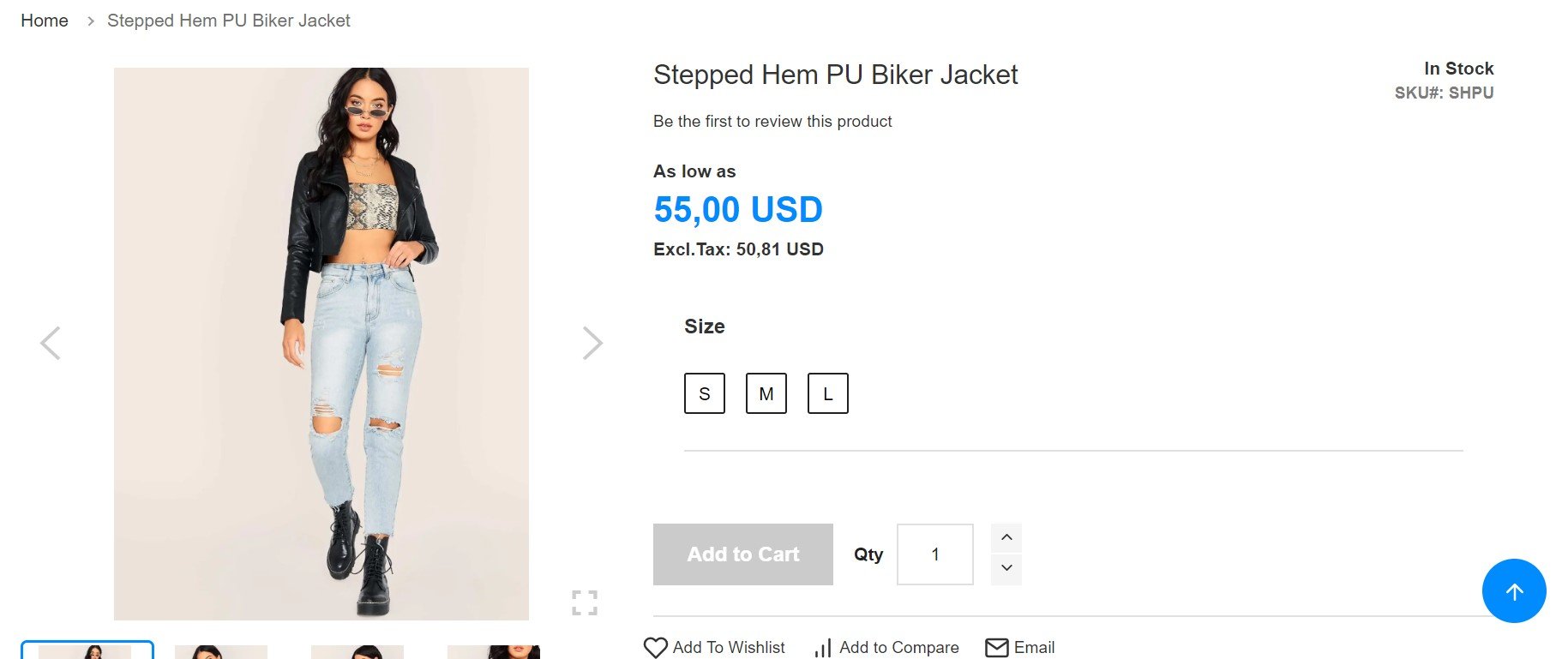
Below, there is a block with additional product details and reviews.
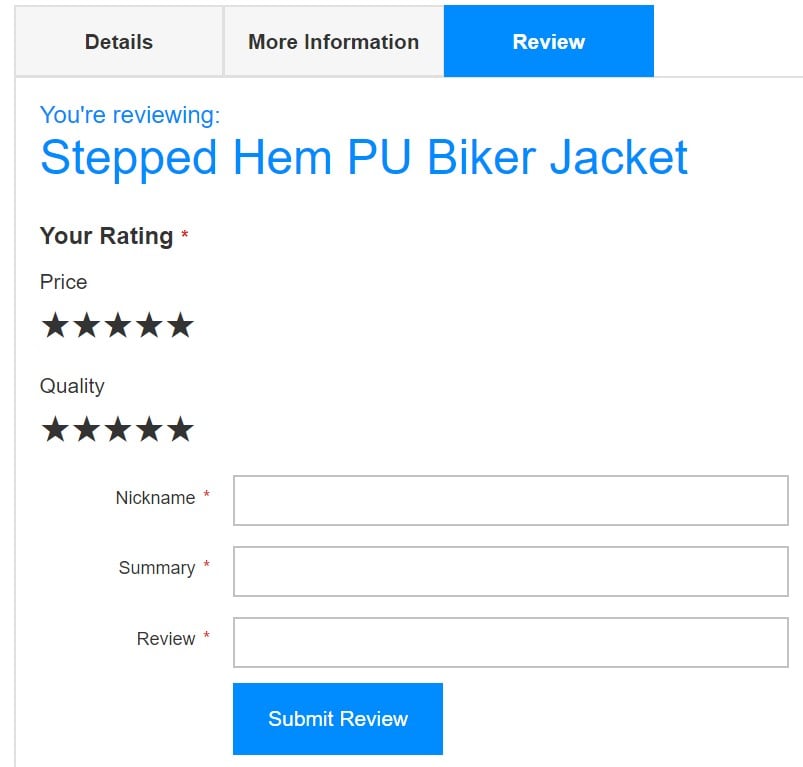
Shopping cart
A Tigren Magento 2 PWA mini cart lets you change the number of items added, go to a cart page to edit more details, or proceed straight to the checkout.
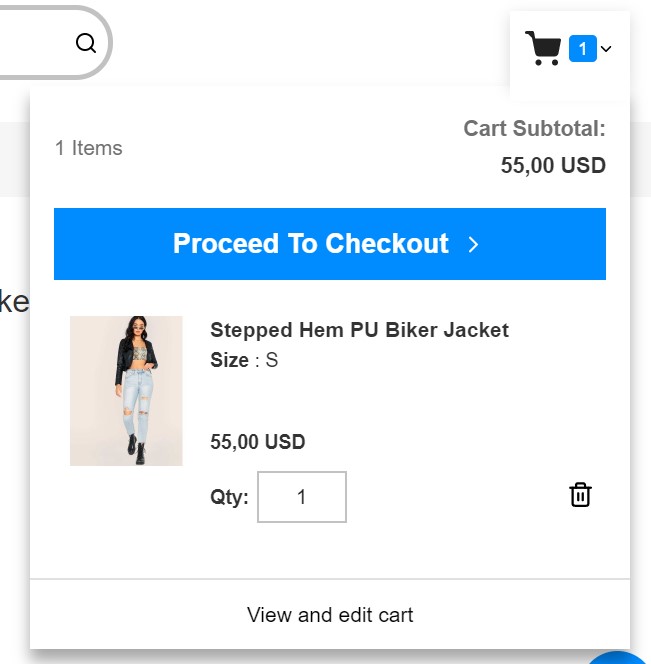
Let’s take a look at a Tigren Magento 2 PWA cart page. To edit product options, you need to click on a product name. The system redirects you to a product page where you can select the necessary parameters and add a new product. Next, return to a cart page and delete the old one. It is not the easiest way to switch between product options, but the PWA nature makes it really fast (you navigate between already loaded pages).
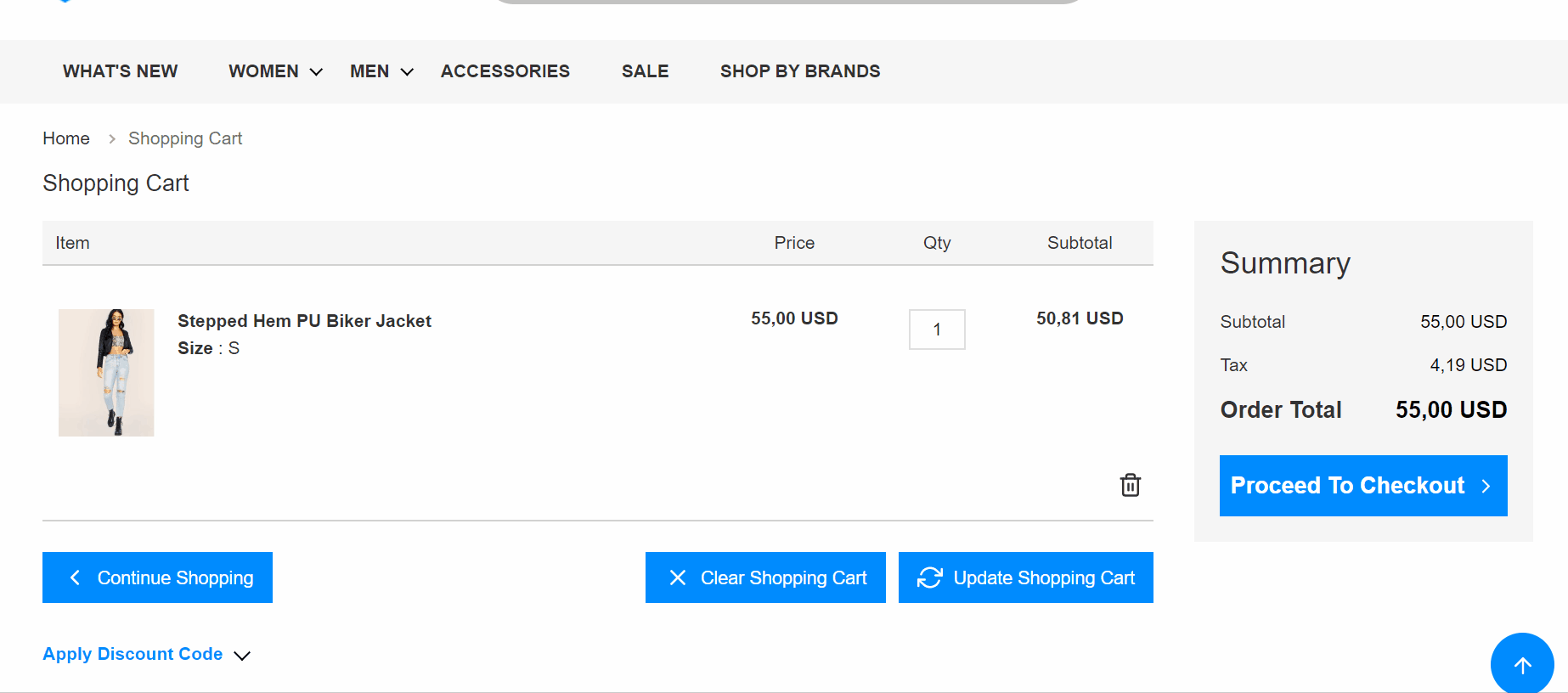
Besides, it is possible to add a discount, clear or update your shopping cart, continue shopping, or proceed to checkout.
Checkout
The checkout page of a Tigren Magento 2 PWA website looks fresh and modern. Unlike other competitors, this PWA solution demonstrates a one-page checkout process that lets you randomly switch between its stages.
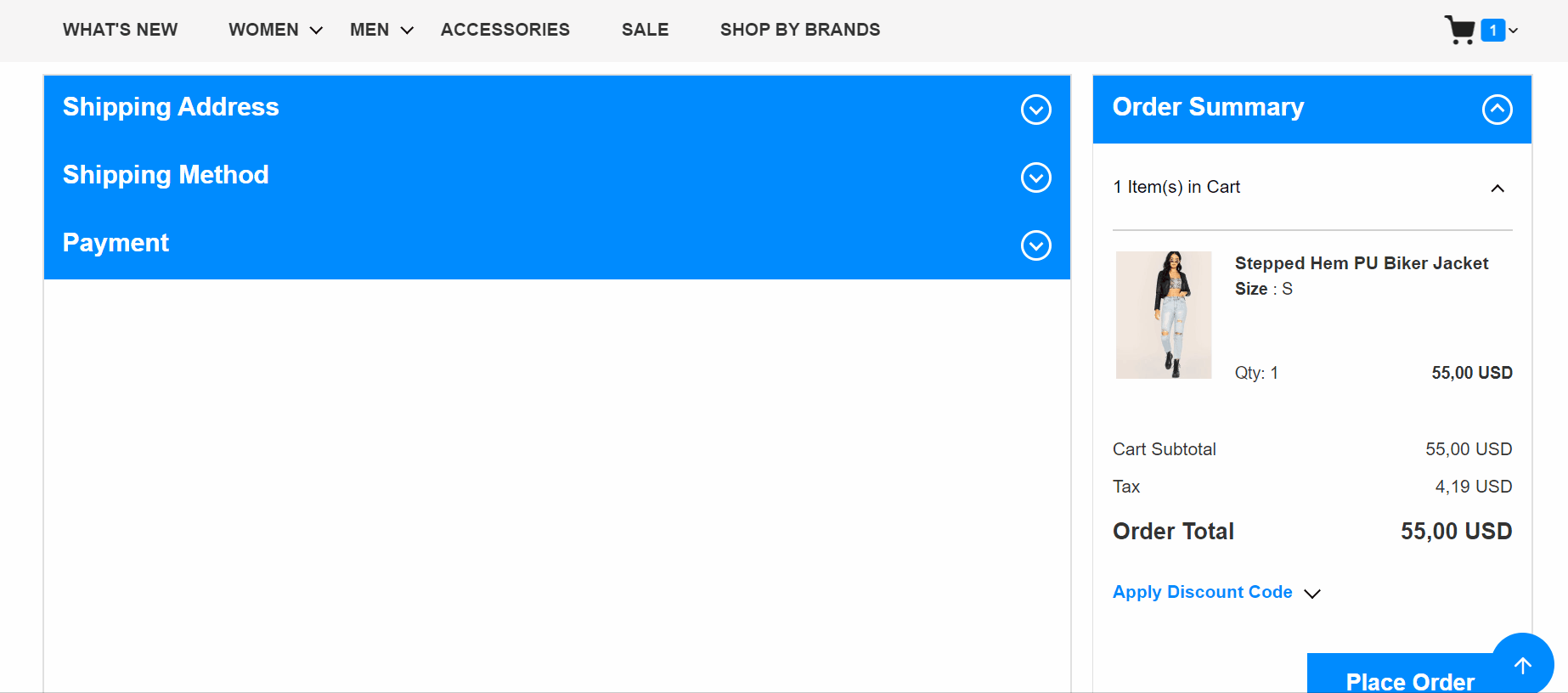
Explore the demo here: .
Pricing
Since the cost of converting a Magento 2 website to PWA depends on an array of factors, pricing is available .
How to Migrate to Tigren Magento 2 PWA Website
Tigren is a reliable Magento 2 PWA theme that can power e-commerce websites of all sizes. It lets you leverage the best benefits of the Magento 2 backend and create a storefront that perfectly suits your business and the needs of your clients. However, you need a tool to migrate to a new Magento 2 PWA website. The Improved Import & Export Magento 2 extension can help you with this process. The module is the best data transfer solution on the market. It supports all the core Magento 2 entities and enables various ways to move data between your storefront and anything beyond it. Also, note that the extension is frontend-agnostic. At the same time, it perfectly suits the Magento 2 admin, providing the ability to leverage Tigren or other Magento 2 PWAs with zero headaches.
Use Improved Import & Export to transfer all entities from your old Magento 1 or Magento 2 website to a new Tigren PWA store within just a few clicks. Note that we also offer a free add-on for Magento 1 (2) to Magento 2 data migration that simplifies this procedure even more. Install the extension and the add-on on top of it.
As for the migration from other e-commerce platforms, Improved Import & Export also supports it. Use the module to move data from your old Shopify, BigCommerce, whatever website.
If you don’t want to bother yourself with all the migration nuances, use our dedicated migration services. Let our specialists do everything for you, transferring your old e-commerce store to a new Tigren Magento 2 PWA site. to discuss this procedure. You can find more information about the Improved Import & Export extension and its add-on here:
Get Improved Import & Export Magento 2 Extension
Get Free Add-On For the Magento 2 Migration









