Amasty Shop by Brand Magento 2 Extension

In this post, we are describing a Magento 2 shop by brand extension offered by Amasty. With the tool, you can efficiently provide your store visitors with the ability to browse your online storefront more conveniently and search for products by favorite brands. The Magento 2 module allows showing featured brands in a slider, gather all available brands on one page, and more. Below, we look closer at the features of the Magento 2 shop by brands module.

Adding the shop by brands functionality to an online store significantly improves the shopping experience and leads to higher profit. The Amasty Shop by Brand Magento 2 extension offers ecommerce store owners a comprehensive toolset for implementing the relevant features on their sites. By leveraging the module’s settings, you can provide your website visitors with the most convenient and satisfying shopping by brands.
Table of contents
Magento 2 Shop by Brand Extension: Features
- A slider with brands on category pages;
- A separate page listing all presented brands;
- A search box on the all-brands page;
- Custom sorting of products on a brand page;
- New filtering options and sorting possibilities;
- Individual approach to each brand (unique CMS pages);
- Tooltips with brand info;
- “More from this brand” block on product pages;
- SEO improvements;
- Ability to add a brand logo to the product page;
- Improved mobile UX with the PWA add-on.
It seems that the Amasty Shop by Brand Magento 2 extension offers all the features necessary to provide an immersive shopping experience. Now, let’s take a closer look at each function individually.
Magento 2 Shop by Brand Extension: Frontend
First of all, the Magento 2 shop by brand extension adds a new slider for displaying all brand logos. The slider is located at the top of every category page. You can add all brands or highlight only certain ones.
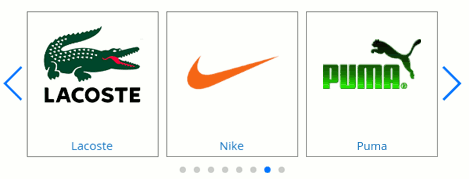
To enhance the user experience, the Magento 2 shop by brand extension by Amasty adds a new section to the top menu. As a store owner, you can choose the first or last position for a link to the brands listing page.
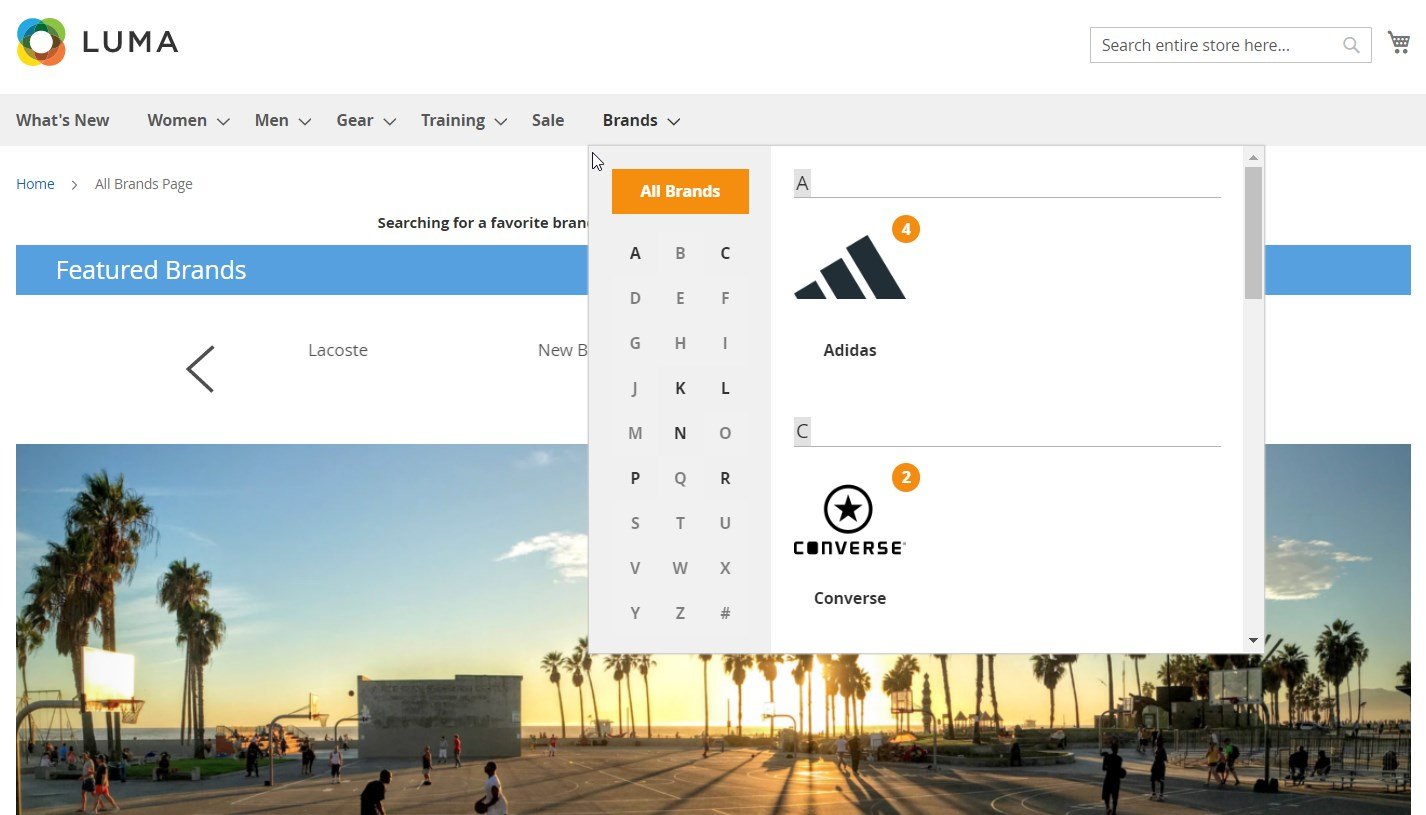
As for the brands listing page, a customer can discover all manufacturers here. They are sorted in alphabetical order, and there is a section with letters that helps narrow down the selection. Besides, you can use a search field. The number of products for each brand may also be displayed.
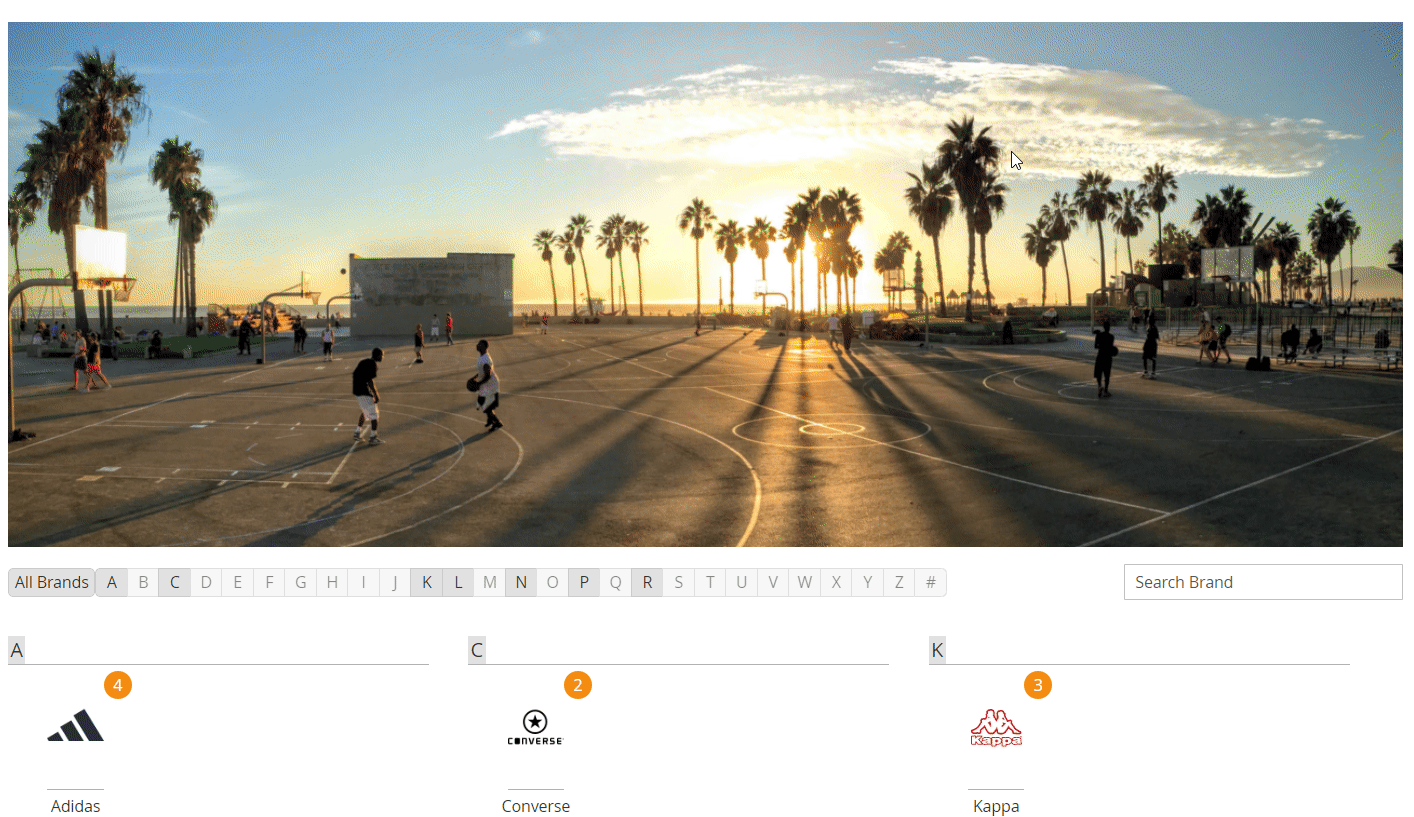
To highlight brand products, the Amasty Shop By Brand module provides the ability to add a brand logo and short description to a product page. This small trick allows enhancing the impression of products you sell dramatically.
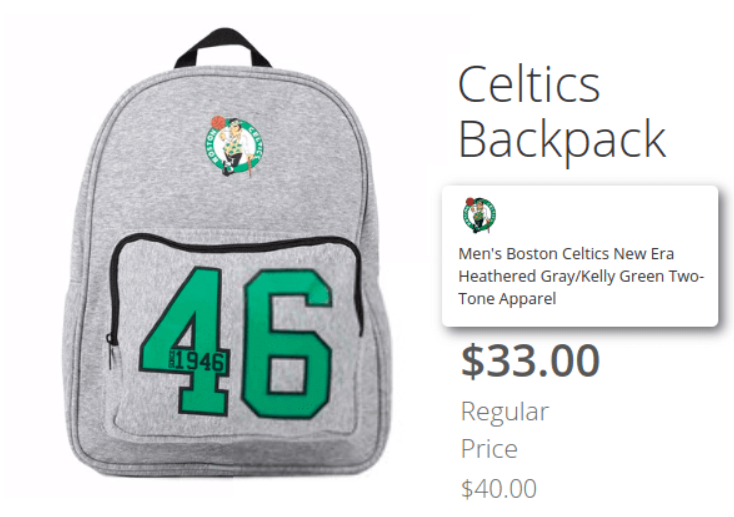
Besides, each category page gets a filter with brands. Thus, store visitors can easily discover the shop by brand functionality, even if the link from the top menu is missing.
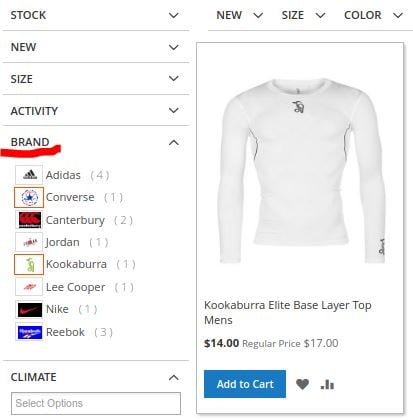
It is also possible to display brand tooltips to quickly provide more info on the brand to your web store visitors.
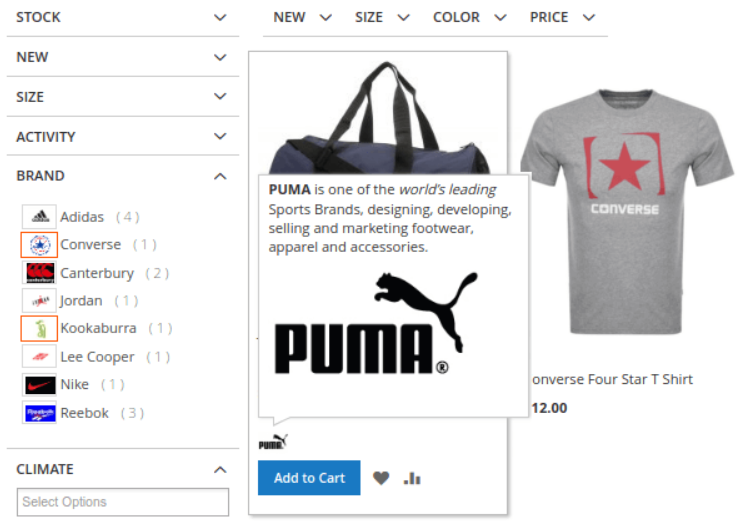
Furthermore, you can create a unique CMS page for each brand. Arrange it with personalized banners and descriptions, providing customers with all the necessary information about their favorite manufacturer. You can even add a product list to a brand page!
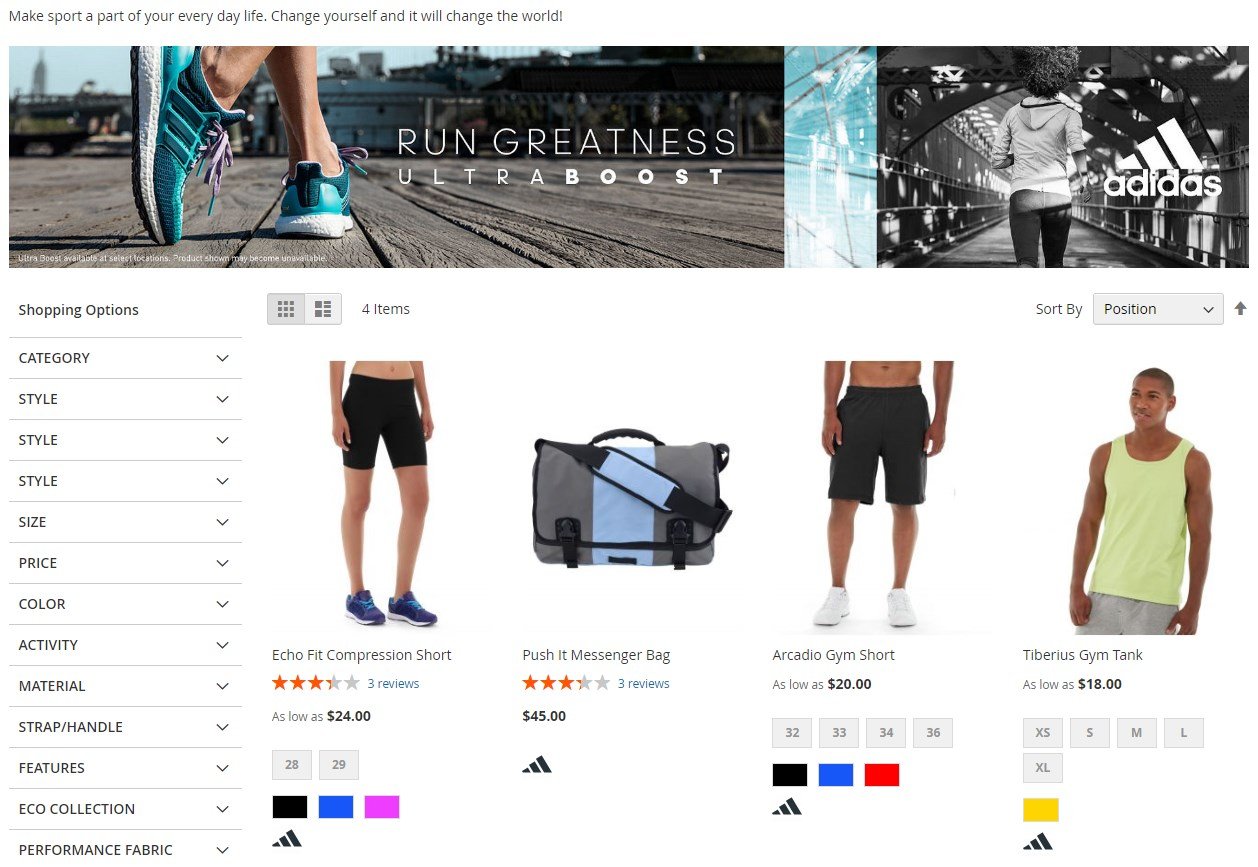
In addition to the shop by brand functionality, you can leverage the extension in several more directions. Due to the ability to use any product attribute, it can become a significant improvement of an online bookstore. Merely rearrange books by authors instead of brands, and you will substantially increase the quality of the default user experience.
Besides, Amasty offers to install its PWA add-on for frictionless catalog filtering by brands on mobile devices. The add-on is a ready-made solution for the PWA Studio storefront, which allows saving time and development costs on its implementation into a Magento 2 store. The PWA add-on for Shop by Brand is fully compatible with the Magento Venia theme, an official PWA Studio theme. It allows e-commerce merchants to smoothly integrate the add-on into their store environment and provide customers with an app-like experience and stable performance.
By using the Shop by Brand PWA add-on in combination with the original extension, you provide customers with convenient brands shopping across all devices. By showing extensive information about branded products presented on your website and allowing customers to search for their favorite brands on the go, you can significantly decrease the bounce rate and increase conversions from mobile traffic.
You can leverage all core features of the Amasty Shop by Brand extension to provide online shoppers with a convenient user experience on your mobile storefront. Brand sliders created with the help of the PWA add-on are highly responsive on any device, so your website visitors will enjoy interactive and engaging brands shopping on every store page. Besides, you can customize the look of your brand sliders by changing text color, adding a CTA, setting pagination, enabling autoplay, and more. Thus, you will help mobile shoppers quickly find desired products and lead them to purchase.
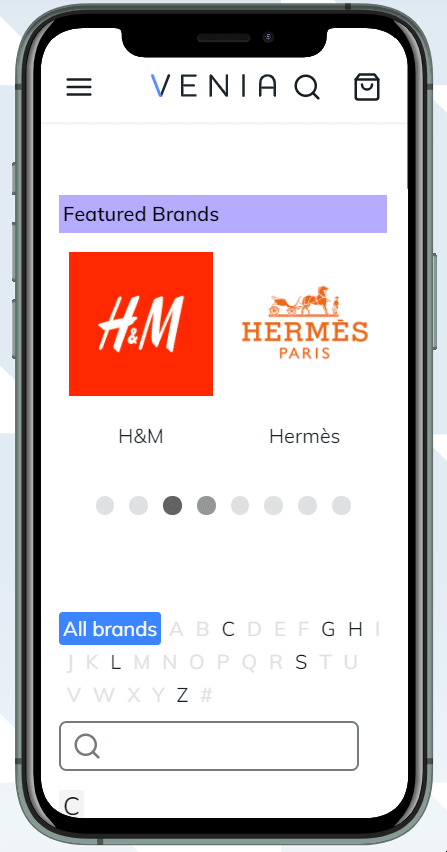
Moreover, by optimizing your mobile pages and increasing page loading speed, you improve your website’s Google rankings. The progressive web app technology allows making store pages load two times faster than a non-optimized Magento website. Also, note that PWA-based websites are compatible with the most widely used browsers, including Chrome, Safari, and Firefox, meaning that you provide customers with equally convenient browsing no matter how they prefer to shop.
Now, when you are familiar with the core features of the Magento 2 shop by brand extension by Amasty, let’s explore its backend functionality.
Magento 2 Shop by Brand Extension: Backend
You can discover the extension settings under Stores -> Settings -> Configuration -> Amasty Extensions -> Improved Layered Navigation: Brands. All settings are divided into 4 sections: General, More from this Brand, Product Page Brand Settings, and Product Listing Brand Settings.
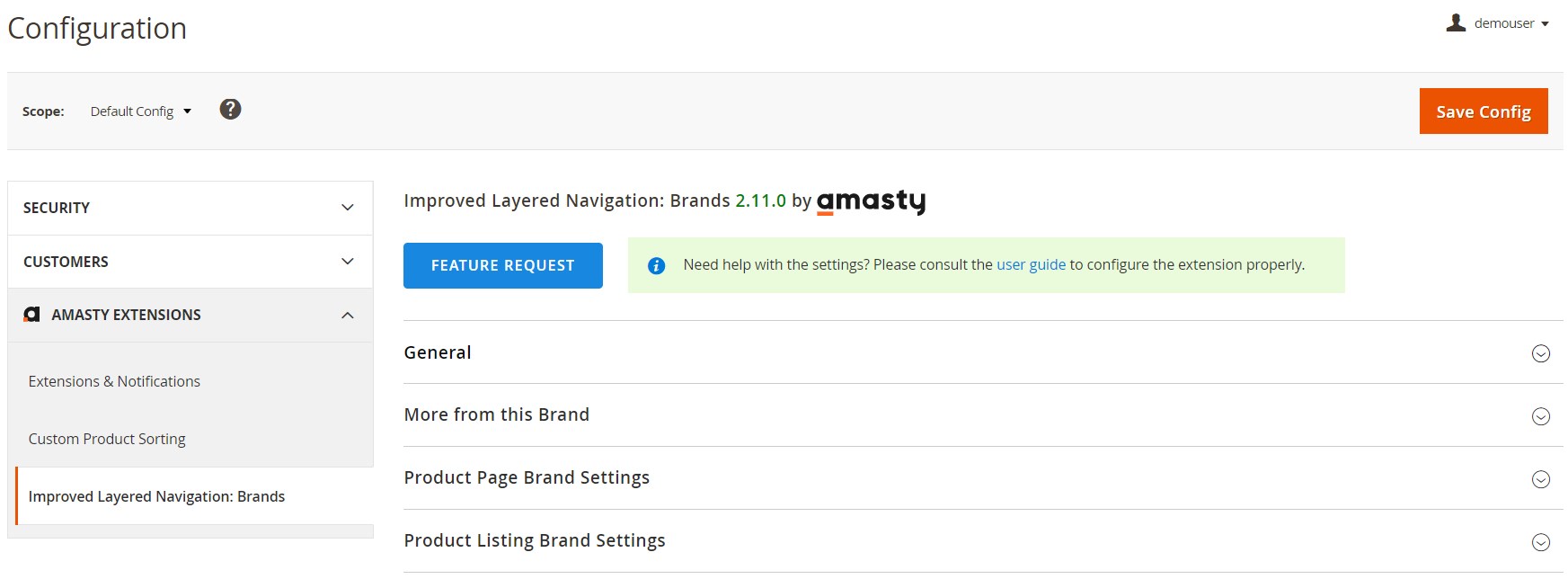
In the first section, you select an attribute that will be used as a basis for filtering. As we’ve just mentioned, you can choose any parameter – not only ‘brand’. Next, add a key to a brand name in the URL like /[key]/brand-name.html. Then, select a CMS page for the page that lists brands (or gathers products by another attribute) and choose the brands link position in the top menu. Alternatively, you can hide it. Here, you also decide whether to show the brands list popup upon hovering over the corresponding link in the top menu.
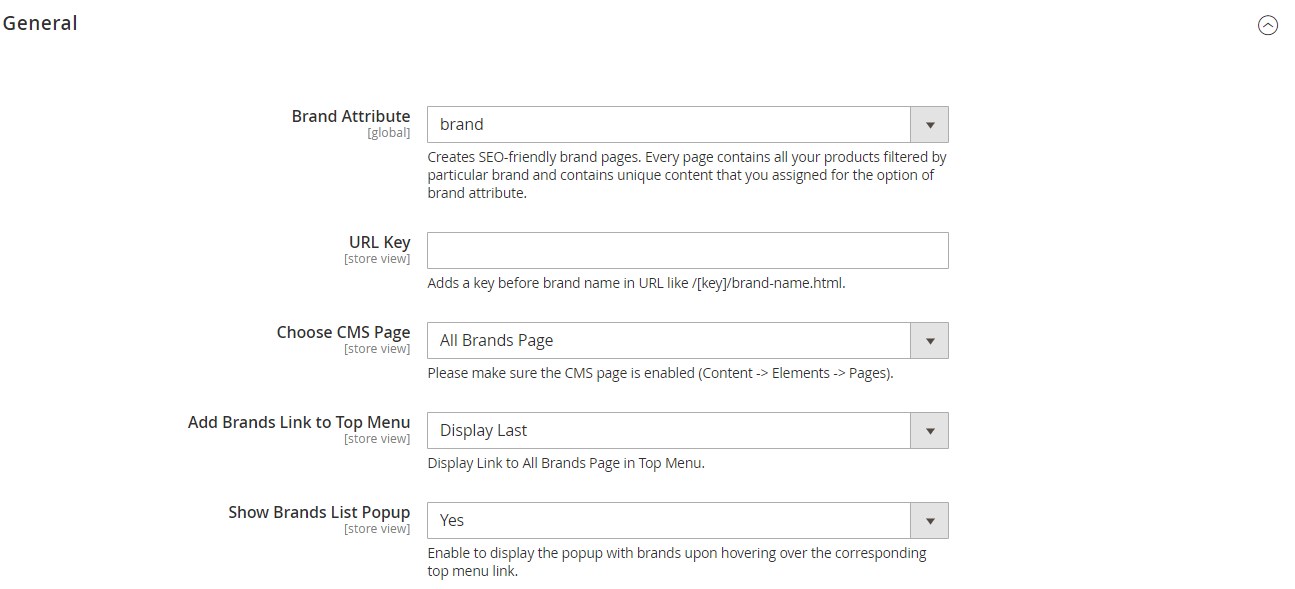
If you enable the display of the brands popup, you will be able to configure its settings in the appropriate sub-section of the General settings section. It is possible to show/hide brand logos, set limits on the image width and height, and enable/disable filtering by character. Besides, you can show/hide characters without brands, product quantity, and brands without products.
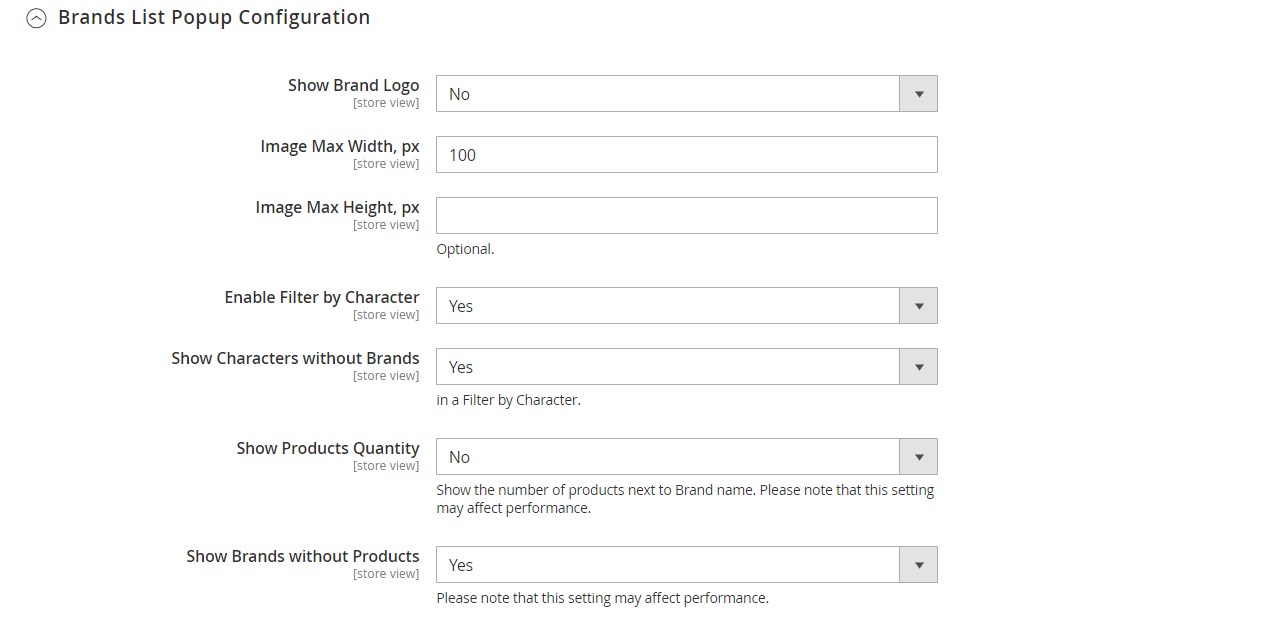
Besides, you can add the brands link to the account top links. There is also a possibility to customize a label used in the top menu and account links. Then, decide whether to add tooltips and on which pages and specify tooltip content.
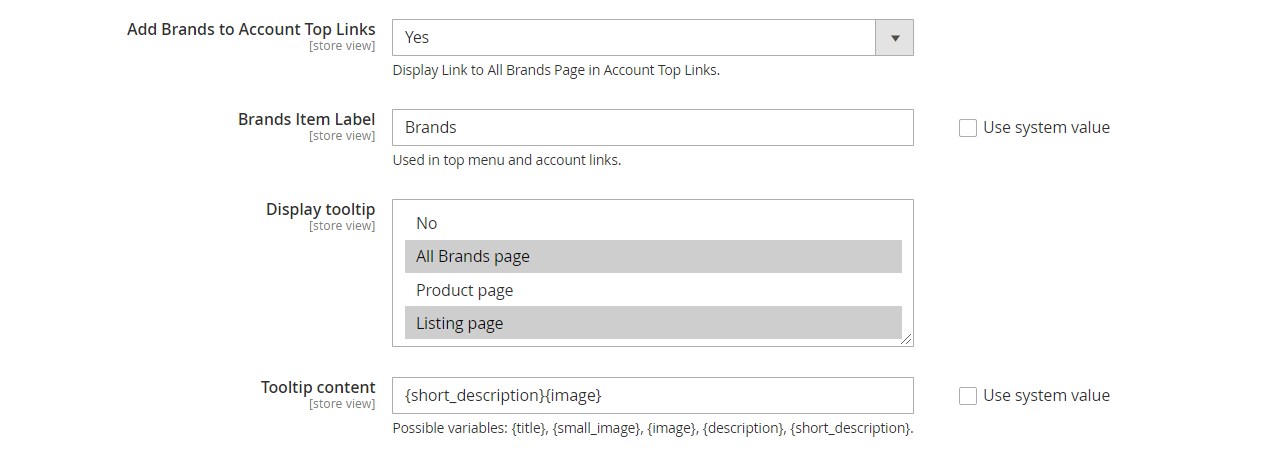
In the More from this Brand section, you can enable the relevant block display on a product page, create its title, and set the limit for the number of products displayed in the block.
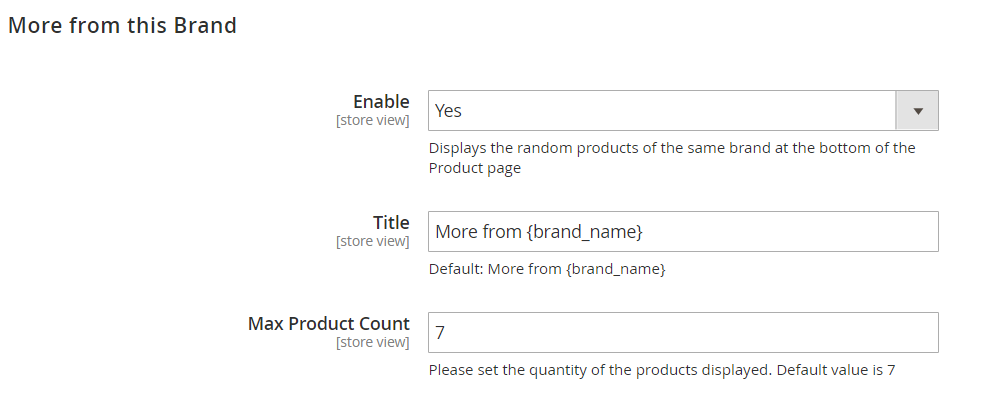
In Product Page Brand Settings, enable/disable the display of brand logos and a short description on product pages and set brand logo width and height in pixels.
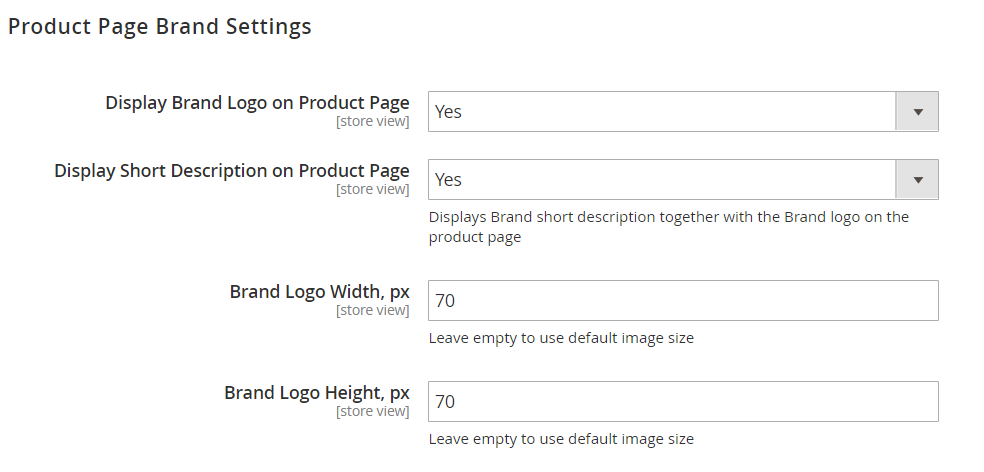
In Product Listing Brand Settings, you decide whether to display brand logos in the product listing and specify logo width and height.
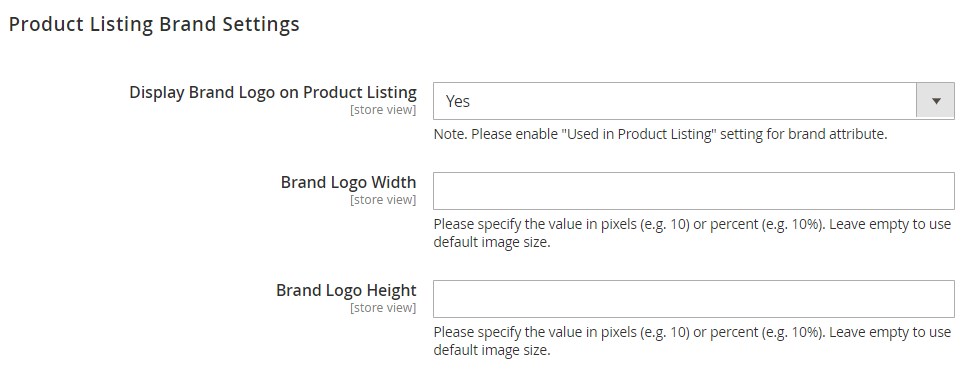
Now, let’s go to Content -> Layered Navigation -> Brand Management. Here, you can discover all brands that may be displayed in the slider.
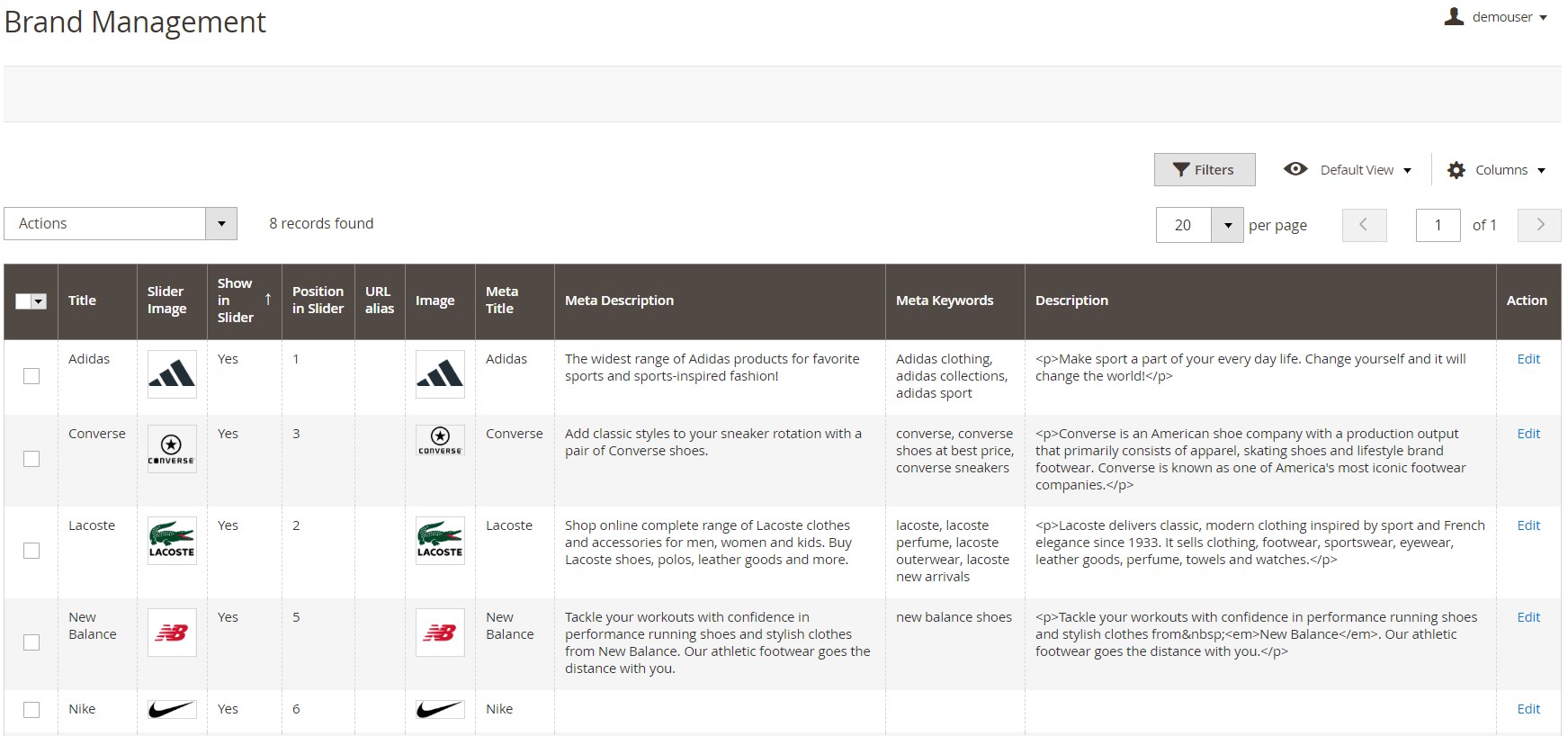
While editing each element, you can modify the appearance of a brand page on the frontend. It is possible to make a configured brand featured, show/hide a logo in the slider, and set its position there.
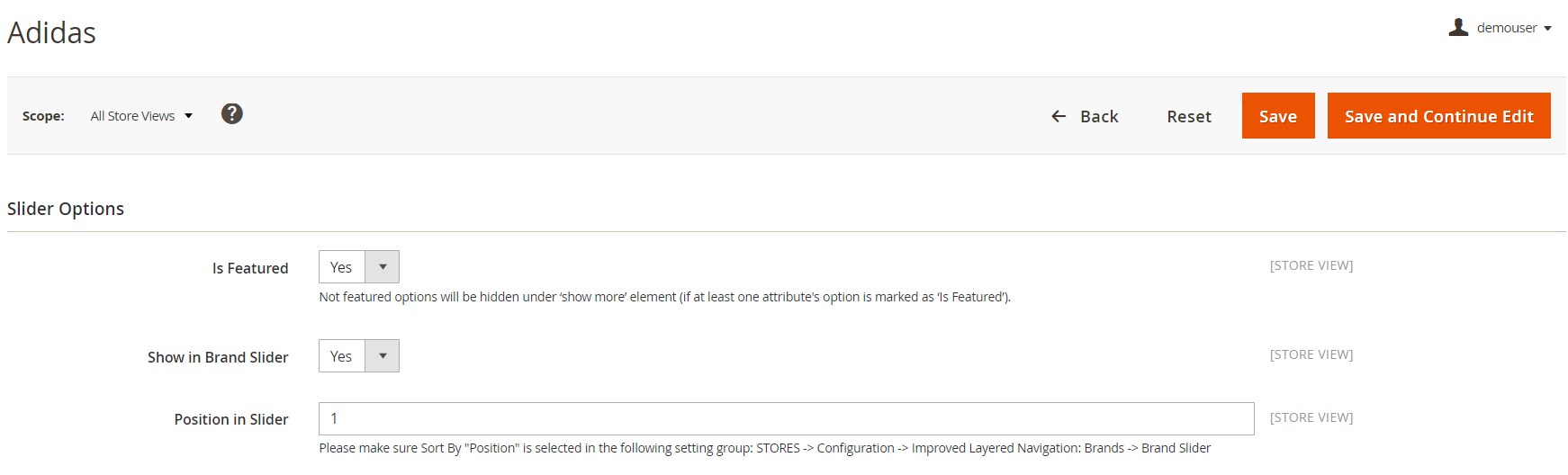
URL alias, meta title, description, and keywords may be specified for each brand individually.
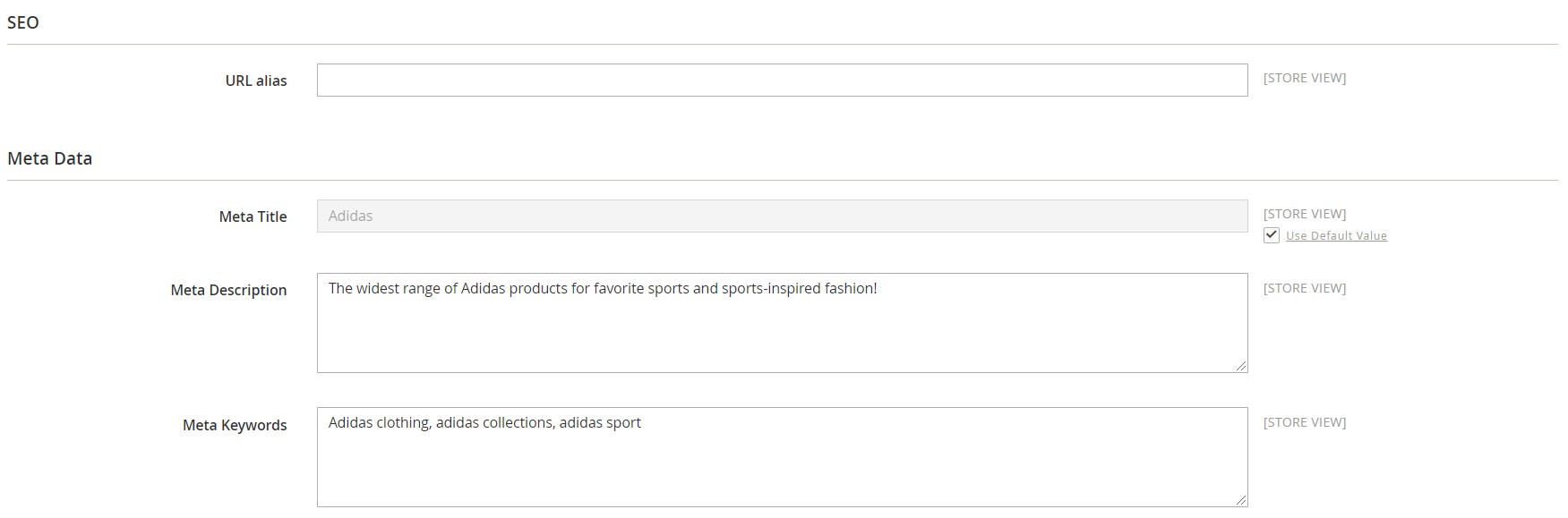
The same is about the page title, description, short description, image, and top CMS block.
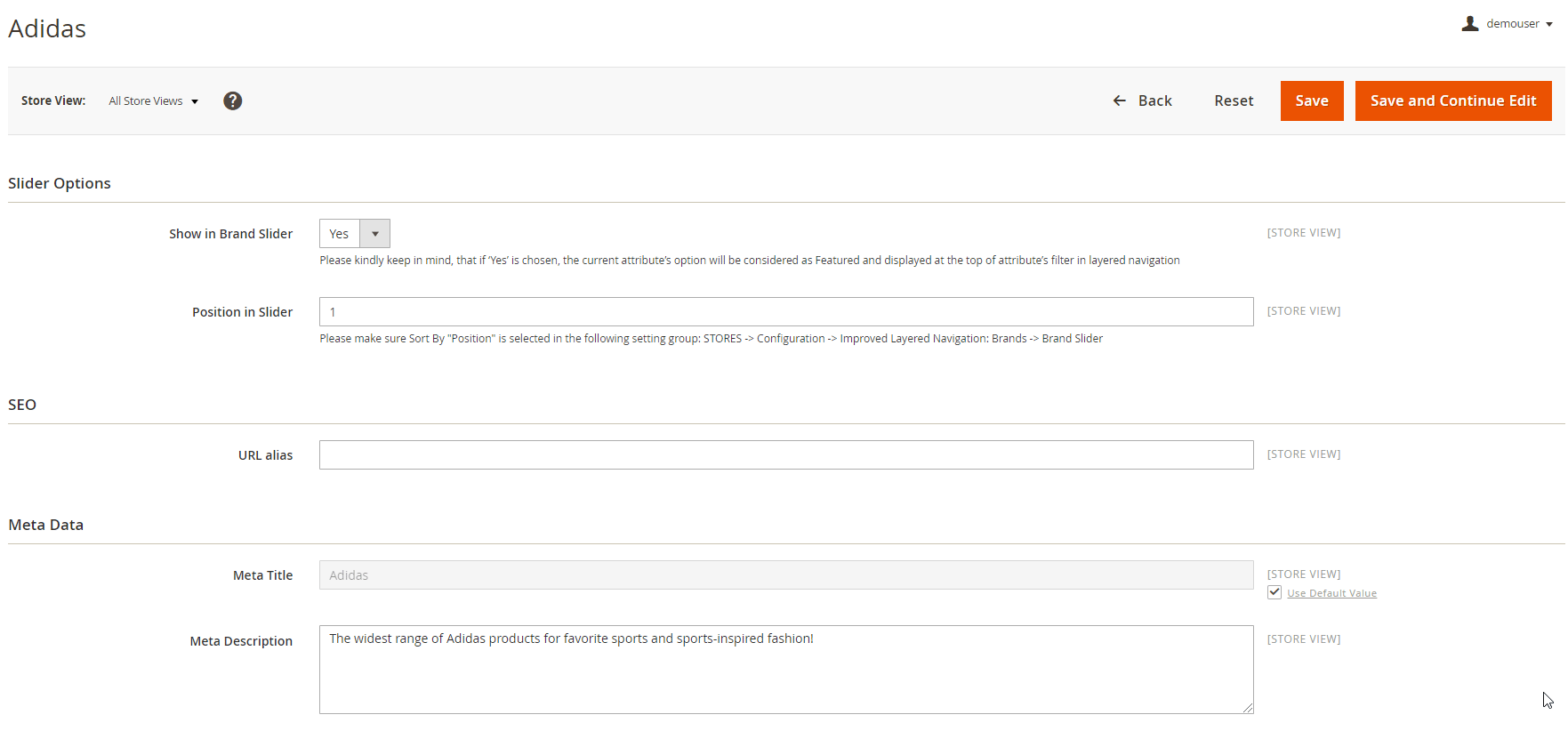
If you have the Amasty Custom Product Sorting add-on installed on your store, you will get an additional section with settings for managing the products’ order. Here, you can select an automatic sort order for arranging the products display on the brand page, look for particular products to add to the brand, and set each item’s position via drag-and-drop. Besides, it is possible to change an item’s position by moving it to the top by clicking on an appropriate button click or moving it to a specified page. The ‘Pin’ button on each item’s card allows fixing a selected product in a stable position no matter how sorting order is applied.
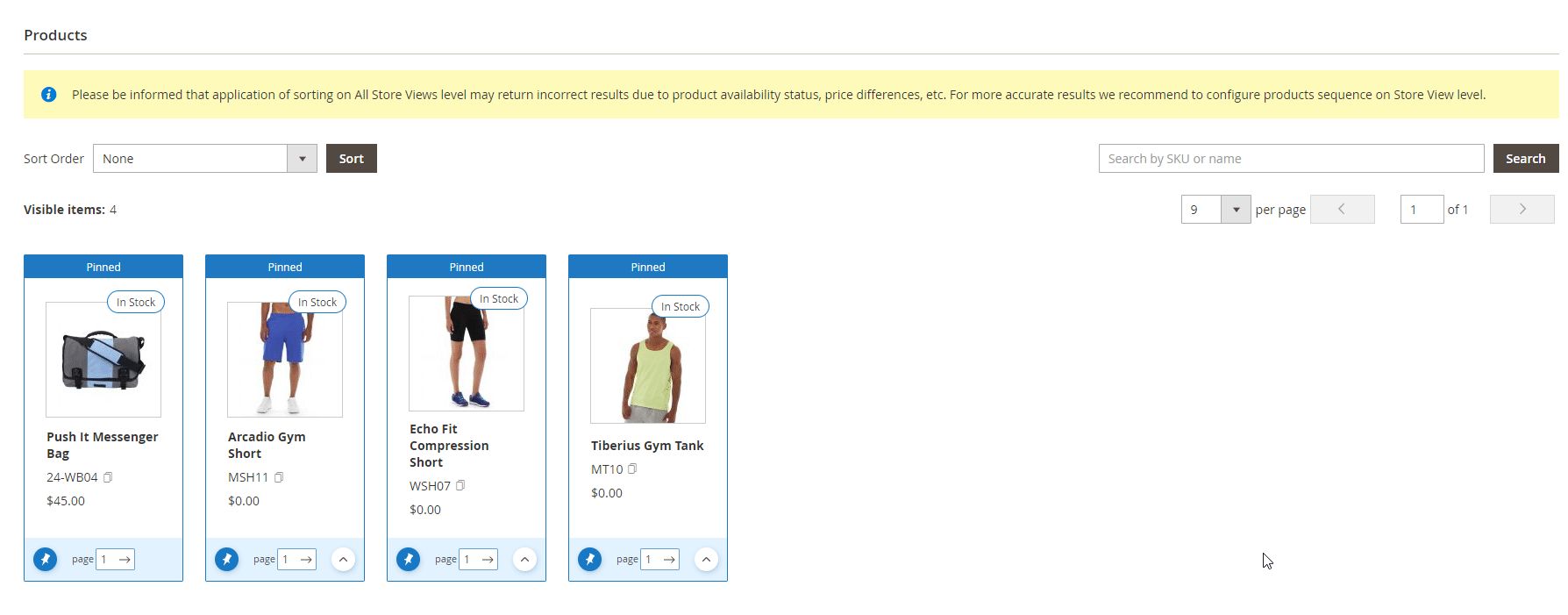
Recent Updates
Magento 2 Shop by Brand 2.10.14
- The extension’s features have been covered with more than 50 MFTF tests for enhanced quality and stability.
Magento 2 Shop by Brand 2.9.1
- Compatibility with GraphQL was introduced.
Magento 2 Shop by Brand 2.8.2
- Now you can utilize the WYSIWYG editor when creating descriptions for brand pages.
- A new setting was added to the module’s configuration: adjustable brand logo size on category pages.
Magento 2 Shop by Brand 2.7.6
- Now it is possible to add the Brands List and Filter by Character function to the Brands top menu.
Magento 2 Shop by Brand 2.6.17
- New feature: now, it is possible to display brand tooltips with a brand logo and short description on the All Brands listing page, product pages, and product listing.
- The ‘More from this Brand’ block can be placed on product pages now.
- The possibility to display a brand logo on the product listing was implemented.
- Now the brand short description can be displayed on product pages.
Magento 2 Shop by Brand 2.5.3
- Filtering by brand instead of redirect was added.
- The design of the All Brands listing page was updated.
Magento 2 Shop by Brand Extension: Final Words
As you can see, Amasty offers a fully-featured Magento 2 shop by brands extension. The module covers all the necessary aspects that push the user experience towards an entirely new level. If the tool’s functionality seems limited, you can enhance your store with the company’s Improved Layered Navigation. As for the price of the Amasty Shop By Brand module, you can purchase it for only $129 here:









