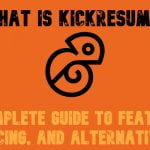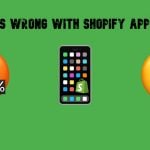Amasty Omnibus Price Tracker for Magento 2
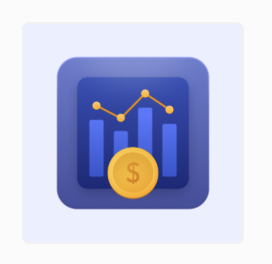
When starting an internet shop, you will constantly confront multiple challenges. It is vital to make everything attractive, quick, and good, but it is much more necessary to follow all of the regulations that must be followed. This is about pricing as well as other regulations and legislation.
The EU Omnibus Directive requirements are one such rule. Your pricing must be in accordance with these regulations for effective and convenient trade of items. However, doing the math yourself is tough. This is where Amasty’s new plugin comes in handy.
can help you solve this problem. It can help you improve your store and make your prices correct.
Today we will take a look at this plugin: its features, price, and how it can help you. Let’s get started.

Table of contents
What is Omnibus Price Tracker?
The Omnibus Price Tracker for Magento 2 extension is intended to assist Magento 2 owners in easily implementing the key provision of the EU Omnibus Directive, which requires indicating ‘the lowest price applied by the trader during a period of time not shorter than 30 days prior to the application of the price reduction’.
On January 7, 2020, the EU’s new Omnibus Directive went into effect. It has a huge influence on Magento shops in the EU and the wider e-commerce business since it forces online sellers to comply with new pricing display standards outlined in Article 6a.
Once activated, the plugin follows all price changes in the Magento 2 shop, taking catalog pricing rules and special prices into consideration to appropriately define and display Omnibus cost.
As a result, this extension will allow you to adjust all of your pricing to the correct ones.
Who is this plugin for?
In my opinion this plugin will suit any Magento 2 store owner. With it you can easily optimize the process of tweaking the rules. Together with it, you will be able to:
- Stay away from penalties and fines
- Increase consumer loyalty
- Boost your sales and revenue
So, if you want to quickly and easily bring your store price in accordance with the EU Omnibus Directive regulations, then this plugin is for you.
Plugin Features
Let us now discuss the plugin’s features. In summary, you get:
- Easily display the lowest product price in the preceding 30 days or more.
- Display historical pricing for all or only discounted goods on category and product pages.
- Use the convenient grid to track pricing changes over time.
- To avoid database saturation, automatically clear the pricing log.
Give consumers accurate pricing information
The EU Omnibus Directive demands firms to disclose clear and exact pricing information to their clients in order to safeguard EU residents against misleading price adjustments and false discounts.
The ability to display the lowest price of a product in a certain period prior to a price reduction announcement is a critical feature of the Magento 2 Omnibus Price Tracker.
This is significant because it allows clients to see evidence that the claimed price reduction or discount is genuine.
Set up the Omnibus Prices display
Set up a custom term in days for calculating the minimum price – according to the rule, this time must be less than 30 days before price decrease.
You can also specify which shop pages will display the Omnibus prices – you may show them simply on product pages or on product and category pages.
Choose whether to apply Omnibus pricing to all items or just discounted products, as required by the EU Omnibus Directive.
Price History
Easily keep track of all pricing changes. After enabling the extension, all price changes are collected on the grid and can be viewed and handled by admin.
Filter price changes by date, SKU, ID, latest and new price, and customer group to quickly identify the data you need.
Delete as many useless recordings as you like by selecting them on the grid and using the “delete” bulk action.
You may also examine website information on the grid and filter recordings based on website.
Keep your database up to date
Select many price change records and remove them all at once.
To remove all recordings recorded on the grid, click the “Clear Log” button.
Enable the automated pricing log cleaning option and choose the number of days after which old log data will be erased automatically.
Frontend
In the frontend, you can see a product page with a special price applied. In this case, the lowest price (Omnibus Price) is calculated in the last 180-day period before the price reduction.
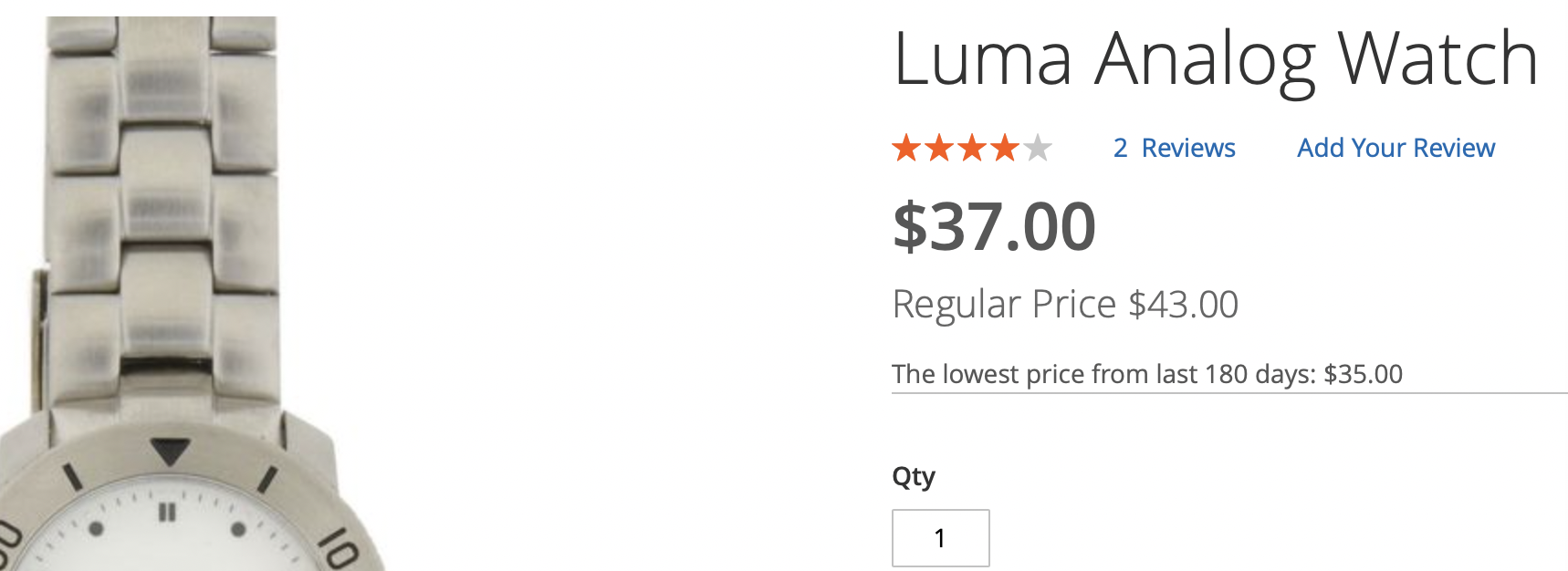
You may also check the Product Page with the various Special Price adjustments. In this situation, the special pricing had been modified twice in the prior 180 days. As a result, the Omnibus Price displayed on this product page is the lower of the two special prices that were applied.
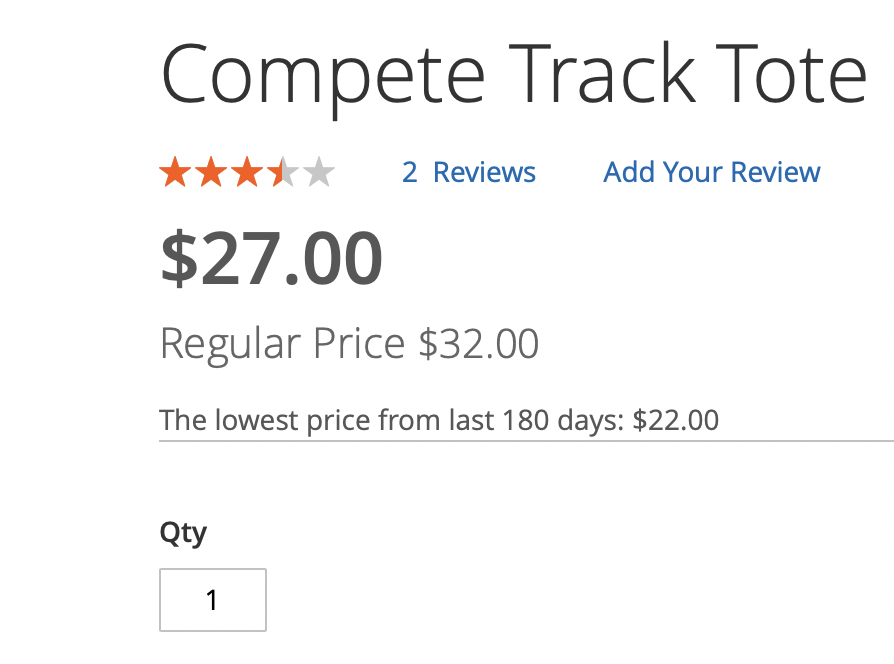
You can also see Category Page where Catalog Price Rule is applied.
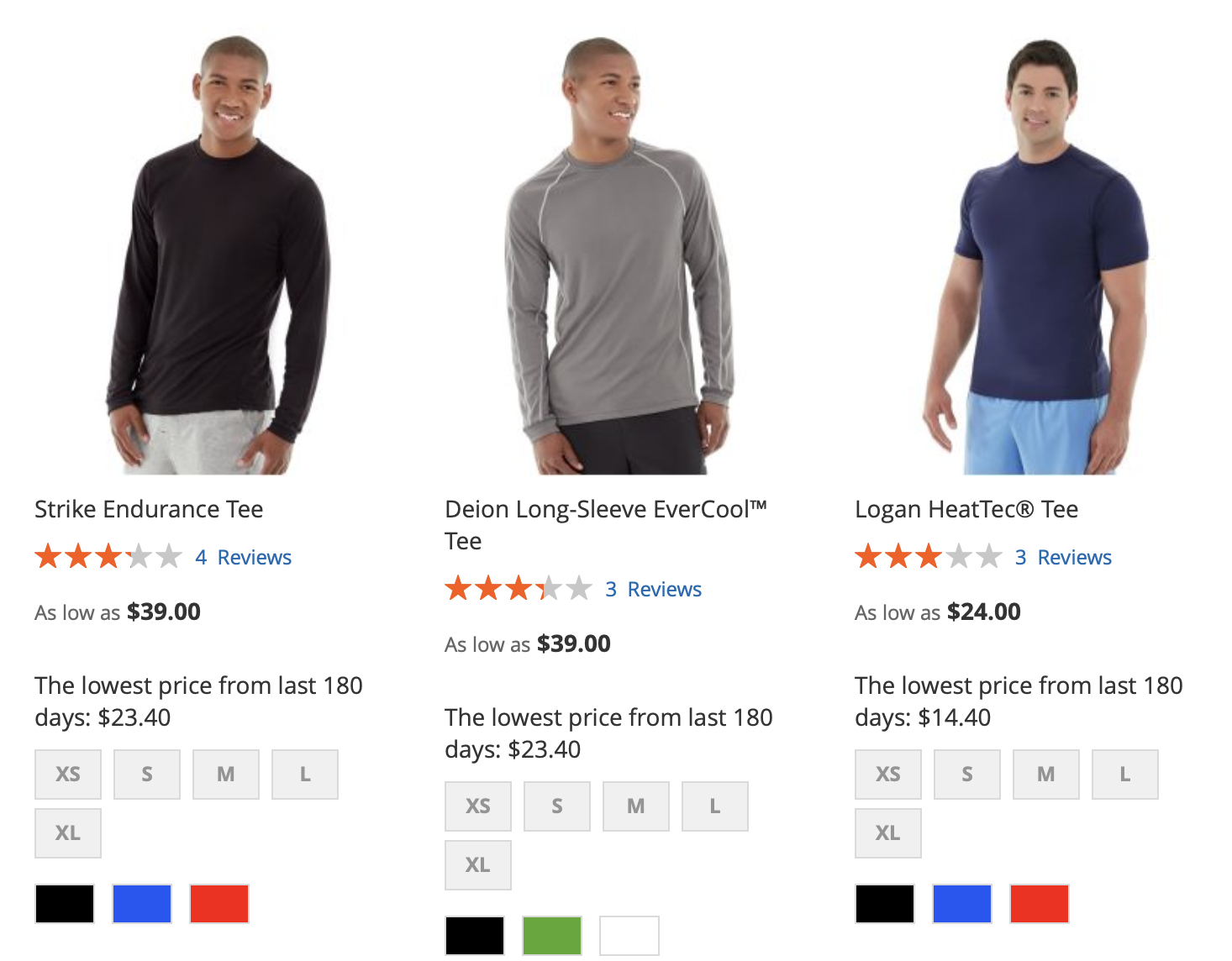
Backend
This plugin’s general settings may be found on the backend. You may also calculate the Omnibus Price and enter the amount of days you require.
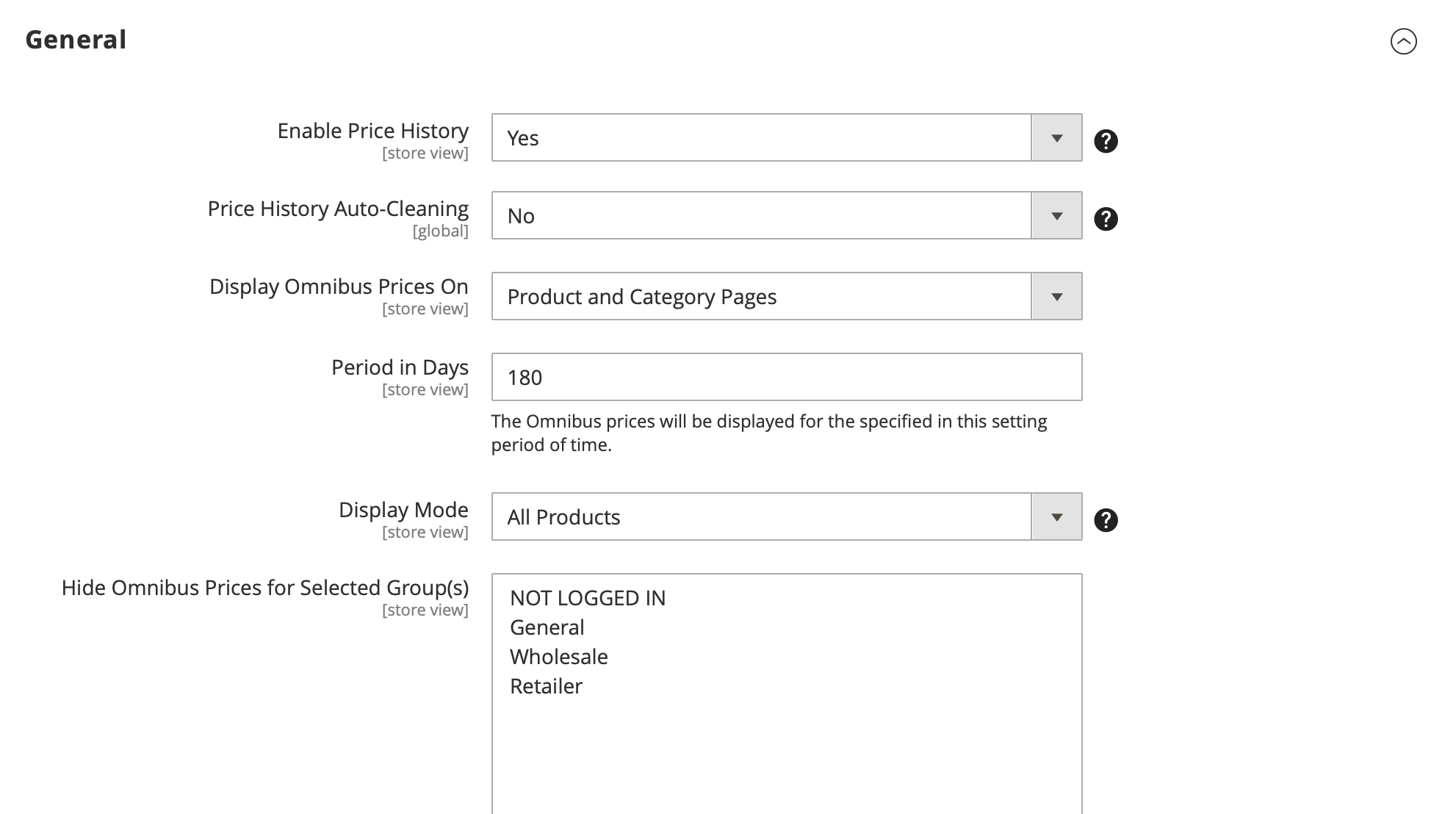
Also, you have a Price Change grid.
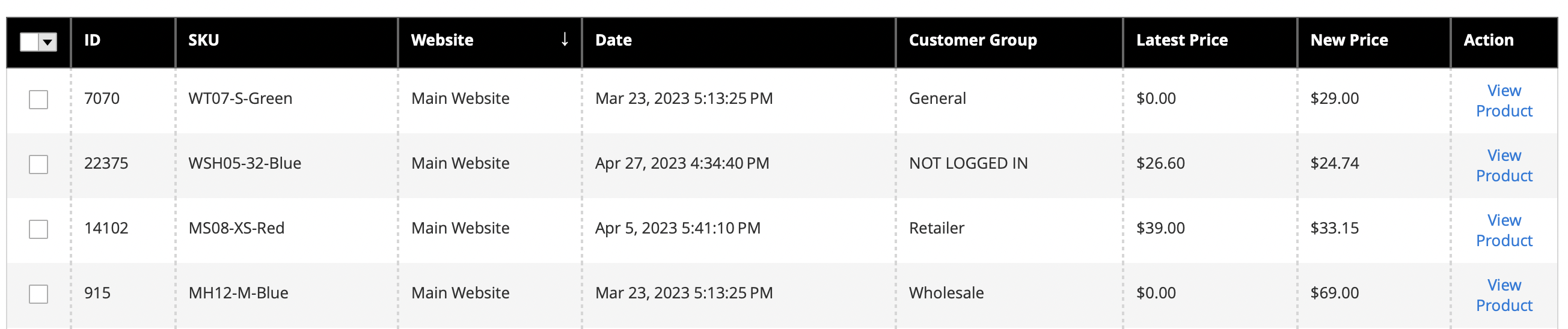
Conclusion
To summarize, this plugin will be very useful for anyone who is going to do business in the EU and does not want to count everything manually. With this plugin, your prices will remain up to date and you will not be penalized. You can buy this plugin for $199.