Reviewing Magento 2 Customer Group Catalog by Amasty

Although Magento 2 provides basic customer group functionality, it cannot control catalog visibility and pricing for specific groups. That’s where the Magento 2 Customer Group Catalog by Amasty joins the game.
The platform’s default limitation can hinder a store’s ability to create personalized experiences for various customer types, such as wholesalers, VIPs, or guest users. Amasty’s Customer Group Catalog for Magento 2, however, solves this problem.
The extension offers advanced catalog and pricing management tools. As a store owner, you can use these instruments to tailor your offerings to different customer groups, hide or display products, and customize prices for specific segments.
Below, we review the Magento Customer Group Catalog extension and its core features to unveil how it can help you build more targeted, personalized experiences. You will learn what the Magento 2 Customer Group Catalog by Amasty is, discover its core features, and see how it works from the perspective of both store administrators and customers.

Table of contents
What is The Magento 2 Customer Group Catalog Extension by Amasty?
The Magento 2 Customer Group Catalog extension by Amasty is an advanced tool that allows store owners to manage catalog and price visibility based on customer groups. It enables selective access to products, categories, and pricing, offering personalized catalogs for specific customer segments like wholesalers, retailers, or VIP members.
You can use this module to hide prices, add custom messages instead of prices, and even create custom catalogs that cater to particular customer groups. This level of control offers a unique, customer-centric shopping experience that drives loyalty and improves sales.
Key Features & Benefits
The Magento 2 Customer Group Catalog module by Amasty provides the following key features and benefits:
- Selective Access to Store Catalogs. As a store admin, you can control which products and categories are visible to specific customer groups. This allows you to run private sales, provide exclusive deals, or limit access to certain products based on customer segmentation.
- Customizable Buttons. For some customer groups, you can hide key actions such as ‘Add to Cart,’ ‘Add to Wish List,’ or ‘Add to Compare.’ This can help you guide customers toward specific actions like signing up for a newsletter or creating an account.
- Customizable Price Display. The Magento 2 Customer Group Catalog extension lets you replace prices with custom text or images. This feature is particularly useful for B2B businesses, where customers may need to request quotes instead of seeing static prices.
- Negotiable Prices & Quote Form. With this module, you can also let customers submit quote requests. Replace the price with a ‘Get a Quote’ button to create opportunities for personalized pricing negotiations.
- Customer Auto-Assignment. Automatically sort customers into predefined groups based on their behavior or purchase history. This feature reduces manual tasks and ensures customers are placed in the appropriate group for personalized experiences.
- Admin Panel Reindex. The extension allows store owners to reindex catalog data directly from the admin panel, eliminating the need for command-line actions.
- Hyva-Ready Storefront. The extension is fully compatible with the Hyvä theme, ensuring a smooth integration with any modern Magento 2 storefront.
Admin Workflow
The Magento 2 Customer Group Catalog extension by Amasty offers an intuitive and flexible way to manage catalog visibility and pricing based on customer groups. Here’s a detailed look at the admin workflow:
Configuration
To configure the extension, navigate to Store → Configuration → Amasty Extensions → Customer Group Catalog.
Under the General Settings, you can control the primary functions of the module:
- Enable Module: Toggle this setting to enable or disable the extension globally.
- Email Sender for Admin ‘Get a Quote’ Reply Email: Choose the email sender for the admin’s response to quote requests.
- Email Template for Admin ‘Get a Quote’ Reply Email: Select the email template that will be used for admin replies to customer quote requests.
- Batch Size: This setting indicates how many rules can be handled during one indexation iteration. It affects the indexation speed.
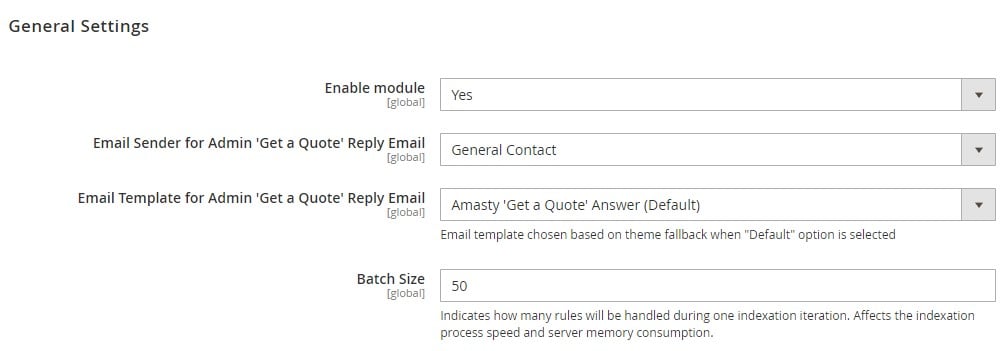
Customer Group Catalog for Magento 2 provides several frontend display options to enhance customer interactions:
- Hide Price Text: Customize the text displayed instead of product prices (e.g., “Contact for Pricing”).
- Custom CSS Styles for Hide Price Link: Apply custom CSS to further style the text or link.
- Upload Image: Upload a custom image to replace product prices for specific customer groups.
- Link URL: Define the URL where customers are redirected (or use the AmastyHidePricePopup feature to display a ‘Get a Quote’ form).
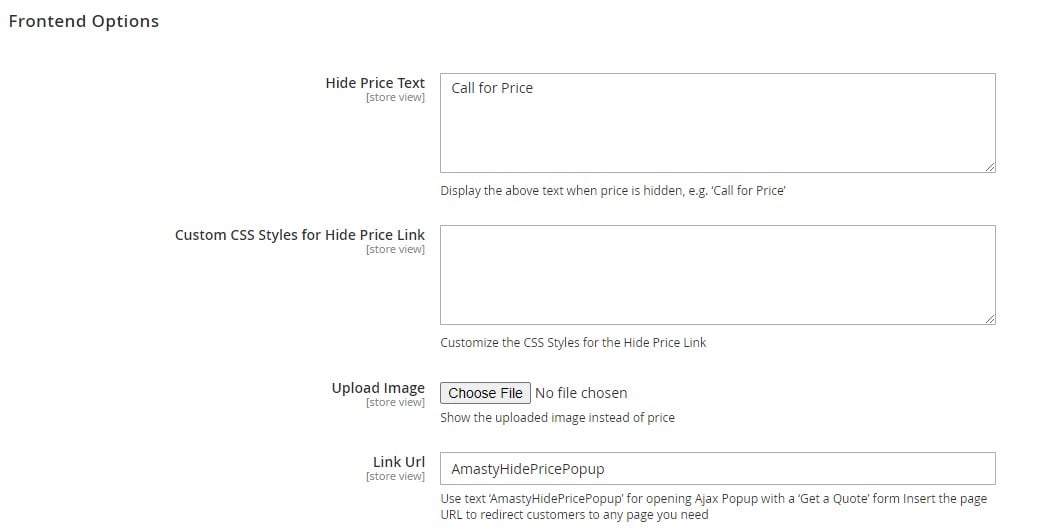
Stay updated with new customer quote requests by configuring email notifications:
- Send Email To: Specify the email address to receive notifications for new quote requests, or leave blank to disable notifications.
- Email Sender and Template: Choose the sender and template for email notifications about incoming quotes.
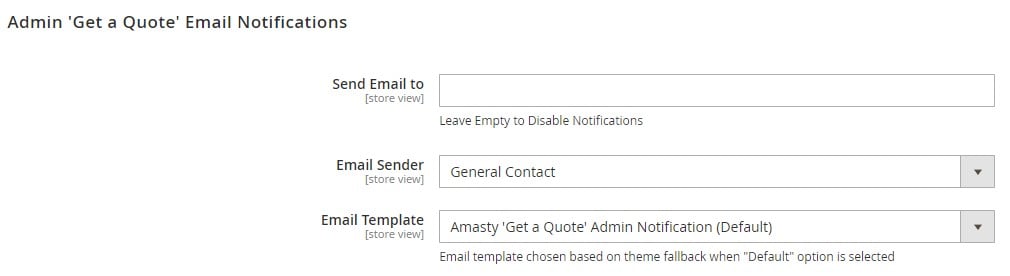
Automate responses to customer quote requests:
- Enable Auto-Reply: Activate or deactivate automatic replies.
- Email Sender and Template: Define the email sender and template for auto-reply messages.
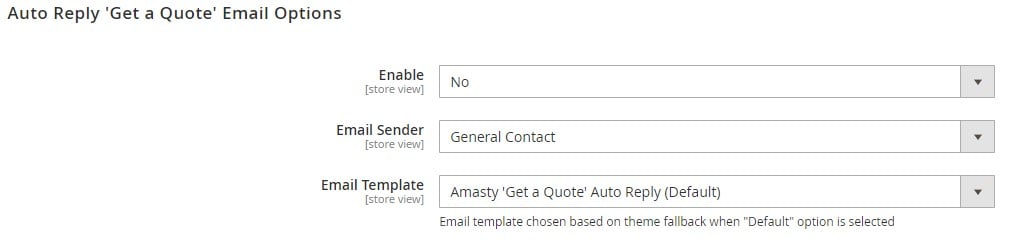
To comply with GDPR, the Magento 2 Customer Group Catalog module offers a consent request feature for customers submitting quote requests:
- Enable: Activate GDPR consent for customers before they can submit a quote.
- Consent Text: Customize the consent request text, including a link to your store’s privacy policy page (created as a CMS page).
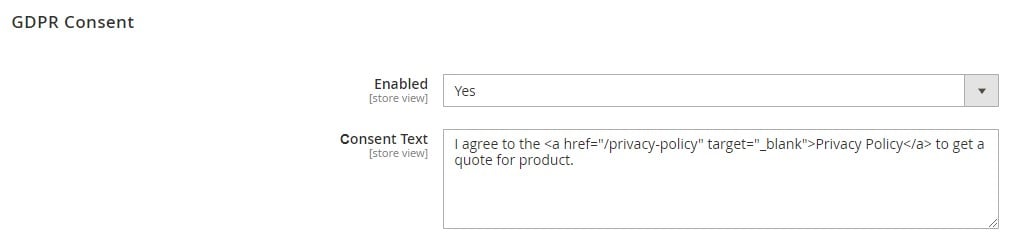
Creating Magento 2 Customer Group Catalog Rules
To create new catalog visibility rules for customer groups, navigate to Customers → Customer Group Catalog → Rules, click ‘Add New Rule, and follow these steps:
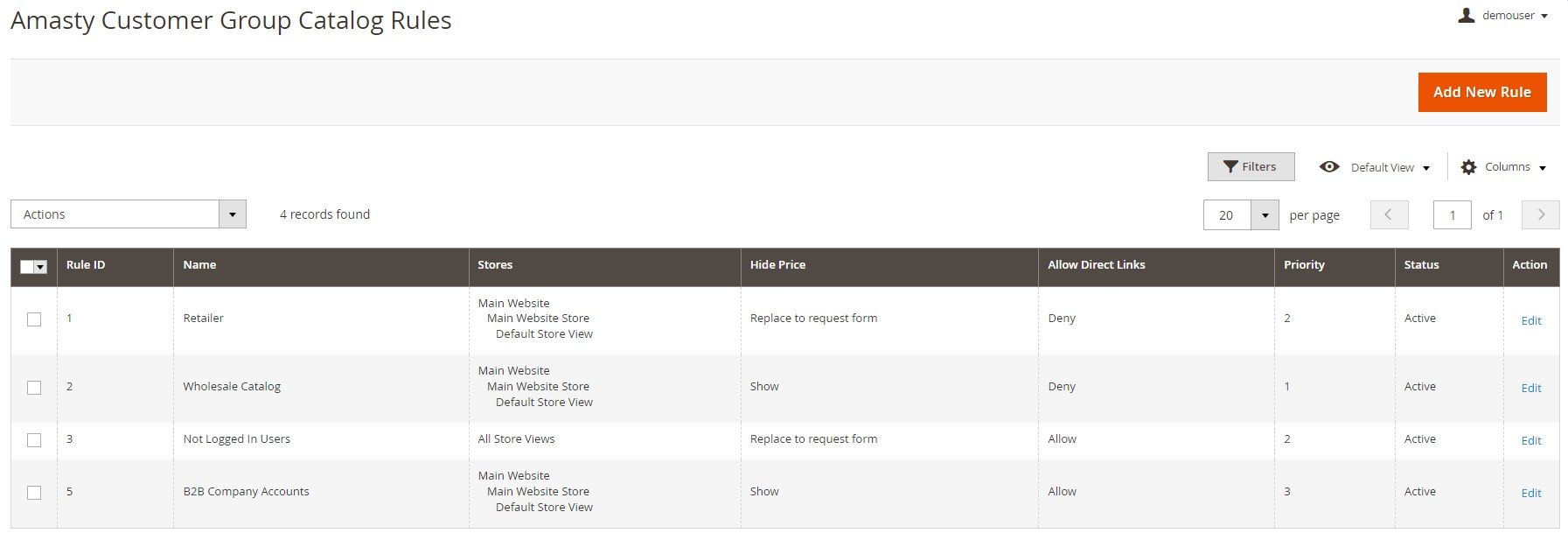
- Status: Enable or disable the rule.
- Rule Name and Stores: Assign a name and define store views for the rule.
- Rule Priority: Set the rule priority when multiple rules apply simultaneously.
- Use Date Range: Activate this option to set specific time frames for the rule’s effectiveness.
- Customer Groups: Choose applicable customer groups (e.g., wholesalers, VIPs).
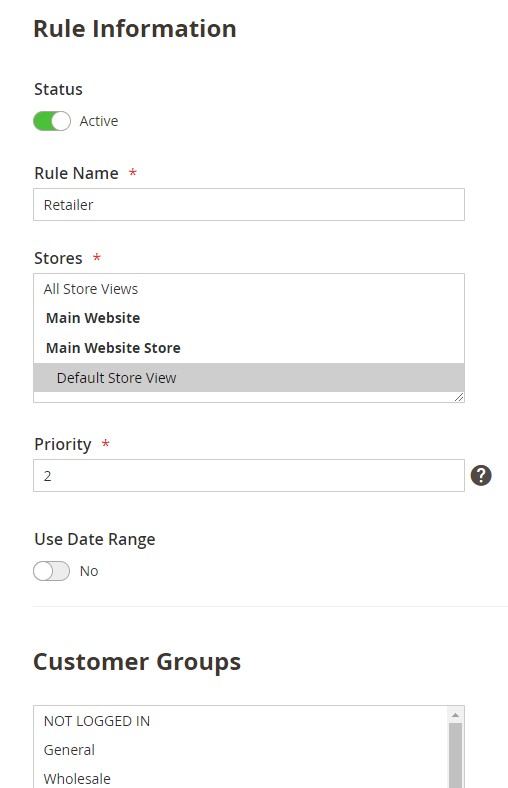
In the Customer Conditions, you can define conditions based on customer attributes (such as logged-in status) to control product or category visibility. The extension is also compatible with Amasty B2B Company Accounts, allowing you to create conditions for specific company accounts.
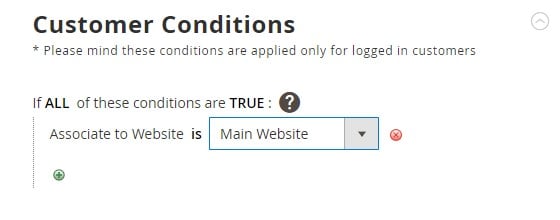
Manage which categories and products are visible to different customer groups:
- Hide Category: Select categories to hide for specific groups.
- Hide Product: Similarly, choose individual products to hide or restrict visibility.
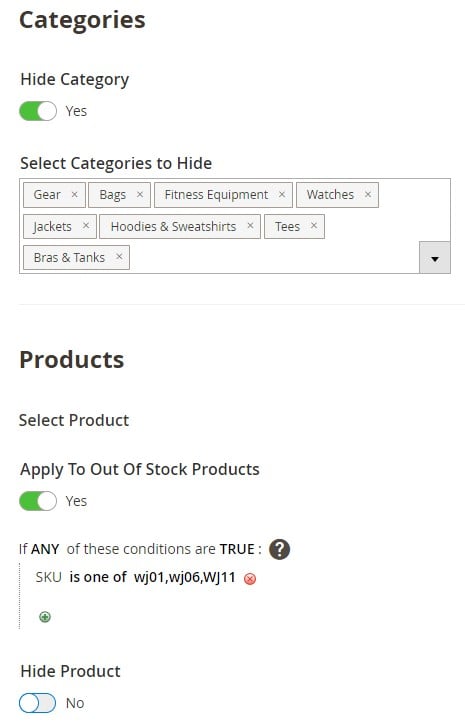
Also, it is possible to customize how product pages appear for different customer groups in Product Page Display Options:
- Hide Price: Hide product prices and replace them with custom text or a quote request form.
- Hide Buttons: Choose to hide the “Add to Cart,” “Add to Wishlist,” and “Add to Compare” buttons.
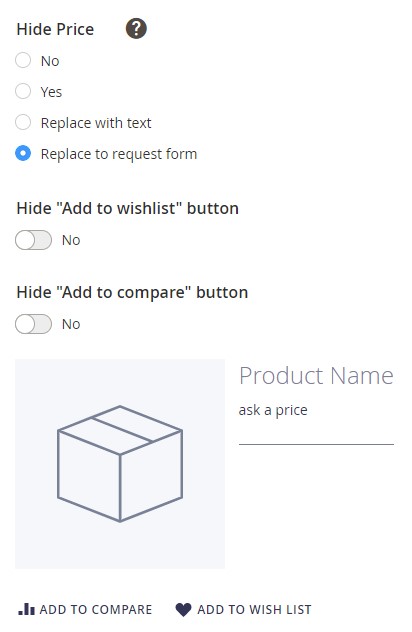
- Allow Direct Links: Enable or disable access to restricted product pages through direct links. You can also set up redirection to a 404 page or another CMS page when access is blocked.
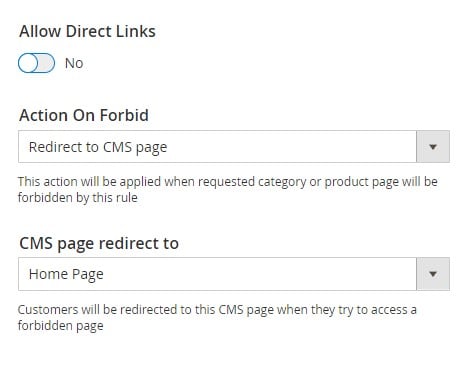
Quote Management
The Magento 2 Customer Group Catalog extension by Amasty lets you manage quote requests under Customers → Get a Quote Requests.
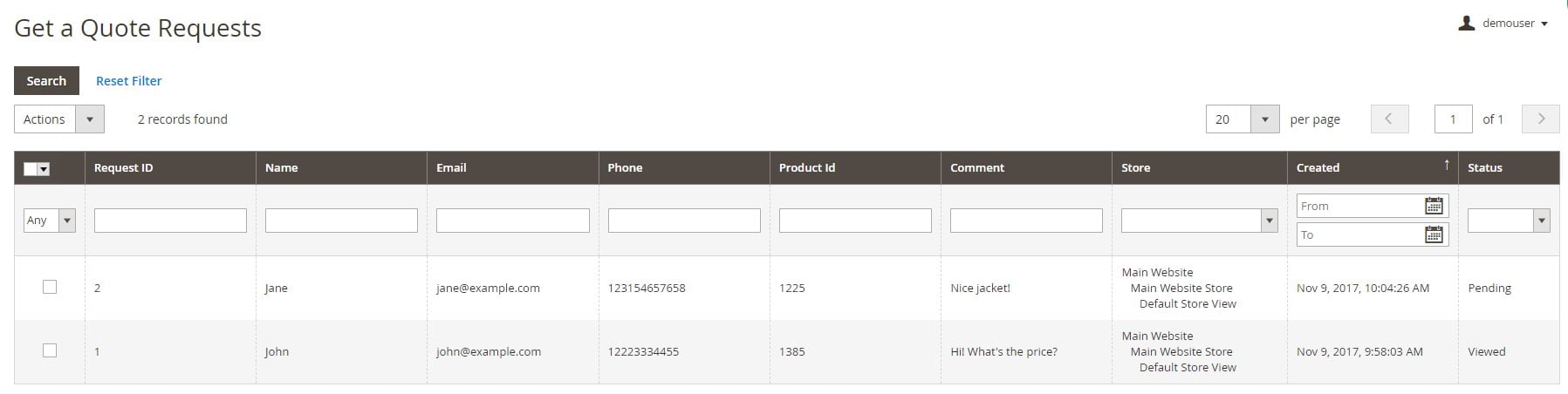
You can view, reply to, or delete quote requests directly from this section.
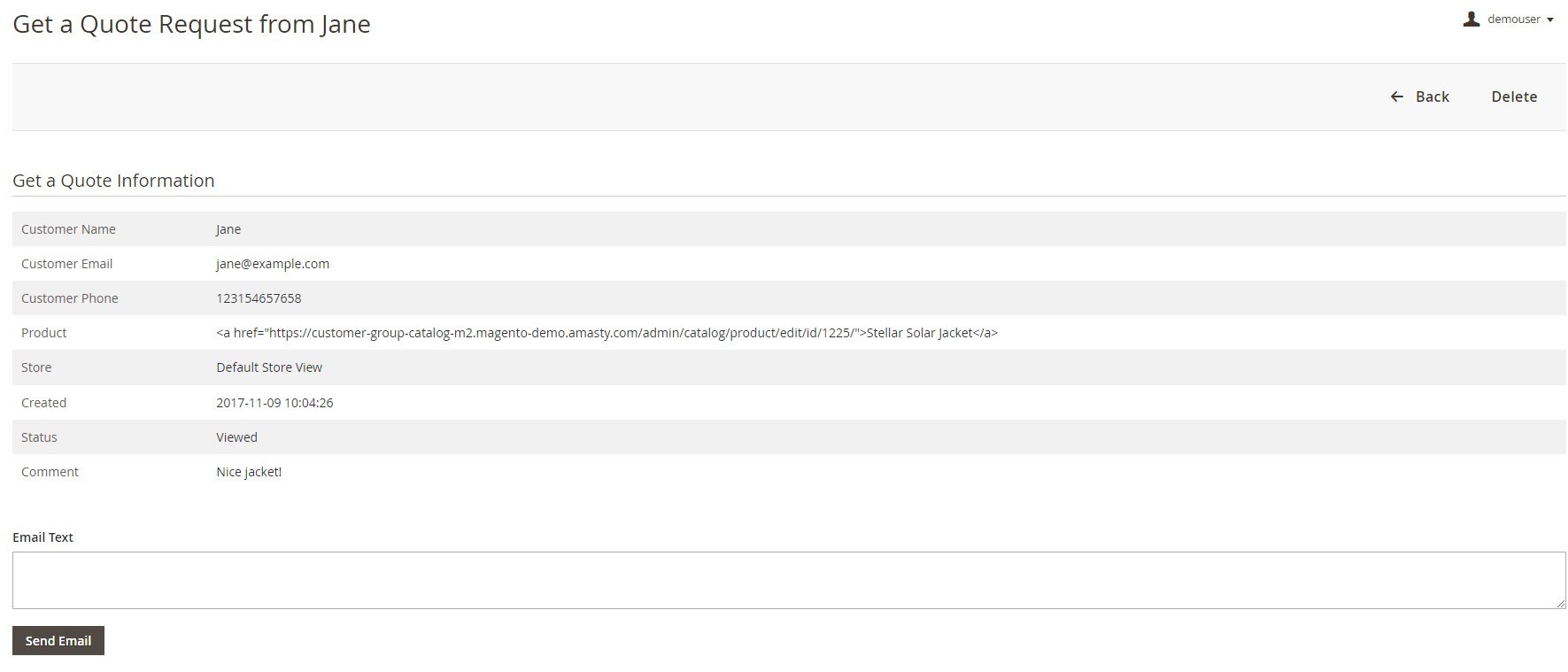
Note that pre-configured templates and email responses can help you streamline the process of managing customer quotes.
Auto Assign Rules
The Magento 2 Customer Group Catalog extension simplifies customer group management by auto-assigning customers to groups. Go to Customers → Amasty Customer Group Auto Assign → Rules to set rules for automatic customer group assignment.
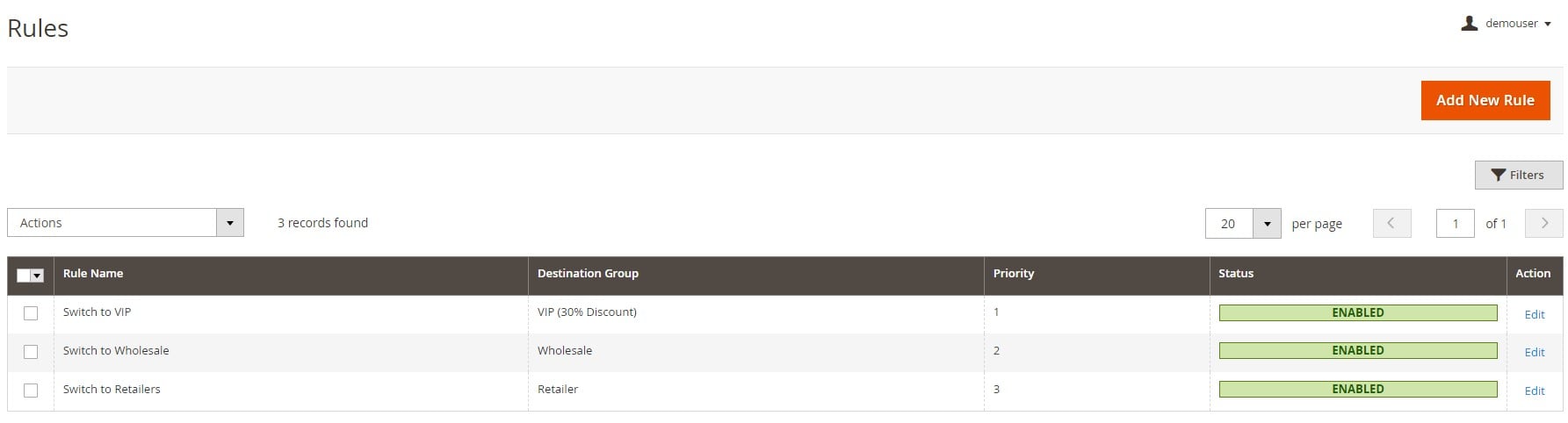
When it comes to an individual rule, the Magento 2 Customer Group Catalog extension lets you create flexible conditions to assign customers to groups automatically. When creating a new rule, you need to specify its name, priority, destination group, and conditions. Don’t forget to enable and save your Auto-Assign rule!
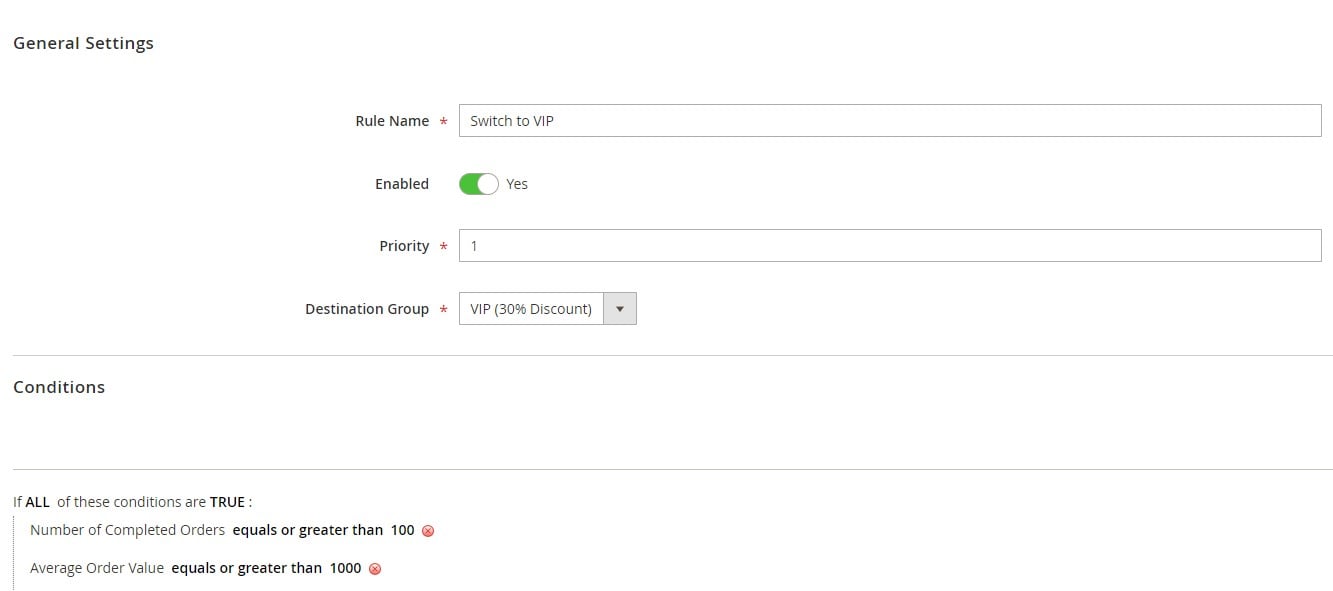
Storefront View
The Magento 2 Customer Group Catalog extension significantly enhances the user experience by offering personalized catalog views based on customer segments. Here’s how the features appear on the frontend:
Price Replacement
Instead of showing a standard price, you can replace product prices with custom text or images. For example, for guest visitors or wholesale clients, prices may be replaced with “Call for Pricing” or a custom image designed to attract attention.
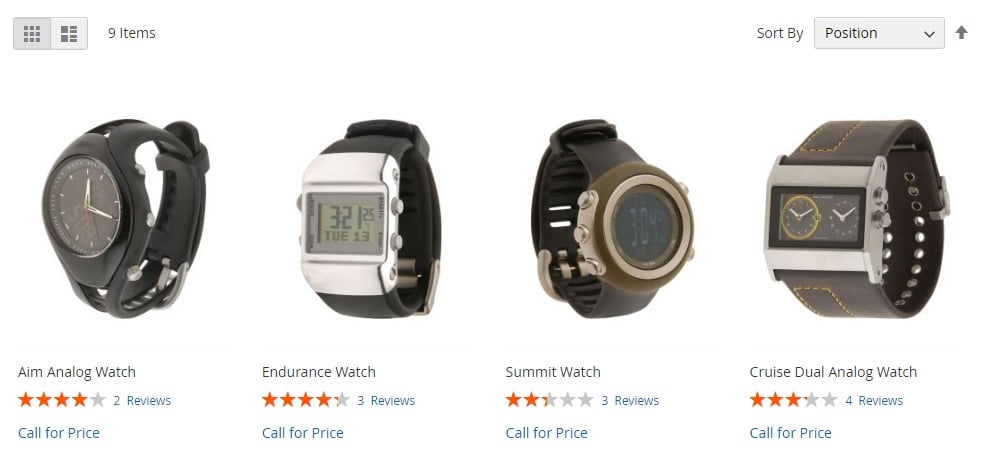
This feature not only encourages visitors to interact with your store but also allows you to strategically display pricing only to specific customer groups.
Quote Request Form
Customers in specific groups (like B2B clients) can submit quote requests using the built-in Get a Quote form. When a customer clicks on the quote button, a popup appears where they can submit their preferred price or leave a comment. This creates an interactive and personalized buying experience, especially for businesses that require negotiations on pricing.
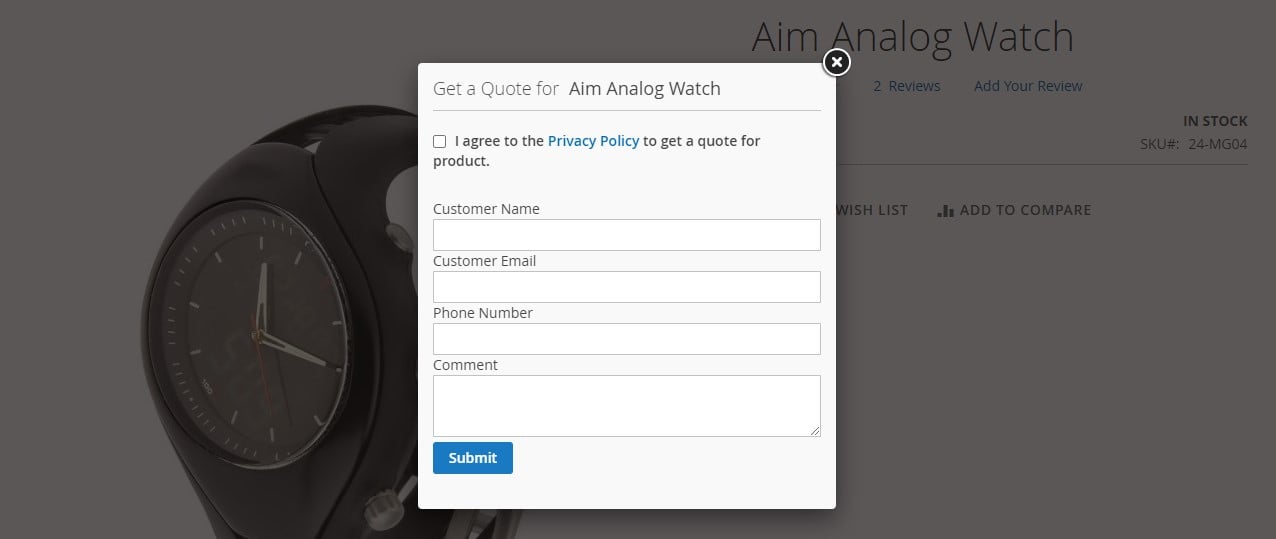
Custom Catalogs for Specific Groups
By using the Magento 2 Customer Group Catalog extension, you can show different product catalogs to different customer groups. For example, VIP members may see an exclusive catalog that is hidden from regular customers, or wholesalers may have access to bulk pricing products that are not visible to retail customers.
This feature allows for highly personalized shopping experiences, encouraging customer loyalty and increasing engagement with your Magento 2 store.
Hide Product Information and Buttons
You can hide essential product information like the price, “Add to Cart,” “Add to Wishlist,” or “Add to Compare” buttons for particular customer groups. This feature motivates visitors to take desired actions, such as registering for an account, before gaining full access to your store’s functionality.

Private Sales and Direct Links
The module also supports private sales, where specific customer groups have access to hidden products and categories. Furthermore, with the Allow Direct Links option, you can enable or disable access to restricted product pages, ensuring that only authorized customers can view certain parts of your catalog.
What Others Think About Magento 2 Customer Group Catalog
The Magento 2 Customer Group Catalog extension by Amasty is highly rated, with an average score of 4.8/5 based on 17 reviews. Users consistently praise the extension for its ease of use, especially in managing catalog visibility for different customer groups. B2B users and eCommerce managers find it particularly valuable for personalizing their storefronts and improving customer experience.
While most users appreciate the functionality and seamless integration, a few mentioned that the initial setup required fine-tuning and that response times from support could be quicker. Overall, the extension is seen as a reliable and effective tool, well-suited for businesses looking to optimize their Magento 2 customer group catalog management.
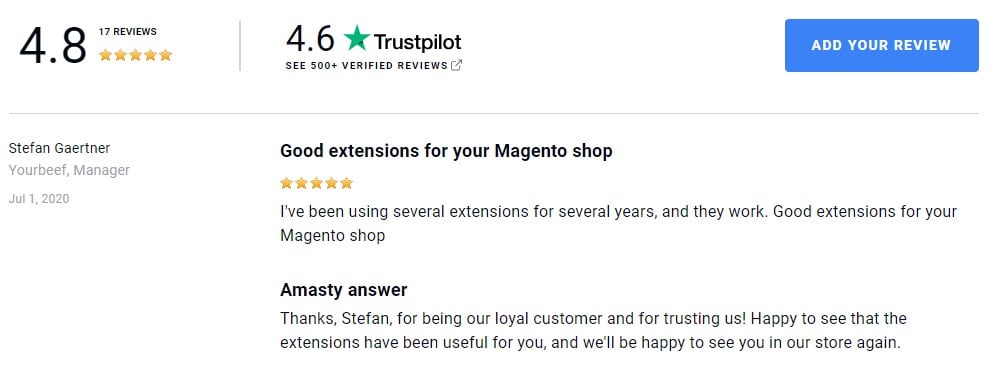
Final Words
The Magento 2 Customer Group Catalog extension by Amasty can dramatically simplify your management efforts for catalog visibility and pricing per customer group. It provides advanced tools for selective access, personalized pricing, and catalog customization. As a result, admins get a simplified workflow and customers receive a more tailored shopping experience.
Whether you’re looking to run exclusive B2B sales or create private catalogs for VIP customers, Amasty’s Magento 2 Customer Group Catalog is a must-have addition to your e-commerce website. It will help you optimize your customer segmentation strategy in a couple of clicks.








