Amasty Landing Pages for Magento 2 and 1

If you are looking for a reliable Magento 2 landing page tool for improving your campaigns, you’ve come to the right place. Below, we shed light on the Amasty Landing Pages Magento 2 extension. The module enables online store managers to incorporate unique content, add custom meta tags, generate Google-friendly URLs, and more.

Table of contents
Features
Let’s start our exploration of the Amasty Landing Pages Magento 2 module from a list of its core features. After installing the extension, you will be able to leverage the following benefits:
- SEO friendly URLs + meta data support;
- Advanced flexibility when creating Magento product landing page;
- Various sorting options for products on the page;
- Drag-and-drop tool for products sorting in manual mode;
- Custom CMS blocks for the top and bottom parts of a landing page;
- Full sitemap integration;
- Unlimited number of landing pages;
- Import/export of landing pages;
- Multi-store support.
As a Magento 2 administrator, you can easily apply the relevant meta title, description, and keywords to all landing pages. This feature allows creating SEO friendly landing pages that will be pushed to top search results. Another vital SEO improvement that the Amasty Landing Pages Magento 2 extension provides is the ability to use canonical URLs. Thus, you can avoid duplicate content issues, making landing pages more appealing for search engines. Category URL suffixes are also supported by the Amasty Magento 2 landing page plugin.
It is also necessary to mention that you can create user-friendly URLs for landing pages. For example, all hot deals can be gathered under example.com/hot-deals. Such URLs also make your online store more SEO friendly. Besides, by modifying an XML sitemap each time a new landing page is added to your store, you increase its performance by helping bots crawl your website and index new content.
Store administrators can leverage vast backend opportunities related to Magento category landing pages. The Amasty Landing Pages Magento 2 module allows admins to create templates based on various conditions like SKU, price, category, etc. For example, you can create a highly targeted Magento 2 landing page for the category that will show goods only from specific manufacturers.
Moreover, the Magento 2 landing page extension allows creating dynamic categories based on landing pages. You can set various conditions depending on how you want the category to be displayed. Note that the module’s settings allow reassigning products in the virtual category automatically.
Also, Magento 2 landing page design settings are very flexible, so the appearance of your landing pages can be unique. Feel free to add images, promo texts, and various CMS blocks to make your store stand out among other digital storefronts.
Another essential feature of the Magento 2 landing page optimization module is the import/export of landing pages via CSV with all their elements. Note that a CSV file can be modified before import.
If you want to improve the appearance of created landing pages on mobile devices, Amasty offers to install its PWA add-on for the Landing Pages extension. The add-on is a ready-to-use solution for the Magento PWA Studio storefront that allows leveraging all the features of the original extension without the need for custom development. The Amasty add-on for Landing Pages has full support for the Venia theme, the official Magento PWA theme, which reduces the risks of possible incompatibility issues.
By combining the functionality of the PWA add-on and the Landing Pages extension, you streamline the generation of responsive landings. The add-on automatically adapts landing pages created in the module’s backend for cross-device usage, saving the admin’s time and efforts on the website optimization. Besides, due to the compatibility with the most popular browser apps, including Chrome, Safari, and Firefox, online shoppers will enjoy a seamless UX on your website no matter which browser they use.
Due to the support of the Magento 2 Landing Pages module’s core features, store managers can decide where a link to the landing will be placed on the sitemap, utilize the drag-and-drop tool to arrange the order of products displayed on the page, and set conditions for selecting specific items to show. You can also leverage SEO optimization settings for creating user-friendly page URLs and adding meta data.
By extending the feature set of the Amasty Landing Pages extension with PWA technology, you will get mobile-ready landing pages that look great across all devices, increase page loading speed, and provide your website visitors with an app-like user experience. As a result, you will increase your mobile conversion rate, improve the efficiency of your digital marketing campaigns, and get higher positions in the Google search results.
If you’d like to know what users of the Magento landing pages extension think about it, check the following reviews and ratings:
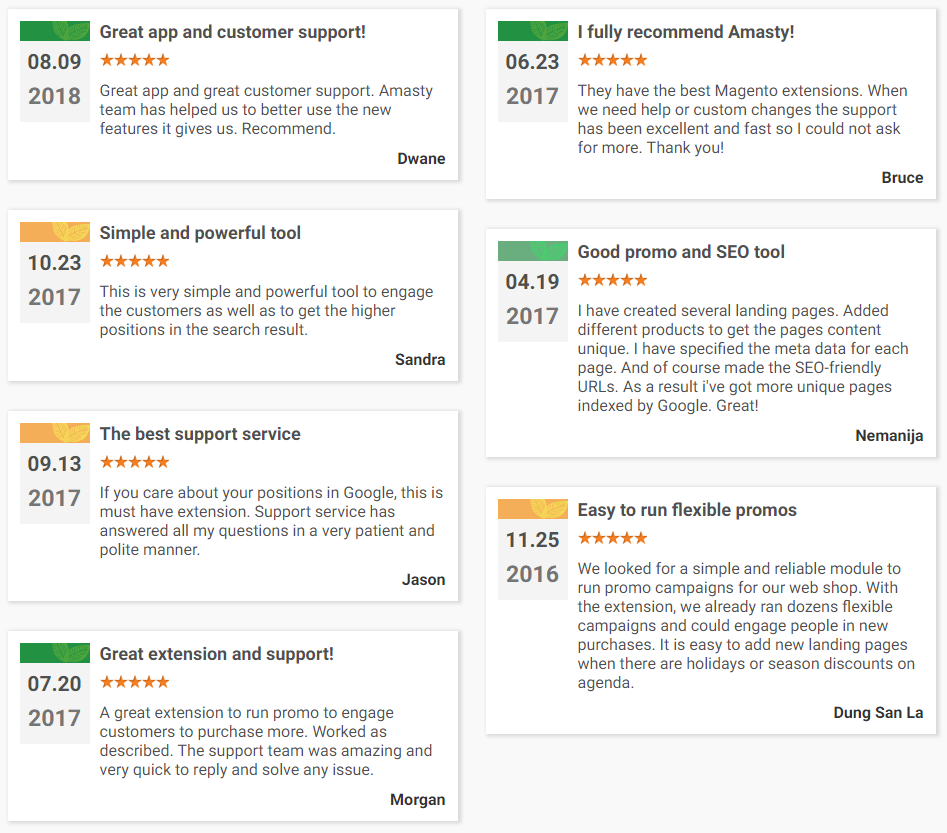
Now, let’s see how to configure the Amasty Landing Pages Magento 2 extension and create landing pages with its help.
Backend
To configure main settings of the extension, go to Stores -> Settings -> Configuration -> Amasty Extensions -> Landing Pages. In the first tab here, you can choose a target store to which a CSV file with landing pages should be imported. Next, the Magento 2 Landing Pages module lets you utilize the functionality of the Amasty SEO Toolkit module if it is installed on your website.
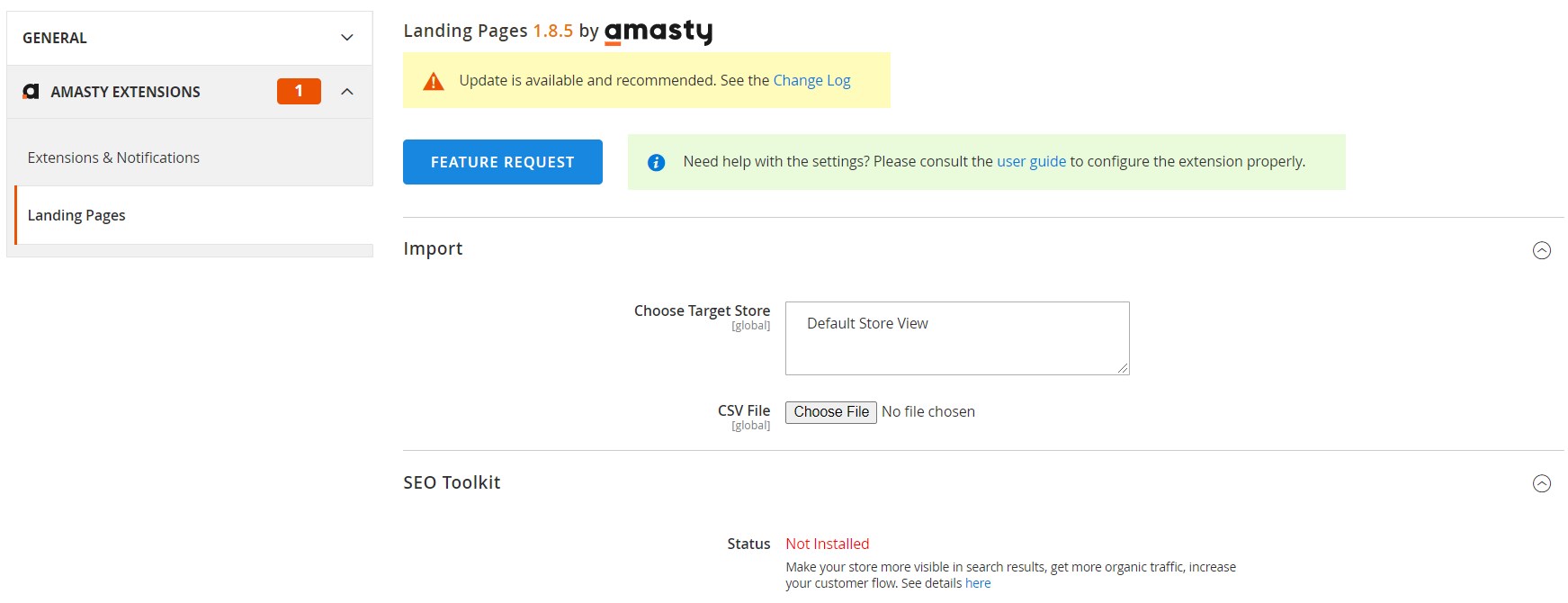
As for the landing pages, they are available under Content -> Landing Pages -> Pages. All pages are gathered in the grid that displays such parameters as a page title, URL key, layout, store view, and day and time of creation/modification. In the Action column, you can preview, edit, delete, or duplicate each page. Besides, it is possible to delete, disable, or enable pages in bulk.
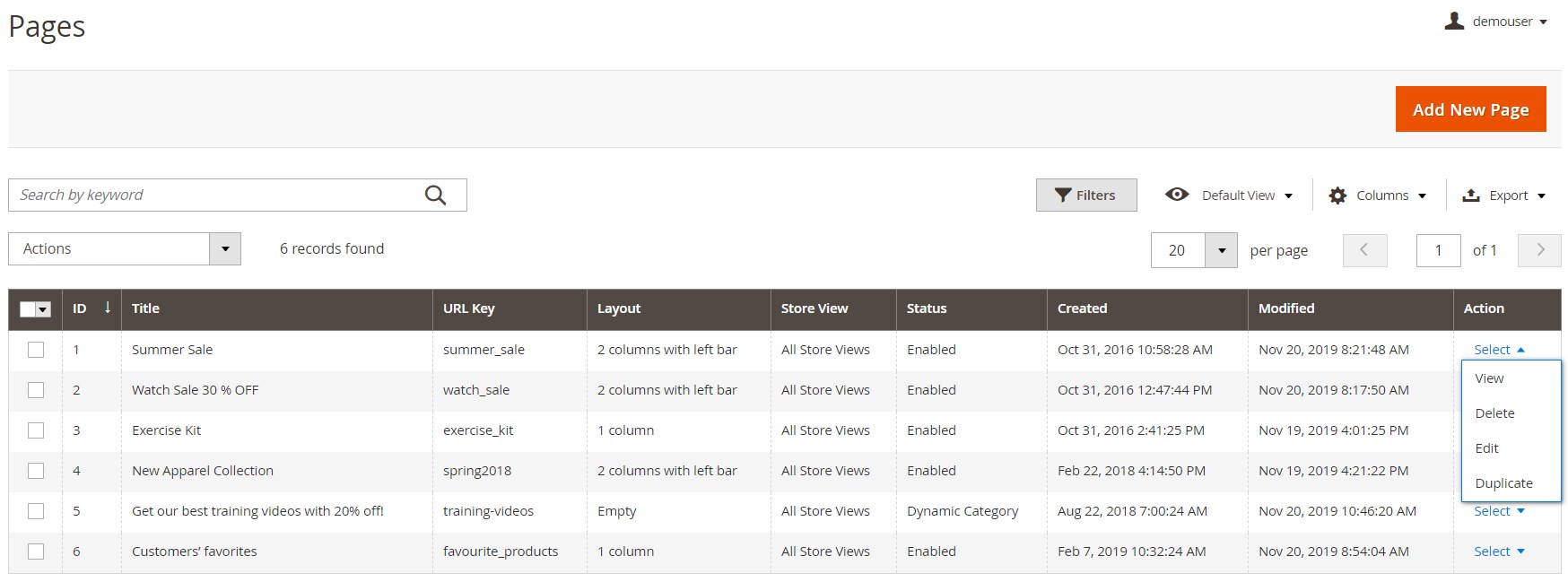
Let’s see how to create a new landing page. While on a grid page, hit the Add New Page button, and you will be redirected to a new screen split into five tabs: Page Information, Design, Meta Data, Conditions, and Page Products. Under the first tab, you should activate the page, specify the page title, URL key, and select store views where you want to display the new page.
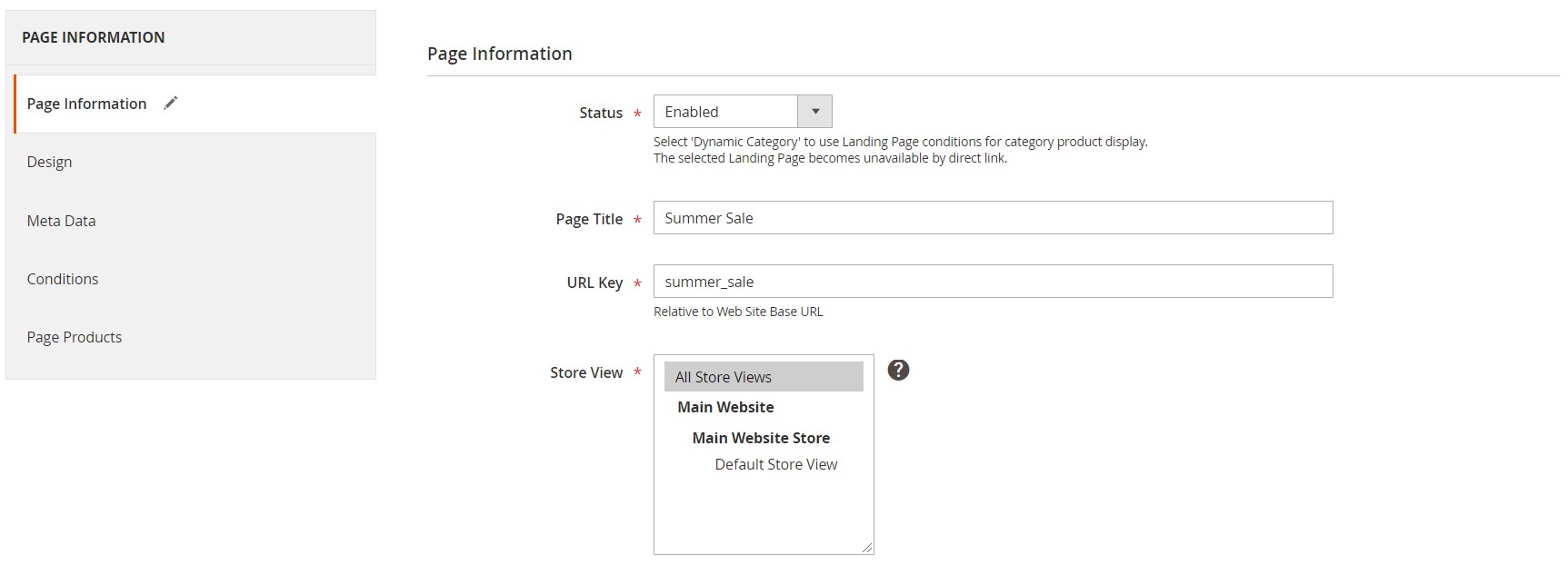
In the Design settings, select a layout (1 column, 2 columns with left bar, 2 columns with right bar, 3 columns, or empty) and the number of columns in the product grid (3, 4, or 5). Here, you can also decide whether to include navigation, type in a heading, upload an image and specify its Alt tag, create the top and bottom descriptions, select top and bottom static blocks, and specify default product listing sorting and layout update for XML.
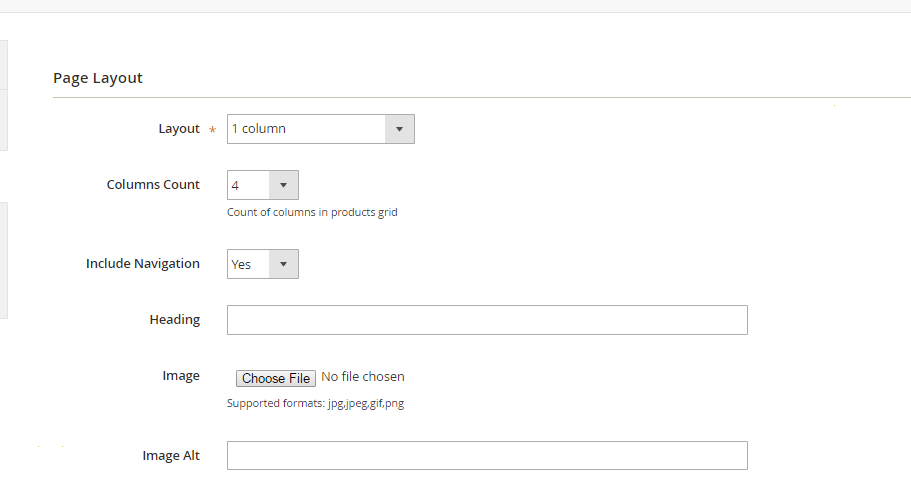
In Meta Data, insert a meta title, keywords, and description in the relevant fields. Besides, you can configure the meta robots setting here.
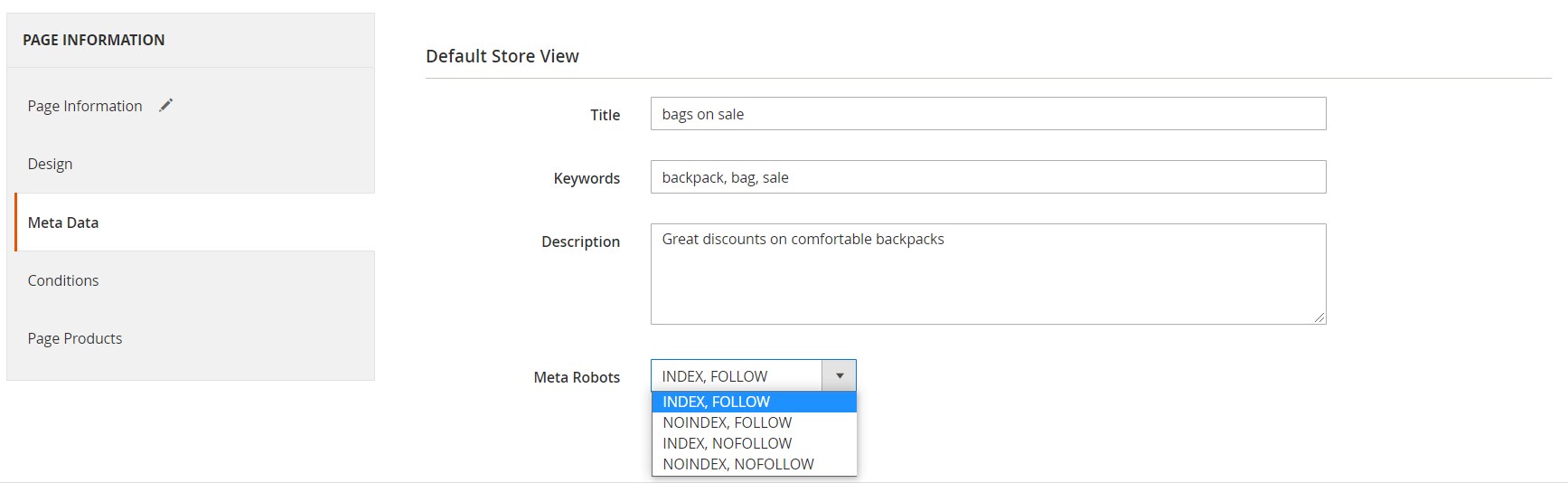
The Conditions tab allows creating various conditions to make a product selection more precise for the new landing page.
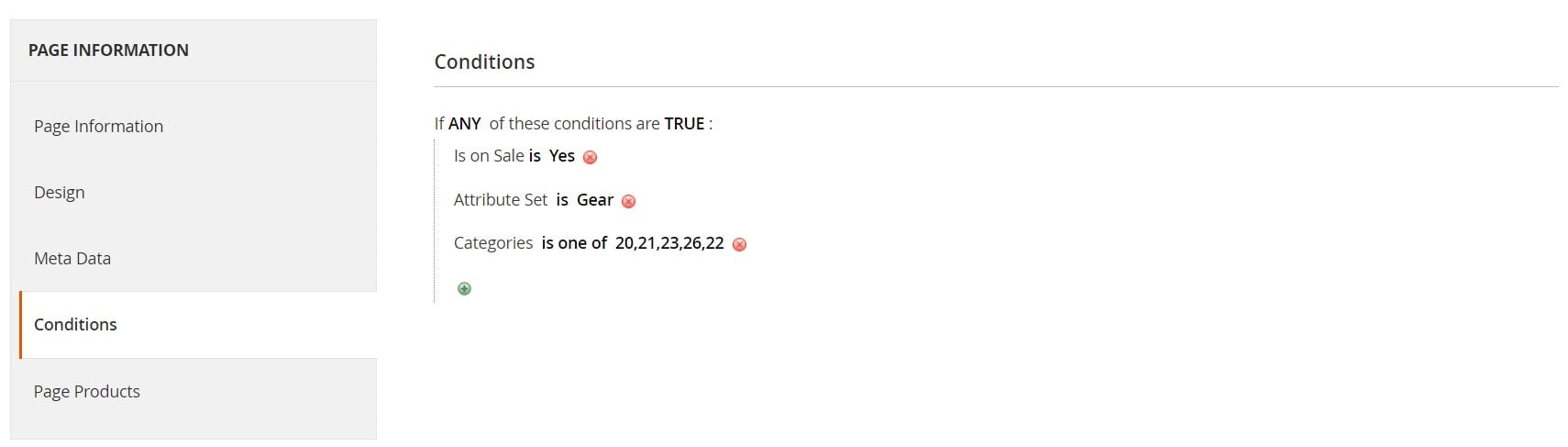
In the last tab, you can preview how the products added to the landing page will appear on the frontend. Here, you can select a store view and a sort order option to apply to the products placement, as well as change their position on the page manually via drag and drop.
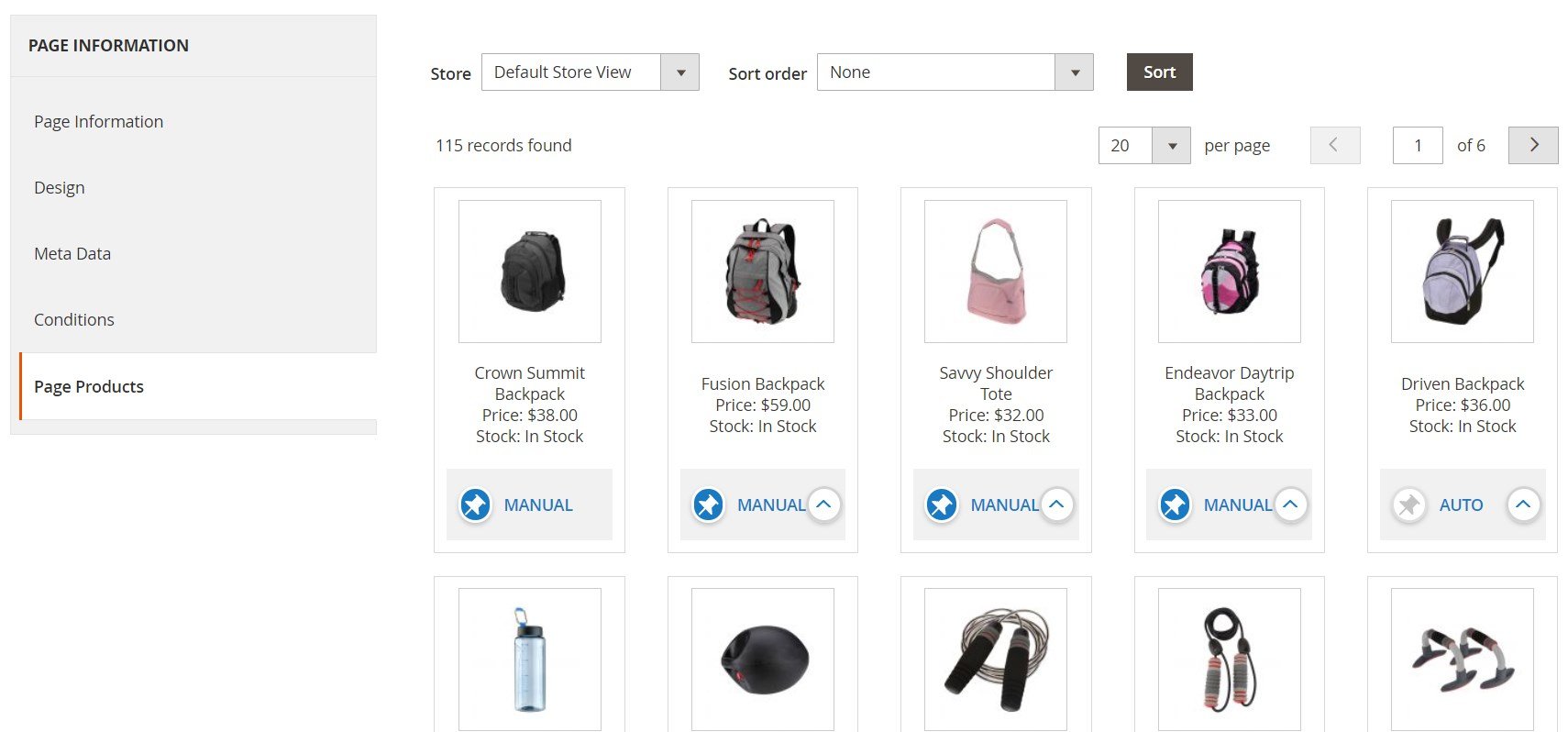
You must admit that creating a new landing page with Amasty Landing Pages for Magento 2 is a piece of cake, but what about the frontend appearance?
Frontend
Below, you can check a Magento 2 landing page example for a products kit:
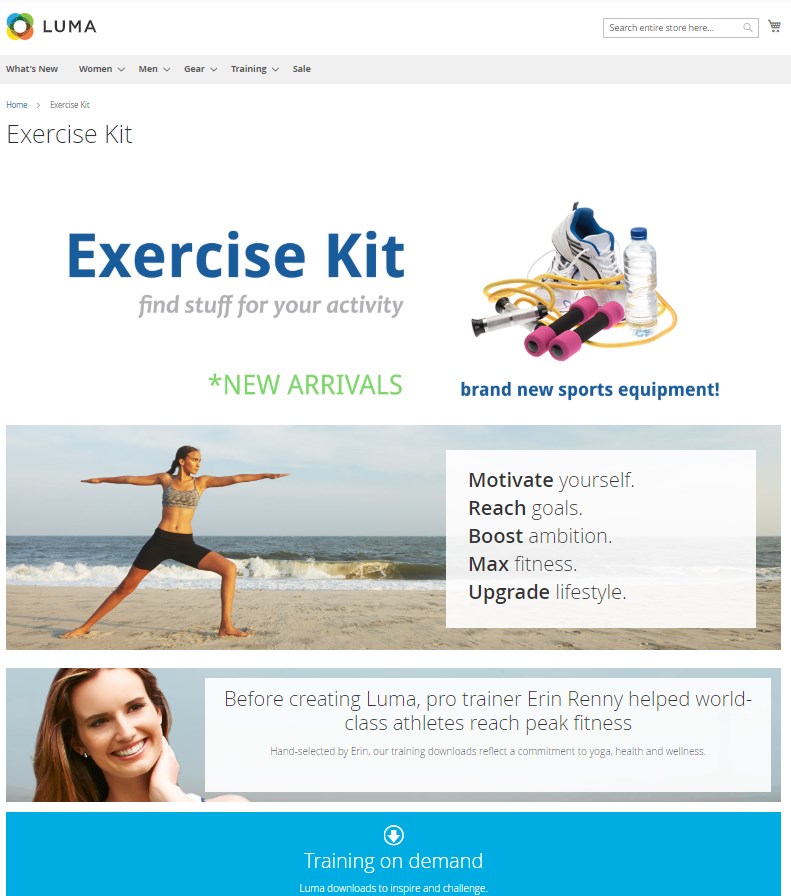
This image shows how a landing page built for a sales campaign might look:
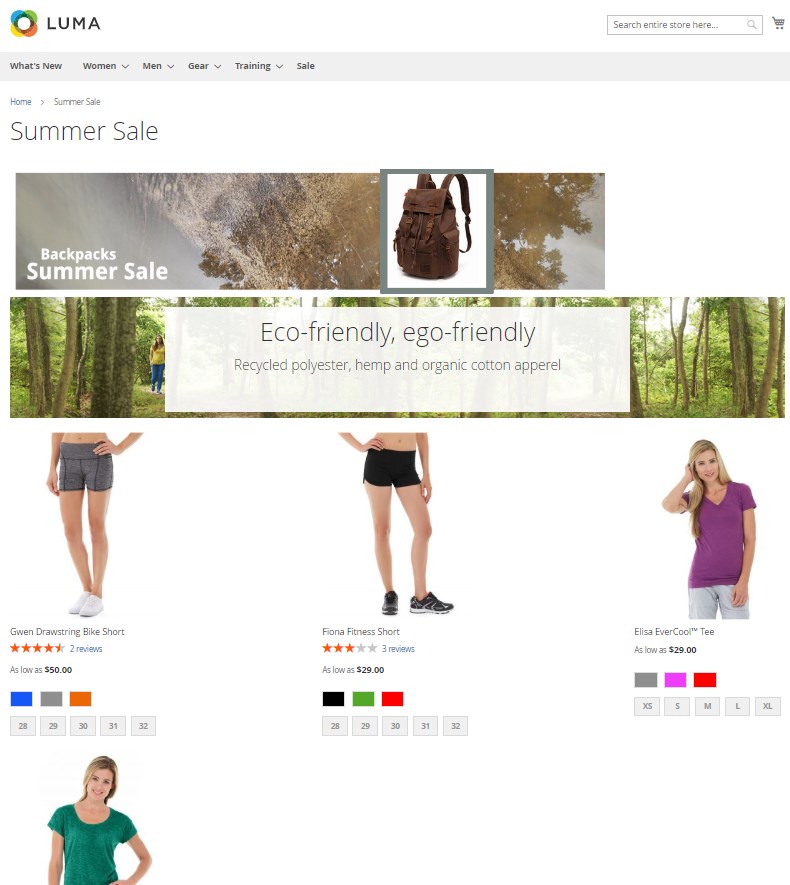
Recent Updates
Magento 2 Landing Pages 1.8.6
- A new condition for product selection was added – Product Type;
- Now it is possible to add Meta Robots tags to the landing pages.
Magento 2 Landing Pages 1.5.24
- Page products preview screen was added to the landing page configuration;
- The ability to manually sort product on the page via a drag-and-drop tool was introduced;
- The “Move to top” button was added to the products listing;
- The indexer for improving the catalog products listing performance was added.
Magento 2 Landing Pages 1.4.0
- Now virtual (dynamic) categories can be set based on landing pages and their conditions.
Magento 2 Landing Pages 1.3.0
- New feature: now, it is possible to duplicate landing pages on the Pages grid.
- The possibility to specify the meta title, description, and keywords of a landing page for multiple store views was introduced.
Magento 2 Landing Pages 1.2.8
- The information section was added to the Configuration page.
- ‘Rating’ condition was added to the landing page settings.
Magento 2 Landing Pages 1.1.5
- The ability to allow non-unique URL keys for different stores was implemented.
Final Words
The Amasty Landing Pages Magento 2 module is a flexible and admin-friendly solution, so you will be able to create stunning landing pages right after the extension is installed. So, don’t hesitate to spend $149 on such a useful Magento 2 tool. For more information, check the extension’s official page:







