Amasty Automatic Related Products for Magento 2 and 1

Creating related products manually is a very time-consuming procedure. Luckily, there are lots of third-party tools aimed at improving the default functionality of Magento. Today, we will describe one of the reliable tools that allows showing smart product recommendations to website visitors – the Magento 2 Automatic Related Products extension by Amasty. If you want to explore more extensions for automating the generation of related products blocks, check out the Automatic Related Products extension offered by aheadWorks and two less complicated modules from the company – Who Viewed This Also Viewed and Who Bought This Also Bought.

If you want to sell more to your customers, the Magento 2 automatic related products extension provides one of the easiest ways to achieve your goal. It shows items that are mostly viewed or purchased together with the product a customer has already chosen. All blocks with related, cross-selling, and up-selling goods are based on real customer behavior and a smart algorithm.
Table of contents
Features
The key extension’s features are:
- Blocks with related, up-selling, and cross-selling products that are displayed automatically;
- Products can be displayed based on the number of views or purchases;
- Out of stock products may be excluded;
- Only relevant items are shown due to the intelligent algorithm;
- Flexible conditions let you fine-tune products display according to your needs;
- Blocks can be placed on category, product, and cart pages;
- Adjustable position of the related products block;
- The number of products per block is customizable;
- Manually added items can be replaced with ones generated automatically;
- Product bundle packs with special discount offers;
- The time period for collecting statistical data can be set manually;
- Stats on the sales performance of bundle packs;
- Mobile-friendly tool;
- Compatibility with GraphQL;
- Improved mobile UX with the PWA add-on.
For managing products display, the Amasty Automatic Related Products extension allows you to rely on automatically defined related items that are shown on product pages. Also, it is always possible to fine-tune the display according to your needs. Having installed the Magento 2 automatic related products extension, you can display up-selling products according to the specified parameters and easily configurable settings, as well as show cross-selling products on a cart page.
Due to different product view types, you can provide your customers with a wide variety of products. The Magento 2 automatic related products extension lets you display cross-sells, up-sells, and related products in separate tabs. Besides, there is an opportunity to show cross-selling products on a shopping cart page, increasing spontaneous purchases.
Moreover, you do not have to worry about the relevance of the displayed results. Amasty Automatic Related Products for Magento 2 and 1 carefully analyzes sales, defining which products are frequently bought (or viewed) together. Based on the collected data, the Magento 2 automatic related products extension shows the most relevant results in each block. At the same time, you get the possibility to show related products without views or purchase history. Using this data source, you can display your products based on various conditions and their combinations, like the brand, price, or category.
As for the stats data gathering, you can not only specify a specific time period but also indicate the number of store visitors and customers. Next, the module will select the most relevant products providing shoppers with the items they exactly need. At the same time, out of stock items can be easily excluded from the display, making the content of all three blocks even more precise and customer-oriented.
It is also necessary to say a few words about views and purchases as a basis of the algorithm. The module is extremely flexible and allows you to choose whether to display related products either viewed with specific items or bought together with them. If you use the ‘bought together’ option, the module lets you specify the order status, making displayed results even more relevant.
Furthermore, the Magento 2 upsell cross-sell module enables users to create bundle packs that include related products. By offering online shoppers to buy particular items as a bundle and providing discounts for such purchases, you can significantly increase your store profit. This way, you can also enhance promotions you run on your website and add incentives for putting more products in the cart. Product bundle packs can be customized according to your marketing strategy and displayed in different positions on a page.
Also, if you’ve already added related products manually, Amasty Automatic Related Products for Magento 2 and 1 lets you replace everything automatically. There is no need to spend hours matching up-selling, cross-selling, and related items manually. However, if necessary, you can manually select particular goods you want to recommend to customers and add them to the related products block.
For up-selling and cross-selling products, the Magento 2 automatic related products extension provides the ability to display products from the same categories with chosen items. Alternatively, products from any category can be shown. Besides, the module automatically selects up-selling and cross-selling items depending on their brand. Moreover, to make the blocks display even better, it is possible to fine-tune price conditions, specifying price filters.
As for the compatibility with GraphQL, it allows ecommerce store owners to create a progressive web application (PWA) on the basis of their stores. Thus, you can use the Automatic Related Products extension to build your website’s storefront based on PWA or Javascript.
Amasty also offers a ready-made PWA solution that allows store managers to optimize a website storefront and provide users with a seamless experience on mobile devices. The PWA for Automatic Related Products add-on follows the best PWA Studio practices and helps store owners reduce costs on custom development. Besides, the add-on is fully compatible with the official PWA storefront theme, ensuring better performance and stability. The Venia storefront was developed by Magento so that Magento store owners experience less compatibility issues in their website environment.
By installing the PWA add-on, you can provide mobile shoppers with a personalized experience by showing them offers with related products and bundle packs generated by the extension’s smart algorithm. The PWA technology ensures increased loading speed of mobile pages and eliminates page reloads, meaning that your website visitors can enjoy a smooth browsing experience. Moreover, the Amasty PWA add-on provides stable performance on the most widely used browsers, such as Chrome, Firefox, Safari, and Edge. Thus, with the PWA storefront, you can increase customer engagement, retain clients more easily, and get higher conversions.
To engage customers even more, you can leverage push notifications available with PWA by default and use them for related products and bundle pack offers configured with the original extension. Another benefit of implementing the PWA storefront is responsive design. This way, you will be sure that your related product blocks look great on any page on both desktop and mobile.
Before we proceed to the backend section, which describes the mentioned features, take a look at the following reviews:
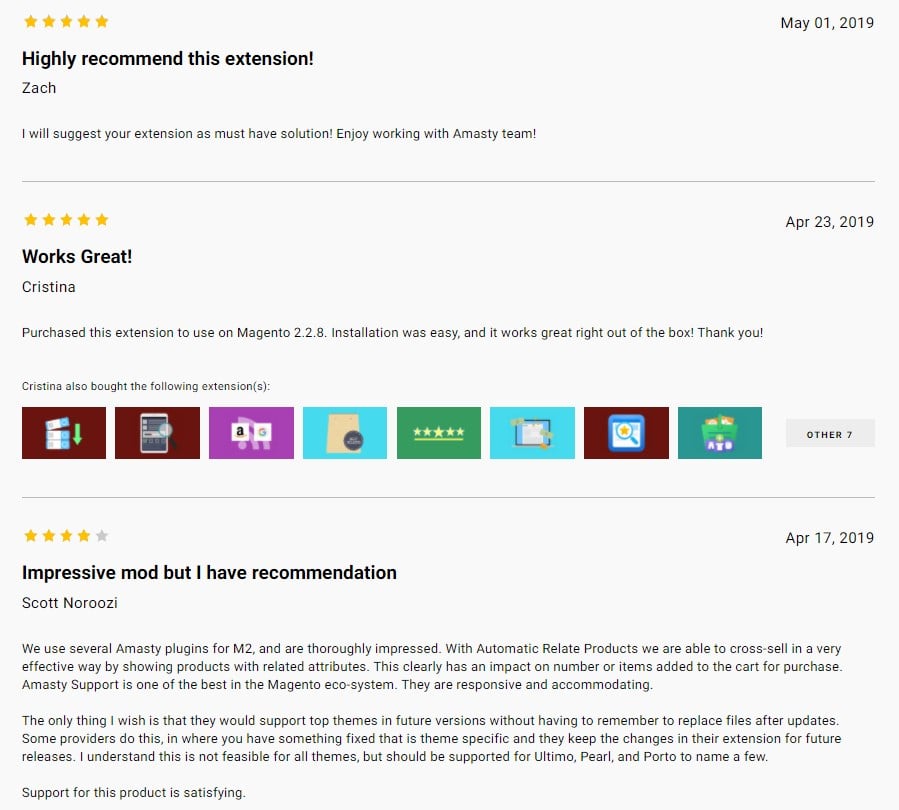
Backend
You can configure the module under Stores -> Settings -> Configuration -> Amasty Extensions -> Automatic Related Products. There are three different sections of settings: General, Bundle Packs, and Optimization for PWA.
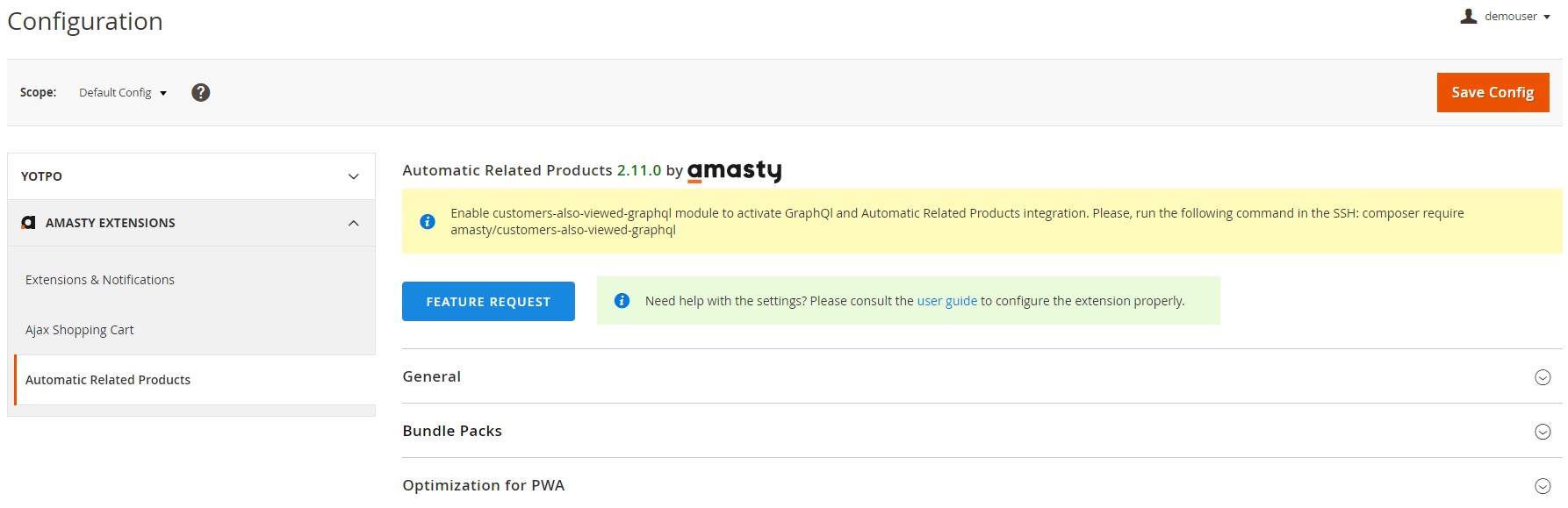
In the first section, you specify a period in days for collecting statistical data and select an order status that will trigger the product selection for the “Bought together” condition. Besides, you can enable/disable the function that defines whether anchor categories are considered in the ‘Category is the same as Current Product Categories’ rule condition.
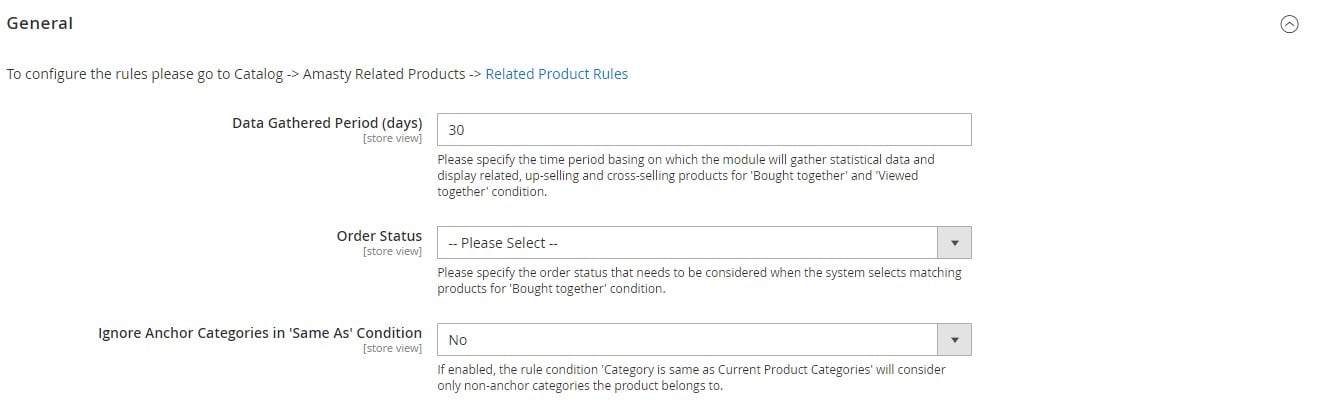
The Bundle Packs section provides the ability to choose a position for a bundle pack promo. In case you want to show it in the product tab, you can create its custom title. Next, select on which CSM page you would like to display bundle packs and choose a position of the bundle pack link in the top menu. You can also specify different titles for the link in the top menu and confirmation popup.
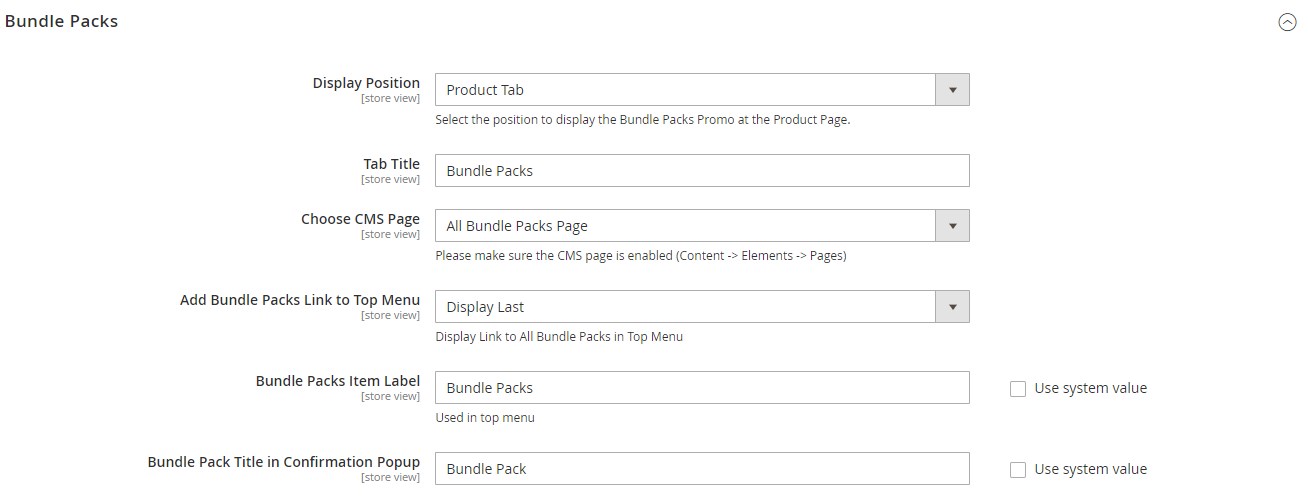
In this section, you can also configure the display of the popup with product options and choose how bundle discounts are applied. Besides, you decide whether to show promo-related messages and random bundle packs in the shopping cart.
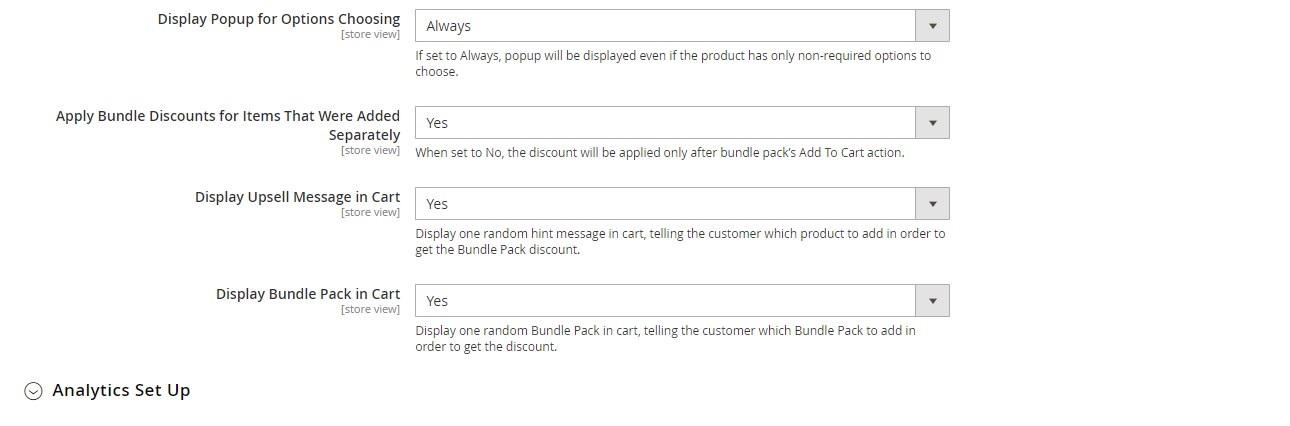
The Bundle Packs section contains the Analytics Set Up sub-section, where you can configure recommendations generated by the extension for created product bundles. The related products Magento 2 module offers to select an order status for calculating the number of ordered bundle packs, set a period for gathering statistical data, and order status for recommendations.
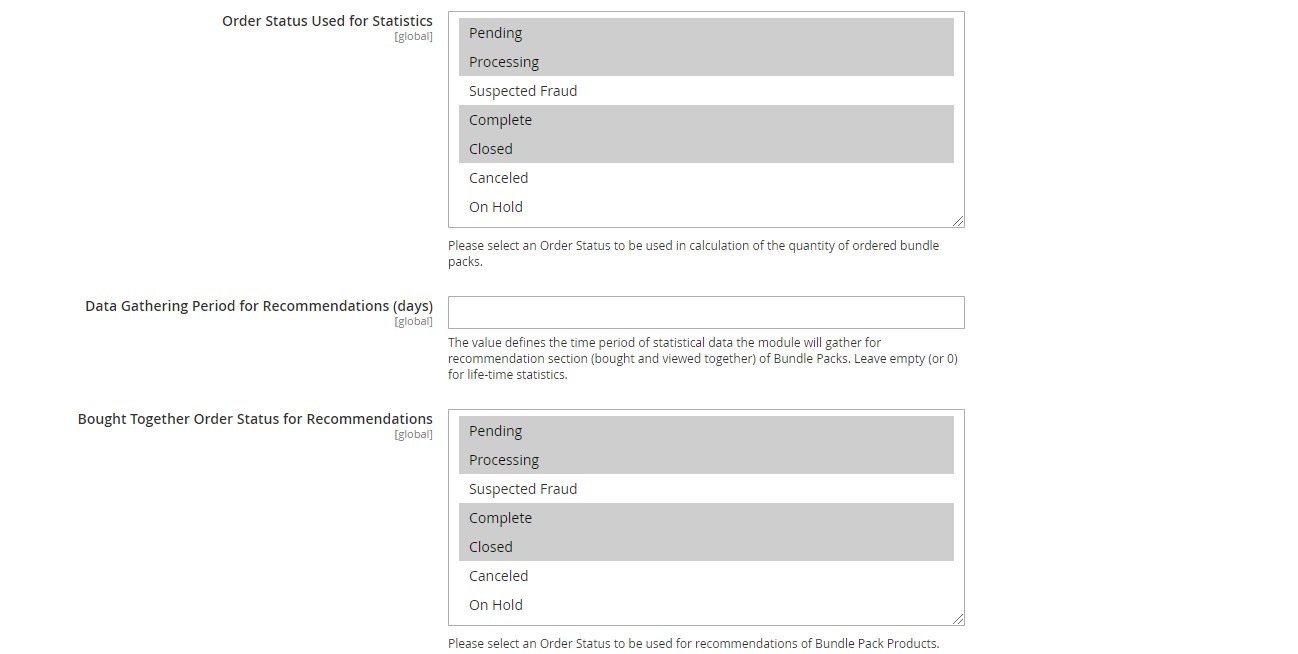
As for the last settings section of the Magento 2 related products module, it can be configured if you have the Amasty PWA for Automatic Related Products add-on installed on your store.
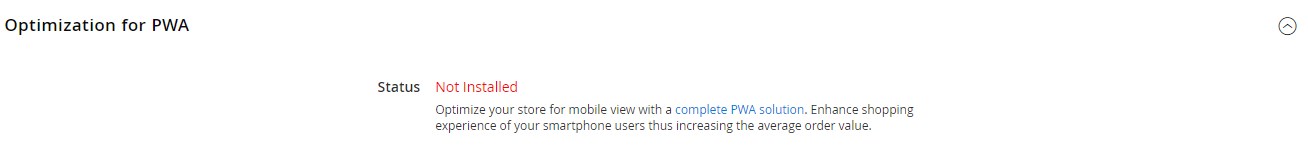
As mentioned above, you can set flexible rules for relating products. You will find the corresponding grid under Catalog -> Amasty Related Products -> Related Product Rules. The Related Product Rules grid shows an ID, name, status, applicable store views, rule type, position, and priority of each existing rule. From the Action column, you can edit or delete each rule. Besides, the grid lets you check the number of views, clicks, CTR, orders, and final revenue related to each rule.
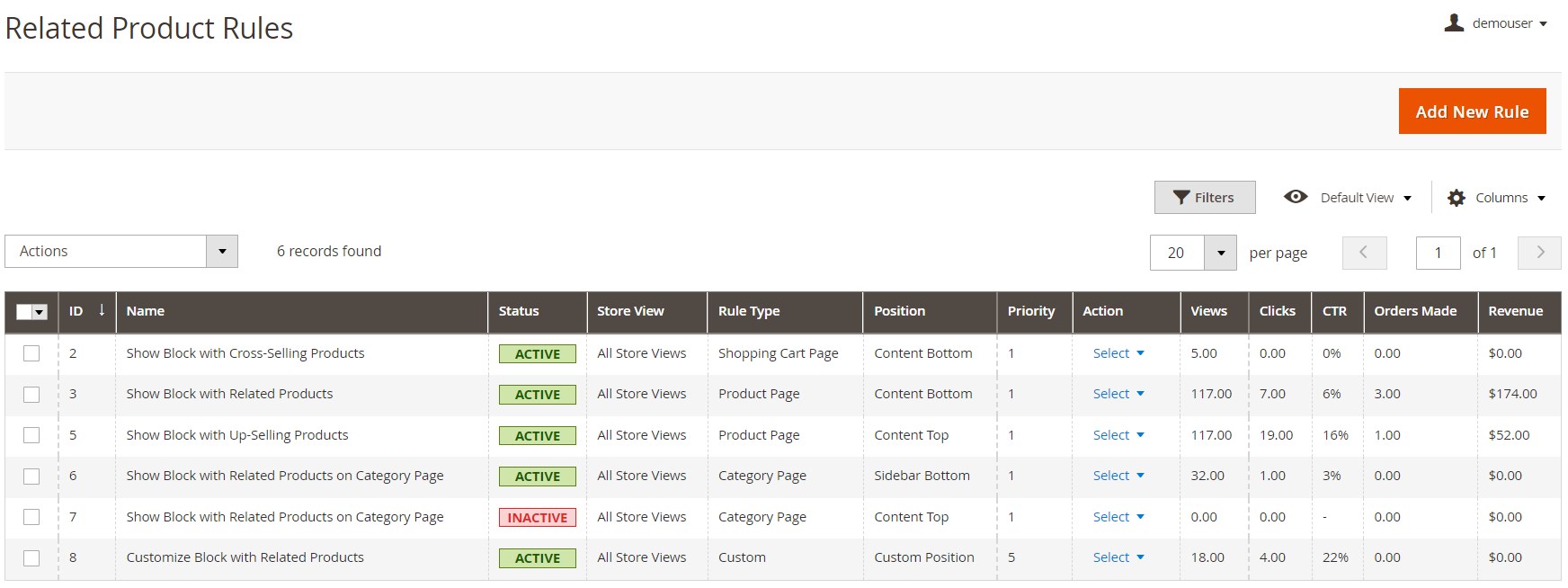
When creating a new rule, you should set options in four sections: Rule Information, ‘Where to Display’ Conditions, Products to Display, and Display Settings. In the first tab, enable the rule, create its name, set priority, and select store views and customer groups for which it will be applied.
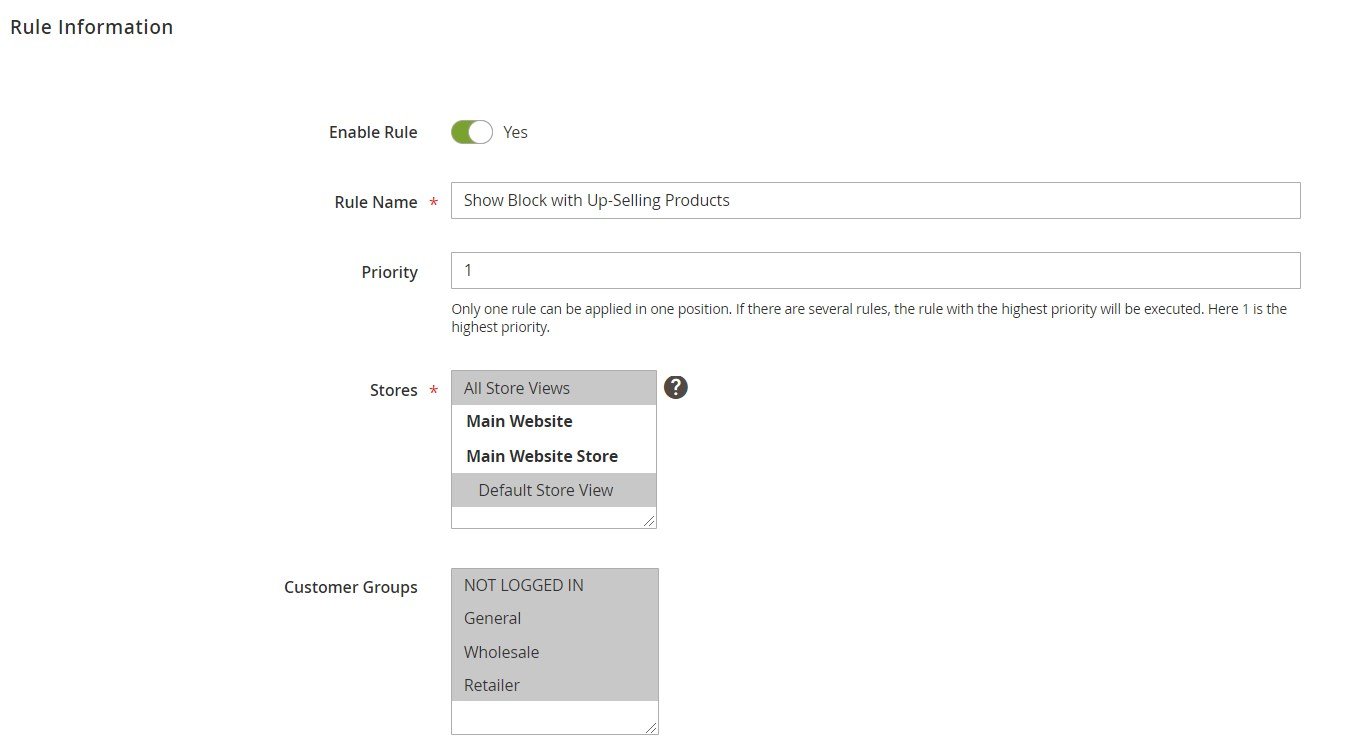
In ‘Where to Display’ Conditions, choose a block position on the shopping cart, category, or product page or set a custom position. Also, select the necessary attributes for conditions that will trigger the product relation rule. It is also possible to enable the setting that will hide out of stock items from the related products block. By clicking the “Preview Products” button, you can check the list of products selected based on the set conditions.
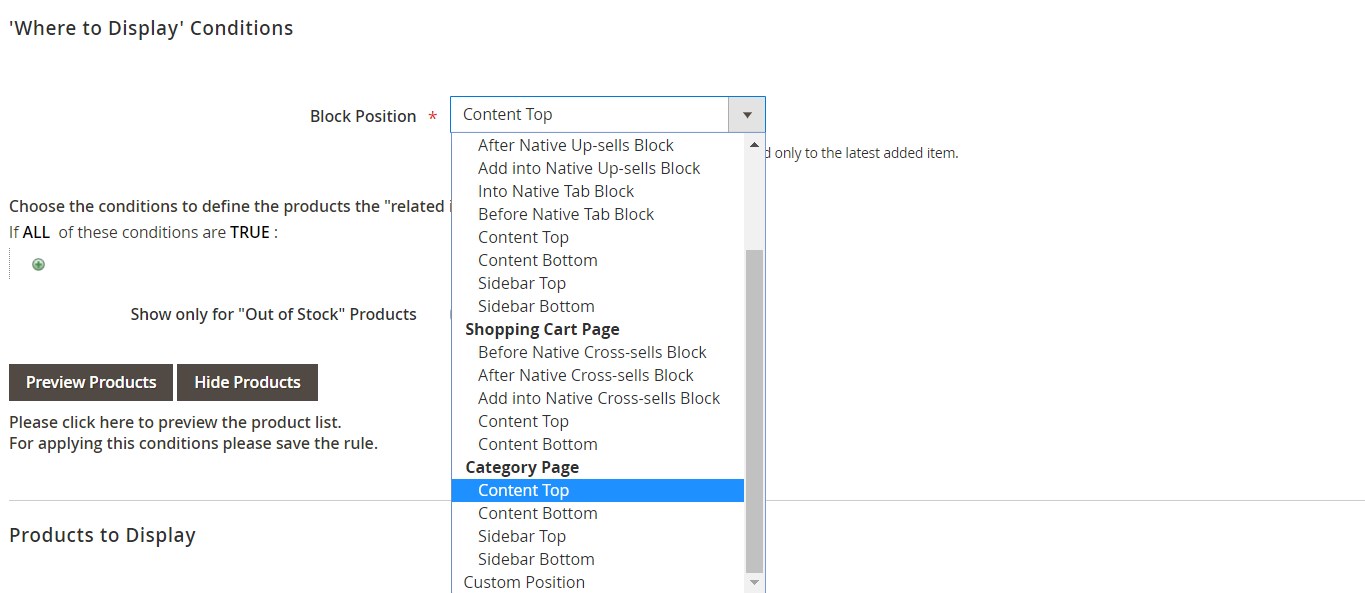
In the Products to Display tab, you create conditions to narrow down the selection of items included in the block with related products, as well as the source type.
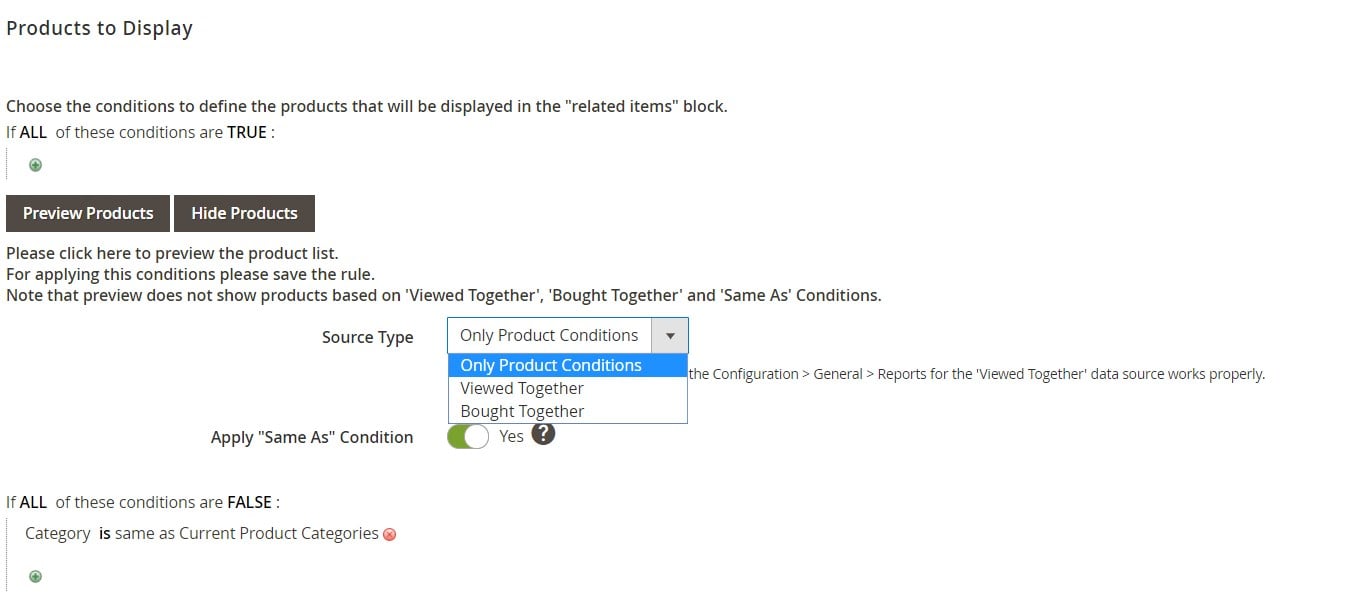
In Display Settings, you can customize the look of the related products block.
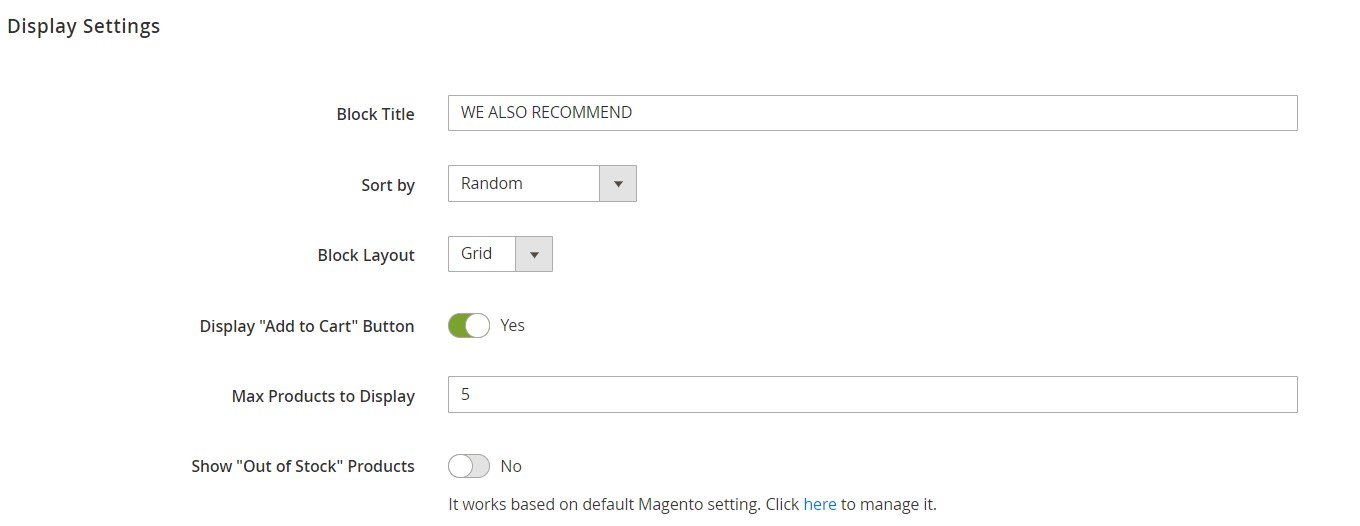
You can view and manage all created product bundles on a separate screen under Catalog -> Amasty Related Products -> Bundle Packs. The relevant grid shows each bundle pack’s ID, name, included main and bundle pack products, discount type and amount, date and time of creation, and store views. The Bundle Packs grid also contains the Qty Ordered column for tracking sales of bundle packs. The Action columns let users edit or delete selected bundles.
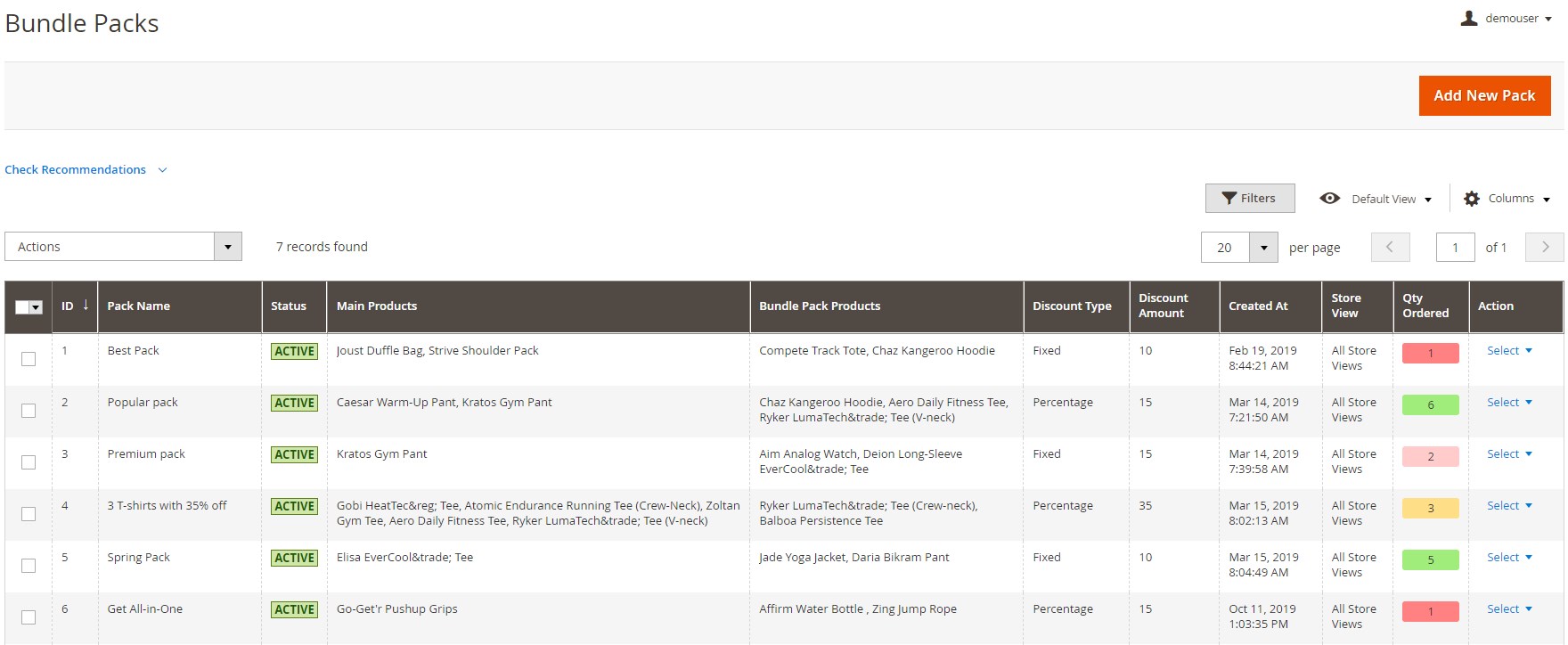
Upon clicking on the “Check Recommendations” link above the grid, the extension shows recommendations based on the bundle packs’ performance analytics. As for the available mass actions, they allow admins to delete, enable/disable, and duplicate product bundles. To create a new bundle, press the “Add New Pack” button.
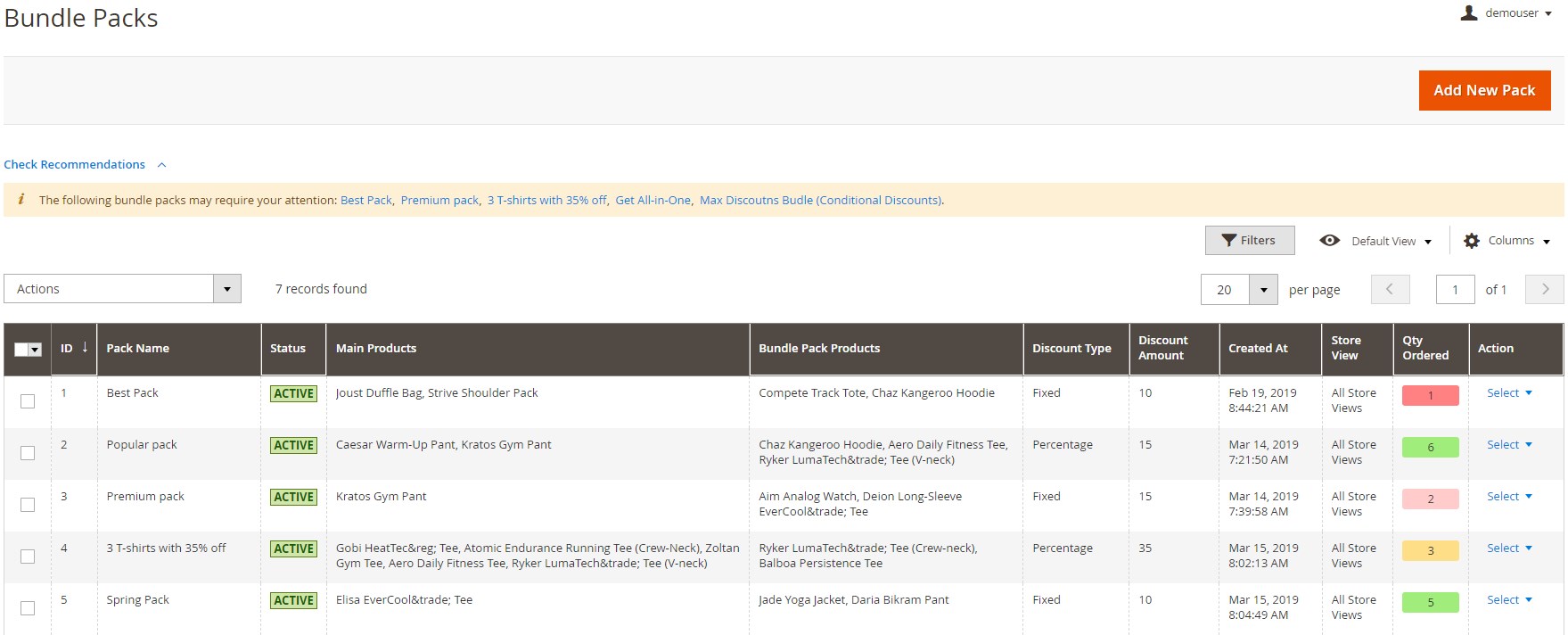
Settings on the bundle pack edit page are divided into 3 sections: General, Bundle Pack Products, and Main Products.
First, activate your bundle pack, set a period when it will be available, create its name for internal use, select store views where it will be visible and customer groups to whom you want to show it, and specify its name for the frontend view.
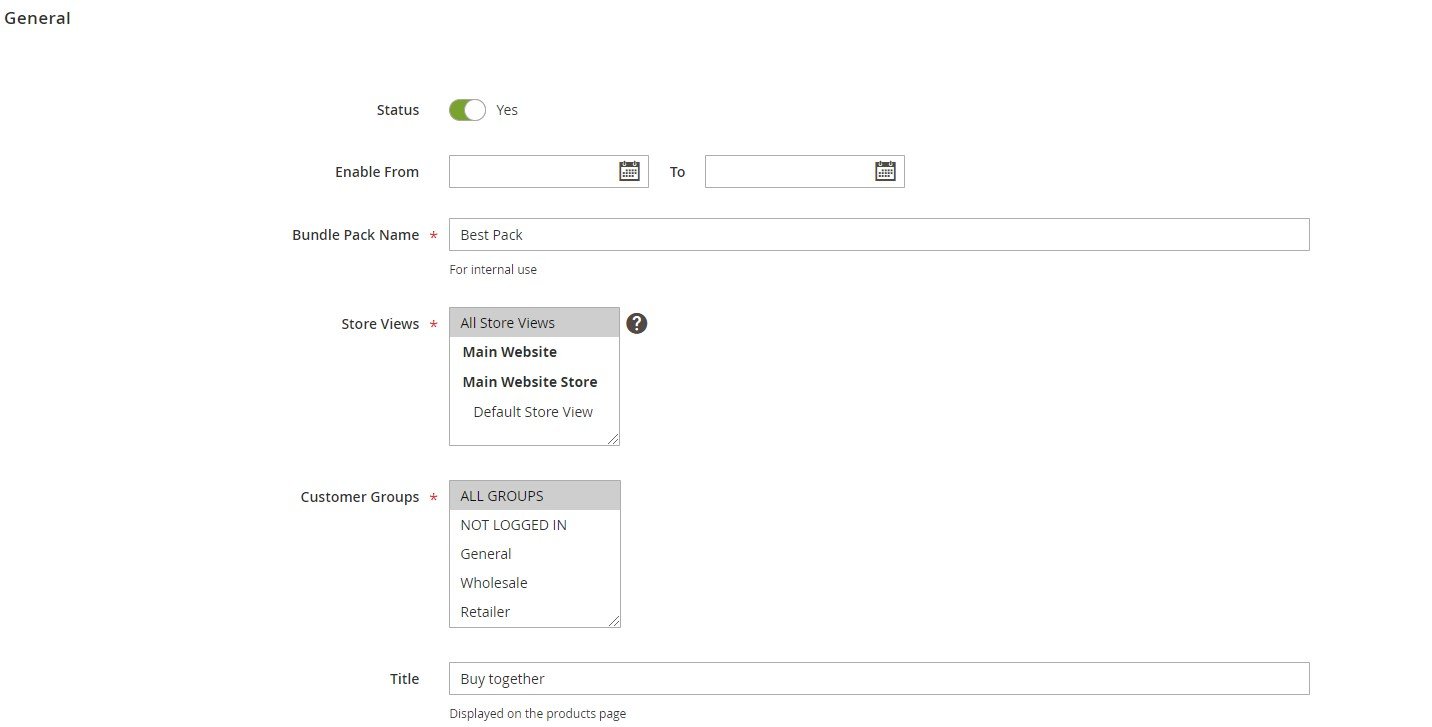
Then, select a discount type (Fixed, Percentage, or Conditional Discounts), define the discount amount applied when items from the bundle pack are added to the cart, and decide whether to apply the specified discount to the main product in the bundle. Here, you also choose how to apply the discount – if any item of the product bundle is checked or if all of the included items are checked. Besides, you can type in an upsell message shown in the shopping cart.
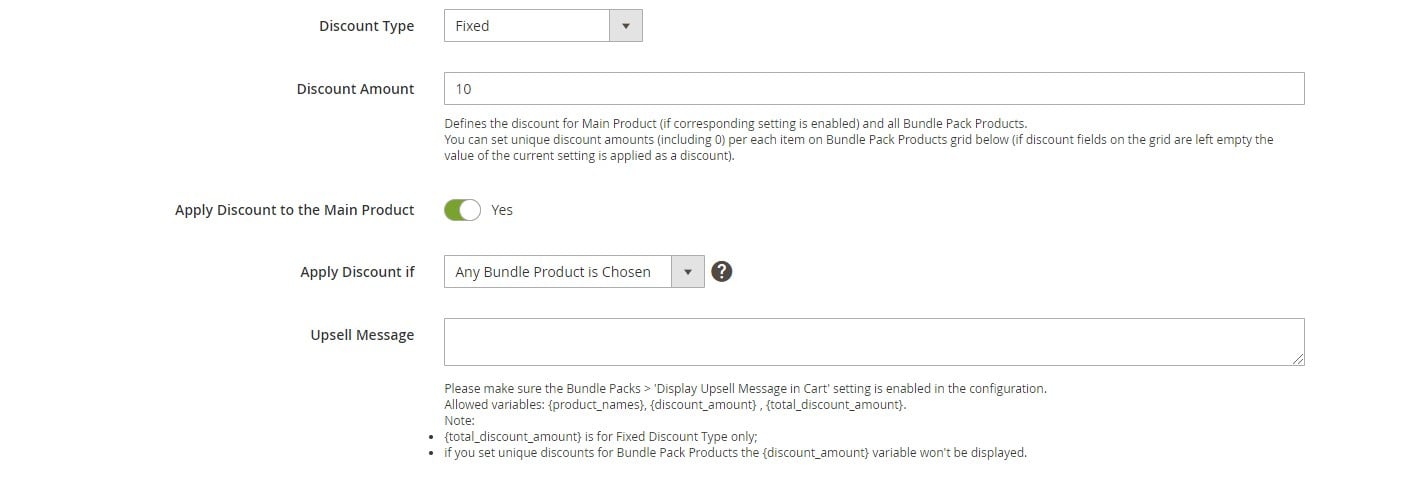
In the following section of the new bundle pack page, choose products to add to the bundle.
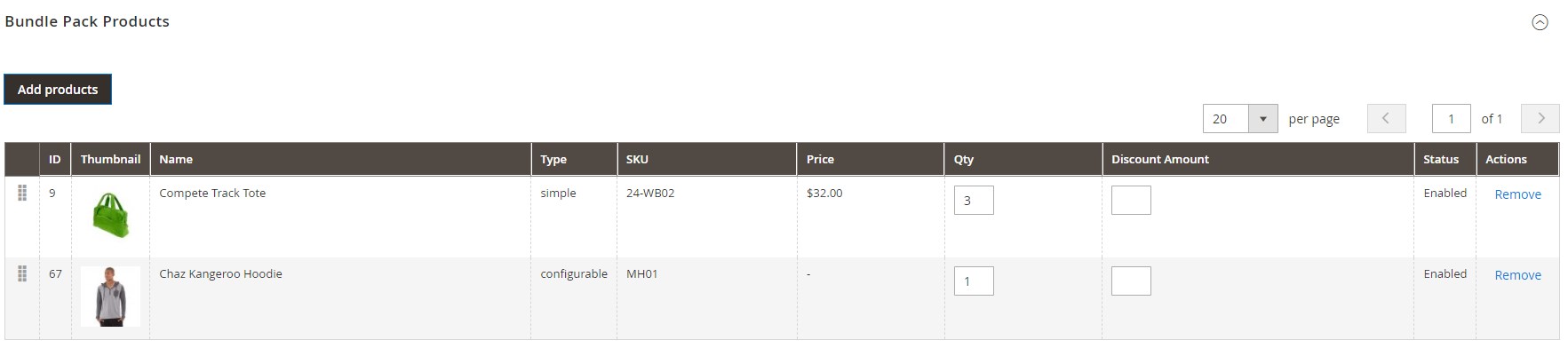
In the same way, you can select the main products for the bundle.
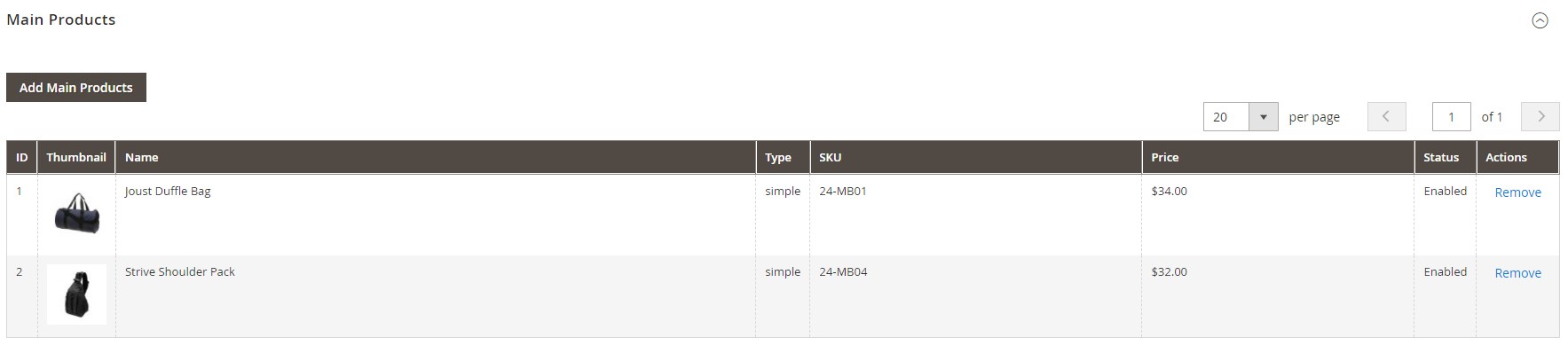
One more grid in the backend of the Amasty Automatic Related Products Magento 2 extension gathers stats on the bundle pack sales. You will find the grid under Reports -> Amasty Related Products -> Bundle Pack Sales. Here, you can track orders and their sum for each of your bundle packs.
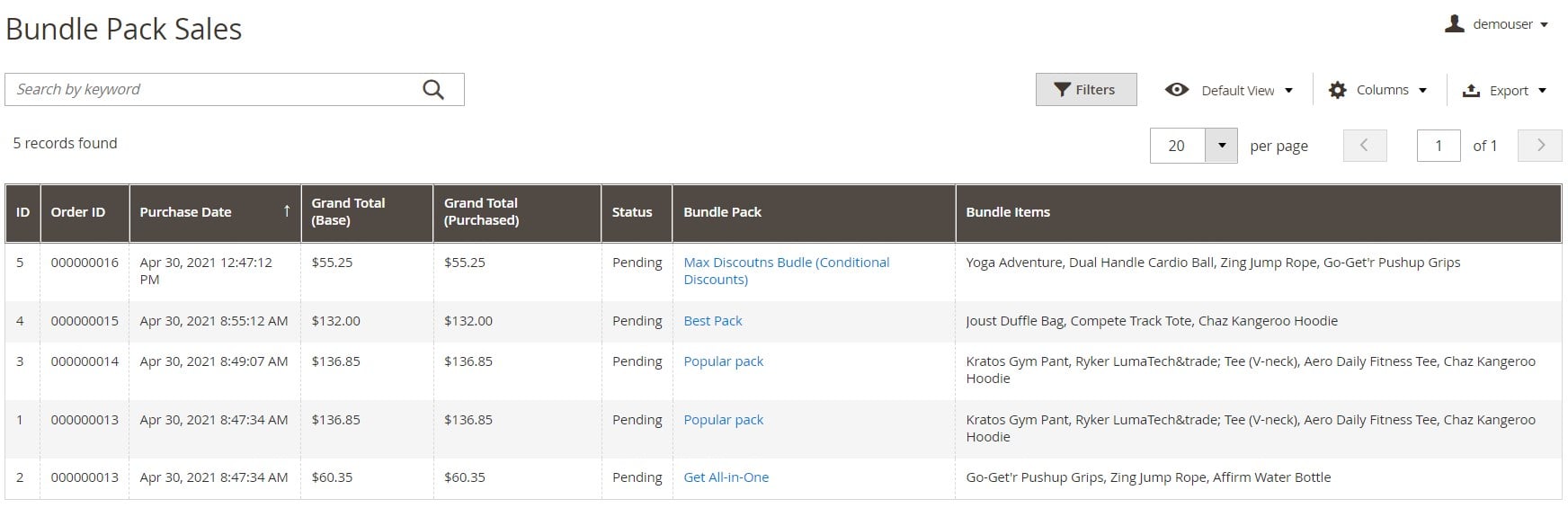
Frontend
This is how the block with related products is displayed on a product page:
Up-selling items shown with the help of this Magento 2 automatic related products have the following appearance:
Example of cross-selling products on the cart page:
Here is an example of bundle packs displayed in the product tab:
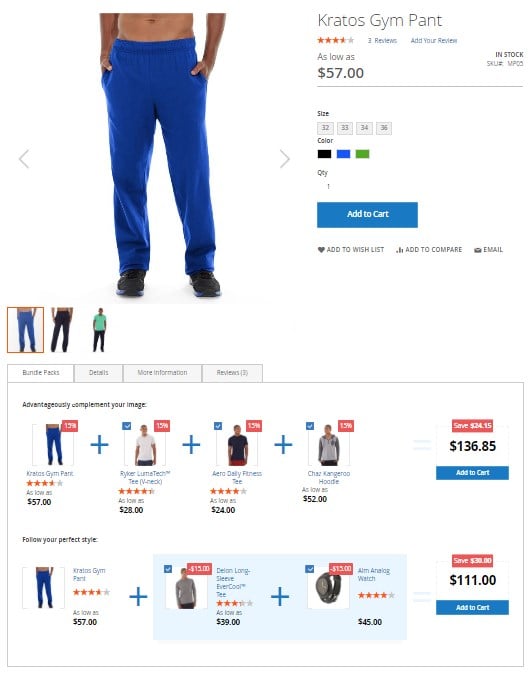
Recent Updates
Magento 2 Automatic Related Products 2.11.0
- A new discount type was introduced – Conditional Discounts – based on the number of items from the products bundle added to the cart.
- The Bundle Pack Sales report was added to the extension’s backend.
Magento 2 Automatic Related Products 2.10.1
- Now it is possible to view sales statistics and recommendations for improving the performance of bundle packs in the backend.
- Bundle packs order info was added to the Orders grid and order view page.
- A new mode for applying discounts to bundle packs was added – ‘All Bundle Products are Chosen’.
- Now it is possible to specify discounts per item in a bundle.
- Now it is possible to apply product relation rules and bundle packs to all customer groups at once.
Magento 2 Automatic Related Products 2.9.13
- The extension was covered by MFTF tests for improving the module’s quality and stability.
Magento 2 Automatic Related Products 2.8.7
- The “Show Products from Current Category Only” option was added to the related product rule configuration.
Magento 2 Automatic Related Products 2.7.0
- A new option was added: the ability to set the number of each item in a bundle pack.
Magento 2 Automatic Related Products 2.5.3
- Compatibility with GraphQL was implemented.
- Now it is possible to manage all existing cron tasks on the Cron Tasks List grid in the backend.
Magento 2 Automatic Related Products 2.4.0
- Now it is possible to display the bundle packs block in the shopping cart.
- Now it is possible to display the bundle pack promo listing page.
Magento 2 Automatic Related Products 2.3.0
- Now it is possible to display related products block in a separate product tab or above the product description.
- A new option was added: configuration of a time interval for bundle pack promo validity.
- Now it is possible to show the upsell hint messages promoting bundle packs in the shopping cart.
Magento 2 Automatic Related Products 2.2.1
- A new feature was implemented: the ability to create product bundle packs based on the specified rules.
Magento 2 Automatic Related Products 2.1.2
- A slider option for the related products block was added.
- New columns were added to the related product rules grid: Views, Clicks, CTR, Orders, and Revenue.
- Now it is possible to preview a generated list of related items based on the selected conditions.
Magento 2 Automatic Related Products 2.0.7
- Now it is possible to select items for related products based on their attributes.
- The extension code has been completely renovated.
- A new option was added: prioritization of rules.
- Now it is possible to select a position for the related products blocks display.
- New feature: the same attribute value can be a basis for the selection of related products.
- Now it is possible to set rules for assigning up-sell, cross-sell, and related products automatically.
Magento 2 Automatic Related Products 1.4.5
- A new data source was introduced – Product Currently Viewed. Now, related products can be displayed based on multiple conditions without sales or views history.
Magento 2 Automatic Related Products 1.3.0
- A new data source was implemented – Product Attributes. Now, you can show related products based on the rules of product attributes.
Final Words
As you can see, Amasty Automatic Related Products for Magento 2 and 1 has a very user-friendly and intuitive backend interface, so you can easily fine-tune the extension saving your time on manual creation of up-sells, cross-sells, and related products. At the same time, your customers will get very precise blocks with the most relevant items displayed based on the customers’ data. As for the price of Automatic Related Products, Amasty charges $309 for the M2 module and $129 for its predecessor.









