Aheadworks Who Bought This Also Bought for Magento 2 and 1
Recently, we have reviewed Aheadworks Automatic Related Products – a reliable solution for simplifying your daily routine with related products. You can streamline this process even more with the Who Bought This Also Bought Magento module. The Magento 2 related products extension tracks items commonly bought together and places them to a block with related products. Thus, you get automated selection of related products, so there is no need to choose them manually. You only have to specify the position of the block within product, catalog, or cart pages. It is also necessary to mention that the extension begins functioning right after installation using old orders statistics. Also, don’t forget that Who Bought This Also Bought has a responsive layout, so it does not matter what devices your customers use. The extension rapidly adjusts the number of displayed products to each screen width. Sounds interesting, so let’s have a look at the extension’s features available on backend and frontend.

Table of contents
Magento 2 Related Products Extension: Features
- Fully automated related products section;
- Indexing of products in a block;
- Suitable for product, category, and shopping cart pages;
- Custom on-page position;
- AJAX support;
- Responsive layout;
- Integration tests.
Related products are selected automatically based on the purchase history on a web store. The related products Magento 2 module uses both old and new purchases to track products that are frequently bought together. Besides, products are indexed, so the extension needs less time to generate related products blocks. With the module, admins have control over block location on a product, category, or cart page, as well as its position within a page to better match website layout. Note that a WBTAB block can also be used for Add to Cart suggestions and placed in the AJAX Cart Pro popup on a cart page. Thanks to the responsive layout feature, the number of items displayed in a block depends on screen size, automatically adjusting to mobile devices as well. One more significant function of the module is that you can use integration tests to check if the tool works correctly in your store environment.
To activate Who Bought This Also Bought, you only have to deal with a few quick options. For instance, you can change a default block name, specifying a custom one that suits best your brand requirements; choose one of five predefined slots for a product page and cart page, and two slots for a category page; and decide whether to add the “Add to cart” button to products displayed in the block or not.
Magento 2 Related Products Extension: Backend
The Magento 2 related products extension configuration is available under Stores -> Settings -> Configuration -> Aheadworks Extensions -> Who Bought This Also Bought.
Unlike Aheadworks Automatic Related Products, Who Bought This Also Bought has a straightforward configuration. In case of the first module, you should specify lotы of parameters to activate blocks with related products. As for the Aheadworks Who Bought This Also Bought Magento 2 module, you only have to deal with the following options:
- Block at Product Page
- Display Block at Product Page (you decide whether you’d like to have a block with related products on product pages or not);
- Block Name (specify a custom block name here);
- Block Position (Instead of native Related Products block, before native Related Products block, after native Related Products block, Content top, Content Bottom);
- Block Layout (Products aligned in single row, Products aligned in multiple rows, or Slider);
- Max Products to Display (specify how many products you want to be displayed in the block);
- Display “Add to Cart” Button (in case of Magento 1 extension, Aheadworks will have the following warning: “only Simple and Virtual products can be added to cart from the extension’s block. Items of other types can only be added from the corresponding product pages”).
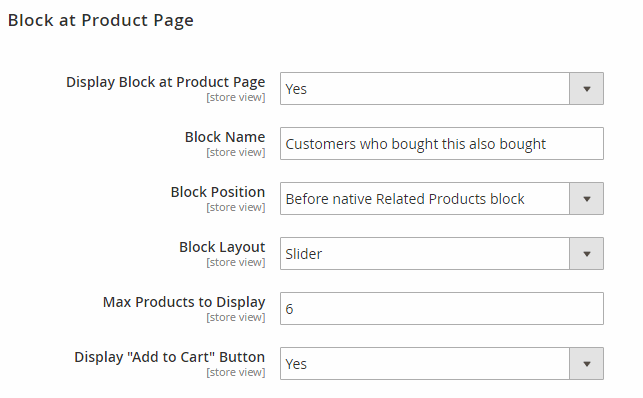
-
Block at Catalog Page
- Display Block at Catalog Page (you decide whether you’d like to have a block with related products on catalog pages or not);
- Block Name (specify a custom block name here);
- Block Position (Content top, Content Bottom);
- Block Layout (Products aligned in single row, Products aligned in multiple rows, or Slider);
- Max Products to Display (specify how many products you want to be displayed in the block);
- Display “Add to Cart” Button.
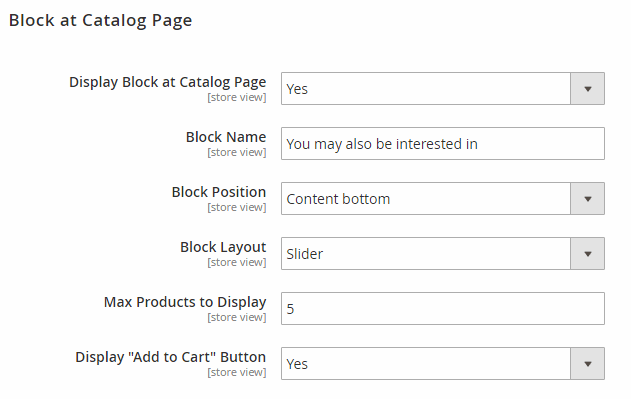
-
Block at Cart Page
- Display Block at Cart Page (you decide whether you’d like to have a block with related products on the shopping cart page);
- Block Name (specify a custom block name);
- Block Position (Instead of native cross-sells block, Before native cross-sells block, After native cross-sells block, Content top, Content Bottom);
- Block Layout (Products aligned in single row, Products aligned in multiple rows, or Slider);
- Display “Add to Cart” Button.
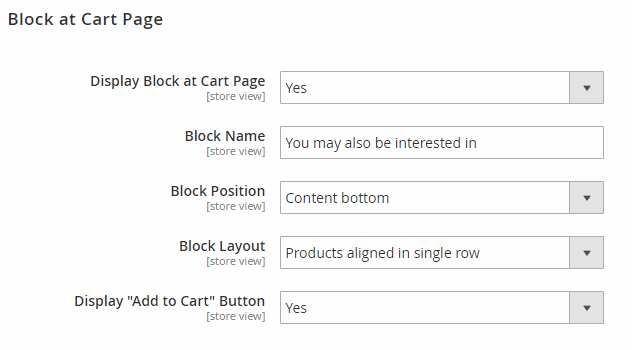
Although the Magento 2 related products extension requires minimum time and effort to be configured, it does not provide such precise customization as Automatic Related Products. However, if you trust your customers’ taste and choice, you can use Who Bought This Also Bought instead of the more complicated module.
Magento 2 Related Products Extension: Frontend
As for the frontend part of the Magento 2 related products extension, on a product page, it looks as follows:
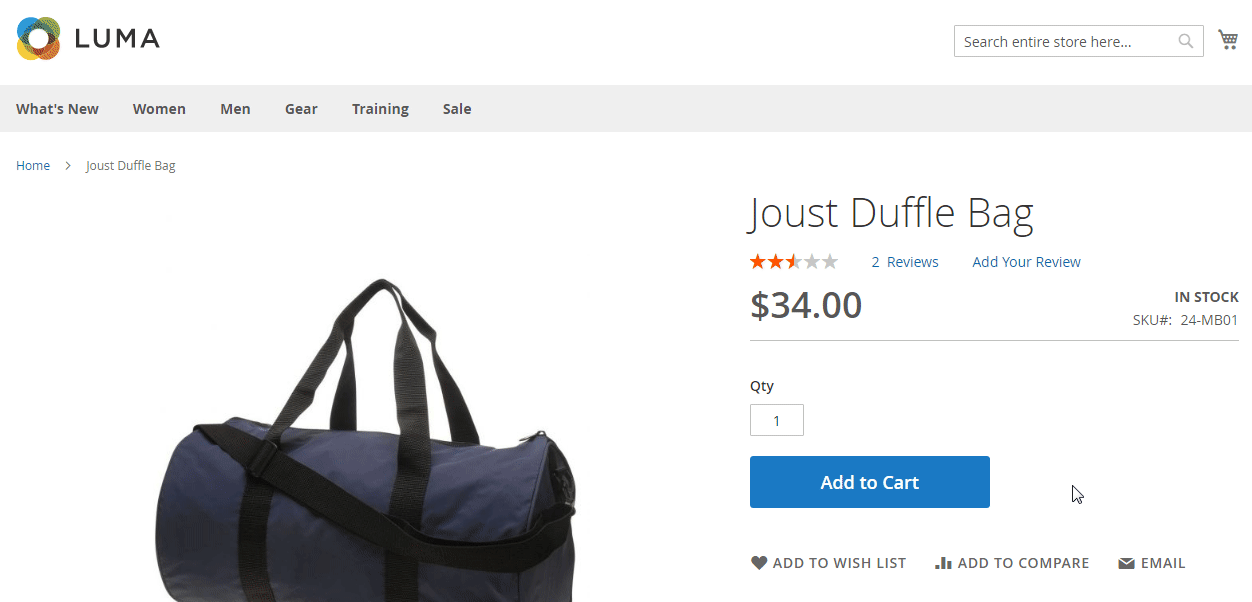
In this example, we can see four different items in the block with a slider layout, but their number varies depending on a screen resolution. Image, name, price, and “Add to Cart” button (can be disabled from backend) are displayed for each item.
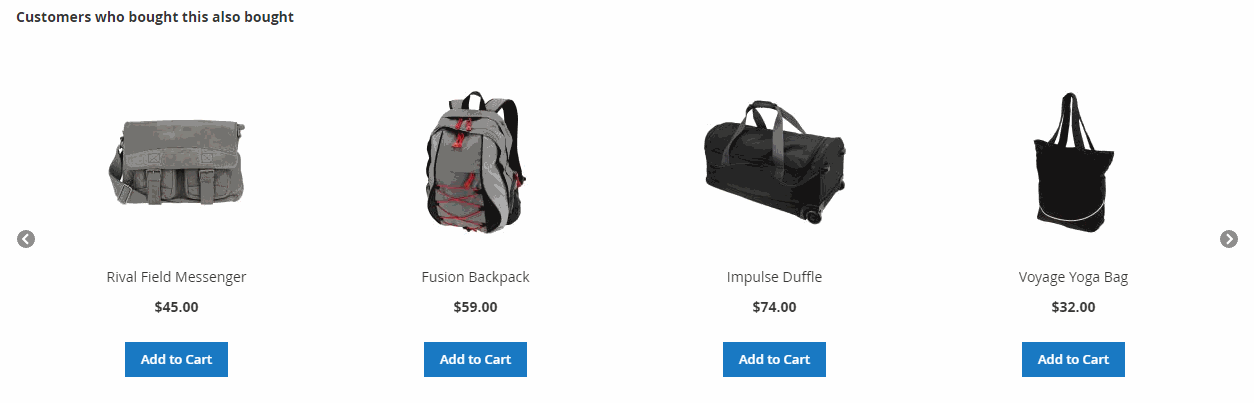
Magento 2 Related Products Extension: Recent Updates
Who Bought This Also Bought 1.1
- Shopping cart page support. The functionality allows showing related products generated by the Magento 2 related products extension on shopping cart pages.
- Sliders with swipe gesture support. The Who Bought This Also Bought block layout is amended with sliders. The sliders are mobile-friendly and allow users to flip slides using the swipe gesture functionality.
- Maximum number of products limitations. Limits the number of displayed products for sliders and multiple row layouts.
- Multiple rows layout. The functionality allows Magento admins to display all possible product suggestions in multiple rows.
Magento 2 Related Products Extension: Final Words
The related product block provided by this extension is enough for the most of ecommerce shops. So, if your online business does not require any complicated customizations aimed at related products, freely choose Who Bought This Also Bought instead of Automatic Related Products. As for the price of the Magento 2 related products extension, it depends on a version of Magento.
The Aheadworks Who Bought This Also Bought Magento 1 extension costs just $99 (90 days of free support are included). Additional services are:
- 180 days of support (+$30);
- 360 days of support (+$40);
- Priority Support (+$99);
- Installation (+$55).
The Aheadworks Who Bought This Also Bought Magento 2 extension costs $249. This price already includes installation, 90 days of free support, and personal account manager. To extend the support to 180 days, you should spend $75 more. If you want to add 360 days of support, it will cost you $100 more. Besides that, note that Aheadworks offers 50% off for Magento 1 clients.









