Bit.ai Review: The Ultimate Workspace for Teams

AI is becoming very important in our lives. We employ AI technologies in several aspects of our lives. eCommerce is no different. Artificial intelligence is rapidly being employed in today’s e-commerce sector to improve customer shopping experiences and corporate operational efficiency.
If you’re seeking a solid AI program to aid you with document management, look no further. You pick the right spot.
In this essay, we will look into Bit, a document management AI platform. Its handy doc and team management capabilities might make your everyday routine easier. We will look at the platform’s cost, features, alternatives, and other issues.
So, let’s get started.

Table of contents
Bit.ai Summary
- Bit.ai is a collaborative document and knowledge management platform
- Founded in 2017 by Shishir Mehrotra, a former VP at Google
- Allows teams to create and share interactive documents, presentations, wikis, and knowledge bases
- Provides granular access controls and analytics and tracking features
- Offers AI-powered personalization and chatbot tools
- A User-friendly interface allows for real-time collaboration
- Free plan available for individuals and small teams to try out the platform
- Paid plans offer more advanced features and larger storage and collaboration capabilities
What is Bit.ai?
Bit.ai is a document collaboration tool. The platform assists individuals and teams in centralizing and organizing their workspace. This platform can benefit a wide range of people.
Bit.ai assists freelancers, corporations, organizations, and educators in managing projects, tracking engagement, and communicating with one another and with clients.
What solutions does Bit.ai provide?
Bit provides a plethora of configurable options based on your company’s operation. You receive the following main functions:
- Collaboration Document
- The library of content
- Integration
- 100+ file formats
- Automatic formatting, themes, and templates
- Document sharing from beginning to conclusion
- Personalized documents
- Workspaces that can be customized
Bit.ai’s collaborative tools are a crucial component. Several team members may work on a document at the same time, and changes are instantly saved and synchronized in real-time. This guarantees that everyone is constantly working with the most recent version of a document and eliminates the possibility of competing revisions or version control difficulties.
Who is Bit.ai designed for?
Bit.ai offers a wide range of collaboration and document production tools. This platform may be used by a wide range of users. For instance, instructors and pupils.
Bit.ai was designed with companies in mind, but instructors and students may benefit from the collaborative tool in a variety of ways. Bit.ai even has bespoke plans designed exclusively for educational use cases. Bit is an excellent teaching tool that can be used to store knowledge and links, as well as study aids and assignments.
Bit.ai Pricing
Let’s have a look at the Bit.ai price plans.
The free plan is quite crucial. Several of Bit.ai’s core features, including document creation and collaboration capabilities, real-time synchronization, and access restrictions, are included in the free plan. You get features like:
- Up to 5 members
- Up to 50 documents
- A content Library
- Multiple Import Options
- A 5 MB File Limit
- 1 GB Storage
But don’t forget about cost pricing.
Pro Plan
It is an $8 per month plan. You get extra features with this. You will receive:
- Unlimited members
- Unlimited documents
- Multiple Export Options
- Unlimited Version History
- 200 MB File Limit
- 500 GB Storage
Business Plan
This package costs $15 per month and includes the following features:
- Trackable Documents
- Unlimited Storage
- Free Guest Access
- Priority Support
- Access to Success Team
- Personalized Team Demos
Bit.ai Features
Let’s go through the feature in further depth now.
Workspace
The first and most important feature is the creation and administration of workplaces.
Workspaces enable teams to organize their information and work on projects more efficiently. Workspaces are virtual areas within the Bit.ai platform where teams may develop and manage documents and projects.
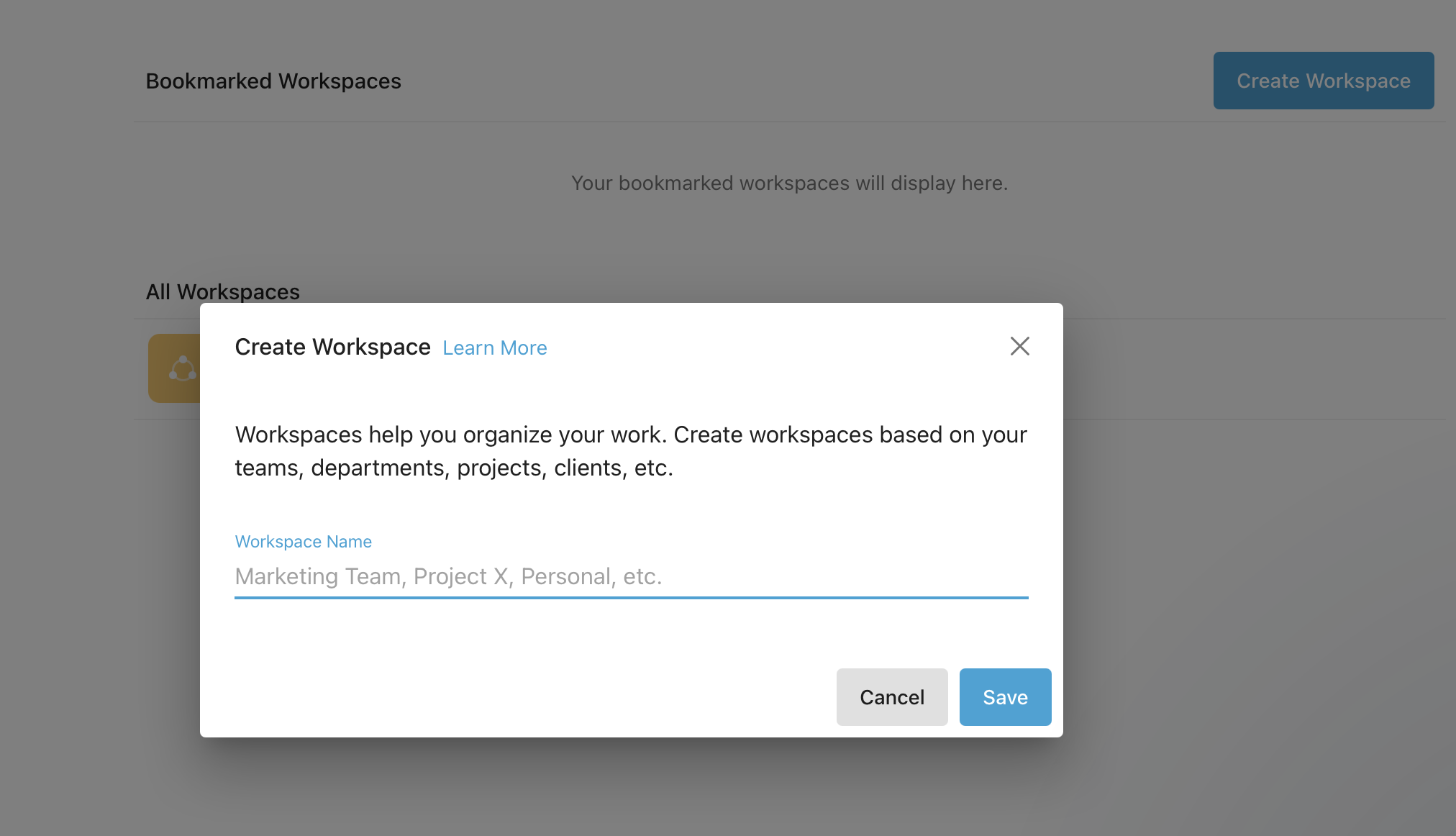
Each workspace in Bit.ai may have its own name, logo, and cover picture. This allows teams to easily distinguish between various projects and papers and rapidly access the material they want.
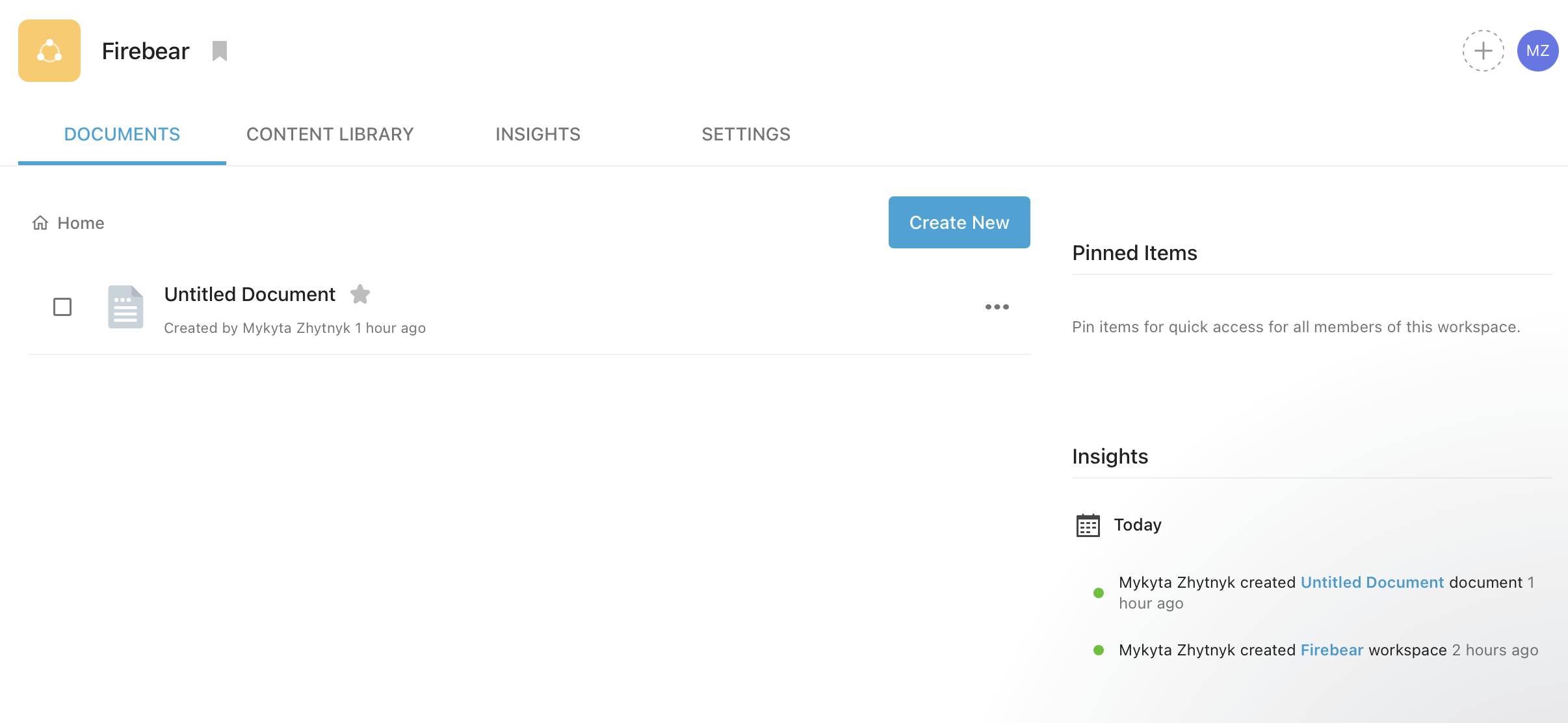
Make workspaces for your teams, departments, projects, clients, and so on.
Document Creation
Another crucial element is the creation of documents.
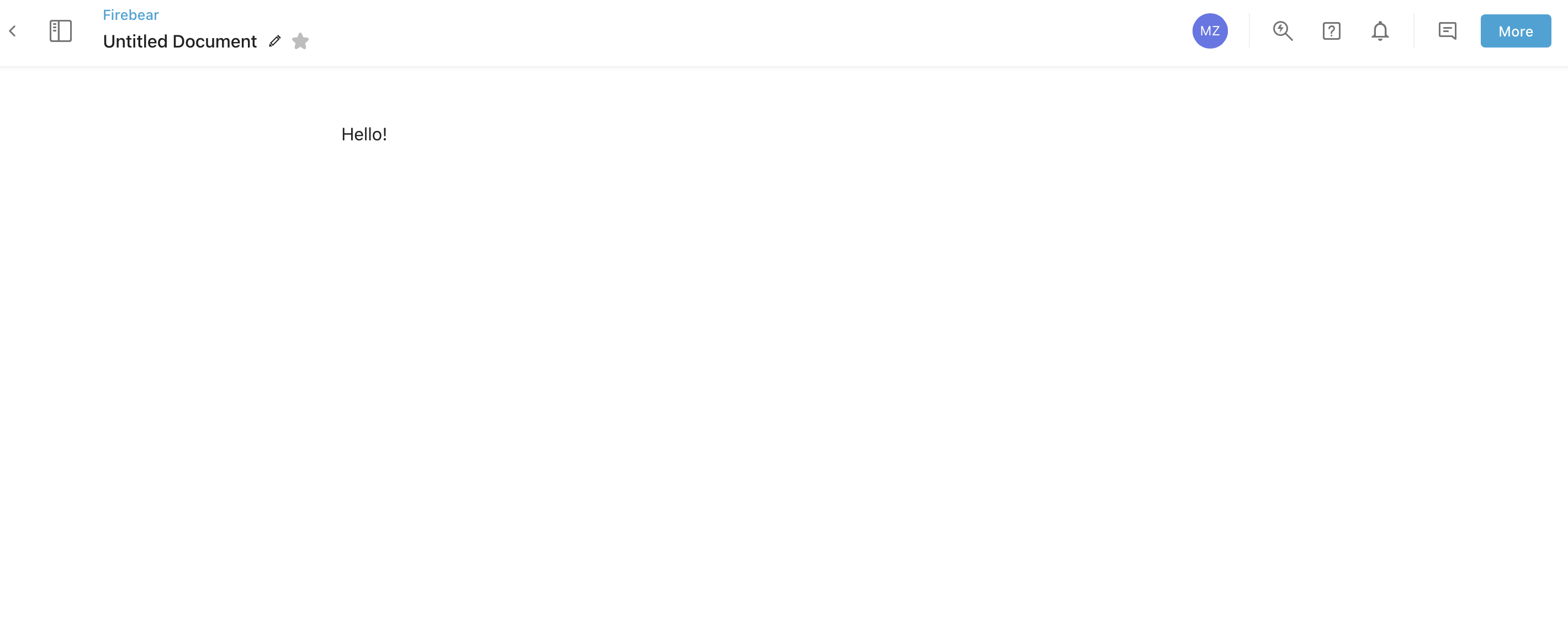
Bit.ai offers convenient document management capabilities. You can start with “Blank” or “Templates” to build a document.
Bit.ai enables users to create a wide range of content, including papers, presentations, wikis, and knowledge bases. Documents may be created in a variety of forms by users:
- Text
- Photographs
- Videos
- Polls
- Surveys
- Forms
One of Bit.ai’s good features is the ability to integrate data from other sources such as:
- Google Drive
- YouTube
Dashboard
You may monitor current activity, highlighted templates, lessons, and changes on your Bit.ai homepage, as well as know how close you are to your document limit if you are a free user.
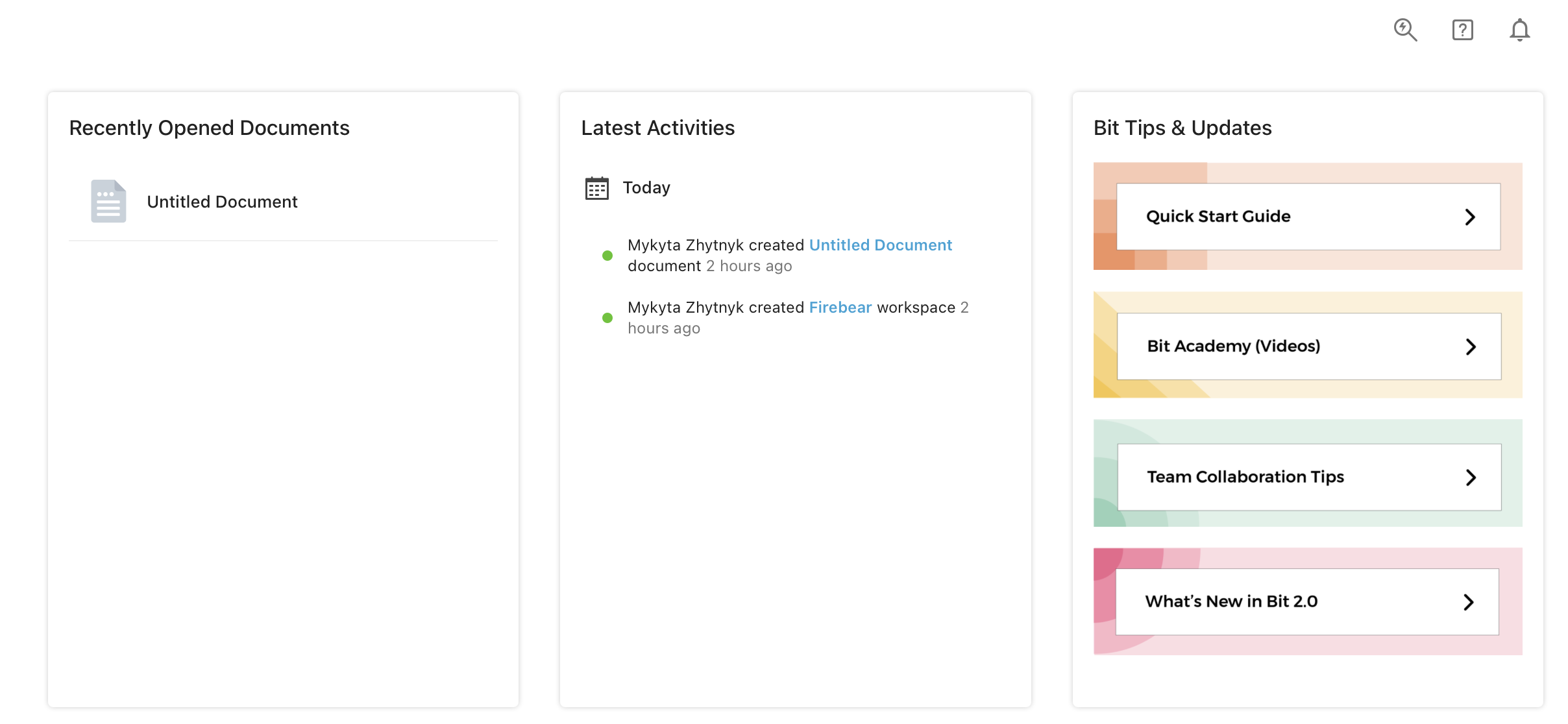
You can open documents straight from the dashboard, but only if they are highlighted or recently opened. To start from scratch, go to Workspaces.
Templates
Bit provides a wide choice of templates, including themes for managers, marketers, designers, educators, and others. Some of them, such as thesis papers, are meant to be static records. Others, such as the video production template, can serve as central centers for whole company operations.
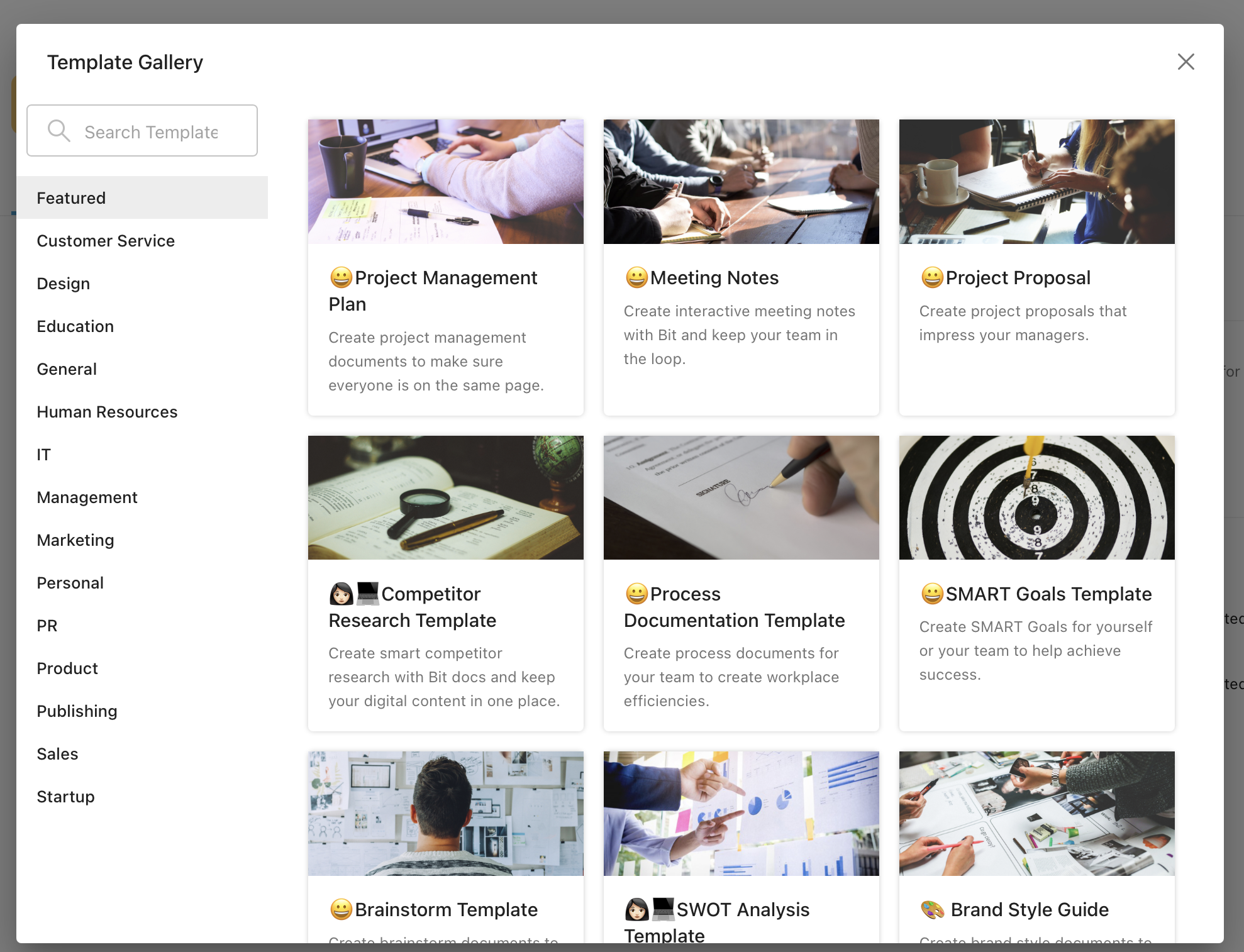
Importing
While Bit.ai claims to handle a wide variety of file formats, its import option is a little odd. You may import from Word, a variety of cloud-based sources, or Markdown,.txt, and.pdf files.
Bit.ai Alternatives
There are a number of good tools available that provide the same range of services as Bit.ai. Let’s have a look at it quickly.
Notion
For example, you could use Notion.
Notion is a prominent Bit.ai rival that offers a wide range of information organization and management features. It is especially useful for teams who need to keep a large volume of information while simultaneously working on projects in real-time.
Notion allows users to generate a range of materials such as notebooks, wikis, and databases. Users may personalize their pages by using a variety of formatting options, such as text, photos, and multimedia material.
You could check our Notion review.
Google Docs
We can’t miss Google Docs.
It’s an excellent free option for document management. You may also collaborate on papers with others.
Google Docs has an easy-to-use interface that allows anybody to generate professional-looking material. It also includes a variety of formatting capabilities for text, graphics, and multimedia material. Users may modify the appearance and feel of their papers using a variety of fonts, colors, and layout choices in Google Documents.
ClickUp
ClickUp is not a doc management solution, but it functions similarly to Bit.ai.
ClickUp is a powerful project management application.
One of ClickUp’s primary advantages is its adaptability. It provides a number of perspectives, including lists, boards, calendars, and timelines, from which you may select the one that best meets your needs. Each view may also be customized using filters, sorting, and grouping options to help you focus on the information that is most important to you.
Pros & Cons
Pros
- Free Solutions. Bit.ai is a membership service with a free version available for life. Although the free tools are more limited than the premium membership choices, there are still many capabilities to utilize and benefit from without purchasing an account.
- Integrations. Bit.ai connects with over 100 programs to allow you to add external data to your papers. You may add shareable connections from video, spreadsheets and databases, code, cloud files, photos, social media, and other platforms.
- Simple to Use. Bit.ai is straightforward to sign up for, quick to explore and provides lots of help to all of its customers so that they can simply find their way around if they run into a problem.
Cons
- Formatting Restrictions. Users of Bit have stated that the site might benefit from more formatting and font options.
- No Free Trial. Although there is a free version of the platform accessible, the commercial editions of Bit do not provide any free trial periods for consumers to test them out before purchasing.
Conclusion
So, what are our conclusions on Bit.ai?
Bit.ai is an all-in-one document management and collaboration application. It has several advantages. However, there are several downsides, such as format issues.
This platform is best suited if you need to produce, manage, and collaborate on documents. Consider alternatives if you want something more detailed.
We recommend you try Bit.ai.
FAQ
What is Bit.ai?
Bit.ai is a real-time document collaboration platform that enables teams to create, share, and track documents.
How does collaboration work in Bit.ai?
Bit.ai has capabilities for collaboration such as comments, mentions, and the ability to track changes. This makes it simple for groups to collaborate on a document and track progress.
Can I integrate Bit.ai with other tools?
Indeed, Bit.ai interfaces with several other apps, like Google Drive, Dropbox, and Slack. As a result, users may quickly import and export data to and from these programs.
Does Bit.ai offer a free plan?
Yes, Bit.ai has a free plan that allows for up to five participants. This plan contains basic document collaboration tools.









