Amasty Delivery Date Manager for Magento 2

In this article, we will take a closer look at an extension that helps manage the delivery process in your online shop. Amasty Delivery Date Manager for Magento 2 provides the ability to customize the shipping procedure to your company’s requirements and increase client satisfaction. This module is a premium option that offers you full control of setting up your company’s delivery schedule. Allow consumers to pick the most convenient timing, most preferred delivery arrival dates, and a message for the delivery man. All these features will help you to increase clients’ credibility, which in turn boosts the stores’ total value. You can design the most flexible schedules with this plugin, totally personalized for your business.

Below, we will examine the main functionality of the Delivery Date Manager and look at its backend.
Table of contents
Features
- Flexible customization
- Outstanding customer interaction
- Control each channel from one place
- Add essential labels on the timetable
- Adjust delivery quotas and restrictions
This module offers an outstanding client experience. Many options to help you get closer to your customers. First, allow consumers to select the time of shipping. At checkout, visitors can select a convenient delivery time with two additional fields. This possibility improves their loyalty to your store and presents you with positive feedback.
With the possibility for customers to make comments or notes on their orders, the shipping method becomes even more effortless.
Additionally, the plugin gives you the power to remind buyers about deliveries. Choose a particular time (days, hours) before shipping and an email reminder will be forwarded to the client.
Besides all this, the extension brings you the option of configuring all the settings in a flexible way. You have one grid to customize everything: manage schedules, time intervals, and schedule exceptions. This provides a very convenient method of controlling these operations within your store. You also could build highly complex configurations, which are frequently needed by companies with numerous stores and shipping options. For instance, at the France shop view, a timetable with precise changes that are only assigned to wholesalers can be added.
Create as many delivery choices as necessary and modify them to suit your needs. With Delivery Date Manager for Magento 2, you can choose when a particular delivery method will be available, configure unavailable week-off days like weekends and public holidays, and specify delivery quotas and the number of timeslots.
Moreover, any time slot in the schedule can have personalized text added by the Delivery Date Manager. It could be useful when you wish to inform customers about the nuances of a given time. As an example, in the morning due to heavy traffic, the delivery time might be slightly delayed. Warn buyers to prevent any negative feedback.
Frontend
Here, let’s take a brief tour through the front end of this add-on and its functionality.
Choosing Delivery Date
We could see what the Delivery Date option looks like on the checkout screen.
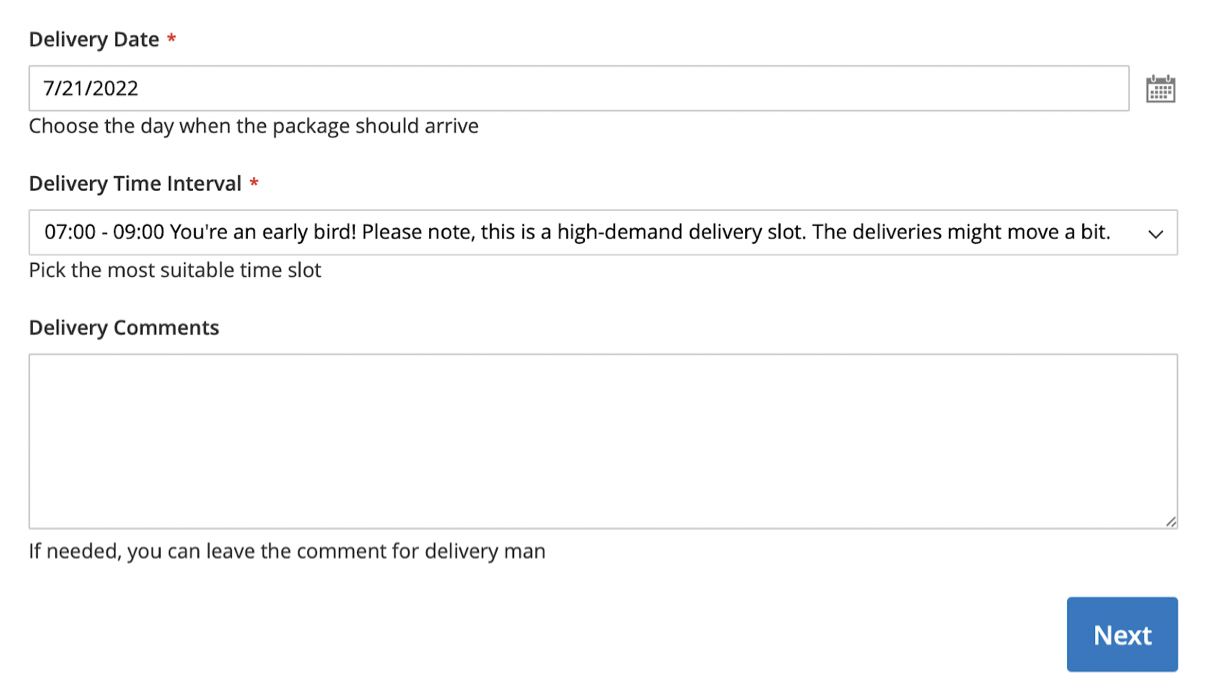
Backend
Now we will go through the backend of this extension in five sections.
Configure general settings
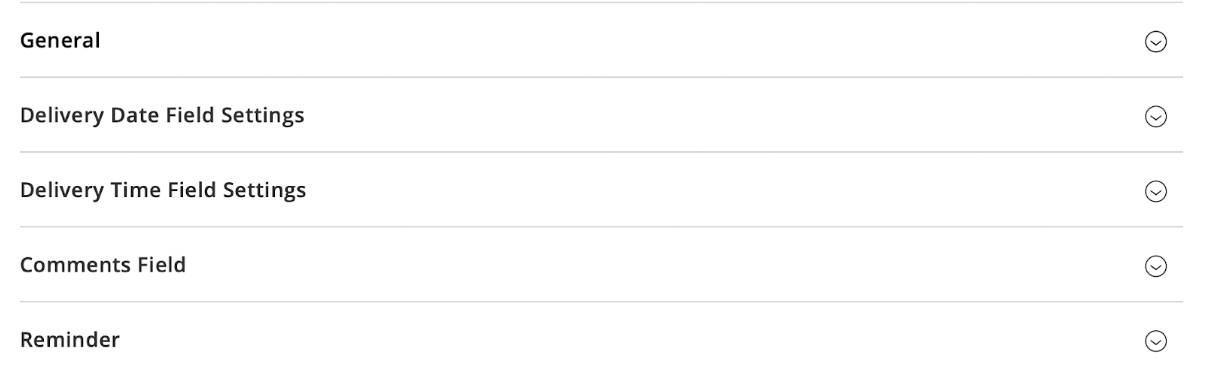
In this part, you have five dropdowns with the major plugin settings. The first is General. Here you have the option to enable and disable the plugin.
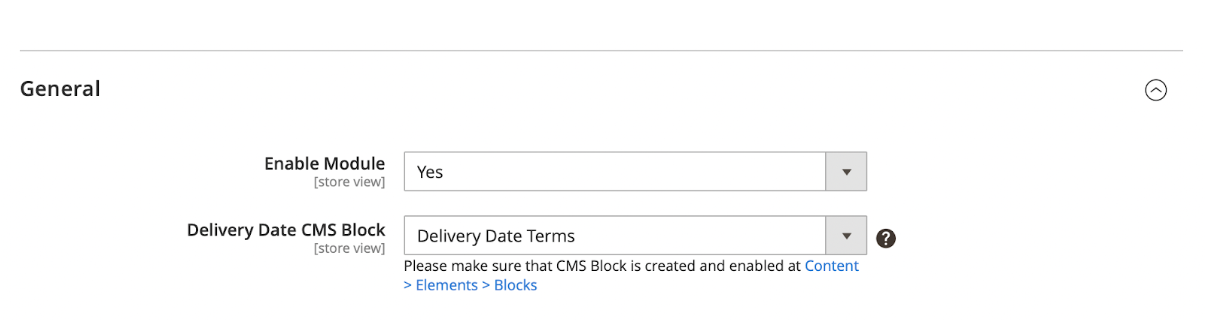
Next, we see Delivery Date Field Settings. This dropdown allows you to customize in detail the appearance and functioning of the plugin, in particular the date field.
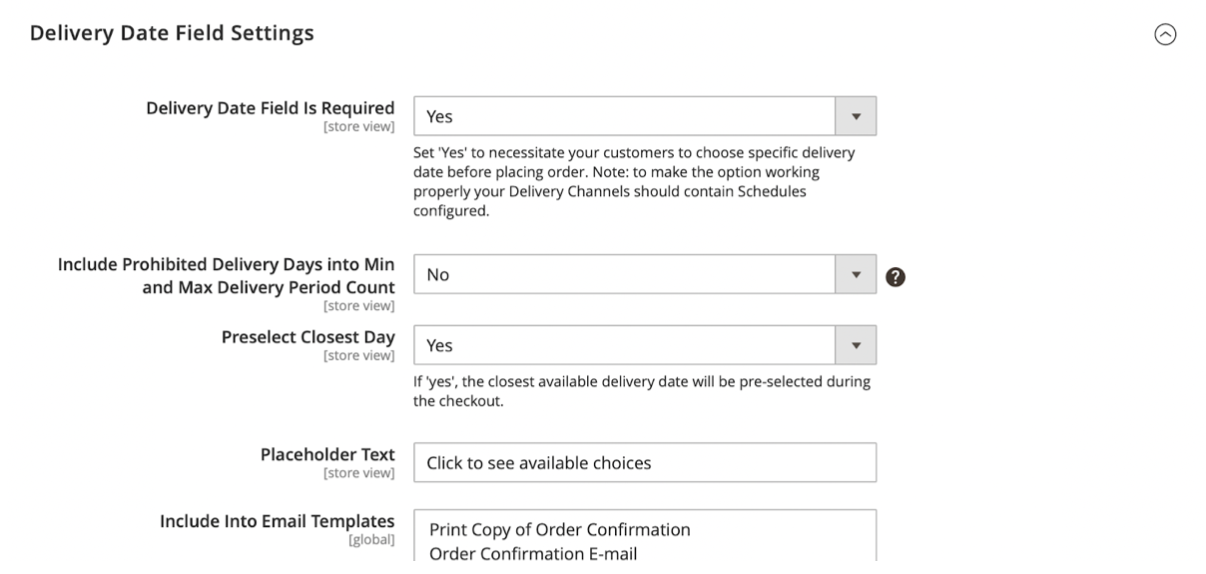
Delivery Time Field Settings has the similar preferences as the previous option, only for the shipping time.
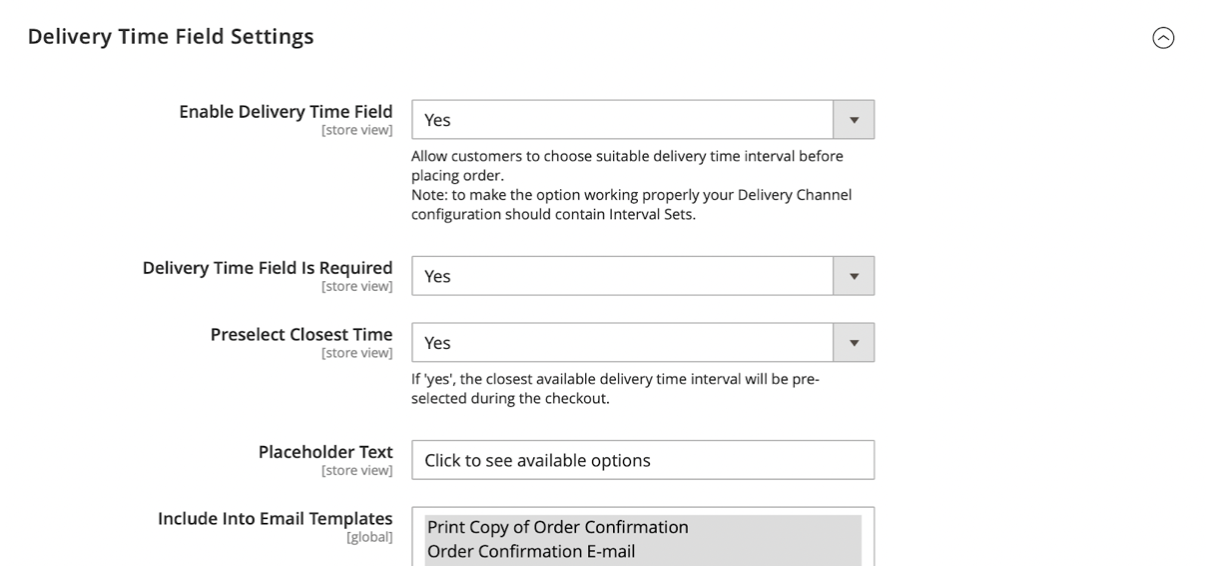
In the Comments Field dropdown, you can not only enable/disable comments, but also limit the symbols and add note text.
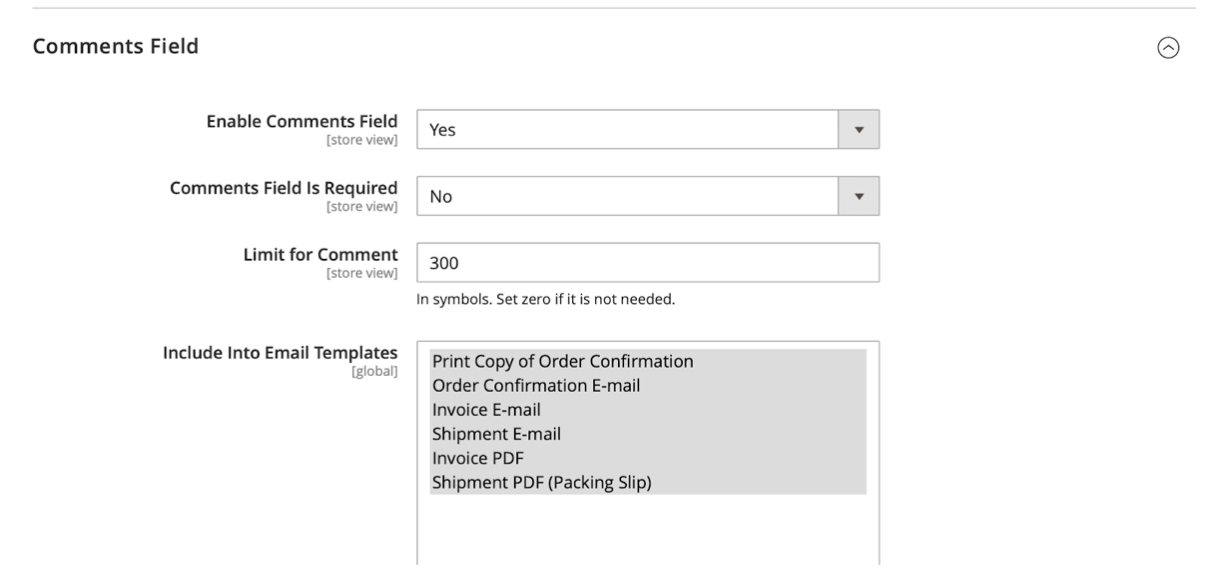
The last dropdown called Reminder has all the configuration related to this function: recipient email address, a time before and etc.
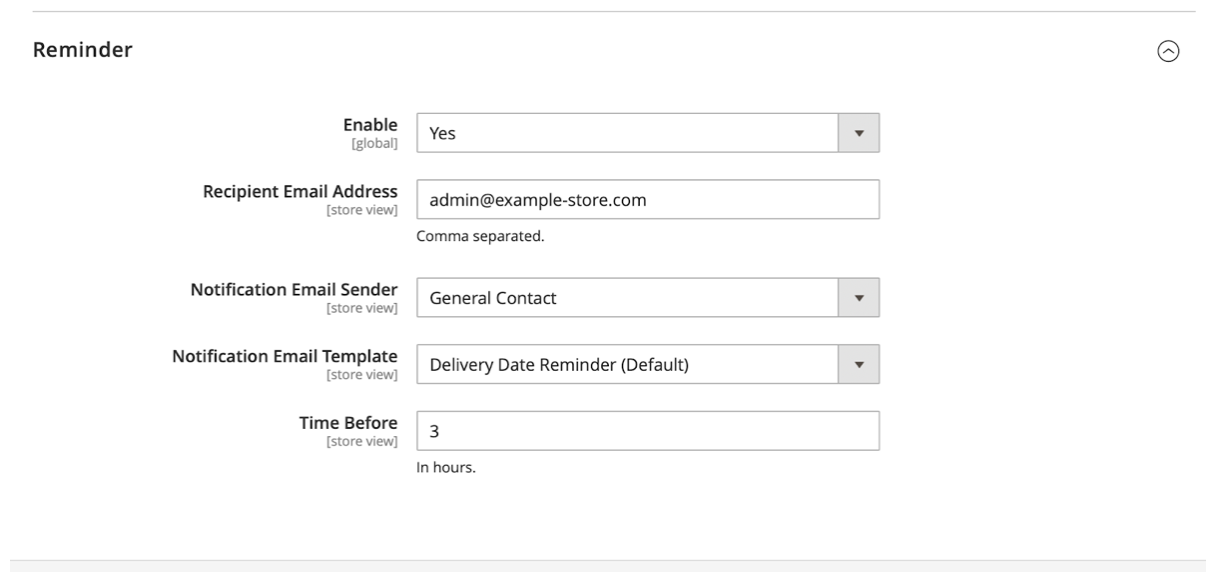
Oversee delivery schedules on the grid
Here, you can see all the essential details about the delivery channels and their schedules. The grid has info like:
- ID (Delivery Number)
- Delivery Channel Title
- Status
- Store Views
- Customer Groups
- Shipping Methods
- Schedulers, Limits, Time Sets
- Priority
- Action
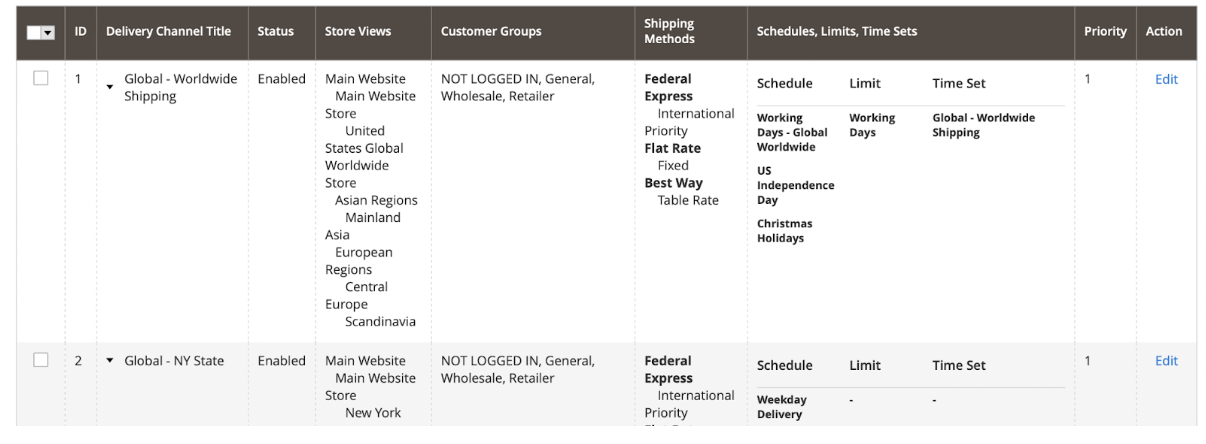
Create a new schedule for deliveries
Under this section, new schedules could be created and configured. There is two parts General and Configuration Applicability Scope. The first offers you an opportunity to activate a schedule and define a title for it. The second gives you the power to set up the feature in more detail.
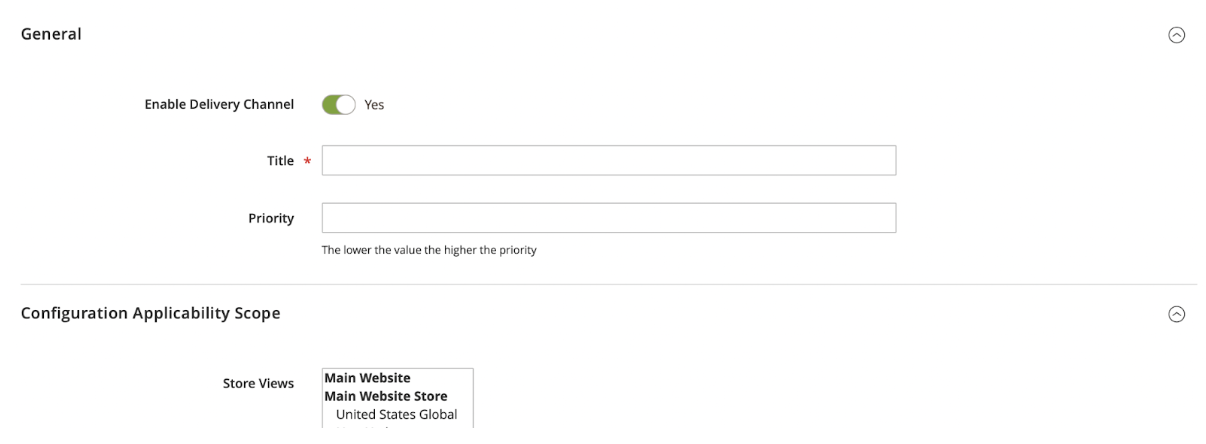
Date and time information in orders
On top of all this, the extension provides you with the capability to view the date and time of deliveries in the order grid. This slight detail ensures that orders and schedules are easily compared.
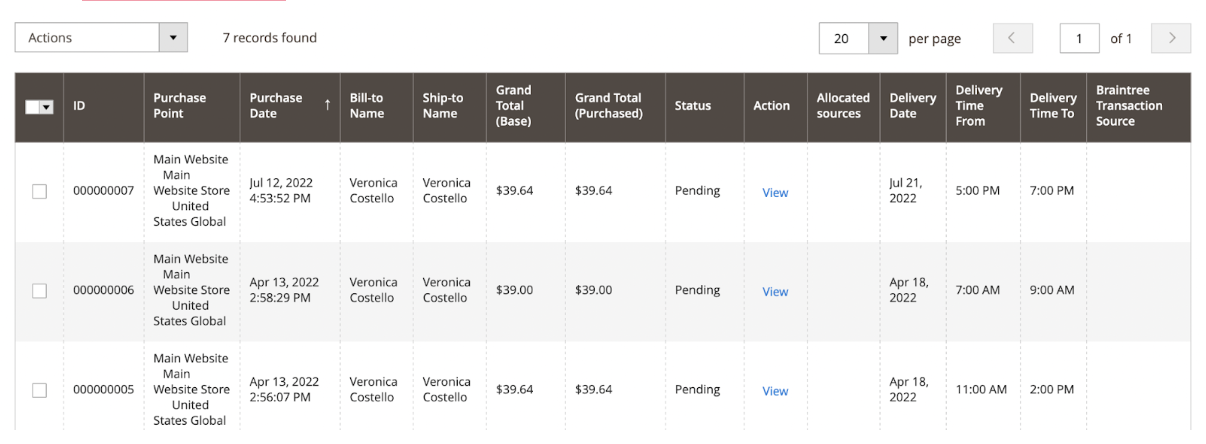
Email templates to notify buyers
The final highlight of the plugin in the backend is the option to enhance email templates to alert customers. You have these parameters to fill in:
- ID
- Template
- Added
- Updated
- Subject
- Template Type
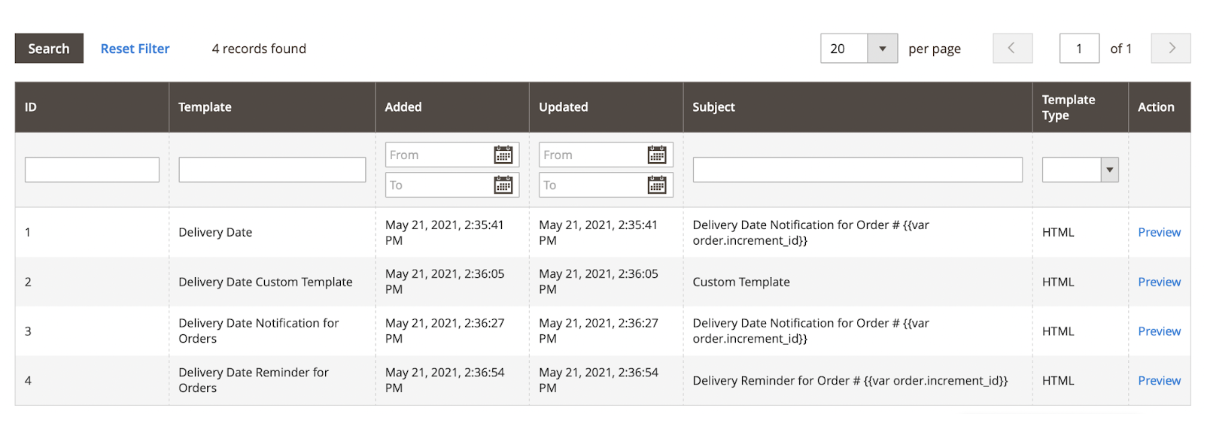
Conclusions
The premium solution Magento 2 Delivery Date Manager provides complete flexibility when setting up the delivery timetable for your shop. The extension brings you numerous different options which relate to shipping time management. Configuring time slots, Setting operational intervals, and adding exclusions rules are just the beginning. Many features are aimed at improving the user experience of your store, which in turn positively affects the feedback and the overall value. By utilizing this application, you can create many delivery channels and give your customers the choice to select the most convenient delivery day and time that you have already established. You can get Amasty Delivery Date Manager for Magento 2 for 249$.








