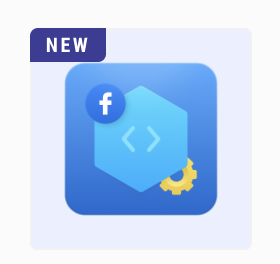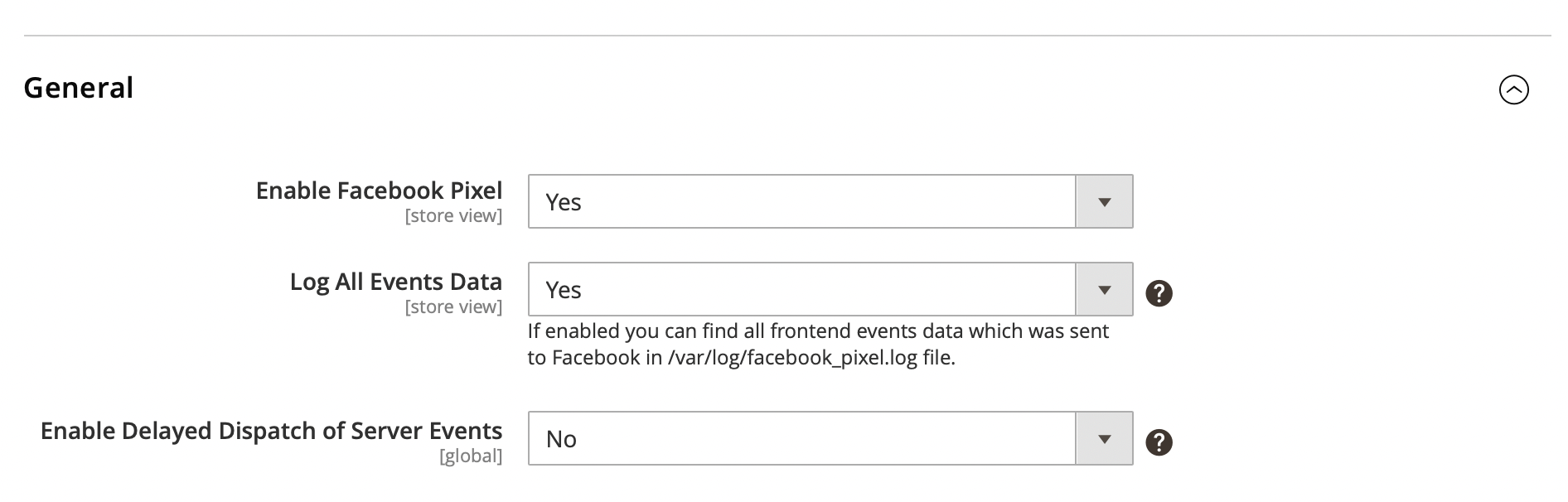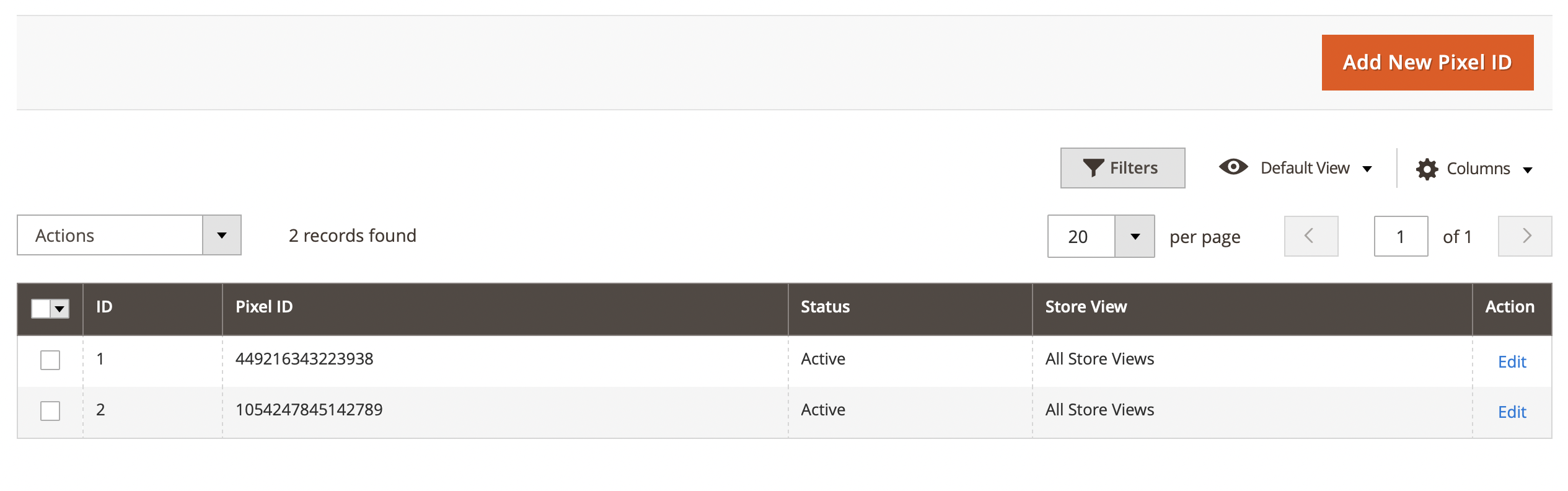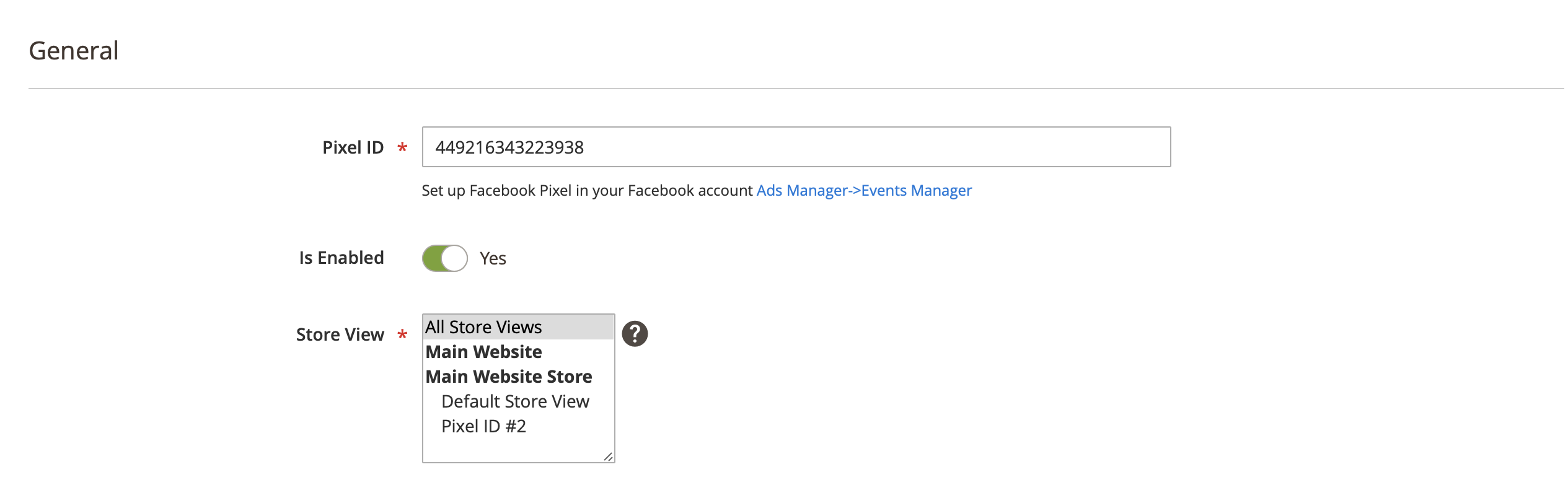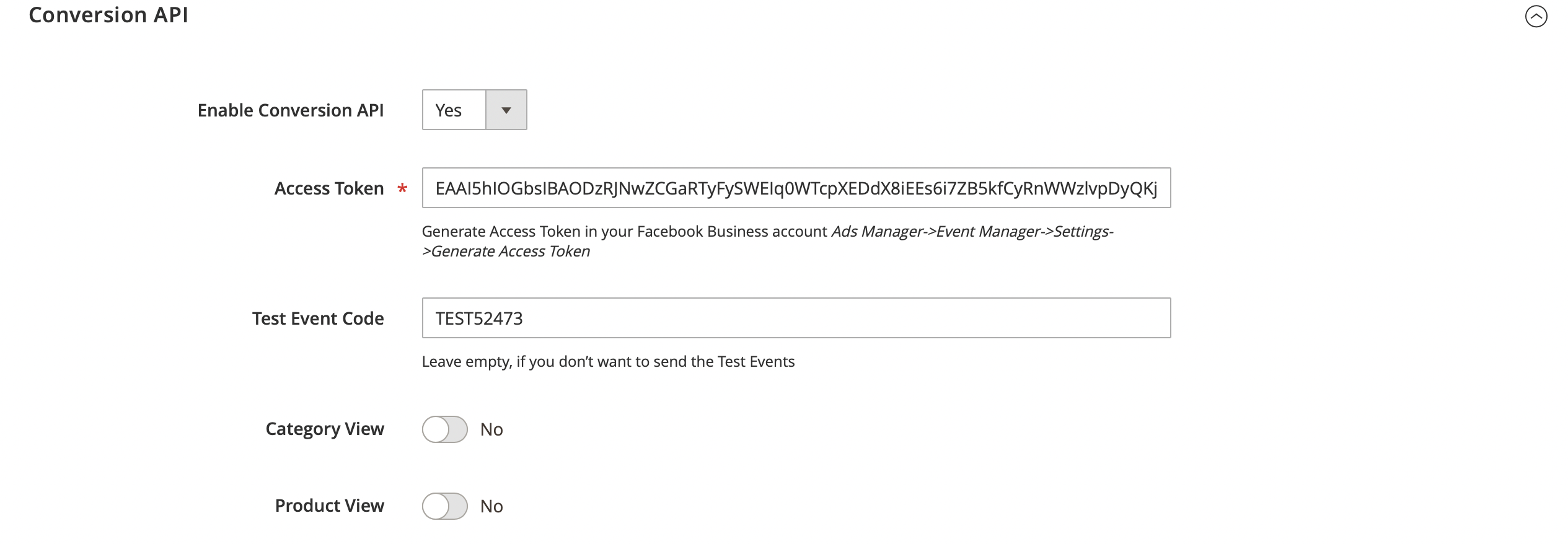Amasty Facebook Pixel for Magento 2
It is important for store owners to always keep in touch with their customers. In today’s reality, this often happens in social networks. Today we will consider an extension that gives you the opportunity to link your store to a popular social network. Facebook Pixel for Magento 2 extension gives you the ability to integrate Facebook features into your store. You can easily connect your online store with Facebook and get a better understanding of what visitors and customers are doing on its pages. The extension will help you customize and improve your store’s advertising with the Facebook service.
In this article, we’ll take a look at all the major features and capabilities of the Facebook Pixel for the Magento 2 extension.

Table of contents
Features
- Working with Facebook ads
- Track customer actions
- Better understanding customers’ habits
- Using Magento logs for debugging
The Facebook Pixel extension gives you the ability to easily customize and personalize your ads with Facebook ads. You get more information about your customers’ behavior and what they’re paying attention to. It makes it easier to customize your ads and increase their effectiveness. You better understand which ads are better to add, which are better to change and which are better to remove.
You can also track the habits of your customers and visitors. This helps you analyze and understand what they pay attention to and what they like about your store and what they don’t. In addition, you can also observe and understand the steps shoppers take when choosing an item, processing an order, and adding an item to a cart. These features can be used to create more effective advertising, taking into account all the habits and wishes of customers.
The extension also collects all the data from Facebook analytics and stores it on the Magento backend. With this feature, you can easily pull up the archives and check the logs. Check if your configuration settings were correct and just fix something you need. This all makes it easy to debug problems with the extension and solve all problems quickly and easily.
Backend
Now we will look at the backend of this extension, its functionality, and features, in three parts. This extension is available in two offerings: Lite and Pro. The most important difference between these two versions is that the pro version gives you better server response and more advanced customer statistics.
Configure General Settings
In this section, you have access to the general settings of this application, such as its operating status, whether data collection in logs is enabled, and server settings.
Manage Pixel IDs
This section allows you to see all the information you need to expand your Pixel IDs, and edit and add new ones. You can see the ID itself, its status, action button, and store view.
Edit Pixel Settings
In this section you can configure Pixel IDs, select their status, and store view. Also in this section, you can configure Events, which will affect the collection of information with the help of your store’s customer extensions. Their actions and habits.
The Pro version of the Facebook Pixel extension in this section has an additional setting. You have access to the Conversion API settings which helps in the work of the extension and makes the collection of information more detailed and in-depth.
Conclusion
Facebook Pixel for Magento 2 extension allows you to use the functionality of Facebook ads and open new opportunities for your store. You can track the behavior and habits of your customers to analyze them later and improve the performance of your store and sales efficiency. With it, you can be closer to your customers and understand what they like and what they do not. Also, the extension provides fairly deep customization of Events, which gives the opportunity to improve the effectiveness of the plugin. This extension is available in two options. In the Lite version and in the Pro version. In the Pro version, as we said earlier, you get deeper customization and better communication with the servers, which has a positive effect on the performance of the plugin. You can get Facebook Pixel for Magento 2 Lite version for 79$ and the Pro version for 99$.