How to Import Etsy Reviews to Shopify Step-by-Step Guide
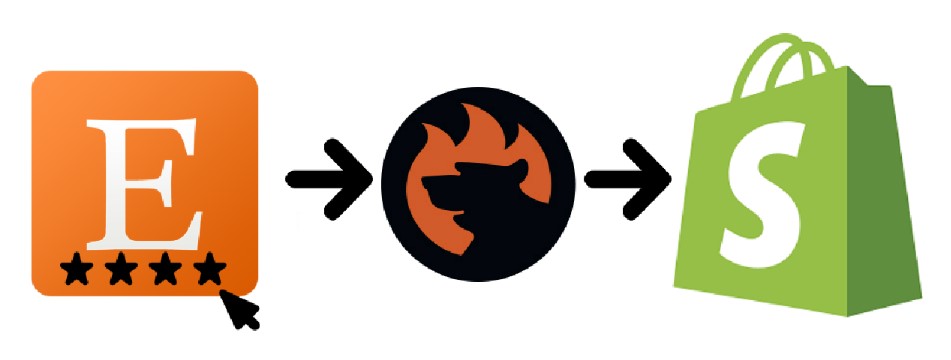
Expanding an Etsy store to a fully featured e-commerce website on Shopify is an exciting step for any business owner. Of course, you will want to keep all the data of the old e-commerce storefront by copying it to the new platform. One critical aspect of this transition is ensuring that your hard-earned Etsy reviews are imported into your new Shopify website. Below, we explain, why importing Etsy reviews to Shopify is important.
Next, this guide explains how to import Etsy reviews to Shopify in three intuitive steps. First, we present two different ways of exporting product reviews from Etsy. After that, the article focuses on Shopify’s reference CSV file with product review data. You will need to edit your Etsy reviews according to it. The last chapter explains the import methodology on the Shopify side. If you are not sure what platform to choose, check our Shopify vs. Etsy Fees comparison.

Table of contents
Why Merchants Need to Import Etsy Reviews to Shopify
For merchants looking to grow their business, expanding from a niche marketplace like Etsy to a more robust e-commerce platform like Shopify can be a game-changer. The seamless transfer of customer reviews is one of the important elements in this transition. Here’s why importing Etsy reviews to Shopify is essential.
Building Trust and Credibility
Customer reviews are a powerful tool in establishing trust and credibility. When potential customers visit your Shopify store, they want to see real feedback from previous buyers. By importing Etsy reviews to Shopify, you can bring along all the positive testimonials that you have accumulated on Etsy to your new website. This continuity reassures new visitors that your products are well-regarded and your brand deserves their trust.
Leveraging Social Proof
Social proof is a crucial aspect of online marketing. Reviews from satisfied customers serve as endorsements of your products and brand. When you import reviews from Etsy to Shopify, you provide tangible evidence of your store’s reliability and product quality. This not only enhances your store’s reputation but also encourages new customers to trust your offerings.
Enhancing SEO and Search Rankings
Importing Etsy reviews to Shopify can also boost your SEO efforts. Reviews are rich in keywords and provide unique content for your product pages. By knowing how to import reviews from Etsy to Shopify, you ensure that your Shopify store benefits from the additional keyword-rich content, potentially improving your search rankings and driving more organic traffic to your site.
Providing Comprehensive Customer Feedback
A comprehensive collection of customer feedback in one place allows for better customer insights and product improvements. When you import Etsy reviews to Shopify, you centralize all feedback, making it easier to analyze customer satisfaction, identify common issues, and enhance your products and services based on real user experiences.
Streamlining Customer Experience
A smooth transition from Etsy to Shopify, including importing product reviews, helps maintain a consistent customer experience. Customers who follow your brand on Etsy will find your brand new Shopify store familiar. This consistency is vital in retaining loyal customers during your platform transition.
Export Product Reviews from Etsy
Exporting product reviews from Etsy is your number one goal. You can either rely on the platform’s default exporter or use a third-party solution. Let’s explore both cases.
How to Export Reviews from Etsy’s Shop Manager
You can export product reviews using Etsyt’s Shop Manager within these three intuitive steps:
- Access Your Etsy Shop Manager: Log in to your account on Etsy.com and navigate to the Shop Manager.
- Go to Settings: Click on Settings in the Shop Manager and select Options from the dropdown menu.
- Download Data: Navigate to the Download Data section within the Options menu and click on Download Your Reviews under Take your data with you.
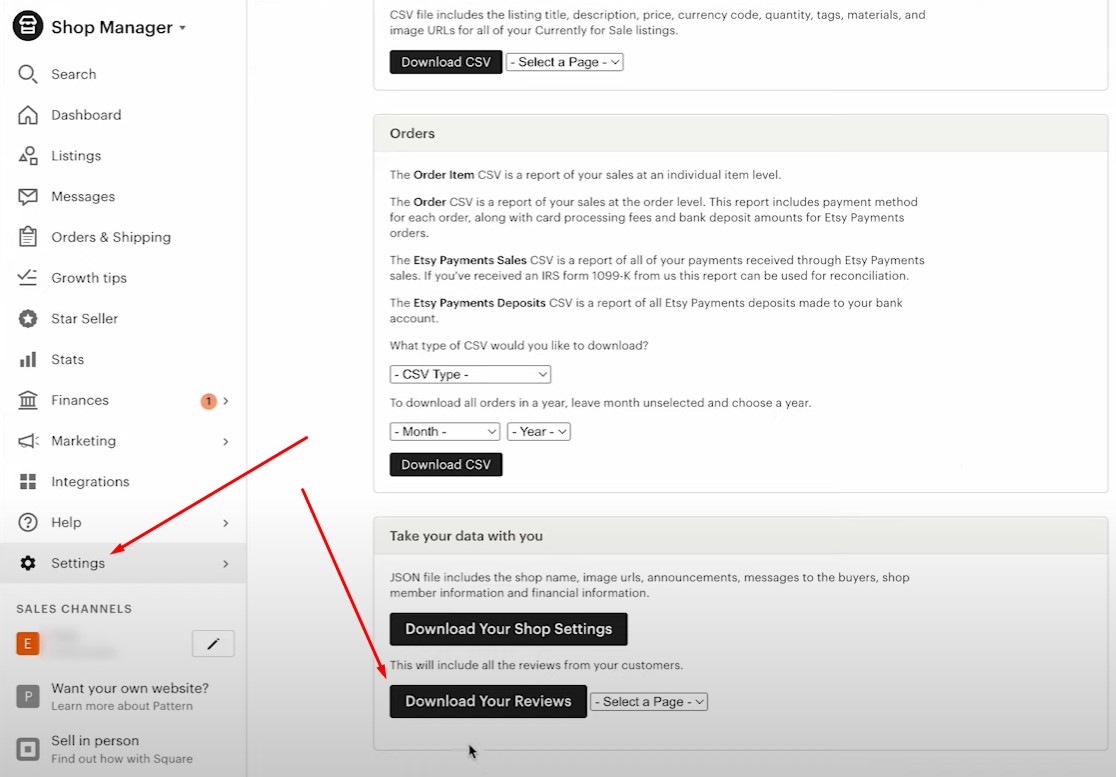
Etsy provides a CSV file containing all your reviews. Now, you need to format it to match Shopify’s standard CSV but let’s first see an alternative approach to the Etsy review export.
How to Export Reviews from Etsy Using a Third-Party Tool
If the default product review export doesn’t provide all the information you need, pay attention to a third-party solution. Look for tools like Etsy Reviews Exporter or similar services that can extract your Etsy reviews.
Follow the tool’s instructions to export the reviews, typically to a CSV file:
- Install Etsy Reviews Exporter.
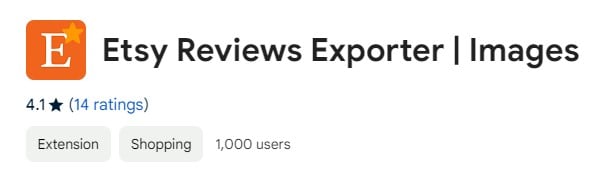
- Proceed to a product page you want to export reviews for.
- Click the Etsy Reviews Exporter icon.
- Select export type: reviews for the item or all reviews for the shop.
- Select the sorting option: Recommended or Newest.
- Click the Export Reviews button.
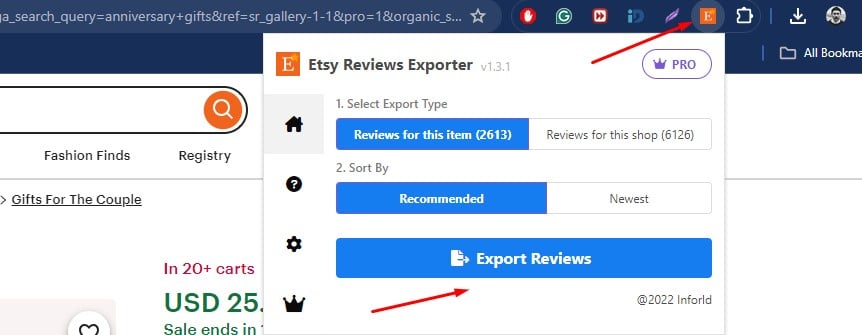
- You are redirected to a new screen. Hover over the Export button and choose whether you want to export product reviews from Etsy as CSV or XLSX.
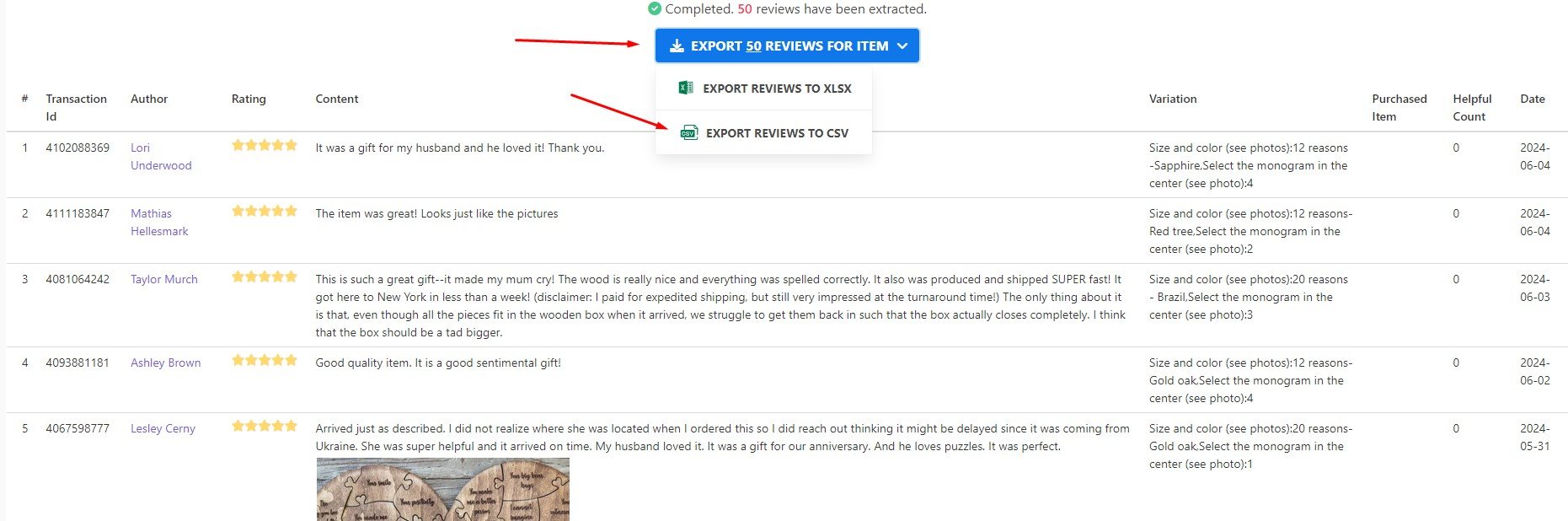
Prepare the Reviews for Shopify
Now, you need to review the CSV file. You can find a spreadsheet with Etsy review here: .
Open the downloaded CSV file using a spreadsheet application like Excel or Google Sheets. Alternatively, you may copy our Google Sheets table because it contains a reference CSV file that Shopify requires.
Carefully peruse the reference table and format the exported reviews’ data according to the Shopify attributes.
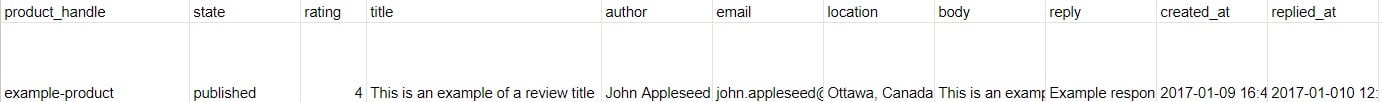
As you can see, Shopify requires specific formats for importing reviews. You might need to adjust column headers and data to match the platform’s requirements to import Etsy reviews to Shopify. Your CSV should contain columns for the reviewer’s name, review content, rating, product associated with the review, and date of the review.
| Header Name | Description |
| product_handle | Shopify’s product handle to associate a review with a product. |
| state | The status of the review: approved, published, etc. |
| rating | A score from 0-5. |
| title | A short title summarizing the customer’s experience. |
| author | The first and last name connected to the customer account of the reviewer. |
| The customer’s email. | |
| location | The customer’s address. |
| body | A longer description of the customer’s experience. |
| reply | An optional response to the review. |
| created_at | The date and time when the product review was posted. |
| replied_at | The date and time when the reply was posted. |
How to Import Etsy Reviews to Shopify
Now, you can import your Etst data to Shopify. Follow these steps to import Etsy reviews to Shopify:
- Go to your Shopify admin.
- Proceed to Settings > Apps and sales channels > Product Reviews > Import or use any third-party tool to import Etsy reviews to Shopify.
- Upload your edited CSV file with Etst reviews.
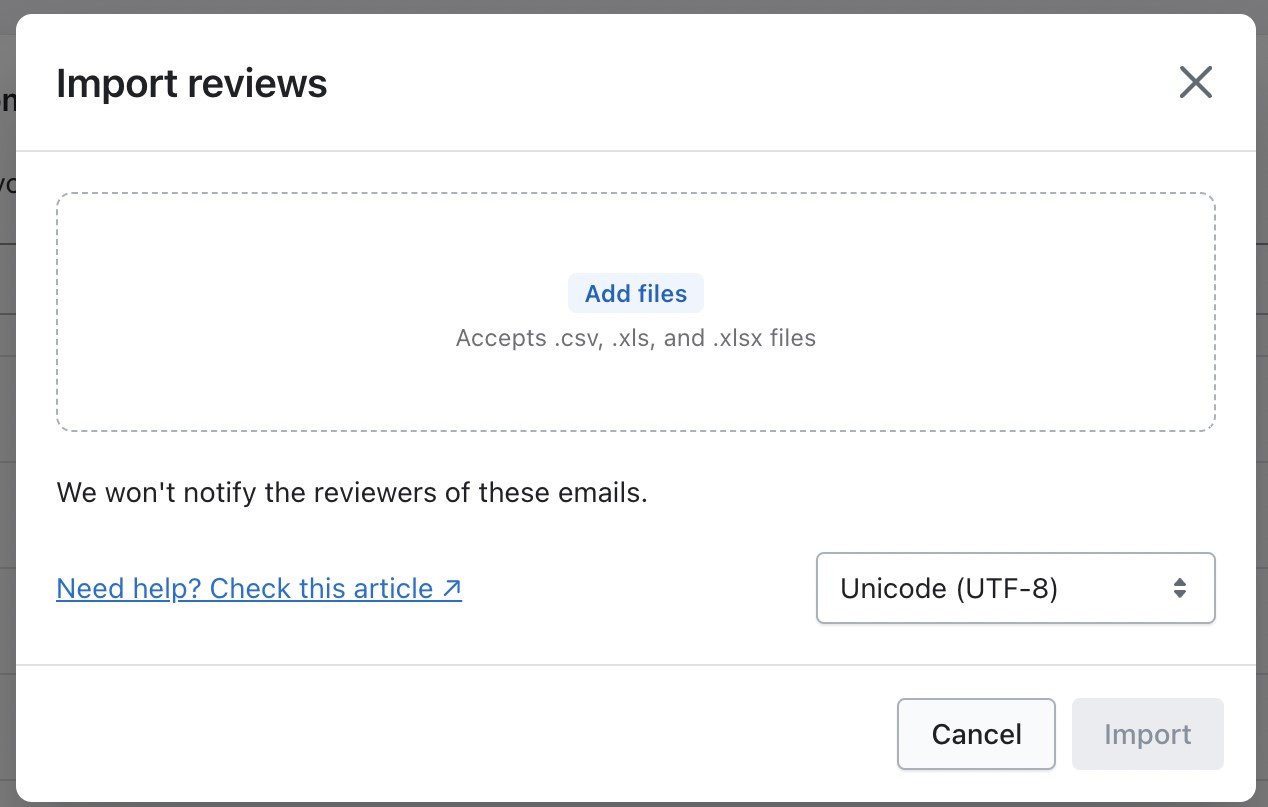
That’s it! Now, you know how to import reviews from Etsy to Shopify!
Top 5 Apps to Import Reviews to Shopify
If you don’t know what tool to choose, Shopify offers the following 5 apps that can help sync your reviews between channels:
- ;
- ;
- ;
- ;
- .
Conclusion
Importing your Etsy reviews to Shopify is crucial in transitioning to a more robust e-commerce platform. By following this guide, you can ensure that your valuable customer feedback is preserved and displayed prominently on your new Shopify store, helping to build trust and credibility with new and existing customers. With your reviews successfully imported, you can focus on expanding your business and reaching a wider audience. Also, please pay attention to Shopify’s Import & Export Tool, which supports product, customer, and order data transfers with automation and mapping.
Get Import & Export Tool for Shopify
FAQ: Importing Etsy Reviews to Shopify
Can you export reviews from Etsy?
Yes, you can export reviews from Etsy. Etsy provides a direct export option for reviews. Alternatively, you can manually collect reviews from your Etsy shop or use third-party tools to export them into a format suitable for importing to other platforms.
Can you import Etsy reviews into Shopify?
Yes, you can import Etsy reviews into Shopify. There are several apps and tools available on the Shopify App Store that facilitate the import of reviews from Etsy, making the process smooth and efficient. You can also do everything manually with the help of the built-in tools. The only challenge is to edit Etsy output according to the requirements of Shopify.
How do I import customer reviews to Shopify?
To import customer reviews to Shopify, you need to export the reviews from your current platform, format the data according to Shopify’s requirements, and then use a review import app or the built-in review functionality on Shopify to upload the reviews. This ensures that all your customer feedback is accurately transferred to your Shopify store.
Can you sync Etsy to Shopify?
Yes, you can sync Etsy to Shopify. Various third-party apps enable synchronization of product listings, inventory, and orders between Etsy and Shopify, helping you manage your stores more efficiently and keep your data up-to-date across both platforms.









