Magento 2 Social Login by Ulmod

Simplifying registration and login process on an e-commerce site is a way to involve more visitors into shopping and win customers’ loyalty.
If you provide store visitors with the ability to login via a social network account, they will more likely become a buyer.
The default Magento 2 platform doesn’t offer such features. If you want to allow customers to register and log in on your store using their existing social accounts IDs, you can install Ulmod Social Login for Magento 2.
The extension supports the most popular social networks including Facebook, Google, Twitter, Instagram, Amazon, and LinkedIn providing visitors with a choice of most convenient sign-up options. Also, the extension support invisible reCAPTCHA to avoid spam account creation, and offer a social login report to analyze data, monitoring the number of connections and ordered items.

Table of contents
Key Features
- Social login and register buttons at the account login, account creation, shopping cart, and checkout pages;
- Ability to log in and register via popup, buttons are available on the popup;
- Support six social network: Facebook, Twitter, Google, Linkedin, Amazon, Instagram;
- Redirect customer after a successful login and registration to the current page or custom page;
- Display social logins buttons above/below registration and login form;
- Invisible reCAPTCHA supported to avoid spam account;
- Linking and unlinking a social account from a customer profile
- Support social login report to analyze data, monitoring the number of connections and ordered items
- Responsive for mobile devices
- Flexible configuration at the admin panel linked accounts column at the customers’ grid
Backend
As for the configuration of the Magento 2 Social Login extension, its settings contains 8 sections: General, reCAPTCHA, Facebook, Twitter, Google, LinkedIn, Amazon, Instagram.
The General settings tab allows you to enable/disable the extension and decide where to place the social login buttons.
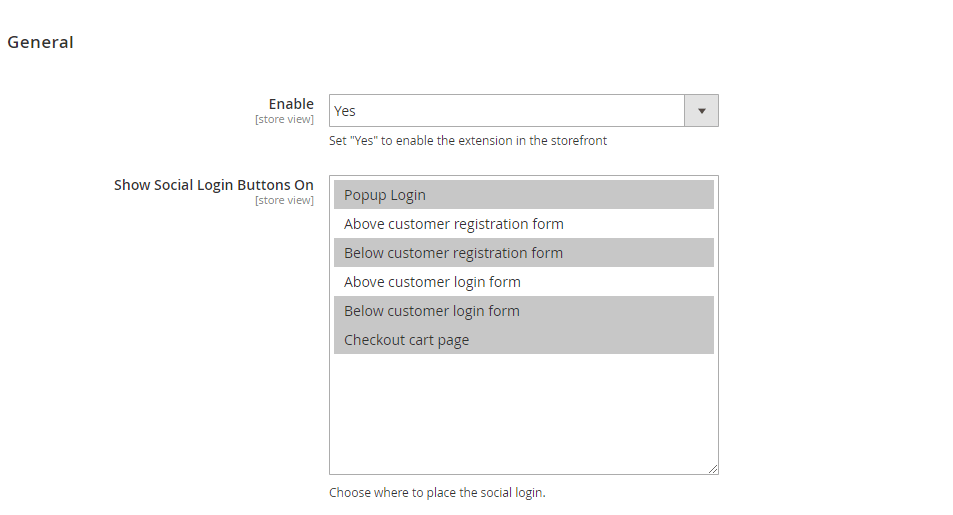
Next, you can enable/disable the Popup Login for registration and login, define the position of social buttons in the popup ( top or right) and specify the page where users will be redirected after each successful login/registration.
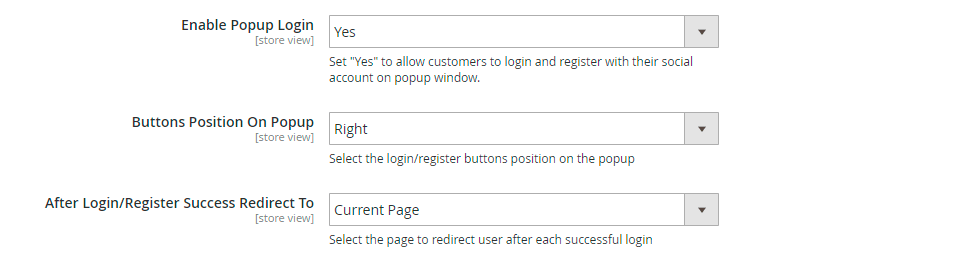
In the Invisible reCAPTCHA section, you can enable/disable the invisible reCAPTCHA functionality, specify the Invisible reCAPTCHA site and secret keys, specify the language.
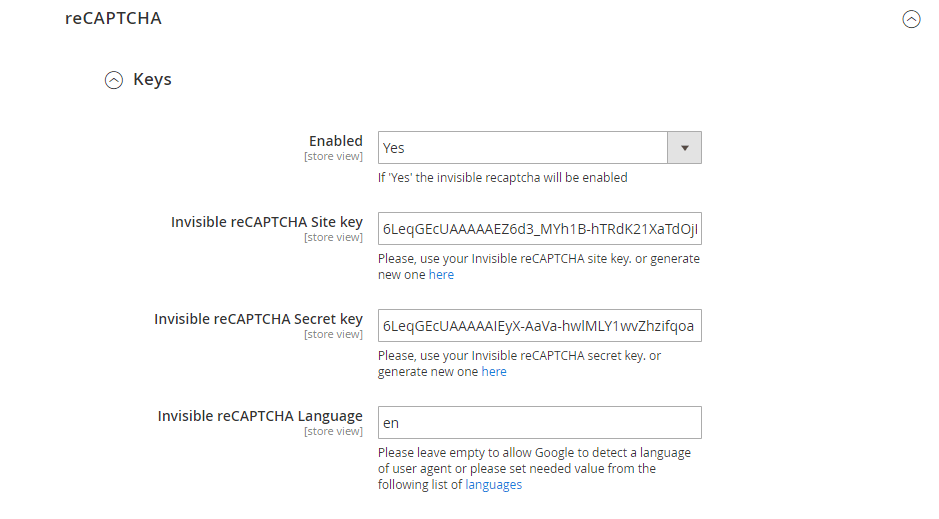
Select the form to enable/disable the invisible reCAPTCHA
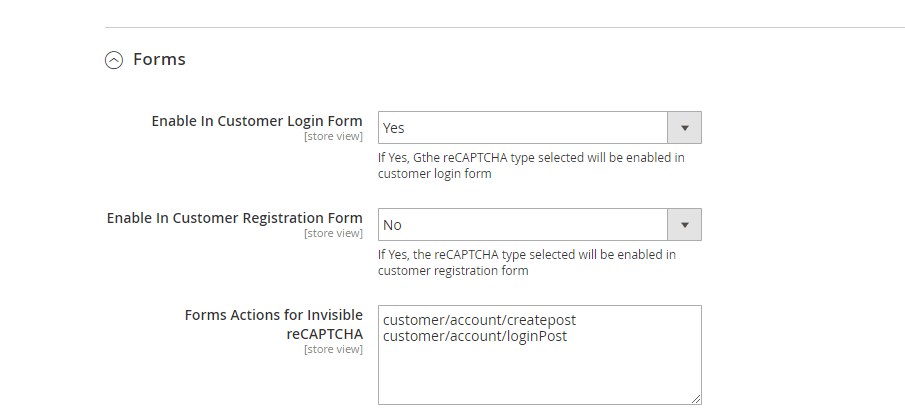
Then, you should configure the options for each social media platform separately.
Enable/disable the appropriate social login button, insert your Client ID (App ID) and Client Secret (App Secret), as well as a URL for redirects in the relevant fields, and set the sort order.
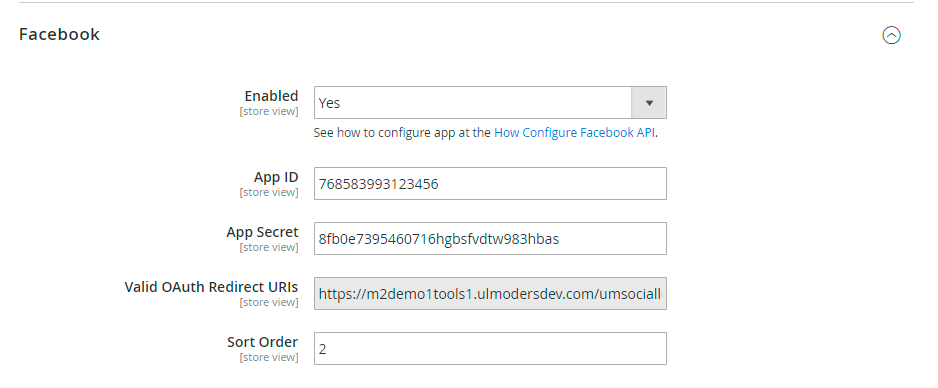
The settings are the same for each social network:
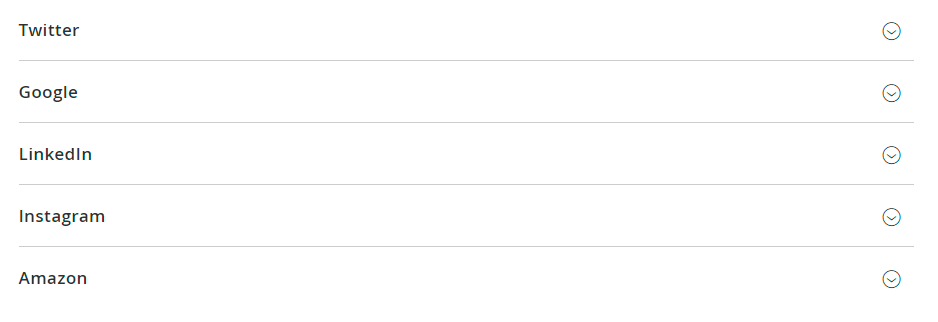
To view social accounts type used per customer, go to CUSTOMERS ⟶ Customers ⟶ All Customers. the “Social Account” column appears on the grid including the login type used per customer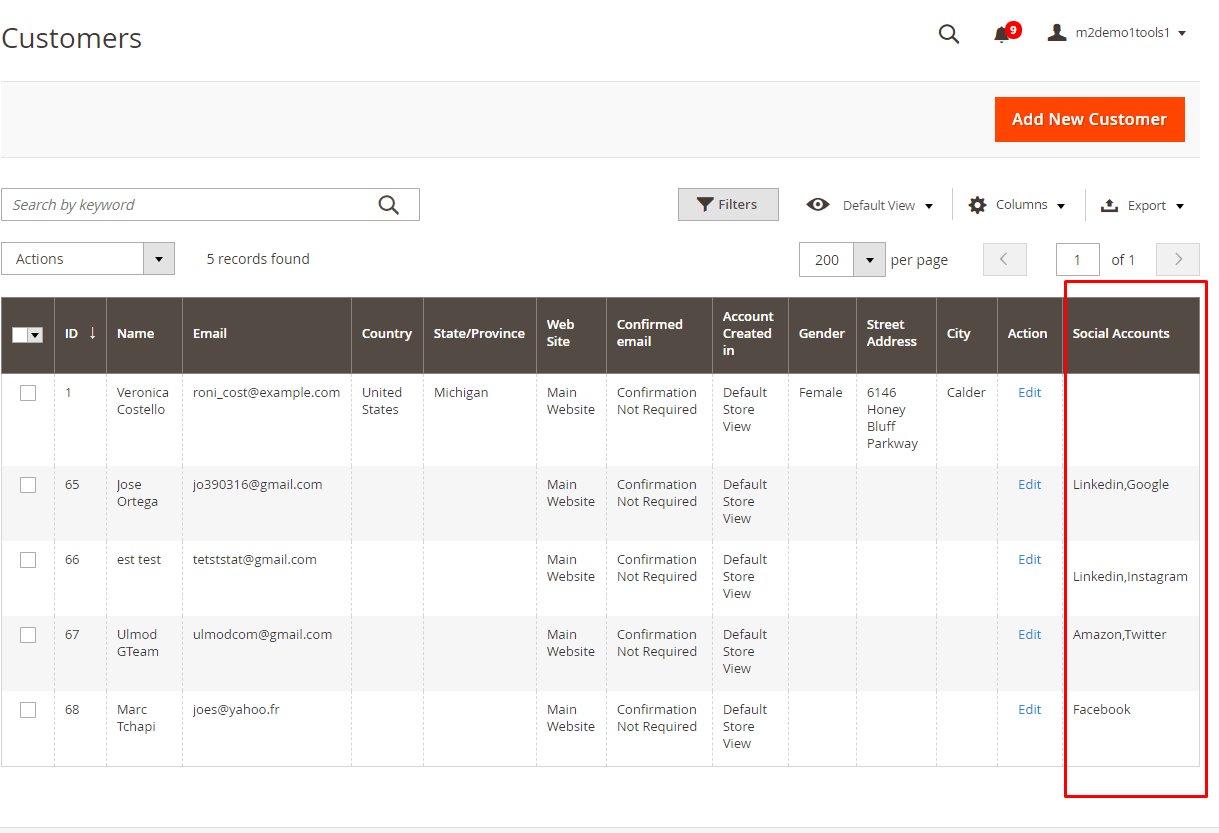
To estimate the performance of each social network, go to REPORTS ⟶ Customers ⟶ Social Login by Ulmod. A detailed report of the number of customers, ordered items and revenue per login type.
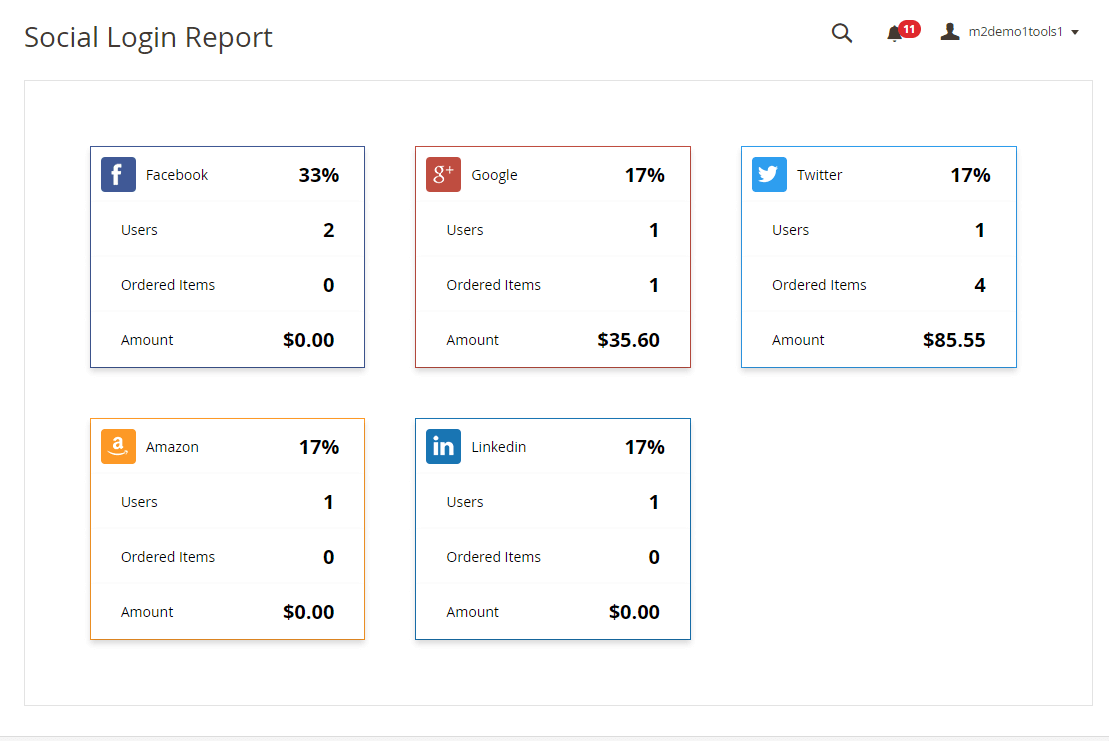
Frontend
The popup login will look as follows:
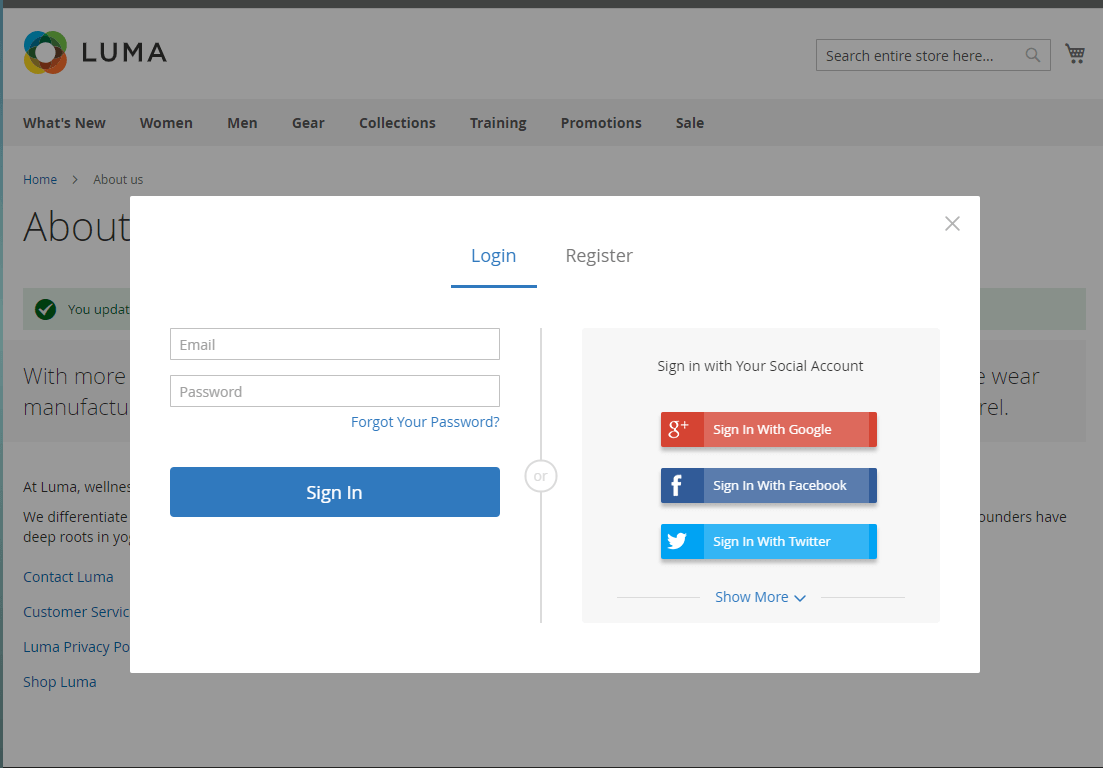
The popup register looks as follows:
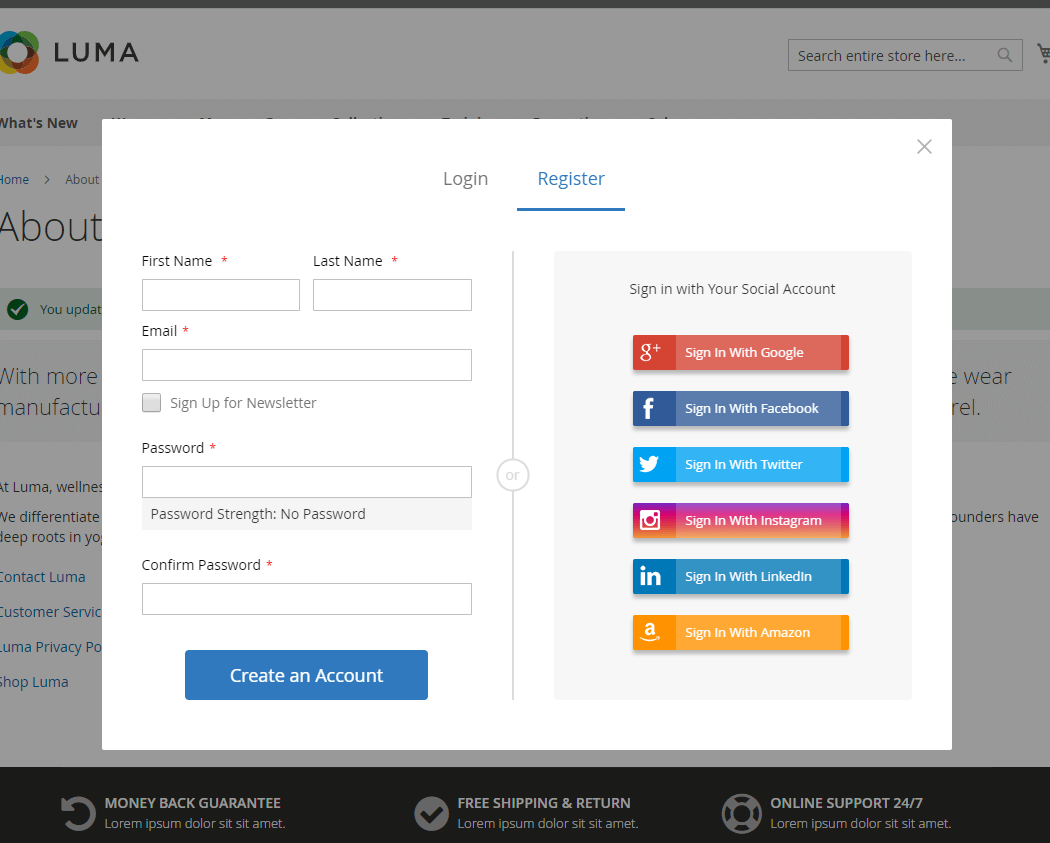
The login buttons display in the customer account login page as follows:
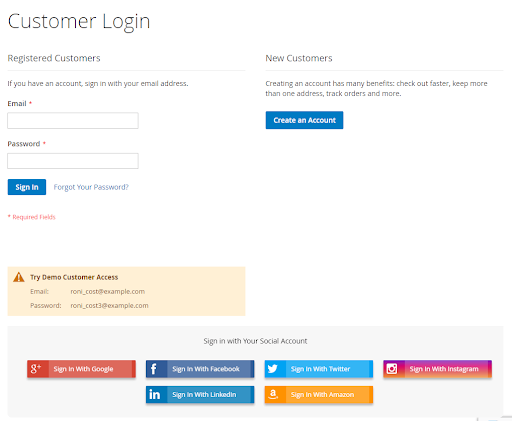
Login Buttons in the customer account register page look as follows:
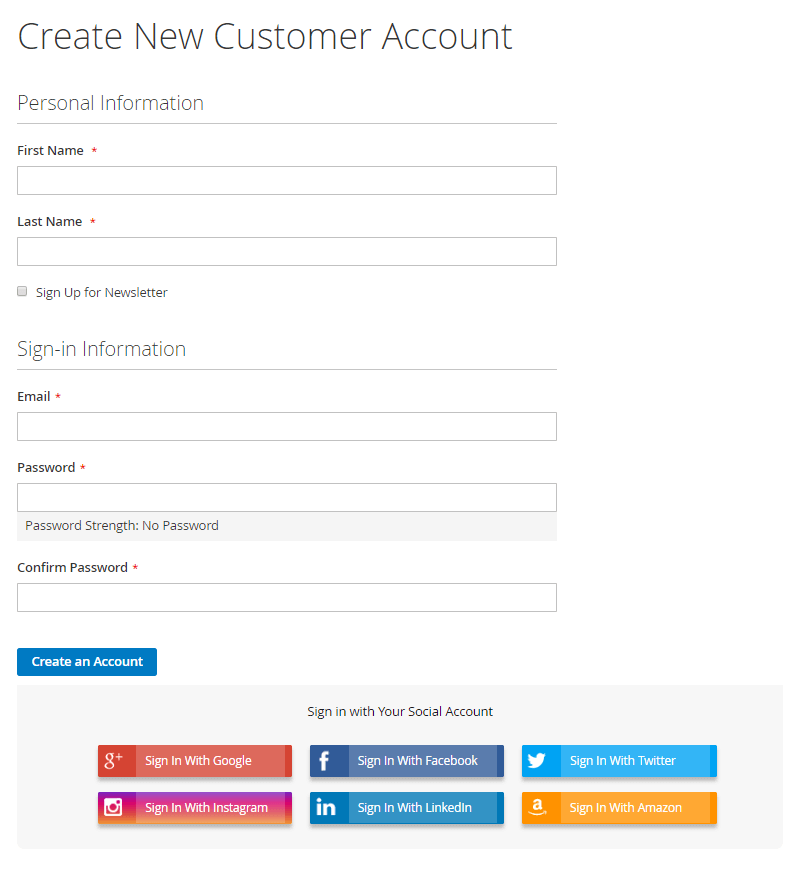
The Social Login buttons at the shopping cart page :
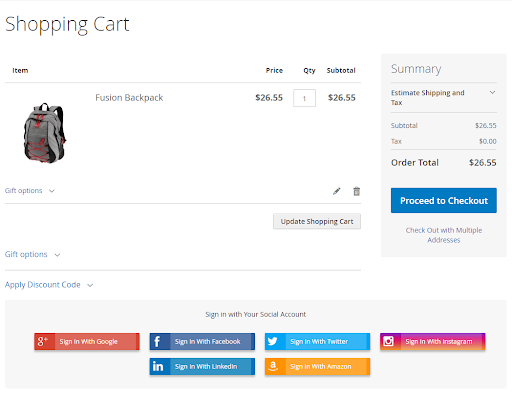
In the checkout page, customer can log in/register using their social network account
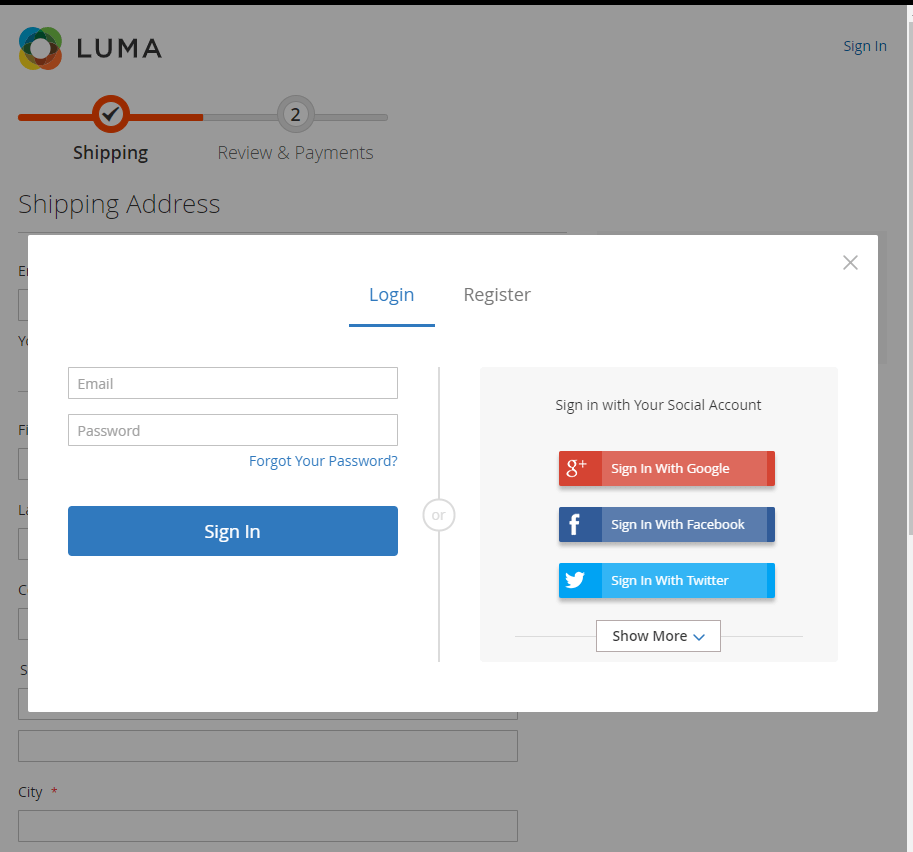
All linked social account will appear at “My Social Accounts” tab, where customer can link new social account or unlink/delete the unnecessary one.
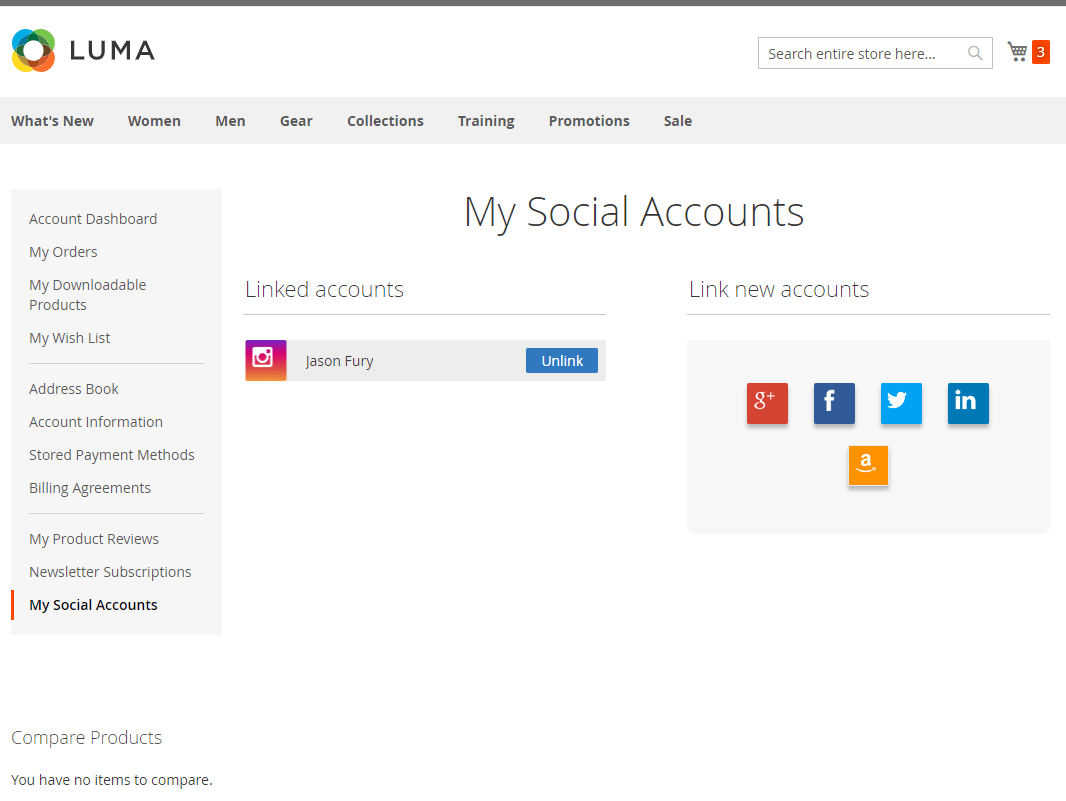
Final Words
Ulmod Social Login for Magento 2, is a necessary tool to streamlines the registration process and motivates visitors to shop on your store. The module offers more flexibility in the login process, which increases trust to your store, retention, engagement rates and involves more clients in making purchases.









