Magento 2 Instagram by Ulmod

Nowadays, social media plays a huge role in every ecommerce business. Hence, it is the best medium to catch the attention of the audience and promote products.
Magento 2 by default does not offer the ability to combine Instagram social network with your digital storefront. If you want to integrate your Magento 2 store with Instagram, you can install Ulmod Instagram for Magento 2 extension.
The extension allows to display Instagram images in your Magento 2 website and increase engagement and followers. The Instagram images look great in the storefront, and shoppers can hover each image where the Instagram username, name, likes, number of comments and description will be displayed.

Table of contents
Key Features
- Fetch Instagram images and display them in the storefront by image tag, user or location
- Display images on any page of your store. Eg. Home, category, product, CMS pages, and any other page
- Adjustable positioning, display Instagram images at any position of the page. up to 23 positions available
- Images per row with the ability to change the images per row, from 2, 3, 4, 5 or 6
- Limit the number of images to display in the storefront. Display images likes, comments and adjust the container color
- Three sizes of the image available, thumbnail, low and standard resolution
- Eight sorting options are available to sort image in a set order
- Fully responsive for mobile devices, work great on any devices screens and type
- Manage the Instagram widget from the admin panel.
Backend
The extension’s configuration is quite simple, you create any number of Instagram widgets and place them anywhere in the store.
To view, edit or create a new Instagram widget, go to CONTENT ⟶ Element ⟶ Widget and click “Add Widget” button to create an Instagram Widget.
In the Settings section, you can choose the widget type (Instagram by Ulmod), then the design theme which is set to the current theme and tap continue.
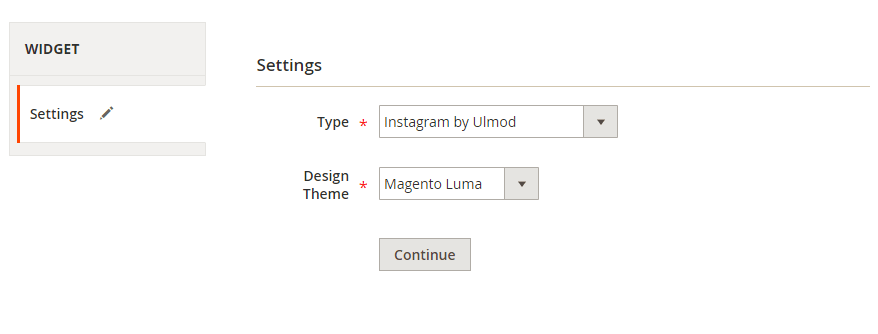
Next, you can specify the Widget Title, select the store views where Instagram will be available, and the sort order.
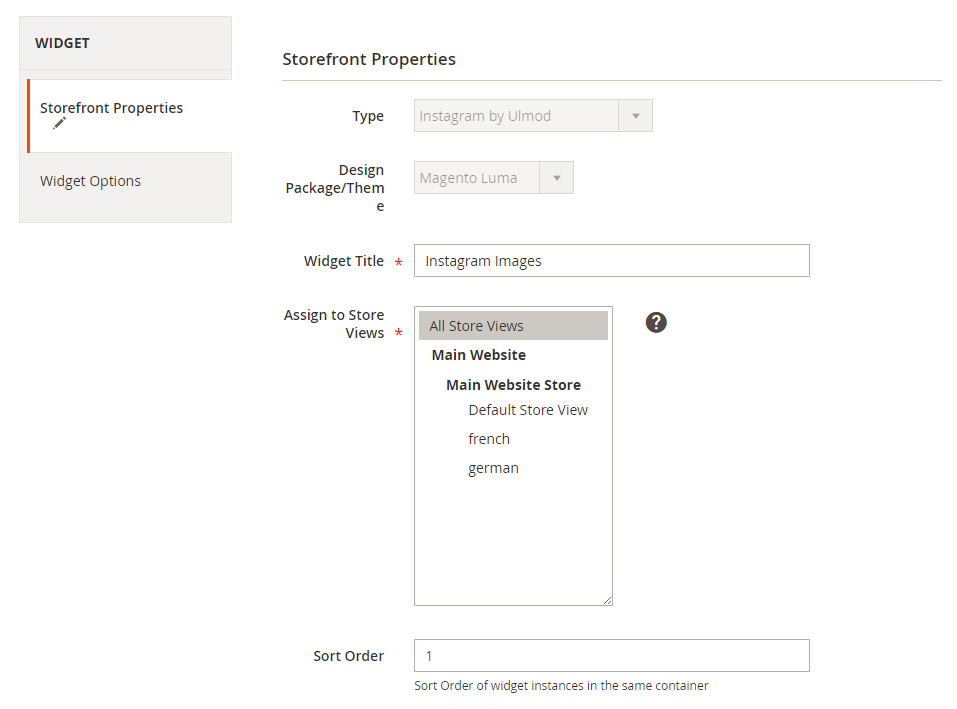
The Layout tab, let you select type of page and block where the Instagram is to appear
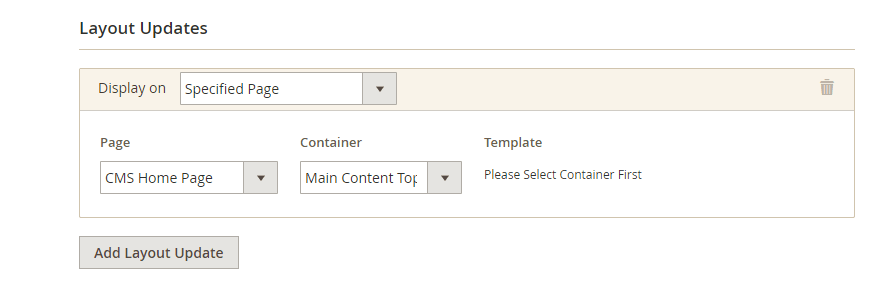
In the Widget Options section, you can specify the Instagram Client Id, Instagram Token, title, description, feed type (user, location, tag), the number of images to display per row, from 2-6 images
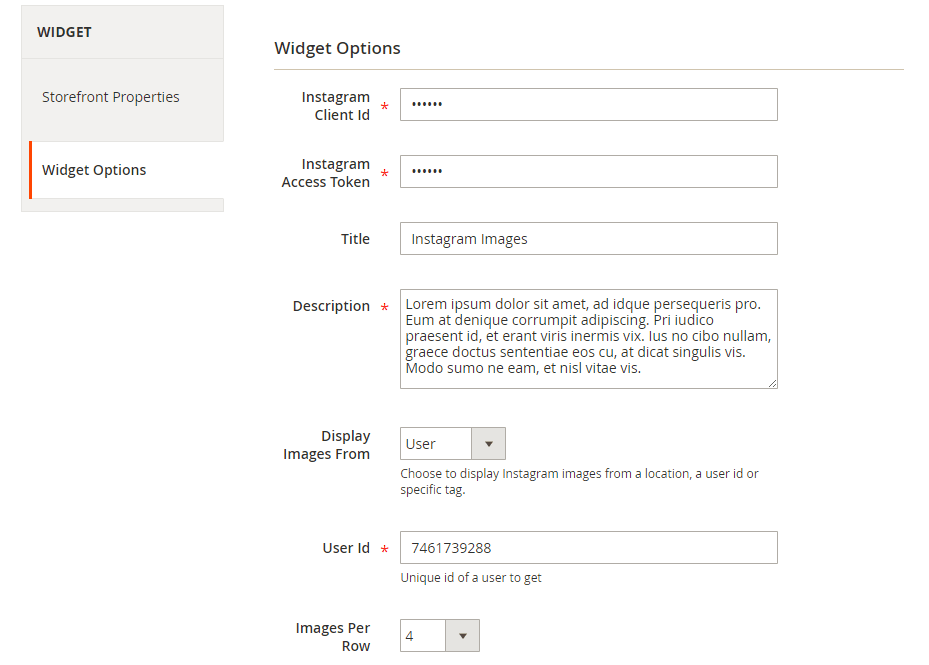
Also, you can specify the maximum number of images to display, select the size of the images, specify how images will be sorted (Default – As they come from Instagram, Newest to Oldest, Oldest to newest, Highest # of likes to lowest, Lowest # likes to highest Highest # of comments to lowest, Lowest # of comments to highest, Random order), show/hide the likes numbers, comments numbers, choose to open a new image on a new tab or current tab, and defines a custom CSS to override the default style for the widget.
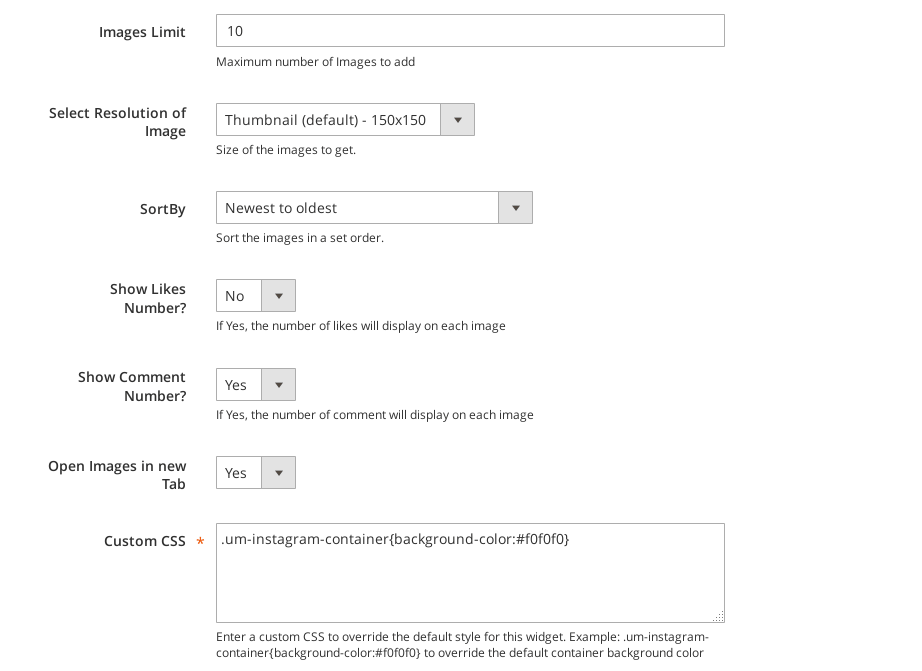
Frontend
Example of Instagram displaying on the home page
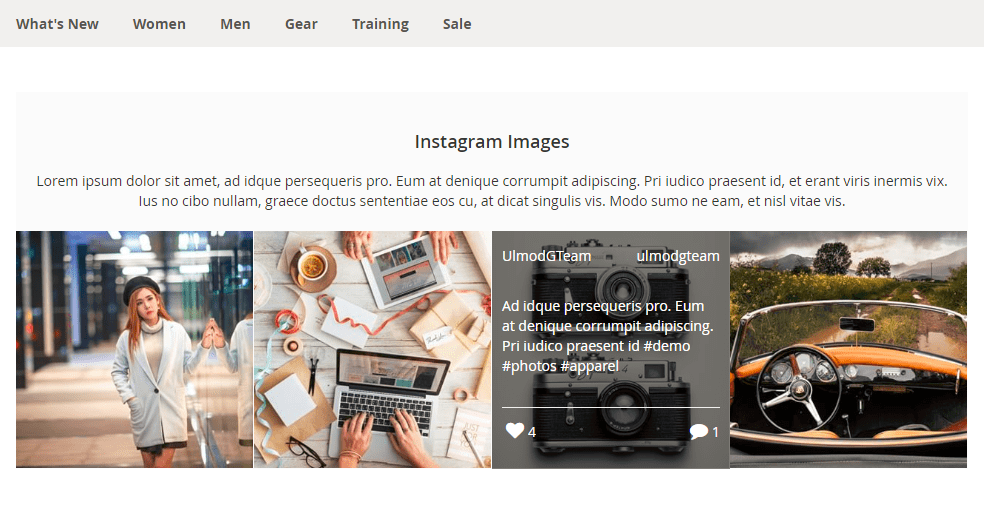
Mobile devices
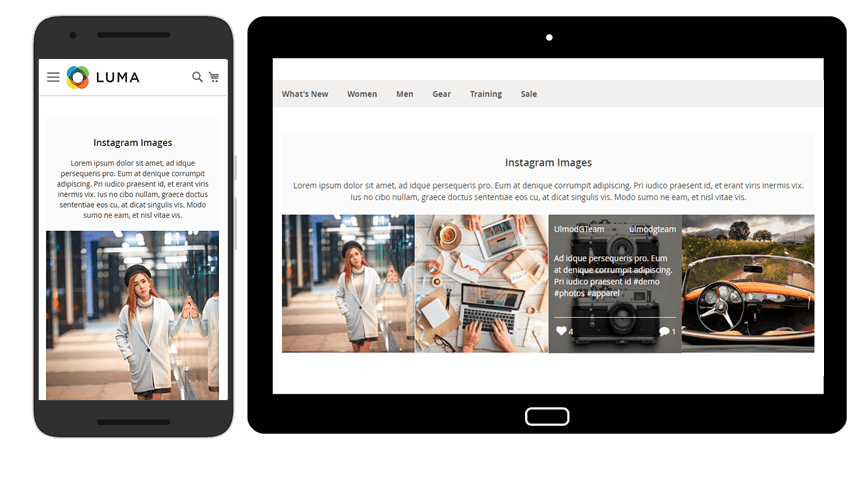
Final Words
Ulmod Instagram for Magento 2 is an essential tool to helps you integrates Magento 2 and Instagram platforms. With the extension, you will automatically push your new Instagram content straight to your online store to keep your audience engaged. Thus, you will increase the number of your Instagram followers, engagement, conversion rates and sales on your store.









