Magento 2 Daily Deals by Ulmod

Offering discounts is an extremely effective way to increase sales at your Magento 2 store.
If you want to generate hot deals regularly, get more customers to your store and boost sales, you can install the Daily Deal for Magento 2 by Ulmod. The extension helps create tempting offers with countdown timers which push customers to buy products and convert them to repeat buyers.

Table of contents
Key Features
- Create any number of deals;
- Support countdown timer;
- Display all store deals at a dedicated page, optimized for SEO;
- Show/hide deals link page at the top and footer links of the page;
- Display deals at any page: home, category, product, CMS pages or any other pages using the widget;
- Show/hide deals at the sidebar and any other position of the page;
- Responsive for mobile devices, work great on any devices screens;
- Manage all deals from the admin panel;
- Export deals into Excel XML or CSV file from the admin grid;
- Multiple websites, stores, and store views supported;
- A complete guide to adjust the color of the deal content, countdown timer, and discount;
Backend
Configuration
The module’s configuration contains five sections: General, Index Page, Links, Content, Sidebar, and Design.
In the first section, you can enable/disable the module
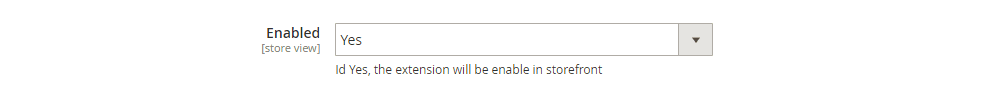
The second section, let you define the metadata for SEO-friendly. You can specify the meta title, description and keywords of the index page.
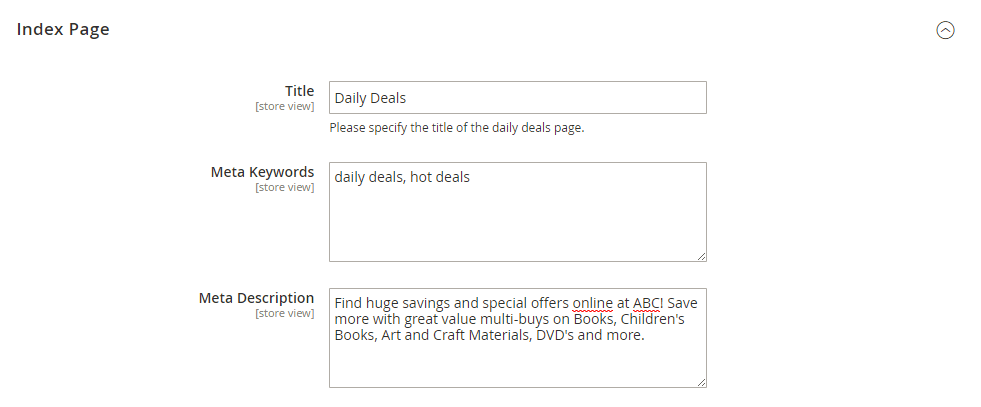
In the Links section, you can enable/disable the daily deals link at the top and footer links and define the link text to display.
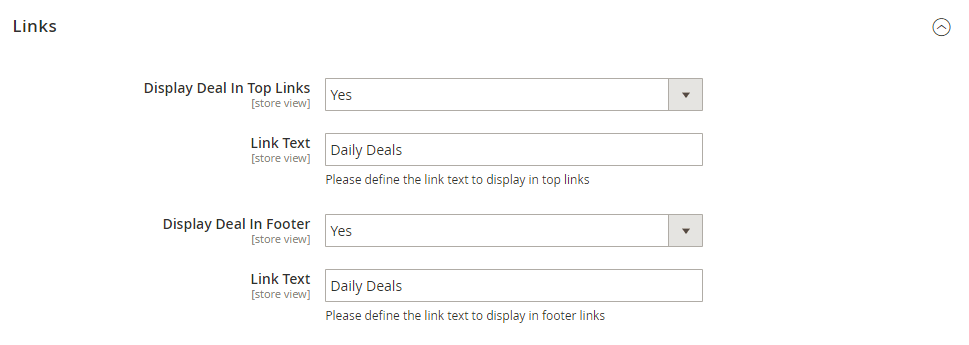
In the Content section, you can show/hide daily deal description, and define a brief description to appear before the daily deal block. Specify the max number of items to show in main daily deals page, show/hide countdown timer on each deal and define the label to appear before the countdown block, e.g. ‘Time left to buy.’
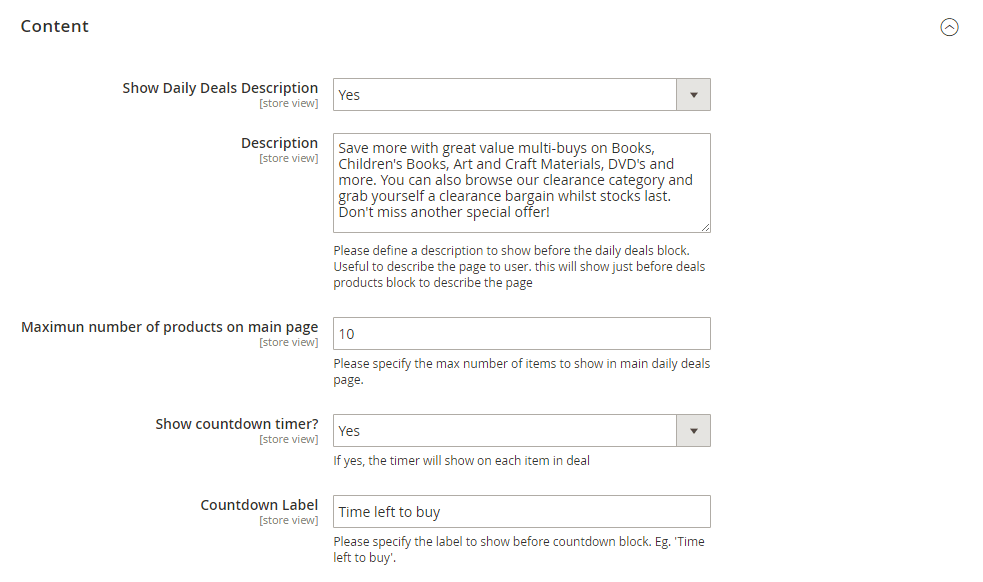
In the Sidebar section, you can show/hide deal block in sidebar, define the block title, specify the max number of items to show in the sidebar, show/hide countdown timer on the sidebar, and define the label to appear before the timer block.
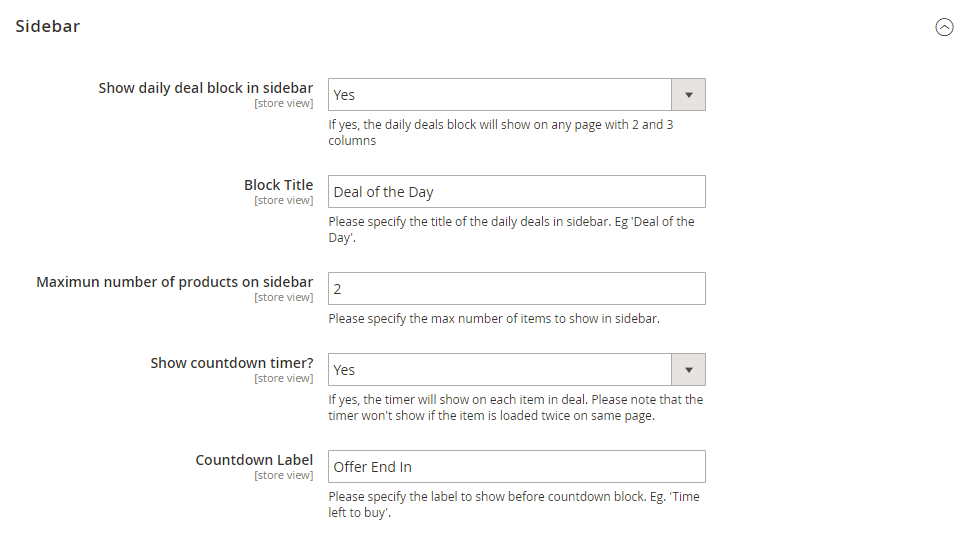
Managing Daily Deals
To view, edit or create a new daily deal, go to MARKETING ⟶ Daily Deals by Ulmod ⟶ Manage Daily Deals.
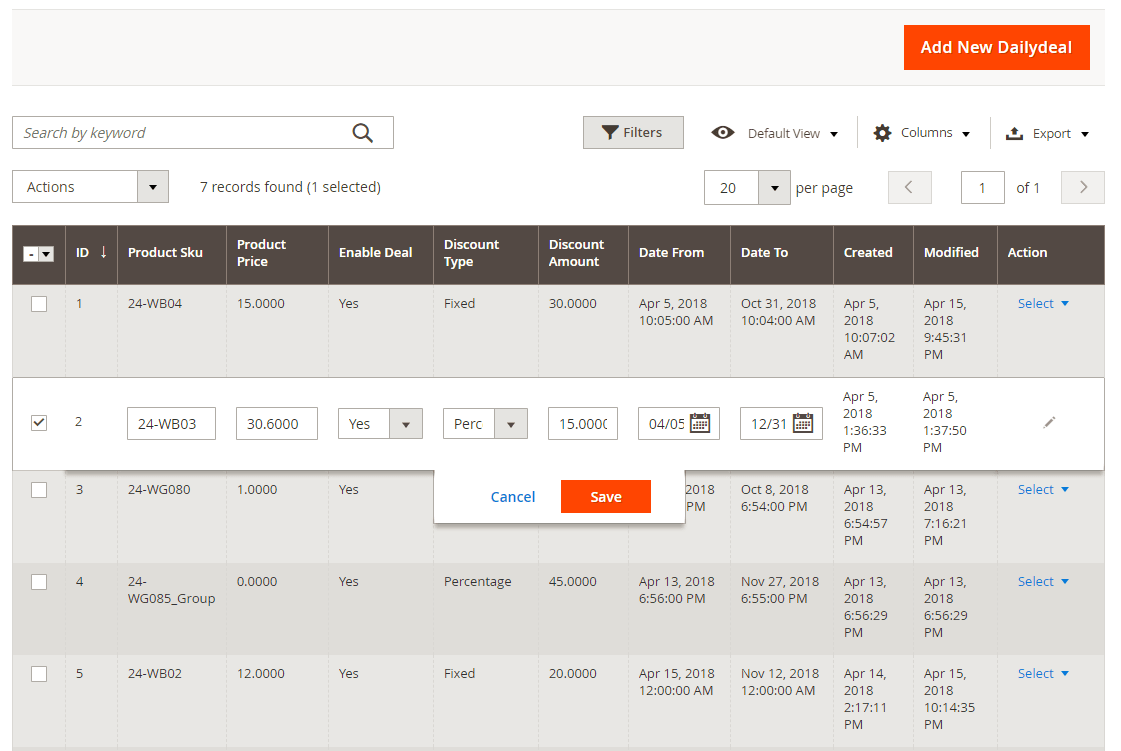
When creating a deal item, you can select the product SKU to create the deal from, enable/disable the deal, choose the discount type: percentage or fixed, defines the discount value of the product, and set a time interval, when the deal is activated.
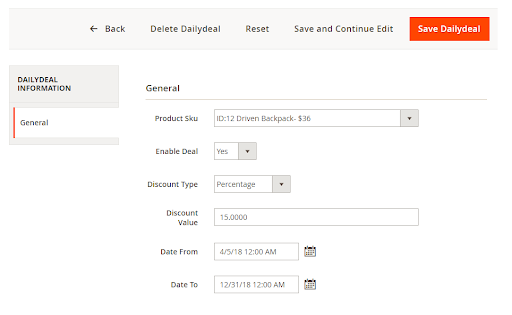
Daily Deals Widget
The widget feature allows displaying daily deal at specific block references in your Magento 2 site. You can create any number of deals widget and place it anywhere in the store.
To view, edit or create a new daily deal widget, go to CONTENT ⟶ Element ⟶ Widget.
While creating a widget, you can specify the widget title, choose the store views where the daily deals will be available, define the sort order of the deal.
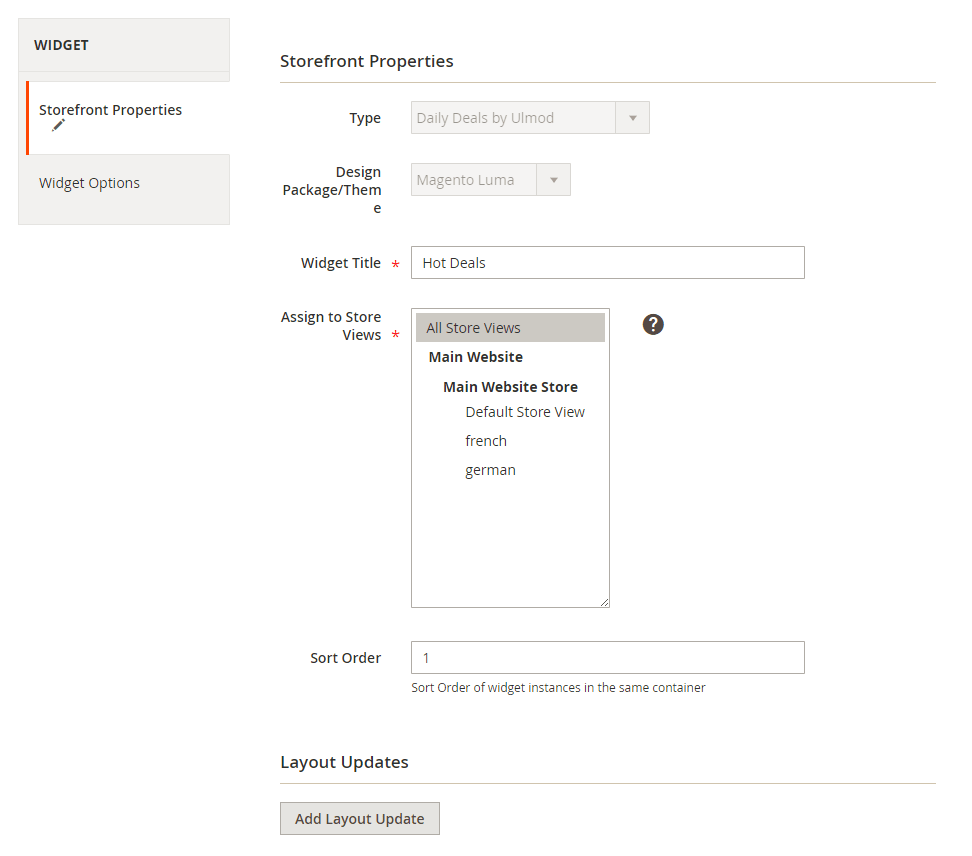
Choose the type of page and block where the daily deals are to appear
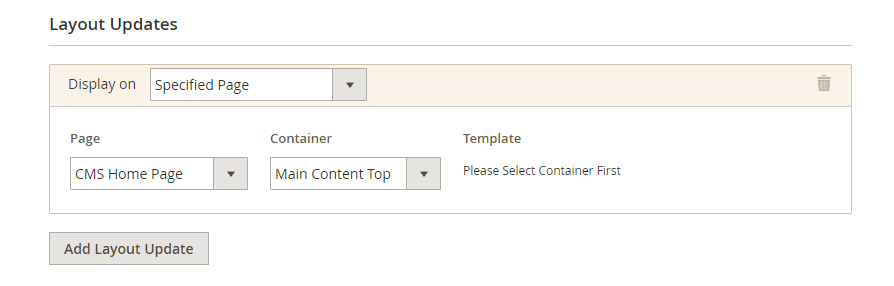
In the Widget Options tab, you can specify the title to appear above the daily deal block, the description to appear above the daily deal block, and the maximum number of products to display.
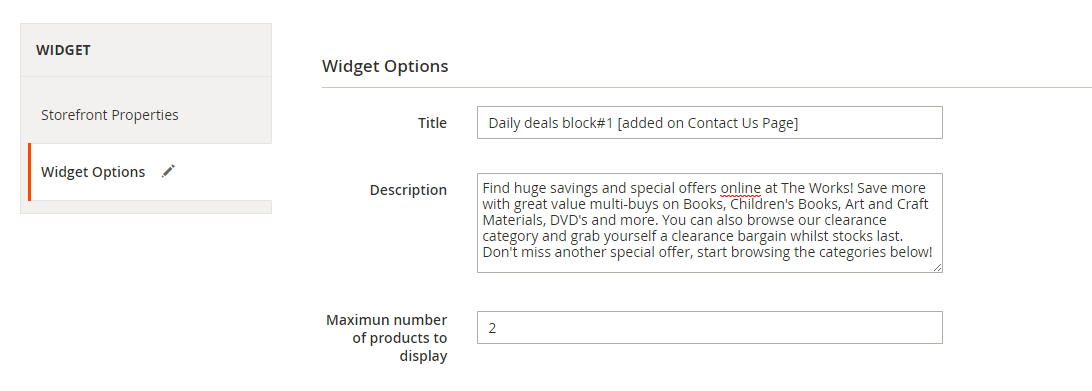
Frontend
Example of daily deals displaying on the index page
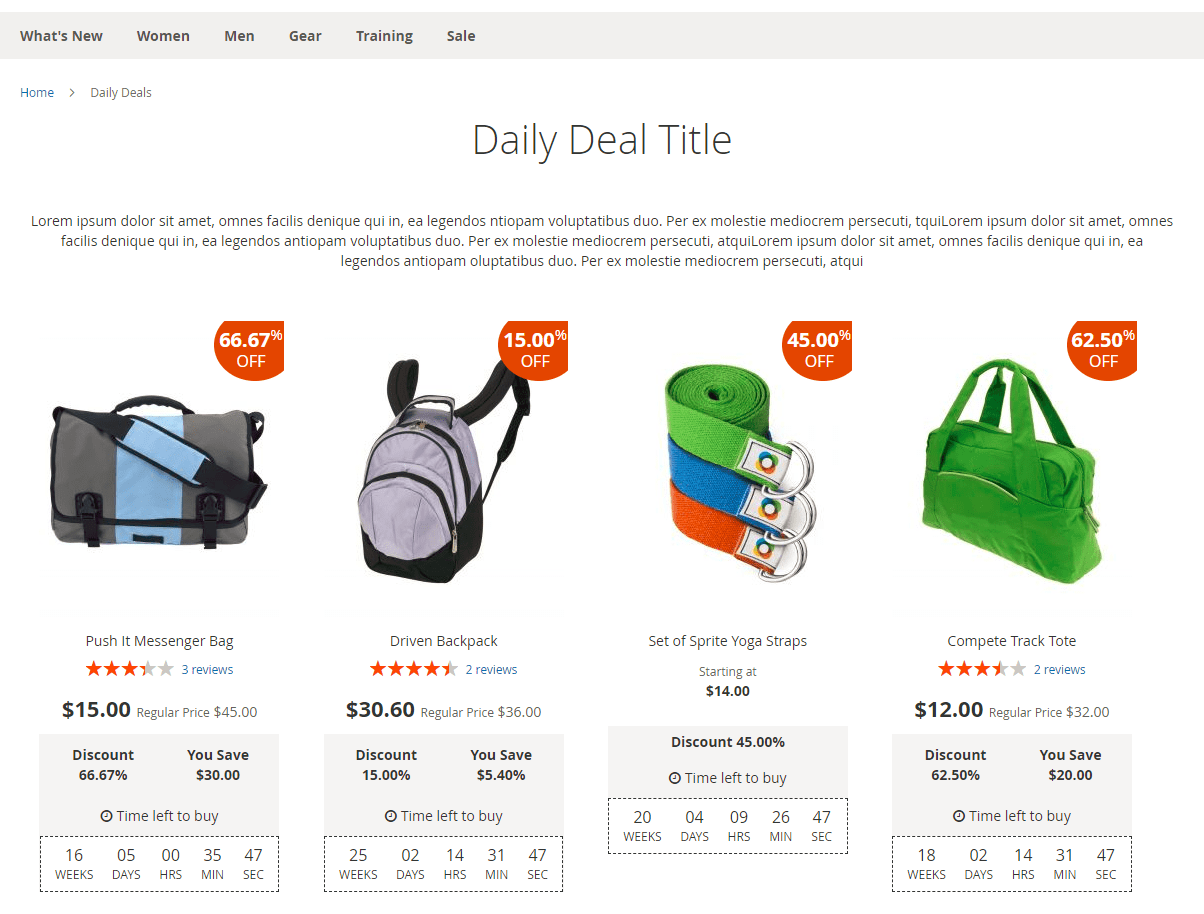
Example of daily deals displaying at the category page
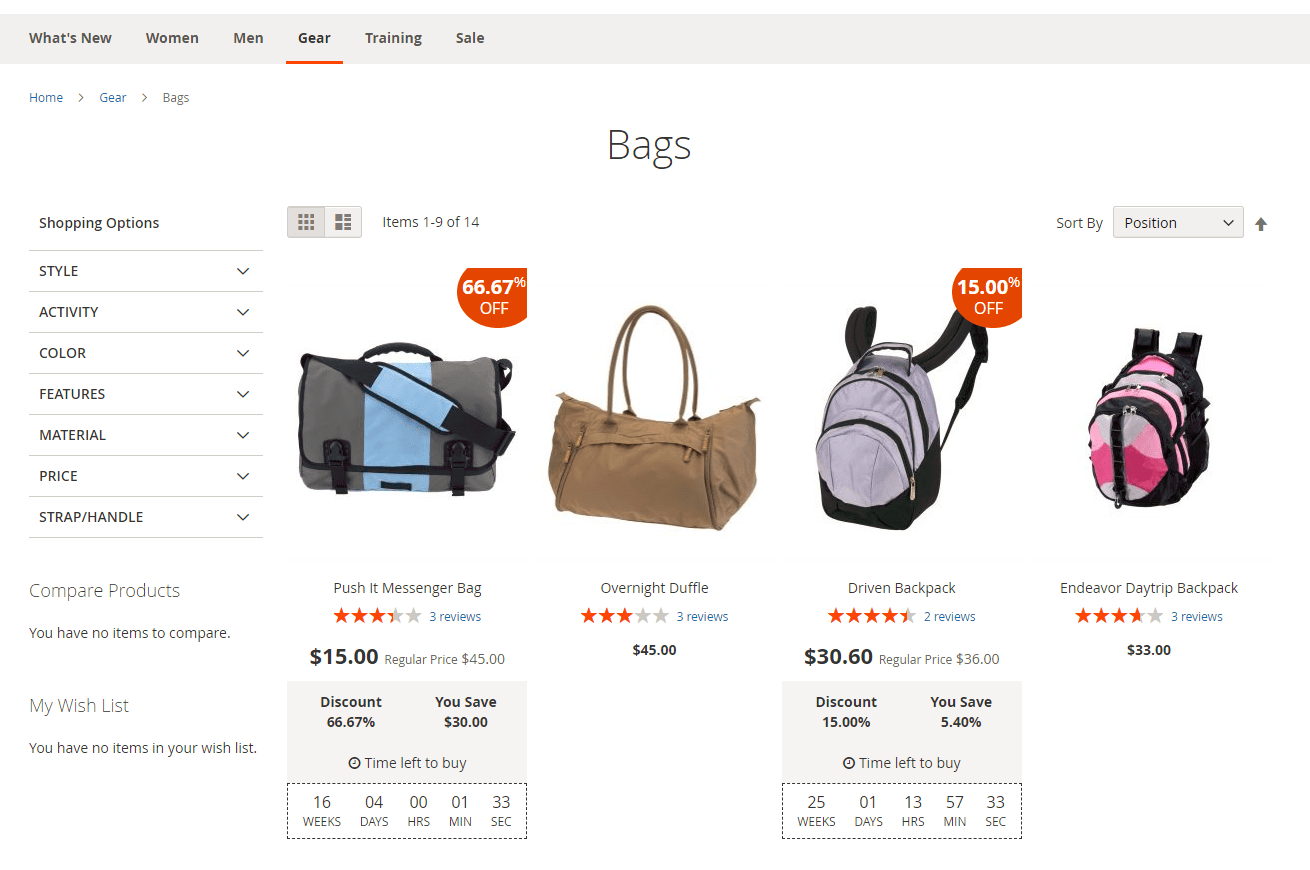
Example of daily deals displaying at the sidebar of category page
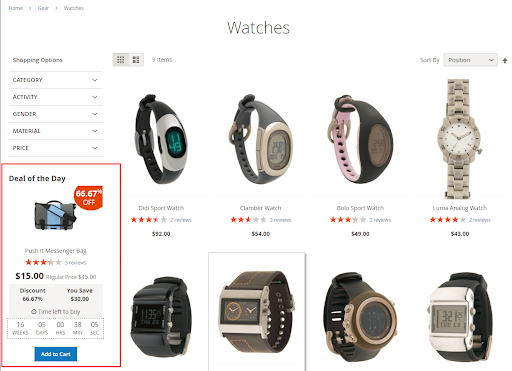
Example of daily deals created via the widget and displaying on the specified page and position
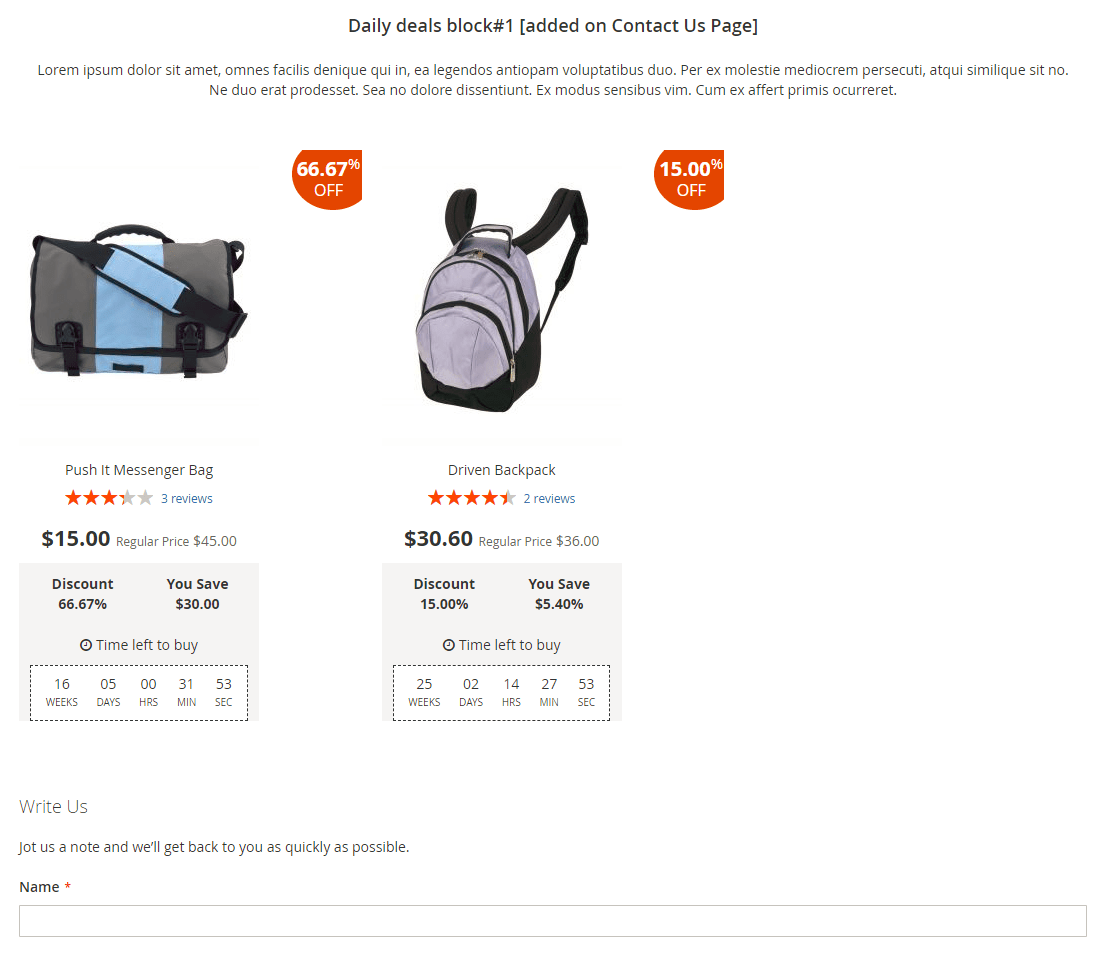
The extension come with a pre-defined code to adjust the countdown and discount color.
Final Words
The Daily Deal extension by Ulmod is a powerful marketing tool for e-store owners, which increase client acquisition, convert new customers to repeat customers, increase engagement rate, enhance customer retention and boost sale.









