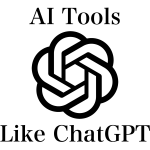Magento 2 Custom Order Number by Ulmod

Customs numbers are useful to ecommerce businesses and look more professional to customers. It helps you provide a positive impact on buyers and hide your sales data from competitors.
Magento 2 by default does not provide any advanced numbering features. If you want to customize shipments, invoices, orders, and credit memos you can install the Custom Order Number extension for Magento 2.
The module seamlessly customizes store documents numbering with prefixes and new starting numbers.
You can change the counter increment step. The module helps you protect business data as well as attract more customers.

Key Features
- Any combination of letters, dates/times and numbers for all order, invoice, shipment and credit memo
- Starting number of order, invoice, shipment and credit memo
- Custom increments for order, invoice, shipment and credit memo
- Set the length of order numbers via custom padding
- Auto-reset the counter, daily, monthly and yearly
- Manually reset the counter per day, month or year
- Support multiple websites, stores, and store views (counters per website/store view).
Backend
To access the configuration settings, go to STORES ⟶ Configuration ⟶ ULMOD EXTENSIONS ⟶ Custom Order Number.
The settings are divided into five sections each one related to a corresponding number: General, Order, Invoice Shipping and Credit Meno.
The General section allows you to enabled or disables the extension.
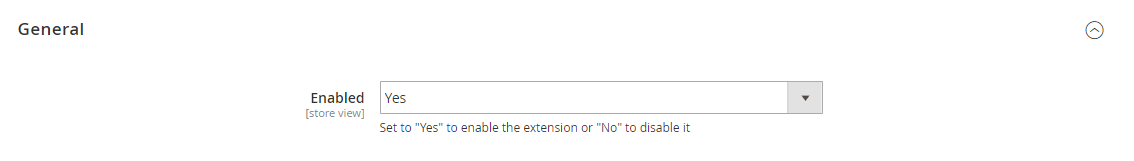
In the “Order” section, you can define the order’s number format.
It is possible to use variables {store}, {counter}, {yyyy}, {yy}, {m}, {mm}, {d}, {dd}, {rand}, {order_id}.
Next, you can specify the starting number of your order and choose the period to reset the counter automatically. Tick the “Reset Counter Now” button if you need to reset the counter value immediately to the starting number.
Also, you can set a separate counter per each website and store view.
You can also specify the increment step, and padding length used to generate consecutive order numbers.
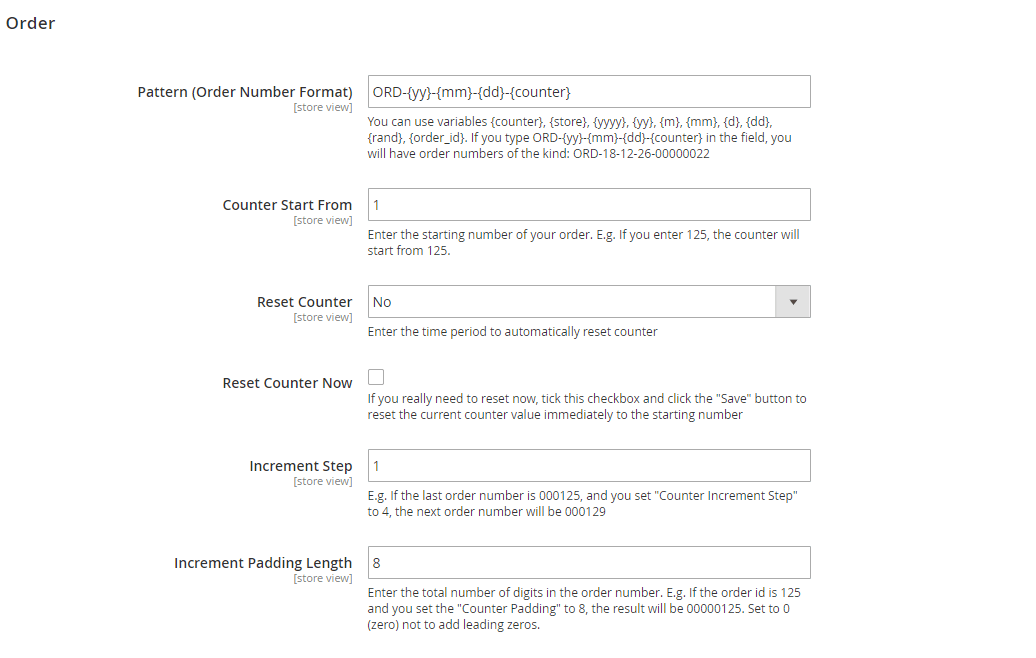
As for the Invoice section, you can enable or disable the feature, use the same number as in case of orders, specify a prefix, and choose what to replace in order numbers used for invoices.
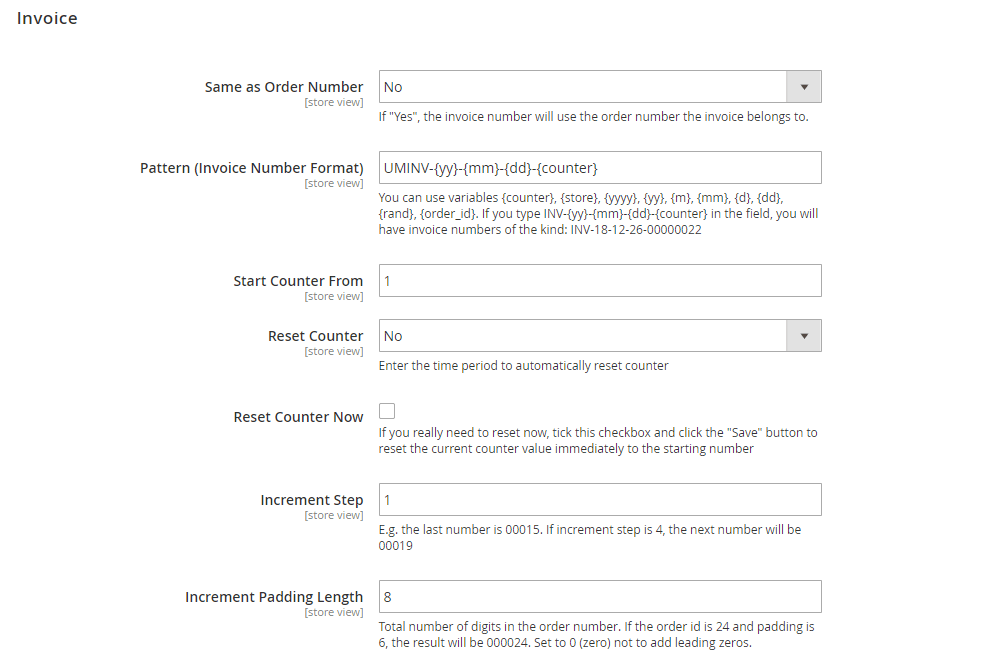
The Shipment section settings include similar options:
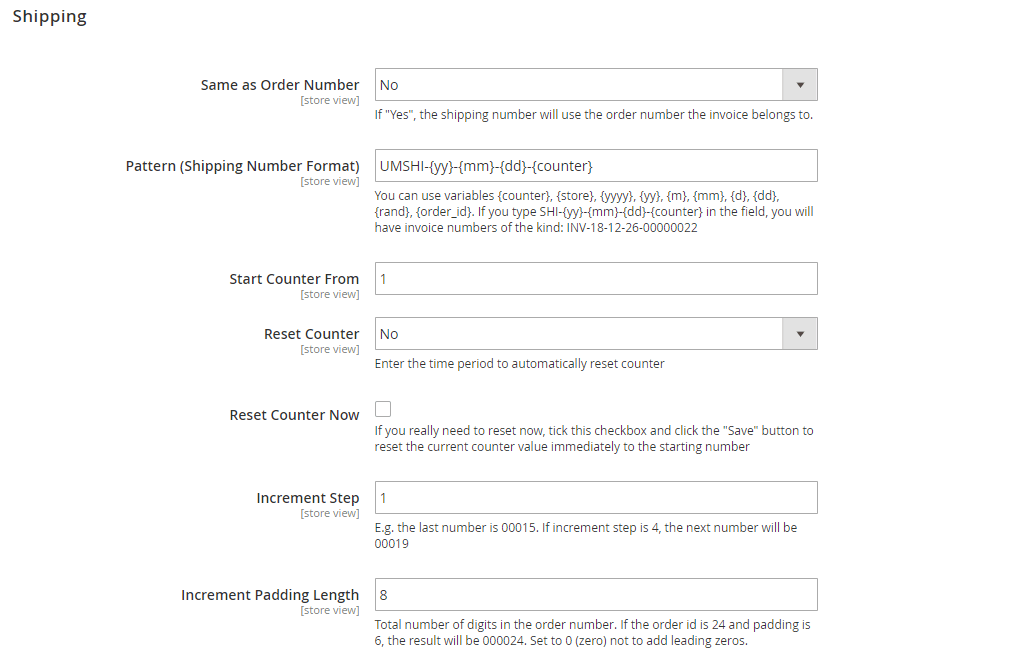 The same for Credit Memo settings:
The same for Credit Memo settings:
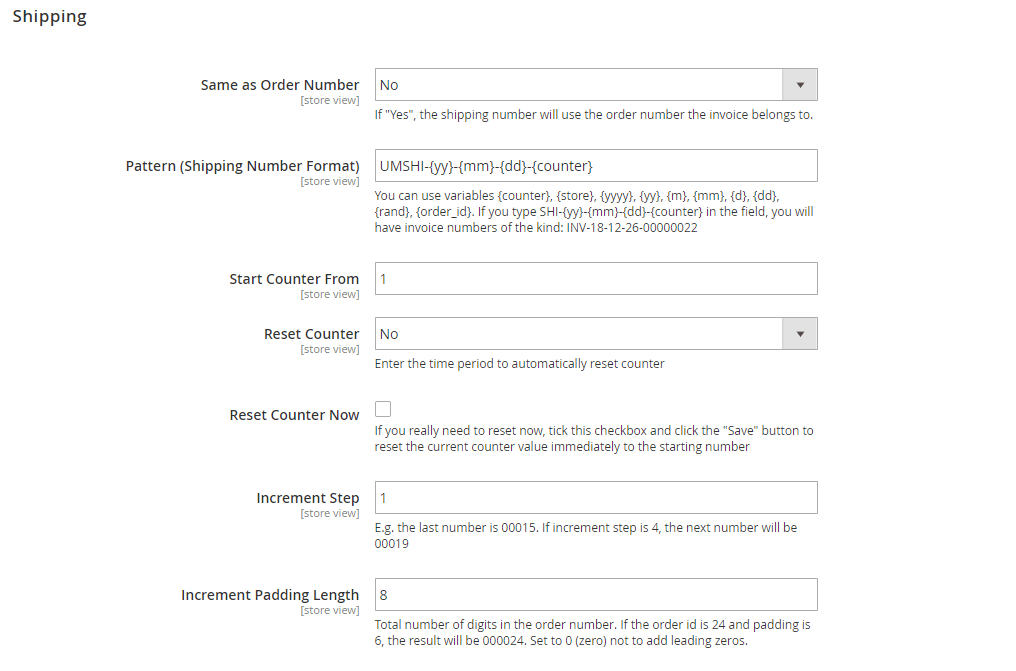
The custom order number will appear at the admin grid after order placed
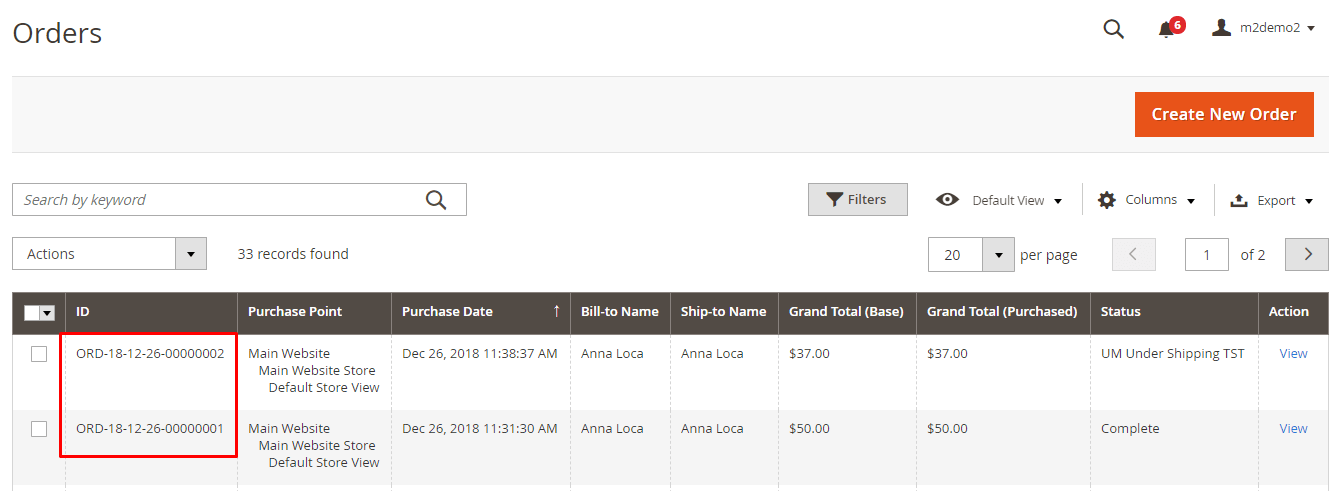
Custom order number at the admin order view page will look as follow:
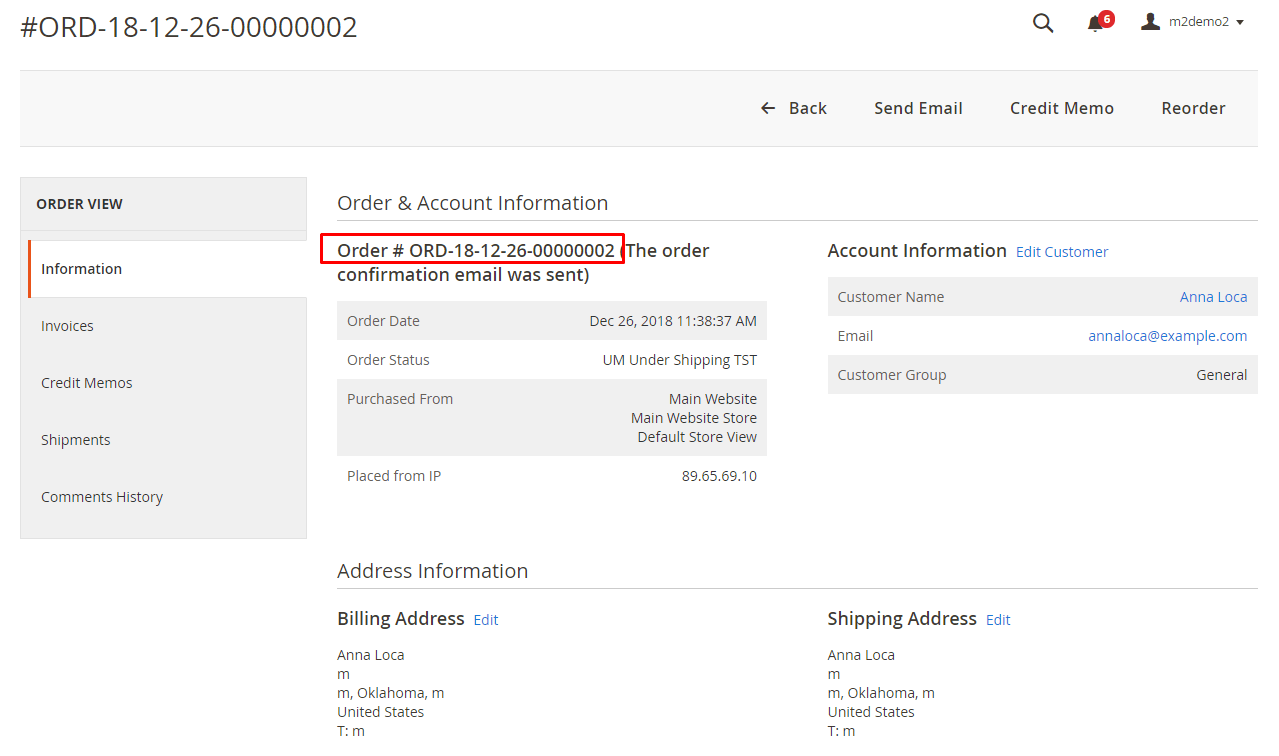
Custom invoice number
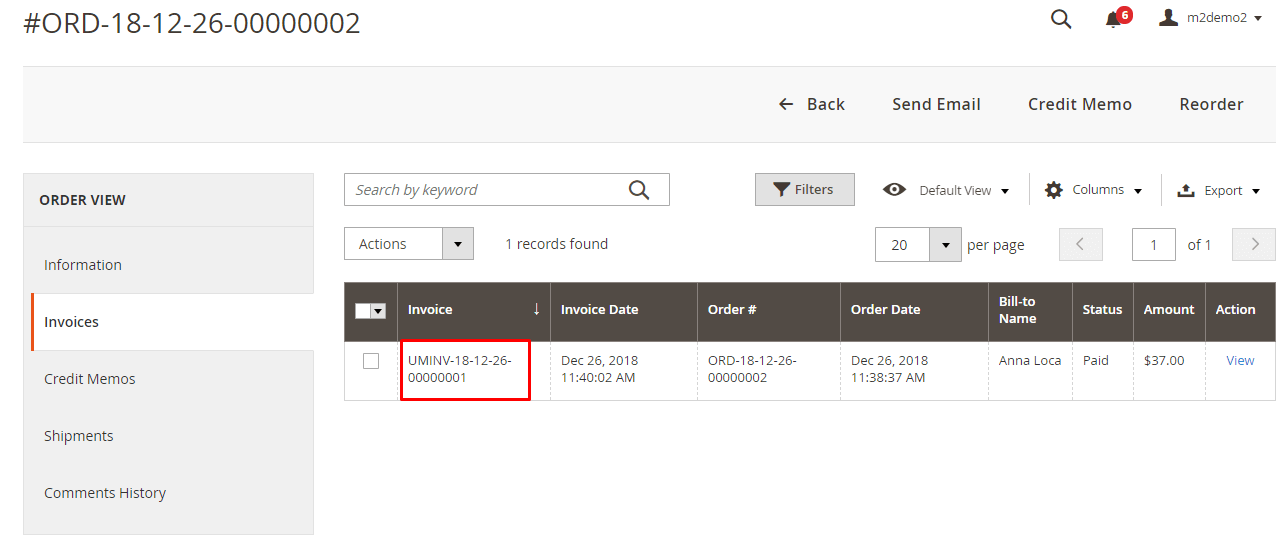
Custom shipping number
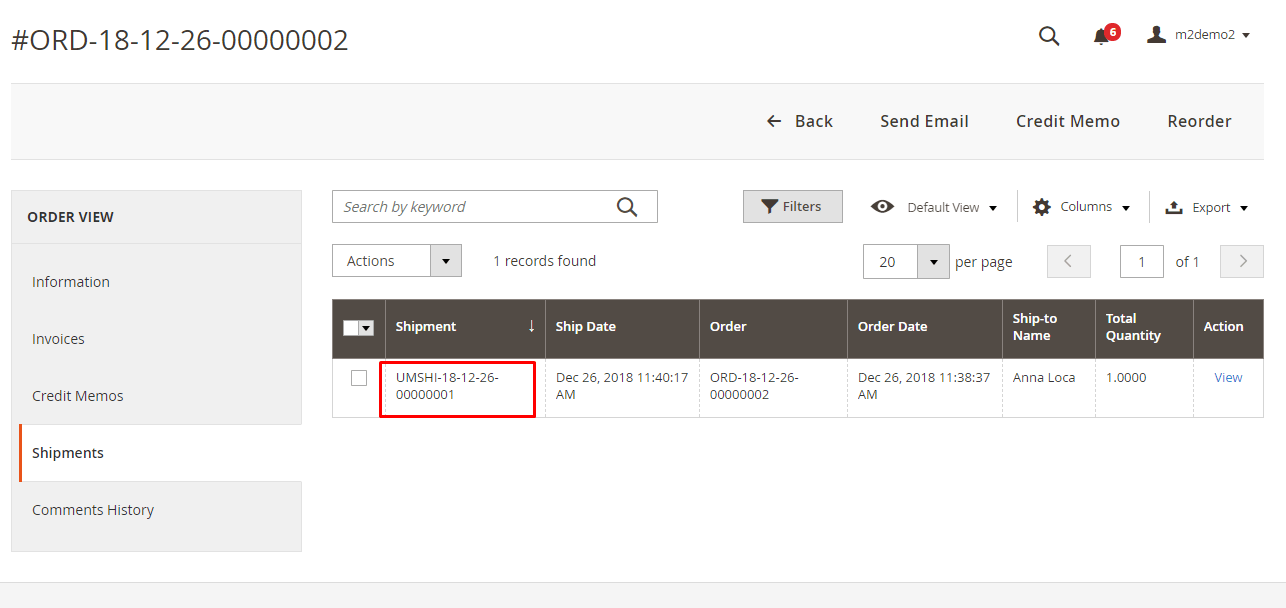
Custom credit memo number
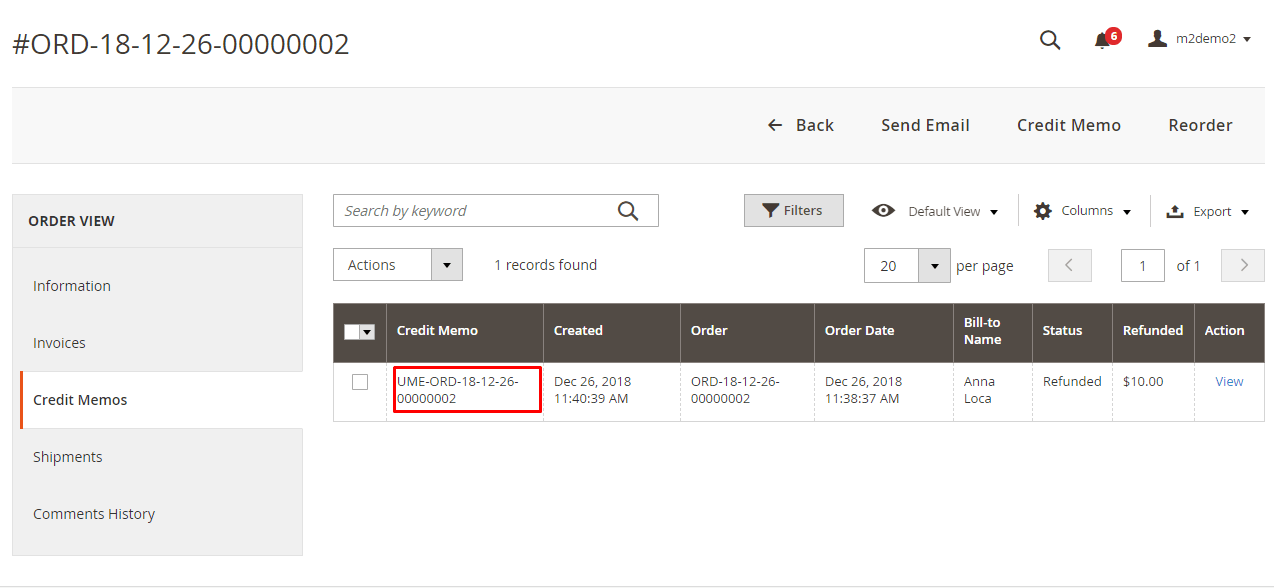
Frontend
Below, you can see how the “Custom Order Number” looks on the customer account page:
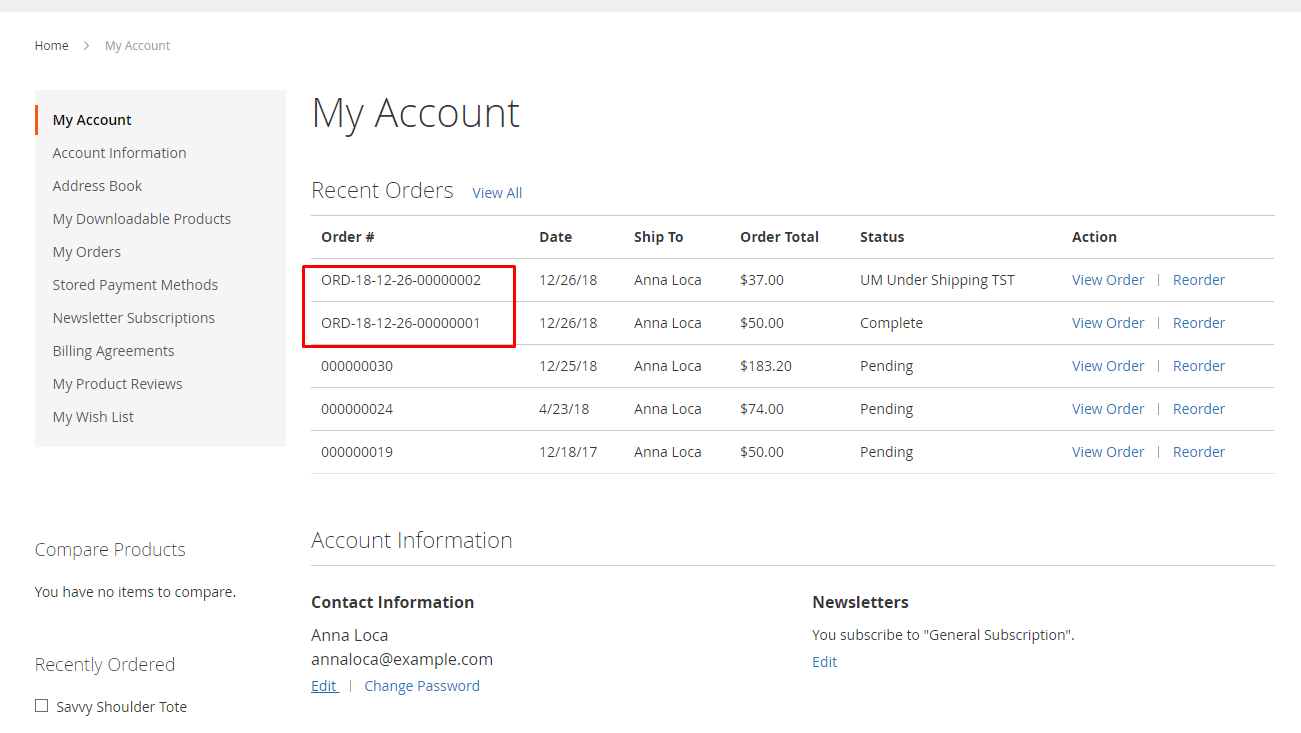
Final Words
The Custom Order Number for Magento 2 by Ulmod, is a reliable tool, that will necessarily improve the way orders, invoices, shipments, and credit memos numbers are created. Thus, you will customize all documentation numbers related to orders, and keep your business info private.