Magento 2 Order Comments Pro by Ulmod
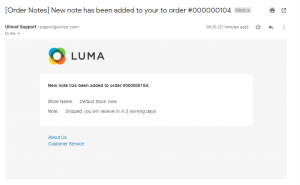
It is important to understand what your customers think about your products if they wish to leave a note on something to improve their shopping experience. A lack of communication between you and your customers can cause various problems at your store.
Magento 2 by default offers a limited Order communication tools. If you want to build an efficient order communication between you and your buyers, making them more loyal, you can install the Order Comments Pro Magento 2 by Ulmod.
The module allows customers to leave notes or comments on their orders during checkout and receive admins replies via email and under customer account at the storefront. Also, the module add all order notes to on a dedicated order history section at both the admin side and customer account in frontend. You can notify customers on each new note, and control the notes to appear at the customer account.

Table of contents
Key Features
- Improve the checkout process with order notes/comments;
- Provide an efficient order communication channel;
- Customers and guests can leave order notes/comments during the checkout process;
- Display order notes/comments on customer account in the storefront;
- Display order notes/comments on the admin grid and order details page;
- Insert order notes/comments on email template to display on confirmation emails;
- Customers can add additionals notes/comments and reply to the admin message under “My Account” page (frontend);
- Admin can add/edit/delete additionals notes/comments to the order, and reply to any customers notes from the admin panel;
- Email notifications to customers on each note/comment added from the admin panel
- Email notifications to admins on each note/comment added from the frontend;
- Restrict note display to the customer account, show/hide specific notes/comments only at the storefront
- Manage order notes/comments from customer account and the admin panel
- Support multiple websites, stores, and store views;
Backend
The module’s configuration contains the Notification section only, under this section you can
select the email template, defines the sender name and email to appear at the customer notifications
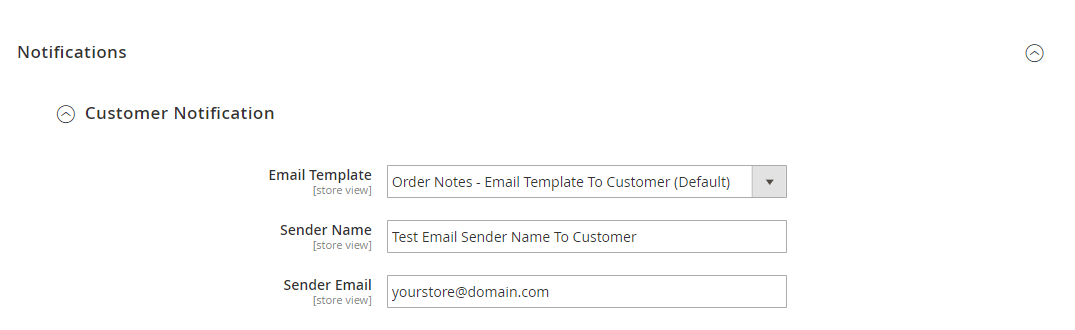
Also, you can enable or disable the admin notification functionality, select the email template,
specify the admin email ID to receive all customers notes on order, define the sender name and email to appear at the admin notifications
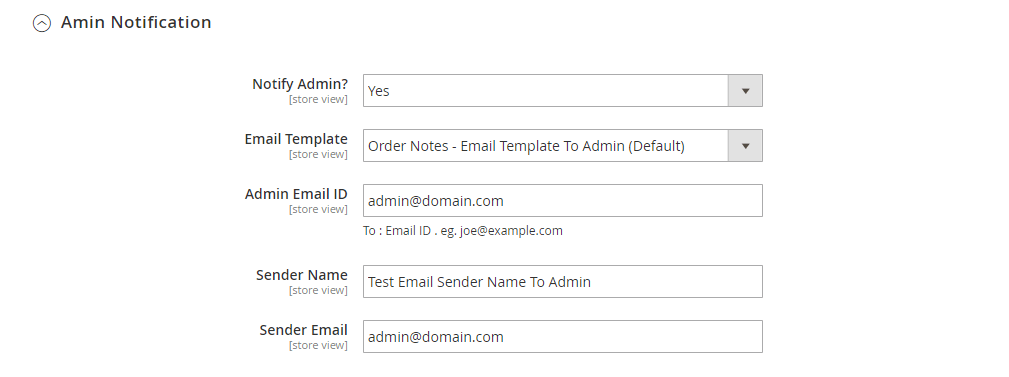
To manage order notes at the admin panel, go to SALES ⟶ Orders.
The “Order Note” column appear at the grid, with the status of the note, you can check if a new note is added to an order or not.
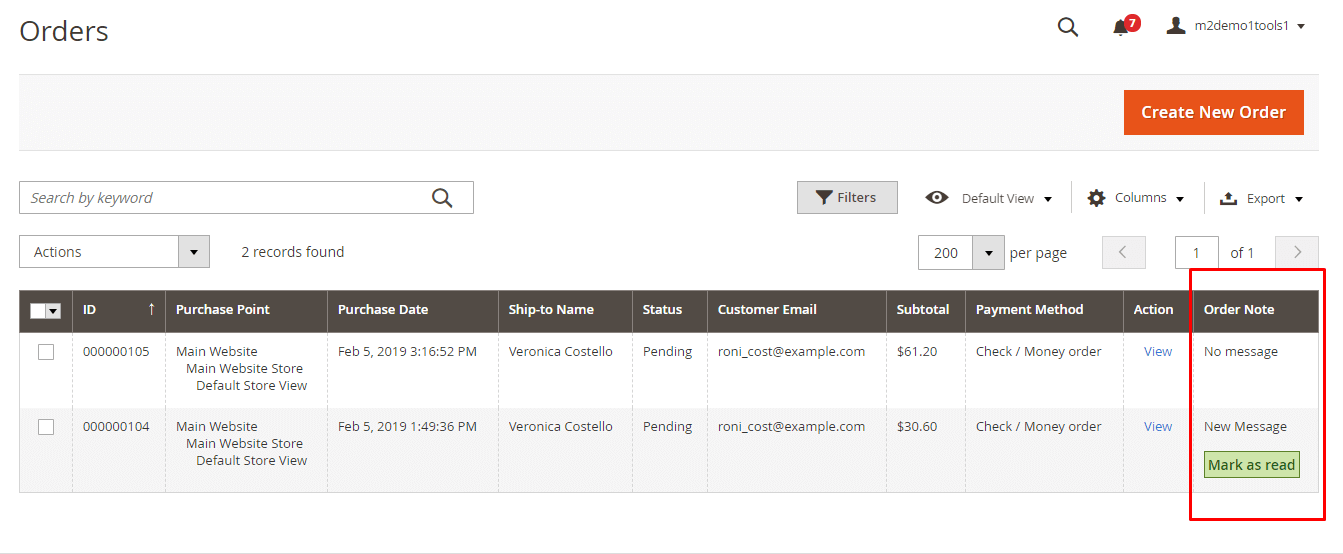
To mark a note as read, click on the “Mark as Read” button and confirm
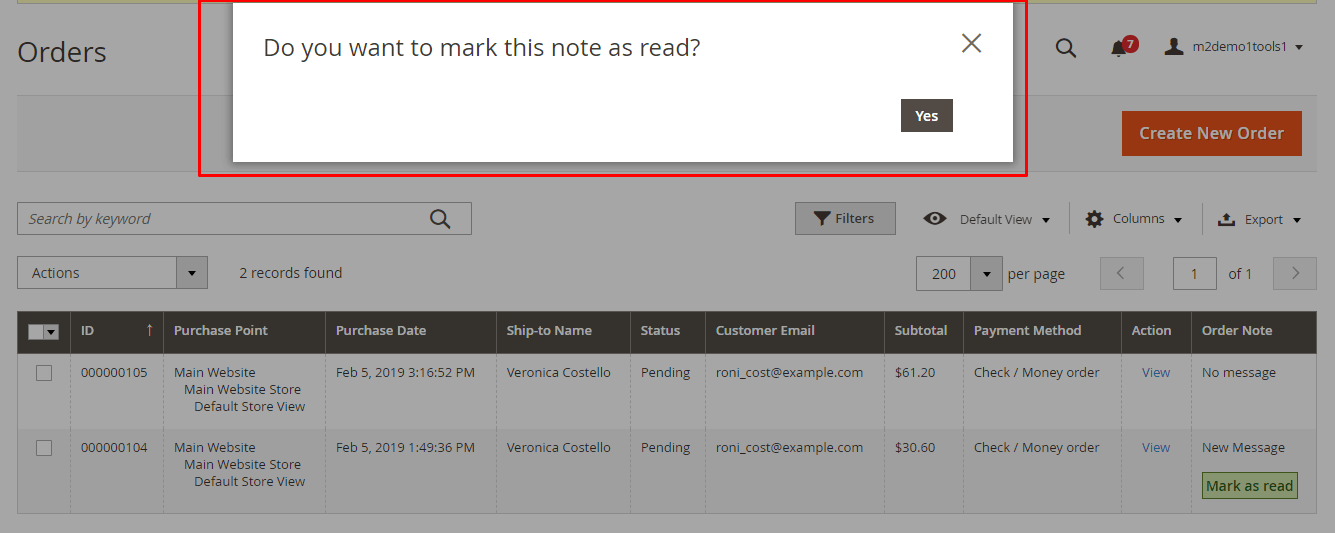
This will mark the note as read and the “No message” will appear at the order note column
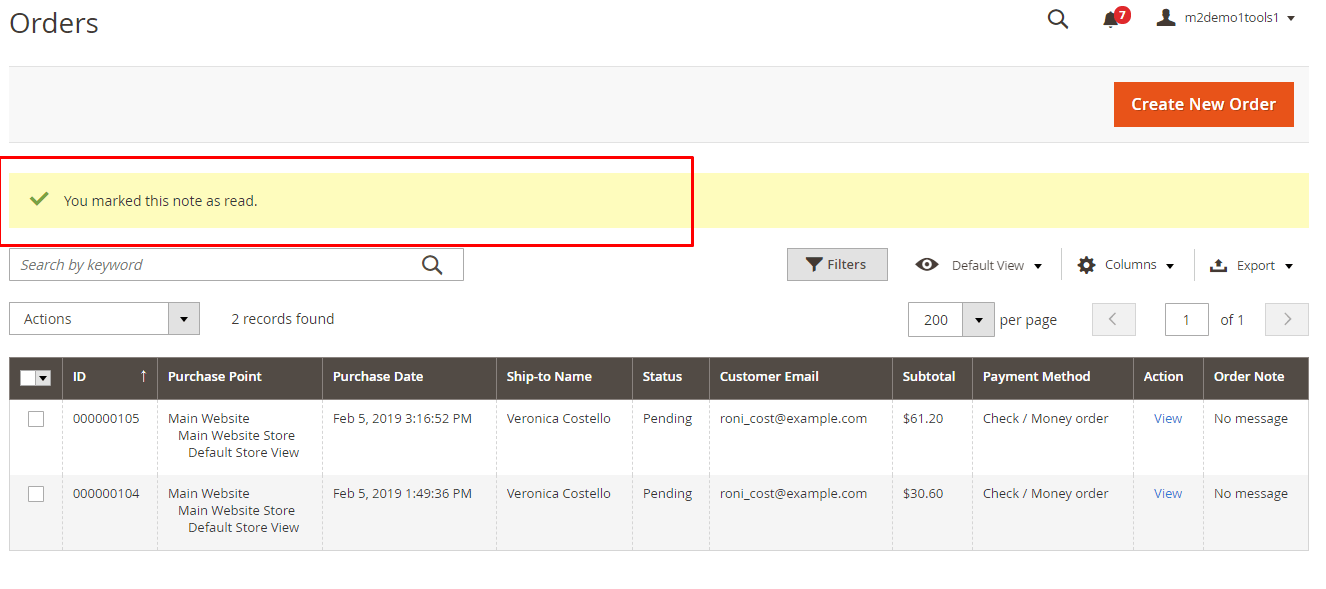
Frontend
Below, you can see how the “Order Note” box appears at the checkout allowing customer can leave a note, comment during the checkout process.
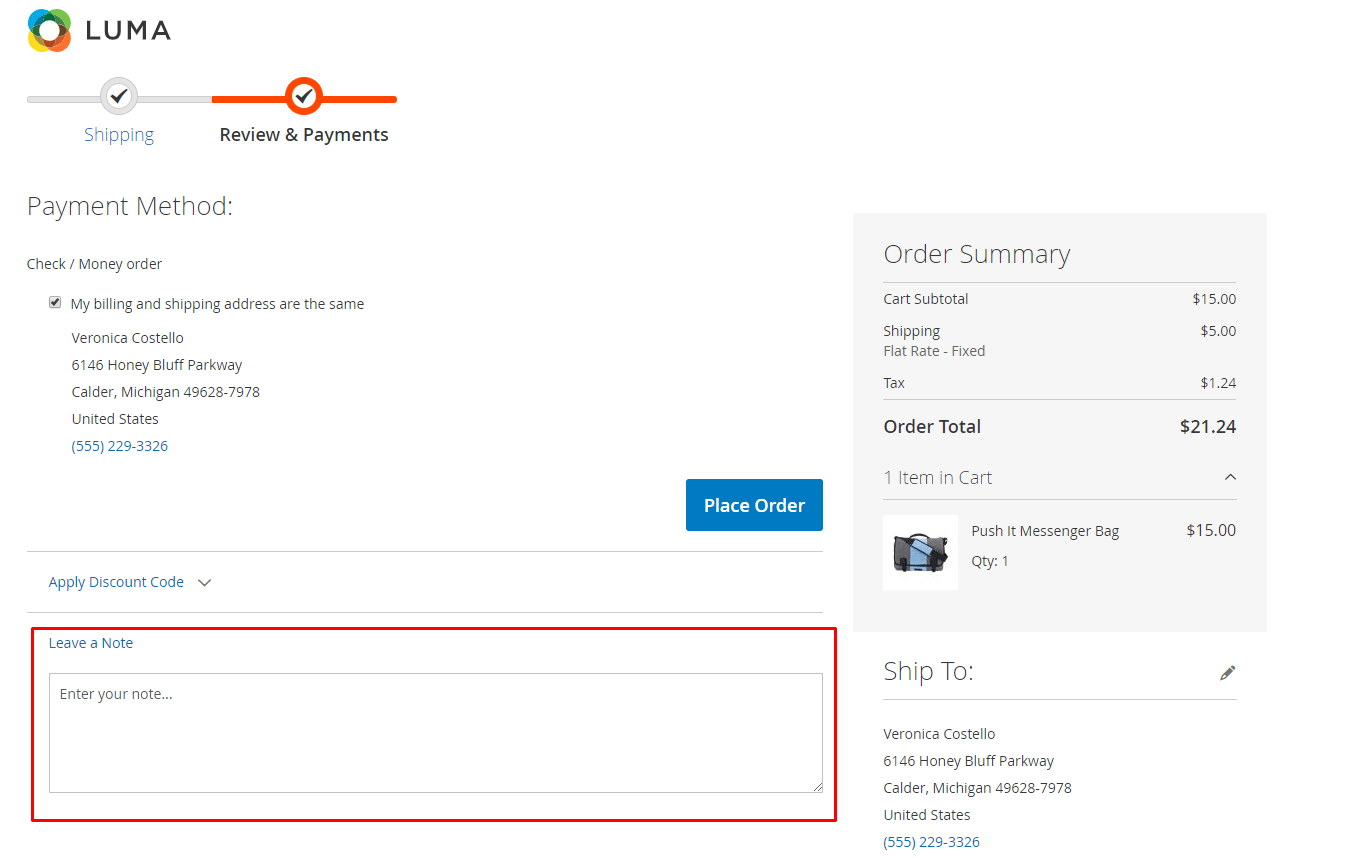
The “Order Note” column appear at the “Recent Orders” and “My Orders” grids, allowing customers to manage order notes under their accounts easily.
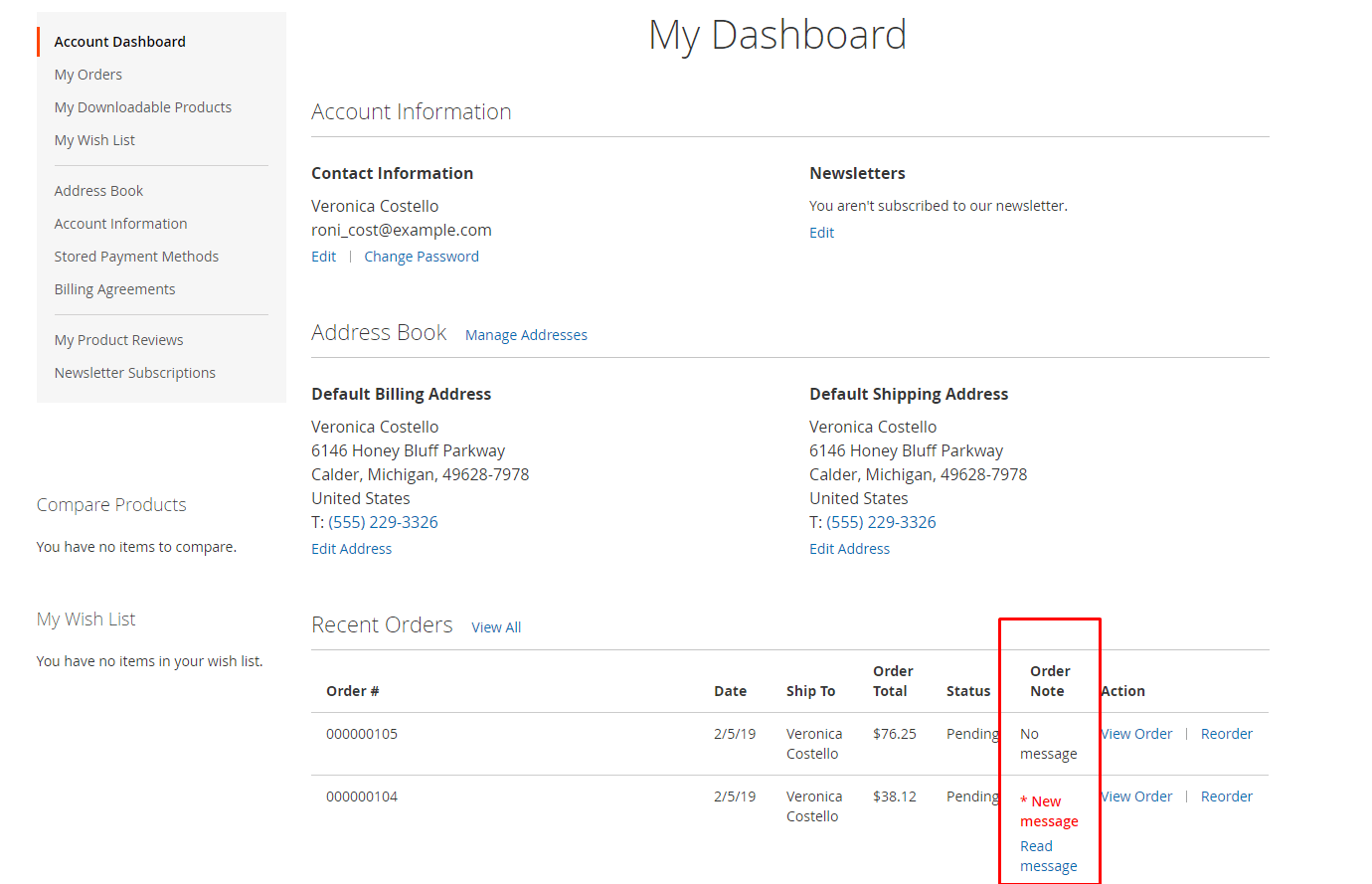
My Order Grid
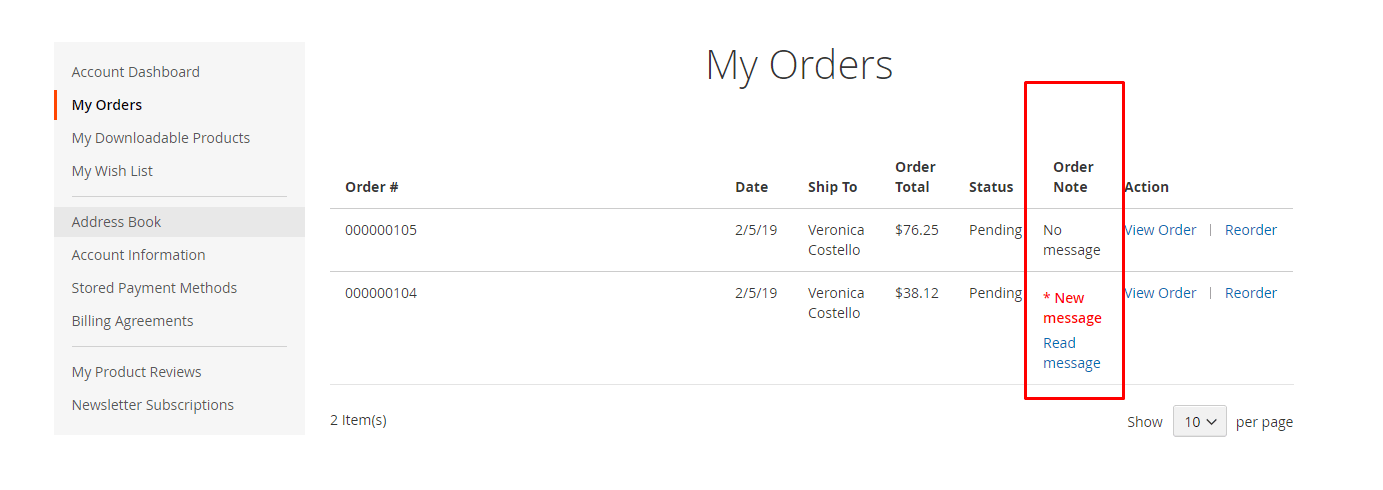
Any new admin note to the order will be highlighted in red (eg. New message) at the “Recent Orders” and “My Orders” grids.
Customer can click to read the new note added by admin and reply accordingly
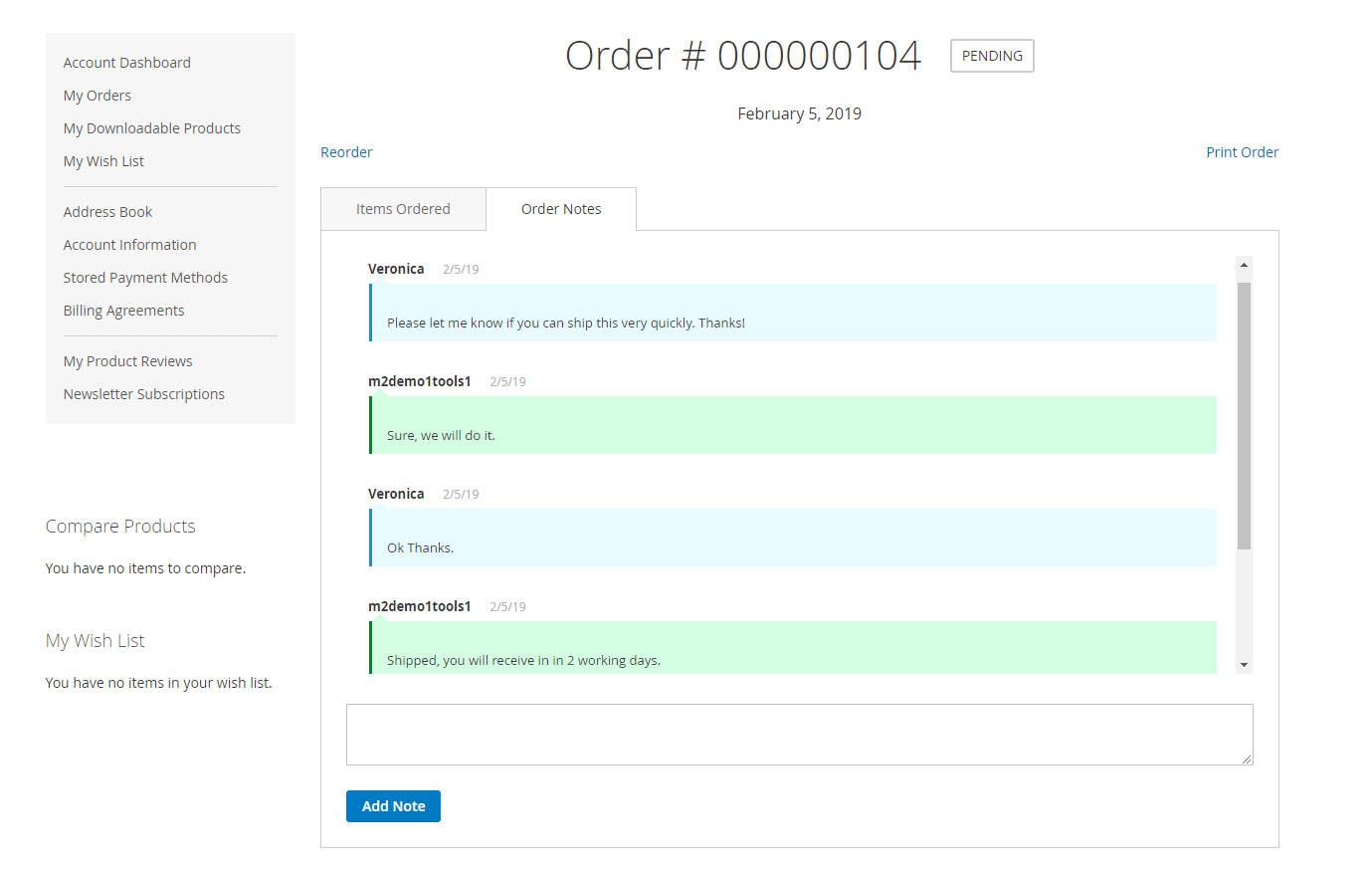
Email notification to customers
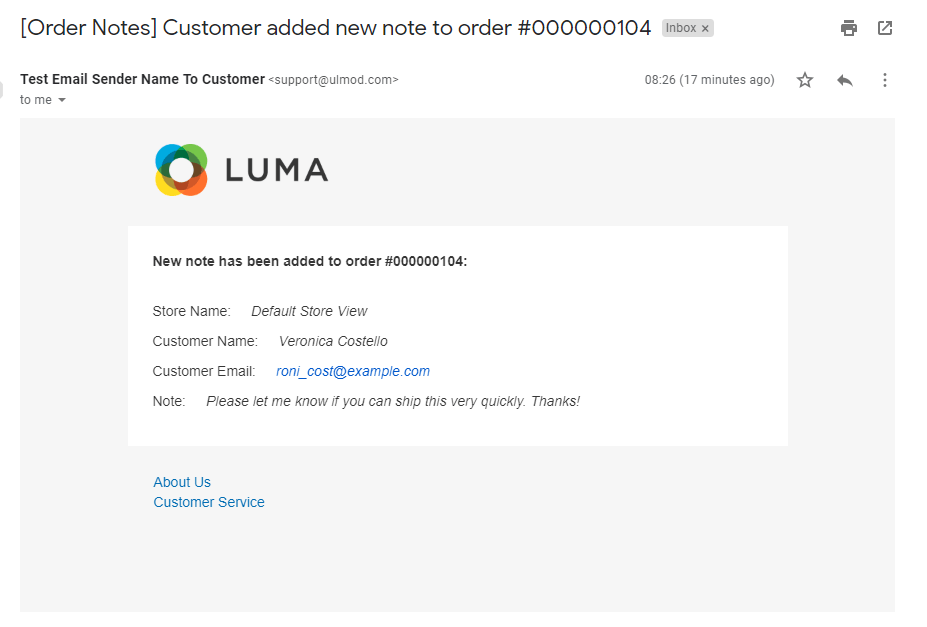
Email notification to admin
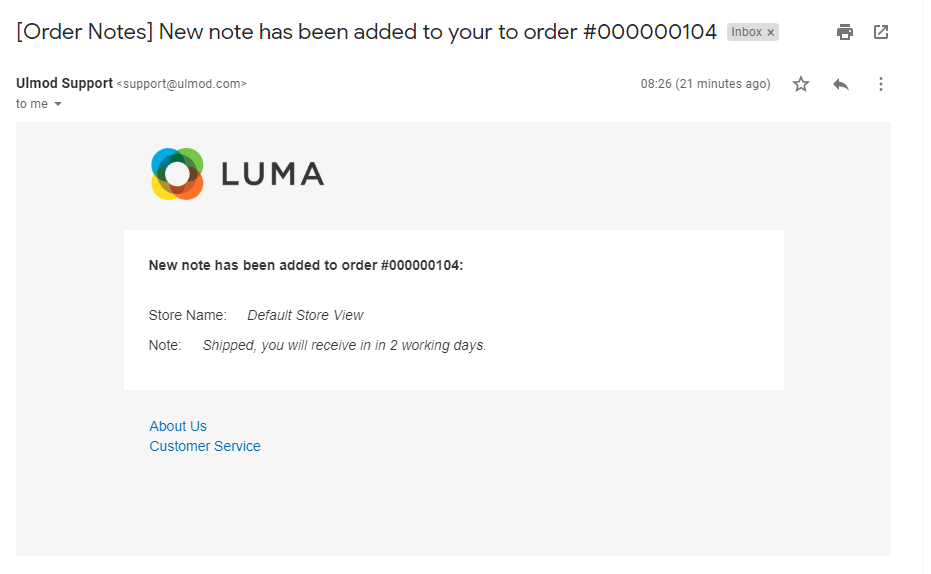
Final Words
The Order Comments Pro for Magento 2 by Ulmod, is a must-have communicating tool with your customers. The extension significantly improves the default shopping experience, allowing customers to add a note to the order before and after placing the order.









