Magento 2 Notification Bar Pro by Ulmod
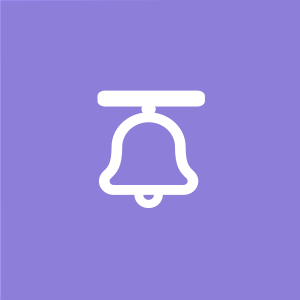
Effective communication with customers is a crucial aspect of online marketing. The method you select must not annoy the visitors, but should still serve your purpose of communicating effectively.
Magento 2 platform by default doesn’t provide an easy way to display a notification bar on store pages. If you want to notify your store visitors about ongoing sales, discounts offered, news and much more, you can install the Notification Bar Pro by Ulmod.
The extension allows creating any number of notification bars, categorize them to one or multiple groups and insert at any page of your store. Thus, it keeps your visitors, customers informed about the latest announcements, deals, specials, discounts offered and more.
Also, the Notification Bar Pro calculates stats for each notification; you can easily find out CTR and analyze the efficiency of your notifications used in promotional campaigns.

Table of contents
Key Features
- Create any number of notification bar;
- Support four content type available: HTML, Image, HTML and Countdown, Image and Countdown;
- Create unlimited notification group allowing to categorize notifications bars and place it throughout the store;
- Attractive slider to display multiple notification bars;
- Restrict notification bar to a specific store view or a particular customer group;
- Flexible placement, display notifications to the homepage, product page, category page or to any other page via the widget;
- Support eight notification bars positions at any page: menu top, menu button, content top, page bottom, sticky top, sticky bottom, sticky left, and sticky right;
- Support notification bars statistics, to calculate a CTR for each notification;
- Responsive for mobile devices;
- Flexible notification bar and group management from the admin panel;
- Support multiple websites, stores, and store views;
- Multiple customization options are available;
Backend
Managing Group
Notification Groups are composed of different notifications and represent a block of notifications at the home, product, category, CMS and additional pages.
To check or modify groups, go to MARKETING ⟶ Notification Bar by Ulmod ⟶ Groups.
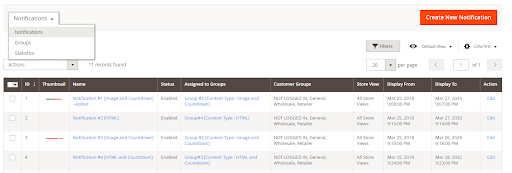
While creating a new notification, you have to deal with 4 sections of options: General, Content, URL Options, Design.
In the first section, you can enable/disable the notification, assign the notification to one or more groups, choose store views and customer groups to make the notification display more precise, then choose the date time to display the notification.
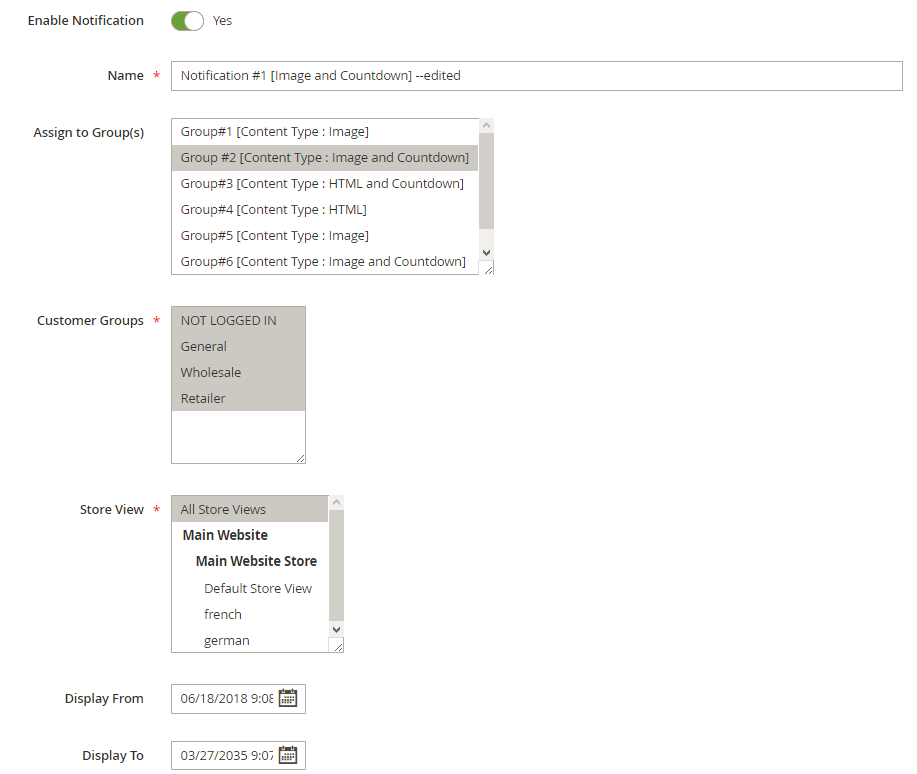
In the Content section, you can choose the content type and configures its options. 4 content type supported: Image, Image and Countdown, HTML, HTML and Countdown
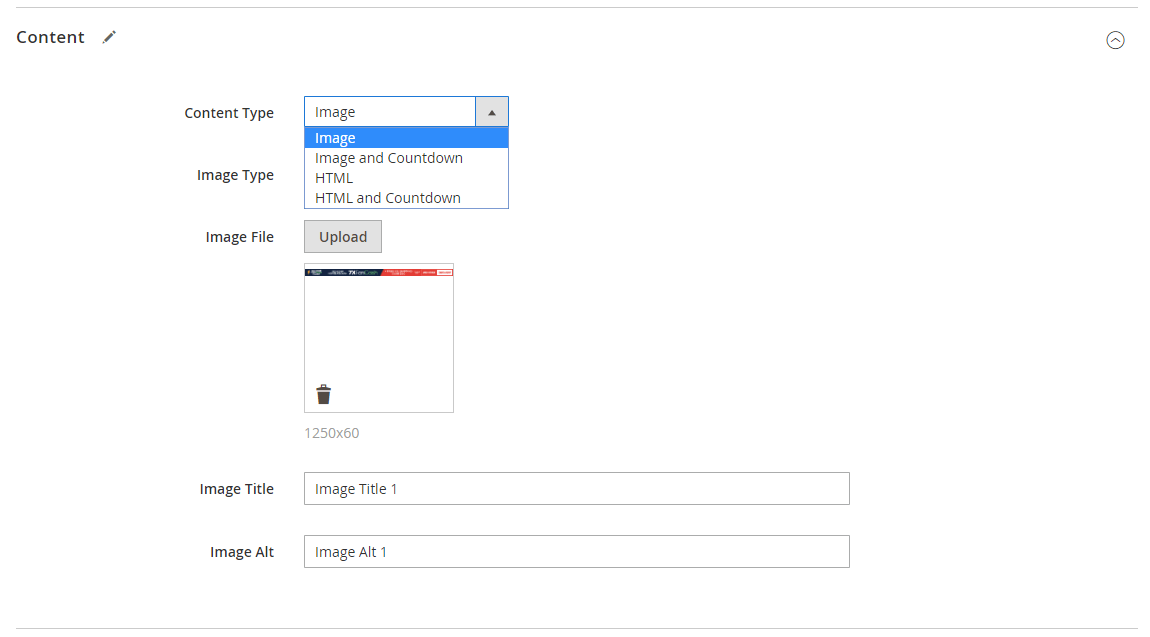
The URL option section allows you to define the destination URL, choose to open the destination URL in a new tab or current tab, and add ‘No follow’ to URL.
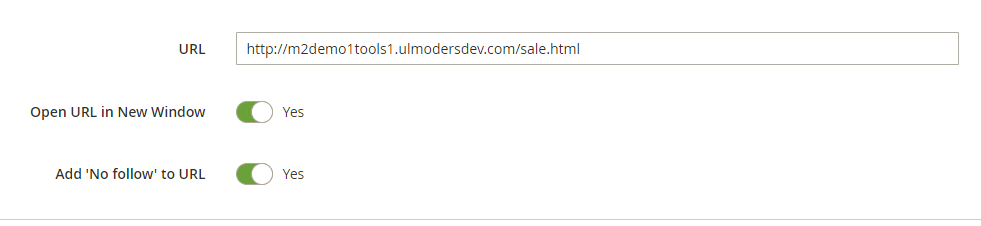
The Design section, you can specify the height, font size, background color, text color, link color of the notification, as well ass the font size and colors of the countdown timer
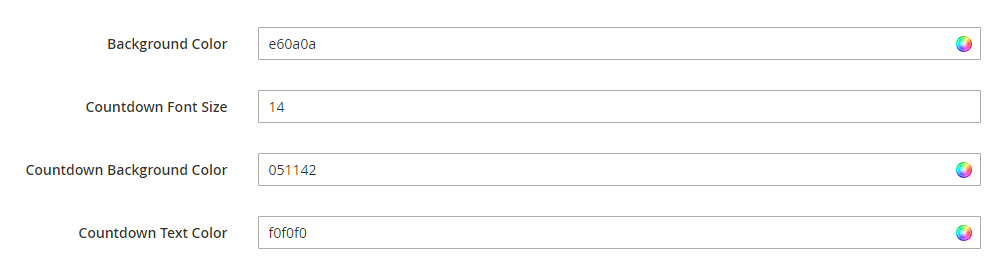
Managing Statistics
Once the Groups and Notifications are set up and running, the store admins can estimate the performance of each notification.
To check the statistics, go to MARKETING ⟶ Notification Bar Pro by Ulmod ⟶ Statistics.
The loadings, clicks, and CTR for each notification display on the grid.
You can reset statistics for several notifications simultaneously with the help of mass actions.
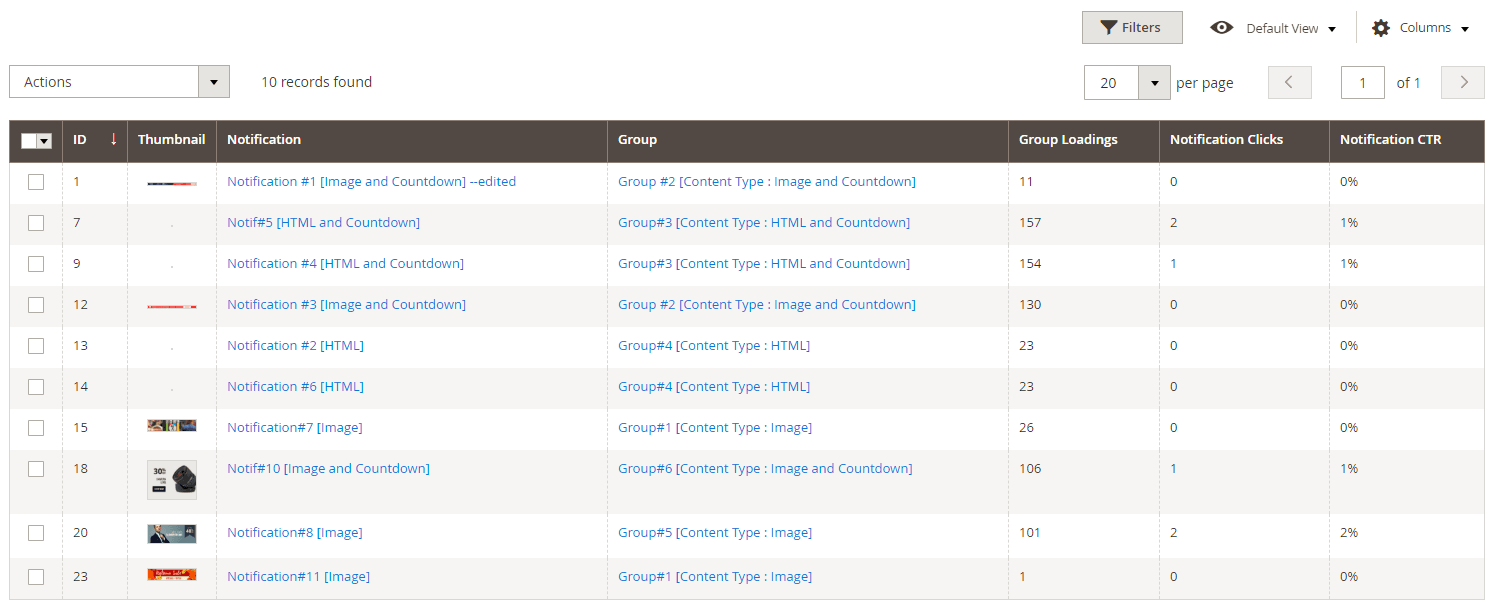
Frontend
Example of notifications with type “Image” displaying in “Sticky left” and notification with type “Image and Countdown” displaying on the “Sticky Right” of the home page
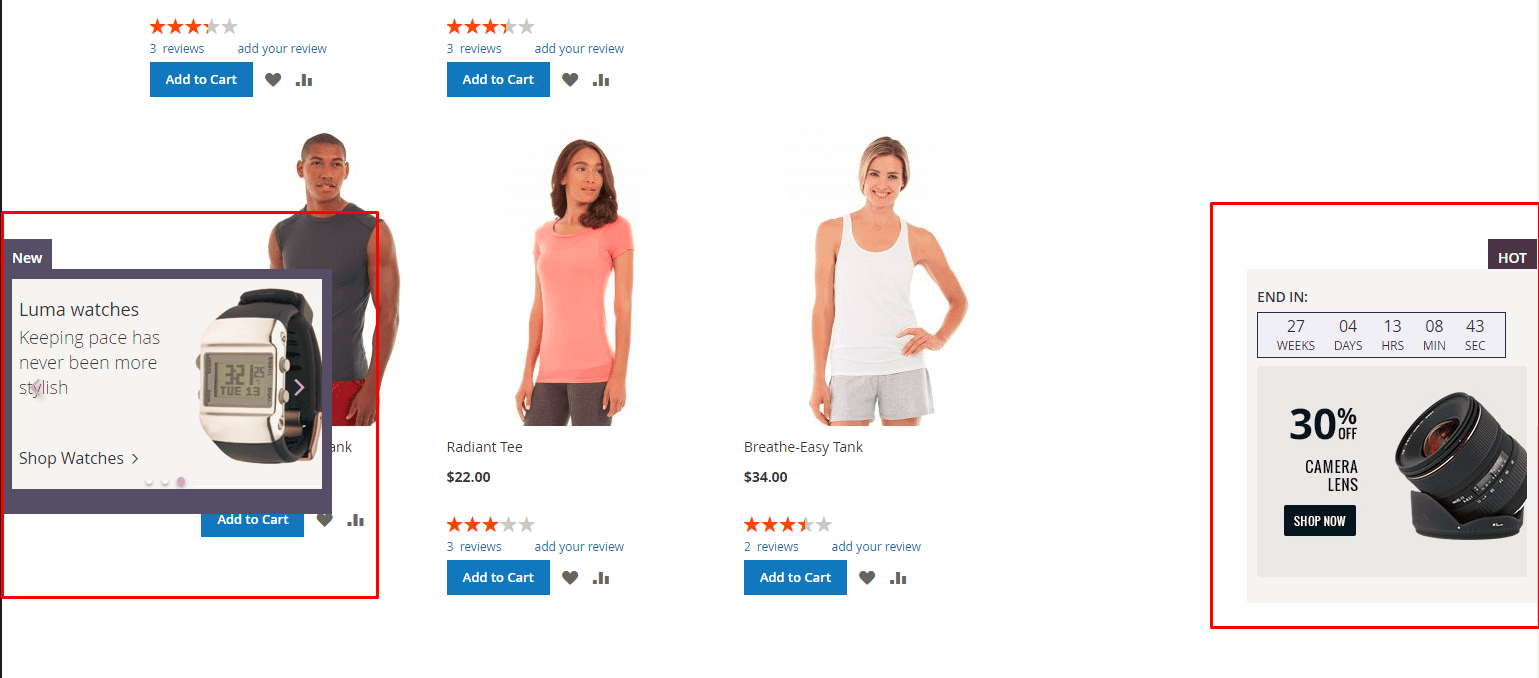
Example of two notifications with type “Image”, displaying in the “Content Top” of the category page
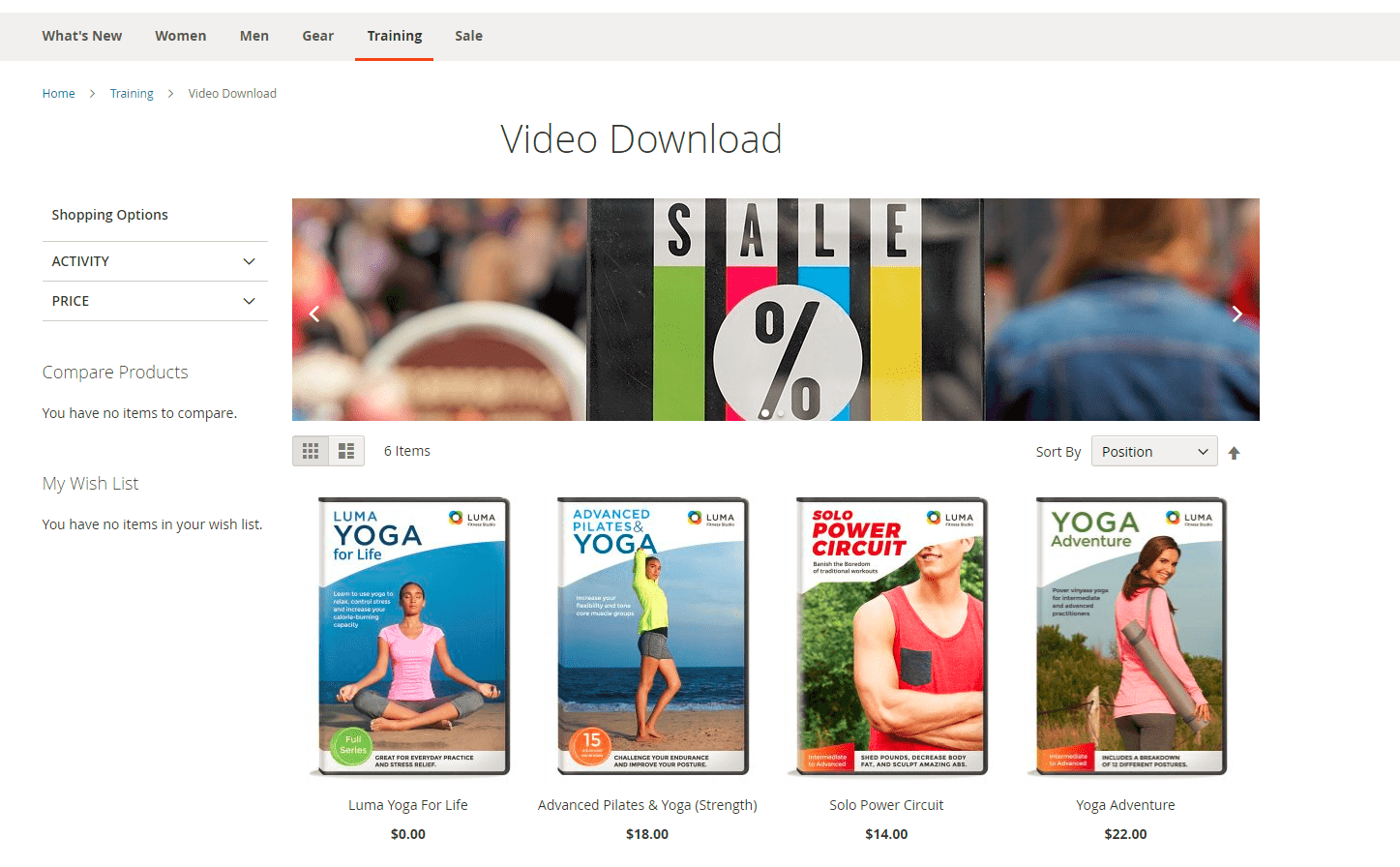
Example of notification with type “HTML and Countdown”, displaying in the “Content Top” of the product page
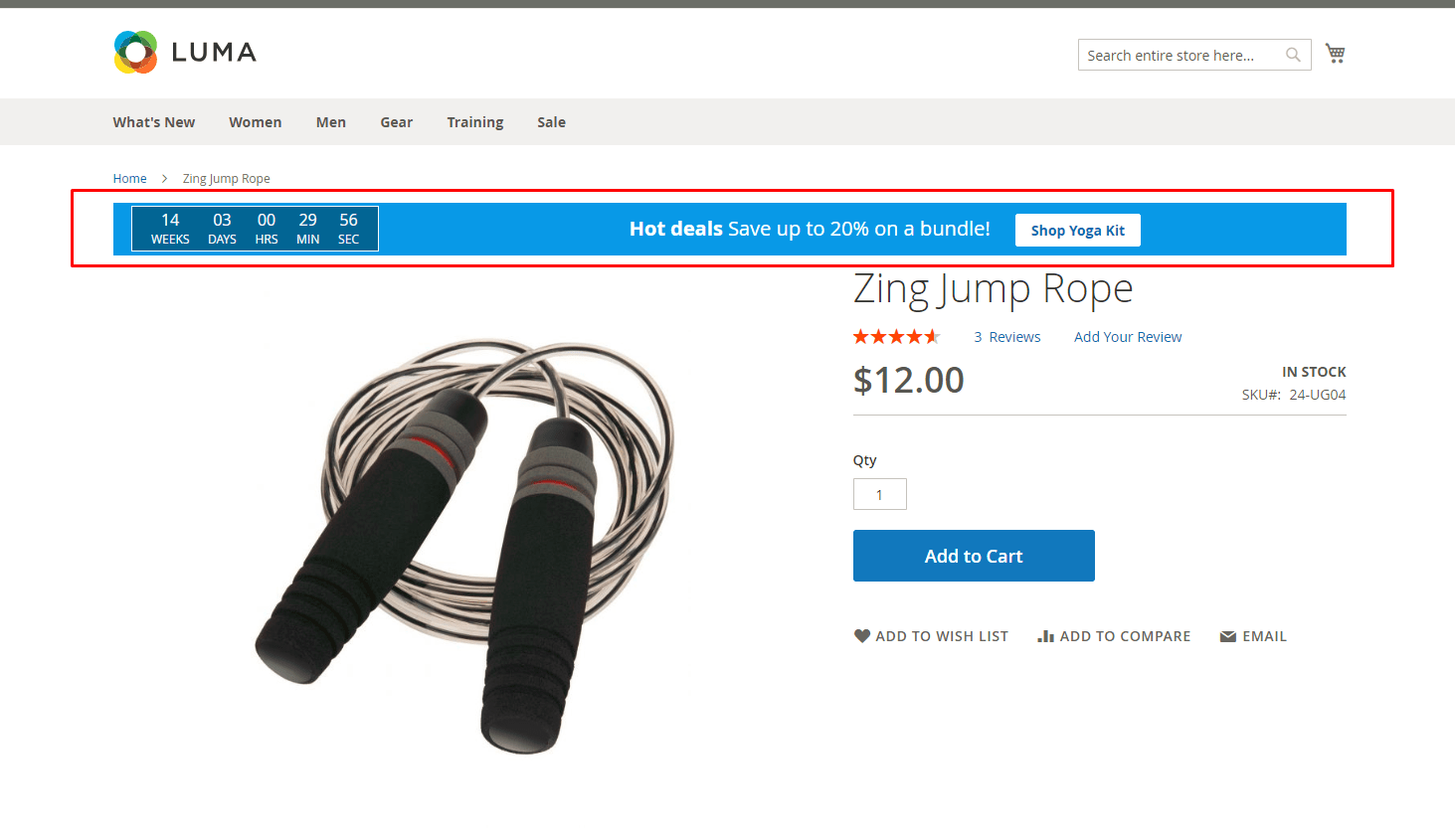
Example of notification with type “Image and Countdown”, displaying in the “Content Top” of custom page (added via widget)
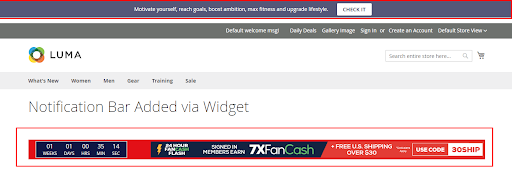
Final Words
The Notification Bar Pro for Magento 2 is a perfect solution for marketing promotions. The extension offers a user-friendly admin interface that allows you to create stunning notification bars without any headaches. As a result, you will easily improve your conversions rate and increase sales by using various promotions.








