Magento 2 Order Export Extensions Comparison (Amasty, Xtento, Wyomind, Commerce Extensions)

Chances are, you are going to connect your Magento 2 store to an external platform that works with order data. It can be any service that simplifies the default ecommerce routine or adds some new possibilities. ERPs, CRMs, warehouses, dropshipping systems, or carriers may require this information. Unfortunately, it is hard to provide it unless you use a third-party Magento 2 module. Below, we compare four different Magento 2 order export extensions: Amasty Export Orders, Xtento Order Export, Wyomind Mass Order Export, and Commerce Extensions Import Export Bulk Orders. Besides, you can check our Improved Import Export for Magento 2, which also helps to achieve the same goal and provides dozens of features that are not available with the solutions mentioned above.

Before comparing the order export extensions, we want to say a few words about our Improved Import & Export Magento 2 module that offers the same functionality. It easily imports and exports orders but with additional flexibility and numerous features that are not represented by the tools described in this article. Due to a wide range of advanced import and export features, the Improved Import and Export extension is the number one tool for transferring orders to and from your e-commerce website.
Besides automating all transfers, the Magento 2 import products module also solves the problem of different attribute standards in a few clicks and lets users import and export all the necessary data via API or online sheets. Moreover, the Improved Import & Export Magento 2 extension is designed to move all possible Magento 2 entities. For further information, follow this link:
Get Improved Import & Export Magento 2 Extension
Table of contents
Unlimited Export Profiles
Each reliable export tool should provide the ability to create an unlimited number of export profiles. It might be necessary to connect a Magento 2 ecommerce website to several external services with different requirements, or the same service accepts order information divided into several groups, such as processing and complete orders.
The Amasty order export Magento 2 module provides such functionality. Created export profiles are gathered on a separate grid that shows each profile’s ID, name, file format, execution type, and dates of the most recent run and updates.
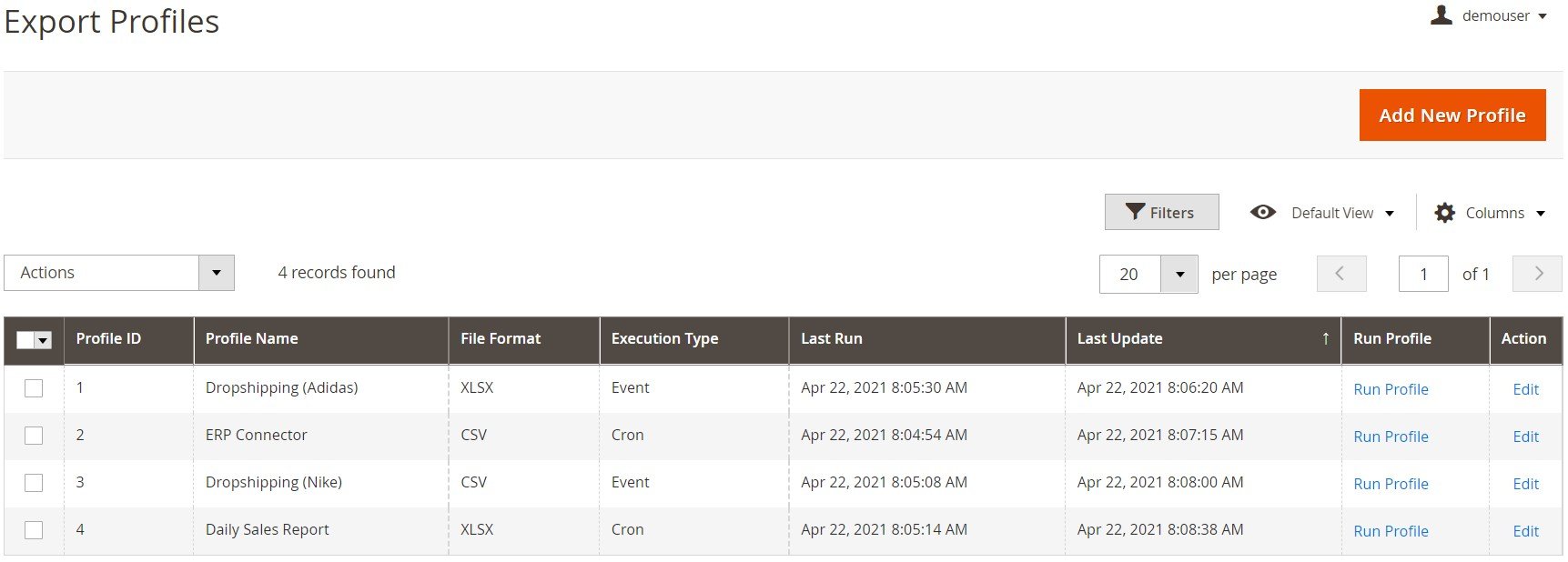
The Xtento Magento 2 Order Export extension also offers an opportunity to create as many export profiles as you need. Furthermore, in addition to order profiles, you can create separate profiles related to corresponding documents. As for the profiles grid, it contains the following columns: Profile ID, Export Type (Orders, Invoices, Shipments, Credit Memos, or Customers), Name, Profile Status, Configuration, Last Export, Last Modification, and Action.
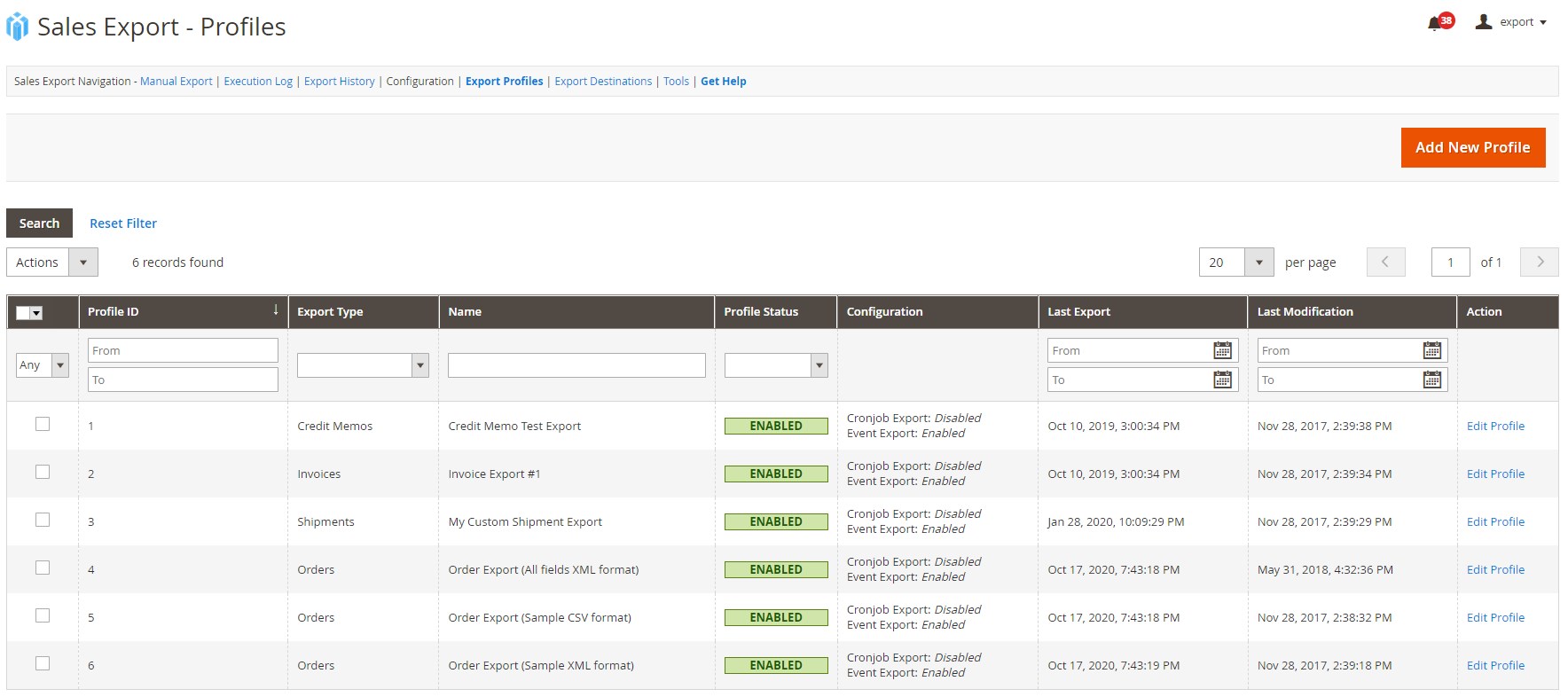
The Wyomind Magento 2 order export module also supports unlimited profiles. The corresponding grid shows a profile ID, file name, file format, last generated file with a clickable link, order starting number, status, and last update.
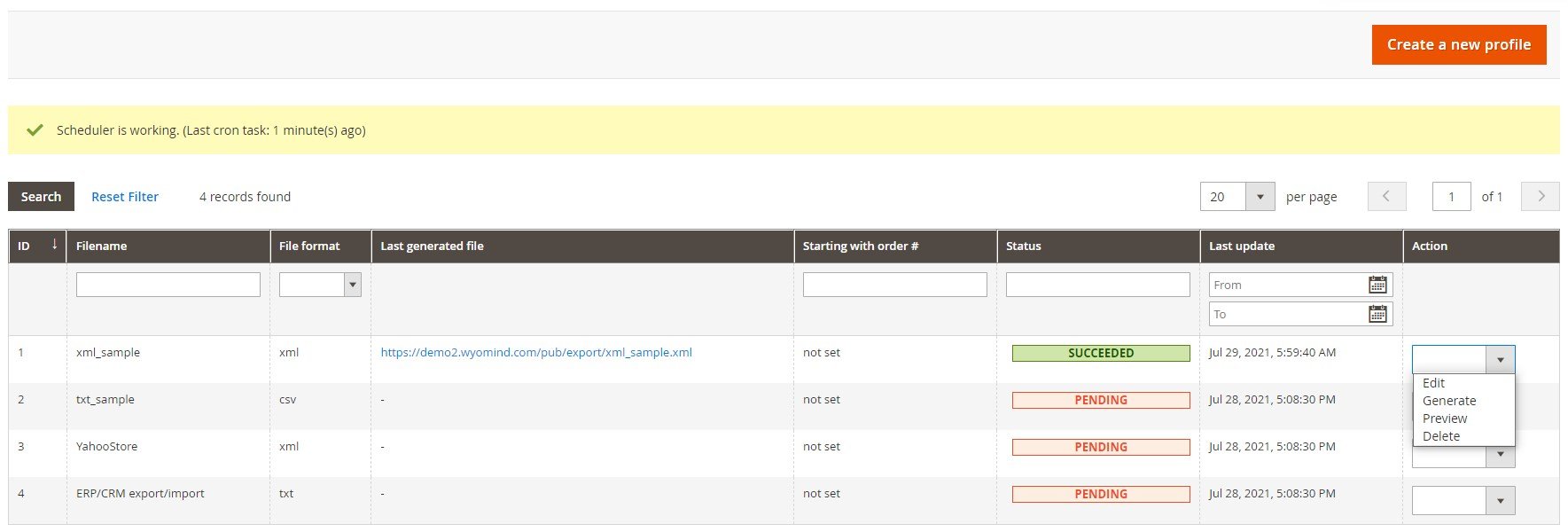
As for the Commerce Extensions Import Export Bulk Orders extension, it provides only one export profile. Although the functionality of this Magento 2 module is limited, it is often used as a tool for moving data between ecommerce stores. For this purpose, Commerce Extensions Import Export Bulk Orders works well.
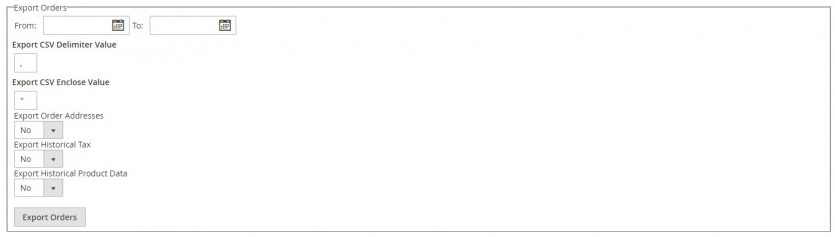
Explicit Order Profiles
Now, let’s see what features in order profiles are available with the Amasty, Xtento, Wyomind, and Commerce Extensions solutions and figure out which extension is the most powerful and flexible. There are different parameters in each Magento 2 order export extension, so let’s describe them in more detail.
An export profile of Amasty contains 7 tabs of settings: General Configuration, Output Options, File Settings, Fields Configuration, Export Filters, Automatic Export, and Alert Notifications. The General tab allows you to specify a profile name, decide whether to skip or transfer previously exported entities, and specify the number of orders to be processed in one batch. Besides, you can select a status for processed orders, add a comment to the order status history, and enable or disable the following actions after exporting the order – Invoice Order, Ship Order, and Cancel Order. It is also possible to send automatic notifications to customers in case of activating any of these actions.
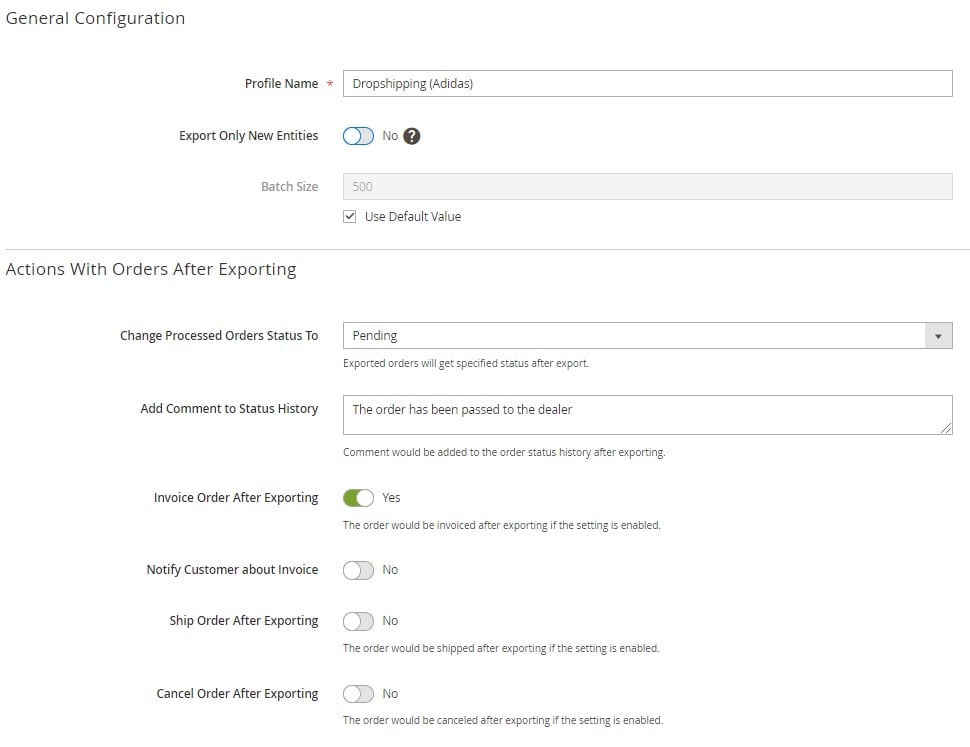
Next, you can specify a file name, enable/disable file compression, and decide where to store the exported file.

In File Settings, you select a file type and configure the data format.
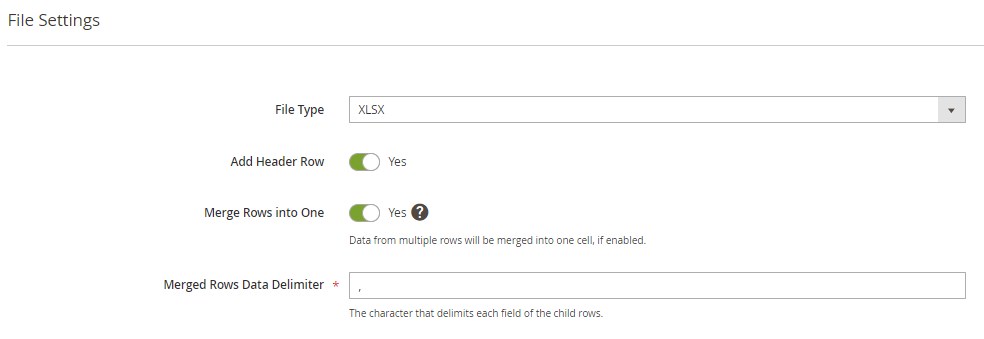
In the following tab, you can configure the fields included in the export file. Amasty offers a tree structure for selecting a root entity and subentities included in the export file.
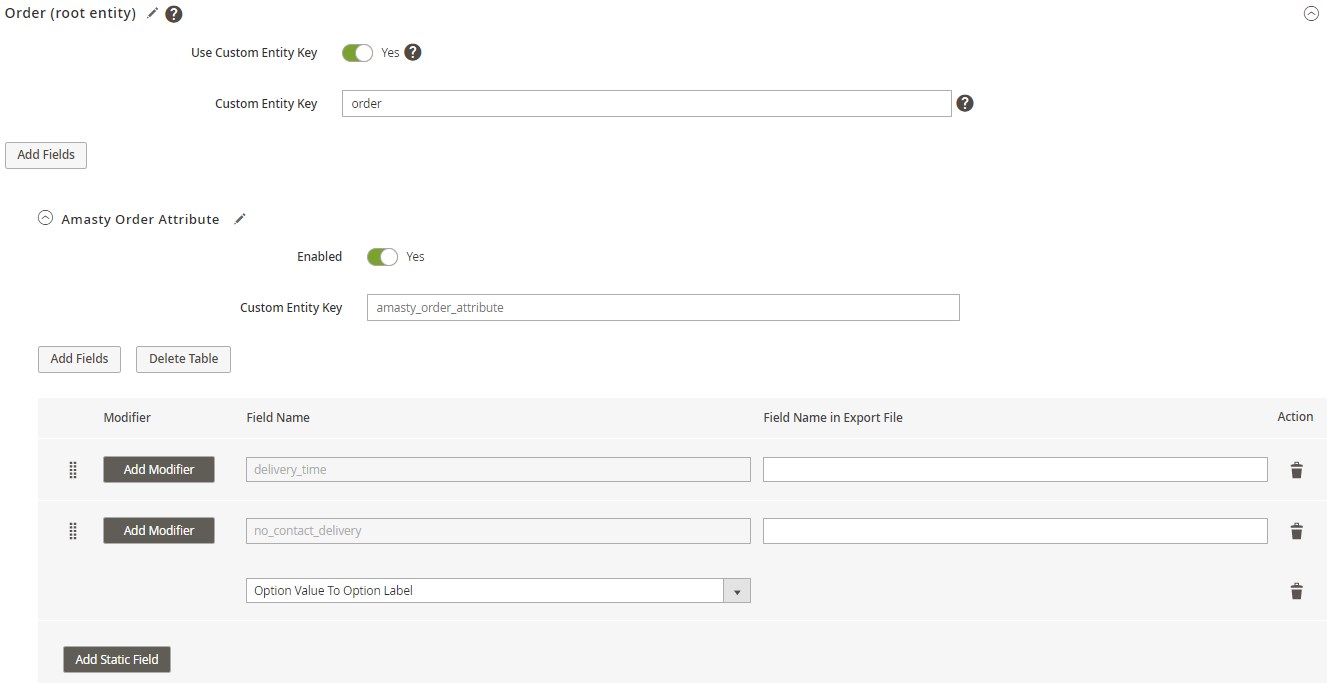
In Export Filters, you can add filters to narrow down the order selection for the export file.
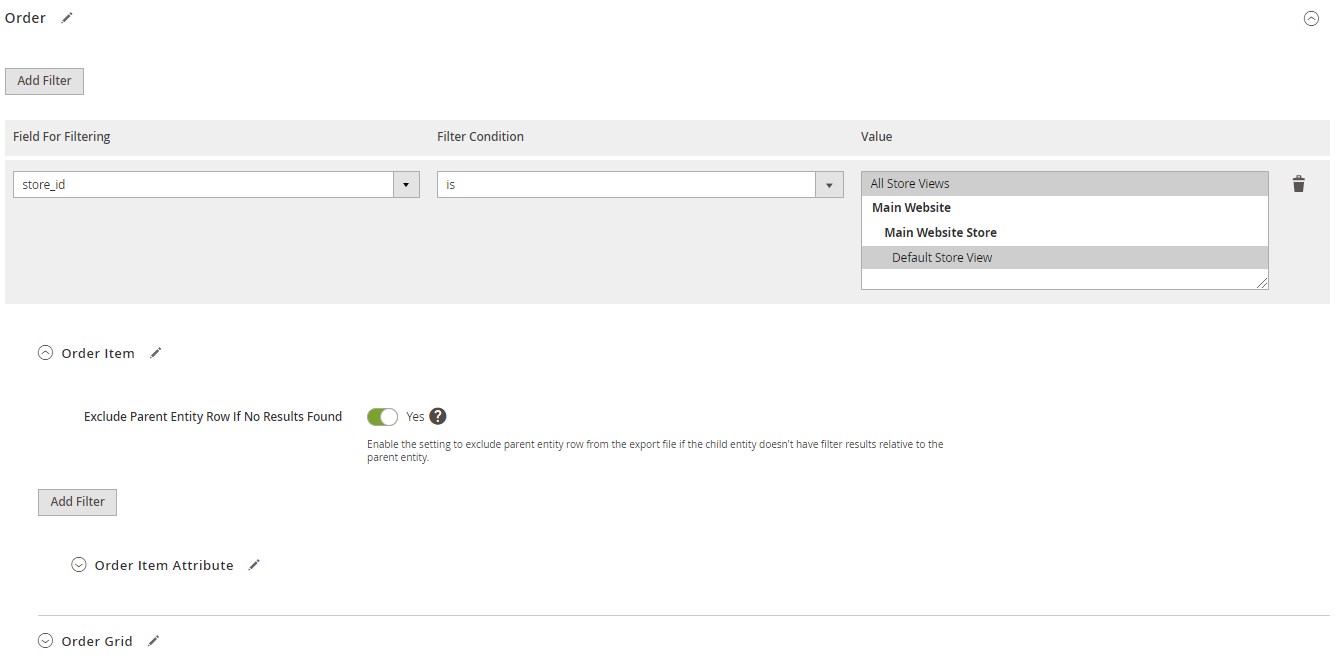
The next tab of the Amasty export profile configuration allows the admin to enable automatic profile execution – by cron according to the specified schedule or based on a triggering event.
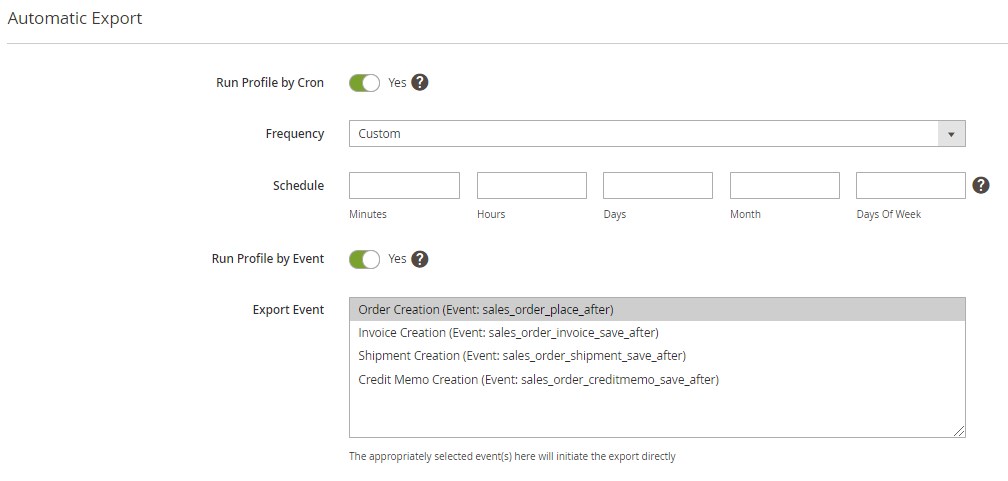
In the Alert Notifications tab, you can enable email alerts sent to admins in case an error occurs during the export.
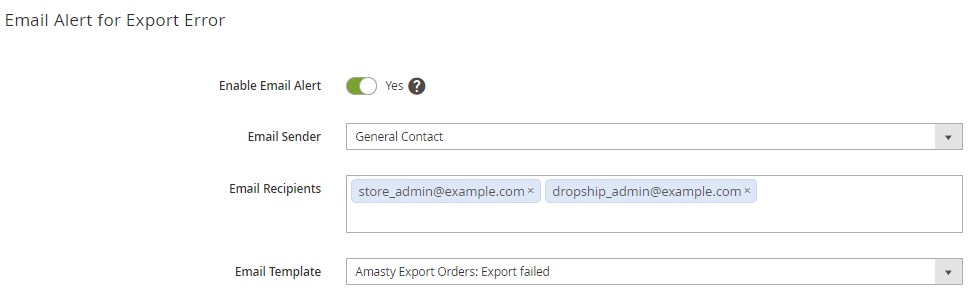
There is also an individual run history of each profile.
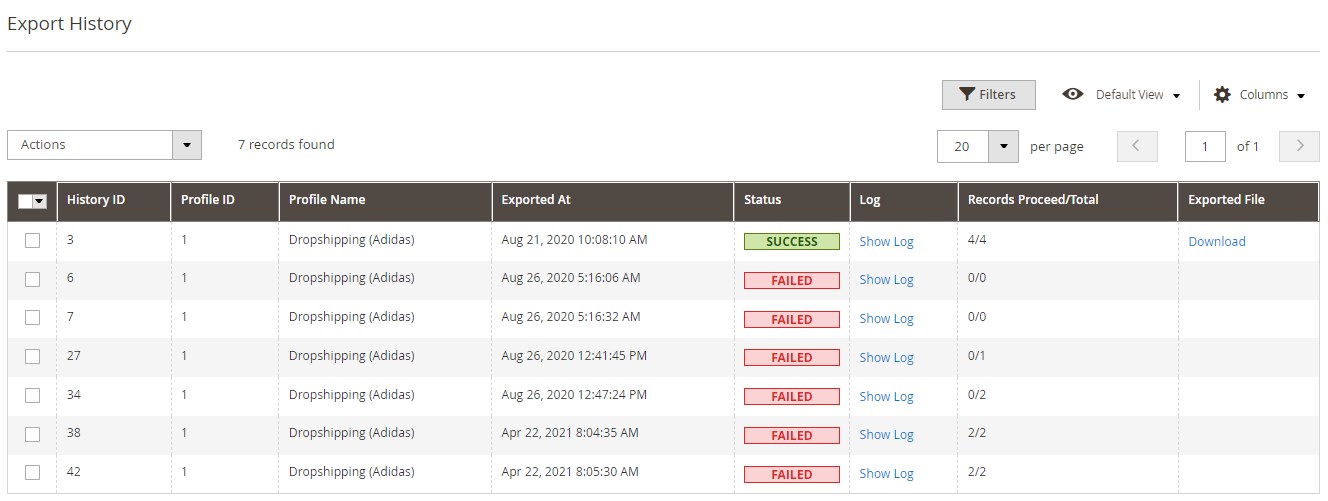
The Magento 2 Order Export Module by Xtento also offers lots of options for configuring order export profiles. There are 8 tabs of settings: General Configuration, Export Destinations, Output Format, Filters/Actions, Manual Export, Automatic Export, Profile Execution Log, and Profile Execution History.
In General Configuration, Xtento allows you to specify a profile name, status (enabled/disabled), and select export type. Next, you can save local copies of exports, export each credit memo separately, and export empty files.
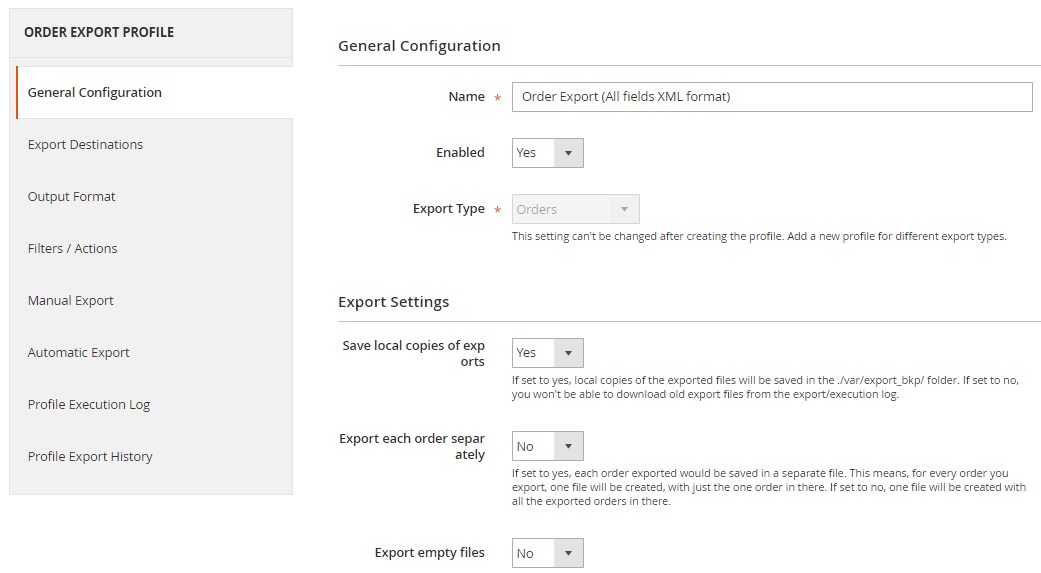
In Export Destinations, you select destinations for uploading export files.
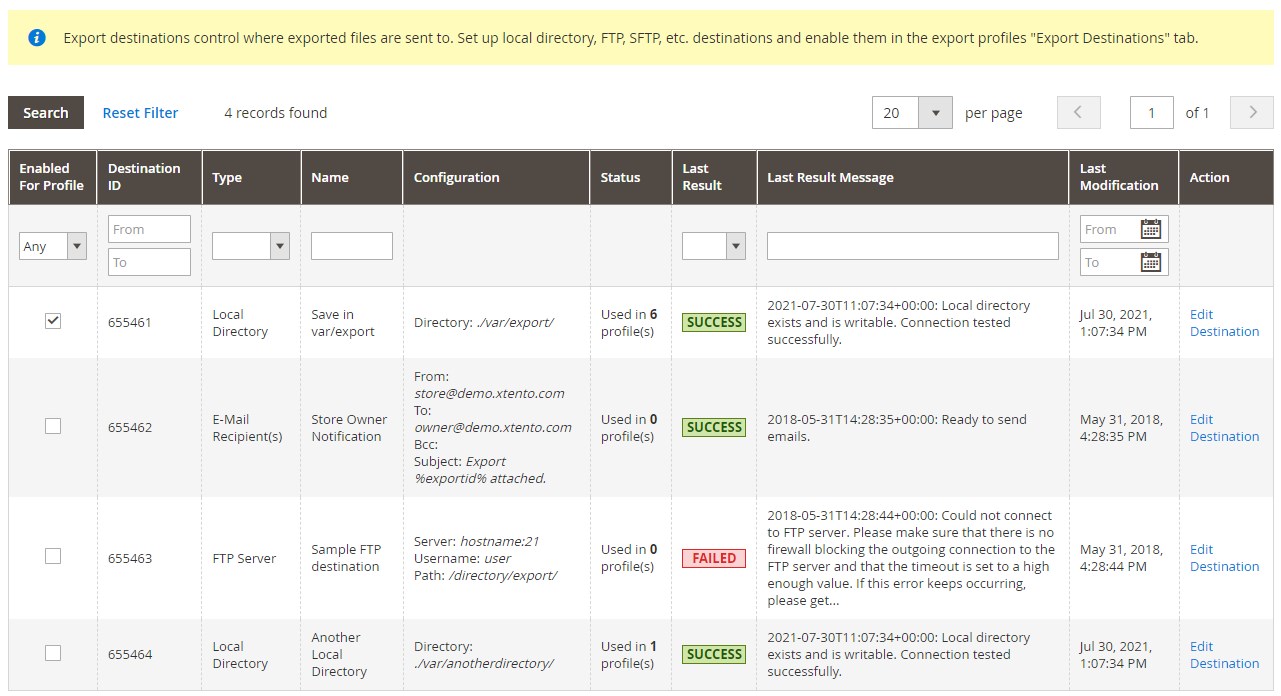
In Output Format, the Magento 2 order export plugin allows you to select and customize the format of exported files.
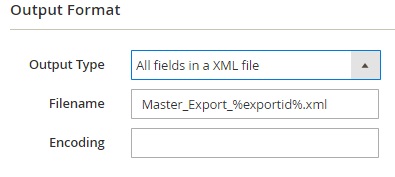
The Filters / Actions tab lets you decide whether to export only new orders (every order gets exported only ONCE by this profile), select a store view, specify various date range parameters, create an order status filter, and choose products that won’t be imported (Hidden Product Types).
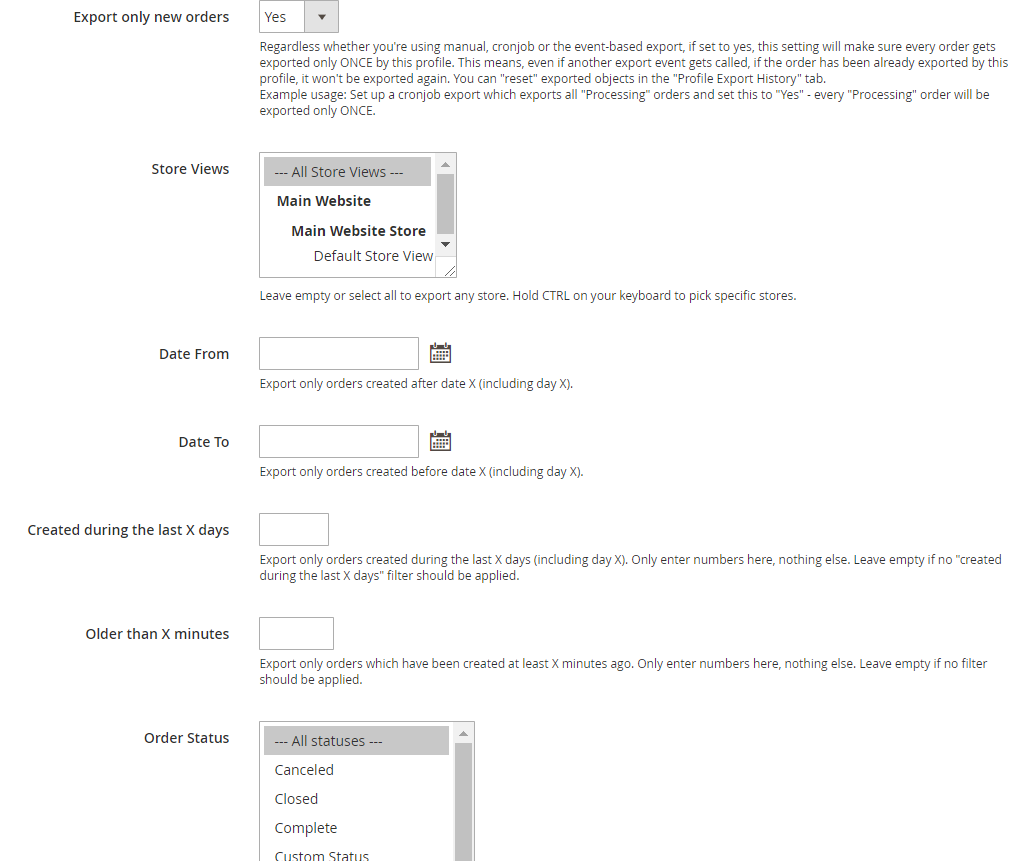
As for Actions, the Xtento Order Export Magento 2 module provides the ability to:
- Change order status after export;
- Add comments to status history;
- Invoice order after exporting;
- Notify customer about invoice;
- Ship order after exporting;
- Notify customer about shipment;
- Cancel order.
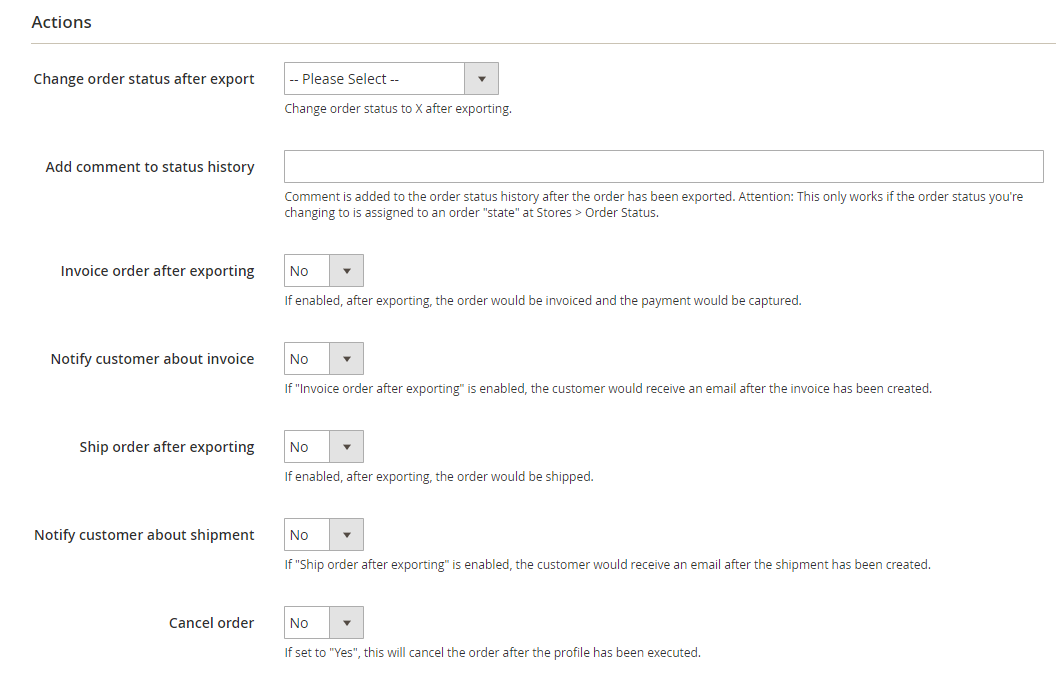
In Manual Export Settings of the Magento 2 order export extension, you enable/disable this functionality and decide whether to save files on destinations for manual exports and serve files to the browser after exporting manually.
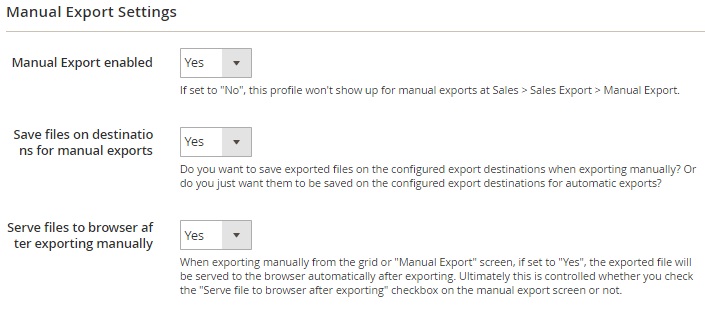
The Automatic Export tab allows you to setup cronjob export and select events for event-based export.
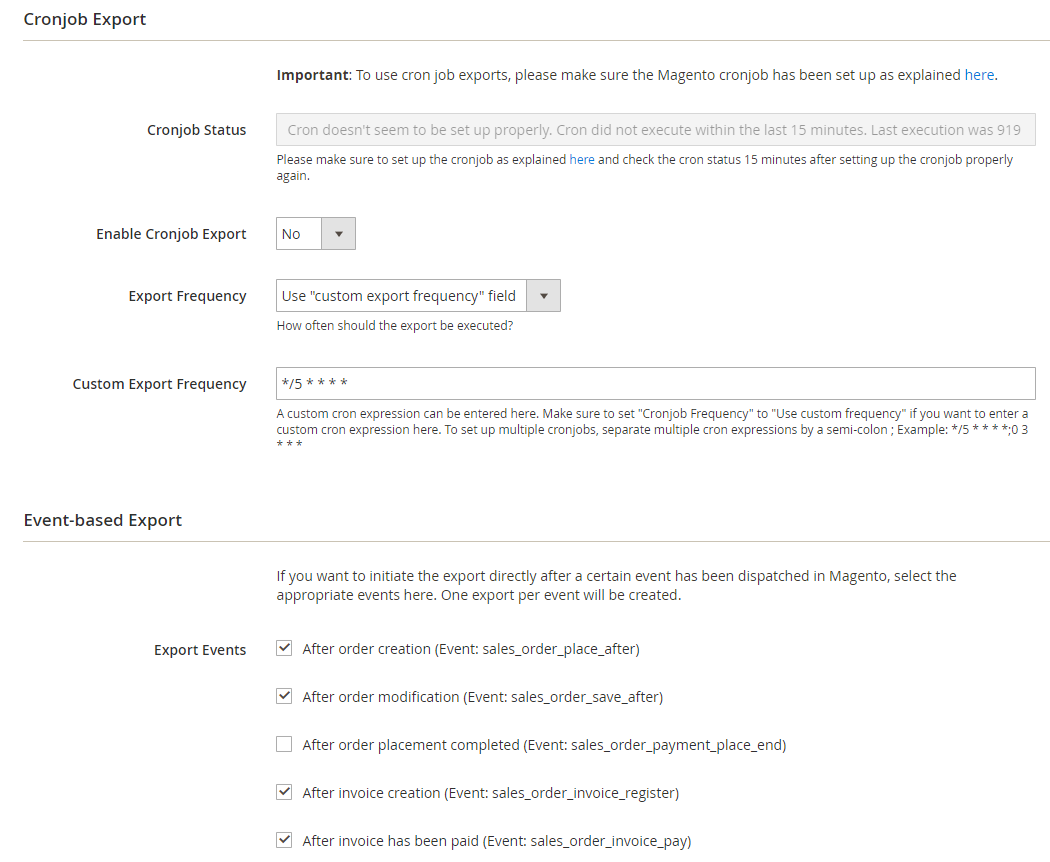
All exports are logged in Profile Execution Log.
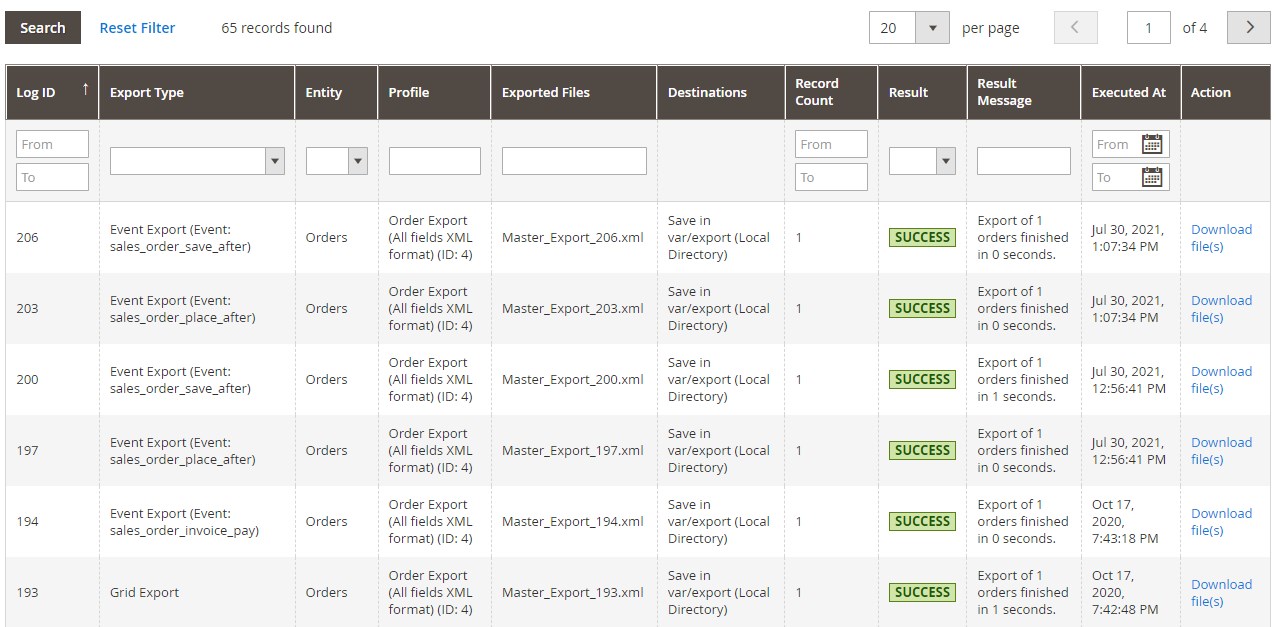
As for Profile Export History, which is also available in the Magento 2 order export module, all exported objects are logged here.
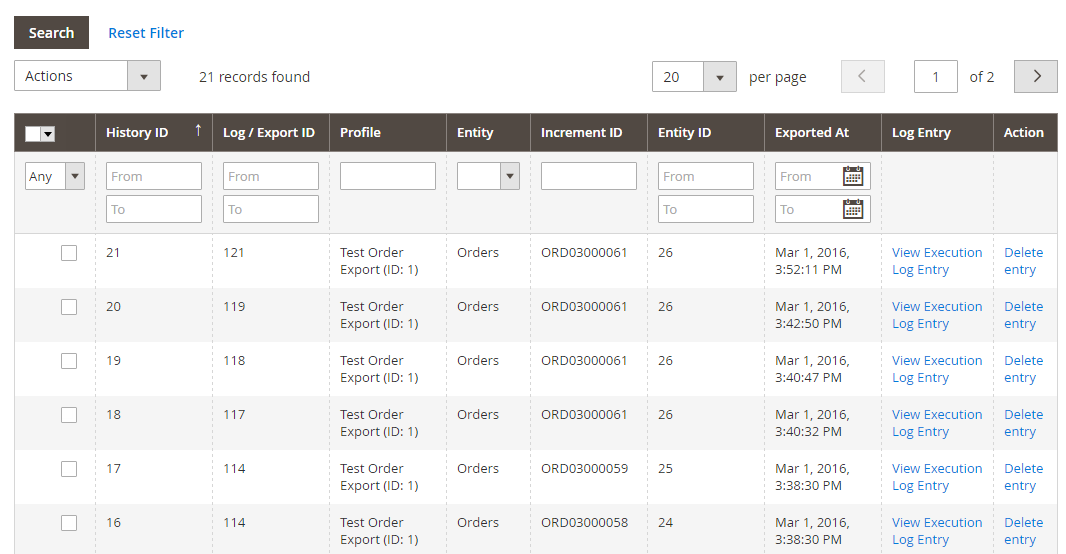
While creating a new order export profile with the Wyomind Magento 2 orders export module, you will deal with 5 tabs: Configuration, Filters, Template, Output, and Cron Schedule. The first one provides you with the ability to specify a file name, encoding type, and file name format. Here, you can also create one file for each order and set up other export options.
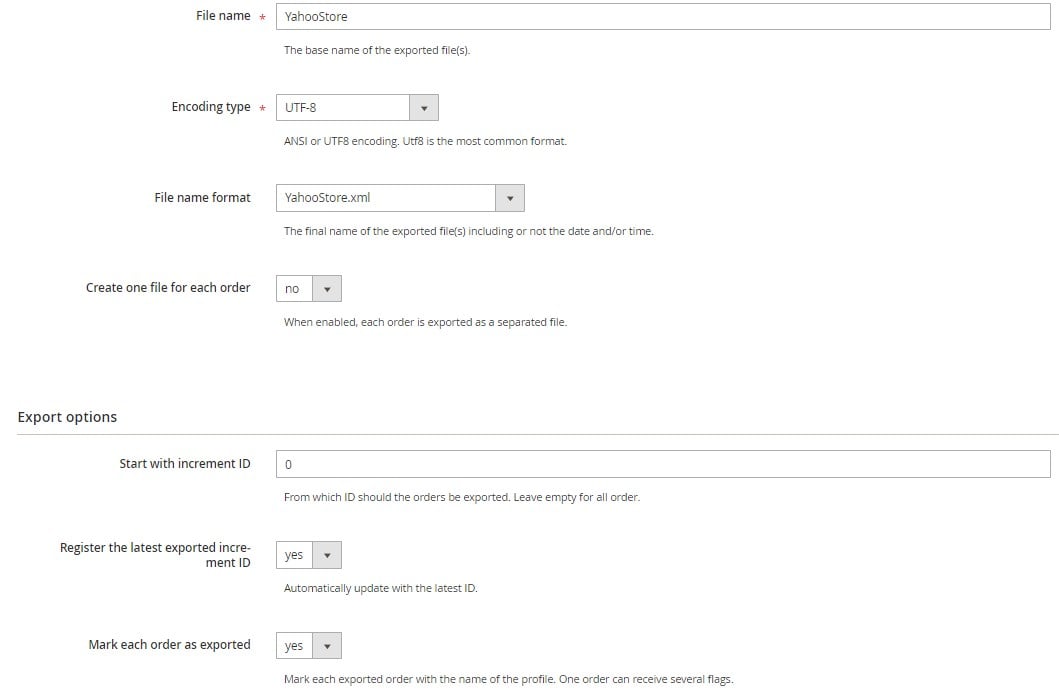
In Filters, you can select store views from which you want to export orders and make a new export profile more precise using the following filter types – order status filter, customer group filters, and advanced filters.
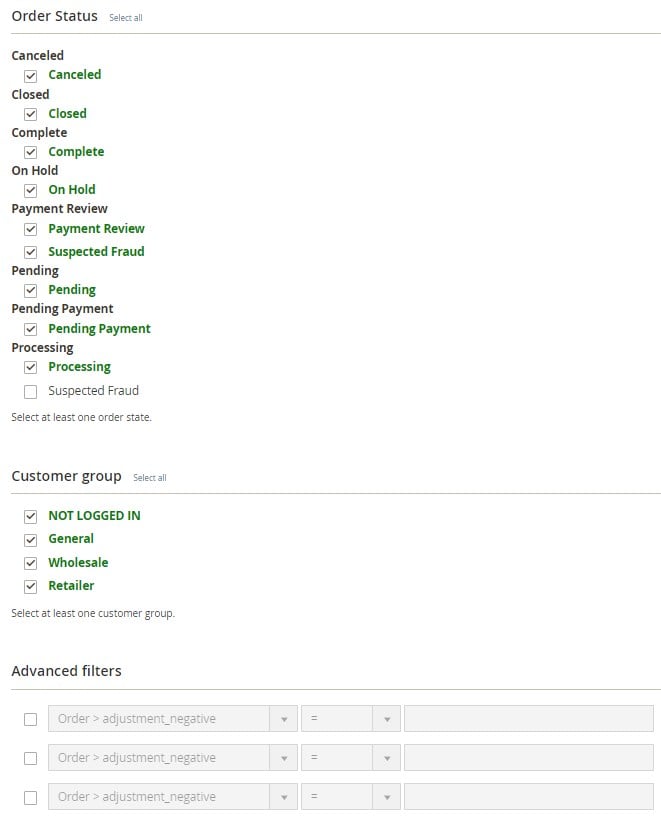
In the Template section of the Magento 2 order export extension, you can select a file type and customize the header, body, and footer of a file template.
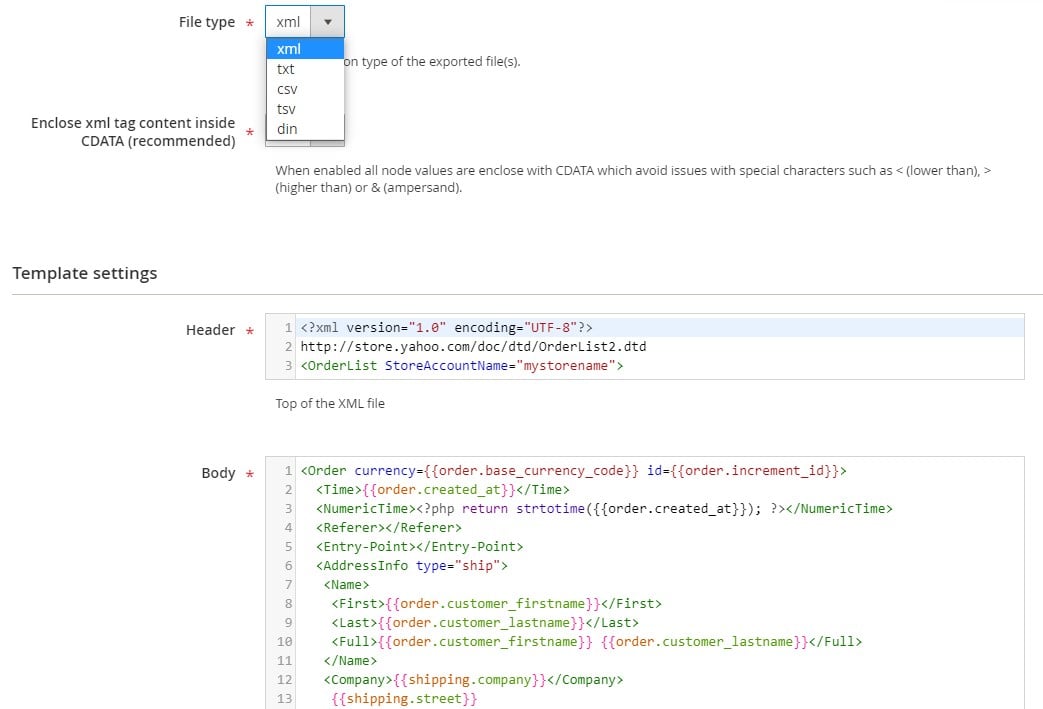
Under the Output tab, you configure how to store exported files on the server and decide whether to upload them by FTP or send them by email.
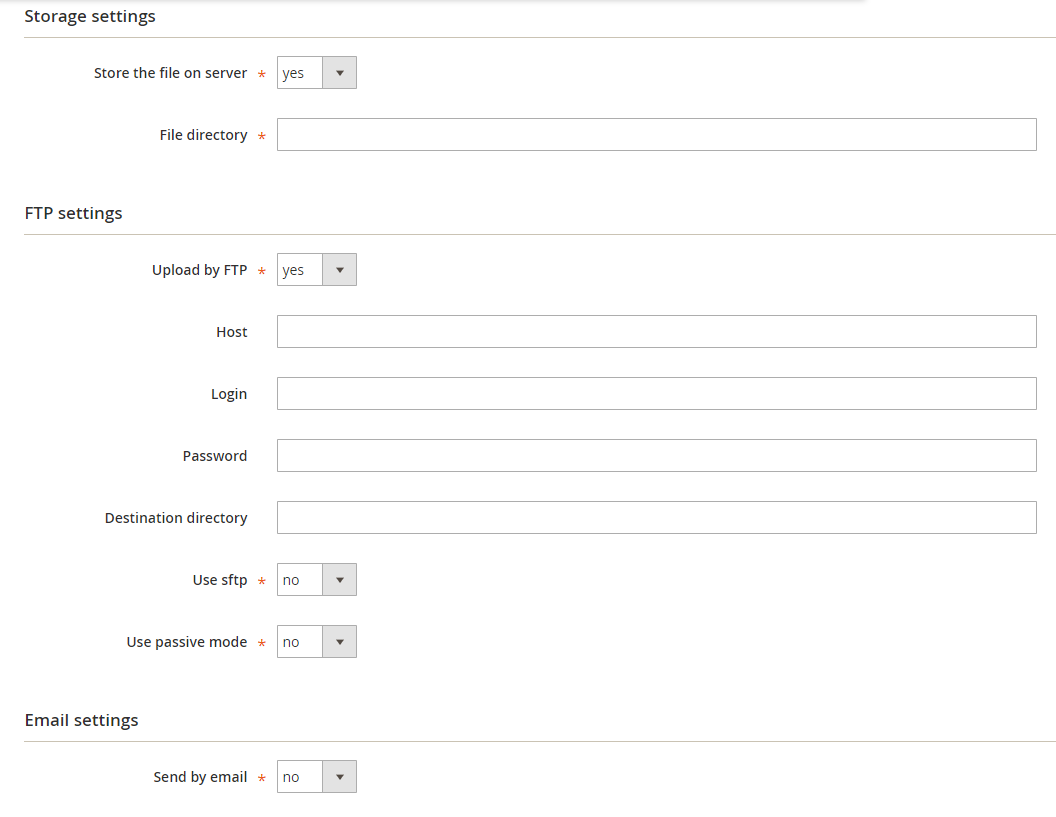
As for the Commerce Extensions Import Export Bulk Orders Magento 2 extension, it only has one profile that allows you to select a time range. Besides, you can specify the delimiter and enclose values for the CSV file you export. Additional features provide the ability to export order addresses, historical tax, and historical product data.
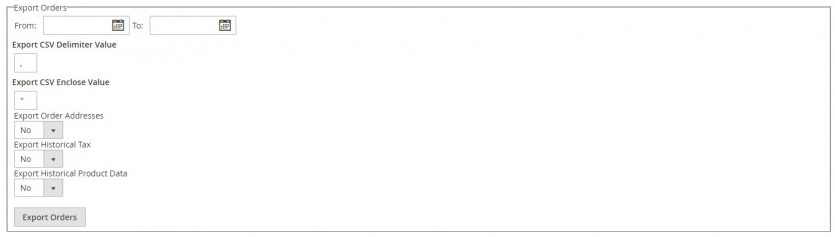
Manual Execution
We’ve just described how to configure automated execution in each export profile, but what about running order export manually?
The Amasty Magento 2 Order Export extension allows you to start export right from the Orders grid. You just need to select an export profile and begin the process. Besides, it is possible to manually start the export of selected profiles from the Export Profiles grid.
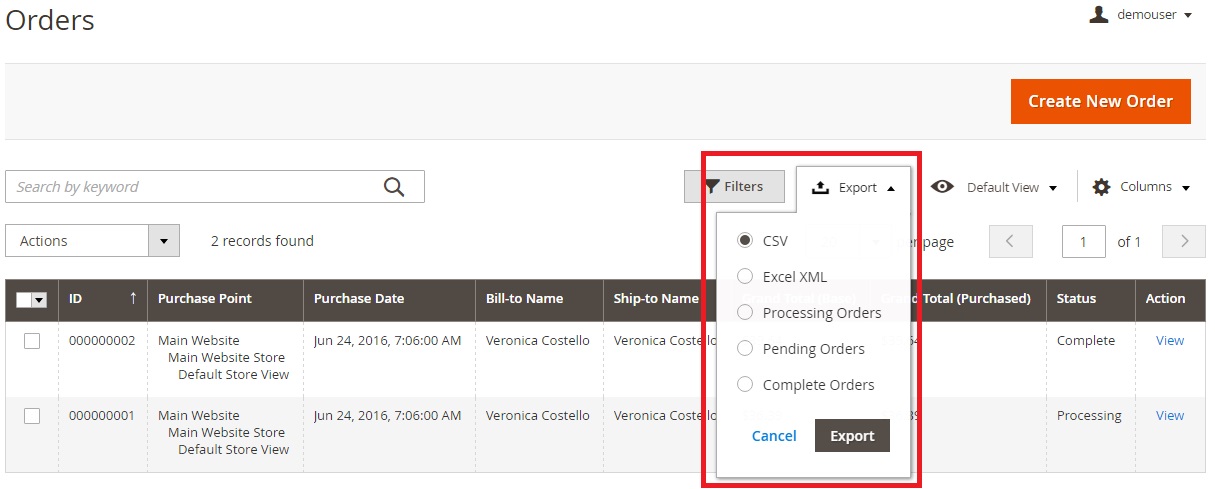
As for the Xtento Order Export Magento 2 module, it offers a separate page for manual export. Here, you select a profile and configure several parameters.
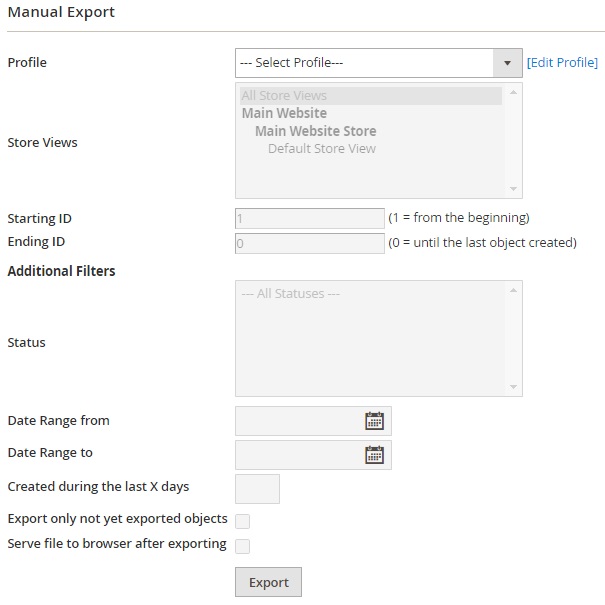
The Wyomind Magento 2 Orders Export module lets you export data manually from the grid with export profiles. You need to select a corresponding command in the Action column.
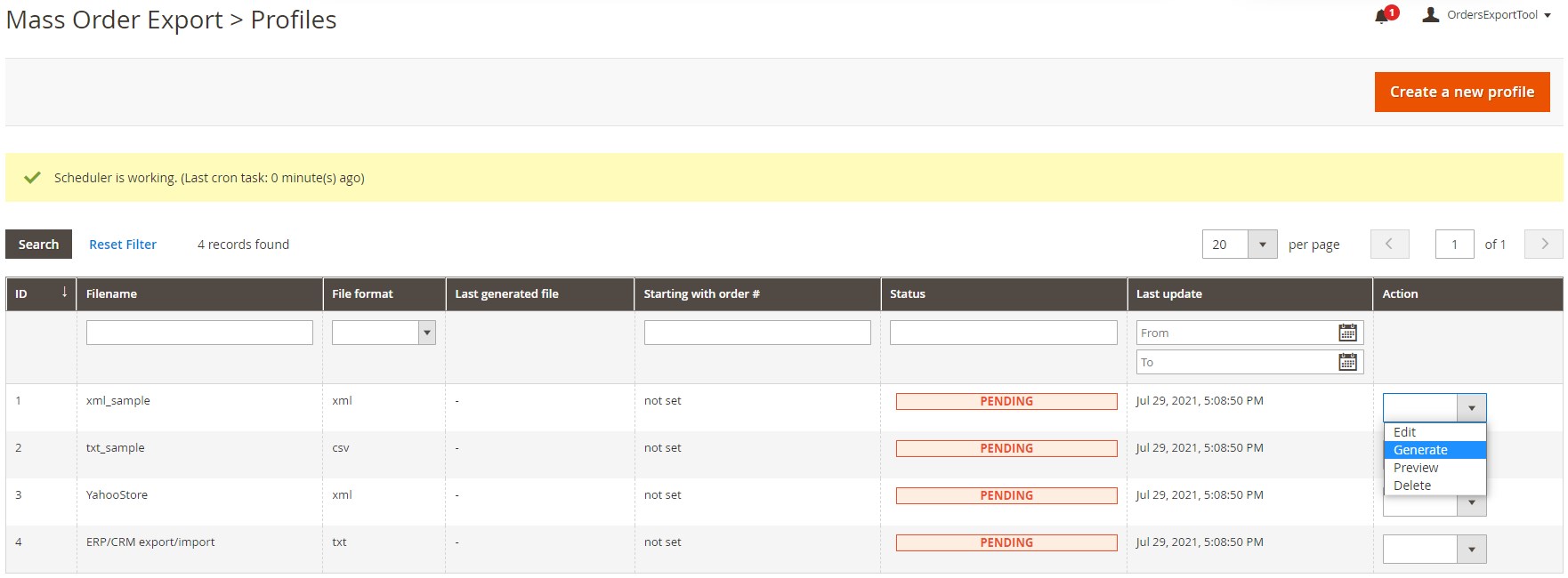
Additional Features
Both Amasty and Xtento provide grids with order export history. Besides, Xtento offers a grid with destinations enabling you to create an unlimited number of places to export orders. As for Wyomind, it allows you to create custom variables and functions that can be used in export profiles. Xtento also supports this functionality.
Price
Now, let’s discover the prices:
- Amasty Export Orders – $199;
- Xtento Order Export – $199;
- Wyomind Mass Order Export – €145;
- Commerce Extensions Import Export Bulk Orders – $99.99.
Magento 2 Order Export Extensions Comparison (Amasty, Xtento, Wyomind, Commerce Extensions)
|
Amasty |
Xtento |
Wyomind |
Commerce Extensions |
|
|
Unlimited Profiles |
+ |
+ |
+ |
|
|
Different Profile Types |
+ |
|||
|
Various Export Destinations |
+ |
+ |
||
|
Custom Variables & Functions |
+ |
+ |
||
|
Different Encoding Types |
+ |
+ |
||
|
Automatic Execution |
+ |
+ |
+ |
|
|
Cronjob |
+ |
+ |
+ |
|
|
Event-Based Export |
+ |
+ |
||
|
Skip Child Products |
+ |
+ |
+ |
|
|
New Order Status After Export |
+ |
+ |
+ |
|
|
Invoice Order After Export |
+ |
+ |
||
|
Ship Order After Export |
+ |
+ |
||
|
Notify Customer |
+ |
+ |
||
|
Store View Filter |
+ |
+ |
||
|
Order Number Filter |
+ |
+ | ||
|
Invoice Number Filter |
+ |
+ | ||
|
Shipment Number Filter |
+ |
+ | ||
|
Date Range Filter |
+ |
+ |
+ |
|
|
Customer Group Filter |
+ |
+ |
+ |
|
|
Order Status Filter |
+ |
+ |
+ |
|
|
Advanced Filters & Conditions |
+ |
+ |
+ |
|
|
Export New Orders |
+ |
+ |
||
|
Product Type Filter |
+ |
+ |
||
|
Condition Filter |
+ |
+ |
||
|
Extended File Properties |
+ |
|||
|
CSV |
+ |
+ |
+ |
+ |
|
XML |
+ |
+ |
+ |
|
|
MS Excel XML |
+ |
|||
|
Text |
+ |
+ |
||
|
ASCII/Fixed-Length-Files |
+ |
|||
|
TSV |
+ |
+ |
||
|
DIN |
+ |
+ |
||
|
FTP Upload |
+ |
+ |
+ |
|
|
Email Export |
+ |
+ |
+ |
|
|
Field Mapping |
+ |
+ | ||
|
Individual Run History |
+ |
+ |
||
|
History |
+ |
+ |
||
|
Price |
$199 |
$199 |
€145 |
$99.99 |
Final Words
As you can see, each Magento 2 order export module has its unique functionality and provide benefits to ecommerce store owners depending on their specific needs.
With Amasty Export Orders, for $199, you get an intuitive interface and the ability to create flexible export profiles. If an admin-friendly experience is your key factor in choosing Magento 2 extensions, we recommend installing the Amasty tool.
If you are looking for higher flexibility, pay attention to Xtento Order Export. For the same price, this Magento 2 order export tool has a little more complicated backend interface but offers much broader opportunities when it comes to the flexibility of export profiles.
If budget is a key factor for you – choose Wyomind Orders Export. Its price is €145, but, in some aspects, this Magento 2 order export module is more powerful than its competitors.
Commerce Extensions Import Export Bulk Orders might look simpler than other Magento 2 order export modules, but it serves its purpose well. The extension is designed to perform the migration between two Magento 2 stores and from M1 or a third-party ecommerce platform to M2. So, if you are looking for a user-friendly migration tool, Commerce Extensions provides a decent solution for this.
As we’ve already mentioned, the Improved Import & Export Magento 2 extension not only allows transferring orders but also lets you work with other Magento entities. With the Fire Bear order export Magento module, you can create update schedules and event-based imports and exports, apply pre-defined mapping schemes to change third-party attributes according to Magento 2 requirements, and map or edit attribute values in bulk. Besides, it is possible to generate attributes on the fly, leverage multiple file formats (CSV, XML, JSON, Excel, etc.) and points of transfer (server, URL, Dropbox, Box, Google Drive, OneDrive, etc.), transfer data via REST, SOAP, or GraphQL API, and import and export data via online sheets, such as Google Sheets. You will find more information about the extension here:
Get Improved Import & Export Magento 2 Extension









