Wyomind Mass Order Export for Magento 2 and 1

Third-party tools can essentially simplify the default Magento order export management. We’ve already gathered the best import/export modules in the appropriate posts here: Magento import/export extensions; Magento 2 import/export extensions. Today, we’d like to draw your attention to the Order Export extension by Wyomind. Below, we will introduce you to the module’s features and backend functionality.

Before we proceed with exploring the functionality of the Wyomind Magento 2 Mass Order export module, we want to say a few words about our complete export/import solution for Magento stores – Improved Import & Export. The extension provides a comprehensive toolset for importing all Magento 2 entities from various sources to the desired destination, running import and export jobs automatically according to the specified schedule, and more. Check out the full description of the Improved Import and Export Magento 2 extension here:
Get Improved Import & Export Magento 2 Extension
Features
What does the Wyomind Orders Export Tool for Magento 2 and 1 do? First of all, it provides the ability to export all your orders data into a single file. Thus, you can easily combine orders, ordered items, invoices, payments, shipments, and credit memos in one place. As for available file formats, they are XML, CSV, and TXT.
It is also necessary to mention that you can create as many data feed templates, as you need. Furthermore, each profile can be customized according to your ecommerce requirements, so you can add any attribute to your data feed templates, create your own attributes, and even add PHP code to templates.
For those users who have no idea what to do with the module, Wyomind offers a lot of helpful features. For example, there are sample templates included in the extension that can be used right after you’ve installed the module. Besides, you can customize them or create absolutely new templates on their basis. Another great user-oriented feature is the ability to preview your data feed and use the syntactic helper to eliminate misprints.
And if you’d like to reduce the amount of manual work, the Wyomind Orders Export tool for Magento 2 and 1 will be also very helpful, because it can regularly send your updated feed to any order management platform. The extension supports running scheduled tasks to automatically update and generate the feed. All exports may be sent by email. Besides, there is the FTP upload functionality available in the Wyomind export orders Magento 2 module.
Backend
All order export profiles are gathered in a grid that consists of 8 columns:
- ID (all profiles can be sorted in ascending/descending order);
- Filename (supports both sorting and filtering);
- File format (XML, TXT, CSV; sorting + filtering);
- Last generated file (link to the file);
- Starting with order # (sorting + filtering);
- Status;
- Last update (sorting + filtering);
- Action (Edit, Delete, Preview, Generate).
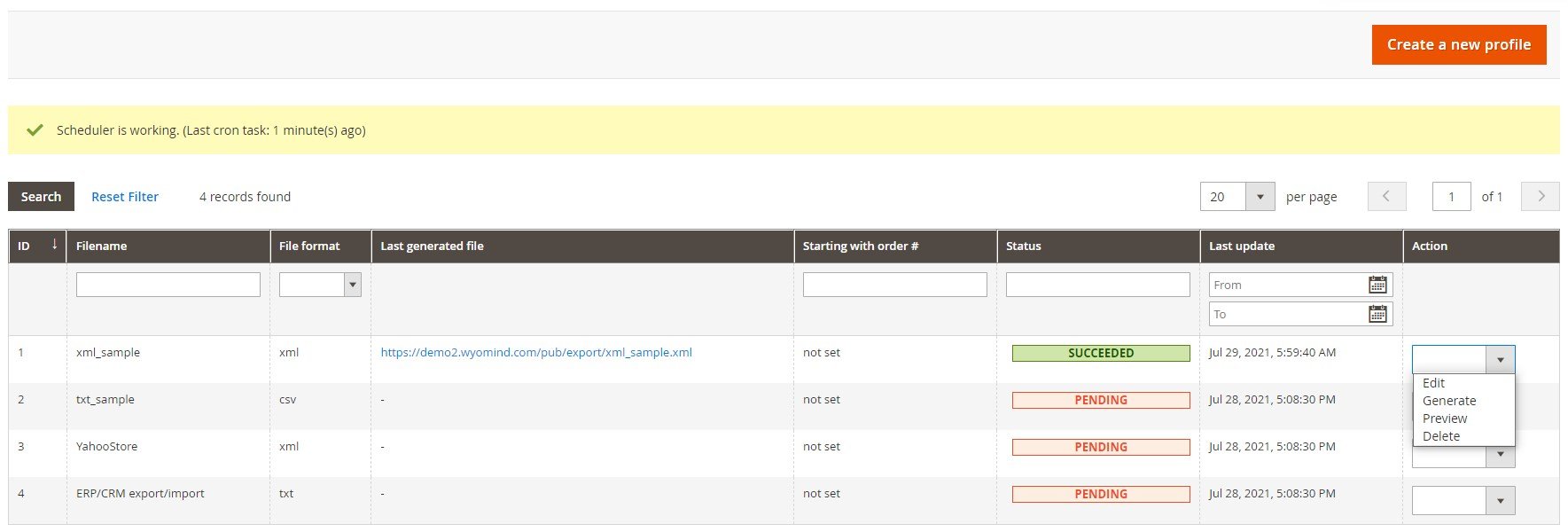
While editing a profile, you face 5 tabs of options: Configuration; Filters; Template; Output; and Cron schedule.
In Configuration, you specify the file name, encoding type, and file name format and decide whether to create one file for each order and add a counter as the first column.
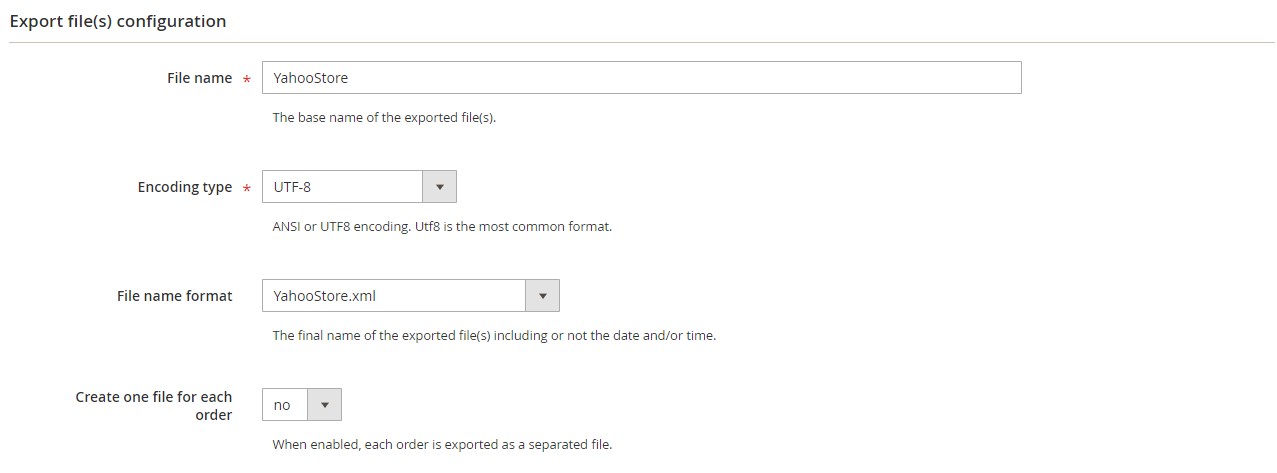
Next, there is the Export Options section, where you select other order export options:
- specify order number to start from,
- decide whether to register the last exported order number,
- mark each exported order,
- export only unmarked orders,
- and update the order status.
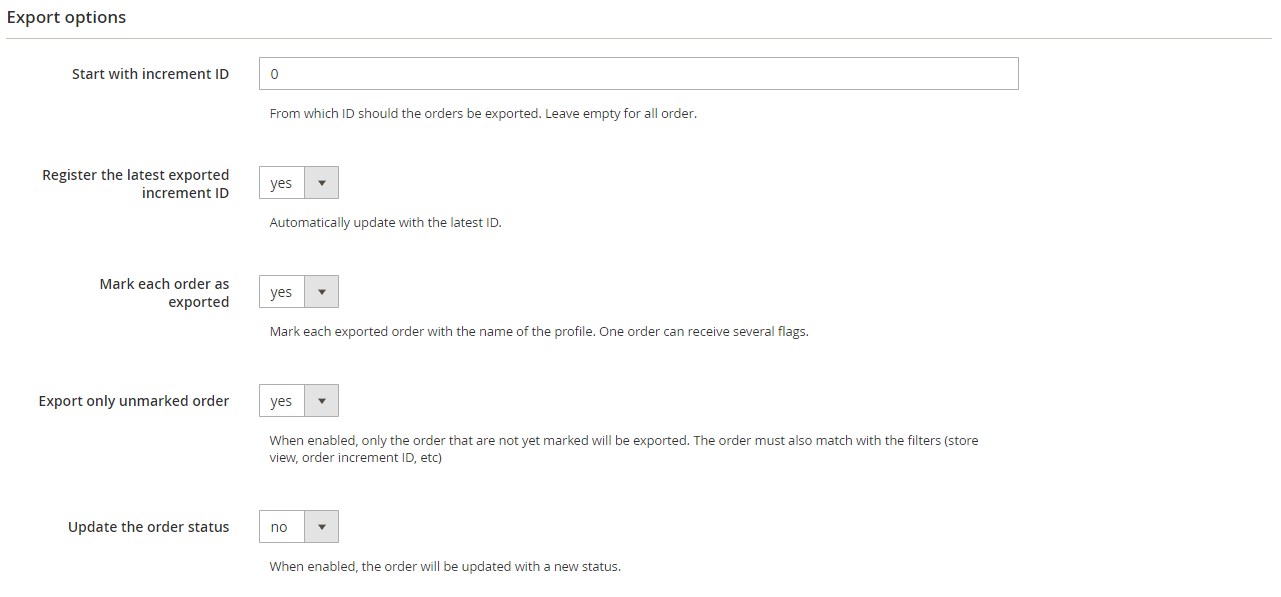
In Filters, first, you choose store views you are going to export from.
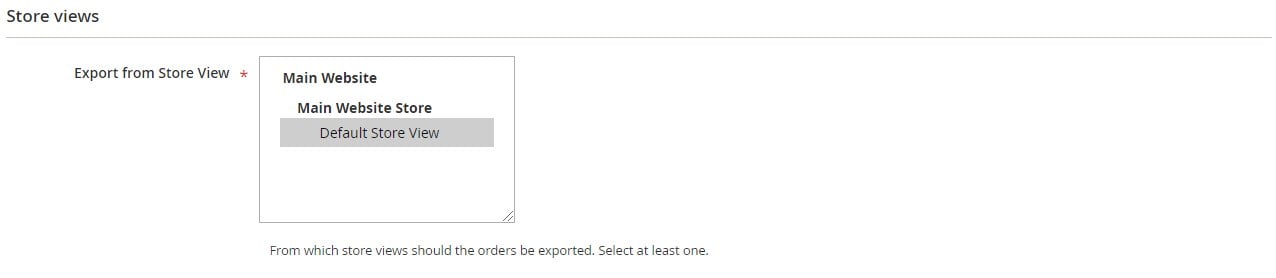
As for filters, they are divided into several groups:
Order Status
Customer group
Advanced filters
In the Template section, you can select a file type, decide whether to enclose xml tag content inside CDATA, and modify a header, body, and footer.
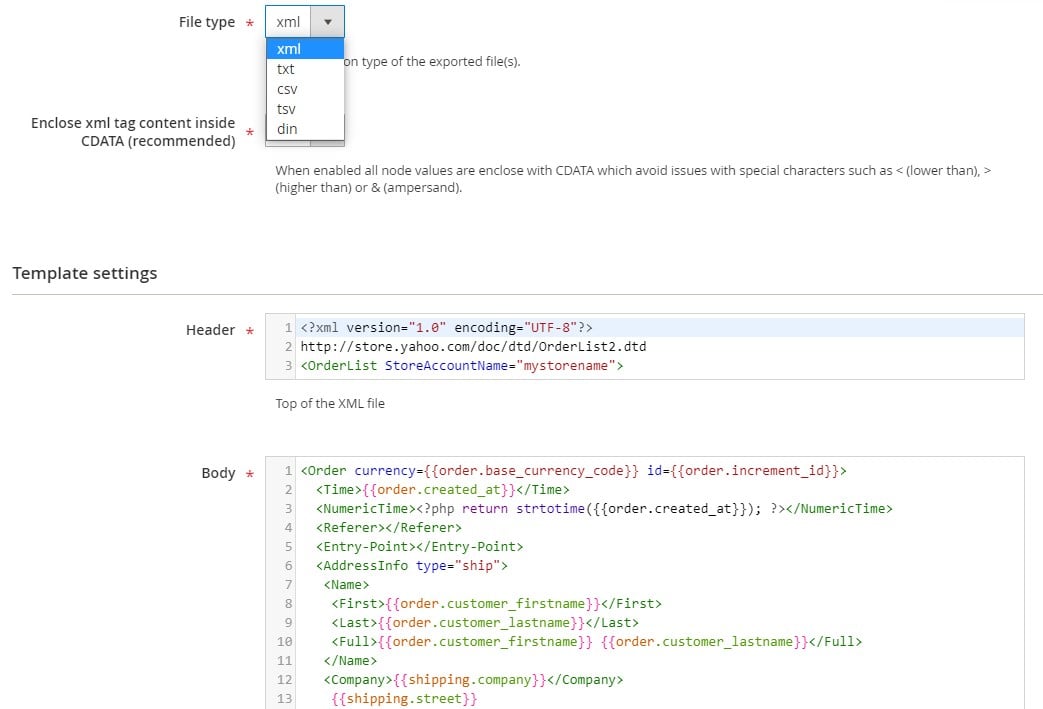
The Output tab contains three groups of settings: Storage, FTP, and Email. In Storage settings, you specify the file directory.
In FTP settings, you will deal with the following parameters: Host, Login, Password, Destination directory, sftp, and passive mode.
As for Email settings, it is necessary to specify the recipient address, email subject, and email body here.
In Cron schedule, you choose days of week and hours of the day when each new export should be created.
All custom variables are gathered in a grid as well. Scope, Name, and Action are three columns available here.
While creating your own variable, you choose its scope (product, order, shipping, billing, etc) and specify a name. Besides, it is possible to leave a comment and add a PHP script.
The grid related to custom functions consists of only 2 columns: Script and Action.
And this is how you create a new custom PHP function in Wyomind Orders Export Tool.
As for the extension configuration, you can view your extension version, set Cron job reporting, and modify advanced settings here.
The section with Cron job lets you enable the reporting, specify a report title, sender email and name, as well as add recipients.
In Advanced settings, you enable log files and choose a profile to trigger while placing an order.
Final Words
As you can see, Wyomind Mass Order Export for Magento 2 and 1 adds various missing features to the platform. If you are struggling with limited Magento order export management functionality, the extension is a must-have addition for your ecommerce storefront. As we’ve just illustrated, it has an intuitive interface and offers a lot of powerful enhancements that will essentially simplify your daily routine. The price of the extension starts at €145.







