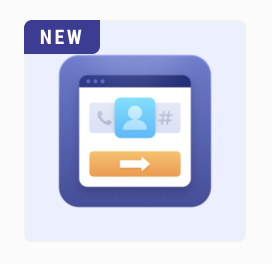Amasty Login by Attributes for Magento 2
Today, we’ll look at an extension that allows you to simplify the process of logging into your store. Login by Attributes for Magento 2 makes the store login function more convenient and advanced. Standard Magento 2 login options are limited and may cause some issues with their use. Sometimes larger companies need more complex login features with additional settings to work better with customer data. This extension solves these problems and provides a wide variety of ways to log in to your account. Adds additional login attributes such as phone number, nickname, and other special data.

Table of contents
Features
-
Login by phone number/ username/ VAT ID (value-added tax identification number)
-
Simplifying the login process for customers
-
Increasing the number of registered customers
-
Customizing the login process to your needs
A useful feature of this extension is that adds new components to the login process. Log in with a phone number or username provides more possibilities and makes it more varied.
Despite this, it allows simplifies the process of login for customers. Which in turn makes using your store pleasant and convenient. The expansion will help you not only maintain your customer base but also expand it.
As we’ve written before, with its handy features, the extension can attract new customers and retain old ones. It is also to increase the number of registered users in your store, which gives you the ability to see customer activity. With an advanced but simple process of logging into your store, customers will be more interested in registering on your site. All of the above features are very helpful in owning an online store.
You can also customize the login procedure very deeply. Set custom settings and choose where custom login options will be displayed. Login extension not only allows you to do customization but also provides many display options at the backend view like a customer grid, order grid, order view page, and account information page, just as convenient and good as the frontend.
Frontend
Now let’s take a look at the frontend setup of this extension and its details.
The frontend of this extension is available on two screens. On Login Page and Creating Account Page.
At the Login Page, we see the usual login window with two options for logging in. But already here you can see the functions of the plugin. You can sign in with different attributes, such as phone number, e-mail, or user name.
On the Creation Account Page, you can see an extended registration procedure with the addition of several login parameters. In addition to the usual registration options such as personal information and other things, there are also extension options such as phone number or username.
All of these frontend login features give customers an expanded yet simple way to register and sign up for accounts. This gives them a good motivation to create an account on your site.
Backend
We will now take a look at the backend functions of this extension. Their features and go deeper into the detailed configuration. We will look at the backend of this extension using five features as examples:
-
General Settings
-
Displaying Login Attributes on the Customer Grid
-
Manage Login Attributes Settings
-
See and Edit Login Attributes in the Customer’s Profile
-
Show Login Attributes on the Order Grid
General Settings
In general login settings, you can choose and configure Login Options. You also can very deeply customize the login procedure for users. It is possible to select attributes for login, add a new Field Title, and many other settings.
This is the main section in the management of this plugin. It is used to configure and optimize its work. The ability to add new attributes and customize them is also provided in this part.
Displaying Login Attributes on the Customer Grid
In this section, we can see all login attributes on the Customer Grid. Here you can see all the information that the client specified during registration and edit it. This makes it easy to quickly find the information you need about the customer and see their specific login details. There are twenty-eight parameters in total.
Manage Login Attributes Settings
This section allows you to manage your login attributes, add new ones, and edit existing ones. By adding a new attribute you can completely edit, add a label, choose where it will be displayed, etc.
Clicking Add New Attribute takes you to the attribute creation page with detailed settings. This page allows you to create a new attribute with custom settings. On it, you can assign Attribute Properties, Attribute Configuration and Manage Labels.
See and Edit Login Attributes in the Customer’s Profile
In this section, you can edit the user information in the backend. You can also configure the login attributes on this page. This makes it easy to manage and edit login attributes. You can change any attribute that is in the extension. Be its phone number, user name, or something else.
Show Login Attributes on the Order Grid
On the last page, you can see the login attributes on the order grid. This simple feature allows you to quickly understand who placed the order and what attributes he used.
Conclusion
Login by Attributes for Magento 2 extension that allows you to add new parameters and attributes to the login procedure. But in spite of this, the extension simplifies the procedure, making it more varied for most users. It will make it possible to perform a more extensive registration and make it more comfortable. You allow customers to log in the way they want, which increases the number of registered users and makes the process more flexible. The ability to add your own additional login attributes makes this extension very versatile and adaptable to use. This is a must if you want to expand, but at the same time simplify and make the login procedure comfortable. You can purchase Login by Attributes for Magento 2 for $49.