Amasty Export Orders Extension for Magento 2 and 1

If you are looking for the most powerful migration tool for Magento 2 or Magento 1, check out our Improved Import Magento 2 Extension and Improved Import Magento Module.
The Magento marketplace also offers alternative solutions for improving the default Magento import/export process. In this post, we shed light on the Magento 2 Export Orders extension by Amasty. This tool offers only export features but does everything quite well. Also, note that we’ve compared the Amasty Magento 2 export orders module with other similar extensions here: Magento 2 Order Export Extensions Comparison.
The best Magento 2 extensions | The best Magento extensions

Table of contents
Amasty Magento 2 Export Orders Extension: Core Features
- Magento 2 order export of product, shipping, and customer details;
- Automated order export based on profiles in 6 different formats;
- CSV, XML, ODS, XLSX, JSON, and Twig PHP template support;
- Unlimited number of export profiles with selected entities and fields;
- Order export profiles based on the tree structure of entities and subentities;
- Different types of modifiers for changing values in the export file;
- Filtering of exported orders by values;
- Drag-and-drop tool for customizing fields sorting;
- Option to send the output by email;
- FTP/SFTP upload of exported files;
- Automatic profile execution by cron or trigger event;
- Export of data generated by other modules;
- Support for MSI functionality;
- Compatible with Amasty Order Attributes, One Step Checkout, and RMA extensions.
Amasty Magento 2 Export Orders Extension: Description
If you need to export orders from your Magento website, Amasty provides you with a fast and flexible module that allows exporting all available order data to files in various formats. The Magento 2 order export tool works with billing and shipping addresses, product information (invoice, shipment, product, and credit memo), and other order entities and allows migrating data from other extensions. With the Amasty Magento 2 CSV export module, your order export process becomes fully automated.
After installing Amasty Magento 2 Efficient Order Export, you will no longer face problems related to limited export opportunities of the default platform. The tool enhances an ecommerce storefront with missing export features, making the whole procedure fast and easy. All you need to do is create an export profile, add required entities and fields, and select preferred file storage to start exporting data from a store. As a result, you get a rapid export procedure that is server-friendly (uses less resources) and supports transfers of any data amount. Check how some of Magento users evaluated the module:
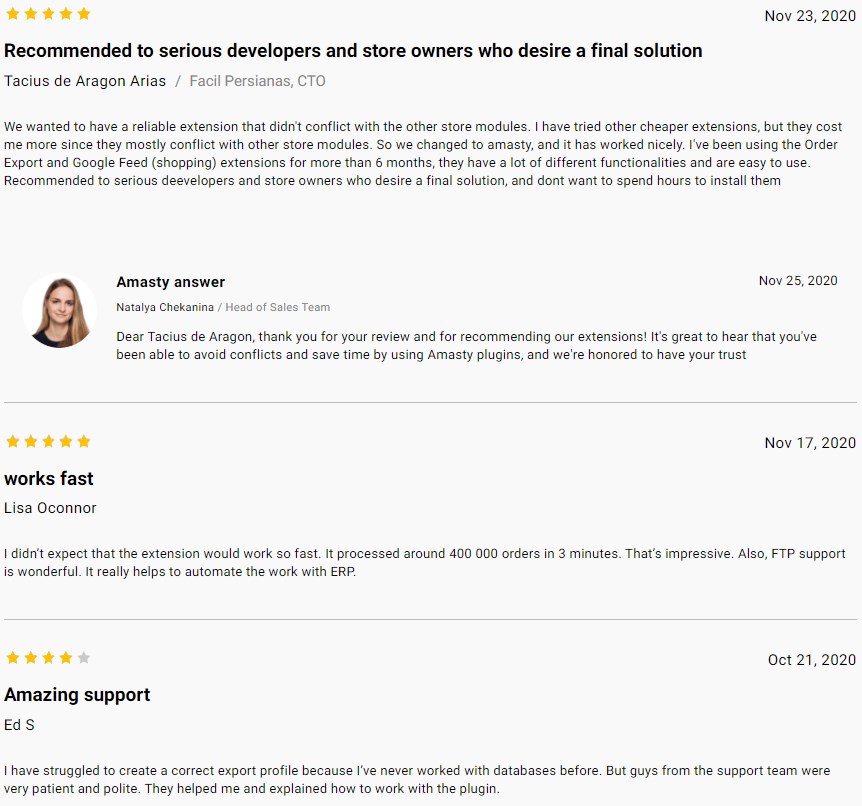
The extension offers flexible configuration options for export profiles. Every profile provides the ability to export only the latest orders. If you’ve already performed an export procedure, the Magento 2 order export module will create an output with data related to the most recent orders that haven’t been transferred yet. Since the Amasty order export extension for Magento 2 and 1 supports various file formats, you will enjoy a convenient output that is easy to use for further processing.
Furthermore, you can leverage a convenient tree structure for selecting required entities and fields and adjust the whole export procedure to your specific ecommerce needs. Along with order entities from any level, the Magento 2 order export module by Amasty lets users choose and export particular product attributes and custom options. Moreover, it is possible to export gift messages and gift card data due to the compatibility with the Amasty Gift Card extension.
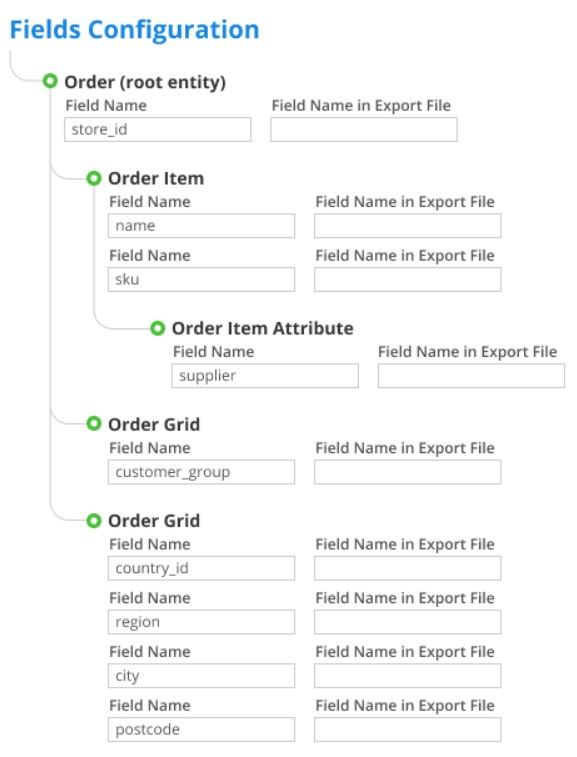
The Magento 2 order export extension enables store admins to choose precise order information included in the output based on applied filters. For example, you can export orders based on status or include only configurable products in the exported file. Another option is to configure order export profiles based on customer groups. As a result, you can easily get all the necessary information about each customer segment and analyze how profitable they are and what needs to be changed in your marketing policy.
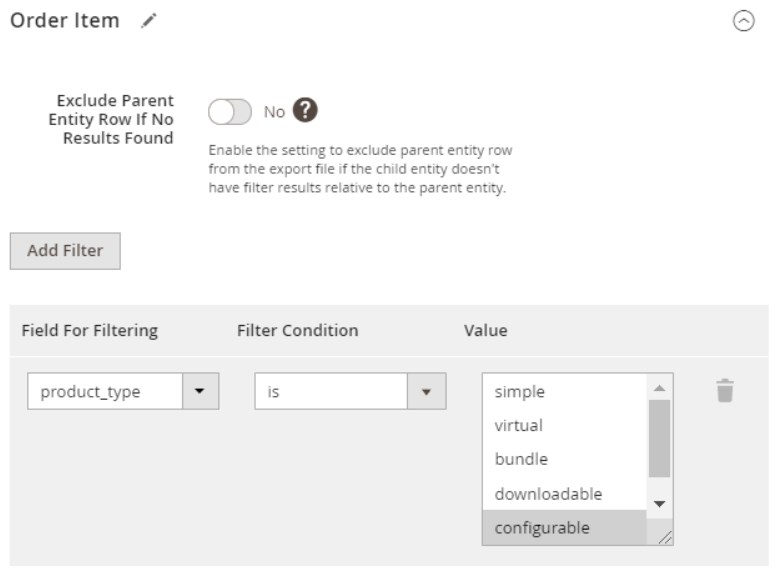
As for exported files, it is also possible to apply a wide variety of customizations. You can easily fine-tune the default field naming to comply with the requirements of other systems. The Amasty Export Orders extension allows using custom entity keys, modifying column titles, and adding delimiters. Another beneficial feature of the plugin is the ability to set the sorting order of fields in the file using a drag-and-drop tool. Besides, you can add fields with static values.
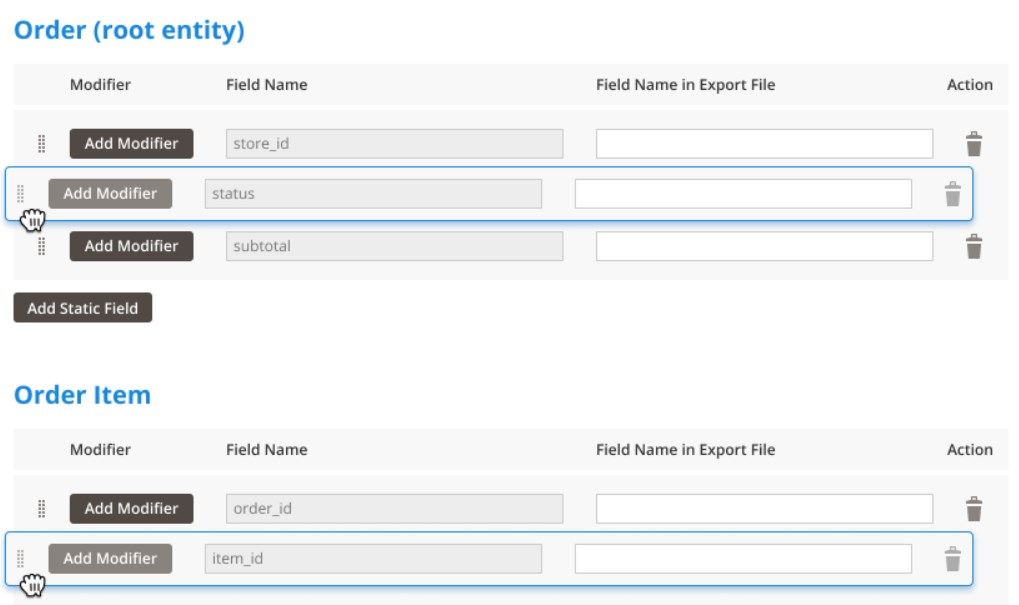
The Amasty Order Export Magento 2 module lets you save export files on a local or external server or upload them via FTP and SFTP. Besides, it is possible to send exported files by email automatically.
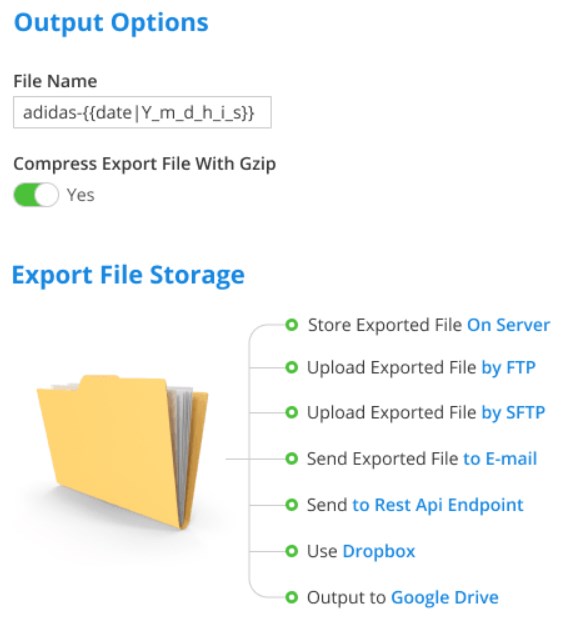
As for the export profiles execution, Amasty Order Export for Magento 2 and 1 provides the ability to run export by cron according to the specified schedule or automatically based on events. Another valuable feature of this Magento extension is an option to run export profiles manually from the grid. As a result, there is no need to switch between tabs to get desired export results. The Amasty Order Export Magento 2 module lets you get all essential data about orders and decrease the time required to perform routine tasks.

Besides, the Amasty Efficient Order Export extension lets you automate the way order status for exported orders changes. For example, you can set it to be changed from processing to complete after the export process is finished.
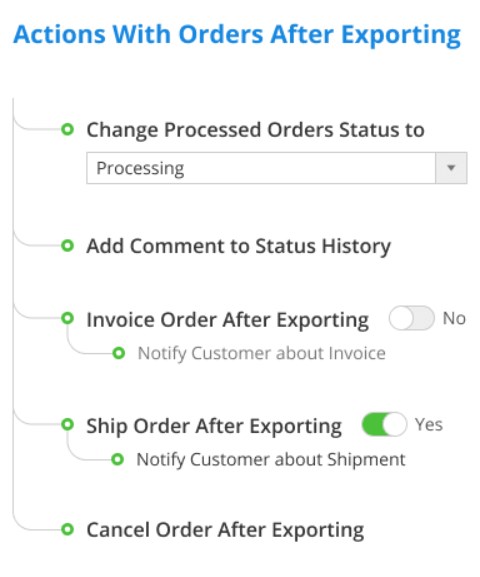
Advanced Magento 2 export features:
- Export orders based on specific filters;
- Child or parent items can be excluded from the export;
- Add inventory source data to the export file;
- Four types of value modifiers: text, numeric, date, and custom;
- Automated export after each new order is placed;
- Store exported files on Dropbox and Google Drive;
- REST API output;
- Duplicate created profiles;
- Downloadable products support: export sold download links;
- URL or cron launch of export profiles;
- Google Trusted Stores support: shipment and cancellation feed.
Amasty Magento 2 Export Orders Extension: Backend
All created export profiles are available on a separate grid under System -> Export Orders -> Profiles. The Export Profiles grid displays such parameters as profile ID, name, file format, execution type (Manual, Cron, Event, or Event and Cron), and time and date of last run and updates. Besides, it is possible to run a selected profile manually from the grid.
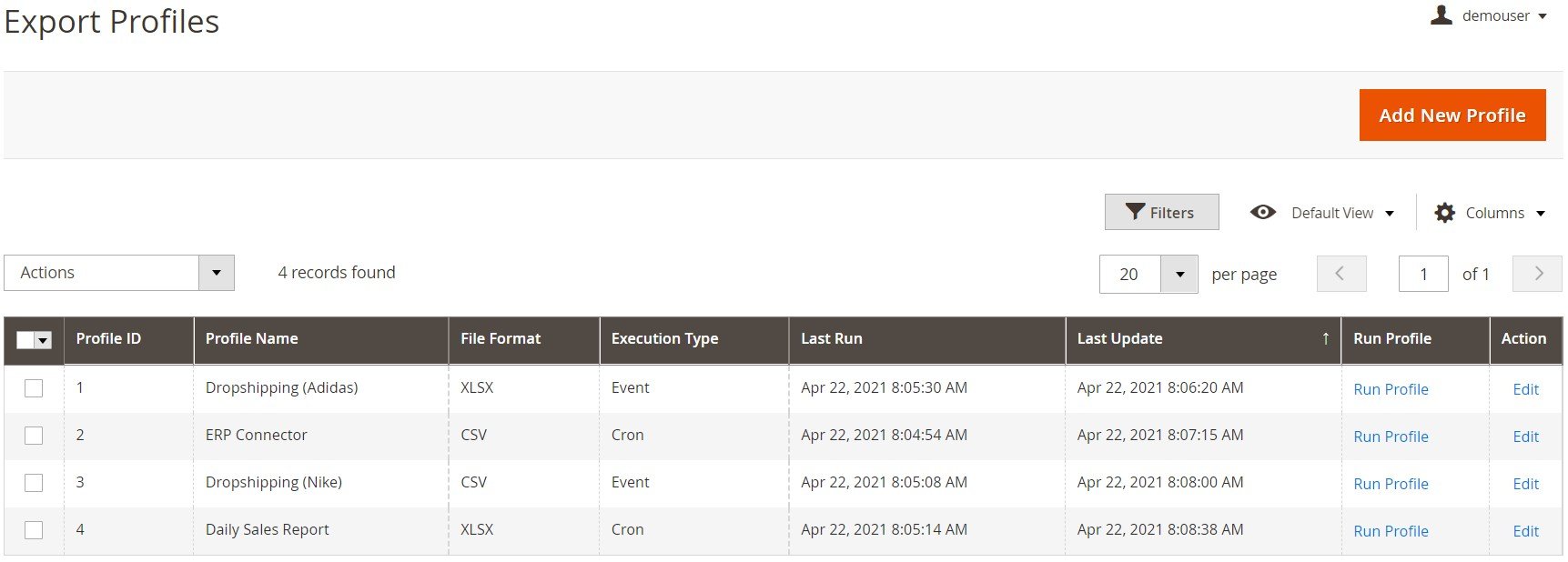
The Magento 2 order export extension provides 7 tabs with settings for configuring a new profile: General Configuration, Output Options, File Settings, Fields Configuration, Export Filters, Automatic Export, and Alert Notifications. Under the first tab, you create a new profile’s name, decide whether to skip previously exported orders, and specify the number of orders to be processed as one batch.
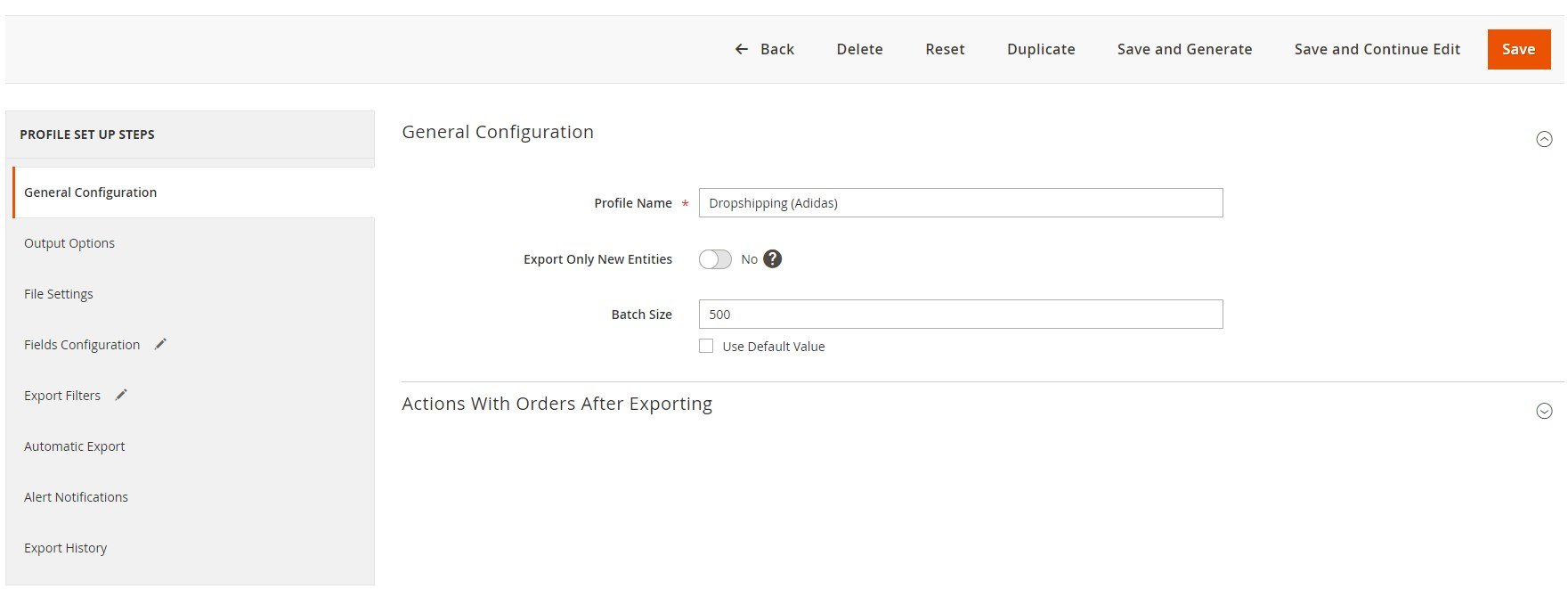
Another section of the profile’s general configuration allows admins to select a status for processed orders, add a comment to the order status history, and enable the following actions after exporting the order if needed – Invoice Order, Ship Order, and Cancel Order. It is also possible to send automatic notifications to customers if any of the above actions are activated.
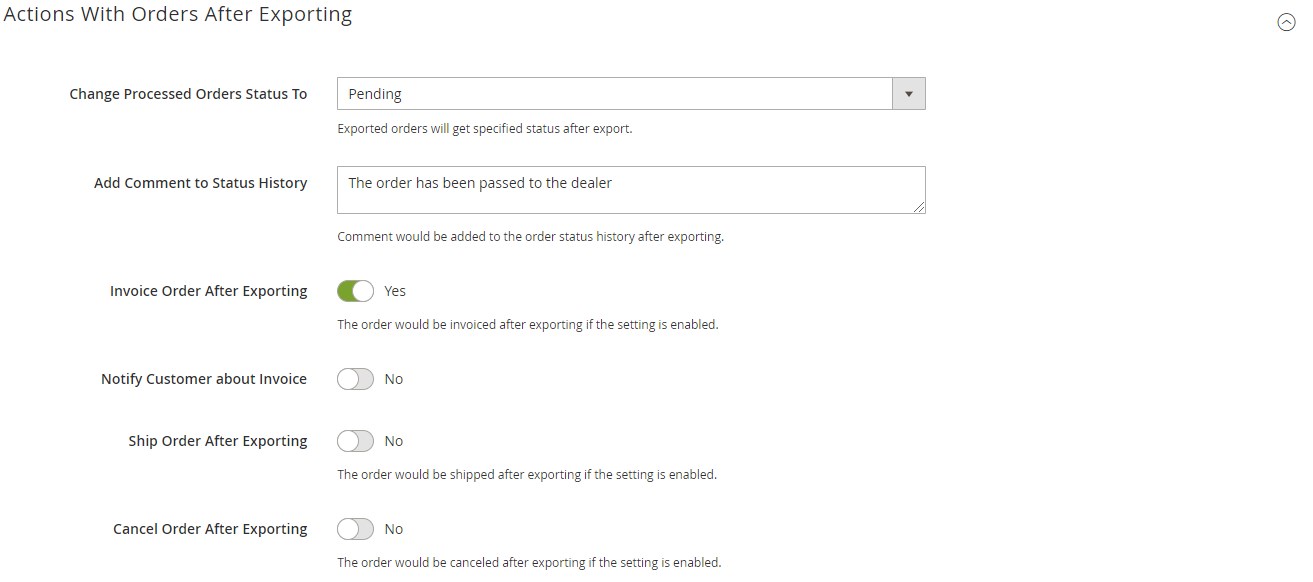
In Output Options, type a file name with the appropriate date format and enable/disable file compression.
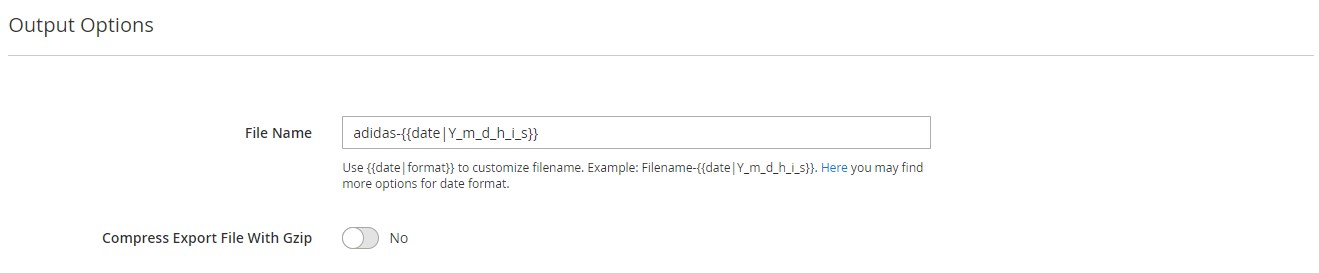
Under the same tab, you decide where the exported file will be stored (a server, Google Drive, or Dropbox), how to upload it (FTP or SFTP), and whether to send it via email or to Rest API Endpoint.
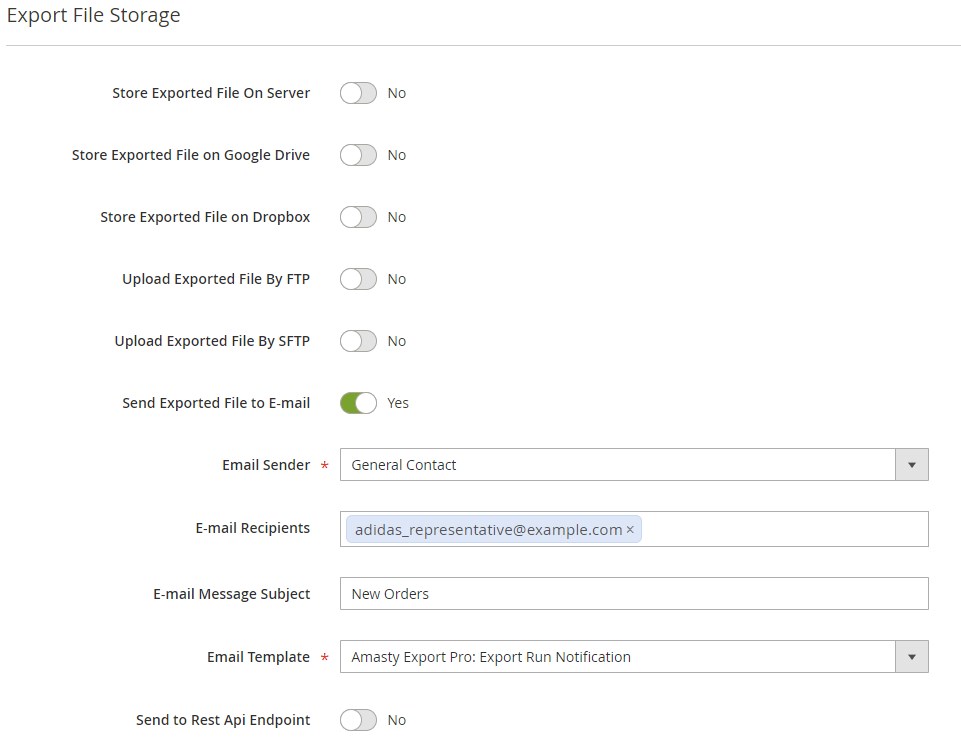
In File Settings, select file type (CSV, XML, ODS, XLSX, Template, or JSON) and configure its settings.
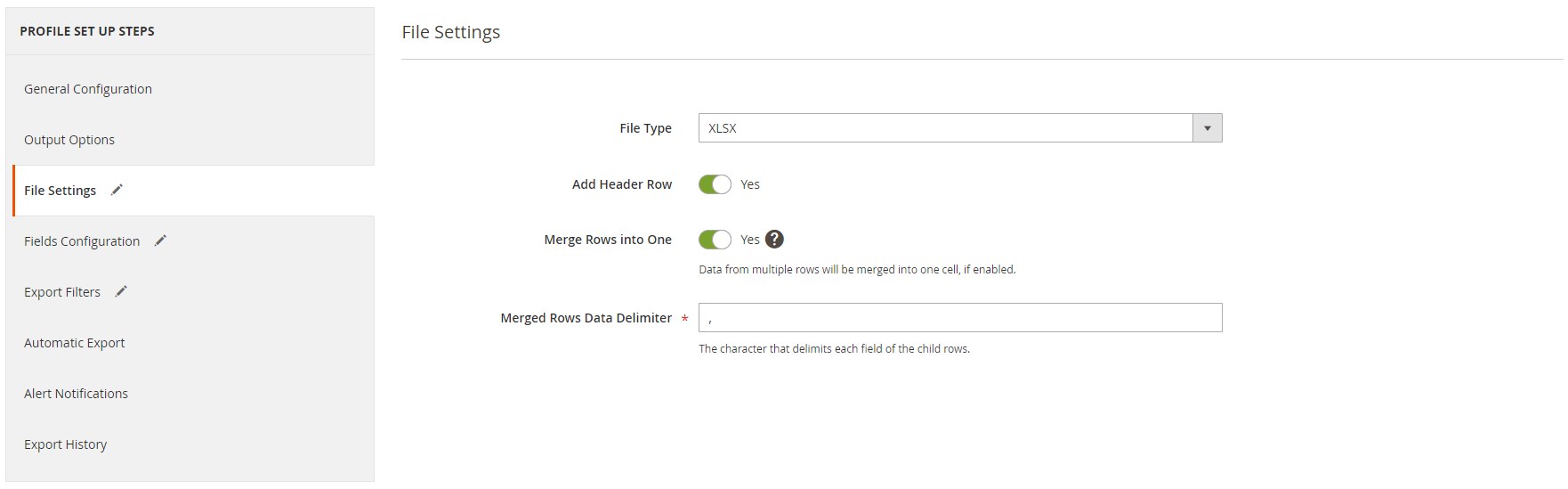
The Fields Configuration tab offers a tree structure for selecting a root entity and subentities to be included in the export file.
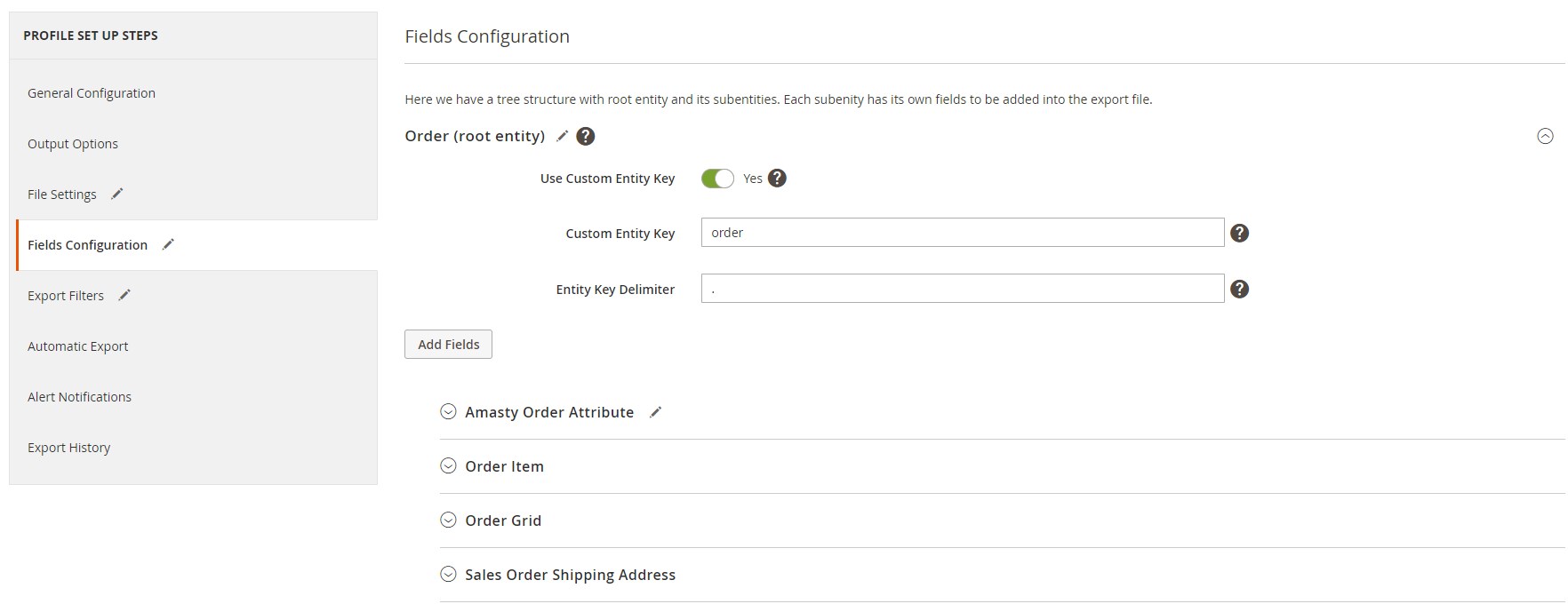
To choose fields you want to include in the export file, click the “Add Fields” button.
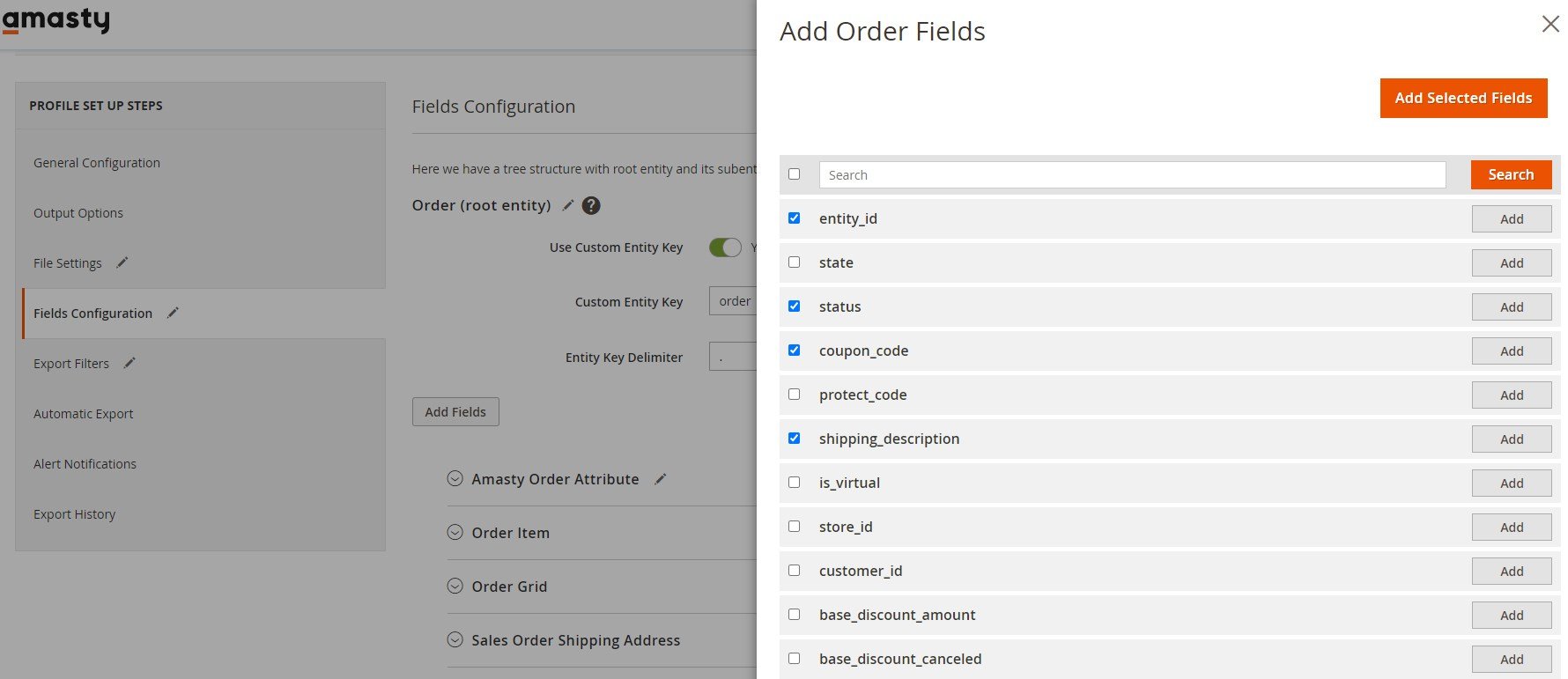
You can customize their titles and sorting using a drag-and-drop tool.
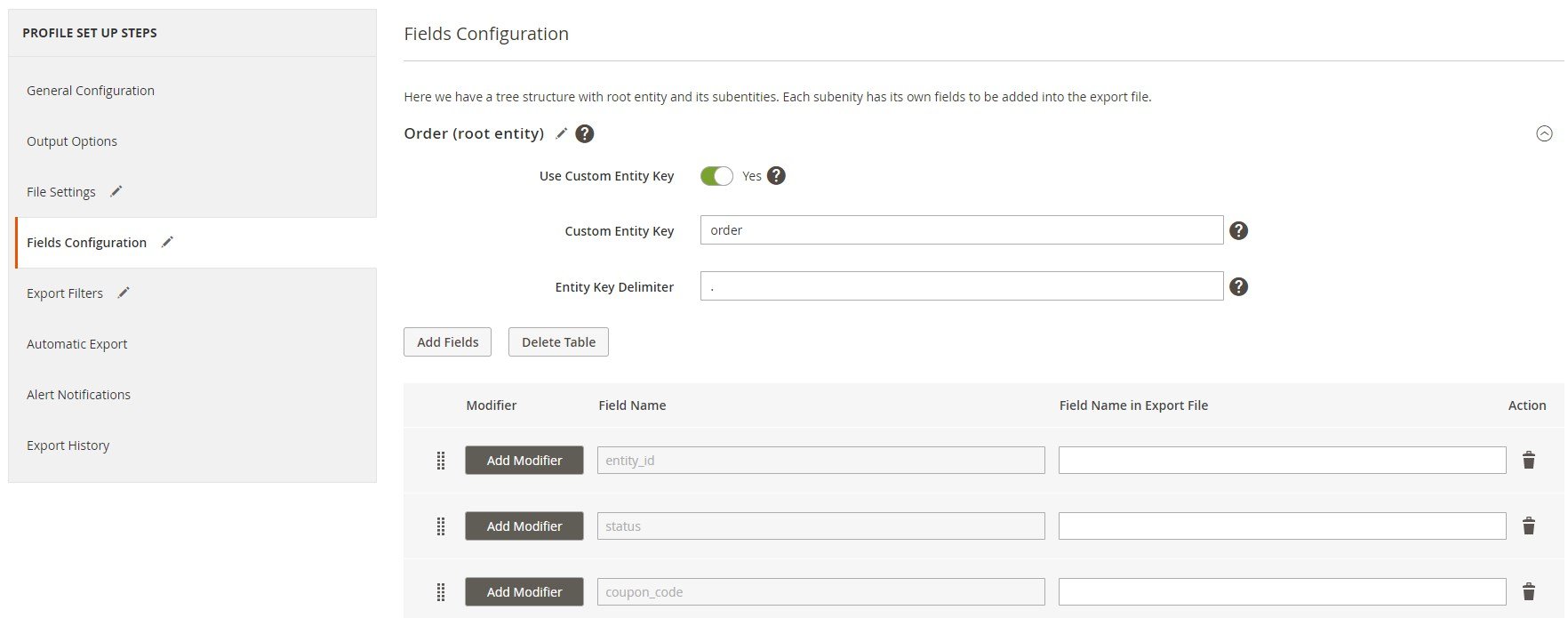
Next, you can configure all necessary subentities and entities of the lower level and add their fields in the same way as described above.
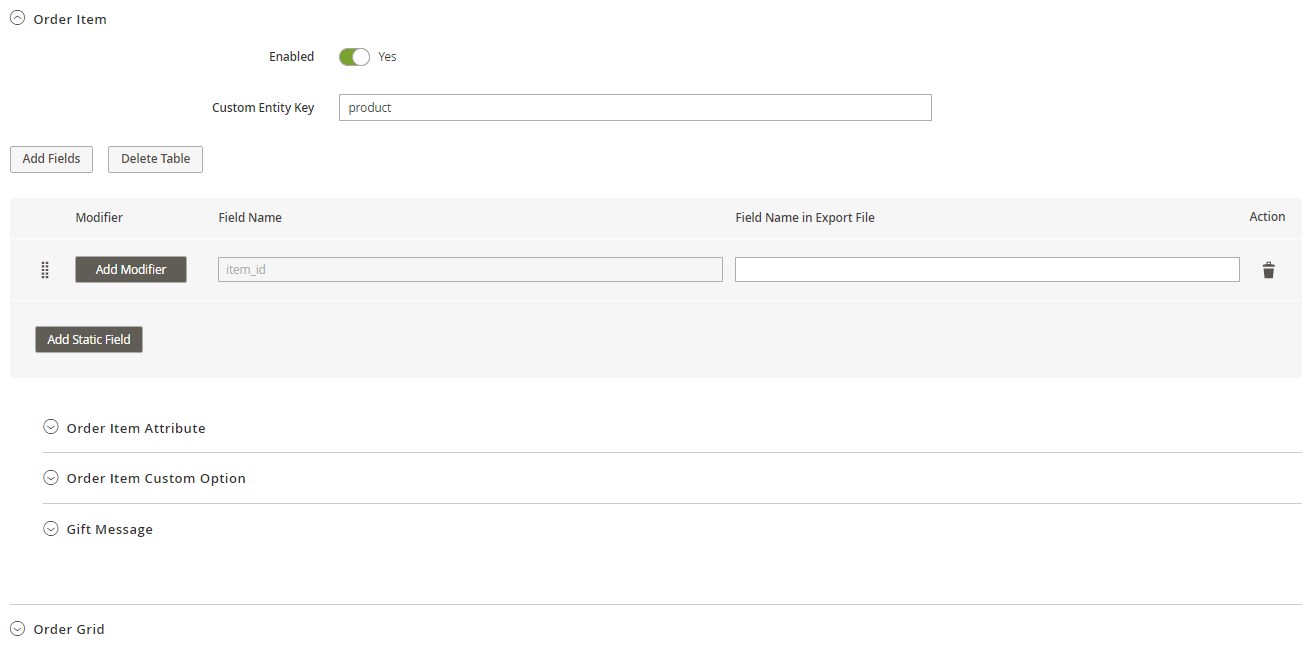
Also, note that you can use modifiers to change the values of entities included in the export file at any level.
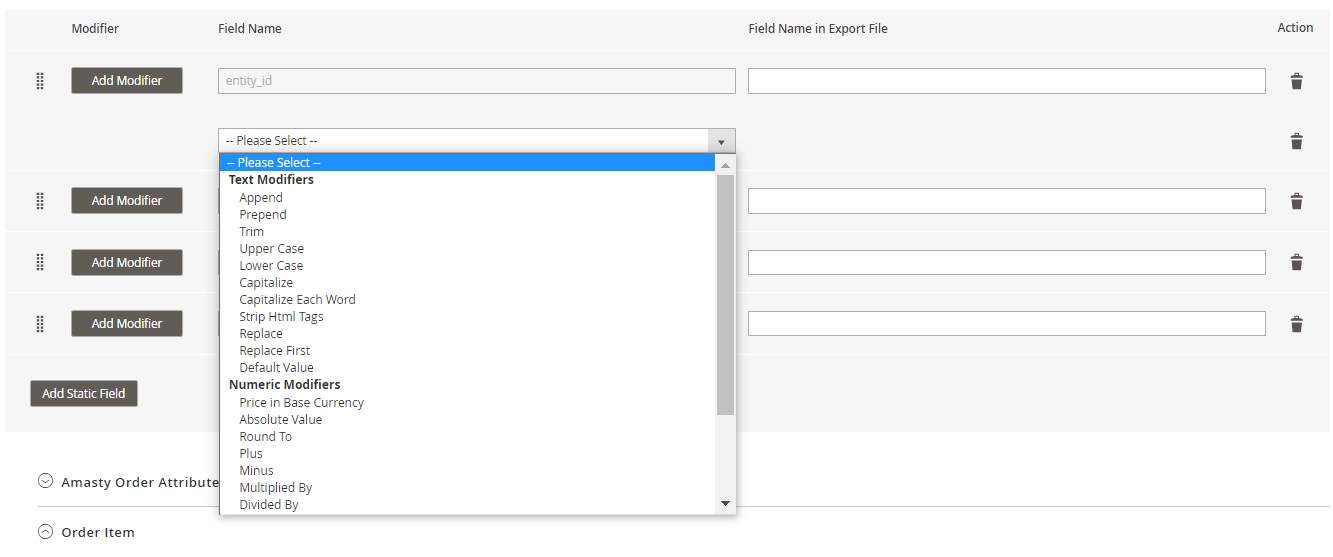
In Export Filters, you can configure filters to define which orders will be added to the export file.
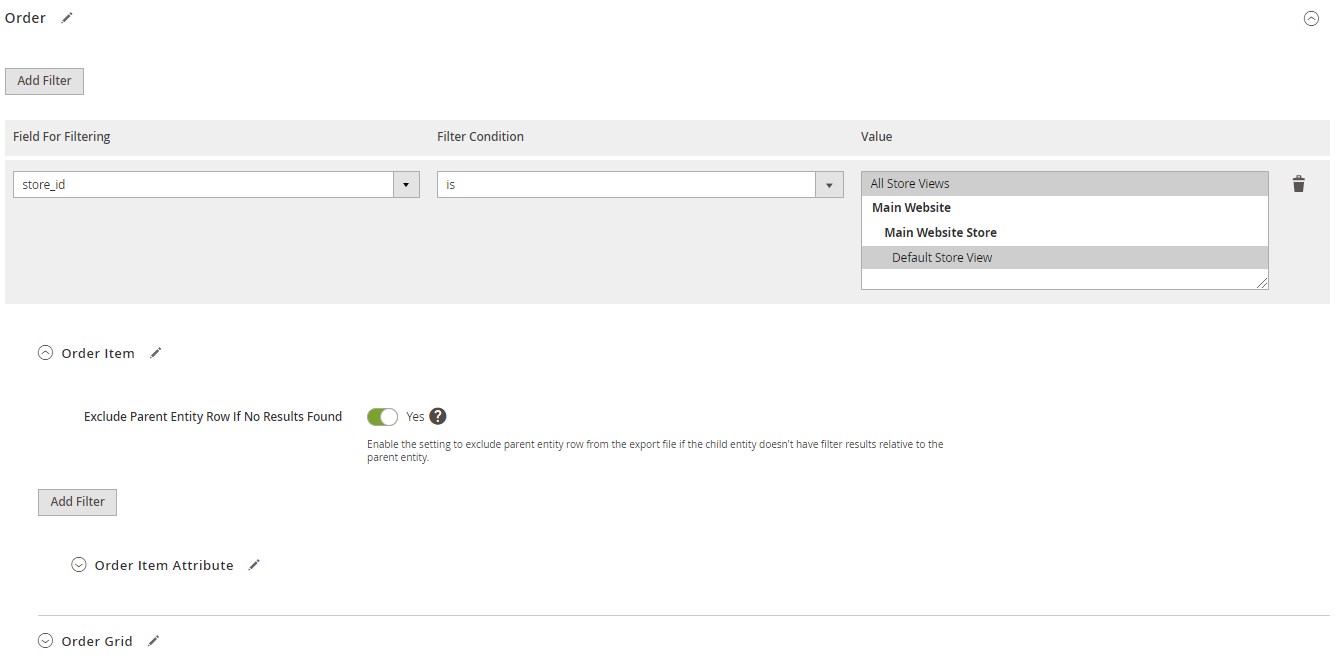
Next, you can enable automatic profile execution by cron according to the specified schedule or upon a triggering event (order, invoice, shipment, or credit memo creation).
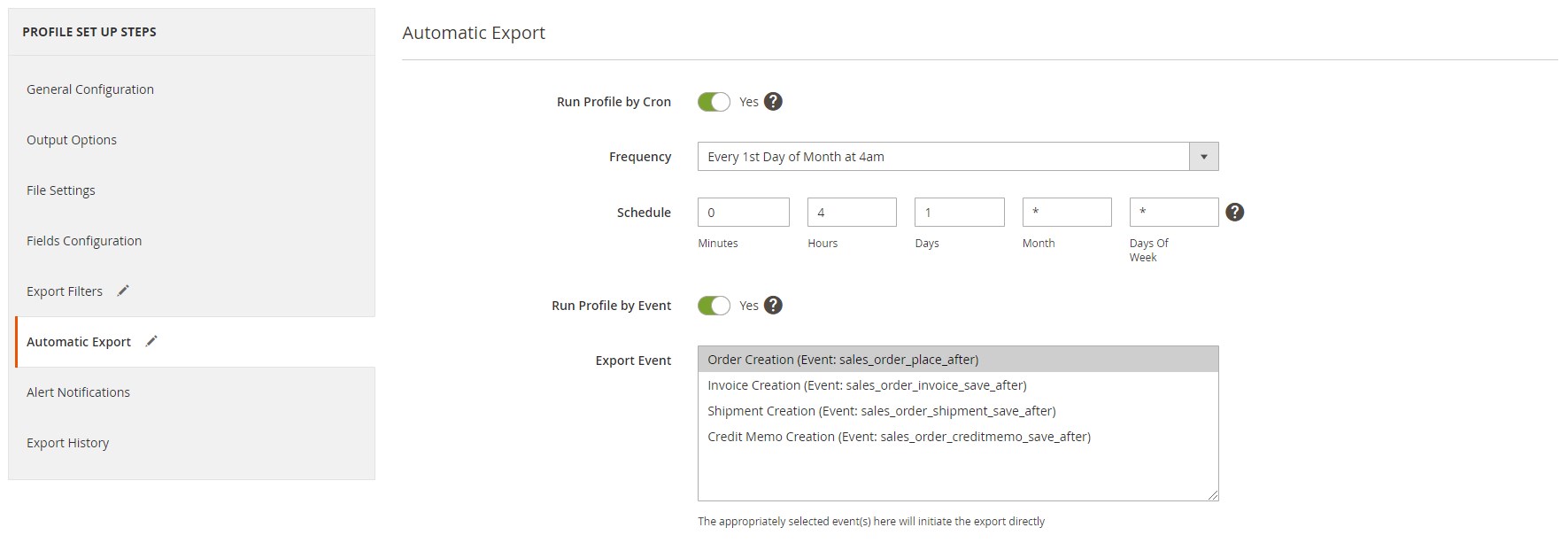
Under Alert Notifications, you can enable alerts sent to admins via email when errors occur during export.
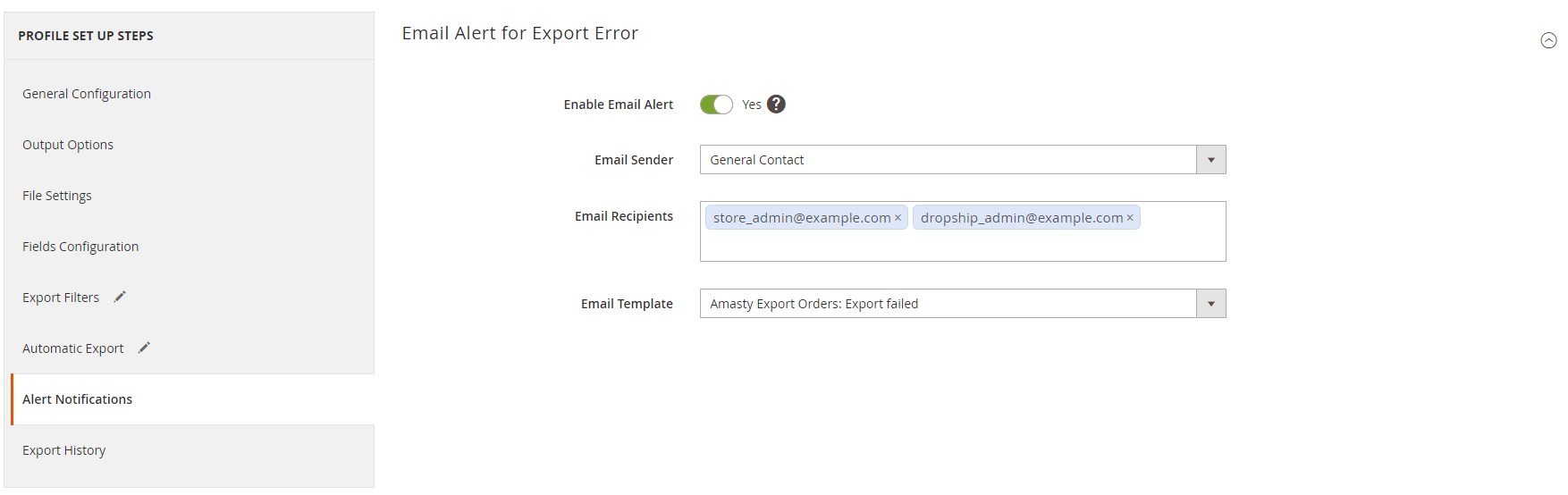
The last tab on the profile setup page shows how many times the profile has been run. You can see the date and time of each run, status, and the number of exported orders. It is possible to download exported files from here and view export profile logs.
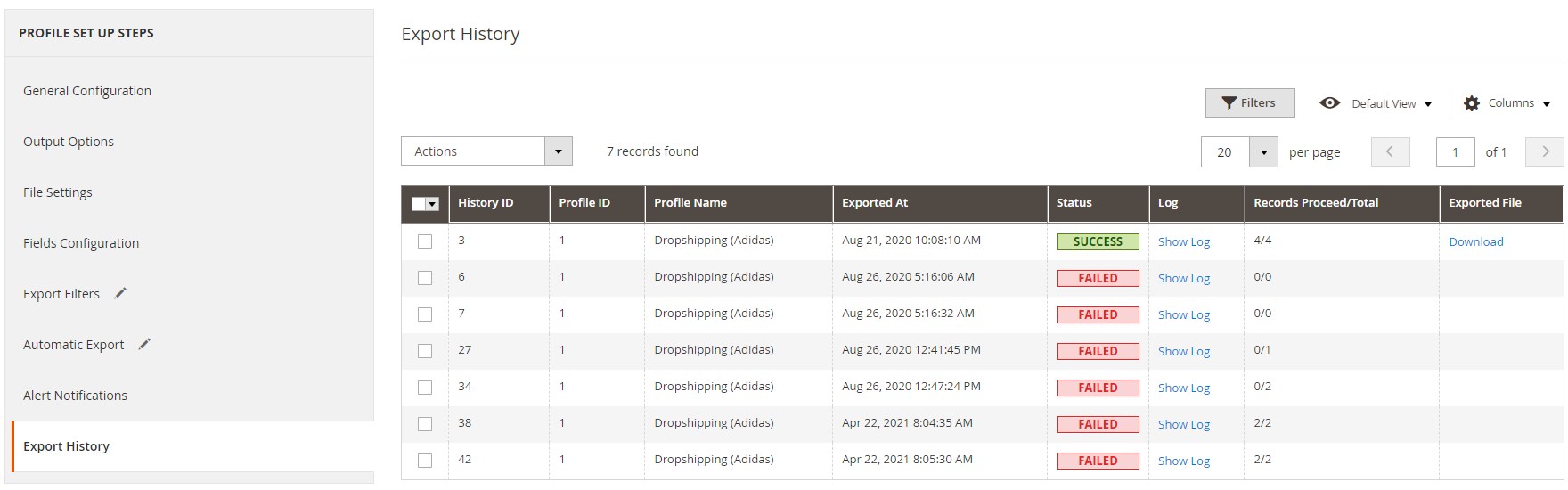
The history of all Magento 2 order exports is available in a similar grid under System -> Export Orders -> History.
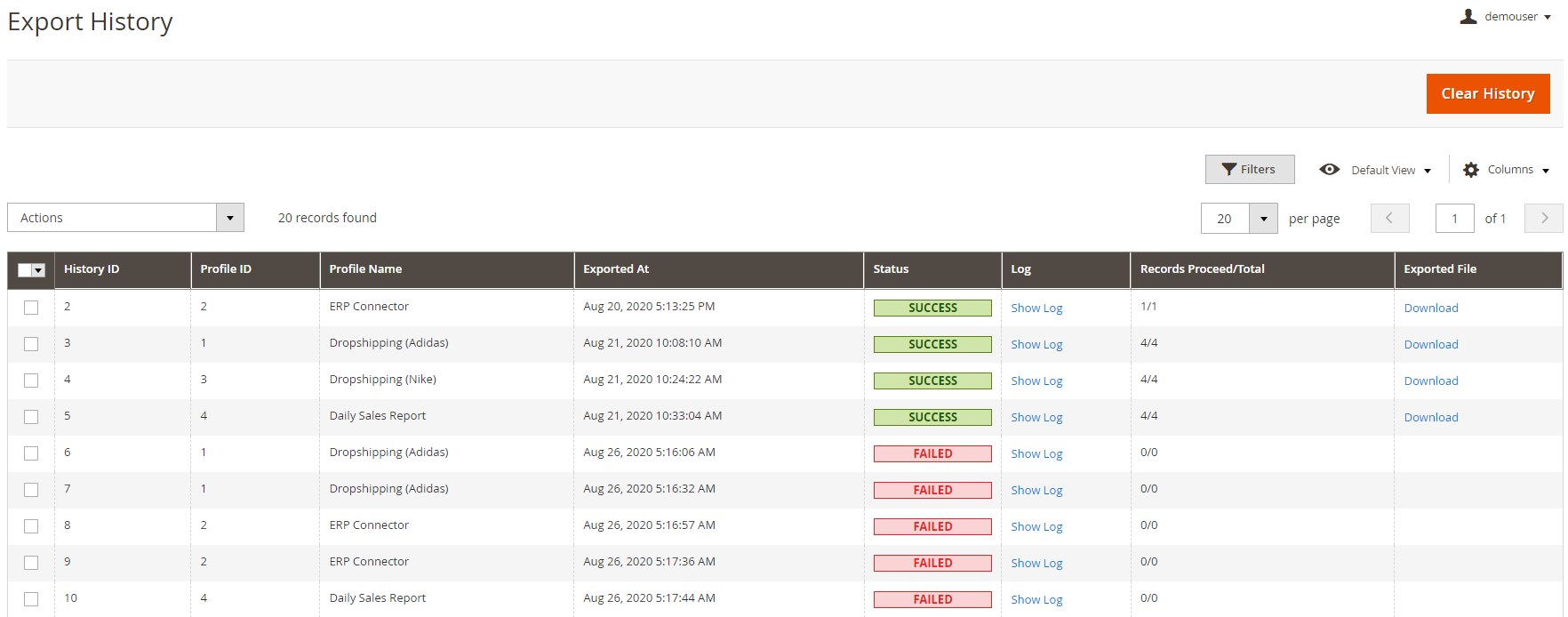
To export data from third-party extensions, navigate to System -> Export Orders -> 3rd Party Connections. Here, there is a grid displaying a third-party ID, name, and table to join.
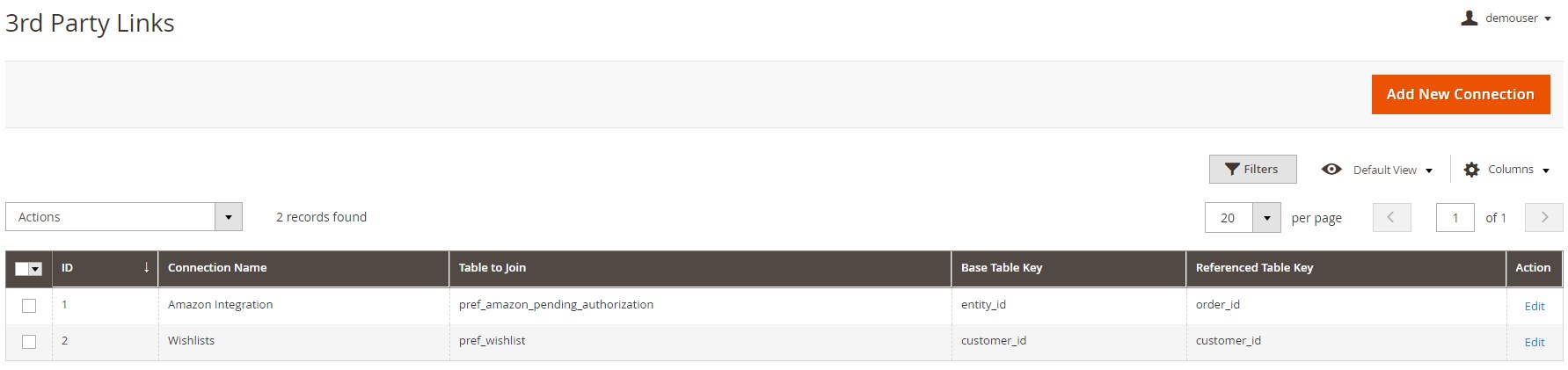
If you want to add a new third-party profile, define its field name, select the database table for extracting the data and a parent entity, and specify the base and referenced table keys.
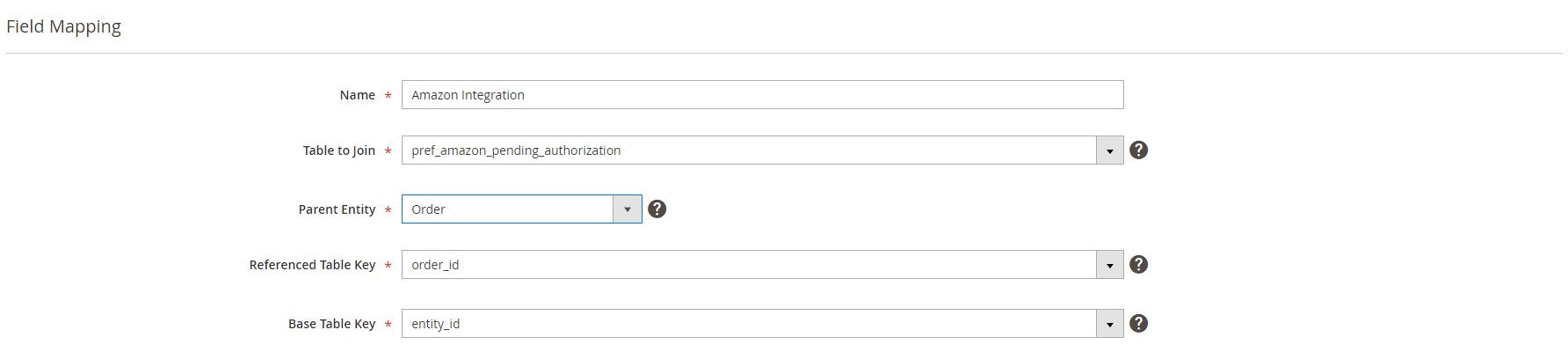
This was our short tutorial to the backend section of the Amasty Order Export Magento 2 extension. As you can see, the extension provides a very effective way to export all orders via profiles. As a Magento 2 administrator, you can fully leverage these profiles to streamline Magento 2 order export with custom options and advanced configurations.
Amasty Magento 2 Export Orders Extension: Recent Updates
Magento 2 Export Orders 1.8.1
- Gift message was added to entities that can be included in the export file.
- Now Google Drive can be used as the export file storage.
Magento 2 Export Orders 1.7.0
- Now Dropbox can be used as the export file storage.
Magento 2 Export Orders 1.6.0
- Now it is possible to duplicate created export profiles.
Magento 2 Export Orders 1.5.0
- Now it is possible to utilize drag-and-drop functionality to change the sorting order of fields within entities in the export file.
Magento 2 Export Orders 1.4.0
- Modifiers for field values were implemented.
Magento 2 Export Orders 1.2.0
- The Order Tax Item subentity was added.
Magento 2 Export Orders 1.1.1
- Support for the REST API endpoint was added.
- JSON was added to available formats of export files.
Previous Updates
Magento 2 Export Orders 1.3.0
- Static fields can be added to the export profile now.
Magento 2 Export Orders 1.1.12
- Multiple stores support.
Magento 2 Export Orders 1.1.7
- A new option was introduced: the possibility to start export by calling a special URL. The feature is useful for integrations.
Magento 2 Export Orders 1.1.6
- A new export setting was implemented: now, the module can exclude bundle and configurable products from the export and skip parent products.
Magento 2 Export Orders 1.1.4
- A new feature allowing the export of product attributes was added.
- A possibility to export gift message information was added.
Magento 2 Export Orders 1.1.2
- The ability to modify sender email for export type “By Email” was added.
Final Words
In this post, we reviewed a robust export tool for both Magento 2 and 1. If you don’t need any advanced import features, you can freely use Amasty Export Orders and leverage its potential. The price of the Magento 2 module is $199. The Magento 1 extension costs $169, which is a very reasonable price.
If you are looking for advanced import/export features, we recommend installing this solution: Improved Import for Magento 2 and Magento 1.









