Amasty Multiple Wishlist Extension for Magento 2
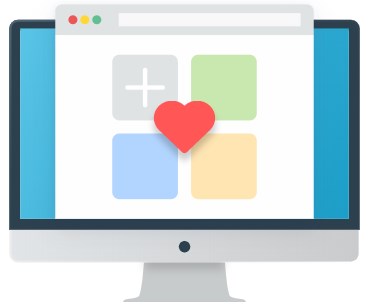
The ability to arrange desired products into wishlists helps customers get a clearer idea of what they need to buy and plan purchases. Magento 2 allows creating a single wishlist for all items, which might not be convenient enough for online shoppers who plan to buy various goods. Today, we describe an extension that allows ecommerce merchants to implement extended wishlist functionality on a Magento 2 store – Amasty Multiple Wishlist. The module enables customers to create any number of wishlists with product selection according to their requirements. This way, the Magento 2 wishlist extension offers more comfortable shopping on an online store and helps business owners to retain existing customers.

Table of contents
Features
- Ability to create multiple wishlists on the frontend;
- Quick product search via SKU or product name;
- Straightforward management of created wishlists in the customer account;
- Ability to leave comments for items added to the wishlist;
- “Add to Cart” button in the wishlist for instant purchases;
- Possibility to create wishlists without logging in to the website;
- B2B requisition lists;
- Social sharing buttons for created wishlists;
- Email notifications sent to customers on the price change;
- Admin access to all customers’ wishlists;
- Statistics on the popularity of products in the customers’ wishlists;
-
Report on the most purchased items from wishlists;
- Personalization of promo campaigns based on the wishlist content.
The Amasty Multiple Wishlist extension enhances the user experience on an online shop by enabling customers to create an unlimited number of wishlists. A user might want to create several product lists to organize their purchase plans in a more convenient way. Thus, separate wishlists can be dedicated to various occasions, like a birthday gift list, wedding preparations, Christmas presents, and more. This way, you help customers to decrease the mess in their wishlist dashboard and have access to all planned purchases in one place. Properly organized wishlists act as an incentive for buying desired products rather than abandoning a store.
One of the great features offered by the Magento 2 multiple wishlists module is the quick search via SKU or product name. By providing your web store visitors with the quick search function, you significantly decrease their time spent on looking for goods they want to add to their wishlists and motivate them to add more items to a list. Besides, you can implement AJAX Shopping Cart and let customers select options of configurable products right in the AJAX pop-up window without page reloads, which will speed up the process of creating a wishlist.
The Amasty wishlist Magento 2 module provides customers with extensive management possibilities related to created wishlists. With the extension, your clients can remove particular products from their wishlists, modify the number of included items, and move selected products from one list to another. Also, it is possible to change the name of a wishlist and remove lists that users no longer want to see in the dashboard. Thus, you improve navigation in the customer accounts and streamline the buying process due to the ability to keep wishlists updated and concise.
Another feature available with the Magento 2 online wishlist module that improves user experience on a Magento 2 storefront is the ability to add notes. Customers can write comments to products added to their wishlists. Such an opportunity helps to find the required products faster and seamlessly plan further purchases.
After choosing all desired goods, customers can add all or selected items from a wishlist to the shopping cart in one click. The ability to instantly buy “wishlisted” products drastically increases motivation for making purchases and leads to an increase in conversion rates. Note that your website visitors can create wishlists without the requirement to log in. However, if they want to buy products from their lists later, they will need to sign up. This way, you add incentives for unregistered users to create an account on your store.
Amasty Multiple Wishlists for Magento 2 is also beneficial for merchants who work with B2B clients. With the extension, you enable your business partners to create requisition lists, which is useful for planning recurring purchases. B2B requisition lists allow adding numerous items to a wishlist that are kept there after adding products to the cart. This way, you eliminate the need for your wholesale and B2B clients to look for necessary products every time they want to place a new order with hundreds of items.
Furthermore, customers can send created wishlists to their friends and family. This way, you can create a live discussion around the goods you sell, as well as allow shoppers to let their loved ones know which gifts they would like to get for various occasions. Thus, by displaying the “Share” button on wishlists, you help your store users make decisions on their purchases and attract new potential clients.
As for the user experince in the Magento admin, store managers get access to all wishlists created by customers. Besides, the Amasty extension provides statistics on the wishlisted products, which helps you get deeper insights into the customers’ purchase preferences and buying habits. Thus, you can better understand which of your products customers are most interested in and use this information for planning the availability of products. Moreover, you get a chance to adjust your marketing strategy in line with the customers’ needs and offer lucrative deals for the products mostly added to wishlists.
Backend
General configuration of the extension are located under Stores -> Settings -> Configuration -> Amasty Extensions -> Multiple Wishlist. The settings are divided into two sections: General and Customer Notifications.
First, enable the module to provide customers with the ability to create multiple wishlists on your store. In the General settings, you can also select Twitter and Facebook for social sharing buttons used in wishlists.
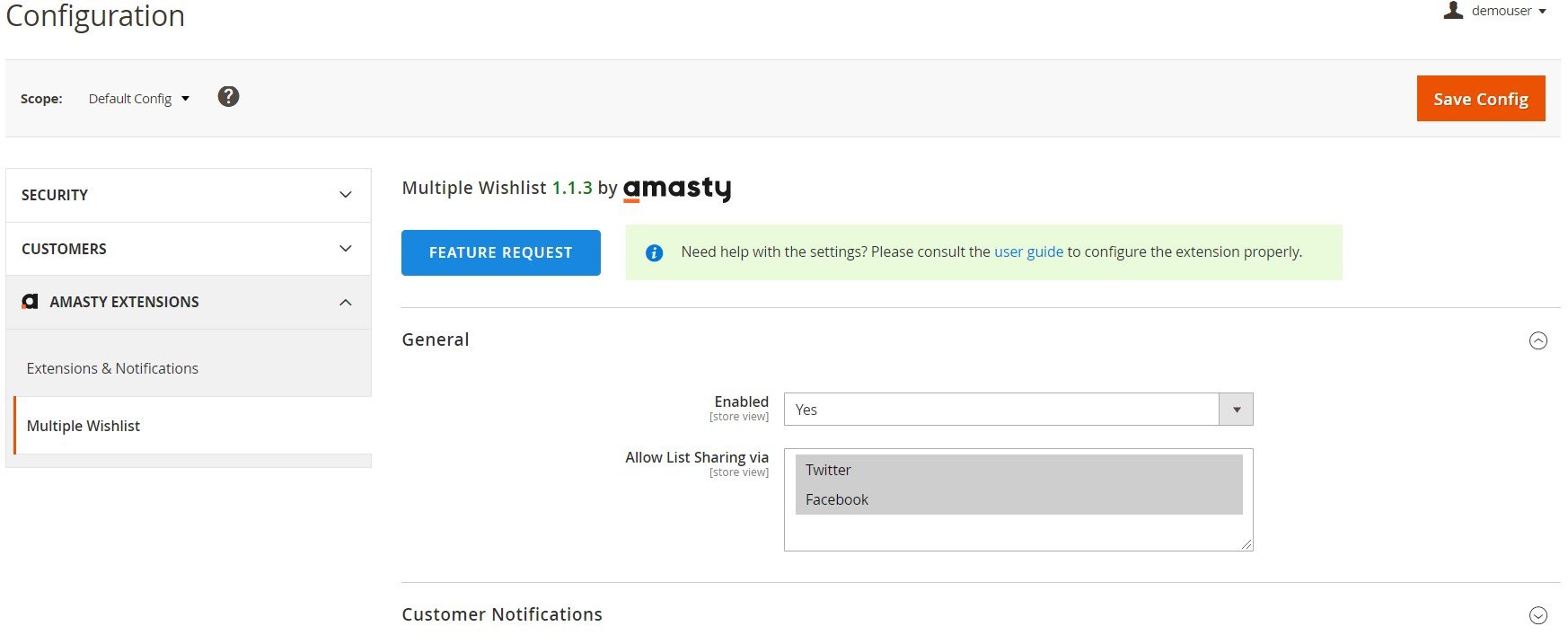
In Customer Notifications, you can enable email alerts sent to customers when the price of items in their wishlists or requisition lists changes and set the frequency of notifications. Here, you also select an email sender and email template for the price change alerts.
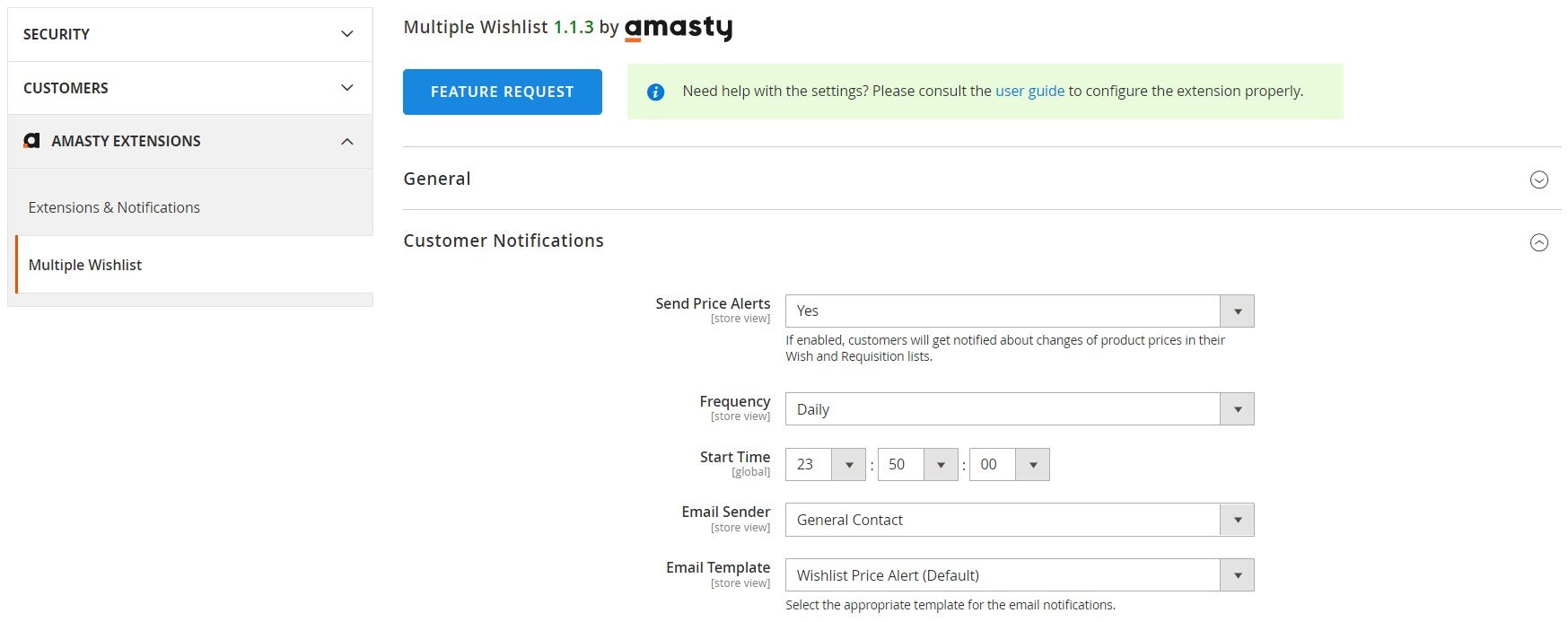
The Magento 2 multiple wishlists module by Amasty provides reports on the products’ popularity in the customers’ wishlists and B2B requisition lists.
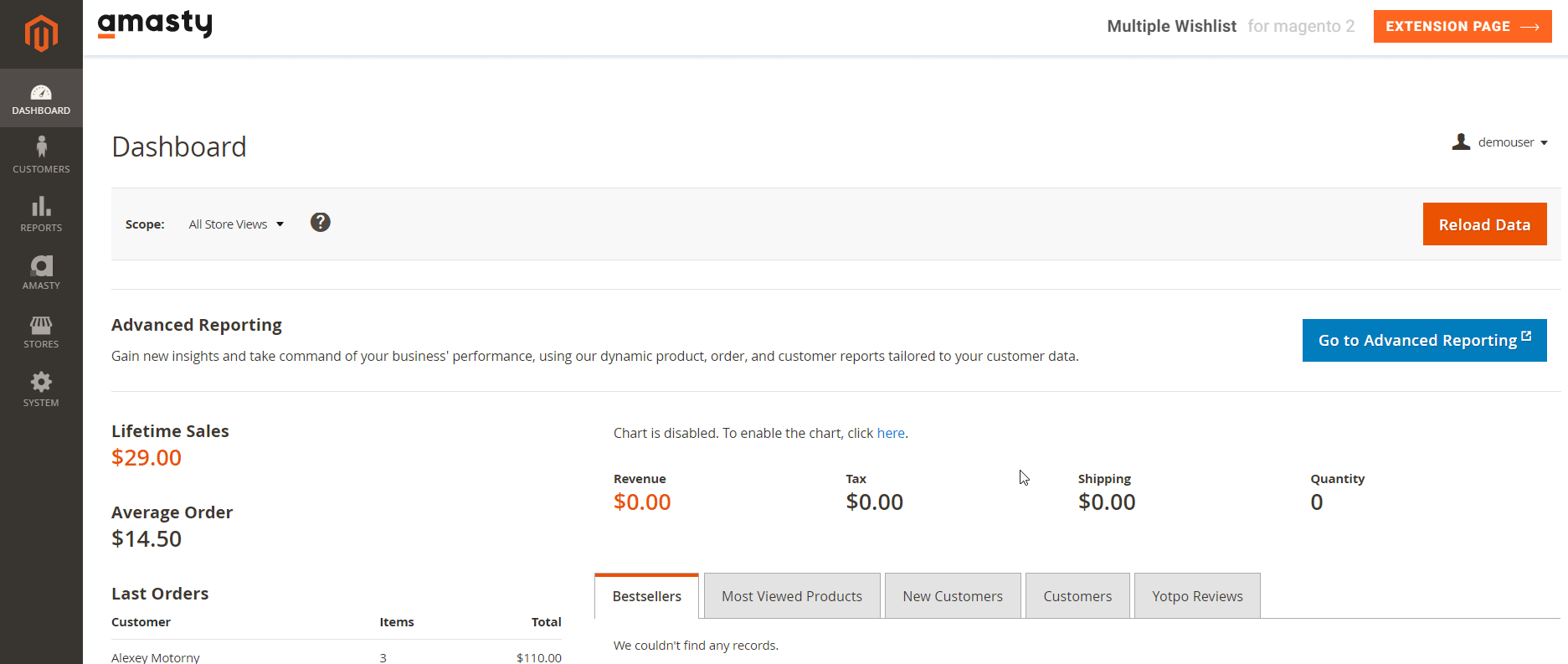
Another report gathers the stats on the most purchased items in a separate grid.
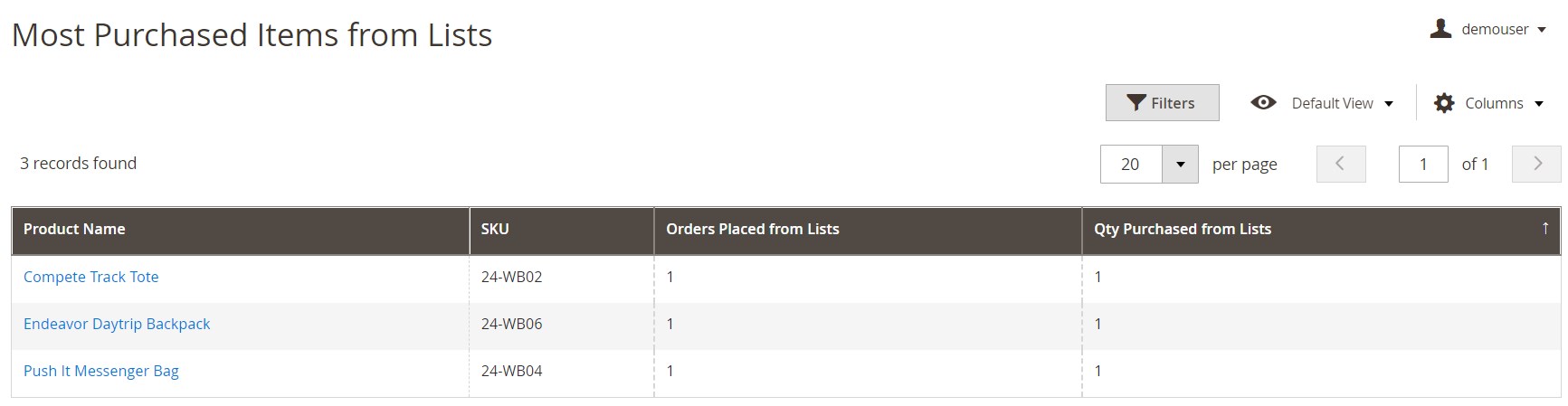
Also, note that an admin can edit created wishlists from the customer view page in the backend.
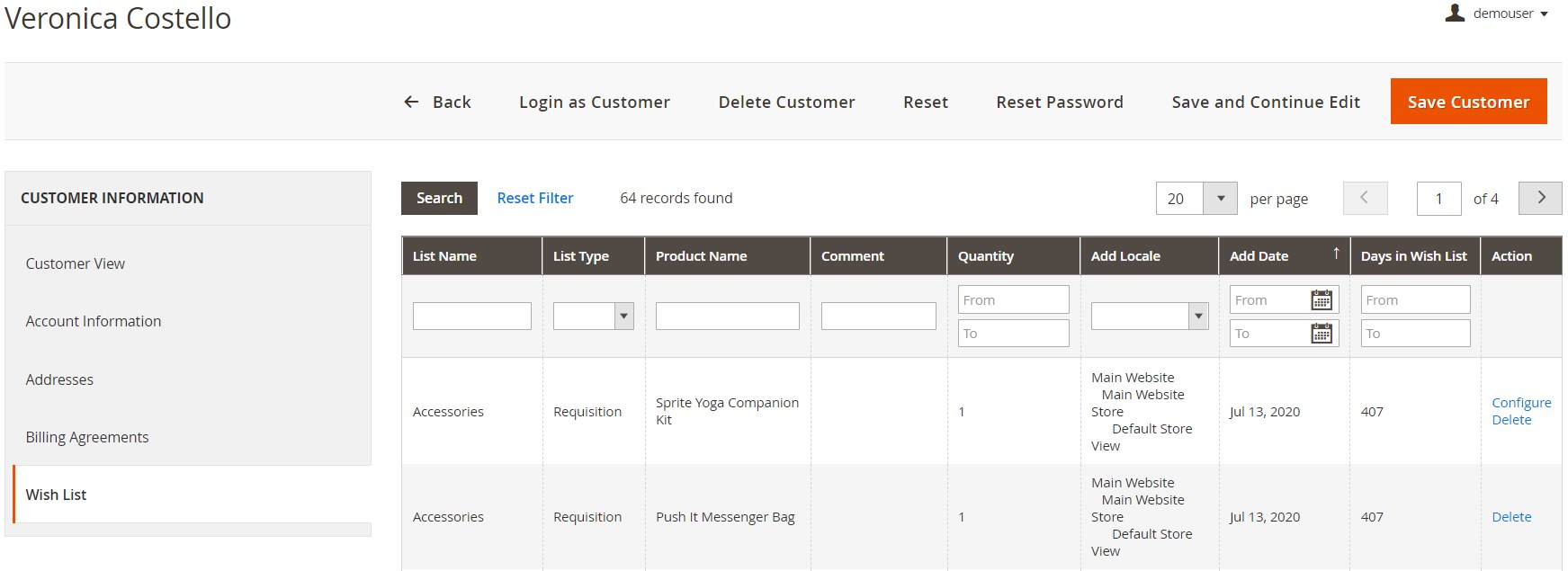
Frontend
The Multiple Wishlist extension by Amasty extends the default Magento 2 functionality by allowing shoppers to add desired products to different wishlists. After clicking on the heart icon, a pop-up window appears. If a website visitor is registered on your store, they can select one of the existing wishlists to add a selected item or create a new list. In the same way, users can add products to requisition lists.
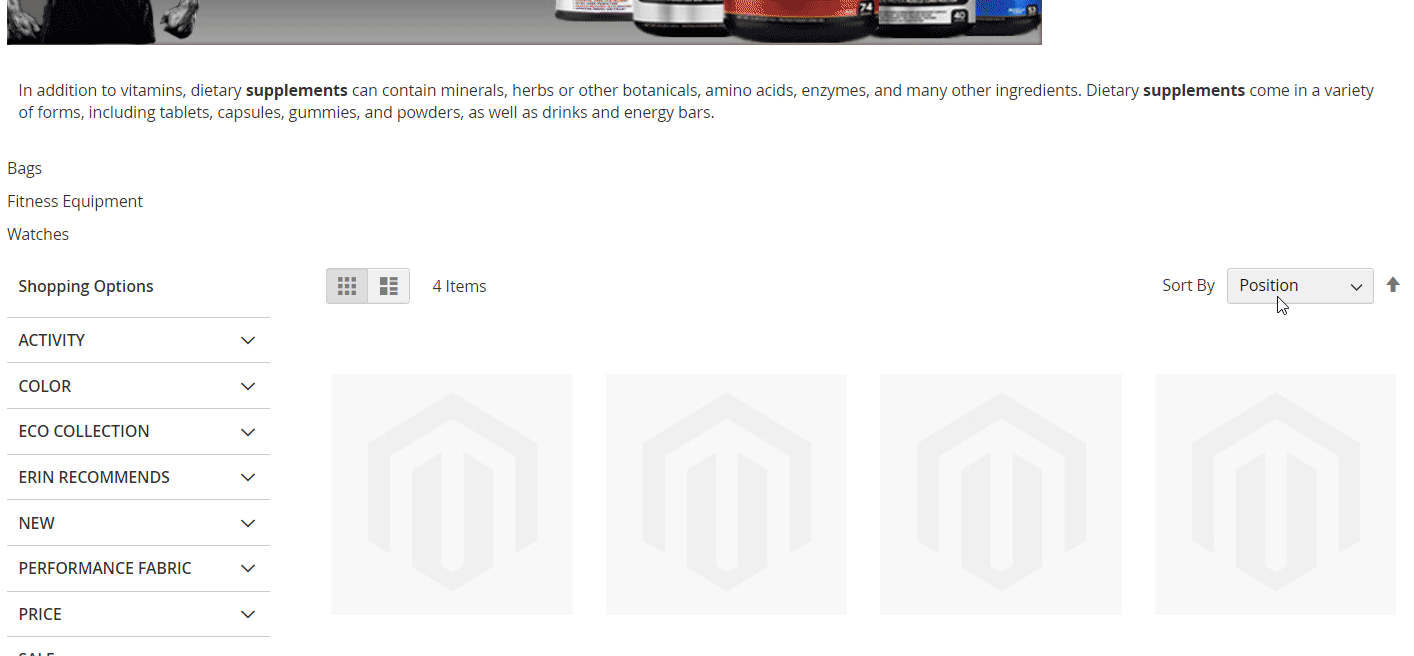
Logged in customers can view and edit wishlists and requisition lists from their accounts. It is possible to edit the list of added items, add comments to specific products, move products to the cart, and delete their lists.
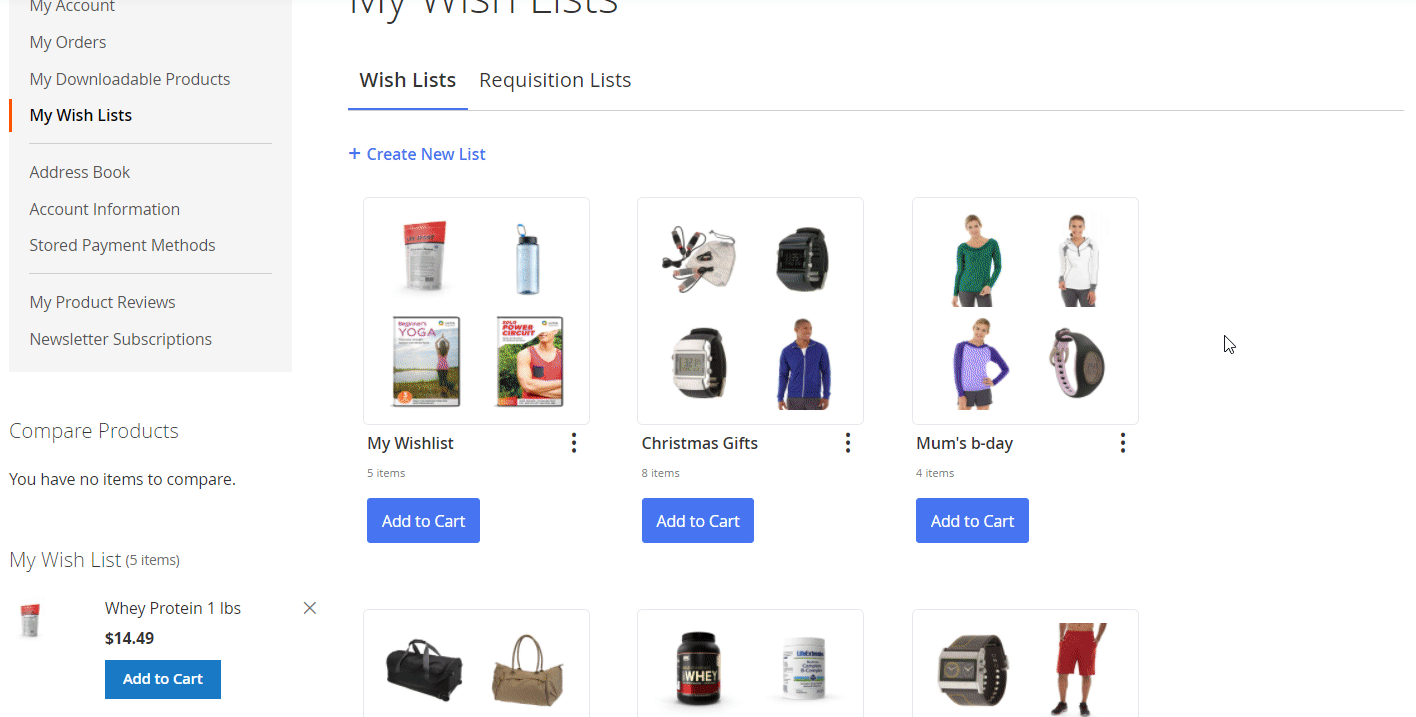
Final Words
Amasty Multiple Wishlist for Magento 2 is an excellent wishlist maker solution that extends default platform possibilities by introducing the ability to create multiple wishlists in the customer account. The extension can be utilized on any Magento 2 store no matter which products you sell since it is suitable for all kinds of goods. By allowing customers to add any required number of wishlists and quickly turn them into purchases, you drastically improve the user experience on your storefront. As a result, you get more happy customers, increase conversion rates, and boost your profit.
The Amasty Magento 2 wishlist extension is sold for $109 as a standard price. Note that now the module can be purchased with a 9% discount for just $99. So, don’t hesitate to extend your Magento 2 site’s functionality and improve user experience with a small yet very beneficial tool!









