Commerce Extensions Import Export Bulk Orders Invoices Shipments Magento 2 Module
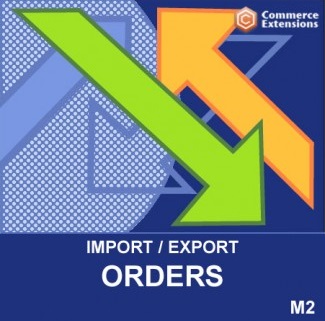
With the help of this Magento 2 extension, you will easily move all orders and order-related data to your Magento 2 store. Using CSV files, you can transfer orders from Magento 1 and third-party ecommerce platforms.

Before going any further, we’d like to draw your attention to our solution designed to import and export orders, invoices, shipments, and other Magento 2 entities in bulk. The Improved Magento 2 Import Export module offers 50+ features that automate every data transfer process. For further information, follow this link:
Get Improved Import & Export Magento 2 Extension
Note that the extension is designed to import/export the related customer data, so billing, shipping, and email addresses are preserved. Furthermore, the Import Export Bulk Orders Invoices Shipments extension supports both registered users and guests. If a guest user is already registered, the order is assigned to their account automatically.
Another important aspect of the module is related to the ability to accept custom order numbers. Moreover, Import Export Bulk Orders Invoices Shipments for Magento 2 supports custom order number extensions. Alternatively, you can leave the appropriate field blank for auto increment.
As for CSV files, it is recommended to edit them with OpenOffice.org only since other editors break the import procedure. Don’t forget to save everything in UTF-8. This is how a CSV file looks:
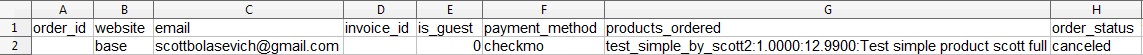
As for core features, they are the following:
- Support for all product types;
- Support for orders with or without all required address fields;
- Support for any shipping method even if it is not enabled in the store;
- Support for any payment methods even if it is not enabled in the store;
- Create invoices and shipments during the import;
- Support for all order statuses, including custom ones;
- Support for 3rd party custom order number extension;
- Export historical product prices and tax data;
- Multiple languages and currencies;
Backend
While exporting orders, you should specify a time period, set CSV delimiter and enclose values, and decide whether to export order addresses and historical tax and product data.
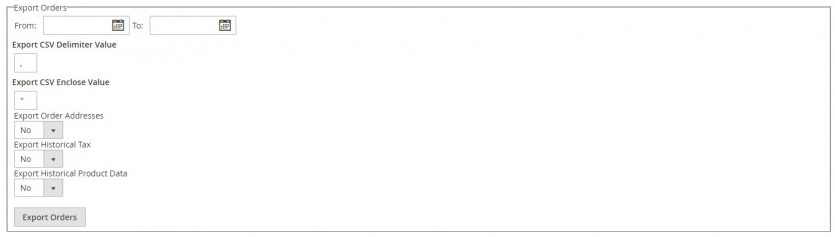
In case of import, you also choose delimiters and enable/disable such features as Update Order Address, Skip Product Lookup, Create Invoices, Create Shipments, and Use Historic Tax.
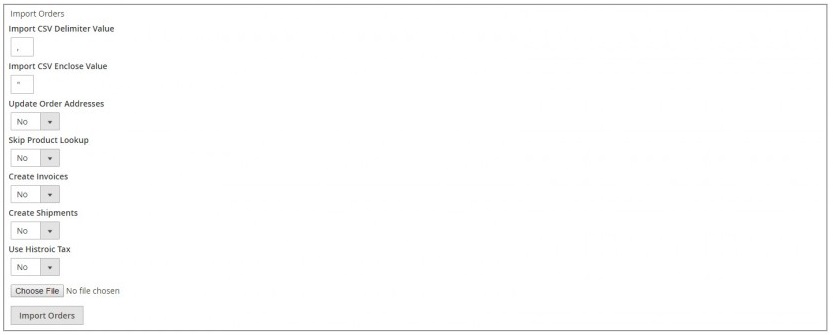
Final Words
Perhaps, Import Export Bulk Orders Invoices Shipments for Magento 2 is one of the most complicated import/export solutions in the portfolio of Commerce Extensions since it offers a lot of options compared to other companies’ tools. However, the tool is still easy to use. At the same time, you can fine-tune both import and export. As for the price, Commerce Extensions charges $99.99 for the module.
As for the Improved Import & Export Magento 2 Extension, it not only allows transferring orders, invoices, and shipments but also lets you move most Magento 2 entities to and from your e-commerce store. At the same time, you can create update schedules and event-based imports and exports, apply pre-defined mapping schemes to change third-party attributes according to Magento 2 requirements, map or edit attribute values in bulk, generate attributes on the fly, use multiple file formats (CSV, XML, JSON, Excel, etc.) and points of transfer (server, URL, Dropbox, Box, Google Drive, OneDrive, etc.), transfer data via REST, SOAP, or GraphQL API, import and export data via online sheets, such as Google Sheets. To find more information about the extension, follow this link:
Get Improved Import & Export Magento 2 Extension









