Amasty Quick Order Magento 2 Extension

Today, we present you a tool that is especially useful for merchants who want to enhance their B2B ecommerce strategy – Amasty Quick Order for Magento 2. The Magento 2 module allows merchants to make the order placement procedure much faster by implementing the quick order form on the storefront. By letting your website visitors find items via their SKU or name and add them to cart in one click, you can significantly save their time on looking for all necessary products. Thus, the Amasty Quick Order extension increases customer loyalty and helps online store owners build stronger relations with their B2B clients.
Below, we shed light on the core features offered by the quick order form Magento 2 module and describe how it works in the backend and frontend.

Table of contents
Features
- Quick order form with product SKU/name search function;
- Instant search results displayed in the AJAX window;
- Product autosuggestions on SKU input;
- Support for all product types;
- Ability to select product options and qty on the quick order form;
- No limitations on the number of created order lists;
- Possibility to order multiple products in bulk by specifying their SKUs;
- Ability to upload a CSV file listing items for bulk ordering;
- On-the-fly validation of the items added to the quick order list;
- Customer-group based access to fast order function;
- User-friendly quick order procedure both on desktop and mobile.
The Amasty Quick Order extension streamlines the ordering process by letting website visitors search for desired products by their SKUs or names. The Magento 2 module implements the SKU/product name search in the AJAX window. Besides, the extension provides autosuggestion function, so that customers will instantly see relevant product offers after typing a few characters in the search field. After finding a necessary product, a user can specify a required items’ quantity right in the search box and add them to the cart.
In addition to item quantity, customers can choose desired product variants right in the search popup window. Thus, they won’t need to visit each product page to see the available product’s size, color, material, and other custom options. Besides, the Amasty quick orders Magento 2 module provides support for all product types, so your customers will be able to select necessary items from simple, configurable, downloadable, virtual, bundle, or grouped products.
Moreover, it is possible to add multiple products at once to the order list in the dedicated block on the fast order page. The Amasty Quick Order Magento 2 module allows customers to add any required number of rows to the order form and create an unlimited number of order lists. Possibility to generate multiple lists with selected products and use them for separate orders is especially useful for B2B clients. Note that the ability to save created order lists will be added to the module’s features soon. This way, customers will be able to view lists with selected products in their profiles and track their status change.
Another useful B2B feature offered by the Amasty quick order form extension is bulk product order via uploading a CSV or XML file. Usually, wholesalers have prepared lists with the items they need to order. Besides, such product specifications might contain a large number of items. By allowing customers to upload files listing all required products’ SKUs and quickly move them to cart, you drastically improve the shopping experience of your B2B clients. After importing an order sheet, a customer can order listed products in bulk.
As for other options available for customers on the quick order page, they can add items listed in the order grid to the shopping cart in one click or proceed directly to checkout. This way, the Magento 2 quick order by SKU module makes the order placement procedure maximally fast and straightforward. Besides, admins can limit access to the quick order form and file upload function depending on the customer segment. For example, you can make the quick order option available only for wholesale customers.
Backend
To configure the display of the quick order page for your website visitors, navigate to Stores → Settings → Configuration → Amasty Extensions → Quick Order. Here, you can enable/disable the module, specify a custom URL for the quick order page, change the default page name, and decide where to place the link to the page (Page Header; Top Menu; Page Footer). Note that you can display the quick order link in multiple positions simultaneously.
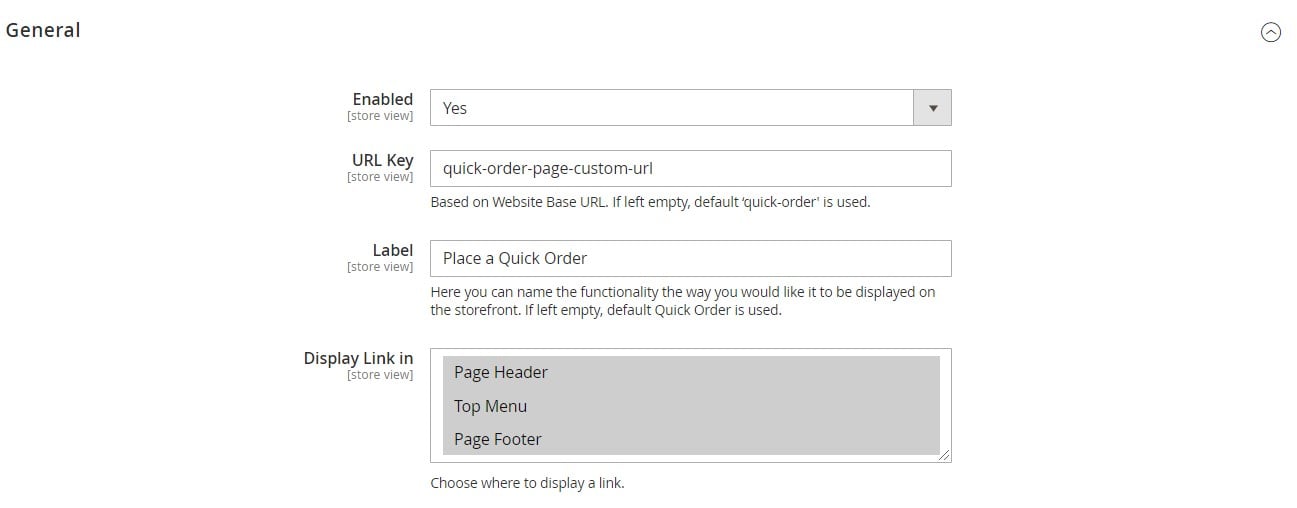
Here, you can also disable access to the fast order function for specific customer groups and set a limit for the number of search results in the AJAX popup window. Besides, you can specify the number of items displayed per page, as well as the maximum product quantity allowed for adding to the quick order grid. Also, it is possible to disable the file upload option for specified customer groups.
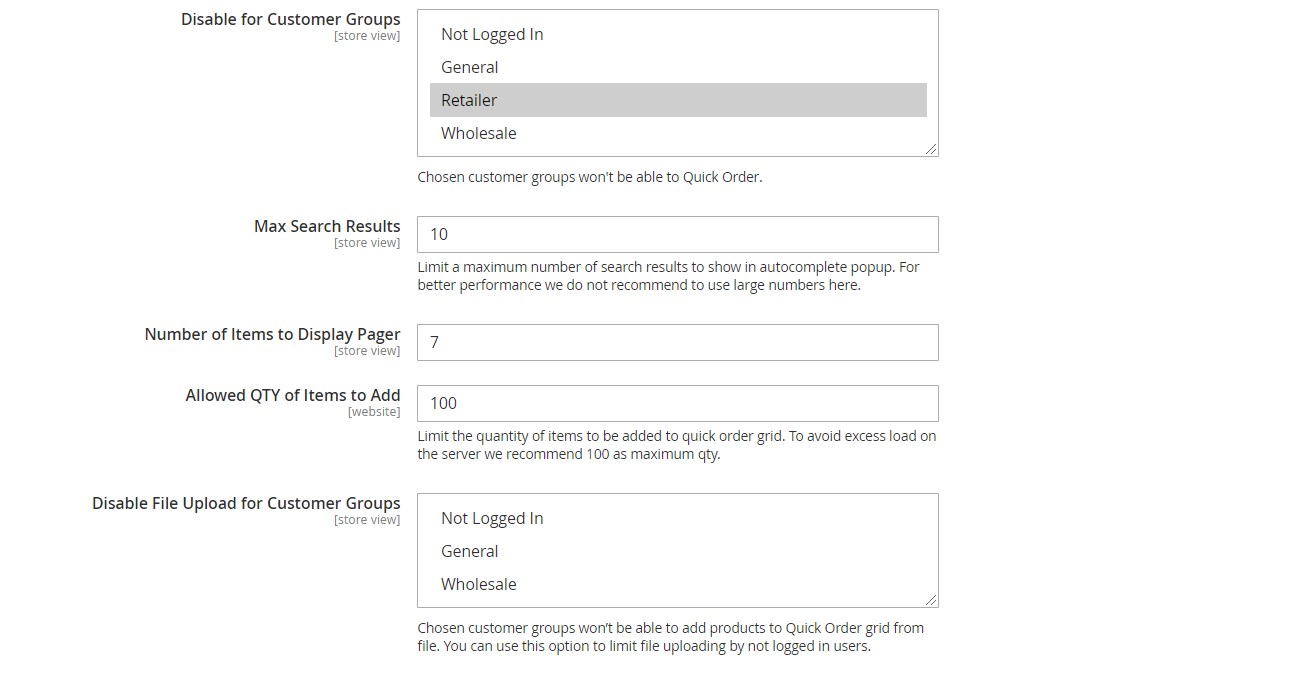
Now, let’s check how the Magento 2 fast order module behaves on the frontend.
Frontend
In the example below, a link to the quick order page with a label “Place a Quick Order” is displayed in the header and top menu, as specified in the backend of the Magento 2 quick order by SKU module.

After a website visitor clicks on the link, they will be redirected to a dedicated quick order page. On the page, there is a search field where users can type in SKUs or names of the products they are looking for. Upon typing, a drop-down list with relevant product suggestions will open, allowing customers to enter the required quantity of products they need to order and add them to the quick order form.
After adding all necessary items to the quick order grid, a user can configure them as per requirement. Also, it is possible to remove all added products in one click by pressing on the “Clear List” button.
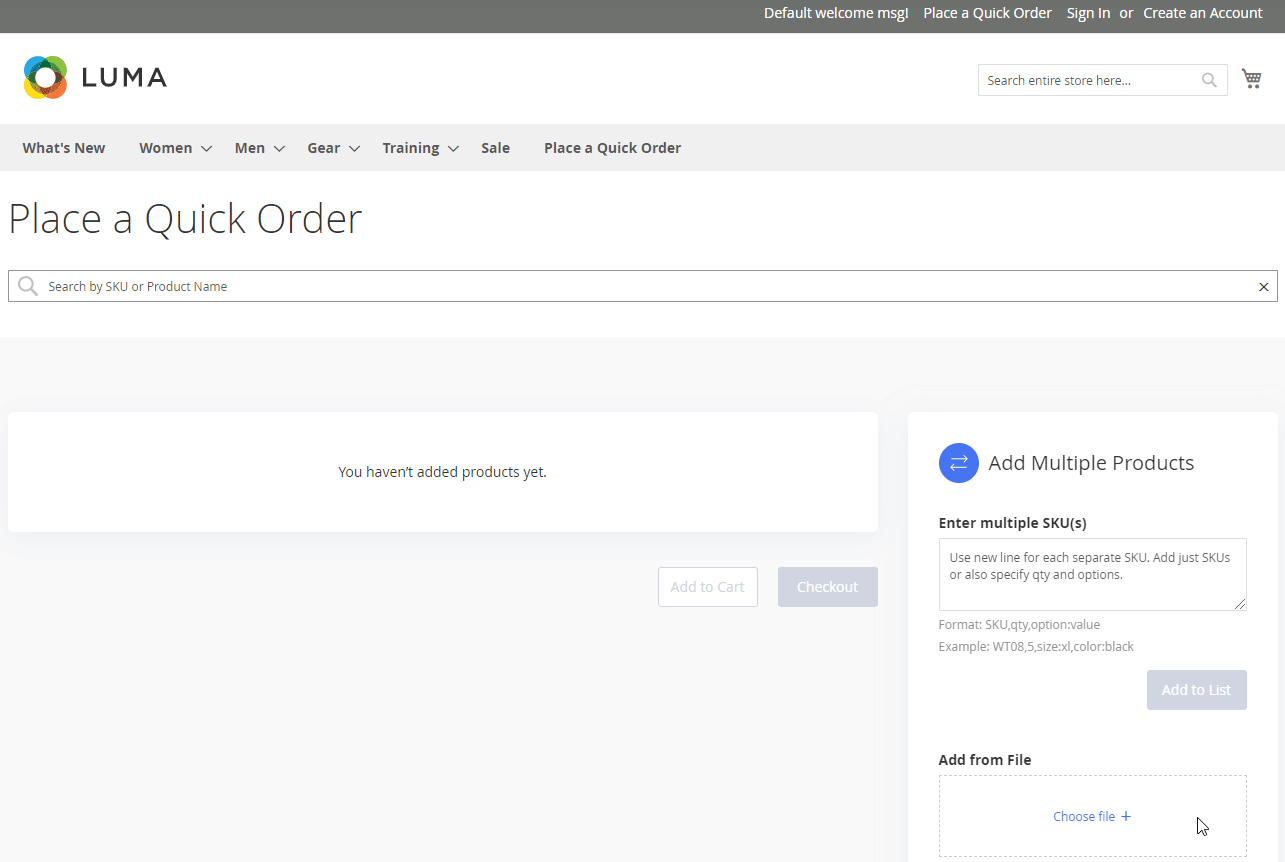
The right block on the page contains a text area where a customer can enter SKUs for multiple products to order relevant items in bulk. Another field in this section allows uploading a file in a CSV or XML format listing items for the bulk order.
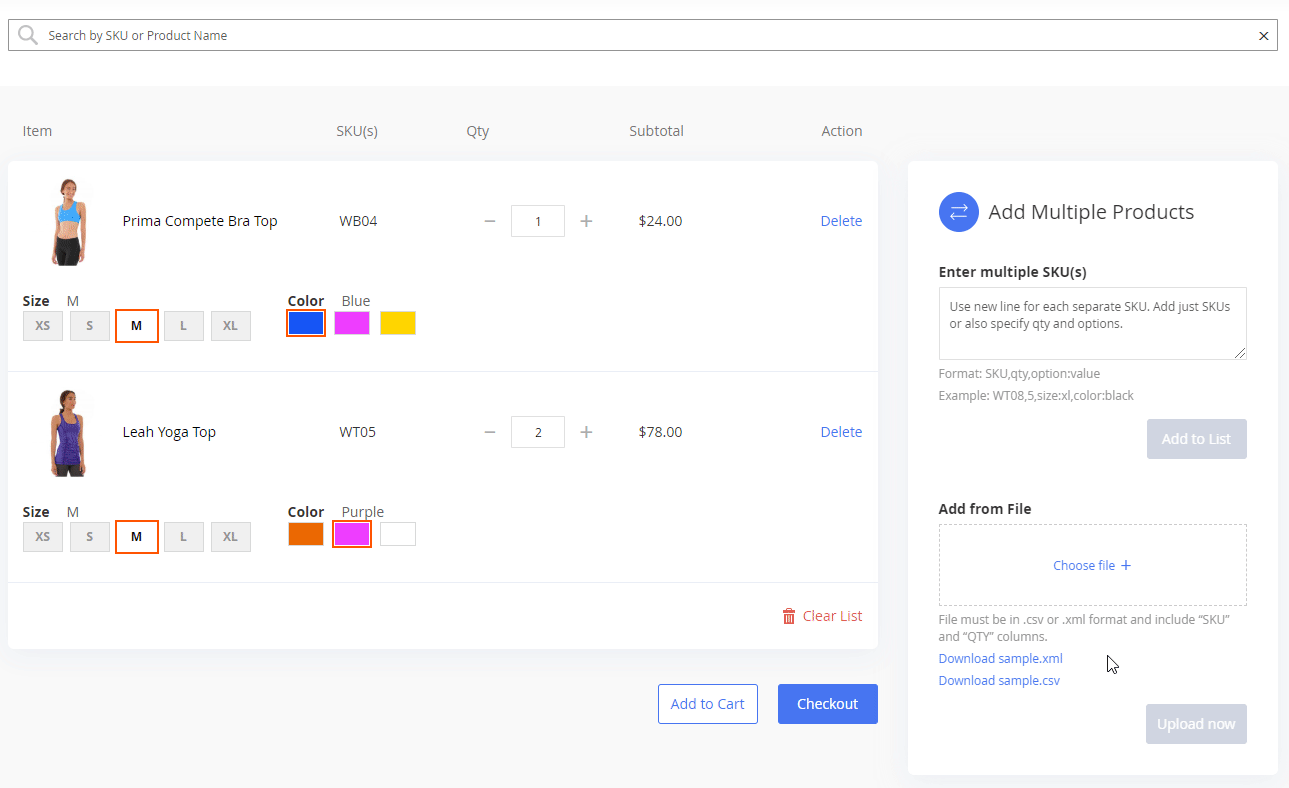
After a user adds all required products to the order list and selects their options, they can proceed directly to checkout or add the products to the cart and continue shopping by clicking an appropriate button.
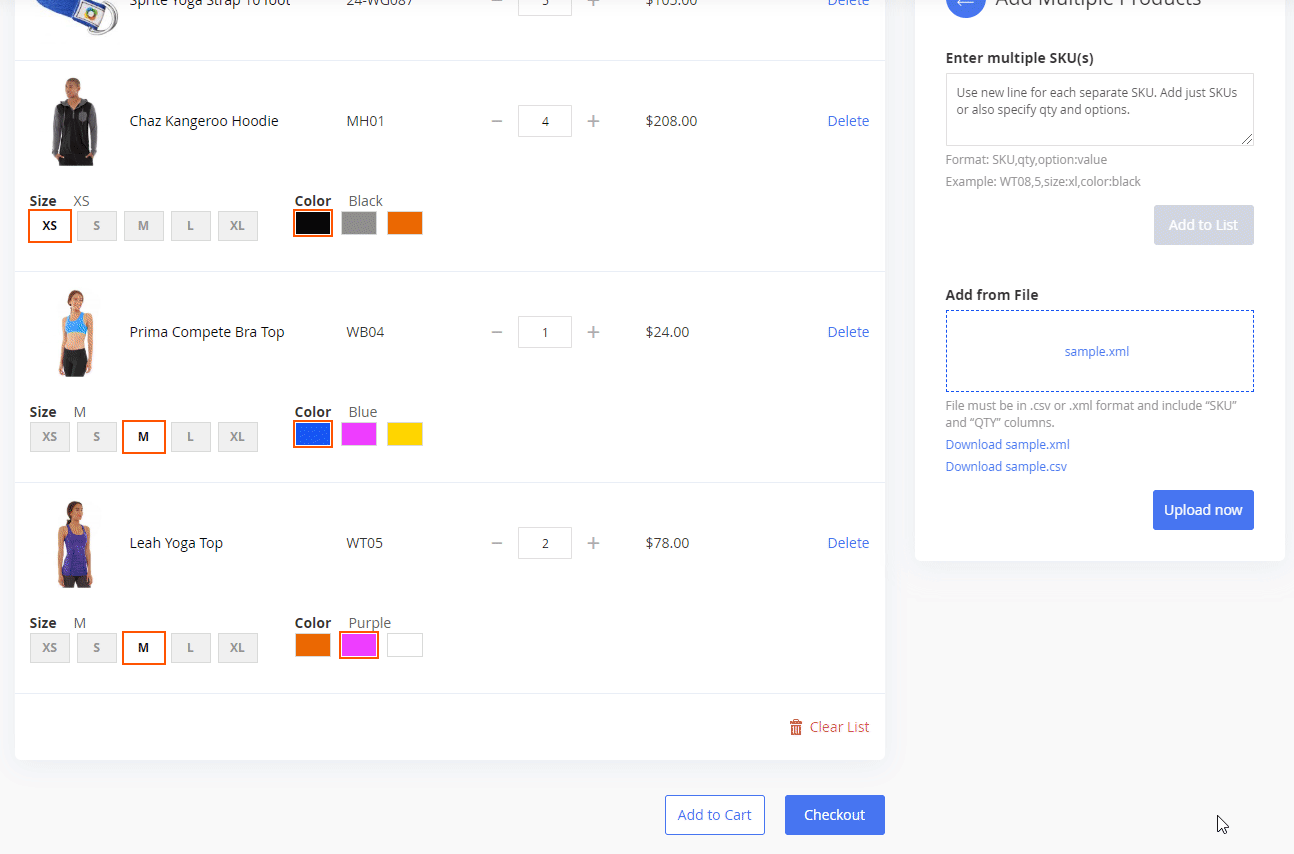
Final Words
Amasty Quick Order for Magento 2 brings significant improvement to the order placement process on an ecommerce site. By installing the extension, you will allow customers to quickly find desired goods via a convenient form and place orders for multiple products. The Magento 2 module helps online store owners to build strong relations with wholesale clients, as well as provide individual customers with a seamless shopping experience. This way, you will encourage your customers to come back to your store and decrease cart abandonment rates.
You can buy the Amasty Quick Order extension for Magento 2 for $149. Follow the link below to get more detailed information on the product:









