You First Encounter With Magento 2 Commerce (Enterprise) Cloud Edition

Magento Commerce launched a new product, and it seems that cloud ecommerce is on the cusp of the modern era; therefore we’d like to describe the new platform more precisely. The leading ecommerce provider enhanced its portfolio with a PaaS environment called Magento Commerce (Enterprise) Cloud Edition. The solution is based on Magento 2 and incorporates a lot of additional tools, services, and technologies. It runs on Amazon Web Services Cloud and provides such performance management tools as New Relic APM Pro and Blackfire.io Enterprise.
The platform was built with innovative ecommerce experiences in mind, so it offers a rapid deployment of fully customizable storefronts, which are highly scalable and secure. And since Magento Commerce added a leading hosting and managed services infrastructure into the mix, we consider Magento 2 Commerce (Enterprise) Cloud Edition a leading ecommerce solution from the cloud for the next few years. But why is it better than its counterparts?

Table of contents
Competitive Advantages
Traditional SaaS ecommerce platforms are very limited when it comes to rapid innovations, customizations, and scaling. Closed and rigid nature of ecommerce cloud solutions leads to various restrictions, and merchants have to accept them because there are no alternatives. But Magento Enterprise Cloud Edition entirely changes the game. The cloud platform provides the ability to respond to technology changes rapidly. It offers a highly differentiated customer experience as well as simplifies integration with third-party systems.
In comparison with multitenant SaaS commerce solutions, Magento Commerce Cloud Edition dramatically reduces the deployment and management costs due to its simplicity and openness. Now, retailers can forget about the one-size-fits-all approach – there is no need to tailor a business to a cloud technology with Magento Enterprise Cloud Edition. The platform provides the ability to adapt the technology to particular business needs.
Mark Lavelle, CEO of Magento Commerce, states that Magento Commerce Cloud Edition is a first-of-its-kind solution that defines the post-SaaS commerce platform era, making agility and deployment priorities more affordable.
As a modern cloud computing solution, Magento Enterprise Cloud Edition provides the following features:
- Elastic scalability;
- PCI compliance;
- High resilience and availability;
- Global availability;
- Automated patching.
And don’t forget about the origin of Magento Commerce Cloud Edition: the solution preserves the flexibility of Magento’s extensible architecture that is now enhanced by new partners and innovative approaches. A highly scalable and performant PaaS platform is combined with the ability to fully leverage the deployment of new customizations without dependencies on any product roadmaps or release schedules. To achieve this goal, Magento Enterprise Cloud Edition offers best-in-class DevOps, release and cloud management tools as well as runs on top of the aforementioned AWS cloud that increases reliability/scalability and decreases costs. Since 30% of Magento EE merchants already rely on AWS, this integration was inevitable.

Other third-party solutions incorporated in Magento 2 Commerce (Enterprise) Cloud Edition are Platform.sh, New Relic, Fastly, and Blackfire.io. As for the Magento version, this PaaS solution is architectured on; it is Magento 2.0.5.
So, what will you get with Magento Enterprise Cloud Edition?
- A platform that is fully optimized for Magento (Full Magento 2 EE License)
- PaaS cloud integration tools that support unlimited users; 8 non-production environments.
- Triple redundant, dedicated AWS produсtion environment.
- Git-based code deployments with consistent and secure releases.
- A full REST API and a scriptable command line flexibility.
- A deployment toolset developed for rapid spinning up, merging, cloning, and tearing down unlimited environments.
- Continuous cloud delivery with the ability to seamlessly move from development to production.
- Fastly CDN and DDoS protection + generous bandwidth allowance.
- New Relic APM Pro and Blackfire.io Enterprise (unrestricted versions).
- Constant monitoring
- Application and infrastructure support
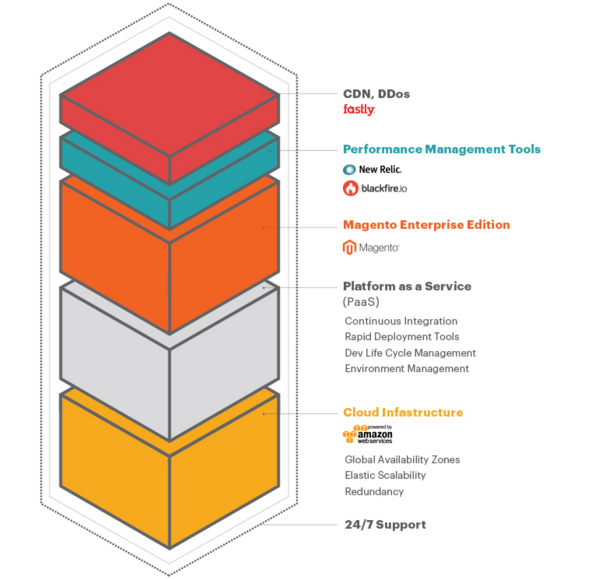
Magento 2 Commerce Cloud Features
Almost two years passed since the first announcement of the Magento 2 Commerce Cloud platform. Not many stores have gone live with the new tool – about 150 merchants decided to incorporate the latest technology, and you can even find several success stories in the official Magento blog. But developers were continually working on providing better conditions so that more and more customers decide to deploy on the Magento cloud instead of a third-party infrastructure. And below, you can find ten reasons why more and more e-commerce merchants choose this offering. Meet the most intriguing features of the Magento 2 Commerce Cloud platform.
Revolutionary Tools

Now, you can leverage user-friendly deployment and maintenance with the new package of ece-tools. Both magento-cloud-configuration and ece-patches packages are now deprecated so that every merchant can streamline the better way to run a Magento website. The consolidation to a single package across all available versions is a small revolution because the usability of the platform is extended dramatically.
Merchants now can upgrade to the latest version getting all the necessary usability, security, and performance improvements in a much easier way. At the same time, such universalization leads to the decrease of resource consumption required by the previous routine related to updates from the perspective of Magento. Consequently, developers can now concentrate on providing more important updates more frequently.
If you want to benefit from the latest features and the revolutionary tools, upgrade to ece-tools as soon as you can. Note that the Magento Cloud team is going to release updates once a few weeks. Don’t hesitate to run the update and leverage the new functionality. Depending on your current Magento version, there are different upgrade guides. If you are on 2.1.x, check articles and . Upgrade instructions for 2.2.x are available .
Seamless Workflow

During the previous two years, a significant volume of work has been done. While the first Magento 2 Commerce cloud was hard to master regarding multiple areas, it shows a dramatically enhanced workflow now. For instance, initially, there were three different git repos necessary for numerous management needs: integration, staging, and production. At the same time, two of the three environments were not available either in CLI or through the Cloud UI. The workflow was a way more complicated than it is now: you had to develop in the integration environment and then push to a separate production repo. Such approach made the deployment process far from being frictionless. And don’t forget about the necessity to ask the Magento support team to perform a part of the manual work regarding staging/production environments. The workflow was time-consuming and complicated, but the bad days are in the past since the developer experience has been completely revamped.
The latest version of the Magento Commerce Cloud substantially simplifies both code merging and deployment processes. First of all, the aforementioned issue with staging and production environments is fixed. Both git repos are now available through the Cloud UI. Secondly, all environments are now unified into a single tree. As a Magento developer, you no longer have to face the previous headaches caused by the disunity of the system. Thirdly, multiple management processes related to staging/production environments have been rationalized. It means that there is no need to ask the support team to do them. As a developer, you can add and remove both users and variables to staging and production environments directly. Besides, the platform allows adding the post_deploy phase support & cache warming as well as managing build/deploy hooks and PHP versions via .magento.app.yaml. You can find more workflow-related enhancements of the Magento 2 Commerce Cloud Platform here: .
Fast Production Deployments
Due to the new options that affect the way static content deployment is handled, the maintenance time is reduced dramatically. Firstly, you can move SCD to the deployment build phase substantially increasing the production deployments speed. Besides, it is possible to enable improved minification. Now, it is run on the fly so that you don’t need to keep it as a dependency.
Secondly, it is possible to disable full static content deployment now. Instead, you can run it on demand if the page is requested. Follow the step-by-step guide below, to achieve faster production deployments with the Magento 2 Commerce Cloud platform:
- Enable the “on demand” mode for SCD.
- Turn on the “post_deploy” hook.
- Enable the cache warm up.
Note that the homepage is warmed up by default. Also, pay attention to the necessity to test the new functionality on the staging environment before implementing them to the production. Thus, you will learn the new opportunities much batter and will easily avoid possible issues.
Developer-Friendly Build/Deploy Processes
When the Magento Commerce Cloud was launched, developers were forced to utilize project level variables which were added via the web UI. It was necessary for managing the build/deploy process.
The process was revamped in January 2018 when the Magento team introduced the .magento.env.yaml file. It radically improved the development routine by providing a new opportunity to store all configurations for the build/deploy process. Consequently, as a developer, you have a new way to configure any phase of the deployment process, either it is , , , or .
The improvement not only simplifies the way developers work with the project but also make variable changes instantaneous. Also, note that the new configuration process is backward compatible with previous configuration settings.
Better Performance
The Magento 2 performance is one of the critical factors of your e-commerce success. The less your store lags, the more satisfied your customers are. Thus, top performance metrics are crucial, and with the latest Magento 2 Commerce Cloud update you will get them.
The Pro customers can now use the capacity of all three nodes introduced in the Pro production environments for MariaDB and Redis. Enable the feature and
- Move all write operations to a single (master) node;
- Balance all read operations (traffic) between the three nodes.
The new feature leads to a substantial performance boost. You will be surprised how fast the Magento Cloud can be. Learn more about and .
Developer-Friendly Cloud Deployments
At the beginning of the Magento Cloud era, it was necessary to set up a local development environment on a PC. Now, you can fully leverage a clean and light-weight . This sample repository is designed to deploy a Magento 2.x Enterprise Edition instance in the cloud. Note that you must be a licensed user of Magento Commerce Cloud to use the repo example. The template ensures that local build commands will never affect the code that will be pushed to a remote environment.
AWS M4 Family
Magento Cloud utilizes Amazon Web Services (AWS) as the underlying infrastructure. It is the most secure and reliable way to provide the e-commerce services to merchants. But since the platform offers different types of servers, AWS clients can choose between multiple server families. Initially, the Magento Cloud offering was based on the “C3” servers. It was a reliable option but not the most fully-featured one.
Now, the AWS M4 family of servers is used instead. It is a way better, and all new Magento Cloud users get it out of the box. As for the existing merchants, the Magento team is migrating them to the same conditions at no additional cost. Furthermore, the migration leads to no merchant downtime!
If you are not familiar with the M4 servers, they offer more than a 100 percent increase in available memory. As a result, the Magento Cloud platform is much faster than it was before. And don’t forget about the previous performance improvements!
If your project is still on C3, you can contact the support and discuss the migration. There is a schedule, but you can always upgrade to the new conditions faster which is another excellent feature of the Magento Commerce Cloud.
Security Improvements
To provide a better security level, Magento Commerce Cloud incorporates a shared responsibility security model when different parties have own responsibility areas for maintaining the system security. This approach leads to multiple benefits. First of all, it is extra flexibility concerning customer options and protection capabilities. Next, the Magento Commerce Cloud platform can freely use the best cloud technologies combining them together.
As a customer, you can completely customize the Magento application as in any deployment model. Furthermore, Magento provides managed services as part of the offering ensuring the greatest flexibility for customization and innovation. Another useful aspect is that your operational responsibilities are reduced!
Another vital security improvement introduced in Magento Cloud is related to . The rollout of a new Web Application Firewall will dramatically increase the safety of e-commerce stores since it prevents malicious traffic from visiting the website. Thus, the protection against OWASP Top 10 is guaranteed. Note that the new firewall depends on a templated rule set based on test traffic to cloud sites. All WAF rules are adjusted depending on changes in the security environment on an ongoing basis.
And while merchants usually need to implement their own WAF individually, the Magento 2 Cloud platform offers it out of the box at no additional cost. All customers will receive the security improvement over Q2 and Q3 as a part of their cloud infrastructure.
Image Optimization
We reviewed several Magento 2 extensions developed to optimize images. You can still use them to increase the speed of your e-commerce store and provide customers with better user experience, but know Magento offers the same opportunity for free. Yes, if you are a pro user of the Magento Commerce Cloud, you can fully leverage the Image Optimization tool powered by Fastly.
Since e-commerce is impossible without visual content, modern online storefronts have tons of product photos. Being overwhelmed with heavy images, stores slow down, and image optimization is the only option to save the performance providing store visitors with the same amount of product representation.
Now, you don’t need any third-party tools to save your store speed providing stunning visual content. With Fastly Image Optimization, you can get up 30 percentage point increases in Google Page Speed Scores. The reduction of image weight is about 60-90 percent. The ability to compress product pictures heavily is possible only due to the Fastly’s CDN that transforms and serves images at the edge, closer to your users. The original server is no longer utilized in this process.
All users will get the Image Optimization tool as a standard Magento Commerce Cloud feature during Q2 and Q3. More instructions will be provided in June including how to enable and leverage the new functionality in the most efficient manner.
Transport Layer Security 1.2
Another security improvement is related to Transport Layer Security. Protocols older than TLS 1.2 no longer meet minimum security standards; therefore, the Magento Commerce Cloud platform no longer works with them. To make every e-commerce store more secure, the system restricts connections to TLS 1.2+. Note that all inbound connections from visitors using earlier versions of TLS and SSL are no longer accepted. It seems that the cloud becomes less limited, but this limitation will affect your business positively.
These are ten reasons to jump to Magento 2 Commerce Cloud. If 2 years ago it looked like a promising platform that lacks lots of features and pushes developers towards constant headaches, now it is a more fully-featured and solid offering.
Technical Aspects of Magento Enterprise Cloud Edition
Being a managed and automated hosting platform, Magento Enterprise Cloud Edition provides the ability to code, while the system puts everything into production automatically. As a result, there is no need to hire system administrators. Databases, web and caching servers are deployed without any sysadmin work. All processes run instantly since everything is fully automated.
You get six active environments for development and staging with each Magento Enterprise Cloud Edition plan. For those developers who need more environments, Magento provides the ability to purchase them at additional cost (The same is about the amount of memory and CPU). Besides, it is possible to have an unlimited number of inactive environments.
Magento 2 Enterprise Cloud Edition provides the ability to add fully managed services without extra add-ons. For instance, the PaaS platform supports Elasticsearch, MySQL, Redis, RabbitMQ, etc. As for out-of-the-box integrations, the platform seamlessly works with Bitbucket, HipChat, GitHub, and Blackfire. Generic Webhooks let you integrate with internal tooling without any headaches. It is also necessary to mention that a robust Composer build process is used on the platform.
Architecture
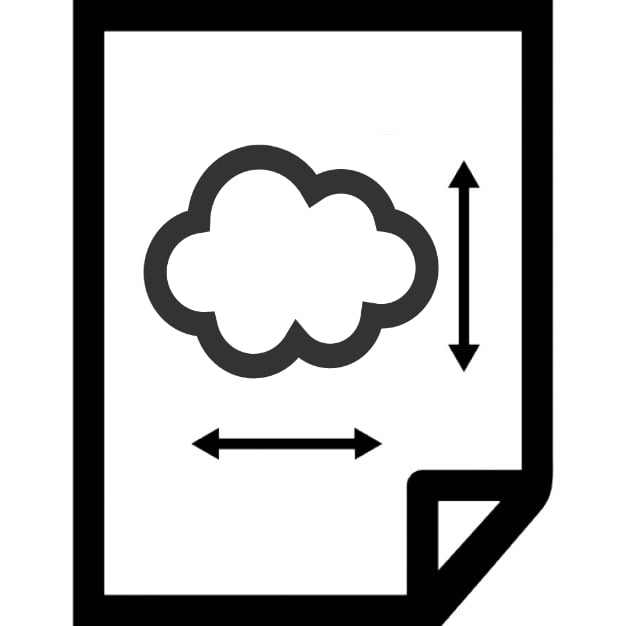
The container for the Magento app is a project, which in its turn is q\a Magento store. Using one or several environments for each project is possible. Each environment is a Git branch that provides the ability to work on new features and test everything and is comprised of services. In their turn services are deployed inside highly restricted containers, so you have to deal with a grid of servers. This approach to architecture enables fully automated monitoring and failover.
The following services are supported:
- PHP;
- MySQL (MariaDB);
- Solr;
- Elasticsearch;
- Redis;
- RabbitMQ.
More services coming soon.
Services

Although each service has its secure container, all containers are managed together when it comes to the whole project. There are some built-in services, such as HTTP router, PHP application server, Git, and SSH.
Magento Commerce Cloud Edition provides the ability to have multiple apps running on the same project. Furthermore, it is possible to build a microservice oriented architecture. Due to the revolutionary architecture of the platform, it is as comfortable as managing a monolithic app.
Workflow
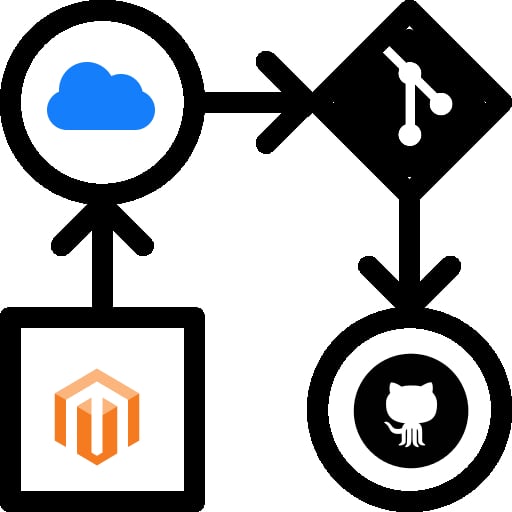
As we’ve mentioned above, Magento 2 Commerce Cloud Edition is Git-driven. And this is true about both the code and the infrastructure. Thus, in addition to being Magento websites, every environment is a Git branch that enables you to perform a set of various actions:
- develop features,
- test innovations,
- fix bugs.
Everything is similar to how things are done in development. At the same time, every pull request to a branch exists in the form of a separate staging system. It is possible to view it in a browser as well as test via command-line or other tools. As for testing, it is possible to test every feature in isolation, but with a single click (or command) you can put it into production. It is possible to use any existing methodology or invent new ones. It is even possible to create testable .
Deployment

Magento deployment is all about pushing the source code to a Git repository, which is a part of your projects cluster. As for the built-in Git repository, it is a standard Git repository combined with a smart piece of software. When you push to it, the integrated Git repository parses the committed configuration files, always knowing what it needs to deploy.
And in case of Magento Enterprise Cloud Edition Git repository, you can see everything in real-time in your terminal.
For external GitHub or Bitbucket repositories, the log of the operations is not available in a GitHub session, but you can rely on their interfaces or Magento Commerce Cloud Edition Web Interface.
Everything works due to a set of YAML configuration files from the project root directory, which define your Magento installation and describe dependencies.
Deployment Phases
- Configuration validation is the first phase when the built-in Git server inspects everything you’ve sent to it and looks for critical vulnerabilities. If there is a syntax error in a configuration file or a weakness, the server refuses the push. It diffs both the code and the infrastructure, detecting changes and verifying if the topology is modified according to new requirements.
- The second phase is related to building changes. It is necessary to mention that Magento Commerce Cloud Edition does not rebuild the whole project implementing only what has been changed since the last build. This aspect of a build phase is a core reason for rapidly fast deployment.
- As a result of the previous phase, you get a read-only file system. An archive is created and put into a permanent storage. The read-only file system is considered a slug.
- The fourth phase is related to slugs and cluster deployment. The system mounts each service in a separate container and the read-write filesystem on a storage grid as well as configures the network providing services with the ability to “see” each other.
- During the fifth phase, you can run a post-deploy script, such as the anonymization script for deployment on development environments. On this stage, you can access an entire running application. And while the deployment is in full swing, the incoming traffic is frozen, so no transactions are lost.
As for the post-deployment phase, your web traffic will arrive at your newly created cluster. In case of a failure, the traffic returns to the old cluster. Thus, none of the deployments results in app downtime.
Tooling

Magento 2 Enterprise Cloud Edition makes developers and teams more productive. Being a reliable hosting environment, it is also easy to master due to a feature-rich CLI, user-friendly Web Interface, a Git repository, and seamless Bitbucket and GitHub integrations.
The Requirements of Magento Commerce Cloud Edition
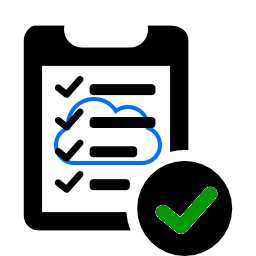
Magento Commerce Cloud Edition has several strict requirements. First of all, you should have an account and an authentication key.
Note that your Magento EE Cloud account must authenticate via GitHub, Bitbucket, or Google. Alternatively, you can create your own Cloud account.
As for cloning a Magento reference project, it requires uploading SSH keys to github.com.
It is also necessary to mention that all changes made to a Magento Enterprise Cloud Edition project have to be committed to a Git repository. It is possible to use both the repository you’ve got with your account or your own GitHub or Bitbucket account.
Also note that a master branch of a project utilizes the provided Git repository, so it is possible to rely on an existing GitHub or Bitbucket account for managing branches related to that repository.
The understanding of Git is also among critical requirements of Magento 2 Commerce Cloud Edition. Thus, we recommend you to examine these sources: ; ; ; and Magento 2 Git and Deployment. And make sure that there is a on your computer. Otherwise, you will not be able to interact with Magento Commerce Cloud Edition.
Since your projects should have , it is necessary to draw your attention to 2 additional requirements: “/” isn’t allowed; use only case-insensitively unique names. It is prohibited to use both _CaGe_ and _cage_.
And Secure Shell (SSH) is required instead of HTTPS for connection with the Git repository.
How to get help
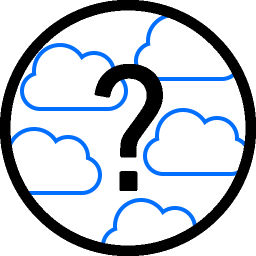
To get help related to Magento Enterprise Cloud Edition, contact the support team:
- It’s evident that you have to be logged in to your Magento Cloud account.
- From the top menu, tap “Support” and choose “Submit Ticket”.
- Follow the prompts.
Final Words
The new era of digital commerce is coming! Magento 2 Commerce Cloud Edition will definitely change the way cloud ecommerce looks. As you can see, the platform radically simplifies the way developers implement new features and create seamless ecommerce experience. And don’t miss what Magento CEO Mark Lavelle says about Magento Commerce Cloud Edition: .
Currently, we are working on Magento 2 Enterprise Cloud Edition User Guide, so more information about the platform will be available soon.









