Aheadworks Quick Order by SKU for Magento 2

The Aheadworks Quick Order by SKU extension brings a vital improvement to the default B2B Magento 2 functionality related to ordering products in bulk. The Magento 2 module significantly simplifies order placement procedure for your clients, particularly business-to-business partners and wholesalers, by allowing them to upload multiple product SKUs and instantly add them to the cart. Besides, the extension provides a user-friendly interface on the frontend, allowing customers to quickly review items included in the quick order list and configure their options. As a result, you make shopping on your store faster and more convenient, saving the time of your clients and motivating them to make more purchases in the long-term.
In this post, we describe the functionality of the B2B wholesale order Magento 2 module and look at how it works from both customer and admin perspective.

Table of contents
Features
- Quick order functionality on the storefront;
- Individual product search by product name or SKU;
- Search autocomplete window;
- Ability to place bulk orders by inserting multiple product SKUs;
- CSV file import option for bulk ordering;
- On-the-fly product configuration in a pop-up window;
- Support for all product types;
- Alerts on the non-existing SKUs;
- Restrictions on the quick order access based on a customer group;
- Integration with the B2B Company Accounts and B2B Cart to Quote extensions.
Aheadworks Quick Order by SKU for Magento 2 streamlines online ordering by introducing the quick order functionality. After installing the module, your customers will be able to access a dedicated quick order page from any of your website pages via a link in the header. On the page, customers can add items to the quick order list using one of the following options: entering an SKU/product name for each item individually, inserting a pre-arranged list of SKUs in a designated field, or uploading a prepared file with appropriate product data. Thus, the Magento 2 order by SKU module eliminates the need to visit each required product’s page and simplifies bulk ordering, which positively affects user experience.
Due to the search autocomplete function supported by the Aheadworks Magento 2 quick order extension, your website visitors can instantly see relevant product suggestions in the search field drop-down. This way, you help customers to find desired products and decrease the risk of store abandonment. As for the creating order lists for multiple products simultaneously, the fast order Magento 2 module makes this process maximally convenient. Besides using SKU lists for bulk orders, customers can import a CSV file listing all product SKUs and quantities for ordering in bulk. The file upload option is especially beneficial for wholesalers. It is a common B2B practice to arrange items intended for order in a spreadsheet due to their large number in a product specification.
After finding all required products or uploading them via a file, customers can review their order list on the quick order page before converting it to cart. Also, the extension requires to select the necessary options for configurable products included in the order grid. For those products added via the search field, the Magento 2 module shows a configuration pop-up where a user can select the desired product color, size, material, and other available parameters. If products are imported from an SKU list or CSV file, customers can configure their options via an appropriate link next to each product’s record on the order grid. Also, it is possible to adjust the product quantity right on the grid.
Moreover, the B2B quick order extension comes with the error check tool that validates specified SKUs against existing products. In case a user adds items to the quick order list that are not identified in the store catalog or makes a mistake in the entered data, an error message is displayed, warning about the non-existence of an SKU.
As for other B2B features offered by the Aheadworks quick order solution, it provides the ability to limit access to quick orders on a customer group basis. For example, you can enable the quick order by SKU method only for your B2B partners or wholesale clients. This way, you can personalize your sales strategy and apply customer group-based restrictions in your promotional campaigns.
Backend
The backend configuration of Aheadworks Quick Order by SKU for Magento 2 requires to set just a few options to make the module’s functionality work. All you need to do is to enable the extension and select customer groups for which the quick order option will be available.
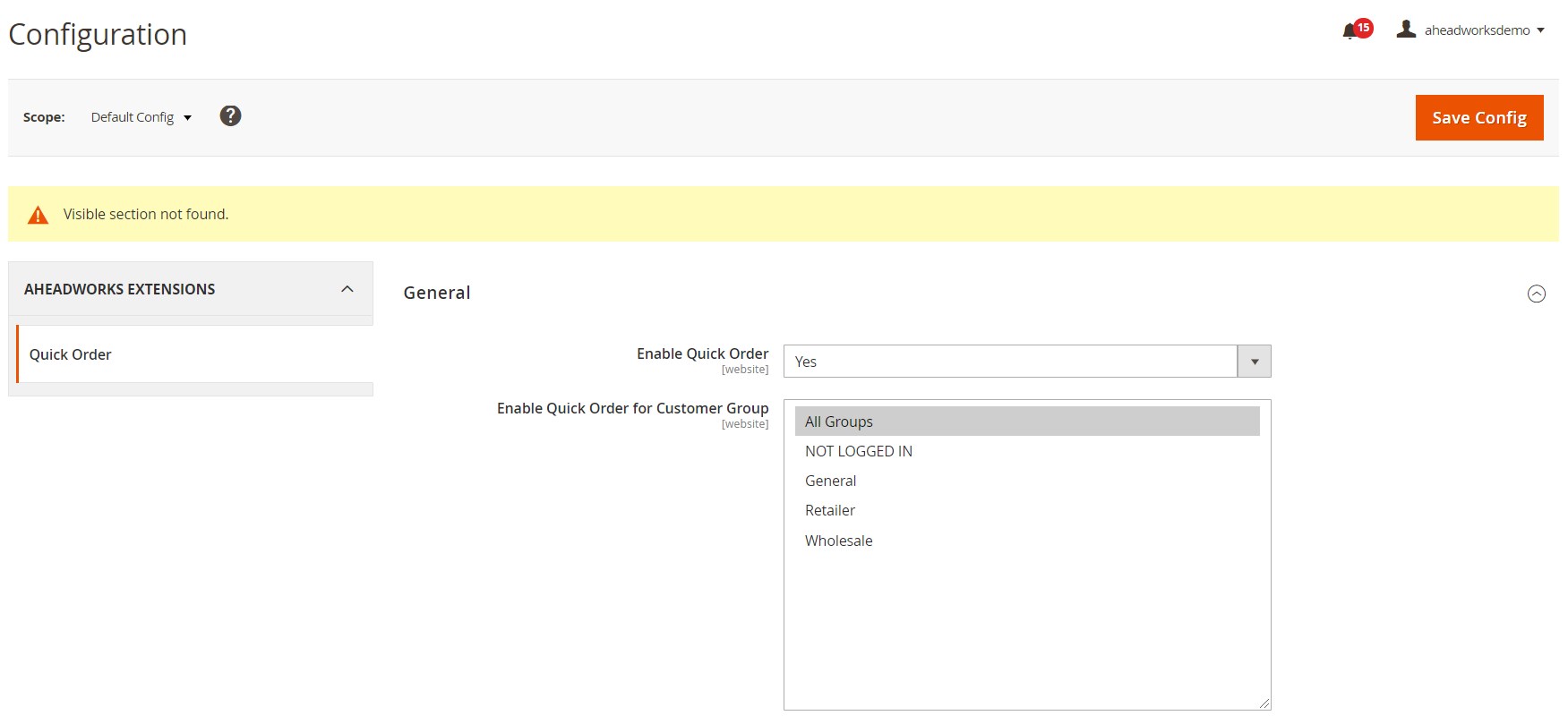
Now, let’s explore the Magento 2 fast order module’s behavior on the frontend.
Frontend
After enabling the extension, the “Quick Order” link will be added to the header of your storefront. Upon clicking on the link, website visitors will be redirected to the Quick Order page.
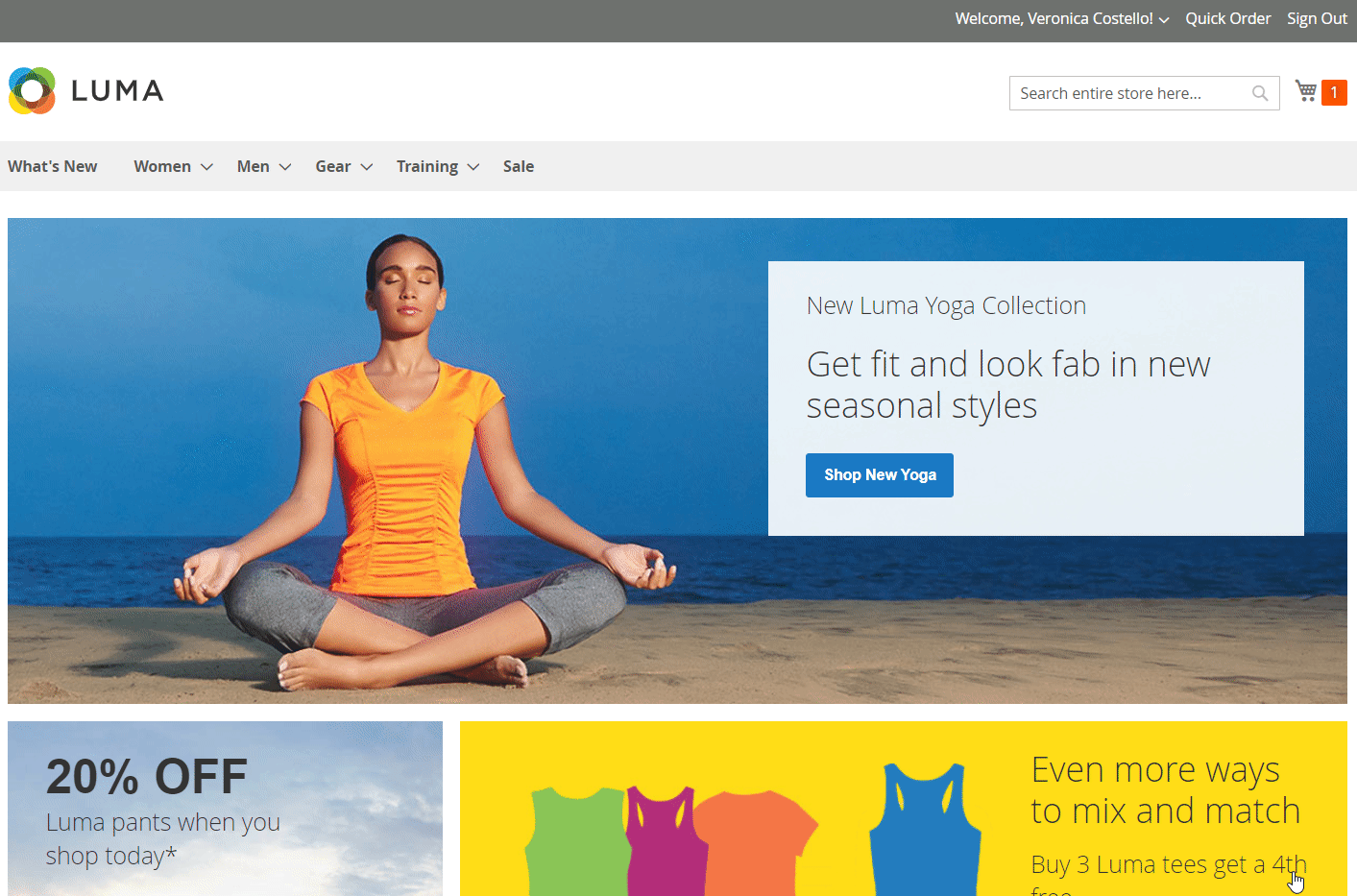
The page contains a search field where customers can enter SKUs or names of individual products. Due to the support of the auto-complete function, a user will see product suggestions as they start to type a product’s name or SKU. Note that the drop-down list with relevant items appears after typing in at least three symbols (‘space’ included). Next to the search field, a user can specify the qty of items to order and add a product to the quick order list by clicking the appropriate button.
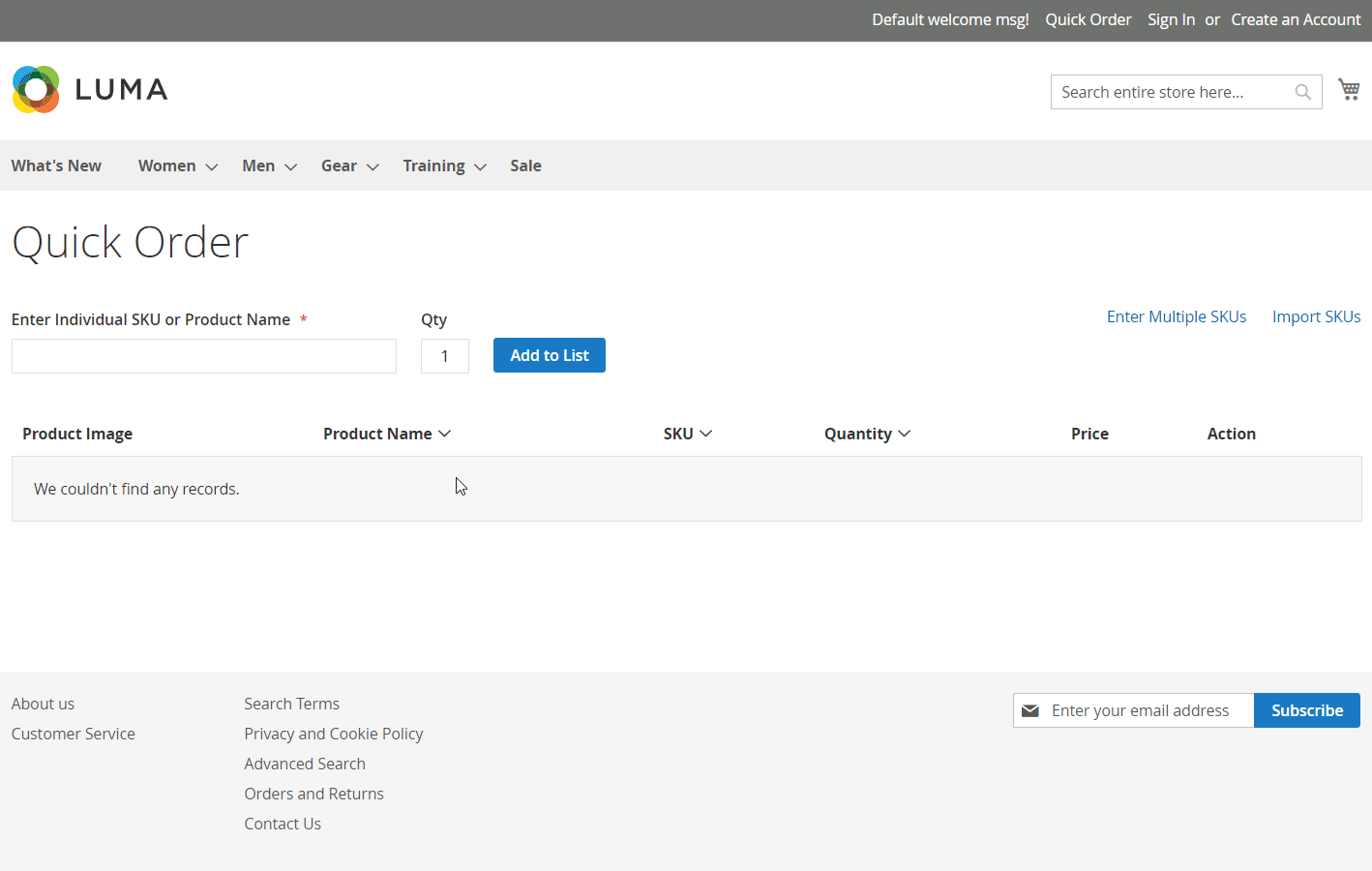
In case the added product is of configurable type, a pop-up window offering to choose preferred product options will appear.
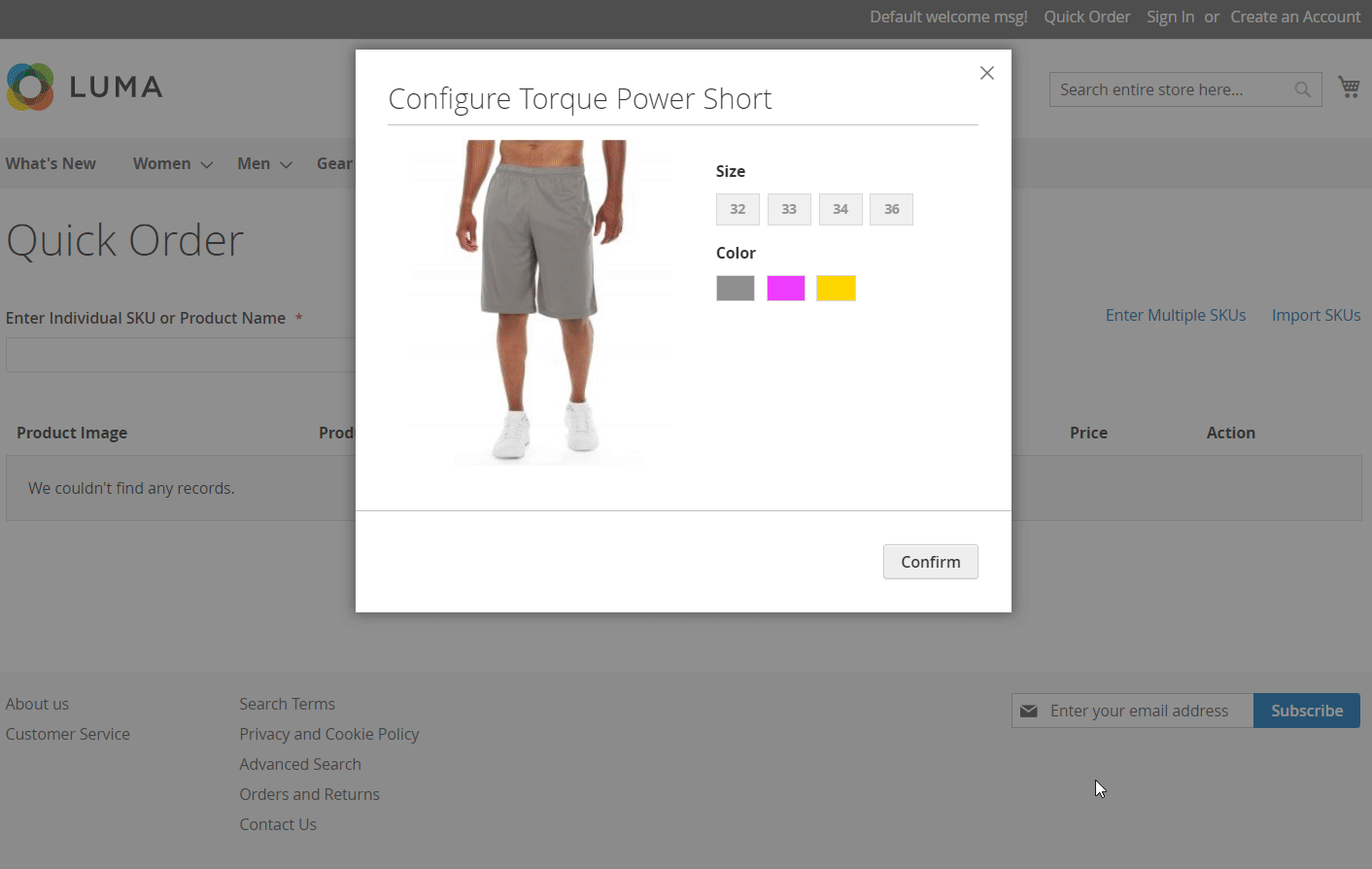
As mentioned above, the B2B wholesale order by SKU Magento 2 module allows adding items to the cart in bulk. One of the options is to specify SKUs of several products in the appropriate text area that opens after clicking the “Enter Multiple SKUs” link.
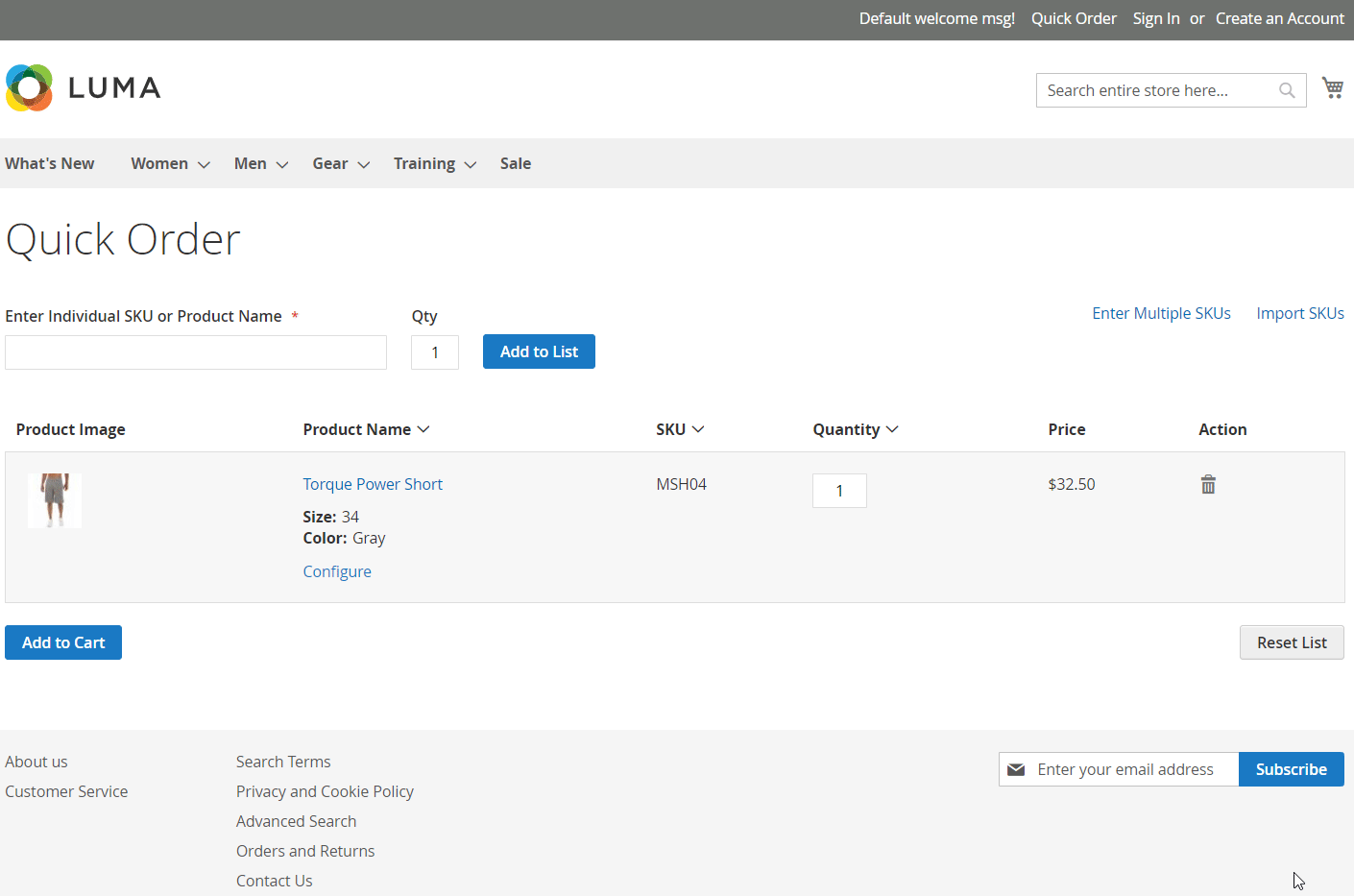
Another possibility offered by the Aheadworks quick order extension is to upload a file in a CSV format that includes SKUs and quantities of all items that need to be ordered. The option is accessible via the “Import SKU” link.
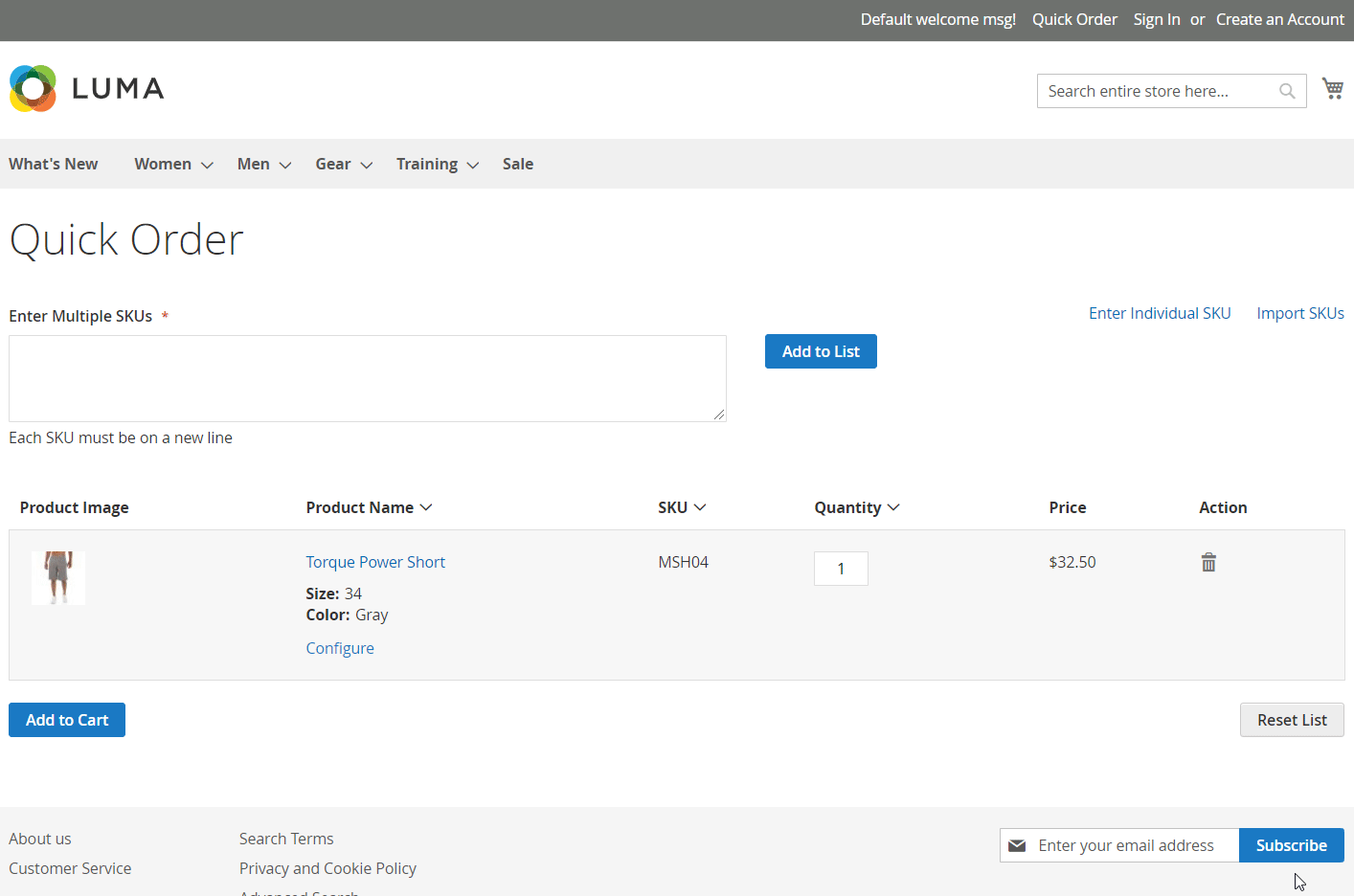
For all configurable products added to the quick order list, customers can later choose the required parameters upon clicking the “Configure” link in the “Product Name” column. It is also possible to remove selected items via the “bin” icon in the Action column of the quick order grid, as well as clear the list in one click by pressing “Reset List”. To move listed items to the shopping cart, a user needs to click the “Add to Cart” button below the grid.
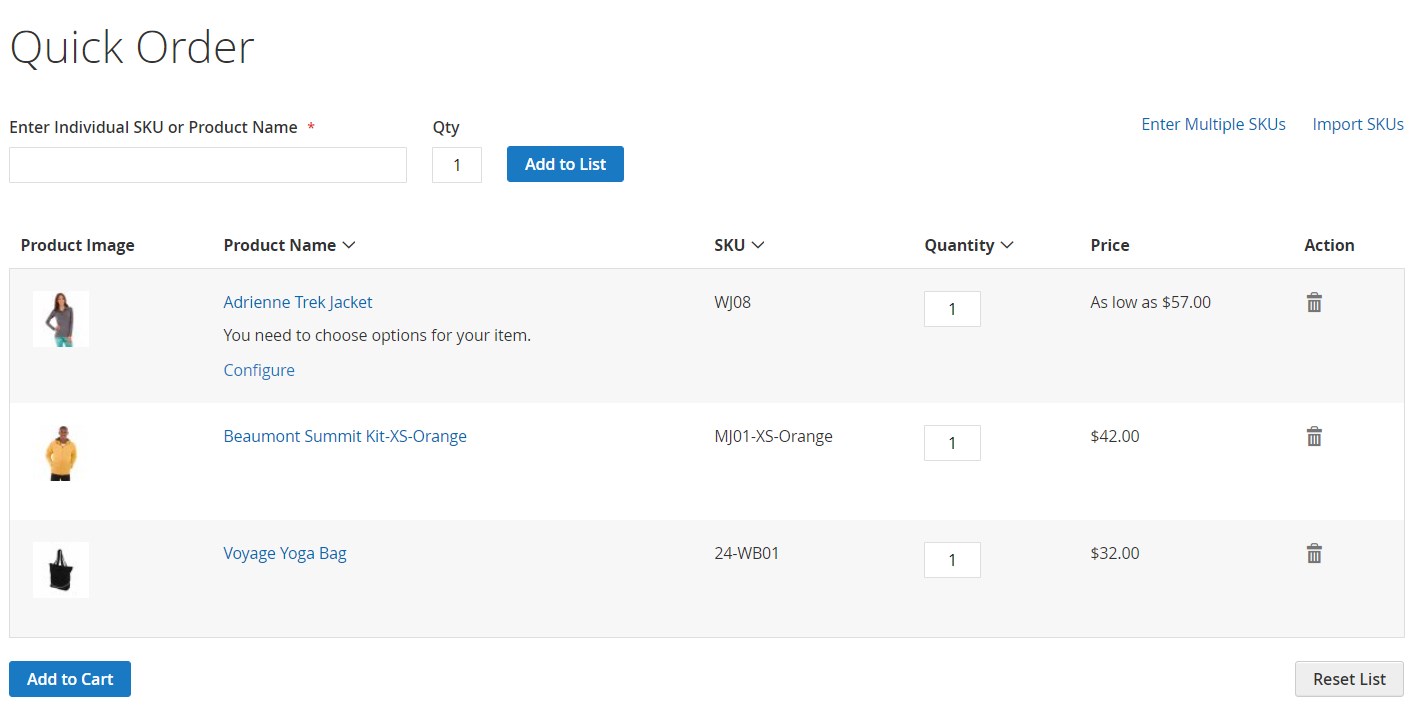
Final Words
The Quick Order by SKU extension by Aheadworks is an excellent solution for implementing vital B2B functionality on a Magento 2 site. By installing the module, you provide your customers with hassle-free order placement and allow them to place orders for multiple products without spending too much time on the product search. This way, you improve relations with your B2B partners, as well as individual customers, and encourage them to make orders on your store. As for the price, you can buy the Magento 2 module for $149.








