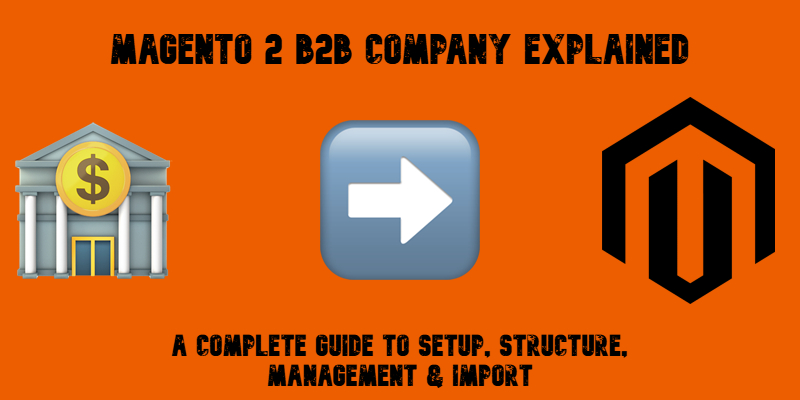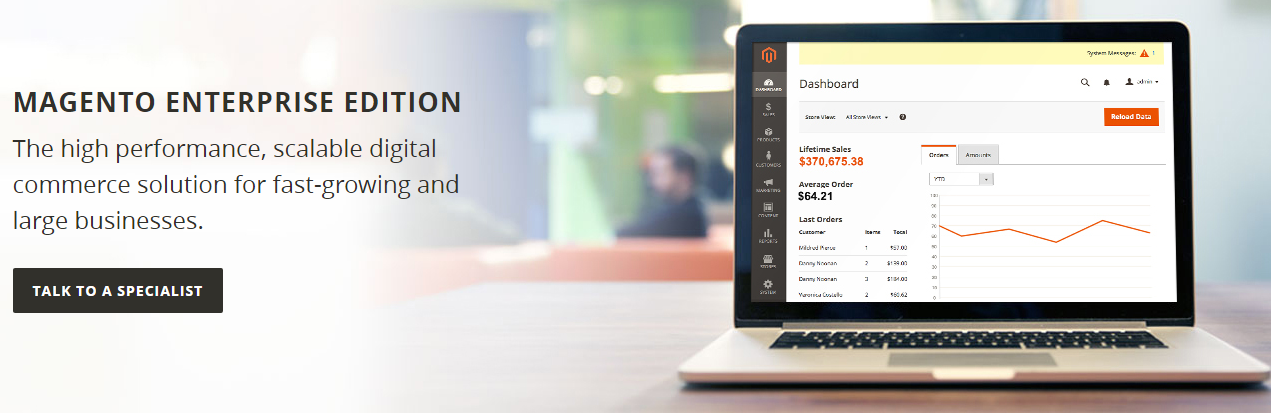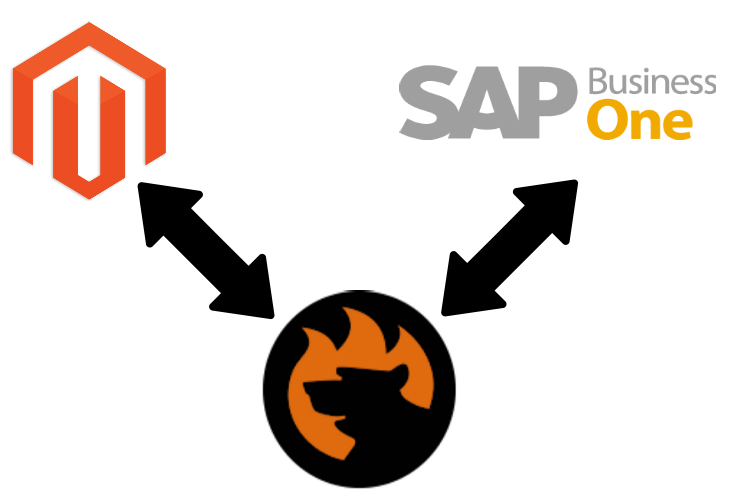Magento B2B Quote Explained: How to Import, Export & Manage Negotiable Quotes in Magento 2
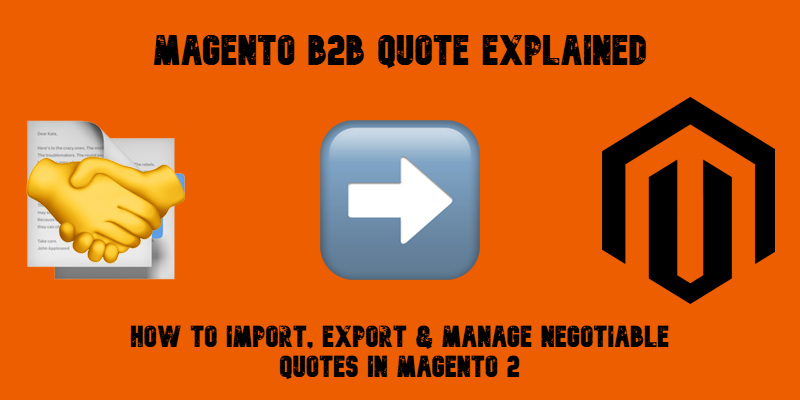
Managing Magento B2B quote data doesn’t have to be a manual nightmare. Whether you’re migrating to a new B2B store or integrating with a third-party platform, handling Magento 2 quotes can quickly become time-consuming, especially since the default Magento tools don’t support importing or exporting negotiable quotes. That’s where most store owners hit a wall.
But what if you could automate the entire process of transferring Magento B2B quotes with just a few clicks?
In this guide, we’ll walk you through the most efficient way to import and export Magento 2 B2B quotes, saving hours of manual work and ensuring data accuracy. We’ll start with what negotiable quotes are and how the quote workflow operates in Magento 2. Then, we’ll dive into how to structure your import files, streamline your export process, and unlock the full potential of Magento quote management.
Let’s simplify your Magento quote operations, starting now.