Features of Lazada Magento Integration

Lazada Magento Integration. An extension from Cedcommerce provides the features to Magento 1 and Magento 2 user to establish a connection between their store and Lazada. It helps to synchronize their product, inventory, order, and refund with Lazada.com.

Table of contents
- 1 USP of Lazada Magento Integration
- 2 Why Lazada Marketplace?
- 3 How to sell on Lazada
- 4 Utility of the Lazada Magento Integration extension
- 5 The Configuration of Integration.
- 6 Lazada Seller Developer Setting
- 7 Lazada Product Setting
- 8 Lazada Importer Settings
- 9 Lazada Order Setting
- 10 Lazada Cron setting
- 11 Save the configurations
- 12 Why Cedcommerce?
- 13 Conclusion:
USP of Lazada Magento Integration
- Feed all the product assortment and data in one-go directly at Lazada.com.
- Integrated Status Update and dynamic alerts and notification of the entire product fulfillment cycle.
- Help in Uploading Products, expert training to make you familiar with navigation and operation.
- Expert advice and support for the hassle-free operation, better product discoverability, and higher sales.
Why Lazada Marketplace?

Lazada Group is the Top-most online shopping and selling destination in South-east Asia. It was launched in 2012. Lazada has more than 1,45,000 local and international sellers, as well as 3,000 brands serving and 560 million consumers, are connected through this marketplace.
Nowadays, Lazada is present in Indonesia, Malaysia, Philippines, Singapore, Thailand, and Vietnam.
Lazada sells widest range and varieties of products such as fashion, household, toys, electronic equipment, sports etc. Lazada group is the part of the Alibaba Group.
How to sell on Lazada
The process to sell on Lazada is simple and straightforward, you simply need to apply and upon getting accepted you get the Lazada account and can easily start the automation work.
To become a seller, you need to fulfill some requirements which are listed below.
1) You need to on the Lazada marketplace website.
2) Then Submit the required documents – Business registration and bank account details.
3) Read and accept the Seller Agreement carefully.
4) Complete the training session provided for new sellers from Lazada
5) Now get your seller panel activated and start selling.
6) You need to upload at least 5 products to start selling.
Utility of the Lazada Magento Integration extension

- Profile Based Product Upload – Admin can create a profile according to the mapping of attributes of Lazada. It helps the admin to validate and upload the product easily.
- Archive and Unarchive products – Admin can easily manage visibility and invisibility of the product from the store to the lazada seller panel.
- Simple and Configurable Product Upload – This extension provides you the facility to upload both simple and configurable type of products.
- Bulk Upload – Products can be uploaded in bulk using this extension.Be it a simple or a configurable product, bulk upload is possible for both types.
- Product category Mapping – This extension provides the feature of mapping category from one to many.
- Email Notification – The merchants receive notifications for the new order placed, low stock availability, and also if the product is rejected from Lazada due to invalid details.
- Automated Synchronization – Auto synchronization of the product listing, order, inventory, return and refund, and pricing at regular intervals is established between your store and Lazada marketplace.
- Automated Notification of Order – The seller receives notifications of orders and subsequent e-mails on it’s registered e-mail address.
The Lazada Magento Integration extension has following features:
- Profile Based Product Upload.
- Easy Lazada Category and Attribute mapping.
- Manage Lazada Product and Upload Product (directly from the grid and bulk upload all products).
- Upload Configurable Product.
- Automatic Synchronisation of Price, Inventory, and Order
- Review Product/Inventory/Price Feeds
- Automated Order Import & Acknowledgement.
- Shipment and Cancellation of Orders
- Automated Shipment with Shipworks/Shipstation
- Multiple Shipment of an Order
- Create Refund.
- Bulk Product Upload/Publish.
- Unpublish Selected Product(s).
- CRON Facility.
- Knowledge Base.
The Configuration of Integration.
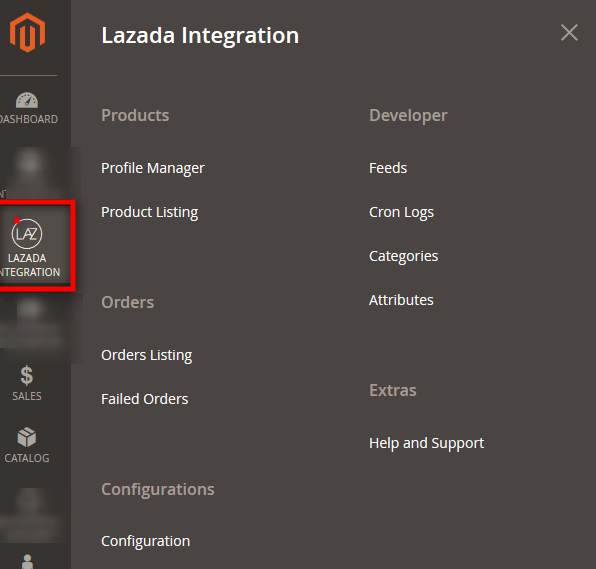
Now let’s understand the functioning of the extension which includes the configurations and settings from the admin panel.
This process will get started once you successfully install the extension to your Magento store. Now, you will see Lazada’s icon on the menu bar of your Magento 2 admin panel.
Lazada Seller Developer Setting
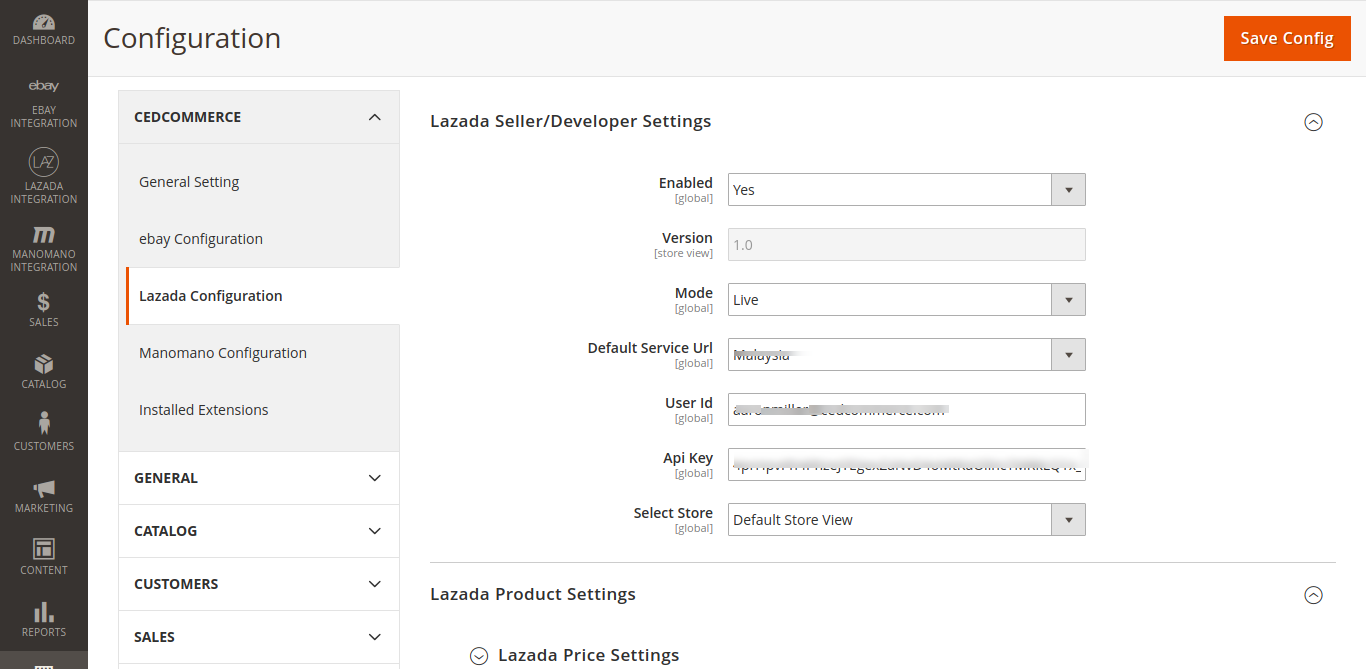
- Open the Lazada Seller/Developer Settings
- Click on the Drop-down of an Enabled list and select ‘yes’
Rest of the fields will open for providing the credentials.
- Click on the Drop-down of Mode list and select the ‘Live’ option.
- In the Default Service Url list, you have to select the country in which you are selling.
- Now, fill your User Id and API key in their respective textbox.
Note – The User Id and API key are the private keys which are related to the seller panel account of the user. These credentials help to connect your Magento to the seller panel of Lazada.
Lazada Product Setting
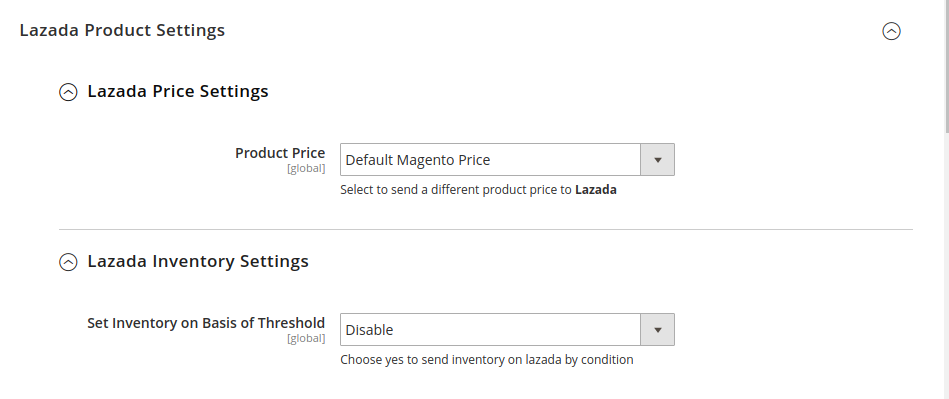
- Select the Lazada Price setting list and select the price which you want to sell on Lazada.
- Select Lazada inventory Settings
Click on the drop-down and select the ‘enable’ if it is the required option.
Lazada Importer Settings
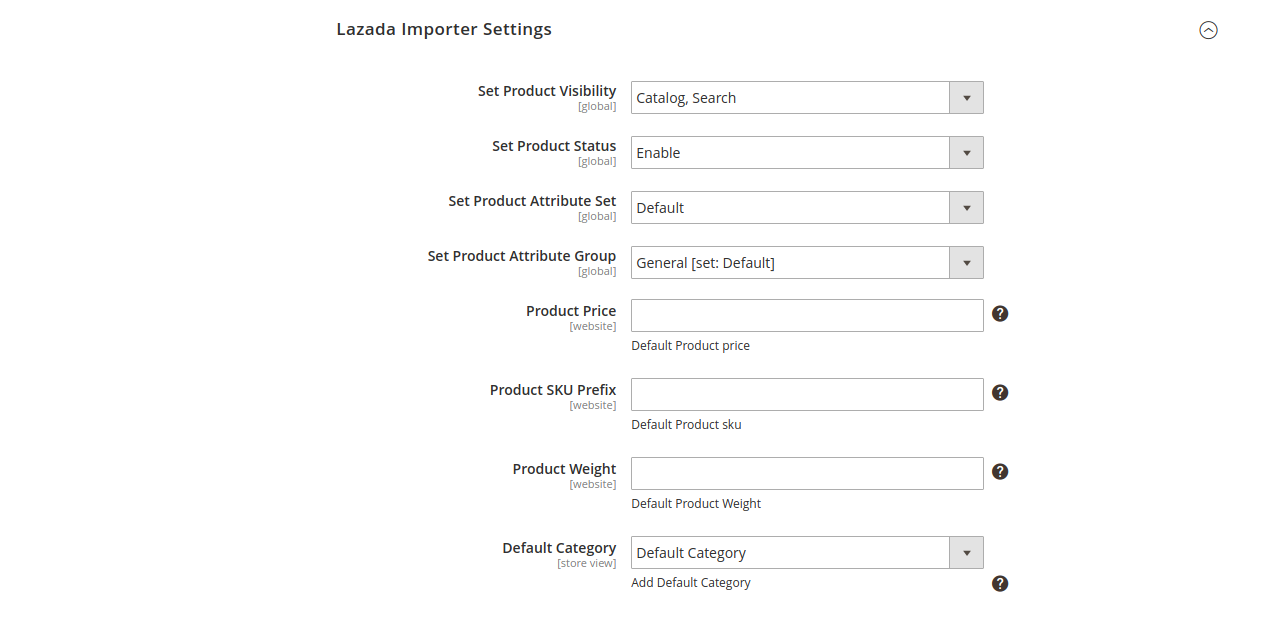
- Set product visibility and select the required option.
- Set product status list and select the option to enable or disable the product.
- Set the product attribute set as a default.
- In the product attribute group list and select the option as required.
- In product price, you can set the default price of the product if is not able to fetch.
- SKU prefix helps you to know that, the product belongs to which seller.
- You can set the default weight of the product in Product weight attribute.
- In Default category, you can select the default category of the product if it is not able to fetch.
Lazada Order Setting
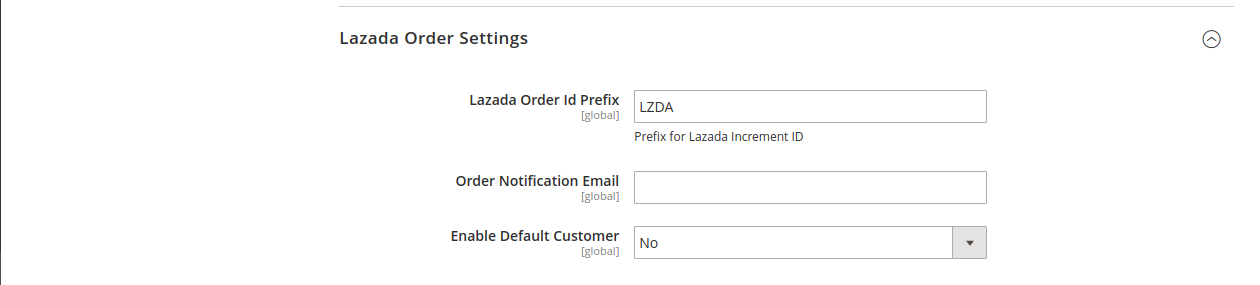
This setting is used to configure your Lazada order, it helps to make it unique as compared to the other marketplace orders.
- Lazada order Id Prefix is used to differentiate the order of Lazada from other marketplaces.
- Order Notification Email
A notification will be sent to your registered e-mail whenever an order is fetched from Lazada.
- Enable Default Customer
This attribute will help if the details of the customer are not available. It will use the detail of default customer.
Lazada Cron setting
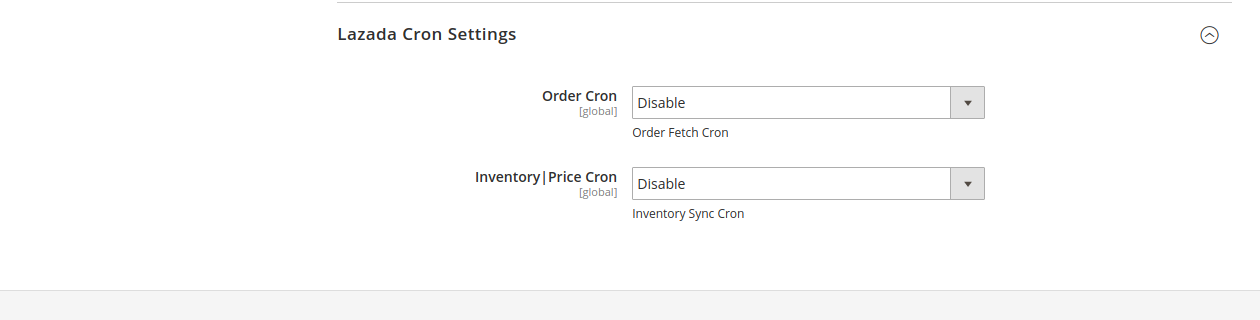
Lazada crons helps you to synchronize the order and the inventory details periodically.
- Select the Order Cron list to enable or disable the crons.
- Select the Inventory price Cron list to enable or disable it.
Save the configurations
Now, save the configuration setting by clicking ‘Save Config’ button.
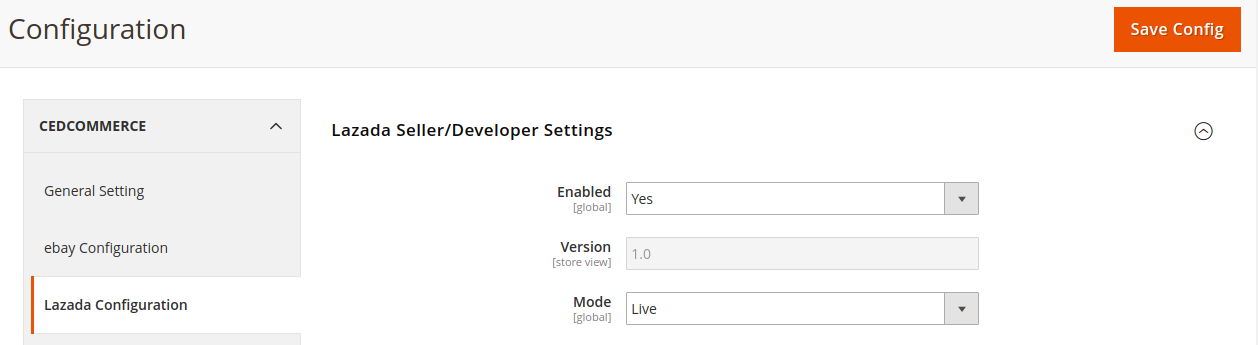
Why Cedcommerce?
Cedcommerce provides the additional features along with the extension. We understand the value of time and money of customer . Here are some additional features listed below.
1) We provide 24*7 support on skype or call
2) We are an end- to- end solution provider for marketplace integration, while others just provide the extensions.
3) One time free installation and support.
4) Up to 3 months free support.
5) To know more about us, you can connect with us on Skype by
6) For an instant chat with us
7) To know all about the integration extension, Please refer the following sites:
8) For more information, Please visit on our site:
Contact us:
- 24X7 support is just one.
- Mail us at support@cedcommerce.com
- Call us at 7234976892 (FOR INDIA)
- Toll-Free Number: 888-882-0953 (FOR USA)
Conclusion:
As we know that Lazada is a popular e-commerce platform in South East Asia and has a large user and seller base. For a long time selling products on marketplaces have required lots of manual effort.
By using this Integration extension a seller can automate and integrate all these processes. Now, any number of products can be imported in bulk. No, need to check the orders from seller panel time to time, All this can be done by the crons. This extension saves the time and efforts of the user.
With this product, you will get more free services also from CedCommerce.
Cedcommerce was established in 2010, Cedcommerce is an e-commerce web development corporation. In nowadays, it has 3500+ active sellers and across 40+ marketplaces and Cedcommerce is the official channel partner of Walmart, Newegg, Sears, Fruugo and Overstock and many more.









