Adobe Customer Journey Analytics: Revolutionizing E-commerce

In today’s fast-paced digital world, businesses have to build a strong online presence to survive. It is no longer a competitive advantage. It is a matter of existence. And the ability to understand your customer’s journey is among the key components of a successful online enterprise. So, how to comprehend your buyers? Numerous solutions all over the Internet let you explore and analyze your audience. For instance, Adobe Experience Cloud, in general, and its Customer Journey Analytics, in particular, can help you gain valuable insights into your customer’s behavior, preferences, and needs. In this article, we will explore what Adobe Customer Journey Analytics is and how it can help you enhance your e-commerce business.

Table of contents
What is Adobe Customer Journey Analytics?
Let’s define Adobe Customer Journey Analytics first. As we’ve mentioned above, this tool is a part of Adobe Experience Cloud along with such instruments as Real-Time CDP and Journey Optimizer. The former solution is designed to provide you with real-time customer data, while the latter tool brings numerous means to enhance the customer journeys and experiences you offer.
Adobe Customer Journey Analytics, in turn, is a powerful analytics solution built to help businesses understand their customer’s behavior across multiple channels and touchpoints. It allows you to track your customer’s journey from the very first contact with your brand to the final purchase, providing valuable insights into the behavior, choices, and demands of your buyers.
In other words, Adobe Customer Journey Analytics can help you draw a complete picture of your customer’s journey to make data-driven decisions that enhance the experiences you provide. Watch the video below to learn a few more nuances about Adobe Customer Journey Analytics.
Adobe Customer Journey Analytics Features
Now, let’s see what core features make Adobe Customer Journey Analytics so powerful. Its advanced capabilities provide multiple teams across your organization with real-time, cross-channel insights so that your employees can create better customer experiences.
Data collection
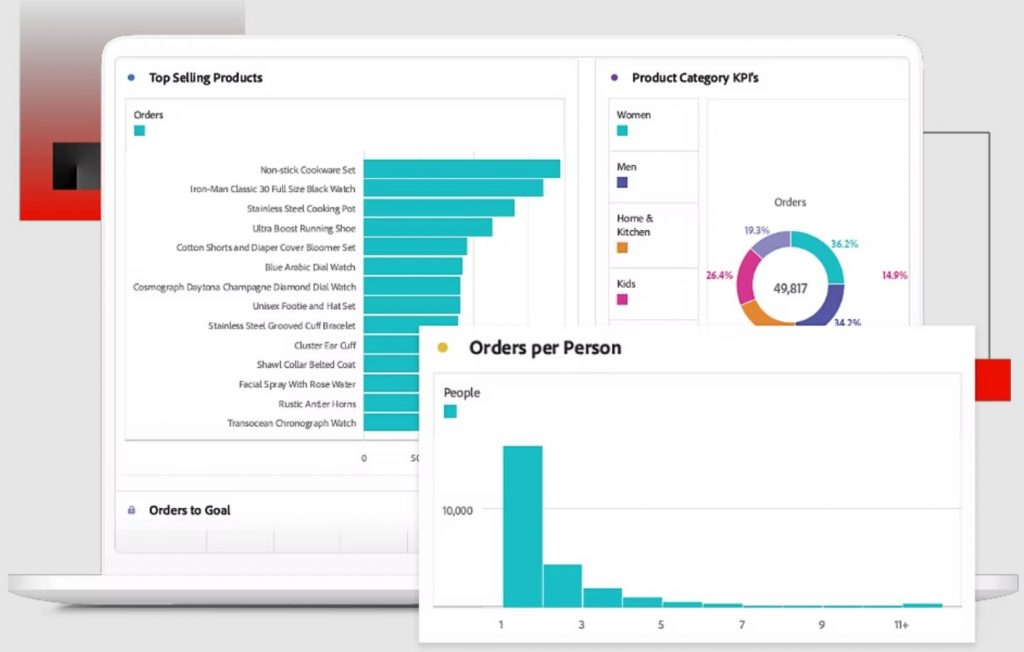
First of all, Adobe Customer Journey Analytics is good at collecting customer data. It fetches information in near real time from both online and offline channels due to the following features:
- Data ingestion. Customer Journey Analytics collects unlimited variables, events, and unique values with the help of open APIs that allow for data streaming ingestion and large-scale computing.
- Offline data collection. In addition to real-time data, you can use Customer Journey Analytics to collect offline information from a CRM system or any other offline source. Thus, you can dramatically extend the current analysis dimension.
- Identity stitching. Field-based stitching is another important mechanism behind Customer Journey Analytics that combines IDs from multiple channels and devices to assign them to a single person ID. Thus, the information from multiple sources is unified.
- SQL analysis. In addition to customer-friendly output, Customer Journey Analytics lets you work with raw data. You can use SQL to perform ad-hoc analysis, modify datasets, or improve data quality.
- Adobe XDM. The platform also incorporates Adobe Experience Data Model (XDM). It means that you can transform data from multiple sources to achieve better visibility and get more in-depth insights using this data model.
- Voice assistant. Customer Journey Analytics provides the ability to capture data for voice assistants so that you could understand how users interact with your voice assistant app.
Data manipulation
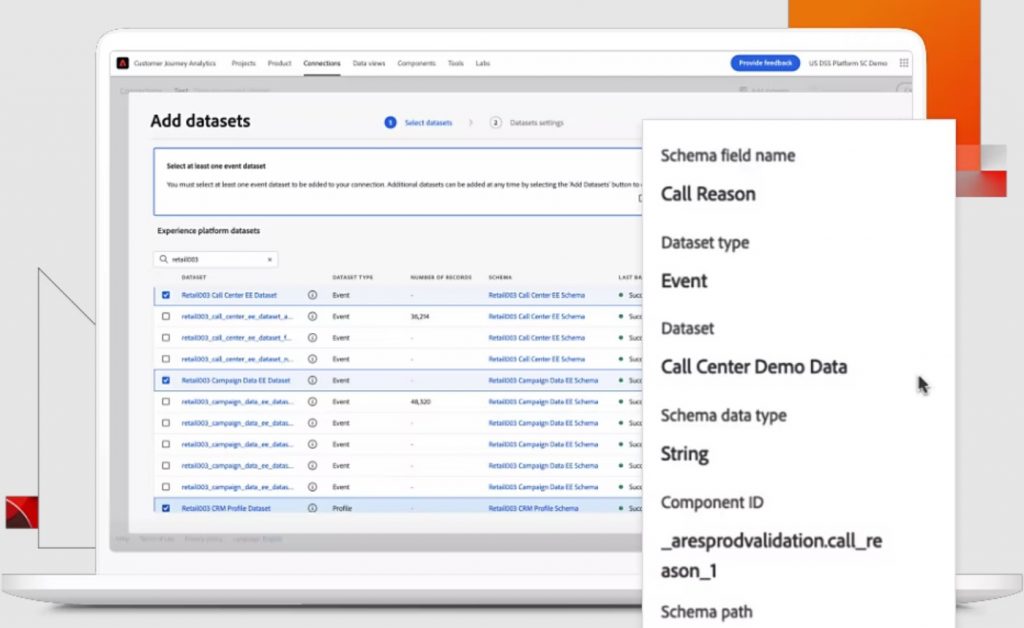
When information is collected, Adobe Customer Journey Analytics lets you apply various data manipulations to it.
- Advanced calculated metrics. The platform lets you combine various metrics, creating new operations. Thus, you generate more valuable metrics that match with audience segments more precisely.
- Context-aware data manipulations. Customer Journey Analytics lets you create context-aware sessions, redefining a “visit” according to circumstances.
- Data repair API. You can rely on the platform’s APIs to repair and cleanse sensitive data in significantly reduced time.
- Privacy controls. Meet GDPR and CCPA regulations with privacy and data protection controls of Adobe Customer Journey Analytics. Use a data governance framework solution to keep your data secure.
Artificial intelligence and machine learning
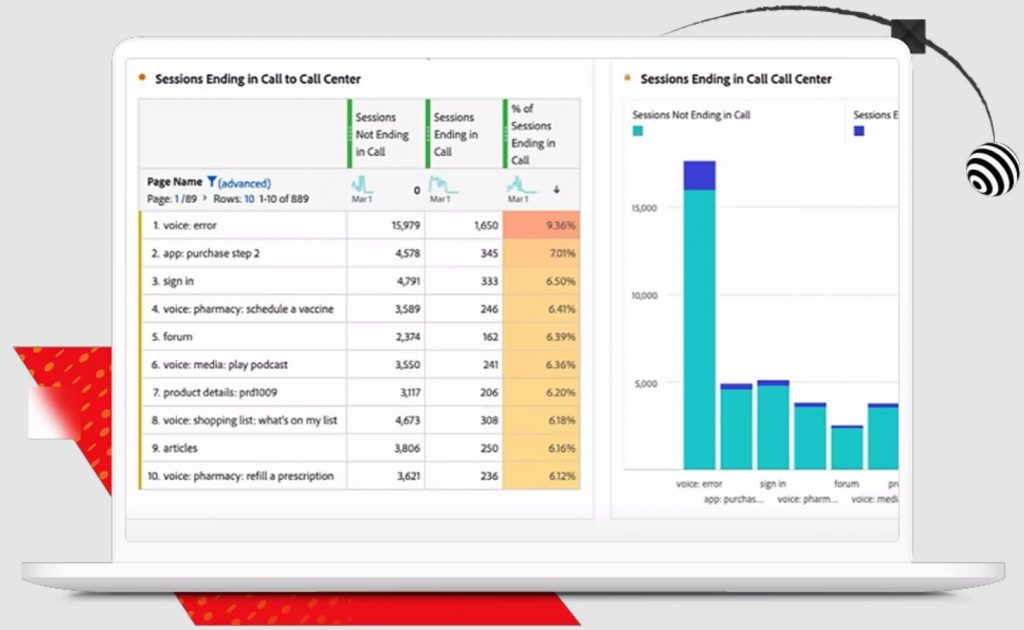
Another good thing about Adobe Customer Journey Analytics is that it incorporates artificial intelligence and machine learning to introduce workflow automations and sophisticated analysis to non-technical team members. Thus, marketers, customer service specialists, and sales teams can easily get the most in-depth insights in a few clicks.
You can freely use Customer and Attribution AI to access attribution and propensity modeling. It brings deeper analysis and insight finding into the game. Augment attribution rules that incorporate best-fit algorithmic models can help you uncover and solve unique attribution use cases across various marketing activities. The use of AI and ML also helps you detect anomalies and uncover statistically significant, surprising trends in your data automatically.
Journey visualization
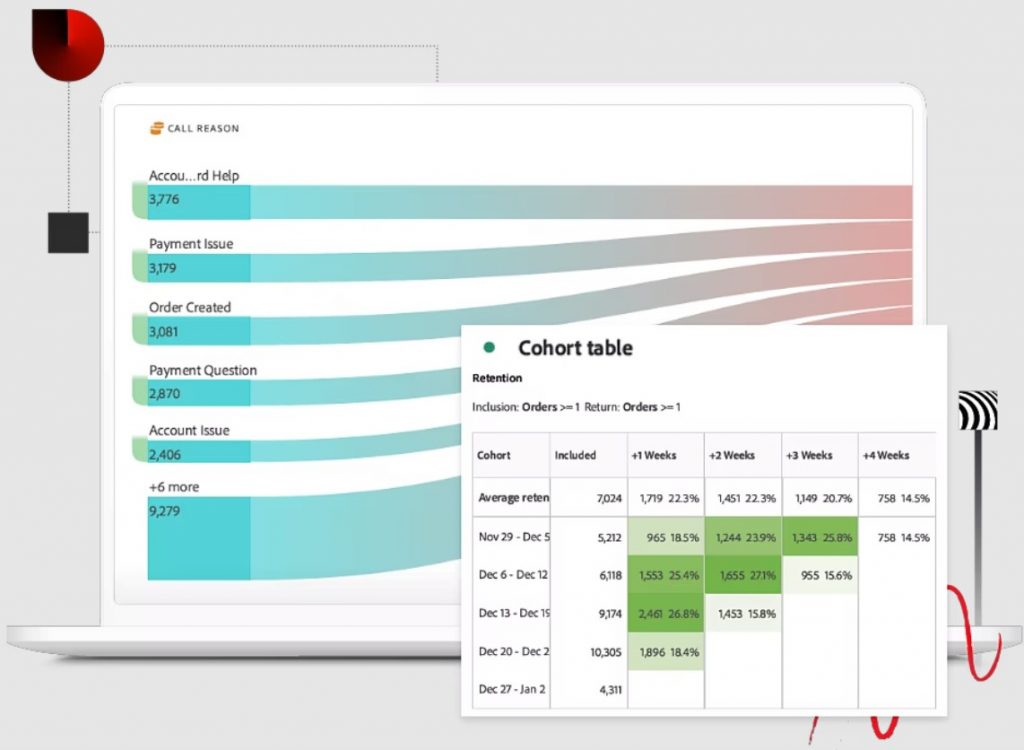
Like every reliable data analytics solution, Customer Journey Analytics presents a visualization of your customer interactions with your brand. For instance, flow visualization lets you explore customer movements through your website and apps. With this graphic representation, you can easily understand the customer journey. Customer Journey Analytics lets you monitor entry, exit, and sub-flow activities.
Building a funnel is no longer a problem. You can leverage drag-and-drop tools to rearrange funnel steps on the fly with Customer Journey Analytics. Analyzing customer conversion and comparing fall-out across touchpoints and segments have never been easier.
The platform also empowers you with instruments necessary for creating and comparing groups of customers with shared characteristics. Thus, you can recognize and analyze significant trends, discover engagement points, and evaluate customer lifetime value.
Also, note that Customer Journey Analytics offers histograms to illustrate the distributions of users across success events. Thus, you can intuitively customize the buckets of events, identifying high and low-value customers.
Data sharing
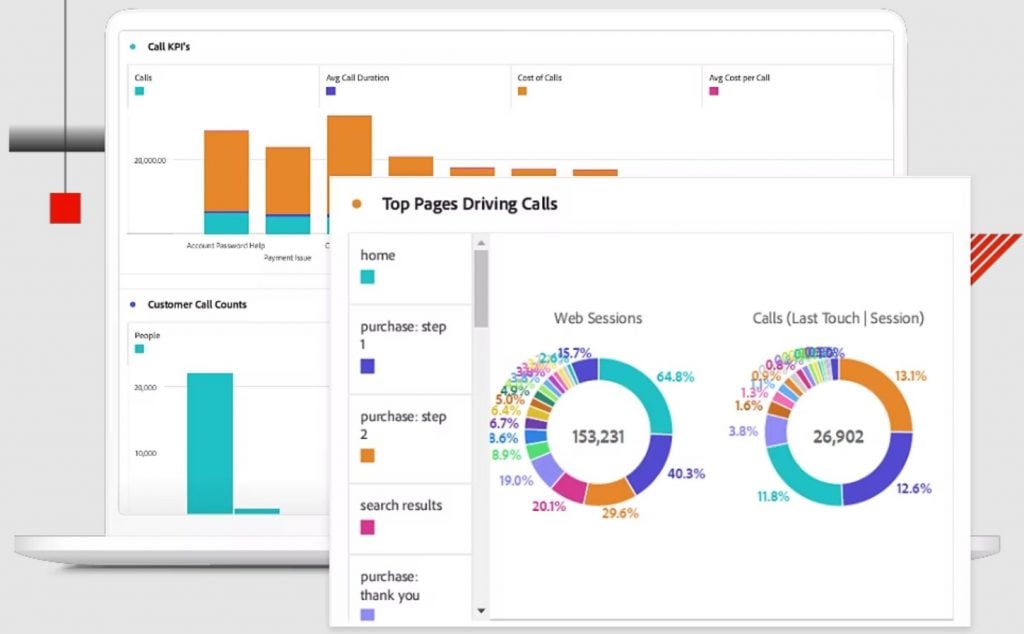
To simplify your daily routine even more, Customer Journey Analytics offers advanced data governance and sharing tools. Thus, providing the right information to the right team members becomes a matter of a few clicks.
Firstly, you can monitor your business anytime and anywhere due to the Customer Journey Analytics Dashboard mobile app. It provides the ability to use key metrics, leverage mobile-ready scorecards, apply breakdowns, and segment your audience directly from your phone screen. The application is available for both Android and iOS devices.
Rich project curation and sharing capabilities of Customer Journey Analytics let you curate and share projects. The analysis becomes easy for everyone because your teams can share reports following their business goals.
A reliable report builder is another of Adobe Customer Journey Analytics’s strong sides that lets you create and refresh reports. Keep in mind that you can share project reports in PDF or CSV formats. It is even possible to schedule one-time or recurring reports that have expiration statuses.
Segmentation tools
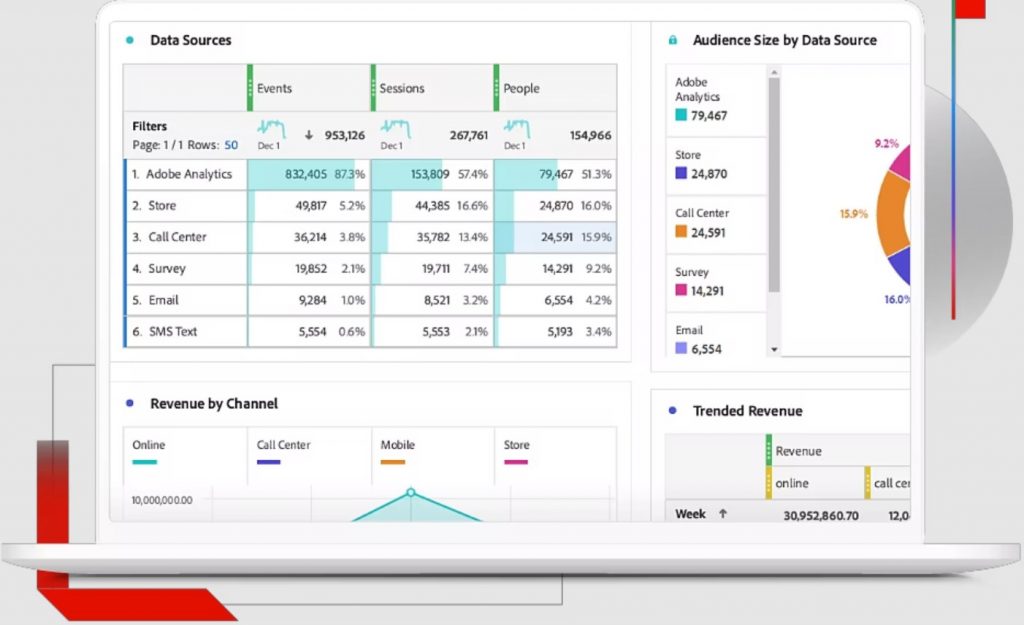
With unified data collected from all channels, you get the ability to create more refined, valuable segments and discover new potential niches for your business. Adobe Customer Journey Analytics lets you create unique omnichannel audience filters based on behavioral insights. Next, you can provide this polished data to apps, such as Real-time CDP and Adobe Journey Optimizer.
Your subsets of individuals can now incorporate behavioral characteristics and customer interactions. Consequently, you get a better background for more targeted, personalized experiences.
And with rules-based attribution models, you enter a completely new realm of data analysis. Choose any metric or goal and apply first-touch, last-touch, linear, participation, same-touch, U-shaped, J curve, inverse J, time decay, and custom models to it to see what’s really going on.
Integrations
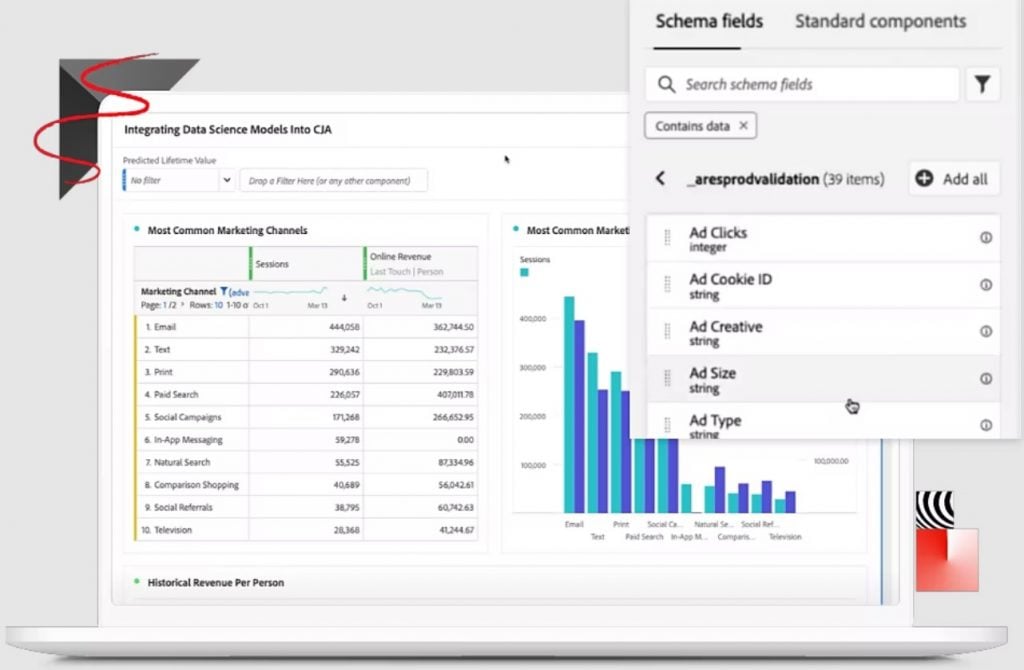
In addition to connections with other Adobe products, you can integrate Customer Journey Analytics into your existing technology and various third-party apps. This process is extremely simple due to pre-built API connectors and a drag-and-drop interface. And, as we’ve already mentioned above, you can combine unconnected data sets from different destinations into a single source of truth using common IDs.
How does Adobe Customer Journey Analytics work?
As you can see, Adobe Customer Journey Analytics collects data from a variety of sources, including your website, mobile app, social media channels, and so on. Then the platform looks at the harvested data through the lens of machine learning and artificial intelligence, delivering significant insights into your customers’ behavior. You, in your turn, may use the tool to represent the collected numbers in ways that make sense to you – generating visual reports and dashboards.
Let’s see how to leverage Adobe Customer Journey Analytics to combine all the customer data from the Experience platform. This tutorial shows how intuitive and user-friendly this platform is.
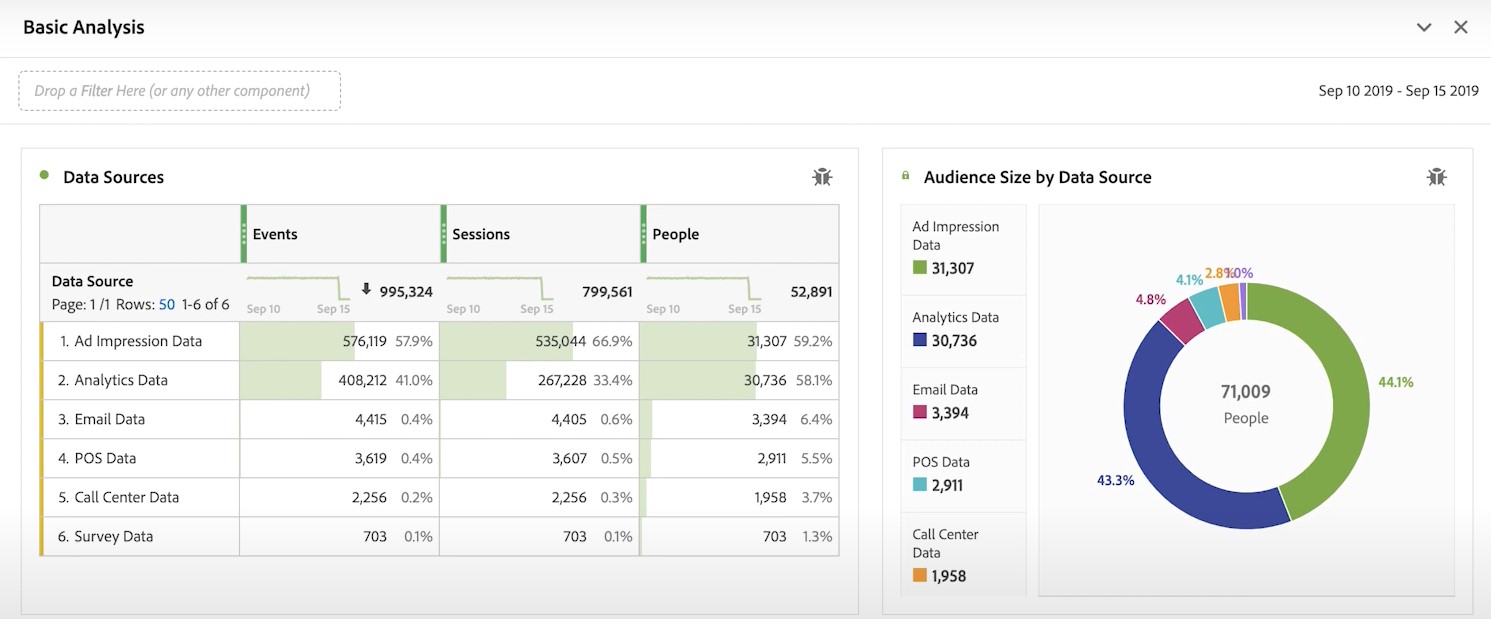
In the image below, you can see numerous packs of data from different sources. The Data Sources grid combines Ad Impressions, Analytics, Email, POS, Call Centre, and Survey data. You can see the number of events, sessions, and people for each source.
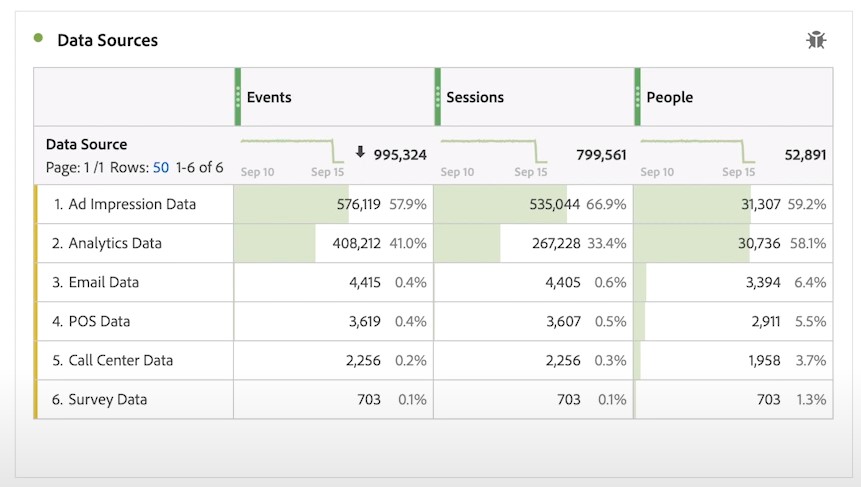
On the right of the grid, you can see a histogram that illustrates the ratio of these data sets.
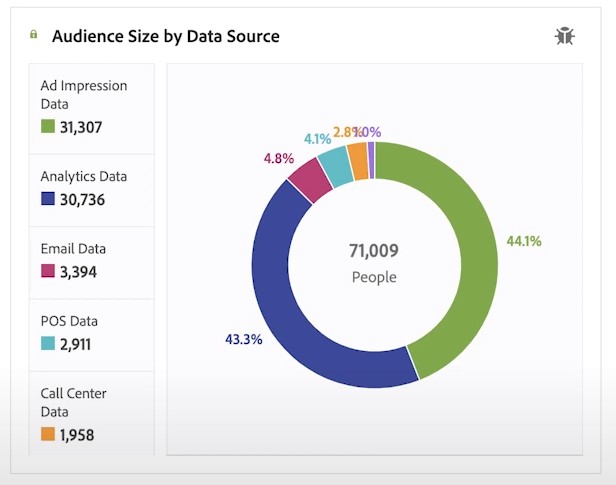
Below the grid, you can see another histogram that portrays the amount of online revenue vs in-store revenue. There is also a grid on the right that shows trended revenue.
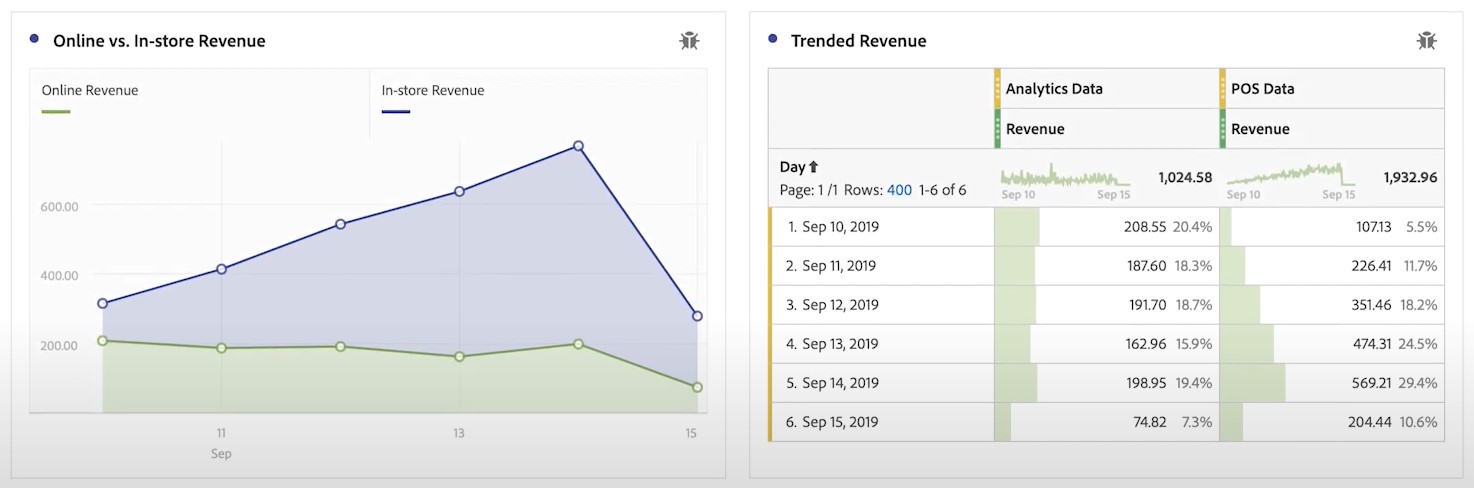
With email response rates, you can monitor how efficient your email marketing campaigns are. The corresponding histogram shows the number of sent emails, delivered emails, opened CRM emails, email sign-ups, and emails clicked.
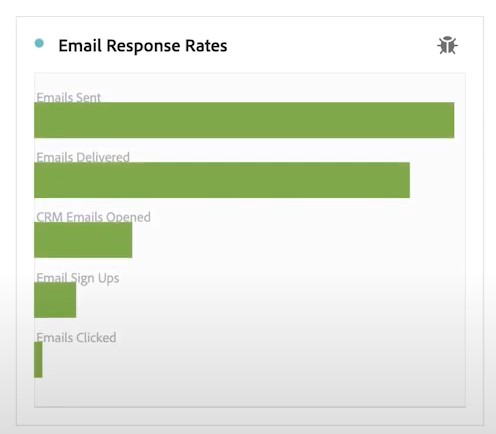
Moreover, there is a separate histogram that shows trended key metrics, including impressions, web sessions, product views, and total people.
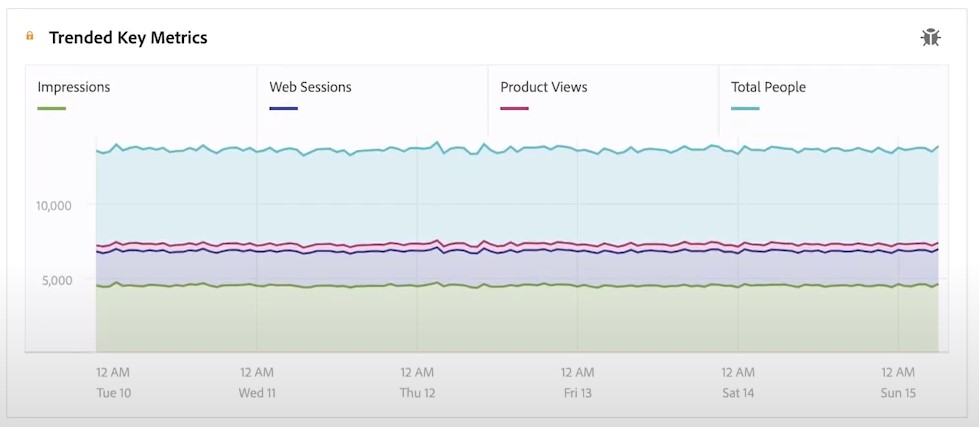
The POS section of Adobe Customer Journey Analytics consists of unlimited checkouts and small but very useful histograms. You can see your POS orders divided by payment types (credit card or cash). Also, there is a subdivision for the credit card standard checkout for each store location.
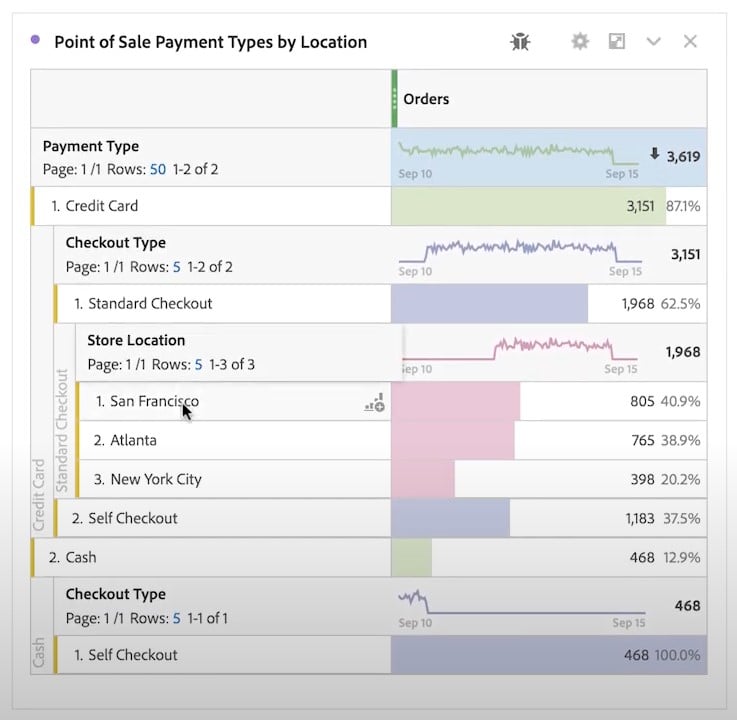
In addition to that, the platform lets you learn how customers interact with your brand due to its Survey CSAT Score Histogram and Display Ad Metrics.
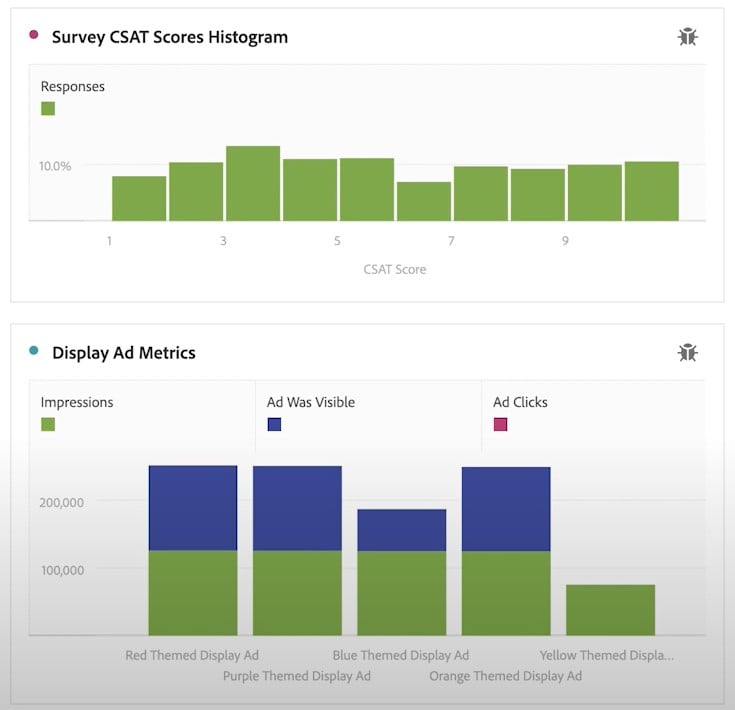
When it comes to the ability to combine data from different sources, Adobe Customer Journey Analytics acts as a powerful but at the same time easy-to-use instrument. For instance, you can create a Venn diagram that shows how your sales channels overlap. In the image below, you can see the number of call center, online, and in-store purchases separately, and all three at the same time. Also, there is a grid with histograms displaying store locations and corresponding call duration per location. Thus, the platform combines POS data and call center data.
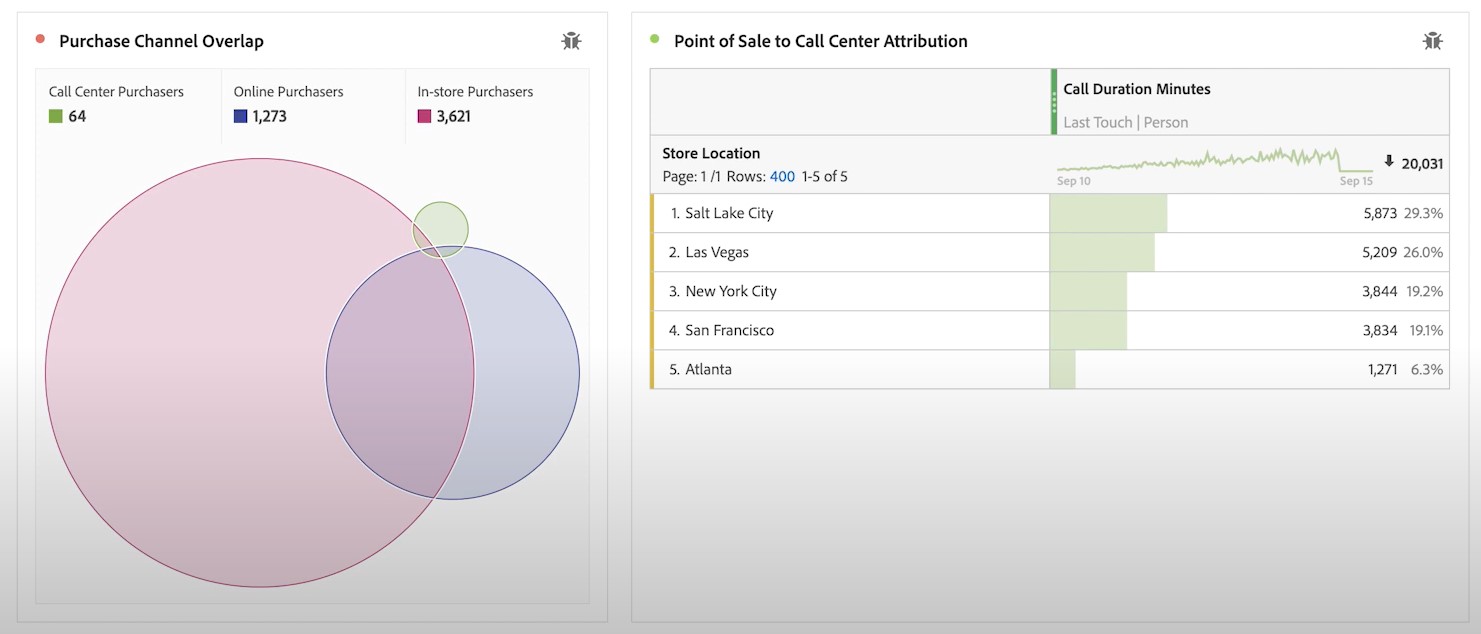
Another good thing about Adobe Customer Journey Analytics is its drag-and-drop functionality. You can use different blocks on the left to extend the POS to the Call Center Attribution grid. Drag the Call Reason block to the selected location to see the extended version of the grid.
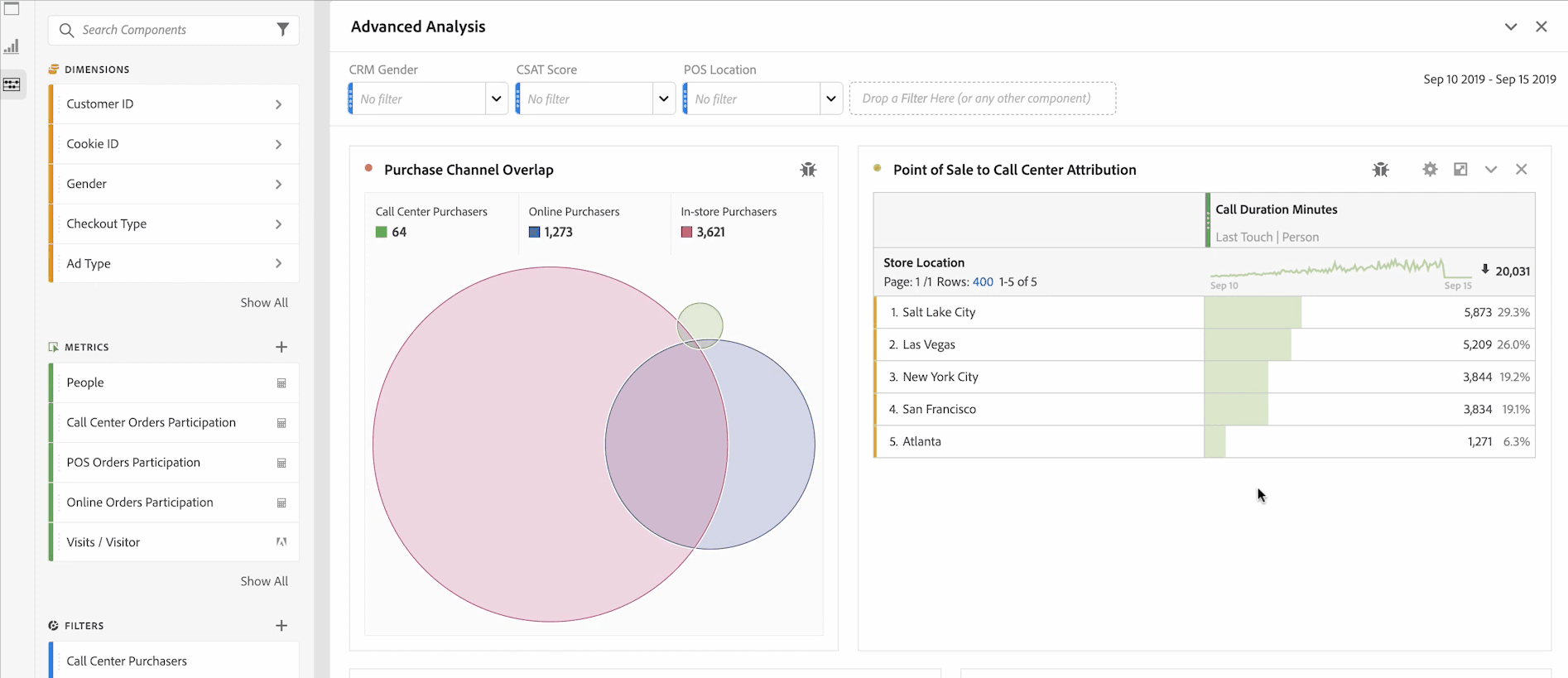
And you can push your marketing channel attribution routine to a completely new level. Adobe Customer Journey Analytics lets you compare the number of orders to the corresponding revenue per marketing channel. The platform lets you do that for orders from all channels! For instance, you can see how many orders your email channel brings for POS, online, and call center.
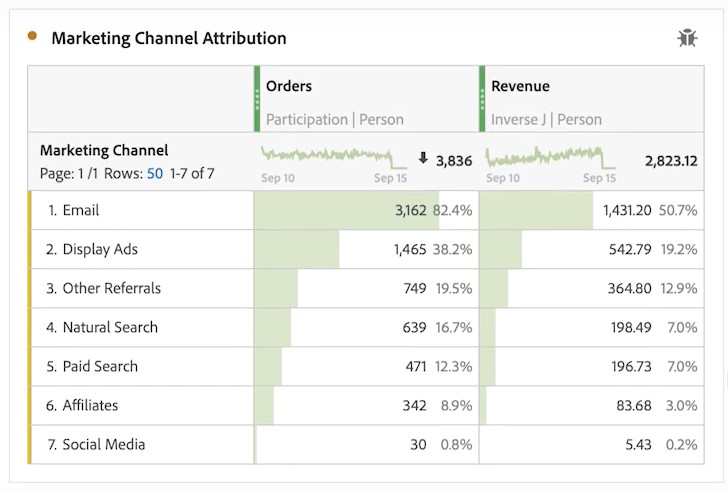
The Fallout section, in turn, lets you analyze your customer journey more precisely, seeing how many customers come to your website, end up with a complete purchase, and then return to a call center with a complaint.
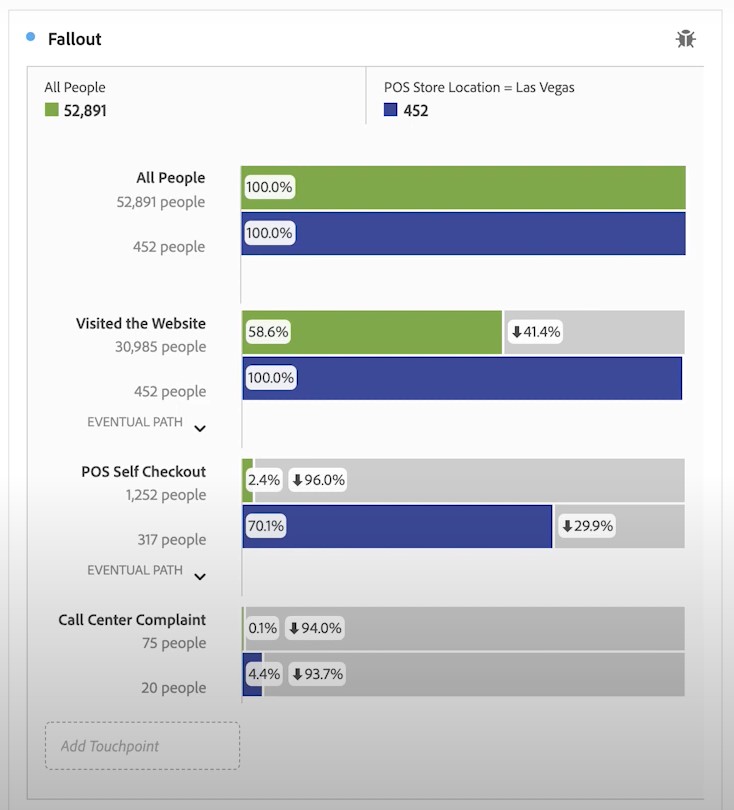
You can also see a flaw diagram in your dashboard that illustrates your customers’ journey across multiple channels.
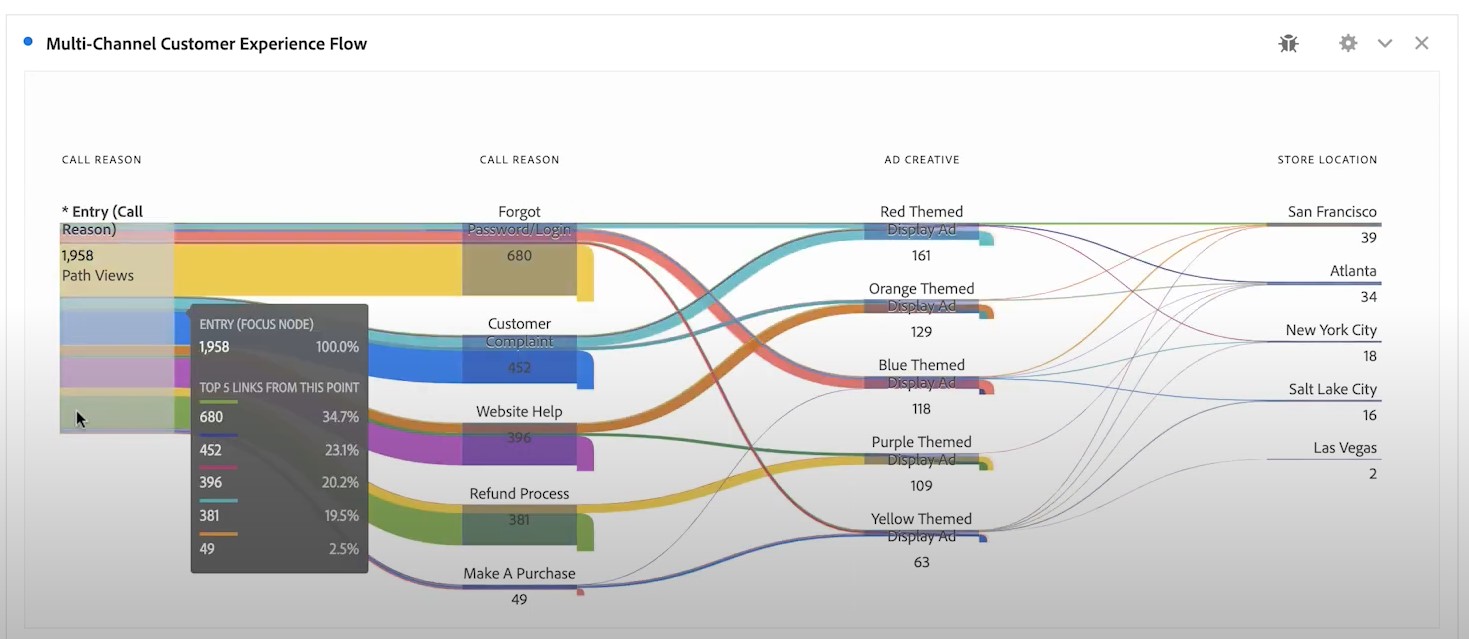
Watch the following video for more information:
The Benefits of Adobe Customer Journey Analytics for E-commerce
Adobe Customer Journey Analytics is a tool beneficial for e-commerce businesses. No matter how big or small your enterprise is, this solution is good for both tiny e-commerce-only projects and giant omnichannel corporations. Let’s see what key use cases are common for the platform.
Key use cases
Customer Journey Analytics lets simplify how you analyze the way your customers interact with your brand as follows:
- Evaluate customers in the context of their journey: With Adobe Customer Journey Analytics, data from various channels may be seen and analyzed consecutively. Your call centers, point-of-sale systems, and e-commerce websites or other online properties may all become donors of precious data merged into a unified reporting perspective.
- Share insights between your teams: Grant your employees access to data and empower more individuals with the right to make business decisions based on data insights. Now, everybody responsible for customer experience can make more informed choices faster.
- Use data science to empower your analysts: Customer Journey Analytics by Adobe enables non-tech-savvy people to apply data science to gain deep insights and analyses. You no longer need to hire data science experts or turn your regular staff into them.
- Harness on-demand reporting for different datasets: As we’ve already mentioned, Adobe provides you with the perfect opportunity to utilize different datasets that comply with Adobe’s basic principles and represent them in a visually clear format.
- Recognize non-web data: You get a flexible workspace that is no longer bound to a strict limitation of “hit” and “event”. The platform lets you customize the visual appearance of the data that you harvest even if it comes from beyond your online activities.
- Increase control over data manipulation: Adobe lets you modify the uploaded data, build datasets, and import them into your workspace, applying various features, such as querying, extracting, converting, and loading to it.
How to use Adobe Customer Journey Analytics with e-commerce
As you can see, Adobe Customer Journey Analytics can become a game-changer for an e-commerce business because it provides the ability to gain valuable insights into customers’ preferences and behavior. This information can help create a personalized experience and targeted marketing campaigns, as well as identify areas in a customer journey that should be improved.
With these benefits in mind, let’s explore how to enhance your e-commerce business with the help of Adobe Customer Journey Analytics. Below, we provide step-by-step instructions on how to use the platform:
Track Your Customer’s Journey
Tracking your customer’s journey across various touchpoints is the first step in adopting Adobe Customer Journey Analytics. This includes your website, smartphone app, social media channels, and other online properties. You may find places where you can improve the customer experience and increase sales by tracking your customers’ journey.
For instance, your customers often leave your e-commerce website before making a purchase right on the checkout page. Adobe Customer Journey Analytics may help you reveal that. With this information, you may decide to improve your checkout page to decrease its abandonment rate. It is possible to either simplify the checkout process or offer discounts for people who try to leave. Depending on the nature of the problem that makes people leave, both solutions can help.
Identify Your Customer’s Preferences
You may use Adobe Customer Journey Analytics to determine your customers’ preferences once you’ve monitored their path to your brand and across its dimension. This includes their surfing habits, search queries, and past purchases. Thus, you may design tailored experiences and targeted marketing efforts that are more likely to convert.
For instance, this information can dramatically improve the performance of your related products section. If you use it to display items that your buyers really want, you can increase sales and the average order total.
Create Custom Reports and Dashboards
With Adobe Customer Journey Analytics, you can effortlessly create custom reports and dashboards that display data in the way that is most meaningful to you. Use reports that measure key performance indicators (KPIs), including conversion rates, bounce rates, and average order value. This will assist you in making data-driven decisions and optimizing your e-commerce business.
Use Machine Learning Algorithms
Adobe Consumer Journey Analytics analyzes data and provides important insights with the help of machine learning techniques. These algorithms can be used to identify trends and patterns in your customers’ behavior, such as which products are popular with your customers. With this knowledge up your sleeve, you can create more engaging customer journeys.
Optimize Your Website
Figure out what bottlenecks on your e-commerce website should be improved to enhance the user experience. You may, for example, determine which pages have a high bounce rate and apply changes to them. You may also define which goods are popular and advertise them prominently.
Improve Your Marketing Campaigns
By giving insights into your customers’ behavior, Adobe Customer Journey Analytics may help you optimize your marketing initiatives. You can figure out which marketing channels are most effective at driving conversions and then develop focused campaigns that are more likely to convert. You may also determine which goods are popular with your clients and develop tailored promotions to boost sales.
On the other hand, Adobe Customer Journey Analytics can highlight unpopular goods that you can use in promotions. Or it is possible to increase their sales by advertising these products.
Enhance Your Customer Service
Understanding your client’s journey helps unveil opportunities for your customer services. For example, you may detect which clients are having problems with a specific product and provide targeted assistance to them. You may also discover at what points clients abandon the purchase process and enhance them with support.
You can add a chatbot that automatically activates when specific conditions are met. For instance, customers often get stuck at a specific place on your website and perform zero actions. If the system detects a lack of activities, the chat activates proposing help.
Adobe Customer Journey Analytics Pricing
The Adobe Customer Journey Analytics pricing is a mystery. You need to contact Adobe to find out how much the platform costs. However, you may take a look at Magento Commerce pricing to get prepared for the actual Customer Journey Analytics price if you decide to contact Adobe.
Conclusion
Adobe Customer Journey Analytics is a useful tool that may assist e-commerce organizations in learning more about their customers, including their habits, preferences, and demands. You may build tailored experiences along with targeted marketing efforts and enhance your e-commerce business by knowing who your clients are and what journey they take across your brand. Transform the way you understand and connect with your buyers by implementing Adobe Customer Journey Analytics into your e-commerce firm. It will help you make data-driven decisions and improve your customers’ experiences by leveraging the power of machine learning and customizable reporting.
Adobe Customer Journey Analytics FAQ
What is Adobe Customer Journey Analytics, and how can it help my business?
Adobe Customer Journey Analytics is a software application that records and analyzes customer interactions across different touchpoints. It may assist your company in gaining useful insights into customer behavior and preferences, increasing sales and income, and optimizing marketing and customer experience tactics.
What are the key benefits of using Adobe Customer Journey Analytics?
Adobe Customer Journey Analytics provides several key benefits. You get the ability to ability to integrate data from multiple sources, identify patterns and trends using machine learning algorithms, provide real-time analytics and AI-powered insights, and enable businesses to create personalized experiences for their customers, to name a few.
How is Adobe Customer Journey Analytics different from other analytics tools?
Adobe Customer Journey Analytics has several distinguishing features compared to other analytics tools. It provides a more comprehensive view of the customer journey by combining data from various sources. The platform also employs machine learning algorithms to identify patterns and trends in customer behavior. Finally, Customer Journey Analytics includes advanced features like real-time analytics and AI-powered insights.
How can Adobe Customer Journey Analytics help me improve my marketing campaigns?
Adobe Customer Journey Analytics may help you improve your marketing endeavors as follows: it is good at identifying effective channels, measuring campaign effectiveness, and giving insights for targeted efforts. You may use these functionalities to create tailored experiences for your clients, acquiring insights into their buying habits and enhancing your marketing and customer experience initiatives.
How do I get started with Adobe Customer Journey Analytics, and what support options are available?
Don’t let the complexity of Adobe Customer Journey Analytics frighten you. Everyone can easily start using this platform. Create an account on the Adobe website, link your sources of data, and start exploring the opportunities this platform presents. If you are already familiar with other Adobe tools, you will easily master Customer Journey Analytics right from start. If not, the company provides a variety of support alternatives, including manuals, forums, and customer service, that deliver a user-friendly way to explore the platform.









