Zoho CRM Overview & Magento 2 Integration

We’ve already described how to connect Magento 2 to Zoho Sheets. This time, we’d like to draw your attention to a more complicated process – the Magento 2 Zoho CRM integration. In the following article, we describe the main tools provided by the platform, shed light on its core features, and explore the integration routine. If you need to connect to your e-commerce website, you’ve come to the right place.

Table of contents
Zoho CRM Overview
Meet Zoho CRM – a software solution developed to help you sell smarter, better, faster, automate numerous marketing efforts, as well as accelerate your business growth. Being one of the most prominent names on the market, Zoho CRM will help you reach out to prospects at the right moment and engage them across multiple channels. Furthermore, the platform is aimed at businesses of all sizes so that any merchant can close more deals more smartly with the Magento 2 Zoho CRM integration.
Zoho CRM Tools
The platform offers the following tools to simplify and automate your marketing duties:
- Zia. The first essential software solution is the conversational AI engine. You can chat or call Zia to get any customer information from your CRM system.
- Emails. The Magento 2 Zoho CRM integration lets you prioritize your emails by the sales pipeline. Furthermore, you can leverage any context and rich analytics to increase the efficiency of your email campaigns.
- Live Chat is not only a communication channel but also a tool designed to segment your website visitors and increase conversions.
- Telephony. The Magento 2 Zoho CRM integration enables you to make sales calls more productive. You can reach customers with a single click right from the platform. Another essential feature of the built-in telephony is prompt reminders. No important call will be missed! You can also use call analytics to get a better understanding of how this communication channel performs.
- Social media. Of course, deep social media integration is among the provided tools. You can capture leads and manage your social media interactions right from the CRM system.
- SalesSignals. With this tool, the Magento 2 Zoho CRM integration offers various features designed to improve real-time sales. You can streamline notifications to respond rapidly across all channels.
- Analytics. Leverage analytics in your everyday routine. The Magento 2 Zoho CRM integration provides you with the most in-depth insights about Charts, Funnels, Targets, Anomalies, KPIs, etc. Note that with the Comparator tool, you can monitor your progress and discover tendencies.
- Blueprint. With this process management tool, you will build and automate sales processes and ensure compliance for your team.
- Portals. With the Magento 2 Zoho CRM integration, you can leverage self-service portals providing your clients with the ability to find answers to their question without the need to contact your support team directly.
- Lead Management. Various lead management tools available with the Magento 2 Zoho CRM integration help you generate leads, automate scoring, and drive quality leads to closure faster.
- Canvas. With this instrument, you will customize the appearance of the Zoho CRM admin. Create and save your own industry-specific view to get a unique experience.
Zoho CRM Features
- Multichannel experience. The Magento 2 Zoho CRM integration lets you connect with customers across all channels in real-time. The platform combines email, phone, live chat, social media, and other channels within the same admin. Furthermore, you get a robust notification system that informs you when a customer interacts with your e-commerce website, reads your email, or monitors your brand on social media. The platform lets you leverage the following tools to master all channels:
- SalesSignals is a system that organizes all channels.
- Email – all campaigns organized according to the CRM pipeline.
- Telephony – connect your prospects in a single click.
- Social – discover what people are saying about your brand.
- Live Chat – turn visitors into buyers right on your website.
- Portals – enable your customers to access their accounts with past purchases, cases, and invoices.
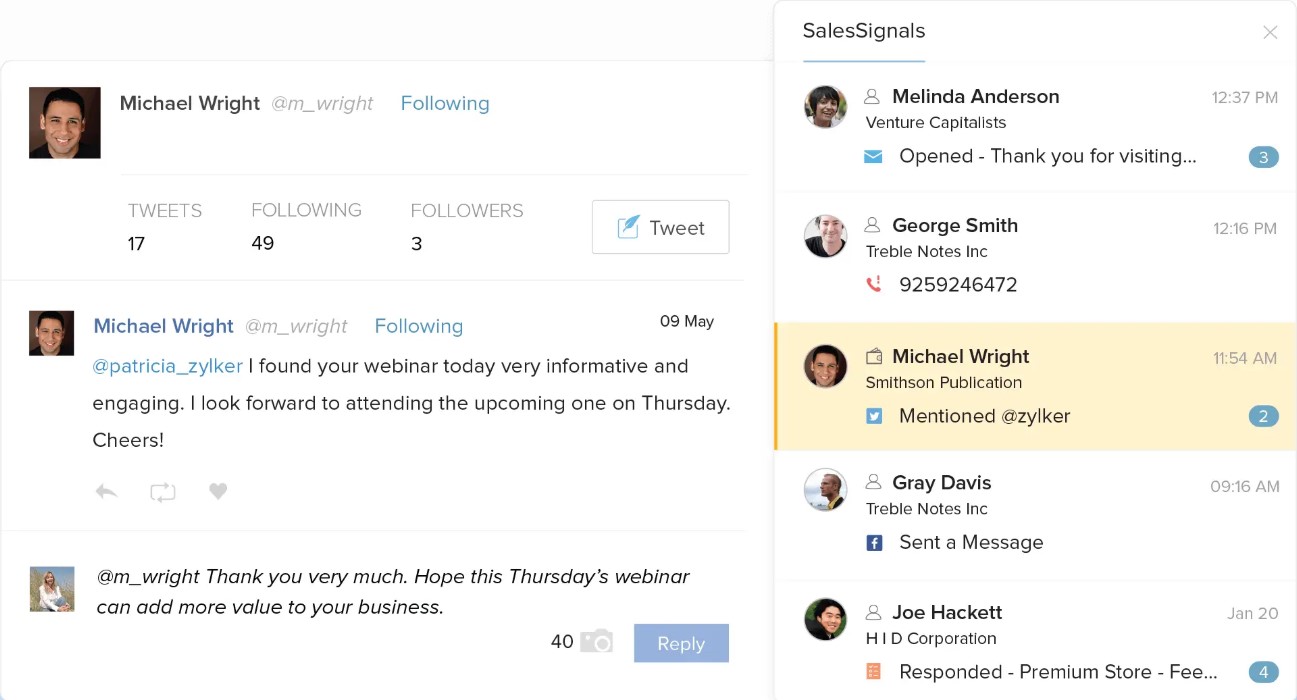
- Artificial Intelligence. As we’ve mentioned above, you can leverage Zia – a comprehensive AI tool that explores your business and offers predictions. Besides, it automates recurring tasks and speeds up your sales cycle. The AI functionality of Zoho CRM combines the following features:
- Zia Voice can provide you with information through call or chat; you can also add new data using this tool.
- Lead and Deal Predictions – the Magento 2 Zoho CRM integration lets you collect data and analyze sales activities to create forecasts.
- Anomalies – at the same time, Zia forms trends for the activities to predict future irregularities.
- Intelligent Automation – you not only automate daily duties with the Magento 2 Zoho CRM integration but also improve them since Zia monitors automation and offers suggestions to correct the workflows.
- Email Sentiment helps you analyze the tone and writing style of your customers to create the best response.
- Data Enrichment allows keeping information about customer’s demographics, phone numbers, and social media accounts up to date.
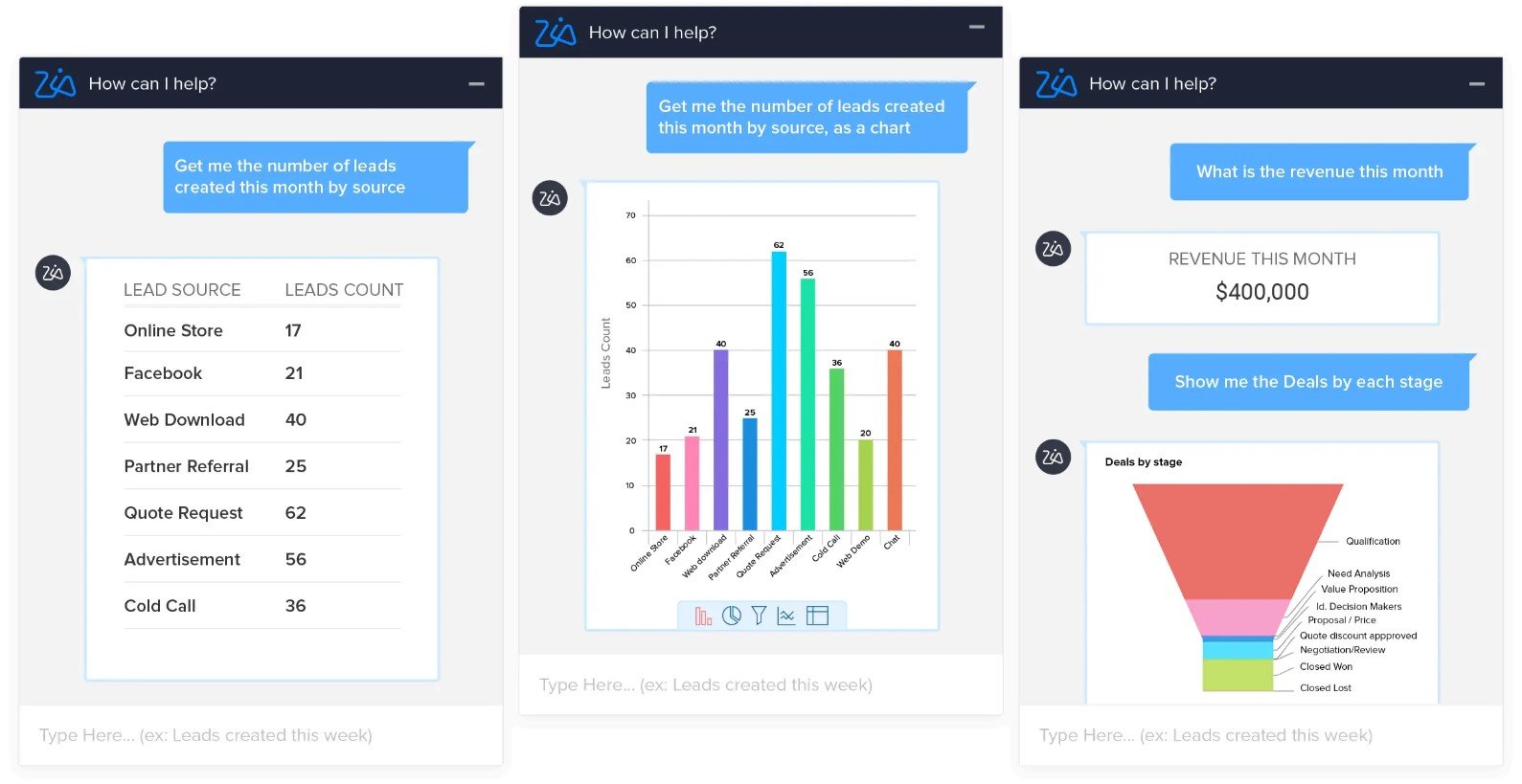
- Performance and analytics. From the very beginning of your business journey, you need to get the most in-depth insights into your enterprise to accelerate growth. The more your business grows, the more you need to know, measuring the performance of every sales activity. With the Magento 2 Zoho CRM integration, you can leverage various reports, analytics, and forecasts in real-time to achieve this goal.
- Customization. Another essential aspect of Zoho CRM is its rich customization opportunities. You can take standard modules and tailor them according to your business needs. Leverage custom views, filters, and fields, show/hide particular data, choose preferable languages to make Zoho CRM work the way you want. The system lets you:
- Create layouts for different processes.
- Use subforms to turn each record into a warehouse of information.
- Leverage association to link records across multiple instances.
- Customize the information you want to see within different components.
- Add custom functionalities.
- Personalize views and filters.
- Implement advanced deployment options in a secure sandbox.
- Streamline multi-language support to localize your sales and marketing.
- Process management. The Magento 2 Zoho CRM integration provides your team with an understanding of what to do at each stage in the pipeline. The platform lets you:
- Build and execute custom sales processes with Blueprint.
- Leverage approval Rules to get the right sales agents on board.
- Automate numerous routine tasks using workflow rules, macros, and assignment rules.
- Pipeline Management. Identify quality leads, assign right specialists to them, discover deals to follow up on, exceed your revenue targets, and get much better visibility of your sales pipeline with precious Lead, Contact, Deal, and Account management tools.
- Team Collaboration. The interaction of your employees also gets to a new level with the Magento 2 Zoho CRM integration. The platform allows sharing real-time feeds, chat, and repository between all team members. Centralized Calendar, Document Library, Gamescope, Feeds, Tagging, Chat, Events Integration, and other similar tools are under your disposal.
- Security. Of course, such a prominent CRM system treats your information as serious as possible. With the Magento 2 Zoho CRM integration, you can leverage roles to define permissions and control access to data. Various security features are developed to protect your information from unauthorized access.
Zoho CRM Pricing
Zoho CRM offers the following three pricing plans:
- STANDARD – €12 per user per month;
- PROFESSIONAL – €20 per user per month;
- ENTERPRISE – €35 per user per month.
For further information, follow this link: .
Magento 2 Zoho CRM Integration

Now, when you know about the tools and features of Zoho CRM, we’d like to draw your attention to the Magento 2 Zoho CRM integration. However, you cannot use the default platform’s tools to connect your e-commerce store to the CRM system. Technically, it is possible to move data manually, but this plan is far from being efficient. Therefore, you need a solution that enables seamless integration, such as the Improved Import & Export Magento 2 extension. This universal tool allows numerous Magento 2 integrations with external systems, and Zoho CRM is not an exception
The module is designed to help you connect your Magento 2 website to Zoho CRM in a matter of minutes without a single line of code! It is only necessary to install the extension on your e-commerce website and let it create a bridge between Magento 2 and Zoho CRM to automate data transfers between the two platforms based on API connections.
Features
The Improved Import & Export extension lets you leverage the following enhancements to run the Magento 2 Zoho CRM integration seamlessly:
- CRM data tracking and automatic exchange;
- Synchronization of various entities of both Magento and Zoho CRM;
- Synchronization history;
- Attributes mapping to improve the accuracy of data transfers between Magento 2 and Zoho CRM;
- Schedules or triggers that automate data transfers.
- Support for multiple stores, languages, and currencies.
Let’s explore several use cases to illustrate the functionality of the plugin from the perspective of the Magento 2 Zoho CRM integration. If Zoho CRM does not work with some of the following entities, you can still leverage the described processes for integration with other systems.
Product Data
Add a new product, update an existing one, or change the inventory. You no longer have to apply these changes to the Zoho CRM database manually. The Improved Import & Export Magento 2 extension transfers all the corresponding data to Zoho CRM, updating the CRM system.
Customer Data
A new customer registers on your Magento 2 storefront, and Improved Import & Export automatically sends the corresponding data to Zoho CRM. The customer applies changes to their account, and the module provides the CRM platform with the update.
Income Tracking
Improved Import & Export also enables income tracking. It transfers income data from Magento 2 to a CRM system and back if the CRM platform requires it.
Payment Methods Mapping
The payment methods mapping feature enables free data transfers between the platforms. You can configure it within a few clicks. However, it doesn’t affect the Magento 2 Zoho CRM synchronization, but you can leverage this feature in other integrations.
Tax Rates Mapping
In addition to payment methods, the Improved Import & Export module provides the ability to map tax rates. Ensure that tax calculations between Magento 2 and external systems are correct.
Other Use Cases
The Improved Import & Export extension lets you simplify the Magento 2 Zoho CRM integration as follows:
- choose what entities to move between the platforms: products, orders, customers, invoices, etc;
- use schedules or events to enable automated data transfers;
- synchronize the two systems by mapping Magento 2 attributes to ones used in Zoho CRM.
Get Improved Import & Export Magento 2 Extension
Zoho CRM API
Zoho CRM provides a comprehensive suite of developer resources and web services to help coders build applications and manage their CRM integrations via REST API. You need to access the Zoho Developer Console to create new extensions as well as establish integrations.
It is also necessary to mention that some APIs require your access role to have specific privileges. Otherwise, you won’t build the connection. And of course, previous API experience is mandatory to connect your e-commerce store to the CRM platform. Luckily, there is a more intuitive and user-friendly solution!
With the Improved Import & Export extension, the Magento 2 Zoho CRM integration is seamless, secure, and unlimited! Although the module uses the REST API to connect your e-commerce website to the external system, it can also leverage SOAP and other standards to create any connections if necessary. The plugin generates multiple API bridges, exchanging all entities between the two systems. Thus, it enables Magento 2 Zoho CRM integration. You only have to install and configure it or ask our team to do that.
Improved Import & Export Magento 2 Extension Features

Since we’ve already explored the core features of the CRM platform and discovered essential nuances of the Magento 2 Zoho CRM integration, let’s take a look at the Improved Import & Export features. The module provides numerous mechanisms that simplify the data synchronization between the two systems. Our extension completely revamps the default import and export functionality of the platform. As a result, you get an absolutely new way of data transfers and avoid issues associated with the built-in Magento 2 tools.
The default instruments don’t let you do the following things:
- Establish API connections;
- Automate data transfers;
- Map attributes;
- Leverage import/export of all entities.
Thus, you have to repeat numerous processes to enable every new data transfer between Magento 2 and Zoho CRM. But recreating changes applied to your e-commerce store in a CRM system manually is not what you want to do? Since the integration requires multiple updates per day, this process turns into a complete waste of time. But the problem can be easily solved with the help of a more reliable solution.
With the Improved Import & Export extension, you can transfer all information from Magento 2 to Zoho CRM and back automatically. The plugin transfers all entities, matches different external attributes and their values, leverages multiple API connections to simplify all transfers. As a result, our module lets everyone enable the Magento 2 Zoho CRM integration with the minimum time and effort.
Automated Import & Export
As we’ve already mentioned, the Zoho CRM Magento 2 integration is a continuous process that requires advanced automation. With the Improved Import & Export extension, you can simplify your daily duties by automating data transfers with the help of schedules and event-based triggers.
Schedules
Schedules offer the most intuitive and straightforward way to automate data transfers. And the Magento 2 Zoho CRM integration is not an exception. The module uses a cron to enable the flow of information between the two systems. After specifying a time interval, you let the extension import/export updates according to it. The module provides the ability to create fully independent import and export jobs with several different options:
- custom intervals,
- customizable, predefined update schemes,
- profiles with no schedules (which are suitable for maintaining such tasks as migration to Magento 2),
- asynchronous data transfers (launch every scheduled profile manually whenever you want).

Events
Event-based triggers are another huge improvement provided by the Improved Import & Export extension. They enable another flexible approach to the Magento 2 Zoho CRM integration. Use the following algorithm to automate data transfers between the two systems in real-time:
- Create a trigger;
- Connect it to an event;
- Link an action to a trigger to launch it automatically.
Thus, transferring data to Zoho CRM with the help of this instrument simplifies the integration. When something happens in Magento 2, the plugin transfers the corresponding data to the CRM platform.
Let’s explore the following example. A customer creates an account on your website. If this action is considered a trigger, the extension rapidly provides the corresponding data to Zoho CRM.
It is also necessary to mention that the Magento 2 Zoho CRM Integration Add-On for Improved Import & Export will help you forget about creating similar schemes manually since it already includes all the necessary algorithms of data exchange! Follow the link below for more information regarding triggers: How to Run Magento 2 Import or Export After Specific System Event or Process.
Advanced Mapping Features
Due to the numerous differences regarding how systems store and represent data, you have to map Zoho CRM attributes to ones used in Magento 2 and vice versa to enable automated data transfers between the two systems. The Improved Import & Export Magento 2 extension radically simplifies the Zoho CRM Magento 2 integration in terms of attributes and their values with the help of the following features:
Mapping Presets
Using our module will help you solve the problem of different attribute standards without headaches. You will enable the Magento 2 Zoho CRM integration in the most intuitive way with mapping presets – predefined mapping schemes that eliminate manual attributes matching.
There is no need to discover unsupported attributes and fix them manually. Our extension performs all the necessary improvements for you. It analyzes the input data file transferred from Zoho CRM, recognizes third-party attributes, and matches them to the ones used in Magento. A similar approach is applied to export processes. Magento 2 Zoho CRM Integration Add-One for Improved Import & Export knows what attributes are required by the CRM system. Thus, it modifies ones utilized in Magento according to the rules of the external platform. You only have to select a corresponding matching scheme:

Matching Interface
If a preset that satisfies your business needs are not available, you can import/export data between Zoho CRM and Magento 2 with the help of manual attributes mapping. The corresponding mechanism is represented right in the Magento admin! The Improved Import & Export module provides a unique matching interface that offers full control over the process. You specify external (internal) attributes and link them to the corresponding internal (external) ones. Here is how everything works:

Attribute Values Mapping
The Improved Import & Export Magento 2 extension offers a separate interface for attribute values mapping as well. Thus, it provides the ability to simplify the Magento 2 Zoho CRM synchronization and automate it entirely. With our plugin, third-party designations will no longer interrupt data transfers from Zoho CRM to Magento 2 since you can choose an external value and specify its replacement. Repeat the procedure until all third-party designations are mapped to ones utilized in Magento 2. The created schemes are saved and applied for further updates. You can find more information here: Attribute Values Mapping.
Attribute Values Editing
If the previous feature is not enough, you can edit attribute values automatically transferring data from Zoho CRM or other systems to Magento 2. It is even possible to modify attribute values in bulk with the following rules:
- Add a prefix to multiple attribute values;
- Add a suffix to numerous attribute values;
- Split various attribute values;
- Merge many attribute values.
Note that you can combine them and create conditions to increase the efficiency of the applied changes. Check this article for further information: How to Modify Attribute Values During Import and Export in Magento 2.
Category Mapping
Although you won’t need category mapping to enable the Magento 2 Zoho CRM integration, this feature dramatically simplifies other connections. It lets you match external categories to ones used internally. As a result, you reduce the number of difficulties that usually occur when products are transferred from other platforms to Magento 2. The Improved Import & Export module allows mapping external product categories to ones used in your catalog as follows:

You can create new categories right in the import job. Choose a parent category and specify a new one. It will be generated automatically, and the extension will link products to it during the import process. If your Magento 2 website doesn’t include a category from an imported file, it’s no longer a problem. You can find more information here: Category Mapping.
Attributes On The Fly
And if a data file provided from an external system lacks attributes, the Improved Import & Export Magento 2 extension lets you create them on the fly via the following general form:
Attribute|attribute_property_name:attribute_property_value|…
The feature is described here in more detail: Product attributes import.
Extended Connectivity Options
The fundamental aspect of the Improved Import & Export Magento 2 extension that enables the Magento 2 Zoho CRM integration is support for additional connectivity options. They are designed to improve all data transfers and make the seamless Magento 2 Zoho CRM integration possible. Multiple new mechanisms include support for additional file formats and alternative ways of transferring data between your e-commerce store and external systems.
Multiple File Standards
Although the Magento 2 Zoho CRM integration is based on API, you can leverage the support for multiple data files in other integrations. The Improved Import & Export extension supports CSV, XML, JSON, ODS, and Excel. Besides, it unpacks file archives automatically. As for the default tools, they work with uncompressed CSV files only!
Multiple File Sources
The following file sources can be leveraged to import and export data files between Magento 2 and external systems:
- FTP/SFTP. Transfer data files using a local or remote server.
- Dropbox. Use a Dropbox account to establish a connection between the two systems. Alternatively, you can rely on Box, OneDrive, Google Drive, iCloud, and Amazon Drive.
- URL. A direct URL can be used to import a data file as well.

Alternative Ways of Import & Export
Note that Magento 2 doesn’t offer any alternative ways of import and export. However, direct API connections are the only way to enable the Magento 2 Zoho CRM integration.
First of all, the Improved Import & Export extension provides the ability to leverage REST API to synchronize Magento 2 and Zoho CRM. However, it incorporates other APIs if necessary. For instance, our module also works with SOAP and GraphQL.
Note that all API connections work with other extension’s features. Thus you can leverage mapping, schedules, and attributes on the fly while transferring data from Magento 2 to Zoho CRM via REST API.
Now let’s say a few words about the intermediary services. With our module, you can rely on Google Sheets, Office 365 Excel, and Zoho Sheet transferring data to your e-commerce store. You cannot use them for the Magento 2 Zoho CRM integration, but intermediary services simplify other connections. The following example shows how to use Google Sheets to move data to Magento 2:

And of course, the Improved Import & Export extension opens completely new possibilities with support for WSDL and WADL.
The video below displays other details of our extension:
Final Words
With Zoho CRM, you get a powerful platform designed to accelerate your business growth, improve your interactions with customers, automate numerous routine processes, and implement a plethora of other improvements. Due to the fully customizable interface, the CRM system can be tailored according to your specific needs. As for the Magento 2 Zoho CRM integration, you can discover more information by asking our specialists. Follow the link below and contact the support:
Get Improved Import & Export Magento 2 Extension

