Less Annoying CRM Overview & Magento 2 Integration

Most business software is annoying. It has a relatively long learning curve and always requires the help of third-party specialists. Even CRM systems are not an exception. Big companies cause this situation: they require complex solutions able to solve their needs. As a result, small companies have to pay for a million features that they don’t want. They are often forced to hire an IT team to get everything set up correctly. However, there is a solution that helps small businesses eliminate unwanted inconveniences. Meet Less Annoying CRM – a platform designed with average market players in mind. It’s affordable, easy to understand, and less annoying. In the following article, we describe its core features as well as shed light on the Magento 2 Less Annoying CRM integration.

Table of contents
Less Annoying CRM Overview
Developed specifically for small businesses, Less Annoying CRM is easy to set up and use. You will spend only a few minutes to launch the tool. Watch this video for further information:
You can find the guide here: .
Another important aspect is that this CRM platform is very affordable. Without upsells, complicated plans, and strings attached, it perfectly suits the smallest budget.
And you can always ask any questions with free phone and email support. It is even possible to get a consultancy even if you’re not a customer yet.
Less Annoying CRM Benefits
Now, let’s take a look at the core benefits of the Magento 2 Less Annoying CRM integration. The platform will help you maintain a relationship with all customers – the lifeblood of your e-commerce business. The amount of information you have to keep track of is just too much to remember. The volume of manual work related to it is unbearable. However, Less Annoying CRM will help you organize and optimize your workflow by saving all data in one place and automating numerous processes related to its daily use.
Every customer gets their profile in the CRM system. Furthermore, you can easily export your existing customers from Magento 2 to Less Annoying CRM. We describe this procedure below. In addition to basic contact info from your e-commerce website, you will be able to add notes, upcoming tasks, and much more. The CRM platform also provides the ability to send follow-up reminders. Besides, it presents simple reports so that you can dive deep under the hood of your relations with customers.
Below, you can see a list of benefits the Magento 2 Less Annoying CRM integration offers:
- Accelerated sales. The Magento 2 Less Annoying CRM integration can help you prioritize leads. Thus, you will ensure that you’re making the most of every opportunity.
- More efficient collaboration. Your employees can easily interact with each other within the platform. A user-friendly interface of Less Annoying CRM will make them more efficient and less stressed.
- Better customer retention. The ability to enter notes about every interaction lets your sales reps ensure that they remember every detail during the next interaction. Thus, your customers are more satisfied with the services you provide.
- Optimized workflow. The Magento 2 Less Annoying CRM integration lets you spend less time on organization and busywork. Thus, you can concentrate on what really matters to your business.
- Never miss a follow-up. Less Annoying CRM will remind you about meetings and follow-ups. Thus, you won’t forget even the tiniest aspects.
Less Annoying CRM Features
- Contact information on one screen. Less Annoying CRM offers a single place to store your contacts with all the related data. The system provides a simple page for each client, where you can see all linked notes, files, tasks, events, and pipeline information. Use a simple search feature to find any contact.
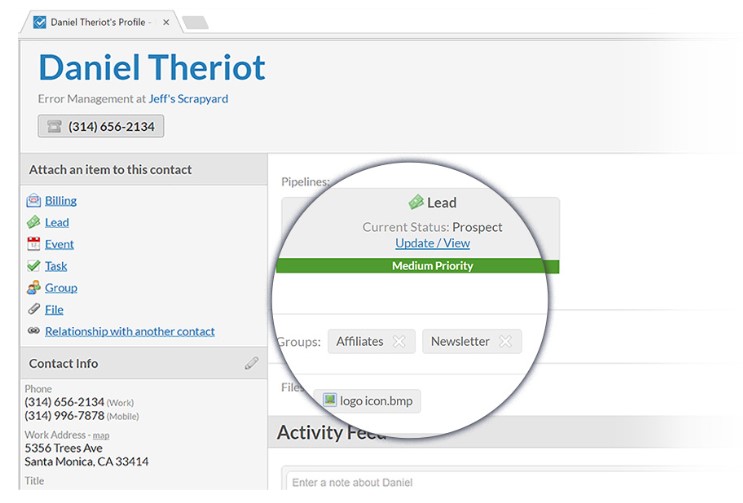
- Unified calendar. With the Magento 2 Less Annoying CRM integration, your team’s events and tasks are displayed on one unified calendar. Thus, there is no need to switch between different apps. Less Annoying CRM builds your calendar and tasks right into the interface of the software so that everything is in one place. Two more features that increase your productivity are sharing within the team and synchronization with Google Calendar.
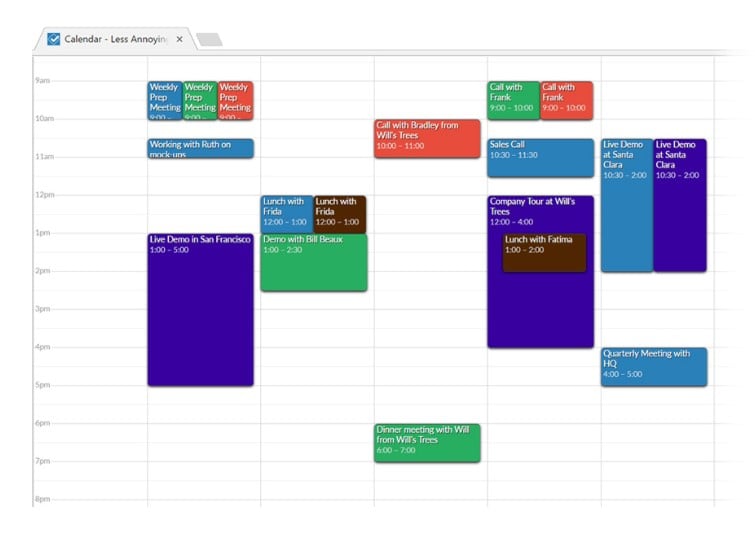
- Efficient lead management. The Magento 2 Less Annoying CRM integration offers a simple lead report that not only provides an up-to-date list of every lead in your pipeline but also lets you view their status and priority, contact information, and other data.
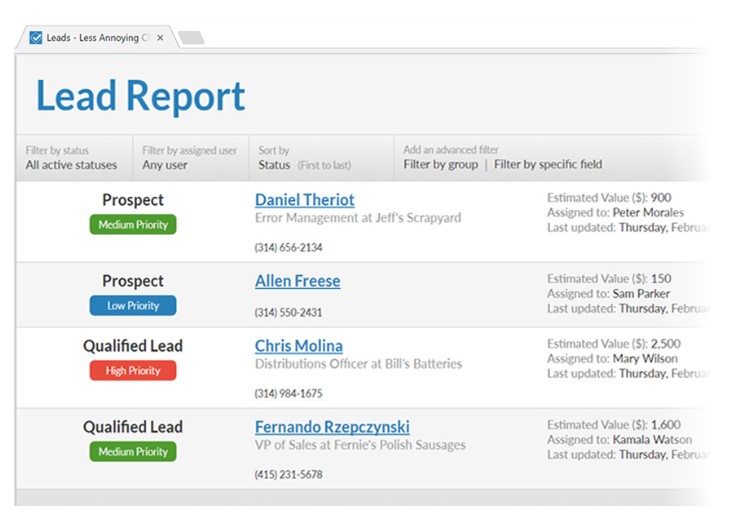
- Simplified collaboration within your team. Less Annoying CRM lets you add as many users from your company as you need. The platform provides each user with their own login and password. However, you can assign different employees to different roles and access levels.
- Powerful customization. With Less Annoying CRM, you get complete control over customization. Furthermore, you don’t need any IT specialists to enable the features you want. Set everything up in minutes and contact the support if any questions occur.
- Device-agnostic CRM. You can access Less Annoying CRM from any device without syncing or installing it since the platform is entirely web-based. However, all the security measures, data backups, and software updates are always appropriately held.
- Advanced email management. With the Magento 2 Less Annoying CRM integration, you can log emails into the system from any providers. The platform provides a unique address. Specify it in settings to process your mail automatically.
- Free updates. All software updates are available for free. Thus, companies with the smallest budget can always leverage the latest version of Less Annoying CRM. Since it is a web-based platform, everything is updated automatically.
- Backups. Less Annoying CRM creates backups of your data so that you don’t need to worry about losing anything. Everything is hosted on Amazon.com’s industry-leading infrastructure.
- Daily reminders. The platform sends an email with information about your tasks and events for the day.
- Security. All data is stored using 256-bit encryption, following best-practices to ensure the top level of safety.
- Free support. Although Less Annoying CRM is very straightforward, you can always rely on phone and email support if any questions occur.
Less Annoying CRM Pricing
Less Annoying CRM offers only one pricing plan – $10 per user per month. Note that it includes unlimited contacts in addition to the features we’ve just described.
Magento 2 Less Annoying CRM Integration

Now, when you know the core features of Less Annoying CRM, let’s take a look at the Magento 2 Less Annoying CRM integration. Since it is impossible to use the default e-commerce platform’s tools to connect your store to the CRM system, you always have to rely on third parties to achieve your integration goals.
However, it is still possible to move data manually. But you risk to stuck in an endless data entry routine. Therefore, you need a tool such as the Improved Import & Export Magento 2 extension. It is a universal solution that allows numerous Magento 2 integrations with external systems.
This tool is designed to connect Magento 2 website to Less Annoying CRM in a matter of minutes without any line of code! Install the extension on your e-commerce website, choose the corresponding add-on, and let it create a bridge between Magento 2 and Less Annoying CRM. The module will automate data transfers between the two platforms using several API connections.
Features
The Improved Import & Export extension lets you leverage the following enhancements to run the Magento 2 Less Annoying CRM integration seamlessly:
- CRM data tracking for the Magento 2 Less Annoying CRM integration;
- Data exchange between the two platforms (it is fully automated!);
- Synchronization of all entities utilized in the Magento 2 Less Annoying CRM integration;
- Synchronization history for all transfers between Magento 2 and Less Annoying CRM;
- Attributes mapping: you improve the accuracy of data transfers between Magento 2 and Less Annoying CRM manually or via presets;
- Schedules or triggers to automate data transfers between the two systems.
- Support for multiple stores, languages, and currencies.
Below, we explore several use cases to illustrate the functionality of the plugin from the perspective of the Magento 2 Less Annoying CRM integration and other connections. If Less Annoying CRM does not work with some of the following entities, you can still leverage them in different integrations.
Product Data
When it comes to the Magento 2 integration with external platforms, the Improved Import & Export extension lets you add new products, update existing ones, or change the inventory in both systems simultaneously. You don’t need to apply these changes to the external platform manually after they are saved in the Magento admin. The Improved Import & Export Magento 2 extension can transfer all the corresponding data to Less Annoying CRM, updating the CRM system. And it can easily import all the updates back.
Customer Data
This feature is most essential from the perspective of the Magento 2 integration with Less Annoying CRM and other similar systems. When a new customer registers on your Magento 2 storefront, the Improved Import & Export automatically sends the corresponding data to Less Annoying CRM. Even when the registered customer applies changes to their account, the module reacts rapidly, providing the CRM platform with the update. Now, imagine how much work is reduced in this situation!
Income Tracking
The Improved Import & Export extension is under your disposal when it comes to income tracking. The module transfers income data from Magento 2 to any system and back. If your CRM platform requires this information, it is no longer a problem to provide it automatically.
Payment Methods Mapping
The payment methods mapping feature is another step towards enabling free data transfers between Magento 2 and other platforms. Even if it doesn’t affect the Magento 2 Less Annoying CRM synchronization, you can leverage the functionality to simplify different integrations.
Tax Rates Mapping
In addition to payment methods, the Improved Import & Export module provides the ability to map tax rates. Thus, you ensure that tax calculations between Magento 2 and external systems are always correct.
B2B add-on for Magento 2
With our extension, you can transfer all data from Magento 2 to Less Annoying CRM and back automatically. The plugin moves all entities, including companies and company roles, quotes and negotiable quotes, shared catalogs, requisition lists enabled with the B2B add-on. Improved Import and Export also matches different external attributes and their values as well as leverages multiple API connections to simplify all transfers. As a result, it lets you enable the Magento 2 Less Annoying CRM integration with the minimum time and effort.
Other Use Cases
The Improved Import & Export extension lets you simplify the Magento 2 Less Annoying CRM integration as follows:
- choose what entities to synchronize between the platforms: products, orders, customers, invoices, etc;
- use schedules or events to automate data transfers;
- synchronize the two systems by mapping Magento 2 attributes to ones used in Less Annoying CRM and vice versa.
Get Improved Import & Export Magento 2 Extension
Less Annoying CRM API
The Less Annoying CRM API is simple not only from the perspective of its end users but also developers. The web service allows programmers to connect third-party applications with the platform. If you’re unable to perform particular integrations with the current API functions, contact the support to discuss the missing API features.
Accessing Less Annoying CRM via API is as simple as sending an HTTP request to the platform’s server. But you don’t need to do that with the Improved Import & Export extension. The Magento 2 Less Annoying CRM integration is seamless, secure, and unlimited if you use our plugin!
The module uses the REST API to connect your e-commerce website to the external system. However, it can also leverage SOAP and other standards to create any connections if necessary. The plugin generates multiple API bridges, exchanging all entities between the two systems. Thus, it enables Magento 2 Less Annoying CRM integration. You only have to install and configure it or ask our team to do that.
Improved Import & Export Magento 2 Extension Features

Еhe core features of the CRM platform look promising. The same is about the essential nuances of the Magento 2 Less Annoying CRM integration. However, we still have what to say. Below, we’d like to draw your attention to the Improved Import & Export features that simplify every Magento 2 integration. The module provides numerous mechanisms that make the data synchronization between the two systems more straightforward and intuitive.
Improved Import & Export completely revamps the default import and export functionality of the platform, providing you with an absolutely new way of data transfers. It means that you can use it to avoid issues associated with the built-in Magento 2 tools.
Note that the default instruments won’t let you do the following things:
- Establish API connections;
- Automate data transfers;
- Map attributes;
- Leverage import/export of all entities.
But Improved Import & Export is an ultimate game-changer. It lets you avoid repeating numerous processes necessary to enable every new data transfer between Magento 2 and Less Annoying CRM. Use the plugin if recreating changes applied to your e-commerce store in a CRM system manually is not what you want to do. Since the integration requires multiple updates per day, the manual process turns into a complete waste of time.
With our extension, you can transfer all data from Magento 2 to Less Annoying CRM and back automatically. The plugin not only moves all entities but also matches different external attributes and their values as well as leverages multiple API connections to simplify all transfers. As a result, it lets you enable the Magento 2 Less Annoying CRM integration with the minimum time and effort.
Automated Import & Export
We’ve just found out that the Less Annoying CRM Magento 2 integration is a continuous process. Therefore, it requires advanced automation. And you can simplify your daily duties by automating data transfers with the help of schedules and event-based triggers with the Improved Import & Export extension.
Schedules
Schedules represent the most intuitive and straightforward way of automating data transfers. And you can easily apply this technique to the Magento 2 Less Annoying CRM integration. Improved Import & Export utilizes cron to enable the constant flow of information between the two systems. After specifying a time interval, you let the extension import/export updates according to it. The module provides the ability to create fully independent import and export jobs with several different options:
- custom intervals,
- customizable, predefined update schemes,
- profiles with no schedules (which are suitable for maintaining such tasks as migration to Magento 2),
- asynchronous data transfers (launch every scheduled profile manually whenever you want).

Events
Event-based triggers represent the second way of automation. It is another considerable improvement introduced in the Improved Import & Export extension that enables another flexible approach to the Magento 2 Less Annoying CRM integration. Use the following algorithm to automate data transfers between the two systems in real-time:
- Create a trigger;
- Connect it to an event;
- Link an action to a trigger to launch it automatically.
Thus, transferring data to Less Annoying CRM with the help of this instrument simplifies the integration. When something happens in Magento 2, the plugin transfers the corresponding data to the CRM platform.
This example illustrates the essentials of the feature. A customer creates an account on your website. If this action is considered a trigger, the extension rapidly provides the corresponding data to Less Annoying CRM.
It is also necessary to mention that the Magento 2 Less Annoying CRM Integration Add-On for Improved Import & Export will help you forget about creating similar schemes manually since it already includes all the necessary algorithms of data exchange! Follow the link below for more information regarding triggers: How to Run Magento 2 Import or Export After Specific System Event or Process.
Advanced Mapping Features
All merchants are forced to map Less Annoying CRM attributes to ones used in Magento 2 and vice versa to enable automated data transfers between the two systems. The necessity is caused by the numerous differences in how systems store and represent data. However, the Improved Import & Export Magento 2 extension radically simplifies the Less Annoying CRM Magento 2 integration in terms of attributes and their values with the help of the following features:
Mapping Presets
The module will help you solve the problem of different attribute standards without headaches. You will enable the Magento 2 Less Annoying CRM integration in the most intuitive way with mapping presets– predefined mapping schemes that eliminate manual attributes matching.
The extension eliminates the need to discover unsupported attributes and fix them manually. Our extension performs all the necessary improvements for you. It analyzes the input data file transferred from Less Annoying CRM, recognizes third-party attributes, and matches them to the ones used in Magento. A similar approach is applied to export processes. Magento 2 Less Annoying CRM Integration Add-One for Improved Import & Export knows what attributes are required by the CRM system. Thus, it modifies ones utilized in Magento according to the rules of the external platform. You only have to select a corresponding matching scheme:

Matching Interface
Our plugin is also helpful when a preset that satisfies your business needs is not available. In this case, you can import/export data between Less Annoying CRM and Magento 2 with the help of manual attributes mapping. The corresponding mechanism is represented right in the Magento admin! The Improved Import & Export module provides a unique matching interface that offers full control over the process. You specify external (internal) attributes and link them to the corresponding internal (external) ones. Here is how everything works:

Attribute Values Mapping
A separate interface for attribute values mapping is available in the Improved Import & Export Magento 2 extension as well. Thus, it provides the ability to simplify the Magento 2 Less Annoying CRM synchronization and automate it entirely. With our plugin, third-party designations will no longer interrupt data transfers from Less Annoying CRM to Magento 2 since you can choose an external value and specify its replacement. Repeat the procedure until all third-party designations are mapped to ones utilized in Magento 2. The created schemes are saved and applied for further updates. You can find more information here: Attribute Values Mapping.
Attribute Values Editing
Furthermore, you can edit attribute values automatically transferring data from Less Annoying CRM or other systems to Magento 2. It is even possible to modify attribute values in bulk with the following rules:
- Add a prefix to multiple attribute values;
- Add a suffix to numerous attribute values;
- Split various attribute values;
- Merge many attribute values.
Note that you can combine them and create conditions to increase the efficiency of the applied changes. Check this article for further information: How to Modify Attribute Values During Import and Export in Magento 2.
Category Mapping
Category mapping lets you match external categories to ones used internally. Although you won’t need category mapping to enable the Magento 2 Less Annoying CRM integration, this feature dramatically simplifies other connections. As a result, you reduce the number of difficulties that usually occur when products are transferred from other platforms to Magento 2. The Improved Import & Export module allows mapping external product categories to ones used in your catalog as follows:

Create new categories right in the import job:
- choose a parent category;
- specify a new one.
The category will be generated automatically, and the extension will link products to it during the import process. If your Magento 2 website doesn’t include a category from an imported file, it’s no longer a problem. You can find more information here: Category Mapping.
Attributes On The Fly
When a provided data file lacks attributes, the Improved Import & Export Magento 2 extension lets you create them on the fly via the following general form:
Attribute|attribute_property_name:attribute_property_value|…
The feature is described here in more detail: Product attributes import.
Extended Connectivity Options
As for the fundamental aspect of the Improved Import & Export Magento 2 extension that enables the Magento 2 Less Annoying CRM integration, it is support for additional connectivity options. They are designed to improve all data transfers and make the seamless Magento 2 Less Annoying CRM integration possible. Multiple new mechanisms include support for additional file formats and alternative ways of transferring data between your e-commerce store and external systems.
Multiple File Standards
As we’ve mentioned above, the Magento 2 Less Annoying CRM integration is based on API. However, you can leverage the support for various data files in other integrations using our module. The Improved Import & Export extension supports CSV, XML, JSON, ODS, and Excel. Besides, it unpacks file archives automatically. As for the default tools, they work with uncompressed CSV files only!
Multiple File Sources
Leverage the following file sources to import and export data files between Magento 2 and external systems using Improved Import & Export:
- FTP/SFTP. Transfer data files using a local or remote server.
- Dropbox. Use a Dropbox account to establish a connection between the two systems. Alternatively, you can rely on Box, OneDrive, Google Drive, iCloud, and Amazon Drive.
- URL. A direct URL can be used to import a data file as well.

Alternative Ways of Import & Export
While Magento 2 doesn’t offer any alternative ways of import and export, you will need direct API connections to enable the Magento 2 Less Annoying CRM integration. And Improved Import & Export offers the missing functionality. It provides the ability to leverage REST API to synchronize Magento 2 and Less Annoying CRM. It also incorporates other APIs if necessary. For instance, our module works with SOAP and GraphQL. Note that all API connections work with other extension’s features so that you can leverage mapping, schedules, and attributes on the fly while transferring data from Magento 2 to Less Annoying CRM via REST API.
Now let’s say a few words about the intermediary services. Improved Import & Export enables you to use Google Sheets, Office 365 Excel, and Zoho Sheet transferring data to your e-commerce store. You cannot use them for the Magento 2 Less Annoying CRM integration, but intermediary services simplify other connections. The following example shows how to use Google Sheets to move data to Magento 2:

And of course, the Improved Import & Export extension opens completely new possibilities with support for WSDL and WADL.
The video below displays other details of our extension:
Final Words
Less Annoying CRM is a simple but yet powerful platform designed to accelerate your business growth by improving your interactions with customers and automating numerous routine processes. As for the Magento 2 Less Annoying CRM integration, you can discover more information by asking our specialists. Follow the link below and contact the support:
Get Improved Import & Export Magento 2 Extension

