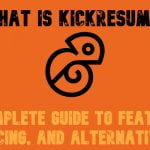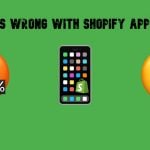What Is Pipedrive CRM? 2025 Guide to Features, Pricing & Alternatives
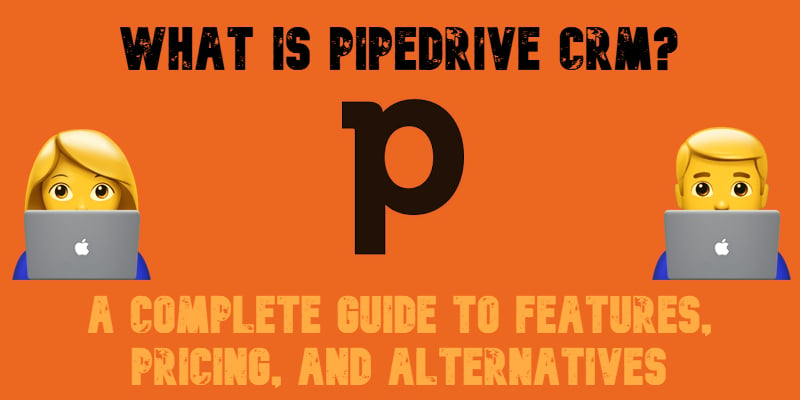
Today’s digital-first world requires turning to SaaS solutions, streamlining operations, boosting productivity, and enhancing customer relationships. Instead of dealing with complex software installations and hardware maintenance, businesses can now access powerful tools online — managed entirely by the provider. This ensures better security, uptime, and performance without the hassle of manual upkeep.
One such solution leading the way in sales automation and customer relationship management is Pipedrive CRM. But what is Pipedrive CRM and what is it used for? Designed specifically for sales teams, Pipedrive simplifies lead tracking, pipeline management, and deal forecasting, making it an essential tool for businesses looking to optimize their sales process.
In this guide, we’ll explore how to use Pipedrive: its key features, pricing plans, integrations, and Pipedrive alternatives. By the end, you’ll know how much Pipedrive costs, its pros and cons, and whether it’s still a top CRM choice in 2025. Boost sales productivity — see how Pipedrive combines CRM with the best AI tools to drive growth.

Table of contents
- What Is Pipedrive CRM? Your Sales Team’s Secret Weapon
- How to Use Pipedrive CRM: Essential Features to Streamline Your Sales Process
- Pipedrive Integrations & Third-Party Apps: Expanding Your CRM’s Capabilities
- How Much Does Pipedrive Cost? Pricing Breakdown
- Pipedrive Alternatives: Finding the Best CRM for Your Business
- Is Pipedrive Still Worth It in 2025? Final Verdict
- FAQ: Everything You Need to Know About Pipedrive CRM
What Is Pipedrive CRM? Your Sales Team’s Secret Weapon
In today’s competitive business environment, having the right CRM software can mean the difference between struggling to track leads and closing deals with ease. That’s where Pipedrive CRM comes in — a sales-focused, cloud-based CRM solution designed to help businesses organize their sales pipeline, automate tasks, and improve deal conversion rates.
So, what is Pipedrive CRM, and what is it used for? Unlike traditional CRMs that can be overwhelming with unnecessary features, Pipedrive is built specifically for sales teams. It focuses on pipeline management, allowing users to track leads, manage follow-ups, and move deals through different sales stages with ease. Its intuitive, visual interface makes it easy to see where each prospect stands in the sales process, ensuring that no opportunity falls through the cracks.
One of Pipedrive’s biggest strengths is its activity-based selling approach, which encourages users to focus on the actions that drive results — whether it’s making a follow-up call, sending an email, or scheduling a meeting. This keeps sales teams proactive rather than reactive, leading to higher conversion rates and faster deal closures.
Accessible via web browser and mobile app, Pipedrive provides 24/7 cloud-based availability, making it a perfect fit for modern sales teams working remotely or on the go. Whether you’re a startup looking to organize your sales process or an established business seeking a more streamlined way to manage customer relationships, Pipedrive CRM offers the tools, automation, and integrations you need to scale effectively.
In the sections ahead, we’ll explore how to use Pipedrive CRM, its pricing plans, integrations, and top Pipedrive alternatives, helping you decide whether it’s the right fit for your business in 2025.
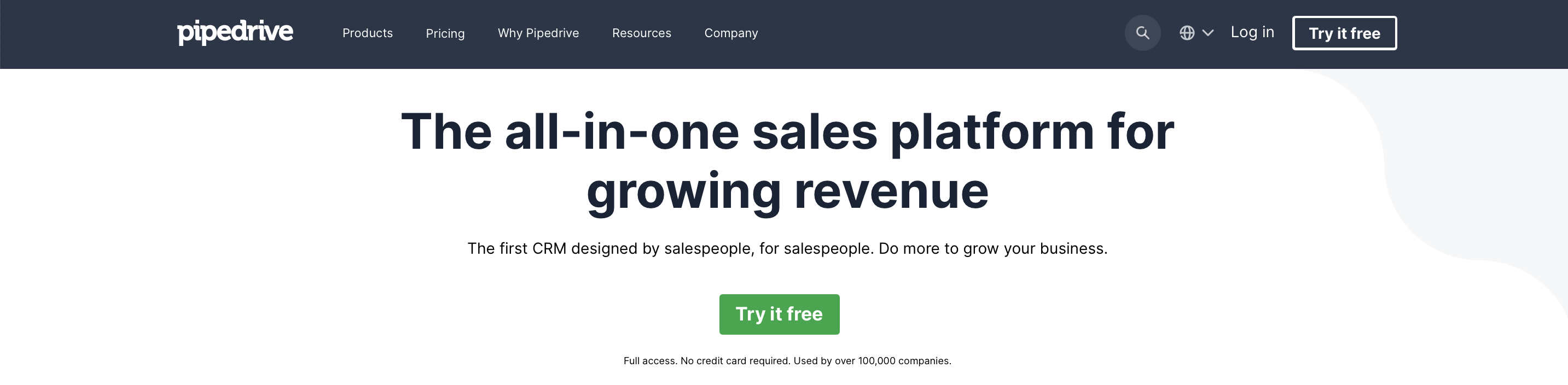
How to Use Pipedrive CRM: Essential Features to Streamline Your Sales Process
So, how do you use Pipedrive CRM effectively? Below, we’ll break down its core features, including sales pipeline management, automation, reporting, and email tracking, to help you get the most out of this powerful platform.
1. Managing Sales Pipelines with Pipedrive CRM
One of Pipedrive’s biggest strengths is its visual sales pipeline, which gives sales teams full visibility into every deal at each stage of the sales process.
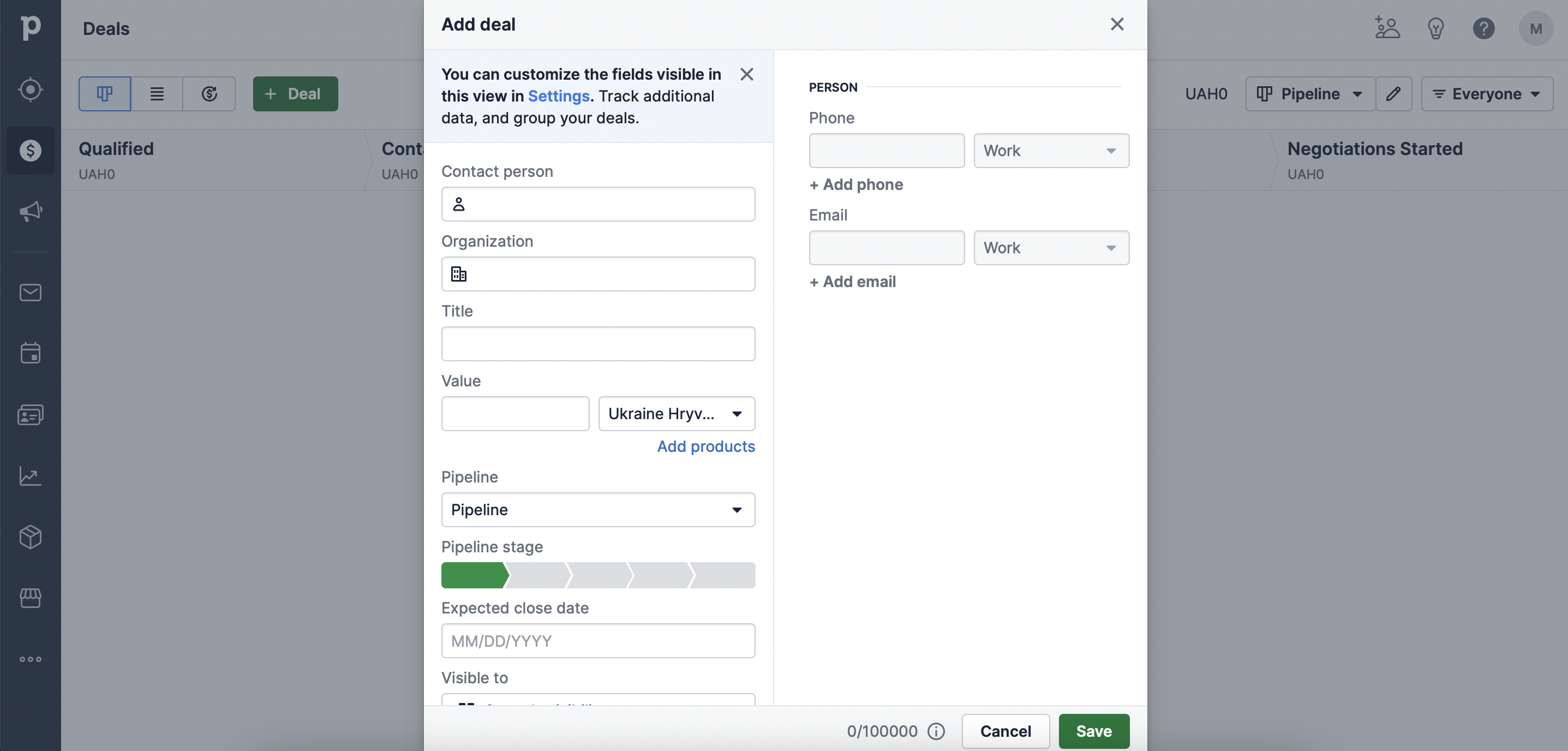
With Pipedrive, you can:
✔️ Track all deals in real-time – View each deal’s progress and understand what actions are needed next.
✔️ Customize pipeline stages – Modify and organize stages to match your specific sales process.
✔️ Use drag-and-drop functionality – Move deals between stages effortlessly.
✔️ Set win probabilities – Assign a probability percentage to each stage to estimate deal success rates.
This feature ensures that sales teams never miss out on important follow-ups and can prioritize deals that are most likely to close.
2. Adding Activities: Stay Organized with Task Management
Pipedrive’s activity tracking system helps sales reps stay on top of tasks, deadlines, and client interactions. Instead of manually managing follow-ups, users can schedule key sales activities such as:
📞 Calls – Schedule reminders to follow up with potential leads.
📧 Emails – Automate email sequences for outreach and follow-ups.
📅 Meetings – Organize client meetings and sync them with external calendars.
🚀 Deadlines & To-Dos – Stay ahead of upcoming tasks to ensure no opportunity is lost.
By keeping all activities centralized within Pipedrive, sales teams can boost productivity and improve time management without missing a beat.
3. Tracking and Managing Individual Deals Efficiently
Adding and managing deals in Pipedrive CRM is quick and straightforward. Sales reps can create new deals directly from their pipeline view, eliminating the need to search for contacts manually.
🔹 Custom Fields for Deal Prioritization – Add personalized fields to categorize deals by urgency, lead quality, or potential value.
🔹 Automated Deal Progression – Pipedrive can automatically move deals through different pipeline stages based on predefined triggers.
🔹 Expected Close Date Tracking – Set estimated closing dates to manage forecasts and plan sales strategies accordingly.
This streamlined approach ensures that sales teams focus on high-priority deals, reducing manual data entry while improving conversion rates.
4. Generating Sales Insights with Custom Reports
Data-driven sales strategies lead to higher success rates, and Pipedrive helps businesses make informed decisions with its powerful reporting features.
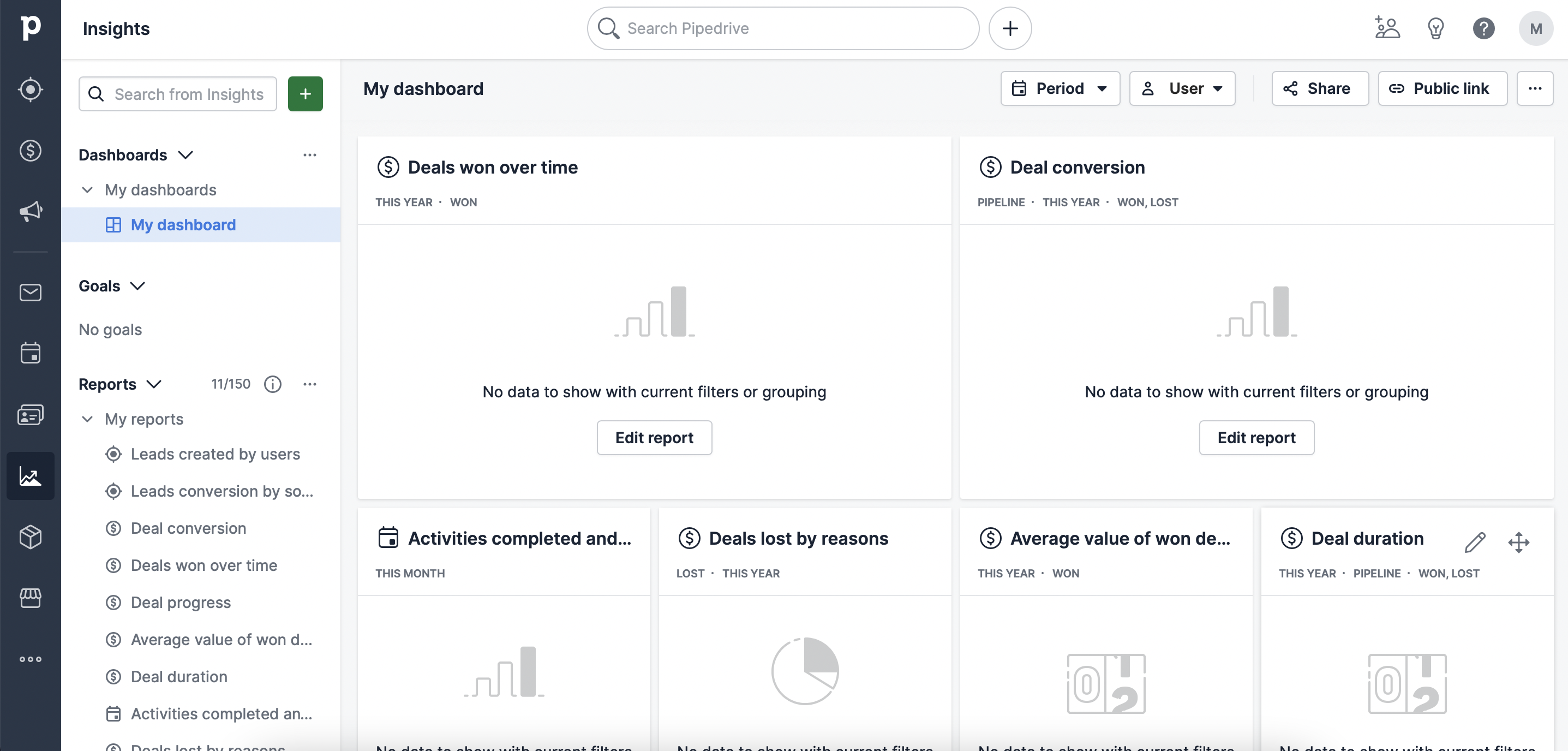
✅ Pre-built reports – Access 11 preset reports covering key sales metrics, including revenue, win/loss rates, and deal progress.
✅ Customizable dashboards – Drag and drop different report widgets to create a personalized analytics dashboard.
✅ Advanced filtering options – Segment data by team performance, sales cycle length, conversion rates, and more.
✅ Export reports for deeper analysis – Download sales data in CSV format to analyze trends outside of Pipedrive.
With real-time reporting and performance tracking, businesses can identify bottlenecks, optimize sales strategies, and increase revenue growth.
5. Pipedrive Automation: Boost Productivity and Save Time
Automation is key to increasing sales efficiency, and Pipedrive offers an extensive set of automation tools to handle repetitive tasks.
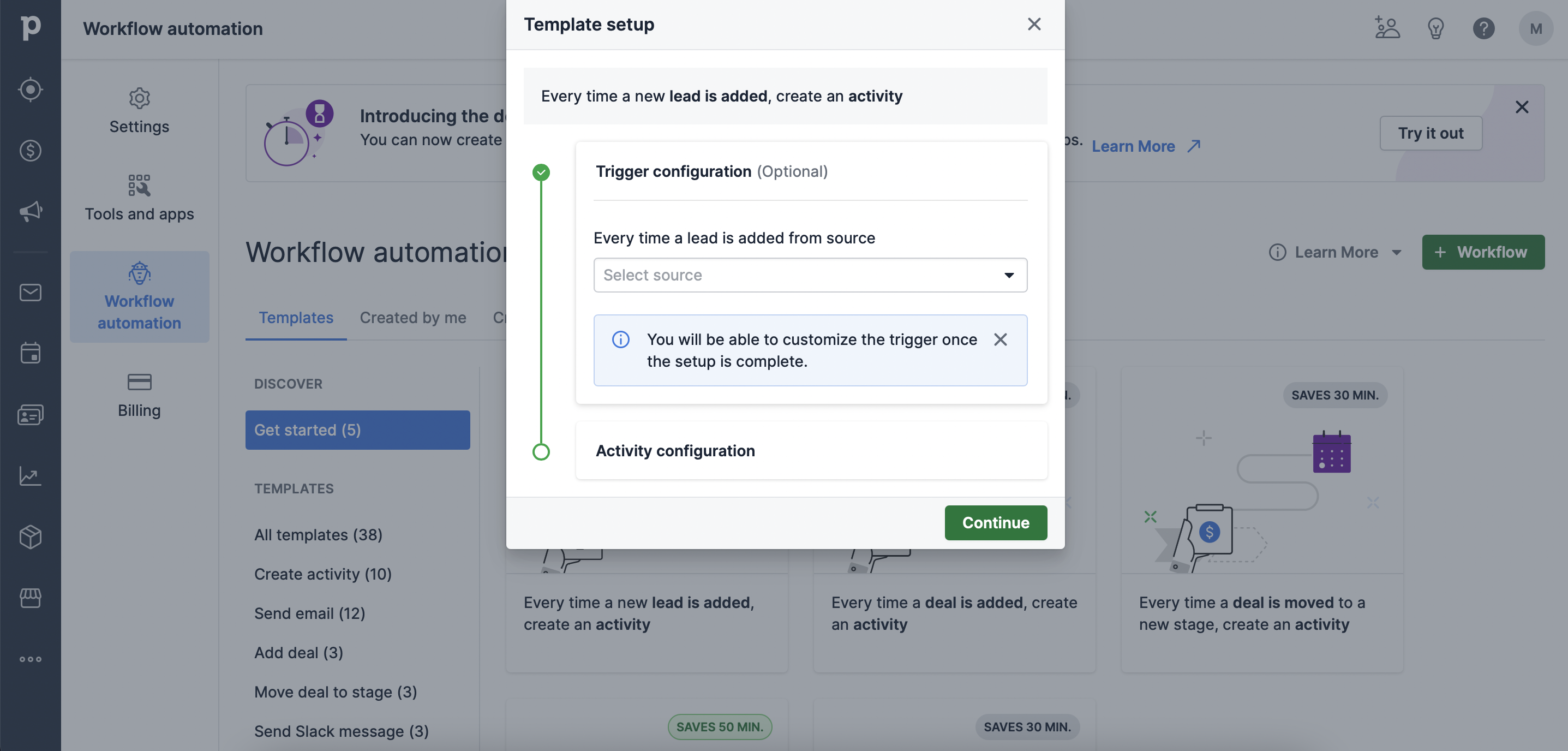
🔄 Workflow Automation – Automatically trigger emails, task reminders, and deal updates based on custom rules.
📧 Automated Email Sequences – Send personalized email templates whenever a deal moves to a new stage.
⚡ Lead Nurturing & Follow-ups – Set up workflows to nurture prospects until they are ready to convert.
By eliminating manual processes, sales teams can focus on high-impact activities, such as closing deals and building client relationships.
6. Email and Communication Tracking: Never Miss a Follow-Up
A successful sales strategy depends on effective communication. Pipedrive’s built-in email tracking ensures sales reps always follow up at the right time.
✉️ Two-Way Email Sync – Integrate Pipedrive with Gmail, Outlook, and other email platforms to manage conversations directly within the CRM.
🔔 Real-Time Email Notifications – Get alerts when prospects open your email or click on links inside messages.
📩 Pre-built Email Templates – Use ready-made templates for faster outreach and consistent messaging.
📢 Group Email Functionality – Send bulk emails to multiple contacts at once while tracking engagement metrics.
With these powerful communication tools, businesses can improve response rates, nurture leads, and close deals faster.
As you can see, Pipedrive is more than just a CRM software — it’s a sales powerhouse that helps businesses organize, automate, and optimize their sales processes. Whether you’re a small business owner or managing a large sales team, Pipedrive offers the tools you need to track deals, automate workflows, and gain valuable sales insights.
Pipedrive Integrations & Third-Party Apps: Expanding Your CRM’s Capabilities
One of the biggest advantages of Pipedrive CRM is its ability to seamlessly integrate with third-party applications, allowing businesses to automate workflows, improve collaboration, and enhance sales processes. Whether you need to sync data across marketing tools, track financial transactions, or streamline team communication, Pipedrive offers a variety of integrations with popular apps like Google Workspace, Slack, Microsoft Teams, Zapier, Xero, and more.
With these integrations, Pipedrive becomes more than just a sales pipeline management tool — it turns into a comprehensive sales and business automation hub. Let’s explore some of the most powerful Pipedrive integrations and how they can enhance your workflow.
1. Slack Integration: Get Real-Time Deal Updates in Your Team’s Workspace
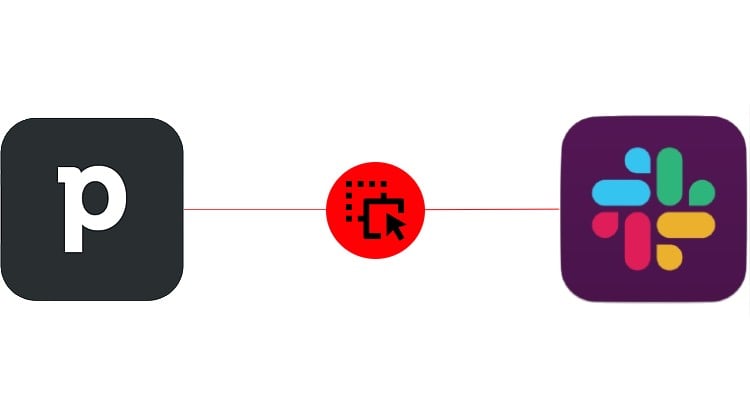
For sales teams that rely on Slack for internal communication, integrating it with Pipedrive CRM ensures that you never miss an important update. With Pipedrive’s Dealbot for Slack, you can receive instant notifications about deals you own or follow.
Key Features of the Pipedrive-Slack Integration:
✔️ Automated Deal Notifications – Get updates whenever a new deal is added, updated, or closed.
✔️ Dealbot Alerts – Receive Slack messages when a deal is marked as “Won” or progresses through different pipeline stages.
✔️ Team-Wide Transparency – Share key sales updates with your team in dedicated Slack channels.
✔️ Customizable Alerts – Personalize which notifications you receive to avoid unnecessary distractions.
With this integration, your sales team stays informed and aligned without needing to switch between multiple platforms.
2. Microsoft Teams Integration: Streamline Communication & Sales Meetings

If your company uses Microsoft Teams, integrating it with Pipedrive CRM allows for seamless collaboration, meeting scheduling, and deal tracking without leaving the platform.
Top Benefits of Pipedrive’s Microsoft Teams Integration:
📅 Schedule & Join Video Meetings Instantly – Set up and access video meetings directly from Pipedrive’s activity view.
🚀 Real-Time Notifications – Receive updates about new deals, sales progress, and follow-ups in Microsoft Teams.
🎉 Celebrate Wins – Get automatic notifications when deals are closed, keeping the team motivated.
🔔 Custom Alerts & Triggers – Personalize notifications for new deals, activities, or changes in customer interactions.
By integrating Microsoft Teams with Pipedrive, sales reps can stay connected, improve follow-ups, and collaborate effectively — all within a single platform.
3. Zapier Integration: Automate Sales & Marketing Workflows

For businesses looking to automate repetitive tasks and create seamless workflows, Zapier’s integration with Pipedrive is a game-changer. Zapier connects Pipedrive to thousands of other applications, allowing you to set up automated workflows (Zaps) in minutes — without coding.
How Zapier Enhances Pipedrive’s Capabilities:
🔄 Automate Lead Management – Add new leads from Facebook Ads, Typeform, or Gravity Forms directly into Pipedrive.
📆 Sync Calendly Appointments – Automatically log new Calendly events as activities in Pipedrive.
📩 Integrate with Email & Marketing Tools – Connect Pipedrive with Mailchimp, ActiveCampaign, and other email marketing platforms.
📂 Sync CRM Data Across Multiple Platforms – Transfer data seamlessly between Pipedrive, Google Sheets, Trello, and more.
With Zapier, Pipedrive transforms into a fully automated sales hub, saving you time and eliminating manual data entry.
4. Outfunnel Integration: Align Sales & Marketing Efforts

Successful sales teams don’t just manage pipelines — they also need to track marketing engagement and nurture leads. That’s where Outfunnel’s integration with Pipedrive CRM comes in.
Key Advantages of Outfunnel’s Pipedrive Integration:
📧 Sync Email Marketing Campaigns with CRM Data – Ensure your Mailchimp, HubSpot, or ActiveCampaign lists are always up to date.
🌐 Track Website Visits & Lead Activity – Identify which leads visit your site and engage with your content.
🔥 Lead Scoring & Prioritization – Use email engagement and website behavior to determine which leads are most likely to convert.
🔄 Automate Lead Follow-Ups – Set up triggered email sequences based on deal stages in Pipedrive.
This integration ensures that your marketing and sales teams work together seamlessly, leading to better lead nurturing and higher conversion rates.
5. Xero Integration: Manage Sales & Financials in One Place
![]()
For businesses that need to track invoices, payments, and financial performance, Pipedrive’s integration with Xero offers a smooth accounting and sales synchronization.
Benefits of Pipedrive-Xero Integration:
💰 Create & Track Invoices Directly from Pipedrive – Send invoices to clients without leaving your CRM.
📊 Monitor Financial Performance – Get insights into revenue, outstanding payments, and financial trends.
🔄 Automate Invoice Generation – Link deals with invoices and trigger payments upon deal closure.
✅ Reduce Manual Data Entry – Sync customer details, invoices, and payment statuses automatically.
With this integration, businesses can bridge the gap between sales and finance, ensuring smooth invoicing and revenue tracking.
Pipedrive is a powerful CRM on its own, but its third-party integrations take it to the next level. Whether you need seamless communication via Slack and Microsoft Teams, workflow automation with Zapier, marketing alignment with Outfunnel, or financial tracking with Xero, these integrations help businesses:
✔️ Save time by automating repetitive tasks
✔️ Enhance team collaboration & communication
✔️ Improve lead tracking, scoring, and follow-ups
✔️ Optimize marketing efforts by syncing CRM and email campaigns
✔️ Gain better financial oversight with invoicing and payment tracking
How Much Does Pipedrive Cost? Pricing Breakdown
Pipedrive offers a range of pricing plans tailored to different business needs, from small startups looking for basic sales pipeline management to large enterprises requiring AI-powered automation and advanced reporting. Whether you need simple deal tracking or a fully customized CRM solution, Pipedrive has a plan that fits your workflow and budget.
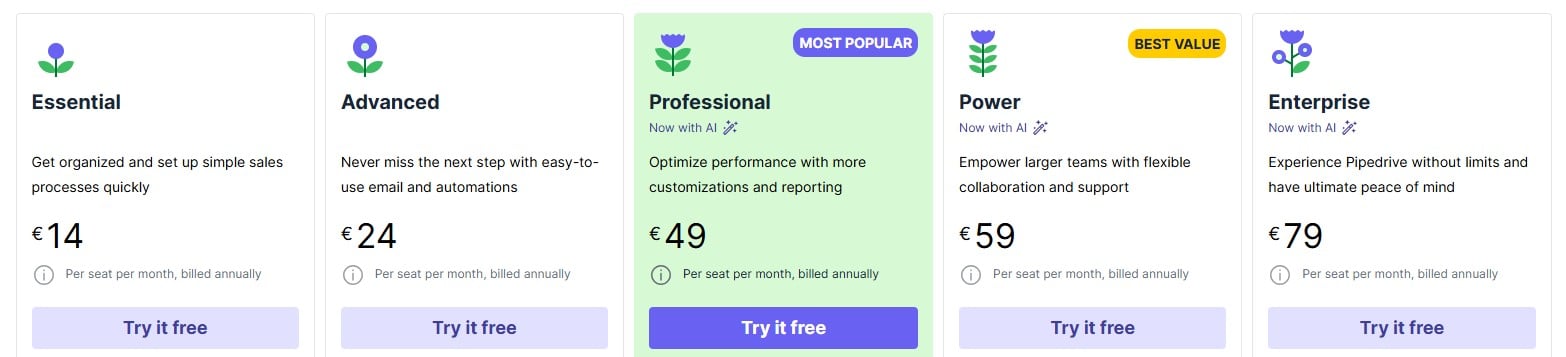
Essential Plan: Build a Solid Sales Foundation
The Essential Plan (€14 per seat/month, billed annually) is designed for businesses that need a simple yet effective CRM to organize leads, track sales activities, and manage deals efficiently. It includes essential features such as lead, calendar, and pipeline management, along with seamless data import and integrations with over 400+ third-party apps.
For businesses new to CRM software, this plan provides a structured sales process with activity, deal, and contact reports to track performance. Personalized onboarding ensures that users can set up their CRM quickly, making this plan ideal for small businesses or sales teams that need an easy-to-use system without unnecessary complexity.
Advanced Plan: Automate Sales and Improve Engagement
The Advanced Plan (€24 per seat/month, billed annually) builds upon the Essential Plan by introducing automation and advanced email marketing tools. Businesses looking to improve customer engagement can benefit from full email synchronization, including templates, open and click tracking, and group emailing.
This plan also features an automation builder for streamlining repetitive tasks, allowing users to set up email sequences and workflow triggers. Additionally, Pipedrive’s meeting, email, and video call scheduling tools help teams stay organized and improve communication with prospects. With live chat support, users get quick assistance when needed.
For sales teams looking to enhance productivity with automation, this plan is an excellent choice.
Professional Plan: AI-Powered Sales Optimization
The Professional Plan (€49 per seat/month, billed annually) is Pipedrive’s most popular plan, offering AI-driven sales assistance, advanced reporting, and enhanced team collaboration tools. It includes all the features of the Advanced Plan but adds powerful tools such as contract and proposal management with e-signatures, making it ideal for businesses that frequently handle contractual agreements and legal documents.
With the introduction of AI-powered email tools and the Sales Assistant, users receive real-time insights, automated recommendations, and personalized sales strategies. Additionally, streamlined lead routing and team management features make it easier to assign the right leads to the right sales representatives.
For companies that want data-driven decision-making and deeper sales insights, this plan provides revenue forecasting, custom field reporting, and additional data entry settings to improve data accuracy and sales performance.
Power Plan: Built for Large Teams with Scalable Collaboration
The Power Plan (€59 per seat/month, billed annually) is designed for larger teams that need greater control, flexibility, and customer support. In addition to everything in the Professional Plan, this plan adds project planning, tracking, and delivery features, making it a perfect fit for businesses managing complex projects and sales processes.
Security and account management are also improved, with greater control over account permissions and visibility settings, ensuring that teams can collaborate effectively while maintaining data security. Unlike lower-tier plans, this one includes 24/7 live chat support and phone support, allowing teams to receive real-time assistance whenever they need it.
For mid-sized to large companies that require extensive collaboration tools, the Power Plan offers the best mix of automation, reporting, and customer support.
Enterprise Plan: Unlimited Customization and Security
For businesses that need the highest level of customization, security, and automation, the Enterprise Plan (€79 per seat/month, billed annually) delivers premium features with no limitations. This plan includes everything in the Power Plan but adds enhanced security preferences, unlimited reports, and increased automation capabilities.
Companies that require robust data security, compliance features, and the ability to create unlimited custom reports will find this plan ideal. Enterprise users can maximize automation, synchronize emails at a higher volume per seat, and gain unrestricted access to Pipedrive’s advanced tools.
This plan is best suited for large enterprises that need a fully scalable CRM with industry-leading security and performance.
Which Pipedrive Plan Is Right for You?
Choosing the right Pipedrive plan depends on your business size, sales process complexity, and automation needs. If you’re a small team looking for a simple CRM, the Essential Plan is a great starting point. If you need automation and deeper insights, the Advanced or Professional Plan is the best choice. For larger teams requiring project management and enhanced support, the Power or Enterprise Plan provides the most flexibility.
Regardless of which plan you choose, Pipedrive’s 14-day free trial allows you to test its features and even switch between the Essential, Advanced, and Professional plans to find the best fit.
Up next, we’ll dive into Pipedrive alternatives to help you determine how it compares to other leading CRM solutions in 2025!
Pipedrive Alternatives: Finding the Best CRM for Your Business
While Pipedrive CRM is an excellent sales pipeline management tool, it’s not the only option available. Businesses looking for Pipedrive alternatives often consider factors such as ease of implementation, integrations, automation features, pricing, customer support, and overall product capabilities.
If you’re evaluating Sales Force Automation (SFA) solutions, it’s essential to compare competitors based on how well they fit your sales process, their ability to scale, and their unique selling points. Let’s take a closer look at some of the top Pipedrive alternatives and how they compare.
Salesforce: The Industry-Leading CRM for Scalability and Customization
When it comes to enterprise-grade CRM solutions, Salesforce is often the first name that comes to mind. As one of the most versatile and feature-rich CRMs, Salesforce has rapidly evolved into a comprehensive business ecosystem, catering to a wide range of industries and use cases.
Why Choose Salesforce Over Pipedrive?
📈 Advanced Customization – Salesforce allows businesses to create highly tailored workflows, dashboards, and sales processes for different industries.
🔗 Seamless Integrations – It supports thousands of third-party apps via the Salesforce AppExchange, making it easier to connect with marketing automation, accounting, and ERP solutions.
🚀 AI-Powered Insights – With Salesforce Einstein AI, sales teams can predict customer behavior, identify high-value leads, and optimize sales strategies.
📊 Superior Reporting & Analytics – Get access to highly detailed sales forecasting, performance analytics, and real-time reports.
✅ Enterprise-Grade Security & Compliance – Ideal for businesses with strict data security requirements, making it a top choice for large organizations.
While Salesforce offers superior functionality, it can be complex and expensive for smaller businesses. For companies that require a user-friendly CRM with a simpler setup, Pipedrive remains a strong alternative.
HubSpot CRM: The Best Free CRM Alternative to Pipedrive
For businesses looking for a powerful yet budget-friendly CRM, HubSpot CRM is a leading alternative. Unlike Pipedrive, HubSpot provides a completely free CRM with core sales tools, making it an attractive choice for startups and small businesses.

What Makes HubSpot CRM a Strong Alternative?
🎯 Free Forever Plan – HubSpot’s CRM is free to use with unlimited users, though some advanced features require paid upgrades.
🔄 Comprehensive Sales & Marketing Automation – HubSpot’s visual automation builder simplifies lead nurturing, follow-ups, and email sequences.
📑 Drag-and-Drop Page Builder – Create landing pages and emails with no coding required, but with coding support for customization.
📊 Integrated Sales, Marketing, and Service Hubs – Unlike Pipedrive, which focuses primarily on sales, HubSpot combines marketing, sales, and customer service tools into a single ecosystem.
However, HubSpot’s free CRM has limitations, and unlocking advanced automation, reporting, and sales tools requires purchasing premium plans. If you need a fully-featured CRM without the higher costs of HubSpot’s premium tiers, Pipedrive might be a better choice.
ActiveCampaign: The Best Alternative for Marketing & Sales Automation
For businesses prioritizing email marketing, automation, and customer experience, ActiveCampaign is a standout Pipedrive alternative. While Pipedrive focuses primarily on sales pipeline management, ActiveCampaign combines CRM functionality with advanced email marketing tools.
Why Choose ActiveCampaign Over Pipedrive?
📧 Advanced Email Marketing & Automation – Unlike Pipedrive, ActiveCampaign includes AI-driven email campaigns, behavior-based automation, and segmentation tools.
💬 Multichannel Customer Engagement – Integrate email, SMS marketing, and live chat to improve customer relationships.
🔗 Seamless CRM & Marketing Integrations – Connect with Shopify, WooCommerce, Salesforce, and other sales & marketing tools.
📊 Comprehensive Lead Scoring & Analytics – Automatically rank leads based on engagement, interactions, and predictive analytics.
For businesses that need a CRM with strong marketing automation capabilities, ActiveCampaign is a top alternative to Pipedrive. However, if you’re primarily looking for a simple and sales-focused CRM, Pipedrive offers a more streamlined experience. You can read our evaluation of ActiveCampaign here.
Which Pipedrive Alternative Is Right for You?
The best Pipedrive alternative depends on your business needs:
- Choose Salesforce if you need enterprise-level scalability, AI-powered analytics, and deep customization options.
- Choose HubSpot CRM if you want a free CRM with strong sales, marketing, and customer service capabilities.
- Choose ActiveCampaign if your business relies heavily on email marketing, automation, and multichannel engagement.
While Pipedrive remains one of the best CRMs for sales pipeline management, exploring alternatives ensures you choose the best solution for your team’s workflow, automation needs, and budget.
Still unsure whether Pipedrive is a good fit? Stay tuned for our final verdict.
Is Pipedrive Still Worth It in 2025? Final Verdict
With an increasing number of CRM solutions on the market, businesses evaluating Pipedrive CRM in 2025 need to determine whether it still stands out as a top-tier sales pipeline management tool. While Pipedrive continues to offer a highly intuitive interface, robust automation features, and advanced reporting, it’s essential to weigh its strengths and weaknesses to see if it aligns with your business needs.
Pipedrive’s Strengths: Why It’s Still a Top Choice in 2025
- Industry-Leading Sales Automation. Pipedrive remains one of the best sales-focused CRMs for businesses looking to automate repetitive tasks. The platform allows users to set up workflows that automate lead nurturing, email follow-ups, and deal progression. Its drag-and-drop automation builder ensures that even non-technical users can create complex sequences without coding experience.
- Powerful Lead and Campaign Management. Effective lead management is critical for sales success, and Pipedrive simplifies the process with its Leads Inbox, chatbot integrations, and web forms. Businesses can track lead interactions, organize prospects, and deploy chat widgets to capture customer data automatically. Combined with its web visitor tracking, sales teams can gain actionable insights into customer behavior, helping them convert more leads into paying clients.
- Advanced Sales Reporting and Dashboards. Pipedrive provides essential reporting tools to help businesses track performance, including deal monitoring, revenue forecasting, and pipeline analysis. Its customizable dashboards allow users to filter and visualize data in dynamic, real-time charts, moving beyond traditional spreadsheets and static reports.
- Intuitive and User-Friendly Interface. Pipedrive is widely regarded as one of the most user-friendly CRM platforms, particularly for teams transitioning from manual processes or spreadsheets. Its drag-and-drop deal management system makes it easy to track sales progress, while its clean and structured UI minimizes the learning curve for new users.
Where Pipedrive Falls Short
- Slower Performance with Large Databases. One of the most common complaints about Pipedrive is its speed limitations when handling large amounts of customer data. Businesses with extensive sales histories and complex pipelines may experience longer load times when accessing reports or managing deals. While this can sometimes be influenced by cloud storage servers and internet connection speeds, users handling large datasets should take this into account.
- Lack of Robust Customer Support Options. While Pipedrive offers a detailed knowledge base and live chat support, it lacks phone support, which can be frustrating for businesses needing immediate assistance. For companies that prioritize direct customer support, this could be a significant downside.
- Limited Native Marketing and Project Management Tools. Although Pipedrive excels in sales pipeline management, it lacks some of the comprehensive marketing automation and project management features found in competitors like HubSpot and Salesforce. While email marketing, web forms, and chatbots are available, they require additional paid add-ons, making Pipedrive slightly less cost-effective for businesses that need built-in marketing tools.
Who Should Use Pipedrive in 2025?
Pipedrive is still one of the best CRM platforms for small and mid-sized businesses that need an easy-to-use, sales-driven CRM with strong automation features. It’s particularly beneficial for:
- Sales teams looking to streamline workflows and improve pipeline visibility.
- Businesses upgrading from spreadsheets to a more structured sales CRM.
- Companies that prioritize automation and reporting over marketing and project management.
- Users who prefer a lightweight, easy-to-learn CRM rather than a feature-heavy, complex system.
So, Is Pipedrive Still Worth It?
Yes, Pipedrive remains one of the best CRMs for sales teams in 2025, particularly for those who value workflow automation, deal tracking, and intuitive reporting. Its affordable pricing, ease of use, and sales-focused tools make it an attractive option for SMBs and growing companies.
However, businesses requiring extensive marketing features, project management tools, or high-level customer support may find other platforms better suited to their needs.
Before making a decision, take advantage of Pipedrive’s 14-day free trial to see which fits your business best. This hands-on approach will help you determine whether Pipedrive CRM is the right solution for your team in 2025.
FAQ: Everything You Need to Know About Pipedrive CRM
What is Pipedrive CRM used for?
Pipedrive CRM is primarily used for sales pipeline management, deal tracking, and sales automation. It helps businesses streamline their sales processes by providing tools for lead management, contact organization, workflow automation, email tracking, and reporting. Sales teams use it to move prospects through different sales stages and improve deal conversion rates.
Is Pipedrive a good CRM for small businesses?
Yes, Pipedrive is an excellent CRM for small businesses because of its user-friendly interface, affordability, and automation features. It allows small teams to manage their sales processes effectively without needing extensive technical expertise. The platform is designed to help businesses grow without requiring a steep learning curve.
How much does Pipedrive cost?
Pipedrive offers five pricing plans based on the features you need: Essential Plan (€14/month per user), Advanced Plan (€24/month per user), Professional Plan (€49/month per user), Power Plan (€59/month per user), and Enterprise Plan (€79/month per user). Each plan includes a 14-day free trial, allowing users to explore features before committing.
Does Pipedrive offer a free version?
No, Pipedrive does not offer a permanently free version like HubSpot CRM. However, it provides a 14-day free trial, during which you can test different plans and explore features without entering payment details.
What are the best Pipedrive integrations?
Pipedrive integrates with 400+ third-party apps to enhance its functionality. Popular integrations include Slack & Microsoft Teams for real-time notifications, Zapier for workflow automation, Google Workspace for email and calendar sync, Xero & QuickBooks for financial tracking, and Mailchimp & ActiveCampaign for marketing automation.
How does Pipedrive compare to HubSpot CRM?
Pipedrive and HubSpot CRM cater to different business needs. Pipedrive is sales-focused, offering superior deal tracking and workflow automation. HubSpot CRM is more marketing-driven, with a free version and additional tools for content marketing, SEO, and customer support. While Pipedrive excels in pipeline management, HubSpot is better for businesses needing integrated marketing automation and customer service features.
Can I automate emails and follow-ups with Pipedrive?
Yes, Pipedrive allows users to automate email sequences and follow-ups using its built-in automation tools. Features include email templates with personalization options, automated triggers to send emails when deals progress through the pipeline, and tracking tools to monitor open rates, link clicks, and customer engagement.
What are the biggest limitations of Pipedrive?
While Pipedrive is a powerful sales CRM, it has some limitations, including limited marketing automation requiring add-ons, no phone support (only live chat), potential slow performance with large customer databases, and extra costs for lead generation tools like chatbots and web forms.
Is Pipedrive secure?
Yes, Pipedrive offers robust security measures to protect business data, including end-to-end encryption, two-factor authentication (2FA), GDPR and HIPAA compliance, and custom permission controls for managing user access. The Enterprise Plan provides additional security preferences for large organizations.
Is Pipedrive worth it in 2025?
Yes, Pipedrive remains one of the best sales-focused CRMs in 2025. It continues to be a top choice for businesses that prioritize sales pipeline management, workflow automation, and ease of use. However, businesses needing extensive marketing features, project management tools, or high-level customer support may find other platforms better suited to their needs. Take advantage of the 14-day free trial to determine if Pipedrive fits your business.