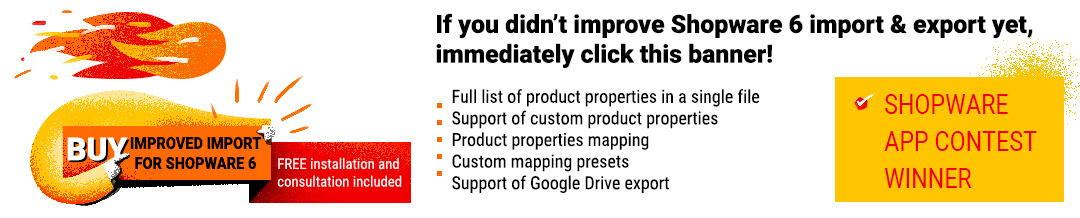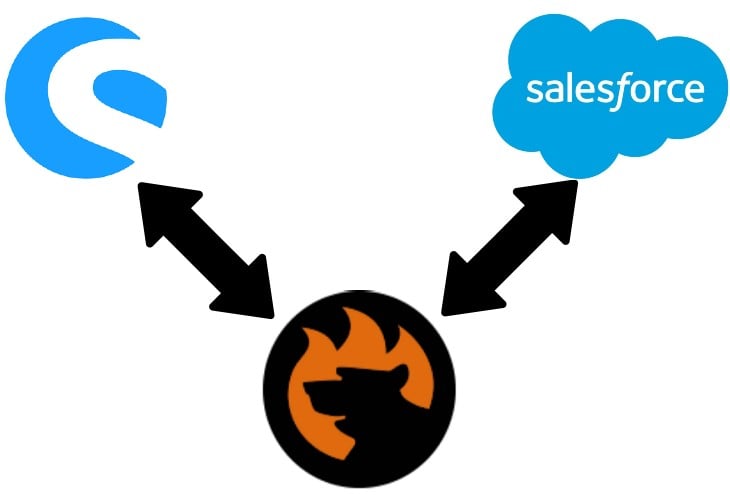Everything You Need To Know About Shopware 6 Salesforce Integration
Salesforce is a broadly popular cloud-based CRM. It is focused on marketing automation and analytics used by thousands of salespeople around the world. The company offers many products that greatly simplify the way we manage customer relationships, automating them and providing the most in-depth insight into the health of your business. Unfortunately, neither Shopware nor Salesforce provides the ability to synchronize the two systems “out of the box”, but there is a solution that fills the gaps. In the following post, we explore the popular CRM and the corresponding Shopware 6 Salesforce integration.

Use our Improved Import, Export & Mass Actions application to run the Shopware 6 Salesforce integration. We can customize our app so that it follows your individual business needs. for further information.
Table of contents
Introduction to Salesforce
Still, you’re incorrect if you suppose that Salesforce is an ordinary CRM tool. Yes, its core end is to bring all your client information together in an intertwined platform so that you can make a client-centered company. But the way this idea is enforced makes Salesforce way more user-friendly and effective than other similar systems. Marketing, sales, client services, and business analysis – all these aspects of every ultramodern enterprise are mixed within a single infrastructure, furnishing you with a more complete understanding of your clients. As a result, you succeed briskly and with lower trouble.
Salesforce Features
Below, you can see the main features of Salesforce:
- . Salesforce’s account and contact management tools provide a complete view of your customers. The platform lets you work with activity history, key contacts, customer communications, etc. You can make more evaluated internal account discussions. And don’t forget that Salesforce provides insights from popular social media sites.
- . This feature is designed to provide you with a complete view of your team’s deals. It is possible to observe and manage stages, products, competitions, quotes, etc. You can easily connect to people and the information you need, closing every sale more efficiently.
- . You can also track leads with Salesforce, controlling the process from the very first click to close. Optimize your campaigns across every channel, always making smarter decisions.
- . With Salesforce, you get a continuous flow of data about your sales connected with key decision-making tools. It will help you plan your sales campaigns, increasing the revenue with marketing productivity enhanced.
- . Salesforce is a mobile-friendly software solution. Thus, you can manage and control all CRM activities from your phone: log calls, respond to leads, view dashboards, etc. And don’t forget that the mobile interface is customizable.
- . It is also possible to automate any business process in the CRM system via a drag-and-drop interface. Leverage flexible approvals in such areas as deal discounts, expenses, and numerous more.
- . You can also share data files with your team members within Salesforce in real-time. Subscribe to alerts to see when new changes are applied.
- . A system of dashboards and reports is also a part of the system. It provides the most in-depth insights into what’s going on with your business. Get a real-time picture of your business with more precise and extensive information.
- . Salesforce lets you prevent multiple issues by predicting them. The forecasting feature lets you eliminate conditions that cause problems. You can leverage in-line editing, override visibility, support for multiple currencies, and tons of other instruments to achieve this goal.
Salesforce Products
After unveiling the platform’s key features, we would like to introduce you to the main Salesforce products.
Sales Cloud

The Sales Cloud set of tools is designed to help merchants discover new customers, close deals, and grow accounts with the help of AI-powered instruments. Keep deals moving forward and sell smarter with artificial intelligence in every sales process step. Salesforce will capture all the data on your crucial business processes, providing you with the most in-depth instant insights. Also, you get predictive forecasting to be even more efficient.
A set of fully-customizable apps is at your service too, providing you with the ability to configure Salesforce according to the most demanding requirements. Increase productivity and drive innovation, reduce sales cycles, streamline tasks, move from close to cash quickly, drive revenue growth, etc.
Service Cloud

The Service Cloud suite is designed to provide extensive customer support. It increases the speed and reliability of case resolution. You also empower your clients with engaging portals and communities and offer personalized support across all digital channels: social media, chats, mail, etc. AI-powered chatbots and solutions are at your service so that you dramatically improve first-visit resolution, onsite management, and other processes on your way to an amazing customer experience with the world’s first CRM.
Marketing Cloud

Salesforce offers a complete set of marketing tools via its Marketing cloud with the following instruments:
- Journey Builder – an app for creating 1-to-1 customer journeys across multiple channels at every customer touchpoint: email, mobile, ads, web, etc.
- Pardot – a tool that offers B2B marketing automation by combining marketing and sales on a single platform. You get high-quality leads and advanced analytics.
- Email Studio – this app utilizes a data flow from all sources for creating personalized email campaigns.
- Salesforce DMP – the data management platform is designed to capture data from anywhere and streamline it on a unified platform in order to create content and advertising with higher efficiency.
- Social Studio – this app introduces advanced capabilities for social marketing so that you can interact with your customers across all social channels and align these activities with your marketing, customer service, and sales efforts.
- Advertising Studio – this application is aimed at more precise advertising. Run various campaigns for acquisition, re-engagement, and alignment and power your digital advertising efforts in a new way.
- Mobile Studio – this application introduces SMS marketing, push notifications, group messaging, and other elements of communication with your customers.
Commerce Cloud

If you want to improve the buying experience of your customers, Salesforce offers something interesting for both B2B and B2C merchants. The platform provides the ability to connect to your clients at every touchpoint. With a 360-degree view of all activities, orders, inventory, and other aspects of a digital enterprise, you can easily convert store visitors into buyers. Note that there are several tools aimed at mobile shoppers, such as responsive design, optimized micro-moments, and one-touch payments.
A fully-featured and modern system lets you go global with the minimum time and effort since you can launch new sites and explore new regions faster. Even multiple brands, languages, and currencies are not a problem.
Salesforce lets you dive deep into customer insights across sales, service, and marketing and connect the respective data flows with other clouds on the Salesforce Platform. Even if you run an e-commerce store on Magento 2 or Shopware 6, it is possible to achieve the same results.
Quip

Quip introduces a universal solution aimed at communication within your team. It lets you and other employees create, discuss, and do work from any device. Everyone gets the ability to reinvent work with chat, checklists, and project management anywhere in documents, spreadsheets, and slides with a seamless desktop-to-mobile experience.
By reducing the number of emails or meetings with Quip documents, you achieve real-time availability for viewing and editing within the team. Another strong benefit is integration with calendars, videos, images, and other things.
Salesforce Platform

You can even develop apps or customize the existing solutions to engage employees and extend your sales and service capabilities faster. Salesforce Platform provides the following abilities:
- App development with clicks or code;
- Business process digitalization;
- Data sync between systems.
The integrated system automates multiple processes and provides you with lots of valuable insights and nuances of customer interactions.
Salesforce Pricing

Salesforce offers four pricing plans:
- Essentials for $25 per user per month; a team of max ten users, limited functionality;
- Lightning Professional for $75 per user per month; a complete CRM system for a team of any size;
- Lightning Enterprise for $150 per user per month; a fully customizable CRM system;
- Lightning Unlimited for $300 per user per month; unlimited CRM power and support.
For further information, follow this link: .
Salesforce APIs
You can integrate any system with Salesforce with its APIs. Check this article for further information: .
The Salesforce REST API connection is an abstraction of a piece of information, an action, a collection of records, or a query, identified by URI and accessed via standard HTTP methods based on the following three elements:
- Resources;
- Resource URIs;
- Links between them.
From the perspective of the Shopware 6 Salesforce integration, the REST API lets you obtain detailed information about any Salesforce object, perform a query, or update/delete records.
When it comes to the SOAP API, it is heavily based on the Web Services Description Language (WSDL) file and its role as a map to understanding how to use the API. The file consists of bindings, protocols, and objects. The Salesforce system offers two different SOAP API WSDLs:
- Enterprise WSDL – optimized for a single Salesforce org; is strongly typed; reflects org’s specific configuration;
- Partner WSDL – optimized for multiple Salesforce orgs; is loosely typed, doesn’t reflect org’s specific configuration.
Bulk API incorporates the REST principle and is optimized for working with larger sets of data since it is an asynchronous framework designed to process data from a few thousand to millions of records. You can streamline it to insert, update, upsert, or delete multiple records asynchronously.
With Streaming API, you can define events and push notifications from Salesforce to your client app every time events occur following the specified conditions. Thus, the necessity to keep an active lookout for data changes is eliminated, along with the need to poll Salesforce, making constant API requests.
Shopware 6 Salesforce Integration
Salesforce needs continuous data updates to provide you with the most in-depth insights and up-to-date information about your e-commerce business. However, it is impossible to take the two instances and synchronize them. You need external participants to move your data to the CRM system. You need a reliable Shopware 6 Salesforce connector that provides the CRM platform with your e-commerce information and transfers the corresponding output back. Yet, it is possible to use the default Shopware 6 export to generate the output that Salesforcerequires, but it won’t be suitable without editing. Therefore, pay attention to the Improved Import, Export & Mass Actions application for Shopware 6. The app offers the following features:
Two-way connection
A two-way connection between Shopware 6 and Salesforce is a groundbreaking feature of our application. The module offers highly-configurable import and export profiles that can be customized according to the needs of any third-party system. Since import and export profiles are independent, you don’t need to set both functionalities if one of them is not necessary.
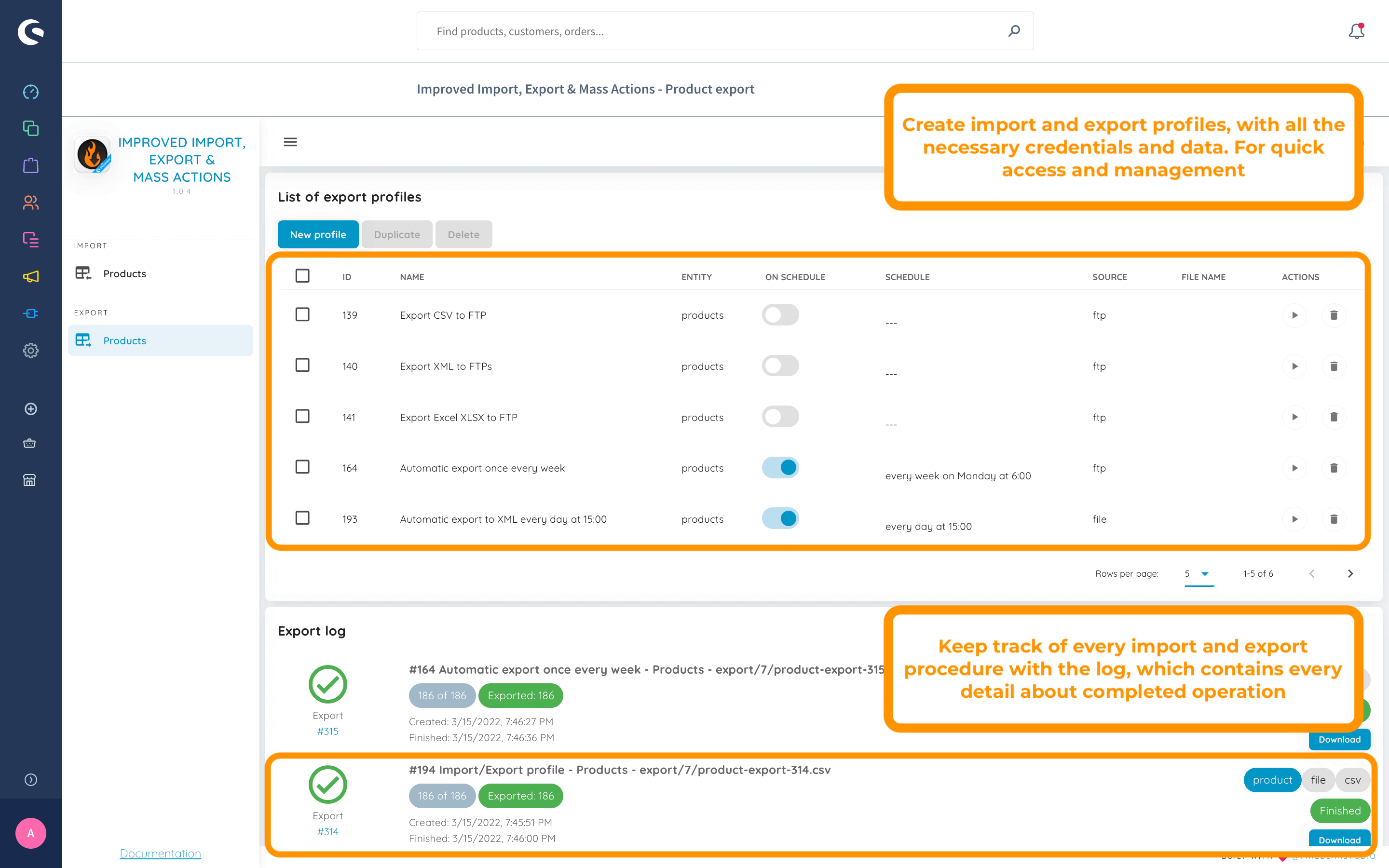
Scheduler
Due to a built-in scheduler, you can fully automate your Shopware 6 Salesforce integration, creating any custom schedule of updates. It is even possible to apply different update schedules to import and export processes associated with the same entity.
For instance, you need to transfer customer data to Salesforce weekly but get the corresponding output daily. Go to your export profile and choose weekly updates. Next, select a day of the week and the exact time of the transfer. However, if you need to provide Salesforce with the new data before the scheduled, leverage the asynchronous mode, launching the profile manually. Now, go to your import profile and apply similar changes but select daily updates.
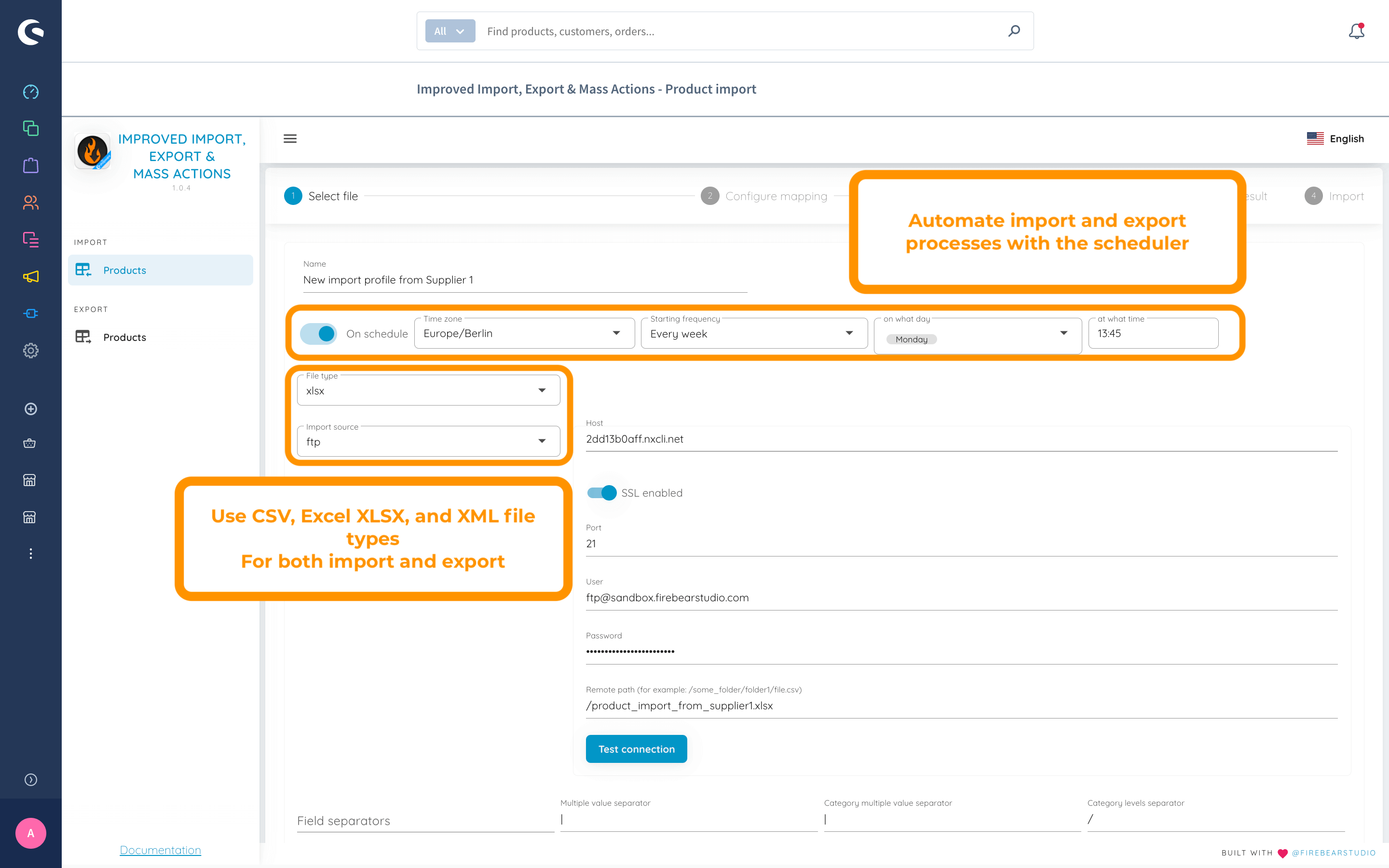
Mapping
Also, the Improved Import & Export Shopware 6 extension completely revamps the way you sync data between your Shopware 6 store and any external system by introducing mapping functionality.
Since data updates should always be edited according to the standards of the accepting platform (either Shopware 6 or Salesforce), it is necessary to match third-party attributes to the requirements of the native environment. Therefore, a default Shopware 6 output should be edited with the Salesforce conditions in mind.
Since the manual editing of data files is exhausting, especially if they a huge, we eliminate this time-consuming process in the Improved Import, Export & Mass Actions application for Shopware 6. It provides the ability to leverage the mapping grid that appears in every import and export profile, where you can create a corresponding mapping scheme matching Shopware 6 attributes to the rules and requirements of Salesforce and vice versa.
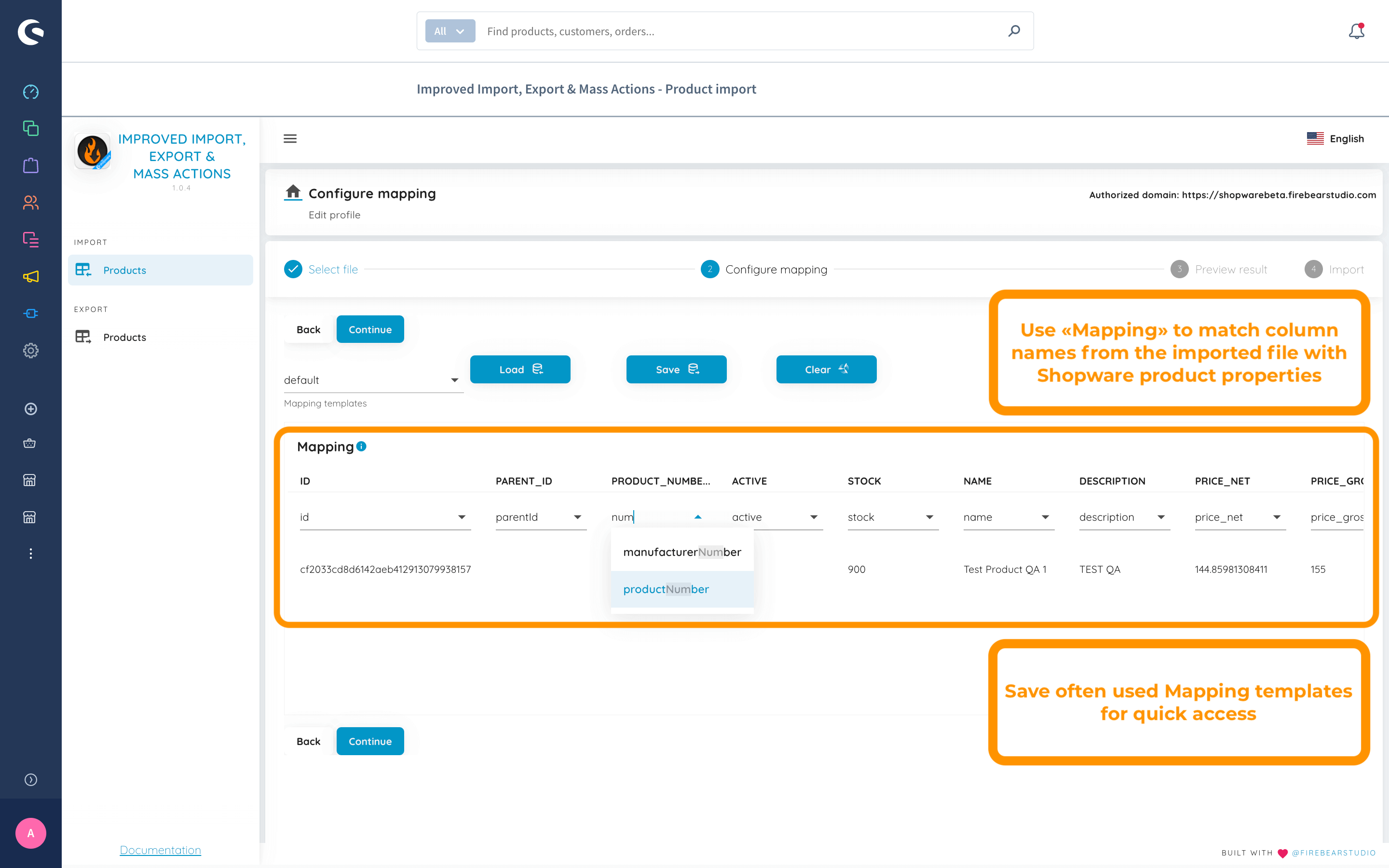
Due to intuitive product properties mapping, you can effortlessly import files with products to your store from any source. Disregard how the columns are named, matching the column names from the file you are importing with the property names from your Shopware 6 store.
We provide the ability to save and load the mapping profiles you have created. This feature is considered very helpful when you need to repeat import and export processes on a regular basis, just like in the case of the Shopware Salesforce integration.
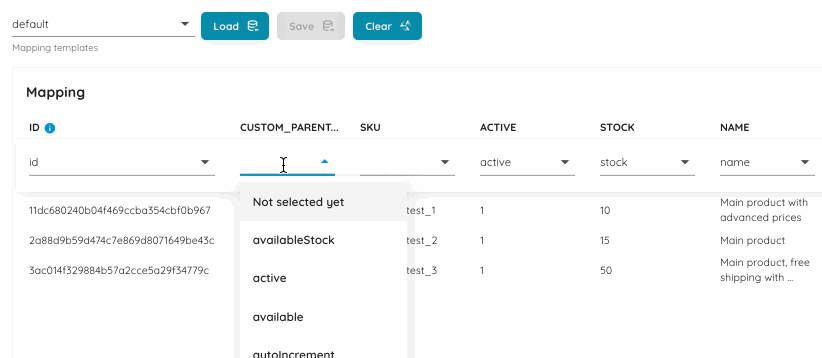
Other features
The Improved Import & Export Shopware 6 application supports multiple connection standards. It lets you use data files of different types to run every integration. You can utilize XML, CSX, XLSX, ODS, and Json formats. Another connection possibility is associated with Google Sheets. The application provides the ability to sync all data between your store and this platform. Other data exchange points include Google Drive, OneDrive, Dropbox, FTP/SFTP, and direct URL uploads. In addition to that, the Improved Import, Export & Mass Actions application for Shopware 6 allows leveraging the API connection for more complex integrations.
Shopware 6 Salesforce Integration Case Study
Let’s take a look at several ways of synchronizing data between Shopware 6 and Salesforce.
Customer Data
Every time a new customer is registered on your website, the Improved Import, Export & Mass Actions application for Shopware 6 transfers it to Salesforce. Also, if a customer changes the existing account data, the app transfers the update to the CRM system automatically. You can synchronize different customer info, such as Lead, Contact, and Account from Shopware 6 to different modules in Salesforce automatically.
Order Data
Orders are another entity that you can easily transfer from Shopware 6 to Salesforce. The Improved Import, Export & Mass Actions application for Shopware 6 provides the ability to send order data from your Shopware store to Salesforce when customers make new purchases.
Campaign Data
Campaigns are among other types of data that you can sync between Shopware 6 and Salesforce. The application allows for syncing promotion info and catalog price rules between Shopware 6 and Salesforce. The app supports sending such data as a rule name, discount value starting/ending date, etc.
If you have any questions about the extension of the Shopware 6 Salesforce integration, please, contact our support team. Note that it is possible to add any entity to the integration. You only need to reach us with your inquiry. For further information about the Shopware 6 Salesforce integration, follow this link:
Download/Buy Firebear Improved Import & Export Shopware 6 Application