The Ultimate Guide To Pipedrive Integration (API, IPAAS, ESB, ETL, automation, no-code, solution architecture, consultancy)
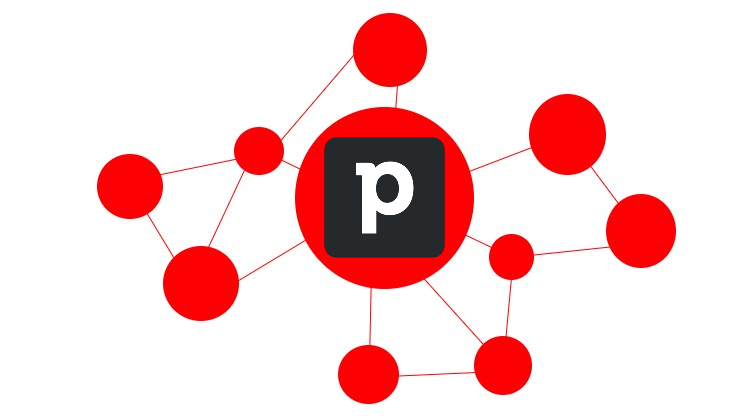
In the following article, we explain what Pipedrive is and how to create Pipedrive integrations. You will learn the platform’s key features along with its advantages over other competitors. After that, we discuss four types of Pipedrive integrations: vendor-built and third-party connectors, iPaaS approach, and custom-built tools. The most popular system integrations are also described below. You will discover Pipedrive integrations with Stripe, Asana, Slack, Gmail, and Zendesk. We explain what key objects can be synchronized between the two systems, how to establish a workflow to maintain the integrations, and what actions can be automated.

If you want to integrate any system with Pipedrive in the most effective way – write to us!
Table of contents
What is Pipedrive CRM?

Pipedrive CRM is a leading pipeline CRM service designed to improve the efficiency of sales and relationship-building processes. Since it is a pipeline CRM – not an ordinary one, it provides tools for creating different stages of the sales process and moving leads through them. Pipedrive is equipped with tools that deliver notifications and remind you of everything that you need to do at each of the sales process stages.
With Pipedrive, you can easily create leads, assign them to your representatives, and carefully guide them through the entire sales cycle. Since Pipedrive is fully customizable, you can add unique patterns to your sales process, achieving incredible flexibility.
You can use Pipedrive to keep your sales drivers and processes running in a clear order and control sales from end to end.
Pipedrive CRM features
Below, you can see a few features that make Pipedrive a popular CRM system:
- Sales pipeline visualization. View the whole of your sales process at once. With Pipedrive CRM, deals can be updated by dragging and dropping them into position.
- Outstanding pipeline flexibility. Set up your sales pipeline in accordance with your business goals. Include unique stages and fields due to Pipedrive’s outstanding flexibility.
- Group cooperation. Work with coworkers on projects and activities, reporting on the latest successes and sales operations and seeing what others report.
- Reminders at each pipeline stage. Pipedrive lets you set up reminders for all sales activities. You can keep track of all transactions and never neglect to follow up.
- Perfect lead segmentation. With Pipedrive, you can sort, segment, categorize, and filter leads to produce segments that improve individualized communications.
- Contact history. Pipedrive stores a complete history of each deal’s and contact’s calls, emails, meetings, and notes. You can reach it anytime, see what actions were taken and who is responsible for them.
- Online forms. Utilize fully configurable online forms that are integrated directly into your website to provide quality leads for your pipeline.
- Dashboards and reporting. Obtain thorough reporting on sales and important operations. Utilize your dashboard to monitor progress toward your goals.
- Sales forecasts. Using information from your pipeline, estimate sales volume and income. As transactions are updated, you may watch automatic calculations.
Pipedrive CRM advantages
Now, let’s discuss the peculiarities that make Pipedrive stand out among other pipeline CRMs.
First of all, Pipedrive is easy to use. While most pipeline CRMs are quite sophisticated, since dividing a sales workflow into stages requires additional skills and knowledge, Pipedrive makes complex processes user-friendly due to sales pipeline visualization. At the same time, it remains one of the most customizable CRMs available. And, unlike some platforms, Pipedrive is built to grow with your business.
Multiple vendor-built and third-party connectors are also a strong competitive advantage over other CRM solutions. Pipedrive integrations with over 350 third-party programs, platforms, and services. It means that you can easily satisfy basic system integration needs with the default instruments. However, more opportunities are associated with iPaaS. We focus on this aspect below.
The ability to manage your sales pipeline on the go is also among the cons of this CRM platform. You will love Pipedrive due to its variety of apps for Android and iOS devices.
Also, you can effortlessly import/export spreadsheets to and from Pipedrive, get support through a helpline, or contact a vivid community.
Pipedrive System Integrations
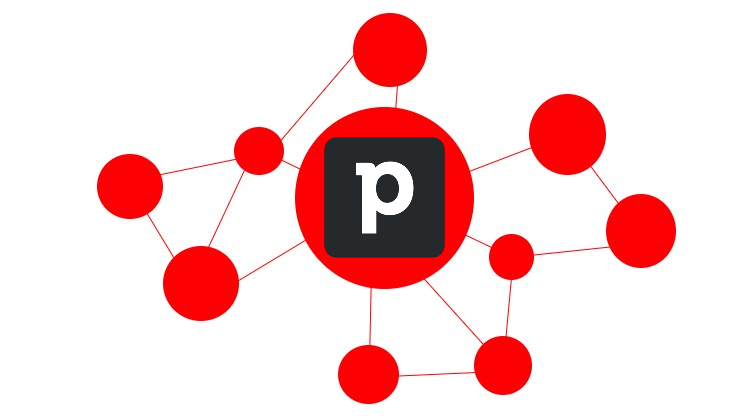
Do you remember the types of system integration solutions? If not, then there are four of them for Pipedrive and most other systems: vendor-built connectors, third-party solutions, iPaaS, and custom integrations. You can learn more about it in our post about system integration.
Vendor-built system integration solutions
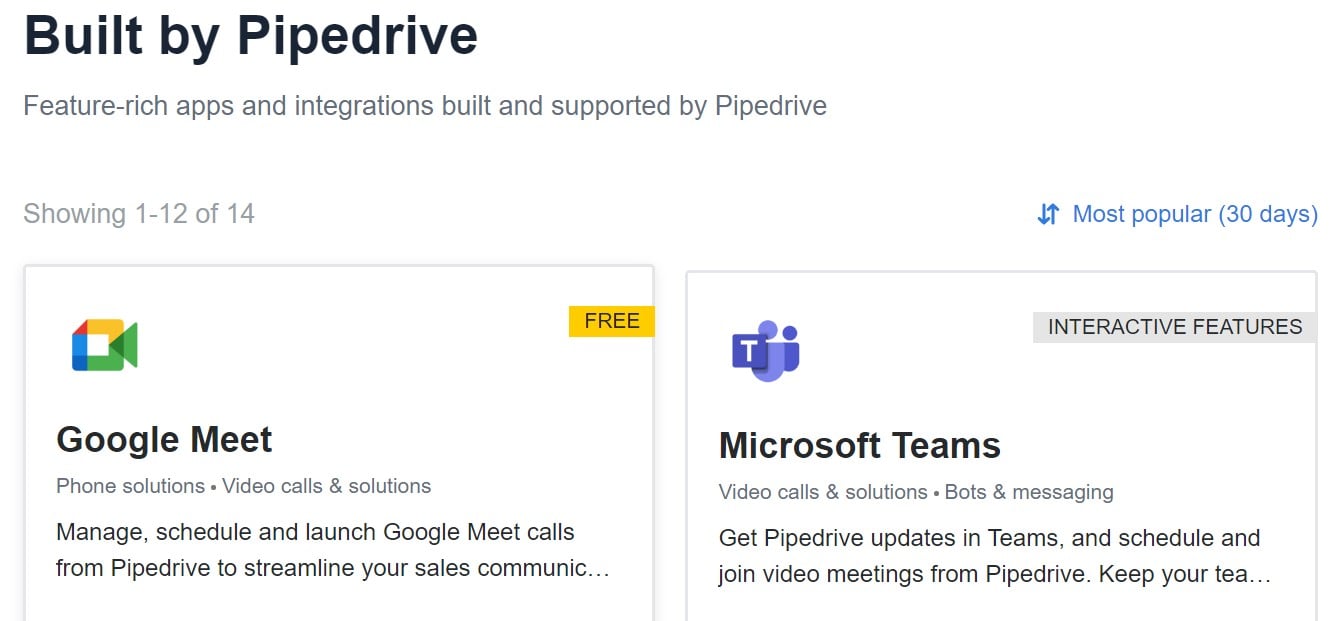
Below, you can find a list of feature-rich apps built directly by Pipedrive that enable Pipedrive system integrations:
- . It is a solution that delivers enhances phone and video calls. You can use this system integration connector to manage, schedule and launch Google Meet calls right from your Pipedrive CRM. Streamline your sales communication and establish better conversations with customers due to this Pipedrive integration module.
- . If you want to improve your communication with customers, you can use the Microsoft Teams Pipedrive integration solution. This vendor-built connector provides the ability to receive Pipedrive updates in Teams as well as schedule and join video meetings from Pipedrive.
- . Slack is the default communication platform for multiple businesses worldwide. It brings all your company’s conversations together. And you can integrate it with your Pipedrive CRM with the help of this native connector.
- . The most popular native-built integration solution for Zoom empowers you to schedule, start, and manage Zoom meetings from Pipedrive. Stay focused on selling, while the Pipedrive and Zoom integration brings all the necessary communication instruments to the most convenient place in your CRM system.
- . Pipedrive offers integration with Facebook by default. It lets you unify all conversations from your Facebook Messenger straight in Pipedrive.
- . With this vendor-built connector, you will be able to create DocuSign envelopes in Pipedrive. It may help you reduce the time necessary for some daily processes.
- . Simplify your invoice creation along with other accounting chores due to this native solution that unites Pipedrive and Quickbooks.
- . Achieve more efficient task management, automatically creating Asana tasks or projects when a corresponding process takes place in Pipedrive. The vendor-built Pipedrive Asana integration solution will help you with that.
- . This native connector will help you synchronize information between Zendesk and Pipedrive so that your sales reps could determine who to contact and when.
- . Improve your data management with the vendor-built Pipedrive Segment integration solution. Effortlessly create a person or organization and update deals and activities between Segment and Pipedrive automatically.
Note that vendor-built connectors are not necessarily free. Read the description and contact Pipedrive for further information on pricing strategies applied to particular connectors.
It is also worth mentioning that not all native integration solutions for Pipedrive are good or suitable for your business goals. They may be limited in terms of functionality, especially if it is a free instruments. Therefore, you may leverage third-party Pipedrive integration solutions.
Third-party Pipedrive system integration solutions
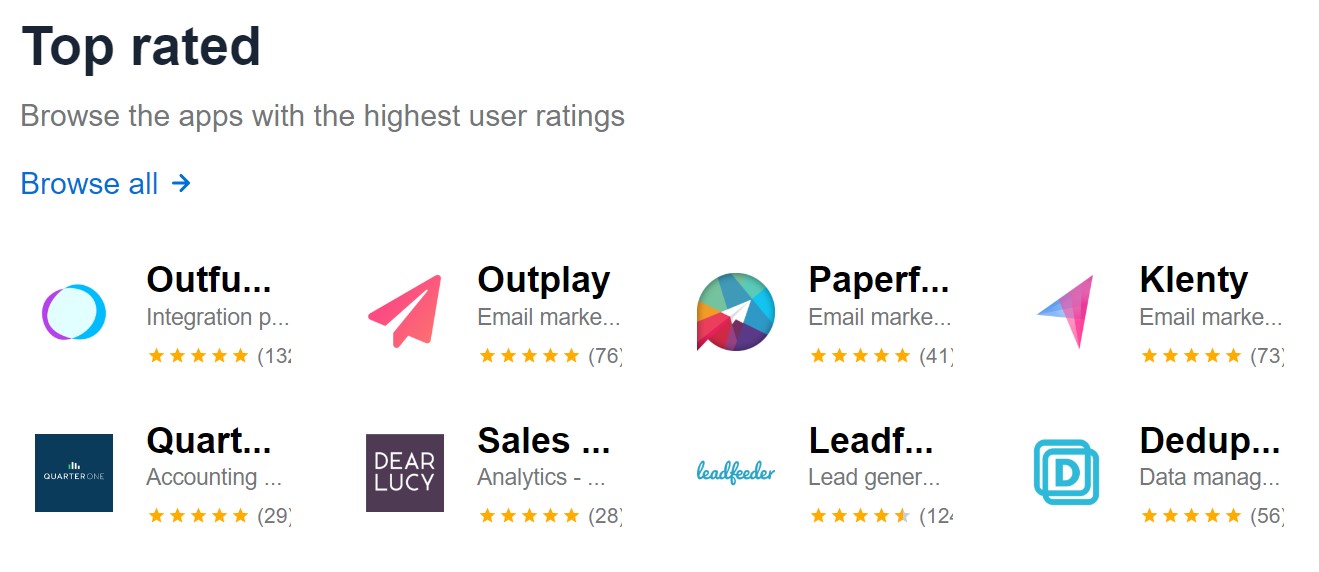
Hundreds of third-party and vendor-built integration solutions for Pipedrive are split into the following categories:
- Accounting & invoicing;
- Analytics;
- Bots & messaging;
- Contacts & calendar sync;
- Customer support;
- Data management;
- Email marketing;
- Integration platforms;
- Lead generation;
- Marketing automation;
- Phone solutions;
- Proposals & contracts;
- Resource management;
- Task management;
- Video calls & solutions;
- Web forms & surveys;
- Other.
As you can see, they cover most areas where Pipedrive integrations are required. Below, you can find a few top-rated third-party system integration solutions for Pipedrive from the official marketplace:
- . This app is available in the selection of marketing automation tools. Its goal is to help you create sales and marketing workflows across Pipedrive and such marketing tools as Mailchimp, ActiveCampaign, HubSpot, etc.
- . If you want to improve your email marketing with automated lead generation, pay attention to this Pipedrive integration solution. Its core purpose is to help you book more meetings with the Sales Outreach tool – the next-generation sales outreach platform.
- . This platform is dedicated to sales engagement. Its goal is to help your sales team execute hyper-personalized, multi-channel outreach. At the same time, the Pipedrive Klenty integration helps to eliminate manual CRM data entry.
- . With this third-party connector, you can effortlessly sync QuickBooks online records with Pipedrive in both directions. The solution provides the ability to view estimates, invoices, payments, and sales receipts directly in Pipedrive without any necessity to log in to QuickBooks.
- . Pipechat is a Chrome extension that adds a Pipedrive sidebar to WhatsApp Web. Thus, you run the Pipedrive WhatsApp integration in a matter of a few clicks.
- . Connect your Pipedrive with an automation tool that supports thousands of the most popular apps, like Gmail, Slack, and Todoist, to set up enhanced workflows in Pipedrive that require much less manual effort. With this Pipedrive integration, you will be able to create new leads automatically, update a deal’s status, attach files, etc.
- . This Pipedrive integration solution lets you make and receive calls directly on Pipedrive. It logs all your calls, texts, voicemails, and call recordings under corresponding contacts and deals.
- . It is the only full-fledged sales enablement platform created for Pipedrive. You can use the corresponding connector to automate the sales process, sell faster, and reduce the effort necessary to mainstay your day-to-day activities.
- . This third-party system integration solution for Pipedrive provides the ability to equip your team with calling and texting capabilities straight in Pipedrive, featuring power dial, automated call recording, and voicemail.
- . With Simple Sign, you can generate documents and send them out for fast and secure eSigning. The connector lets you incorporate your Pipedrive activities to create documents and then automatically sign them with the Simple Sign platform.
Third-party system integration solutions may be both free and paid. Note that their price doesn’t indicate the connector’s quality. You need to read the description and test the connector before you could understand whether it meets your business requirements or not.
The only thing common for both vendor-build and third-party connectors is that their use is associated with the vertical and at the same time hub-and-spot system integration models where you need multiple silos to connect your central hub (Pipedrive) with other subsystems. Since other subsystems are not necessarily connected with one another, you avoid the mess of the spaghetti system integration model. However, the more integrations your business requires, the more complex and resource-hungry your integrated system becomes. Therefore, it is always better to use iPaaS to avoid issues associated with vendor-built and third-party connectors and their limits and bottlenecks in terms of scaling.
Therefore, let’s say a few more words about Pipedrive integrations associated with iPaaS systems
iPaaS Pipedrive system integration solutions
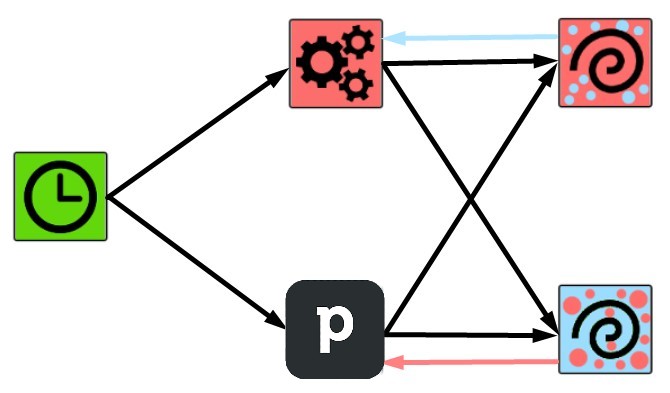
iPaaS systems let you build powerful Pipedrive workflows really fast and handle complex processes within a few clicks. You can effortlessly maintain branching, merging, and iteration easily. All processes are based on drag-and-drop functionality and templates. With thousands of them, you can create your first system integrations and automate them within a few clicks. At the same time, it is possible to apply customizations since iPaaS usually incorporates the “code when necessary” approach.
Other features responsible for the system integration flexibility include the ability to reuse your work. You can copy and paste templates or template elements within the drag-and-drop interface as well as easily import and export entire workflows. Hundreds of pre-built integrations are available for Pipedrive by default. At the same time, you can create your own integration if necessary with these instruments under your disposal:
- Visual workflow editor, drag-and-drop functionality, copy + paste workflows, and import/export features to help you do everything intuitively;
- Conditional logic, webhook triggers, and multi-trigger workflows to launch data exchanges only when the specified actions take place on the side of Pipedrive or in the connected system;
- Retry failed executions to help you avoid manual error handling;
- Accessible source code and custom nodes to help you customize your Pipedrive integration with other systems;
- Encrypted credential storage and the ability to keep sensitive data on-prem to make your integrations secure.
Pipedrive integration with other systems on the basis of iPaaS incorporates the following entities and actions:
| Entity | Action | Description |
| Activity An activity is any scheduled action on your part toward the closing of a deal. It can be a phone call, lunch meeting, or email. You can schedule it with your people contacts, organizations, leads, deals, projects, etc. |
||
| Create | Create an activity | |
| Delete | Delete an activity | |
| Get | Get data on an activity | |
| Get Many | Get data on many activities | |
| Update | Update an activity | |
| Transfer | Transfer an activity | |
| Deal A deal is an ongoing transaction you are pursuing with a person or organization. It is processed through the stages of your pipeline until it is either WON or LOST |
||
| Create | Create a deal | |
| Delete | Delete a deal | |
| Duplicate | Duplicate a deal | |
| Get | Get data on a deal | |
| Get Many | Get data on many deals | |
| Search | Search a deal | |
| Transfer | Transfer a deal | |
| Deal Activity This entity is associated with activities that take place within a deal. |
||
| Get Many | Get many activities of a deal | |
| Product You can add products directly to deals in Pipedrive. The system lets you select more than one product. |
||
| Get Many | Get data on many products | |
| Transfer Many | Transfer many products | |
| Deal Product This entity is associated with products in a deal. |
||
| Add | Add a product to a deal | |
| Get Many | Get many products in a deal | |
| Remove | Remove a product from a deal | |
| Update | Update a product in a deal | |
| File File is a document of any kind (spreadsheet, image, text file, etc.) uploaded to Pipedrive. It is associated with a particular deal, person, organization, product, note, or activity. |
||
| Create | Create a file | |
| Delete | Delete a file | |
| Download | Download a file | |
| Get | Get data from a file | |
| Transfer | Transfer a file | |
| Lead Lead is a prospect that is not ready to become a deal. Also, it is a deal that cannot move along the sales pipeline anymore. |
||
| Create | Create a lead | |
| Delete | Delete a lead | |
| Get | Get data on a lead | |
| Get Many | Get data on many leads | |
| Update | Update a lead | |
| Transfer | Transfer a lead | |
| Note A note is a piece of text (HTML-formatted) attached to a deal, person, or organization. |
||
| Create | Create a note | |
| Delete | Delete a note | |
| Get | Get data from a note | |
| Get Many | Get data from many notes | |
| Update | Update a note | |
| Transfer | Transfer a note | |
| Organization An organization is a company or another entity you are making deals with. You can attach one or more persons to organizations. |
||
| Create | Create an organization | |
| Delete | Delete an organization | |
| Get | Get data on an organization | |
| Get Many | Get data from many organizations | |
| Search | Search organizations | |
| Update | Update an organization | |
| Transfer | Transfer an organization | |
| Person A person is your contact, the customer you are doing deals with. |
||
| Create | Create a person | |
| Delete | Delete a person | |
| Get | Get data about a person | |
| Get Many | Get data from many persons | |
| Search | Search all persons | |
| Update | Update a person | |
| Transfer | Transfer a person |
What to do with all these entities and actions? Let’s explore a simple example. Suppose you need to create a new person in Pipedrive. You need just two nodes: Start and Pipedrive. The first one is available by default when you create a new workflow no matter what entity you use.
However, the second node is a little bit more sophisticated and requires more attention. This is how to create a new person in Pipedrive:
- Specify your Pipedrive credentials. Thus, you provide the node with the ability to work within the system.
- Next, you need to choose your entity (resource or object). It is Person in our case.
- Then, select the action (operation type) you want to apply. It is Create in our example.
- Enter the name of the person.
- Alternatively, you can associate your new person with an Organization.
- Configure other parameters and execute the node to run the workflow.
Note that you can create many more conditions to automate your workflow. For instance, a new customer is registered on your e-commerce website. You can get data out of their account, create a new person in Pipedrive, and update an existing organization. The iPaaS system provides the ability to design any combination of interconnected conditions and actions that automate your Pipedrive integration with external systems. Contact us for more information.
Custom Pipedrive system integration solutions
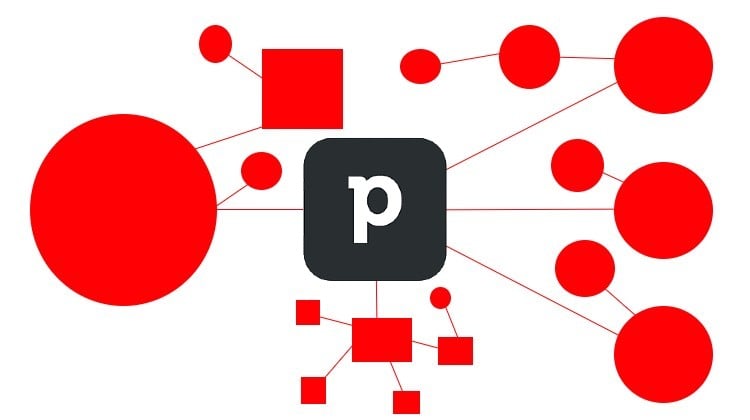
Although iPaaS systems are flexible, scalable, and feature-rich, they don’t cover all possible use cases. Therefore, some specific business situations require a custom Pipedrive system integration solution. Although it won’t probably be as universal as an average iPaaS system, a custom connector should satisfy even the most unique and demanding requirements for 100%. Otherwise, its usage is quite questionable, especially considering the price of a custom project, which usually rises with its complexity. The Firebear team can assist you with creating a custom Pipedrive integration solution.
You should also consider using the if you want to create a custom Pipedrive system integration solution. The official reference is designed to help you implement the RESTful Pipedrive API v1 that relies on a JSON format for output and is capable of handling CORS requests. Note that all requests should be validated against an API token because the Pipedrive API is stateless. You can obtain the API token manually from the Pipedrive app.
Pipedrive’s API and extension points cover most core product features and functions. Subscribe to the corresponding to know about all the latest changes implemented in the Pipedrive API.T
Also, it is strongly recommended to test your applications using a separate sandbox Pipedrive account. Visit the for further information.
Most Popular Pipedrive Integrations
Below, you can find five most popular Pipedrive system integrations. We can help you establish each of them. If you need more, the Firebear team is also at your service. Drop us a message to get free consultancy.
Pipedrive Stripe Integration
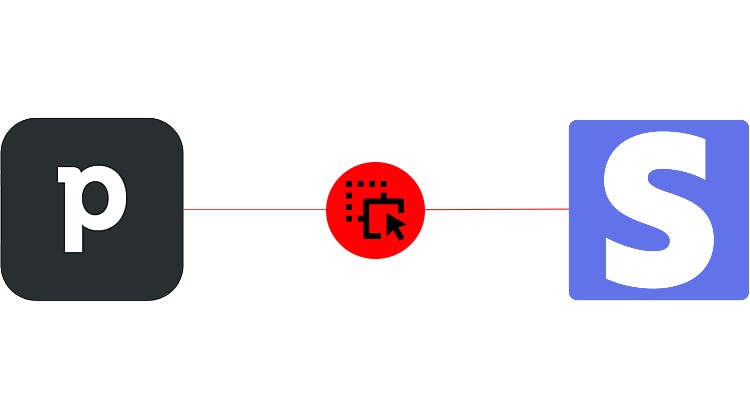
The Pipedrive Stripe integration is one of the most requested all over the globe. It unifies data flow between the two systems and automated various routine processes. Let’s say a few words about Stripe and then proceed to the integration nuances.
Stripe offers a simple and thus popular among clients way to pay online. As a business owner, you accept that with no headaches, setup fees, monthly fees, and hidden costs. Hundreds of thousands of businesses rely on Stripe, and your enterprise is not an exception, because this payment solution is available to businesses in 40+ countries for all major debit and credit cards and 135+ currencies. Apple Pay, Google Pay, and other local payment methods, such as Alipay or SEPA Direct Debit, are also supported.
You can effortlessly connect Stripe with hundreds of other apps including Pipedrive on the iPaaS system, creating automated workflows between Stripe and your stack. The Pipedrive Stripe integration lets you automate workflows that incorporate the following entities on the Stripe side:
- Balance – A customer in Stripe has a credit balance that you can issue credit and debit adjustments against;
- Charge – You create a Charge object to charge a credit or a debit card in Stripe. It is possible to retrieve and refund individual charges automatically in the Pipedrive Stripe integration.
- Coupon – A coupon holds details about a discount (percent-off or amount-off) that you might want to apply to a customer. In the Pipedrive Stripe integration, you can apply coupons to subscriptions, invoices, checkout sessions, quotes, etc. However, they don’t support conventional one-off charges or payment intents.
- Customer – With this object that represents a customer of your business, you can create recurring charges as well as track payments for a particular customer. The Pipedrive Stripe integration lets you sync customer data between the two systems and execute the corresponding workflows in both systems automatically.
- Customer Card – This object lets you store numerous cards on a customer to charge them later. Also, it is possible to store multiple debit cards on a recipient to transfer to those cards afterward.
- Source – This object allows accepting a variety of payment methods that represent a customer’s payment instrument. You can utilize them similarly to the Card object: the Pipedrive Stripe integration lets you change sources as well as attach them to customers.
- Token – This object represents sensitive personal or card/bank account details that Stripe collects directly from your customers in a secure manner. A token is returned to your server and is used instead of the sensitive data. As a result, no sensitive card data touches your server, and your Pipedrive Stripe integration operates in a safe and PCI-compliant way.
For instance, you can synchronize payment and customer data between Stripe and Pipedrive. You need to create a workflow that combines customers’ details with their payment data and passes the input to Pipedrive in a form of a note to the organization.
That’s how it works within the Pipedrive Stripe integration:
- Let’s assume that you want to run the sync every day. A cron node triggers the workflow at a specified time daily.
- Next, an import node asks Stripe for payments and transfers them.
- After that, a processing node analyzes a list of payment data for new items.
- The very next step is associated with merging the data. In the Stripe Pipedrive integration, the merging node takes in the payment data as the first input.
- In parallel, another import node takes all the customer’s data from Pipedrive.
- After that, the new processing node modifies customer-related data fields, renaming them and keeping the required information.
- Now, the merging node that was already involved in the Pipedrive Stripe integration receives the customer data as the second input. At this stage, it also combines payment and customer data.
- Finally, the export node looks for the organization and updates it with a note that contains payment data.
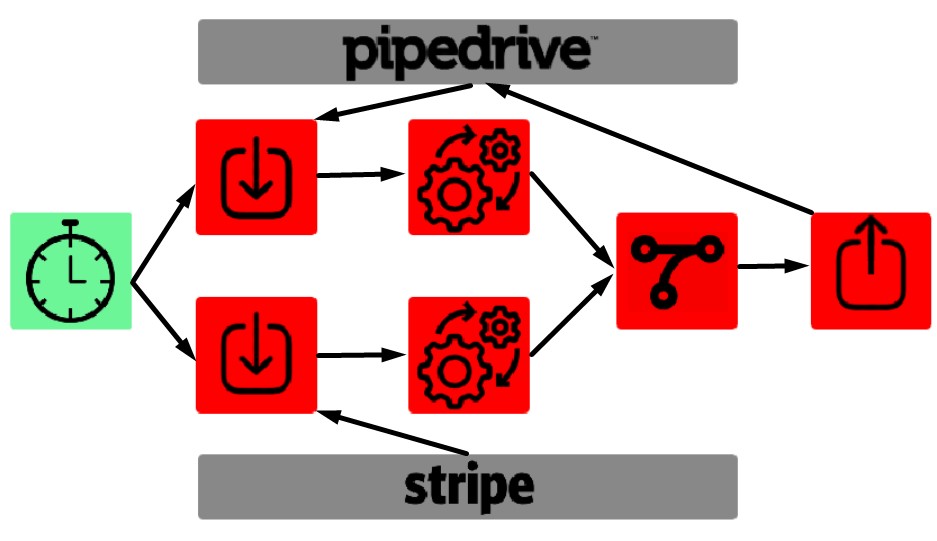
And it is the only example of how the automated Pipedrive Stripe integration can improve your daily duties. Contact us to learn more opportunities associated with the integration.
Pipedrive Asana Integration
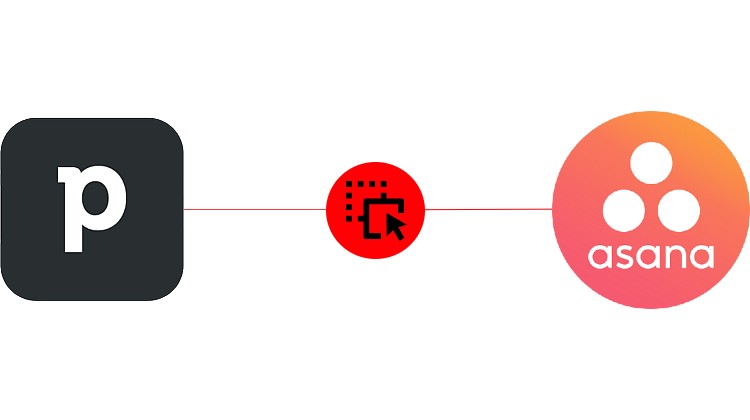
The Pipedrive Asana integration is another broadly popular example of system integration. iPaaS tools let you connect your CRM with this work management instrument to organize your teams and control their workflow.
A good thing about Asana is that it offers both web and mobile apps to help you keep projects organized. You get instruments that display project progress, offer tracking capabilities for individual tasks, enable efficient sprint planning, and help you achieve successful launches. Furthermore, there is a very important visual component that helps you portray your progress on projects straight on Asana boards.
With iPaaS tools, you can connect Asana with Pipedrive and hundreds of other apps, automating multiple daily chores and accelerating your pipeline. The Pipedrive Asana integration lets you automate workflows that incorporate the following entities on the Asana side:
- Task – A task is a basic unit in Asana. It has multiple fields, such as an assignee, name, notes, followers, collaborators, and comments. A task inherits custom fields from its parent projects but the values of these custom fields are set for each individual task.
- Task Comment – This object shows comments related to a specific task.
- Task Project – This object displays to which project the task is linked.
- Task Tag – This object shows tags associated with a specific task.
- Subtask – A subtask is exactly the same as task, except that one of its parents should be a task. Subtasks can be organized into projects.
- Project – A project is a collection of tasks that can be viewed in different ways: as a list, board, timeline, or calendar. A project belongs to a single team only and is associated with a single organization or workplace. It can be public in the team or private to particular project members.
- User – A user is an Assana account with access to various workspaces, projects, and tasks that can collaborate with other Asana users.
Suppose a new lead is registered in Pipedrive. Now, you need to turn this lead into a deal. It is necessary to inform the corresponding manager about the necessity to contact the prospect. As a person responsible for Pipedrive, you need to create a new Asana card with all the information about the customer, comments, and tags and assign it to a project. Although it won’t take much time to do that, you may spend hours, if multiple leads appear in the system. Instead of doing that, the Pipedrive Asana integration may come in handy. Create the following workflow:
- First of all, create a cron node that launches the workflow regularly at a specified time.
- Then, put a search node that analyzes Pipedrive, looking for new leads.
- Next, create a node that filters out the lead information, keeping the data required for a new Asana task within the workflow.
- After that, you need a node that passes the filtered lead information forward.
- The next nodes create a new task, assign it to a project, add tags, and put comments.
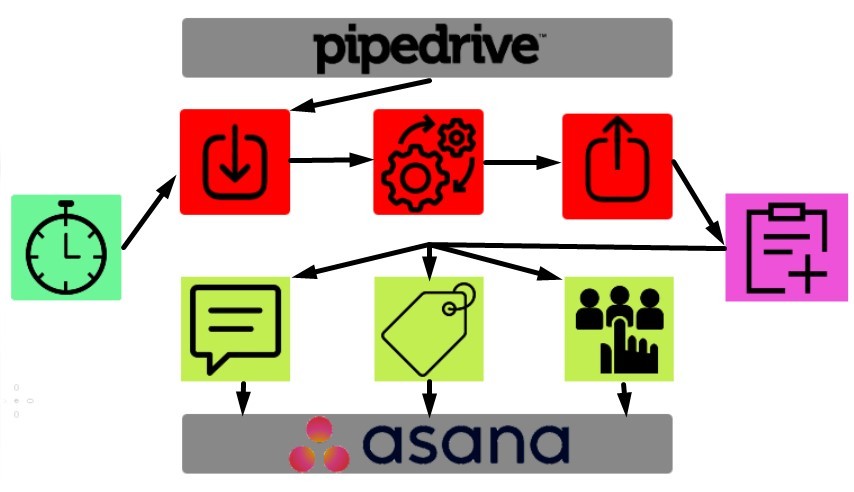
And it is the only example of how the automated Pipedrive Asana integration can improve your daily duties. Contact us to learn more opportunities associated with the integration.
Pipedrive Slack Integration
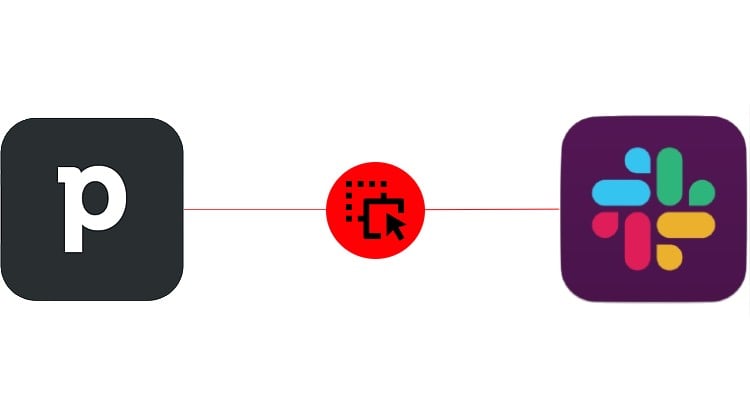
The Pipedrive Slack integration is a possibility that many businesses all over the globe received with iPaaS tools. An instant messaging program can simplify your daily workflow even more. Developed for professional and organizational communications, Slack has been adopted as a community platform and has gained tons of features for every business. For instance, it organizes conversations into channels, where everyone can come together in one place to share ideas and make decisions, accelerating the workflow. Consequently, teams operate faster and stay in sync. But why is it necessary to run the Pipedrive Slack integration if the latter is already so powerful?
Although Slack is a messaging app that connects your employees to the information they need by bringing them together to work as one unified team, the Pipedrive Slack integration can improve the way your team communicates even more. On the Slack side, it incorporates the following entities:
- Channel – a channel is a space in which Slack organizes conversations, bringing order and clarity to work. You can create a channel for any project, topic, or team.
- Message – a message is a piece of information that a user posts to a conversation. In Slack, messages come in a variety of sizes, forms, and levels of sophistication. They may only exist to inform, or they may invite and wait for a response. The publishing or consumption of messages is the primary purpose of the majority of Slack apps.
- File – a file is a box of information shared in Slack that contains complex data above and beyond message text. It can be a spreadsheet, PDF, error log, document, image, etc.
- Reaction – an emoji reaction is a way to reply to a message in Slack by adding a single emoji character instead of sending another message.
- Star – You can star a channel or direct message in Slack to keep track of important conversations. Starred content appears in the Starred section of your sidebar.
- User – A user object represents a Slack workspace user.
- User Group – A user group is a group of people in a workspace who need to be notified at once.
The Pipedrive Slack integration is a great way to keep your employees up-to-date on your team’s activities. The integration is especially useful because your managers stay informed even if they don’t have a Pipedrive account. You can automate lots of routine processes, such as sharing Pipedrive contacts in Slack channels or posting added deals there automatically. It is even possible to send updates on personal deal statuses to particular users. The corresponding workflow looks as follows:
- You create a cron node that launches the workflow regularly at a specified time.
- Next, you add a node that looks for specified information in Pipedrive, such as new contact details or deals.
- When new information is discovered, another node transfers it to Slack. You can either move it to a particular user or select a channel.
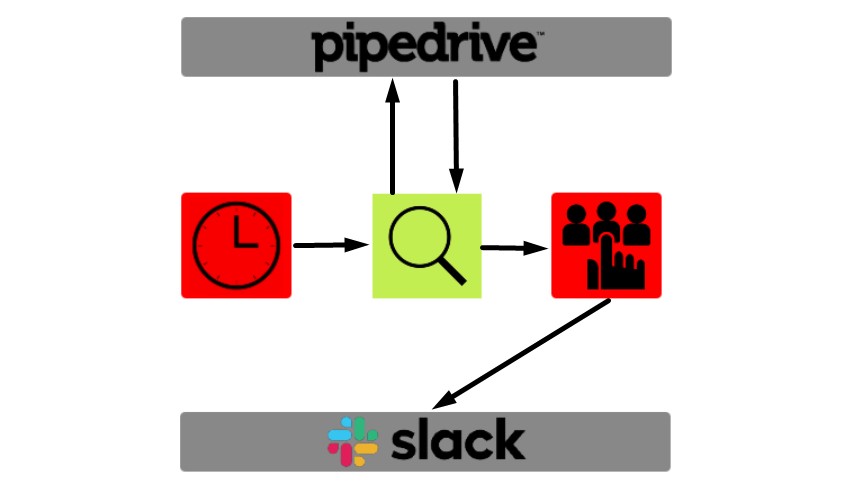
And these are only a few examples of how the automated Pipedrive Slack integration can improve your daily duties. Contact us to learn more opportunities associated with the integration.
Pipedrive Gmail Integration
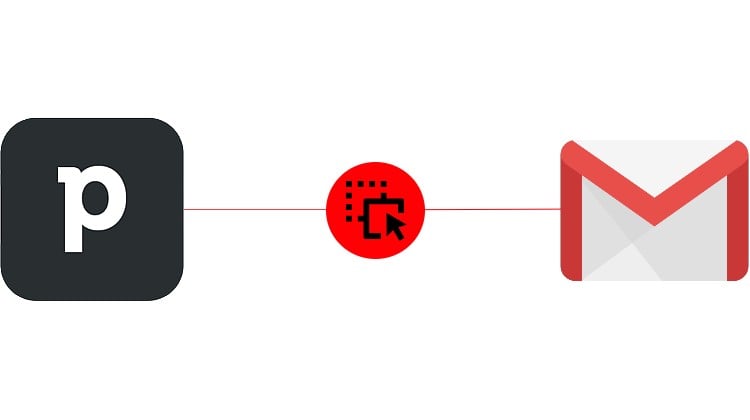
iPaaS solutions let you not only synchronize your Pipedrive CRM with a free email service by Google but also automate processes associated with this integration. But let’s say a few more words about Gmail first.
With approximately 2 billion users worldwide, Gmail is the number one email service for both ordinary users and businesses. You can access Gmail in a web browser, from the official mobile app, or right in your CRM due to the Pipedrive Gmail integration. Google supports the use of email clients via the POP and IMAP protocols, delivering extended flexibility.
What also makes Gmail popular is that your emails are stored safely in the cloud but you can always access them from any device with a web browser.
At the same time, multiple integrations are available strength in your inbox. For instance, it is possible to start a video meeting in Google Meet or add a Google chat. Connecting Gmail with hundreds of other apps is associated with iPaaS tools. Create sophisticated automation between Gmail and Pipedrive and other tools from your stack using the following objects:
- Message – With a Gmail account, you can start sending email messages that can be as simple as typing a message. At the same time, it is possible to use text formatting, attachments, and other features to customize your message.
- Label – A label is a way to categorize your email. It is like a folder where your messages are stored. It is possible to apply several labels to an email. You can also search by a label.
- Draft – A draft represents an unsent message with the DRAFT system label. You cannot edit the message within the draft. However, it can be replaced.
- Thread – A thread is a conversation that contains all the email replies grouped around their original message.
With the Pipedrive Gmail integration, you can mark an open email activity as “done” as soon as you click the “send” button:
- Create a cron node that launches the workflow regularly at a specified time.
- Add a node that gets all activities in Pipedrive.
- Next, you need a node that analyses all activities and finds those related to emails.
- A new node retrieves email addresses and passes them to the next node.
- The next node receives email addresses from Pipedrive activities and finds the corresponding email threads in Gmail.
- When new emails associated with these threads are sent, the same node transfers this information back to Pipedrive so that the corresponding activities can be marked as “done”.
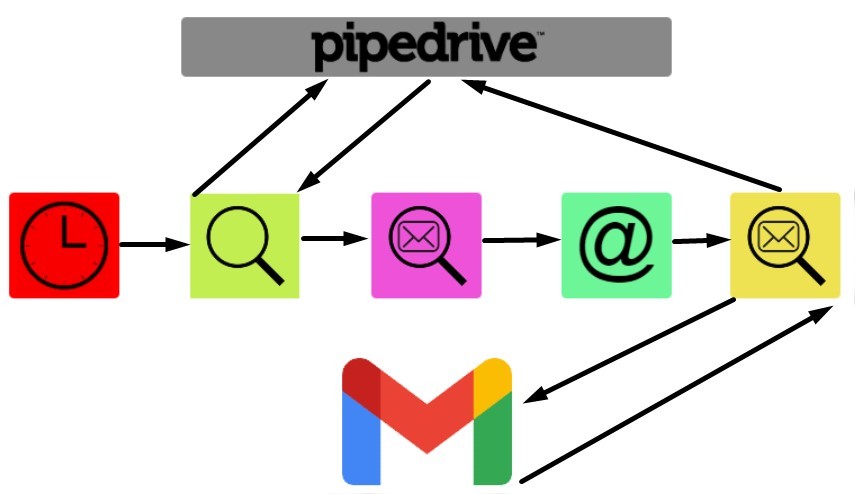
Also, the Pipedrive Gmail integration can help you manage your email conversations with Pipedrive contacts and the related details. These are only a few examples of how the automated Pipedrive Gmail integration can improve your daily duties. Contact us to learn more opportunities associated with the integration.
Pipedrive Zendesk Integration
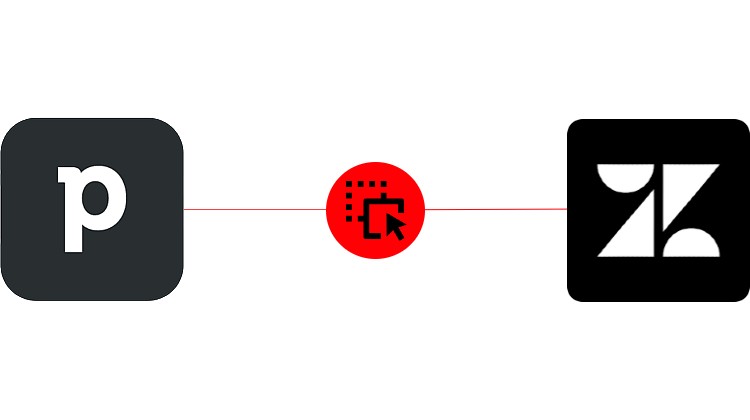
If you think that Pipedrive lacks some customer management features, you can easily connect it to Zendesk – a complete customer service solution that enhances productivity, processes, and pipeline visibility for sales teams. You take two powerful and user-friendly software solutions and achieve a wider range of features, such as email automation, power dialing, in-depth analytics, a self-service portal, etc.
With iPaaS tools, you can connect Zendesk with Pipedrive and hundreds of other apps, automating multiple daily chores and accelerating your pipeline. The Pipedrive Zendesk integration lets you automate workflows that incorporate the following entities on the Zendesk side:
- Ticket – a ticket is the main tool that your customers use to communicate with agents in Zendesk Support. Tickets can originate from various channels, such as email, Help Center, chat, phone call, social media, etc.
- Ticket Field – a ticket field is a ticket element that contains specific data about a ticket. Support agents typically use them to gather and store additional information about customers and inquiries.
- User – A user is a person who submits tickets. Users are sometimes called customers.
- Organization – An organization is a collection of your end users and sometimes team members.
- Group – A group is a collection of team members with no end users included.
For instance, you can synchronize Zendesk tickets to Pipedrive contact owners with Zendesk collecting all the tickets updated after the last execution timestamp. The workflow updates tickets according to Pipedrive contacts and adds Zendesk comments as notes in Pipedrive.
- Set a cron node to trigger the workflow every day at a specific time (1).
- A search node collects all the tickets in Zendesk updated after the previous execution (2) and passes them to the next node (3).
- A filter node continues the workflow if the ticket channel is an email (4).
- After that, another processing node removes duplicates (5).
- A search node for Pipedrive comes next, searching persons by email (6) and transferring them further (7).
- Then, a processing node renames and keeps only the needed fields (8).
- Now, you need an export node that adds the Pipedrive contact id to Zendesk tickets (9).
- Get Zendesk comments for tickets with the help of an import node (10) and passes them further (11).
- Next, a processing node splits comments into separate items (12).
- After that, an export node adds comments to Pipedrive as notes (13).
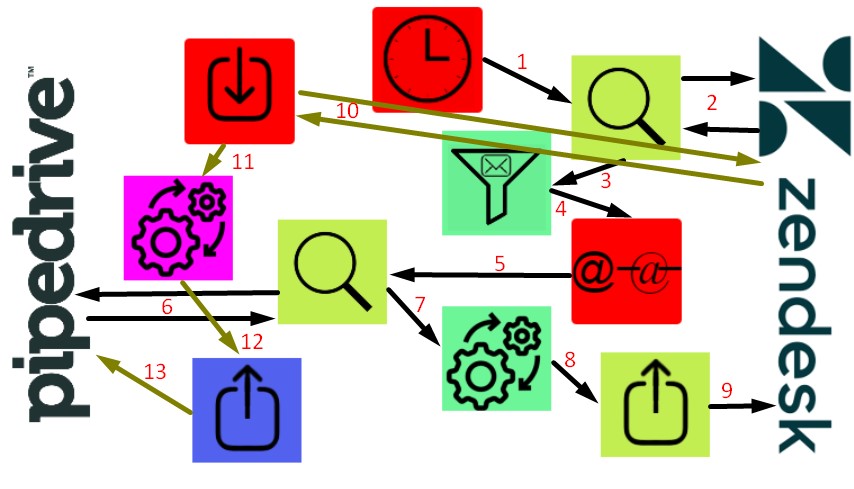
And it is the only example of how the automated Pipedrive Zendesk integration can improve your daily duties. Contact us to learn more opportunities associated with the integration.
Conclusion
Pipedrive is one of the most powerful CRM solutions. It can dramatically improve your daily sales workflow, automate routine processes, and bring your interactions with customers to a completely new level. If the platform’s default functionality is not enough, you can enhance it due to vendor-built and third-party connectors. At the same time, more extended opportunities are associated with iPaaS-based integrations. As you can see, they are flexible, powerful, scalable, and extremely easy to establish. No matter what is the connected subsystem – Stripe, Asana, Gmail, Zendesk, or another platform, you can leverage iPaaS tools to create a Pipedrive system integration that satisfies your business needs. Such integrations may consist either of a few nodes or be complex schemas that include numerous elements, as shown in the Papdrive Zendesk integration.
If you want to integrate any system with Pipedrive in the most effective way – write to us!
Pipedrive Integration FAQ
What is Pipedrive?
Pipedrive is a leading pipeline CRM service that improves and automates sales and relationship-building processes. Pipedrive lets you divide your workflow into stages, assign your leads to your salespeople, and move them through different sales cycle stages.
Does Pipedrive have an API?
Yes, Pipedrive offers an intuitive RESTful API. You can use it to create public or private apps with the help of OAuth 2.0 and integrations that incorporate API tokens.
What can you automate with Pipedrive?
Pipedrive lets you automate sales tasks, schedule automation steps, create sales workflows, etc. With iPaaS tools and other integration solutions, you can automate even more aspects of Pipedrive functioning.
Can Pipedrive automate emails?
Pipedrive lets you automate just about any step of your sales process, especially if you use iPaaS tools. For instance, you can trigger personalized emails whenever a deal is made. Integrations with external services, such as Gmail, provide even more extended opportunities.
Does Pipedrive integrate with Excel and Office 365?
Various third-party connectors let you integrate Pipedrive with Excel and Office 365. You can also use iPaaS tools to sync the two systems together, automating all the related workflows.
What are other systems that Pipedrive can be integrated with?
Modern iPaaS platforms let you connect Pipedrive to hundreds of other systems within a few clicks. Also, you can leverage third-party connectors to cover areas that are not supported by iPaaS. And if no other options are available, a custom Pipedrive integration may cover your business demands.









