CS – Smart Bulk Image Upload: How To Upload Image Into Shopify

Are you looking for a solution to avoid the monotonous process of submitting product photographs individually? You should check out the Smart Bulk Image Upload application. With this plugin, you can save time and increase staff productivity, reduce costly human errors, and prevent wasting time spent on manual tasks.
In this article, we are going through extensions’ major features, abilities, and pricing. After reading this review, you will understand the core aspects of this plugin and be able to decide whether to use it or not.

Table of contents
Smart Bulk Image Upload To Shopify
by Craftshift allows you to upload product photographs in large bundles. This is the main function of this extension.
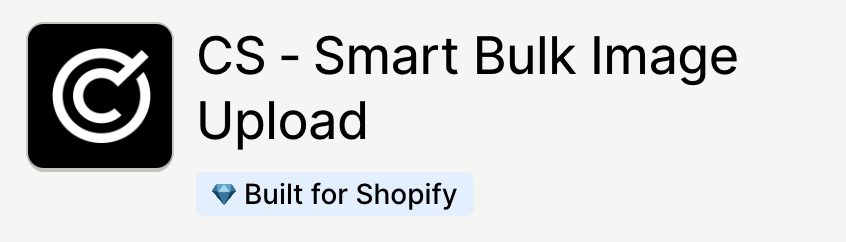
This plugin provides numerous matching choices depending on file names that contain an SKU or a barcode. Also, you can view the status of your photo uploads in real time.
Let’s take a look at the plugins’ features.
Smart Bulk Image Upload Features
This program has the following features:
- Image Preview. Photo matching results may be viewed before upload.
- Photo Management. Images can be organized using underscores and numbers.
- Reports. Detailed product picture upload reports are provided via dashboard and email.
- Flexible Image Upload. Multiple photos can be submitted for the same or different products.
How To Upload Images In Bulk To Shopify
Let’s now take a look at how this plugin works. First, upload all your product images into a folder in Google Drive.
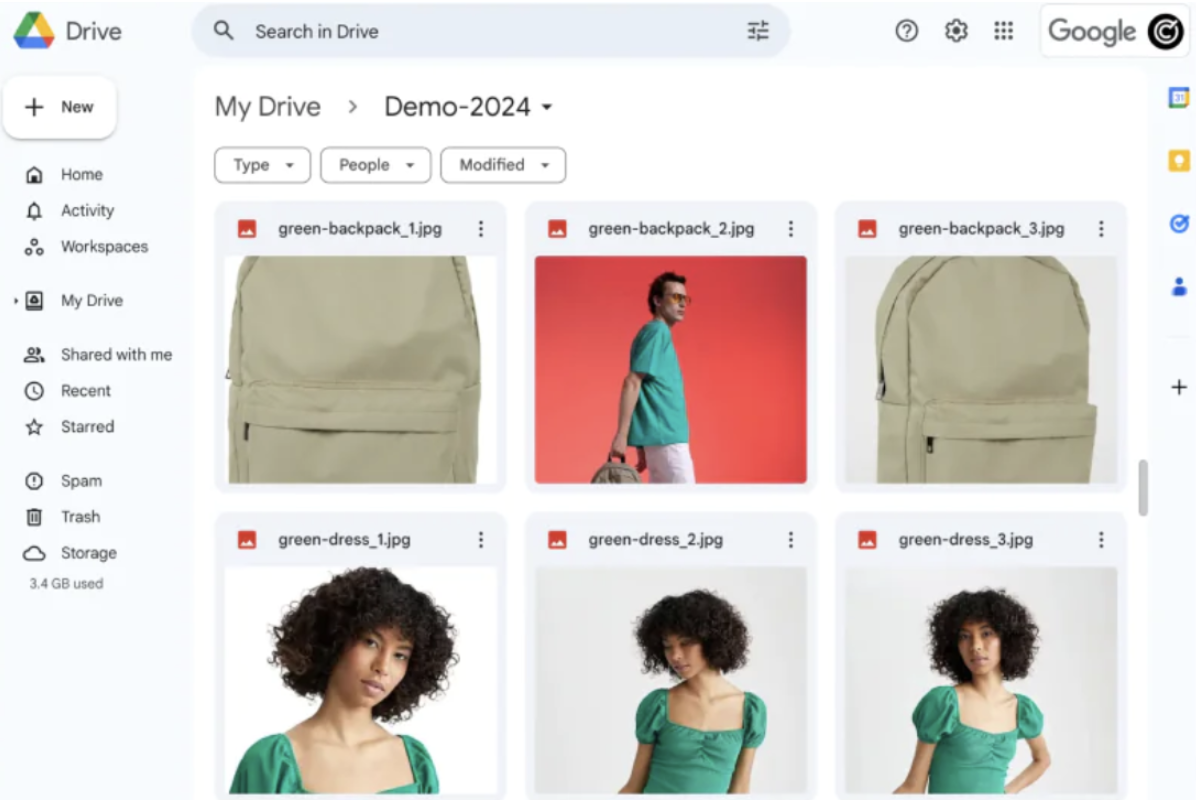
After that, in the application’s settings, click to “Connect” button and allow the plugin to link your Drive account.
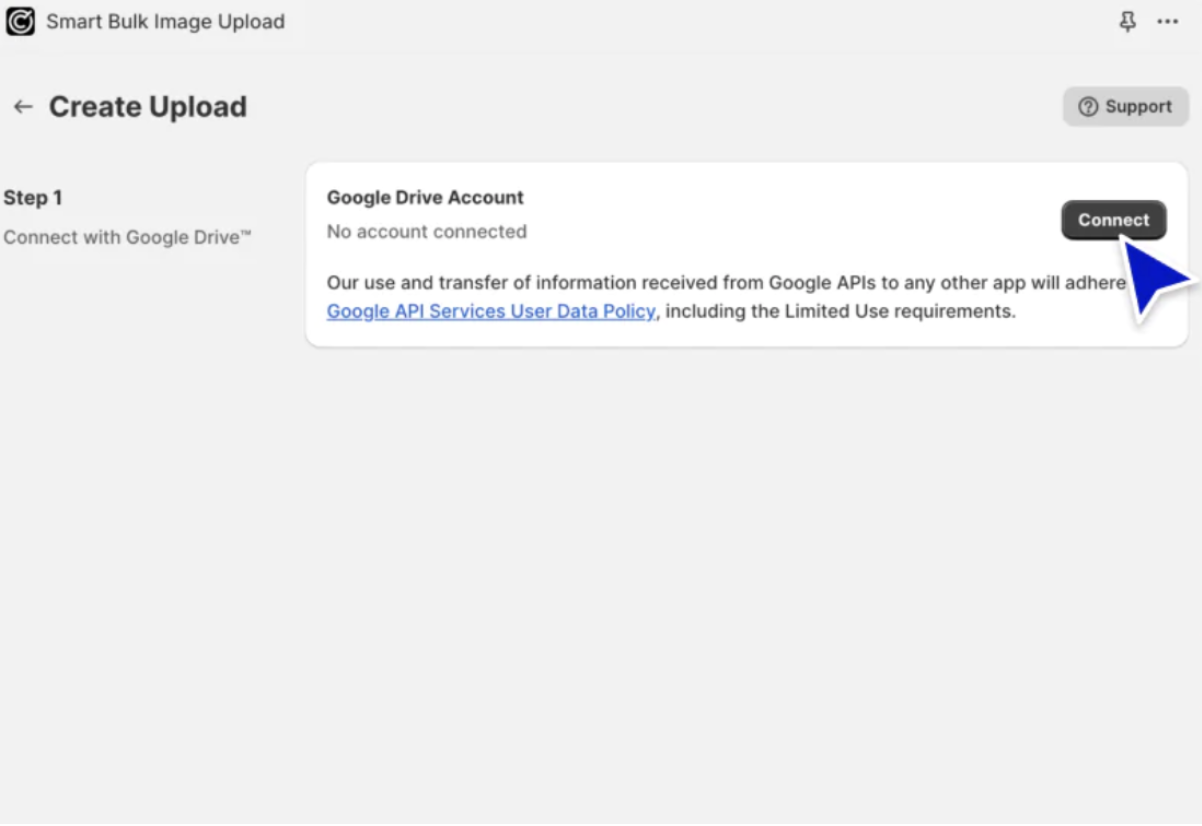
Now you have to specify the name of the folder containing your requested photos. Also, you can see the number of images in this directory.
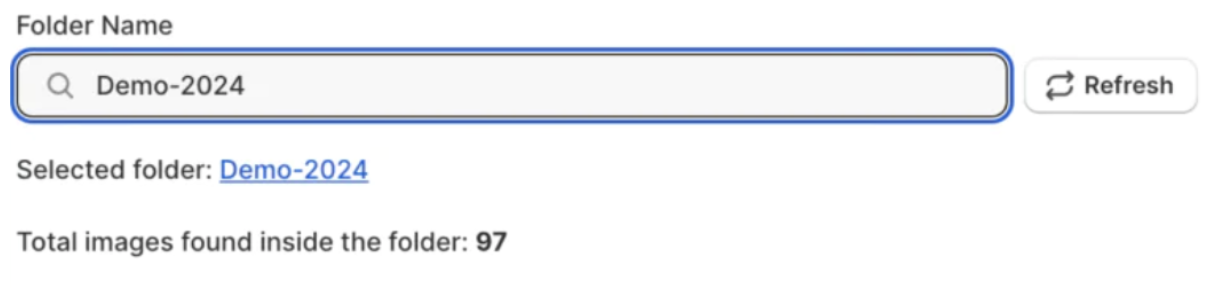
Choose a match type based on picture names and SKU/barcode values.
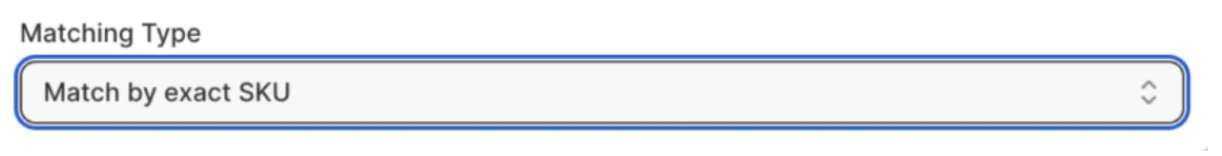
Following that, you will see the matching screen, which shows all of the photographs that have been matched. If you are satisfied with the result, click the “Start Upload” button.
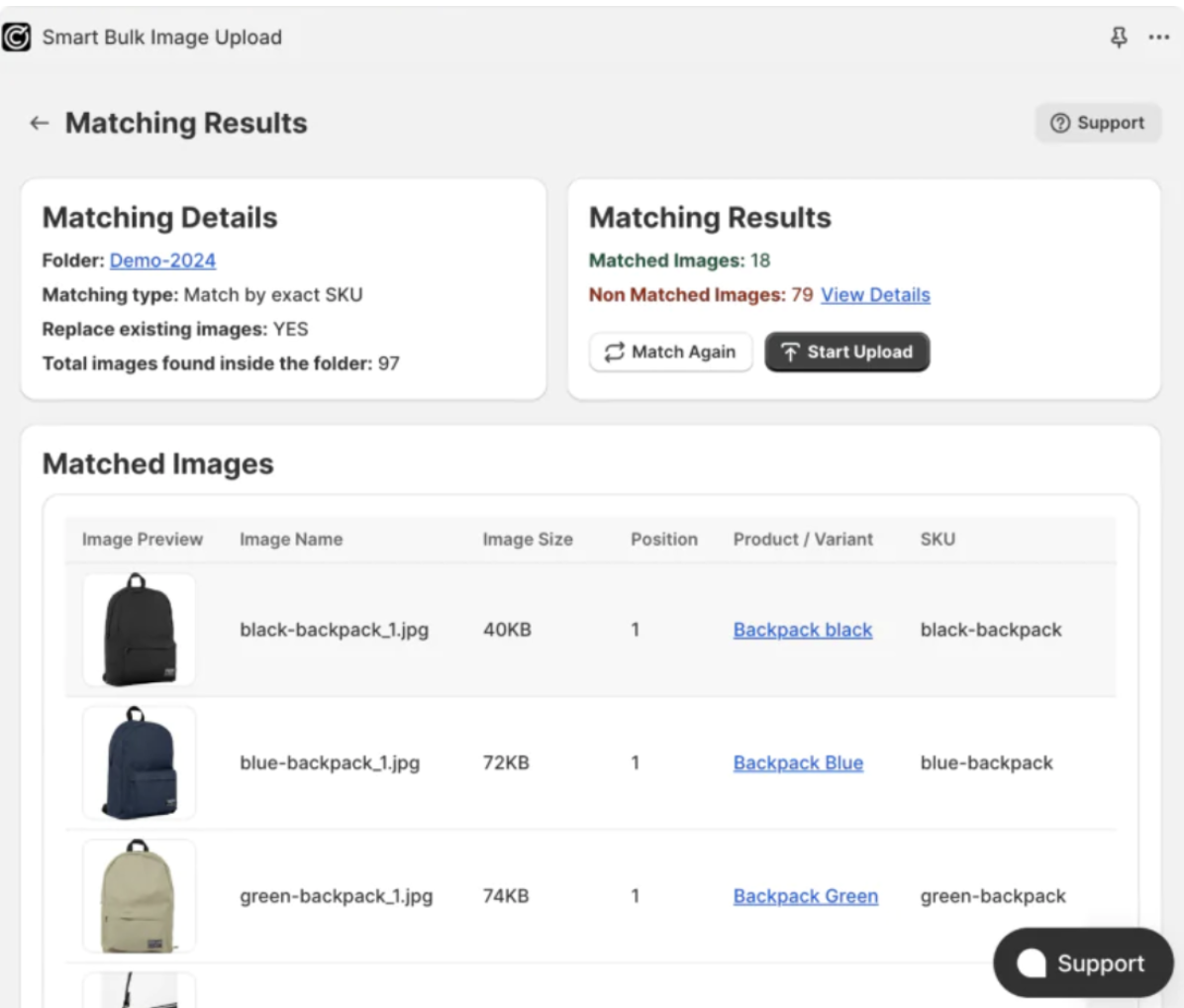
The Cost Of Bulk Image Upload To Shopify
So, how much does it cost to upload pictures to a Shopify store? This plugin offers two price options:
- Free. This option allows you to upload up to 25 photos as well as use all of the plugin’s functionality.
- Premium. The subscription costs $69 per month and enables you to import an unlimited number of images.
Do You Need CS – Smart Bulk Image Upload App?
If you need to upload images in bulk into the Shopify store, the answer is yes. This app automates the entire importing procedure. Essentially, you’ll be able to import whatever photo you want with a few clicks. Craftshifts’ extension handles the difficult part of this process for you.
And if you need to import more than just photos, try the .
You can download products, customers, and orders with our app. It supports CSV, XML, XLSX, and Google Sheets file formats and numerous file sources, including Google Drive, FTP, and standard file uploads. Follow these links to find more information about our app and don’t forget that it can help you to upload images into your Shopify store too.








