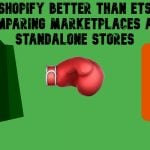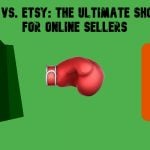Shopify Marketplace Connect App: How To Integrate Shopify With Amazon And Other Major Marketplaces

How to integrate Shopify with Amazon or another big marketplace? That’s a good question and we’re going to answer today.
Connecting your store to markets can be a very impactful thing. It will give you a strong boost to your sales and expand your store’s customer base. But how to quickly put your products into big sales platforms?
The Shopify Marketplace Connect application will rapidly and easily help you connect your Shopify store to the biggest markets such as Amazon, Walmart, eBay, Etsy, etc. This extension is great for aspiring eCommerce entrepreneurs and those who have already seen a lot. It simplifies the process of integrating your store into marketplaces. It can streamline the duties of your development team and save time for more important tasks.
This post will look at the key features, abilities, and overall user interface of the Shopify Marketplace Connect application. We will gladly help you figure out whether it is a useful addition to your e-commerce setup or a tool that won’t help in your business case.

Table of contents
What Is Shopify Marketplace Connect?
Shopify Marketplace Connect (formerly Codisto) is an application that allows you to sell products from your store on the largest platforms such as Amazon, Walmart, eBay, and Etsy.
This single application connects your Shopify product catalog with various marketplaces, allowing you to manage and synchronize listings, orders, inventory, and performance all from one location – Shopify.
It is a great choice for those who want to save time and quickly integrate their products into the big game.
Key Features
The most important function of this app is to put your products and merchandise from Shopify shops to marketplaces. The plugin handles this perfectly and offers additional features such as:
- Link Product Listings. The title speaks for itself: Link your product listings to marketplaces.
- Real-Time Updates. Manage Shopify listings, orders, and inventory with real-time sync.
- Different Options. Fulfillment alternatives that are adaptable to support integrated channel strategies.
- Unlimited Connections. Connections to marketplace accounts are infinite for supported platforms.
- Accessibility. With built-in currency conversion, you may sell in all regions and categories.
Admin Panel
In the admin panel, this app allows you to view your product listing on marketplaces. You can look at the price, status, and how many items you have left.
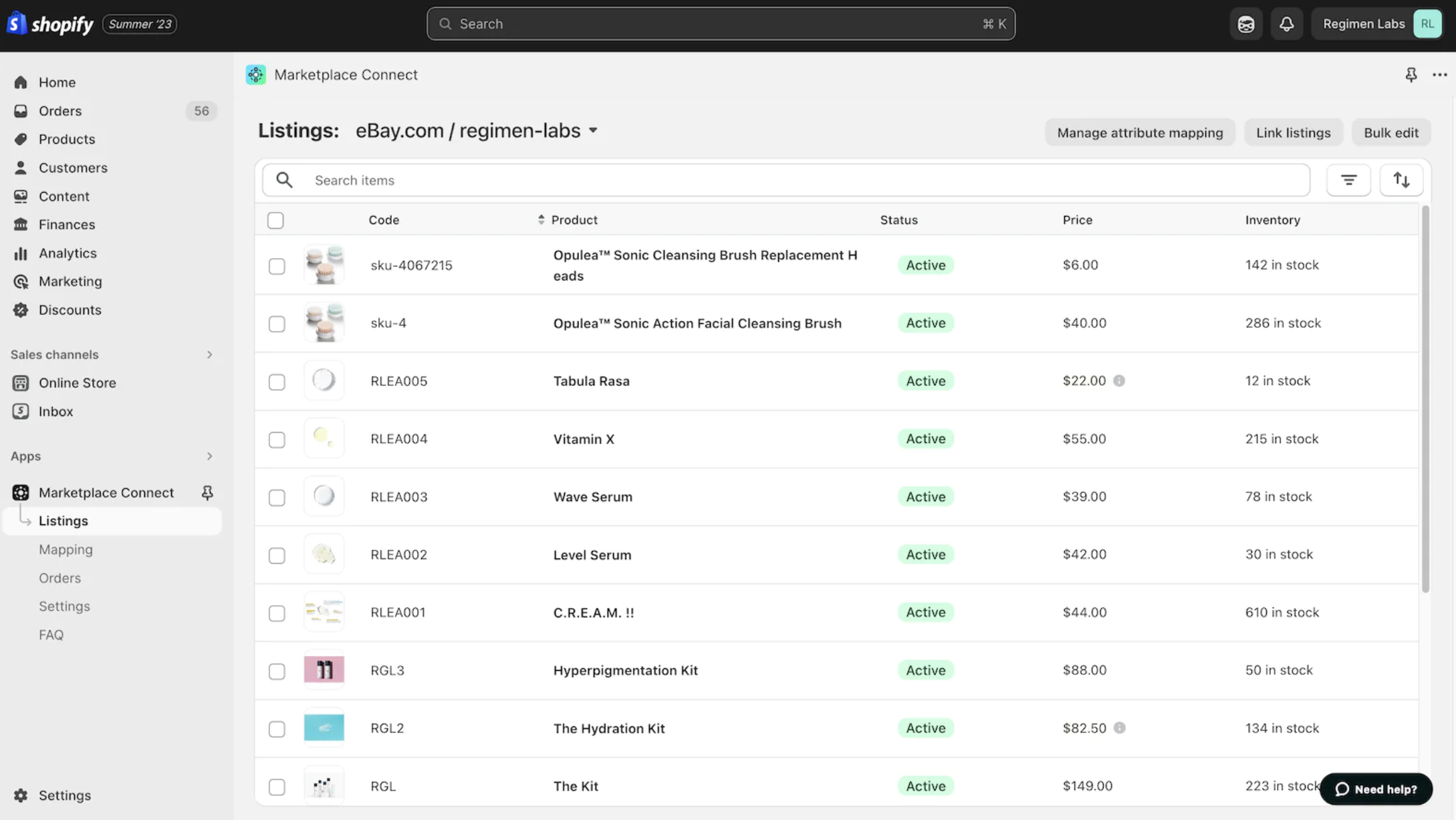
Also, you can examine orders of your products from third-party marketplaces. In the table, you will see from which platform your items were ordered: Walmart, eBay, Amazon, etc.
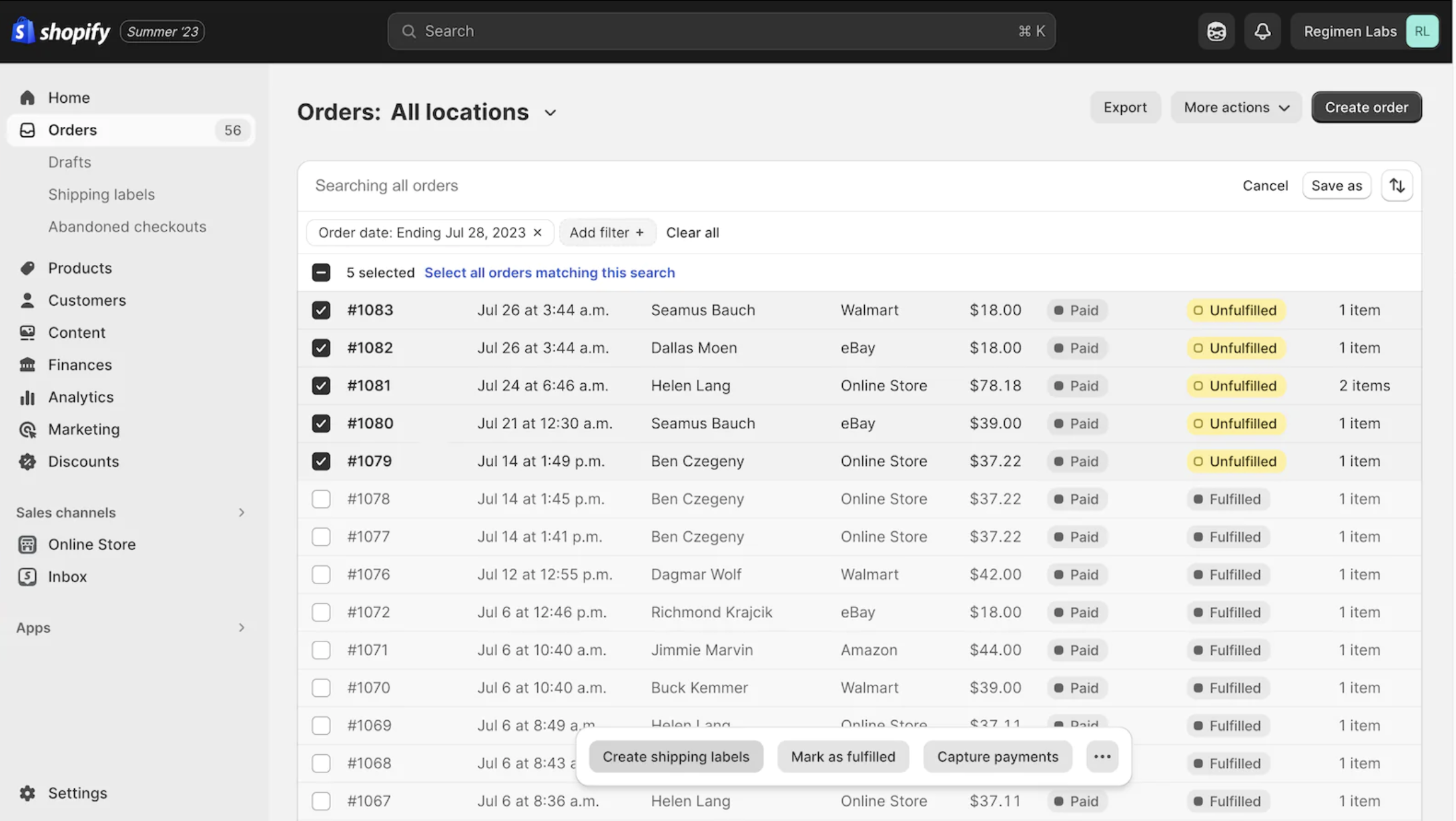
This plugin allows you to edit individual orders as well as bulk orders.
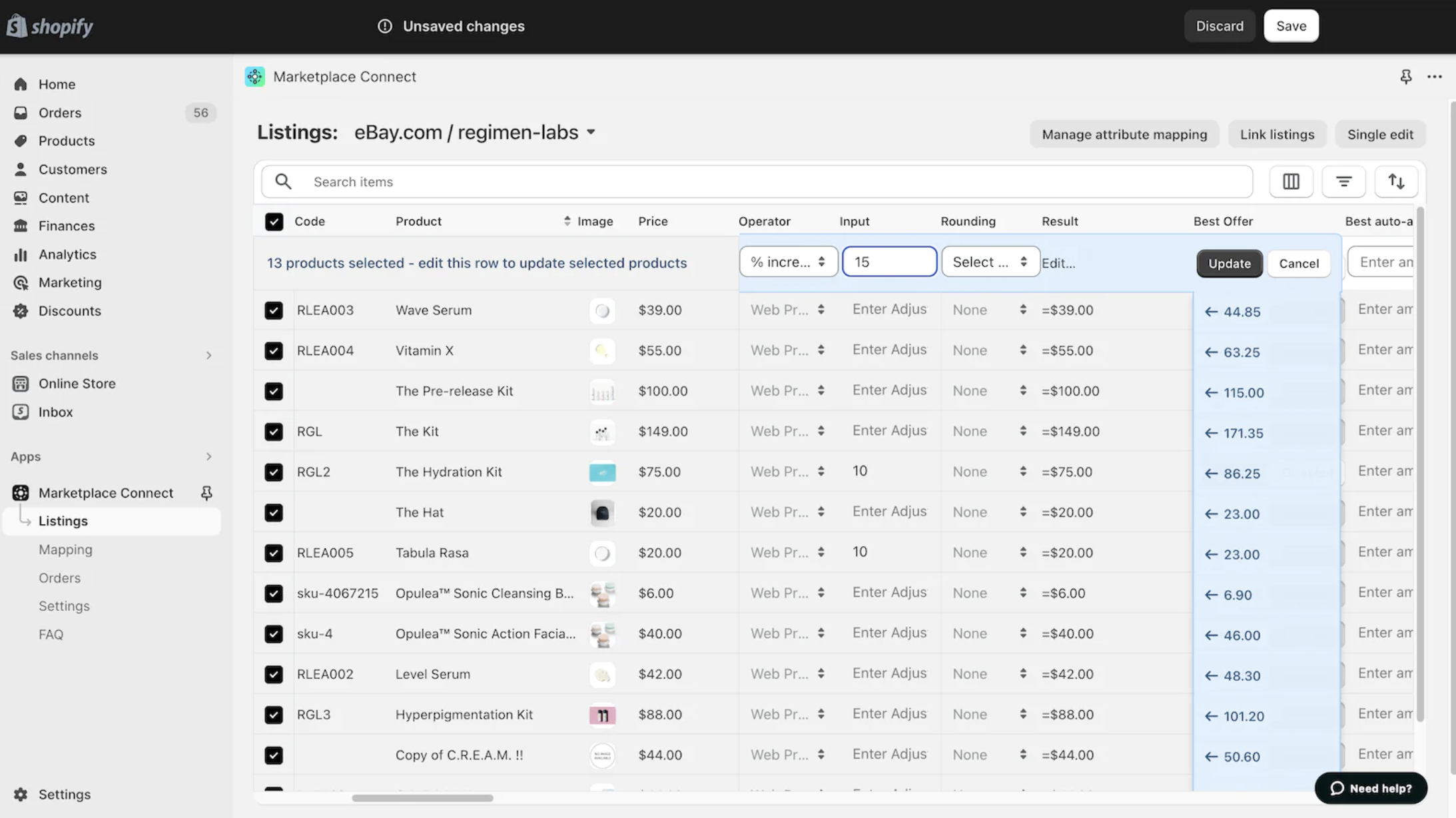
Another advantage of the extension is that you can quickly change the details of your items. Just click on the product and the editing window will appear.
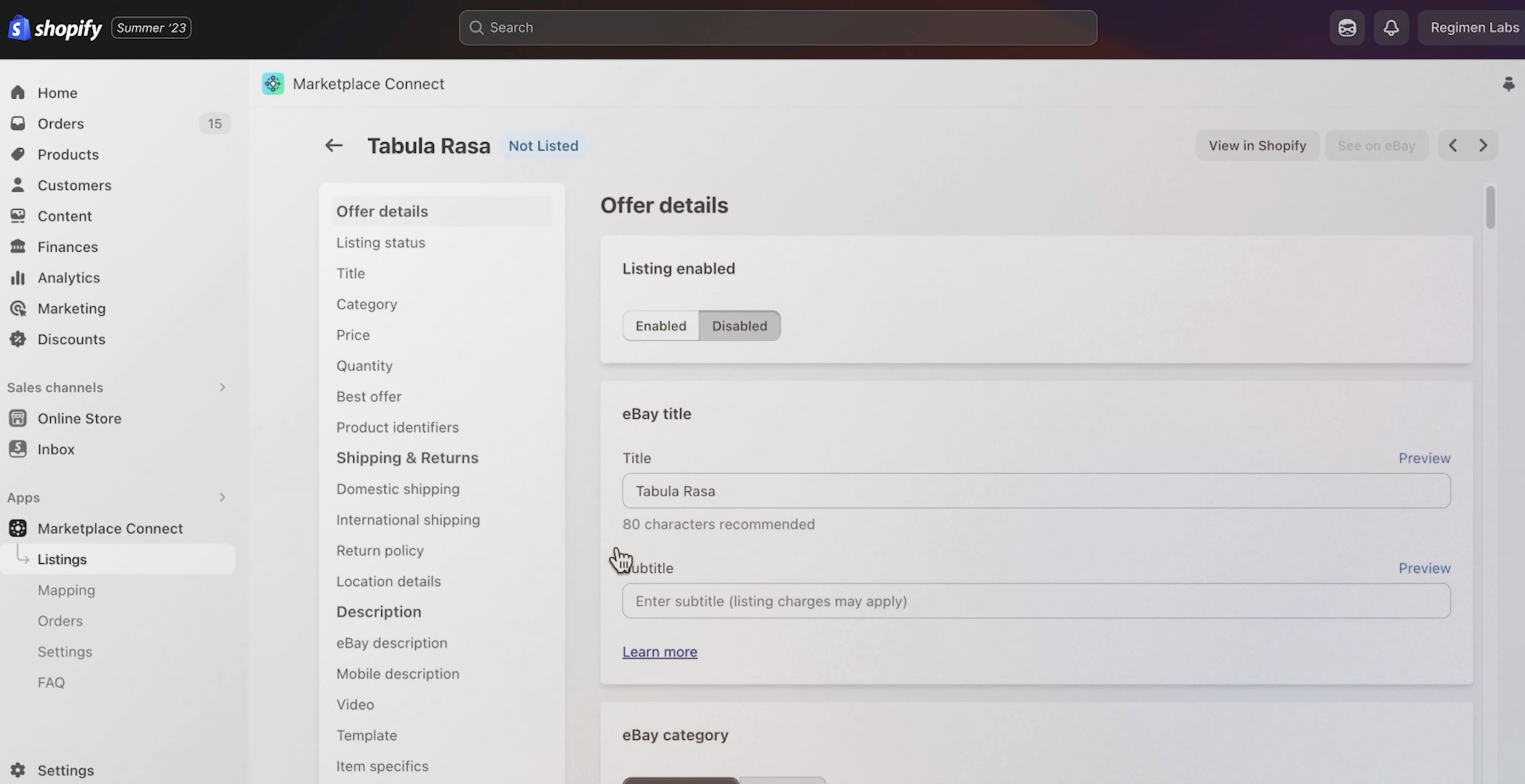
What do merchants think about the Shopify Marketplace Connect app?
Merchants like this tool because it integrates seamlessly with numerous marketplaces, making multi-channel selling easier. Its user-friendly features, such as bulk editing for huge listings and the flexibility to set alternative product names and prices, are widely regarded.
The app’s customer service, which includes a live chat feature, is commended for its quickness. Merchants also praise the app’s easy synchronization of stock and pricing with Amazon and eBay, as well as its fast maintenance of eBay product listings.
The reviews are mostly good. But there are some not-so-positive ones. Some sellers complain about problems uploading products to marketplaces, connections to platforms, and other related issues.
Does Shopify Marketplace Connect Can Fit You?
It depends on your wishes and ambitions. But if you need an application that will help you export all your products to large marketplaces, then this plugin will come in handy. In short, you can connect Shopify products to Etsy, eBay, Walmart, and others. And that works well.
It is easy to use, connects to all major markets, and works without problems. So if you want a quick and seamless start with multichannel opportunities, you’re on the right track.
But what if you need more than just sending products to third parties? What if you want to integrate your data flows across multiple platforms? We have an answer.
With , you can engage in a complete import and export of your store data between Shopify and any external system. Follow these links to find more information about our app: